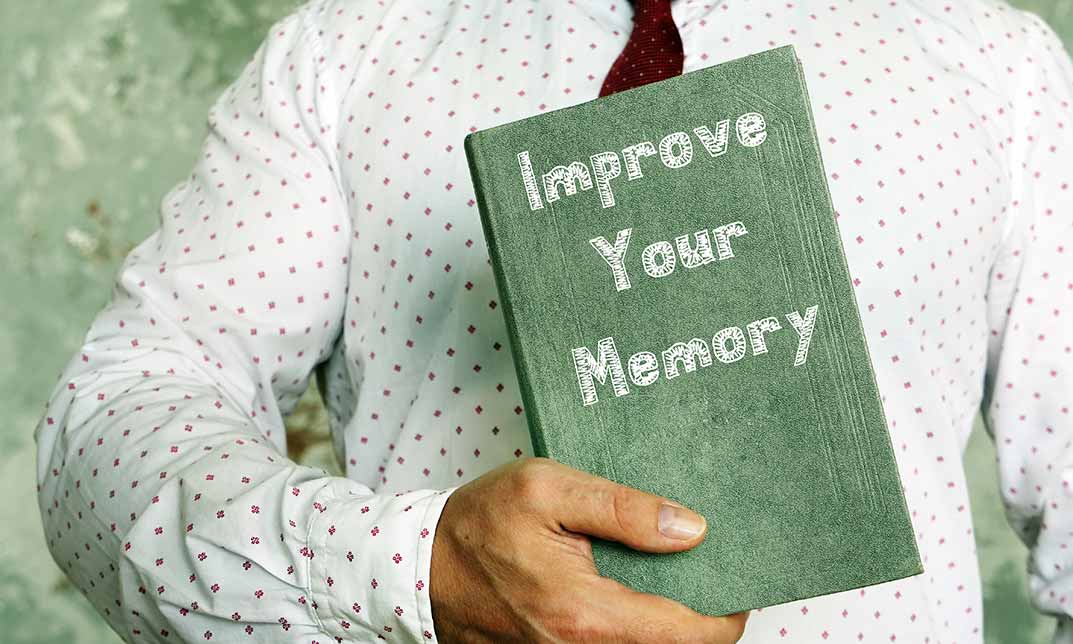- Professional Development
- Medicine & Nursing
- Arts & Crafts
- Health & Wellbeing
- Personal Development
6224 Online Course Creation courses delivered Online
Social Events Planning Course
By One Education
Planning a memorable social event isn’t just about booking a venue and ordering the catering — it’s about orchestrating moments that people will talk about long after the last canapé is eaten. This Social Events Planning Course is designed to guide you through the essential steps of event organisation, from the initial concept to the final guest list. Whether you’re eyeing a sparkling soirée, a classic afternoon tea, or a grand celebration, this course offers a clear path to mastering the art of seamless event preparation, all from the comfort of your own space. Through carefully structured lessons, you’ll discover how to navigate the finer points of budgeting, vendor liaison, theme selection, and guest engagement, without ever needing to step outside your door. It’s perfect for anyone keen to turn their flair for detail into a marketable skill — or simply to impress friends and family at the next gathering. All delivered in a friendly yet professional manner, this course ensures you acquire the knowledge to organise events that people will fondly remember — and maybe even envy. Key Features The Social Events Planning course includes the following offers: CPD Quality Standards Accredited Social Events Planning Course Lifetime Access No Hidden Fees 24/7 Tutor Support Certificate Available with reasonable price Discover a wealth of learning opportunities with our diverse range of online courses including Social Events Planning. From professional development to personal enrichment, we offer courses in a variety of subjects including business, technology, arts, languages, and more. This Social Events Planning course is carefully curated by industry experts and delivered through engaging multimedia content, interactive quizzes, and hands-on projects to ensure an immersive learning experience. Curriculum Module 1: Introduction To Social Event Planning Module 2: Event Design And Theme Development Module 3: Budgeting And Financial Management Module 4: Vendor Selection And Managementsiam Module 5: Logistics And Operations Module 6: Event Marketing And Promotion Why This Online Course is Better for You: Unlike traditional classroom settings, our online Social Events Planning course offers flexibility and convenience tailored to fit your busy lifestyle. With 24/7 access to Social Events Planning course materials and the ability to learn at your own pace, you can study whenever and wherever it's most convenient for you. Plus, our online platform provides a supportive community of fellow learners and dedicated instructors to guide you every step of the way. CPD 10 CPD hours / points Accredited by CPD Quality Standards Who is this course for? Our Social Events Planning course is designed for anyone eager to expand their knowledge and skills, regardless of their background or experience level. Whether you're a working professional looking to upskill, a student seeking supplemental education, or an enthusiast pursuing a passion project, our courses are accessible to learners of all ages and abilities. Career path Invest in your future and unlock new career opportunities with our online Social Events Planning course. Gain valuable skills and credentials that are in high demand in today's competitive job market. Whether you're looking to switch careers, climb the corporate ladder, or start your own business, our Social Events Planning course provide the expertise and certification you need to succeed. Certificates Digital certificate Digital certificate - £9 Hard copy certificate Hard copy certificate - £15 A Hardcopy Certificate (international): £15 + £10 (postal charge) = £25

FinTech Training Course
By One Education
In today’s fast-evolving financial landscape, understanding FinTech is no longer optional — it’s essential. This course offers a clear pathway through the dynamic world of financial technology, covering key topics such as digital payments, blockchain fundamentals, and the impact of artificial intelligence on finance. Whether you’re looking to deepen your knowledge or explore emerging trends, this training provides the essential insights you need to grasp how technology is reshaping finance from every angle. Designed with precision and a focus on clarity, this course avoids jargon and overcomplication, making complex subjects approachable for all learners. With an eye on current industry developments, you’ll explore how innovative technologies influence banking, investment, and regulatory frameworks, all presented in a straightforward, engaging style. Ideal for professionals and enthusiasts alike, this course ensures you stay informed and confident in a world where finance and technology increasingly intersect. Expert Support Dedicated tutor support and 24/7 customer support are available to all students with this premium quality course. Key Benefits Learning materials of the Design course contain engaging voiceover and visual elements for your comfort. Get 24/7 access to all content for a full year. Each of our students gets full tutor support on weekdays (Monday to Friday) This masterclass FinTech online training course is designed by industry experts and will give you an in-depth understanding of this topic. The course features easy-to-digest modules that break down each topic and ensure all our students receive an unrivalled and thorough learning experience. If you want to work in this rapidly growing sector and stand out from the competition, then our FinTech course is the perfect place to kickstart your dream career. On the course, we guarantee that you will gain relevant skills and acquire tremendous knowledge on the subject. The certificate you'll achieve after completing the course will help you land the job you want in a related field. Enjoy a pleasant 100% online learning experience and enrol in our FinTech course today and take control of your career! Course Curriculum: Module 01: Introduction to Financial Technology - FinTech Module 02: Exploring Cryptocurrencies Module 03: RegTech Module 04: Rise of InsurTechs Module 05: Big Data Basics: Understanding Big Data Module 06: The Future of Fintech Exam and Assessment MCQ based test 60% Marks to pass Instant Assessment and Feedback CPD 120 CPD hours / points Accredited by CPD Quality Standards Who is this course for? This FinTech course is designed to enhance your expertise and boost your CV. Learn key skills and gain a certificate of achievement to prove your newly-acquired knowledge. Requirements This FinTech course is open to all, with no formal entry requirements. Career path Upon successful completion of the FinTech Course, learners will be equipped with many indispensable skills and have the opportunity to grab. Certificates Certificate of completion Digital certificate - £9 Certificate of completion Hard copy certificate - £69 QLS Endorsed Certificate Hardcopy of this certificate of achievement endorsed by the Quality Licence Scheme can be ordered and received straight to your home by post, by paying - Within the UK: £69 International: £69 + £10 (postal charge) = £79 CPD Accredited Certification Hardcopy Certificate (within the UK): £15 Hardcopy Certificate (international): £15 + £10 (postal charge) = £25

Quickbooks and Xero Accounting Course
By The Teachers Training
Overview Quickbooks and Xero Accounting Course Course is yet another 'Teacher's Choice' course from Teachers Training for a complete understanding of the fundamental topics. You are also entitled to exclusive tutor support and a professional CPD-accredited certificate in addition to the special discounted price for a limited time. Just like all our courses, this Quickbooks and Xero Accounting Course Course and its curriculum have also been designed by expert teachers so that teachers of tomorrow can learn from the best and equip themselves with all the necessary skills. Consisting of several modules, the course teaches you everything you need to succeed in this profession. The course can be studied part-time. You can become accredited within 05 Hours studying at your own pace. Your qualification will be recognised and can be checked for validity on our dedicated website. Why Choose Teachers Training Some of our website features are: This is a dedicated website for teaching 24/7 tutor support Interactive Content Affordable price Courses accredited by the UK's top awarding bodies 100% online Flexible deadline Entry Requirements No formal entry requirements. You need to have: Passion for learning A good understanding of the English language Be motivated and hard-working Over the age of 16. Certification CPD Certification from The Teachers Training After you have successfully completed your assignment, you will be qualified to apply for a CPD Certification from The Teachers Training. The PDF certificate can be downloaded after you have completed your course. You can get your digital certificate (PDF) for £4.99 only Hard copy certificates are also available, and you can get one for only £10.99 You can get both PDF and Hard copy certificates for just £12.99! The certificate will add significant weight to your CV and will give you a competitive advantage when applying for jobs. Quickbook Getting prepared - access the software and course materials The structure of the course - first things first! 00:00:00 Set up free trial 00:03:00 Getting started Starting A New Company File 00:11:00 Setting up the system Enter opening balances 00:02:00 Reverse opening balances - accruals and prepayments 00:06:00 Report Journal 00:05:00 Nominal ledger Amend The Nominal Ledger 00:07:00 Report listing the nominal ledgers 00:02:00 Customers Enter customers 00:09:00 Report on customer contact information 00:01:00 Suppliers Enter Suppliers 00:05:00 Supplier Contact List 00:02:00 Sales ledger Enter Invoices 00:09:00 Invoice Entering 00:03:00 Invoice batch 00:06:00 Post Sales Credit Notes 00:08:00 Report showing Customer Activity 00:03:00 Aged Debtors 00:02:00 Purchases ledger Post Supplier Invoices 00:03:00 Entering a Batch of Supplier Bills 00:09:00 Credit Notes Suppliers 00:05:00 Reclassify Supplier Bills - Flash Bulbs Purchased 00:04:00 Supplier Account Activity Report 00:04:00 Sundry payments Post Cheques 00:07:00 Report showing supplier payments 00:01:00 Sundry receipts Receipts from customers 00:07:00 Report showing customer receipts 00:02:00 Petty cash Post Petty Cash Transactions and Report 00:04:00 Post cash payments to ledgers 00:02:00 Enter petty cash items 00:14:00 Report on Petty Cash Payments Proper 00:05:00 Post Sundry Payments 00:05:00 Report Bank Payments 00:03:00 VAT - Value Added Tax VAT Return 00:03:00 Bank reconciliation Reconcile The Bank 00:10:00 Provide A Report Showing Any Unreconnciled Transaction 00:02:00 Payroll / Wages Post the Wages Journal 00:08:00 Posting Journal Adjustments 00:02:00 Reports Month end adjustments 00:03:00 Month end reports 00:06:00 Tasks Task- Crearing the accounts 00:06:00 Task - Customer report 00:01:00 Additional Resources Course Paper 00:00:00 Further Reading - QuickBooks Online 2014 The Handbook 00:00:00 Xero Accounting Getting Prepared - Access the software and course materials Introduction To The Course And Your Tutor 00:04:00 Activating Your Free Trial With Xero 00:02:00 Getting started Signing Up For The Free Trial 00:04:00 Instruction of updated Xero accounting software 00:00:00 Create The Organisation 00:08:00 The Ficticious Scenario 00:02:00 Setting up the system Add Bank Accounts To The System 00:14:00 Enter Opening Balances 00:07:00 Opening Trial Balance 00:01:00 Nominal ledger Amend The Nominal Ledger 00:06:00 Chart Of Accounts Report 00:01:00 Customers & Suppliers Enter customers 00:07:00 Reporting Customer And Supplier Information 00:02:00 Sales ledger Enter Invoices 00:07:00 Invoicing tips - adding logo, repeat billing 00:09:00 Entering Invoices 6574 to 6610 00:16:00 Post Credit Notes 00:03:00 Report Showing Customer Activity 00:08:00 Aged Debtors 00:02:00 Suppliers Post supplier invoices 00:09:00 Enter suppliers invoices 6028 onwards 00:14:00 Enter More Supplier Invoices No 4308 Onwards 00:06:00 Credit Notes Suppliers 00:02:00 Supplier Activity Report 00:04:00 Aged Creditors Info 00:01:00 Reciepts from Customers 00:10:00 Apply Customer Credit Notes 00:05:00 Purchases ledger Post Supplier Cheques 00:08:00 Apply Supplier Credit Notes 00:03:00 Print List Of Bank Receipts And Payments 00:01:00 Sundry payments Post Sundry Payments 00:07:00 Make a credit card payment 00:08:00 Petty Cash Add Petty Cash Transactions - Week 1 00:16:00 Add Petty Cash Transactions - Week 2 00:12:00 Add Petty Cash Transactions - Week 3 00:07:00 Add Petty Cash Transactions - Week 4 00:09:00 Imprest System on Petty Cash 00:04:00 Print a Copy of Petty Cash Receipts and Payments 00:01:00 Bad Debt Writing Off A Bad Debt - Print Customer Statement 00:02:00 Write Off A Bad Debt 00:09:00 Credit Card Reconcile The Credit Card Statement 00:09:00 Bank Reconciliation Bank Statement As A CSV File 00:27:00 Bank Statement Closing Balances 00:11:00 Reconcile The Petty Cash 00:05:00 Payroll / Wages Wages And Salaries 00:09:00 Post the Wages Journal 00:07:00 Report Wages Journal 00:02:00 Payday 00:11:00 Pay The Two Staff 00:05:00 VAT - Value Added Tax Depreciation 00:04:00 VAT Return 00:03:00 Reports Month End Reports PnL, BS, TB 00:05:00 Payroll unit Using Payroll 00:12:00 Setting Up Employees 00:10:00 Running Payroll - An Example 00:14:00 Conclude Recap And Next Steps 00:06:00 What happens next 00:02:00 Resources Resources - Xero Accounting 00:00:00 Assignment Assignment - Quickbooks and Xero Accounting Course 00:00:00

Do you need to enhance your financial proficiency and insight? Then this course is for you. Description: Many workers do not have the enough financial understanding important to settle on key organisational choices. This course attempts to ease this challenge by creating financial recognition and analytical skills to advance long haul financial well-being. This course helps the students to manage their cash flow according to their current need and future goals. It also empowers the students to think to create new various financial options. Finally, it introduces them to the most important rule of investing and helps them get out of a financial mess. Who is the course for? Individuals who might want to learn more about investing. Individuals who view themselves as business visionaries. Individuals looking for creating extra streams of income. Individuals who want to have control over their financial future. Individuals who are financially struggling. Entry Requirement: This course is available to all learners, of all academic backgrounds. Learners should be aged 16 or over to undertake the qualification. Good understanding of English language, numeracy and ICT are required to attend this course. Assessment: At the end of the course, you will be required to sit an online multiple-choice test. Your test will be assessed automatically and immediately so that you will instantly know whether you have been successful. Before sitting for your final exam you will have the opportunity to test your proficiency with a mock exam. Certification: After you have successfully passed the test, you will be able to obtain an Accredited Certificate of Achievement. You can however also obtain a Course Completion Certificate following the course completion without sitting for the test. Certificates can be obtained either in hard copy at a cost of £39 or in PDF format at a cost of £24. PDF certificate's turnaround time is 24 hours and for the hardcopy certificate, it is 3-9 working days. Why choose us? Affordable, engaging & high-quality e-learning study materials; Tutorial videos/materials from the industry leading experts; Study in a user-friendly, advanced online learning platform; Efficient exam systems for the assessment and instant result; The UK & internationally recognised accredited qualification; Access to course content on mobile, tablet or desktop from anywhere anytime; The benefit of career advancement opportunities; 24/7 student support via email. Career Path: Developing Financial IQ is a useful qualification to possess, and would be beneficial for the following careers: Financial accountant. Strategy manager. Finance administrator. Operation director. Financial advisor. Consultant (Finance and Accounts). Chapter-01 Introduction To Financial IQ 01:00:00 Chapter-02 Essential Ways To Build Wealth 01:00:00 Chapter-03 When's The Right Time To Invest? 01:00:00 Chapter-04 The Methods Of Financial Mess 01:00:00 Mock Exam Mock Exam- Developing Financial IQ 00:20:00 Final Exam Final Exam- Developing Financial IQ 00:20:00 Order Your Certificate and Transcript Order Your Certificates and Transcripts 00:00:00

Improving School Attendance Course
By One Education
Consistent school attendance is the cornerstone of student success, yet many schools face ongoing challenges in maintaining high levels of pupil presence. This course dives into the root causes behind absenteeism and provides strategic approaches to foster a culture where attendance becomes a priority for pupils, parents, and staff alike. By exploring effective communication methods, attendance monitoring techniques, and motivational strategies, participants will gain valuable insights into creating a supportive and proactive environment that encourages pupils to attend regularly. Designed with busy educators and school leaders in mind, this course offers practical knowledge that can be immediately applied to improve attendance figures without any need for in-person sessions. Whether you’re aiming to reduce persistent absenteeism or simply boost overall attendance rates, the course equips you with the tools to address common hurdles smoothly. Plus, with a dash of well-measured wit, it keeps learning engaging while respecting the serious impact good attendance has on educational outcomes. Perfect for those keen to make a tangible difference without the fuss. Key Features The Improving School Attendance course includes the following offers: CPD Quality Standards Accredited Improving School Attendance Course Lifetime Access No Hidden Fees 24/7 Tutor Support Certificate Available with reasonable price Discover a wealth of learning opportunities with our diverse range of online courses including Improving School Attendance. From professional development to personal enrichment, we offer courses in a variety of subjects including business, technology, arts, languages, and more. This Improving School Attendance course is carefully curated by industry experts and delivered through engaging multimedia content, interactive quizzes, and hands-on projects to ensure an immersive learning experience. Curriculum Module 1: Introduction To School Attendance Module 2: Factors Affecting Attendance In Schools Module 3: Systems And Policies Of School Module 4: Engaging Families And Communities Module 5: Creating A Positive School Culture (1) Module 6: Supporting Student Engagement And Motivation Module 7: Interventions And Assistance Why This Online Course is Better for You: Unlike traditional classroom settings, our online Improving School Attendance course offers flexibility and convenience tailored to fit your busy lifestyle. With 24/7 access to Improving School Attendance course materials and the ability to learn at your own pace, you can study whenever and wherever it's most convenient for you. Plus, our online platform provides a supportive community of fellow learners and dedicated instructors to guide you every step of the way. CPD 10 CPD hours / points Accredited by CPD Quality Standards Who is this course for? Our Improving School Attendance course is designed for anyone eager to expand their knowledge and skills, regardless of their background or experience level. Whether you're a working professional looking to upskill, a student seeking supplemental education, or an enthusiast pursuing a passion project, our courses are accessible to learners of all ages and abilities. Career path Invest in your future & unlock new career opportunities with our online Improving School Attendance course. Gain valuable skills & credentials that are in high demand in today's competitive job market. Whether you're looking to switch careers, climb the corporate ladder, or start your own business, our Improving School Attendance course provide the expertise and certification you need to succeed. Certificates Digital certificate Digital certificate - £9 Hard copy certificate Hard copy certificate - £15 A Hardcopy Certificate (international): £15 + £10 (postal charge) = £25

Navigating the maze of the UK tax system can be daunting, but with the right guidance, it becomes a walk in the park. Introducing 'Mastering UK Self Assessment Tax Return Procedures', a comprehensive course tailored to demystify the intricacies of the income tax return process. From understanding the foundational tax system to mastering advanced income tax nuances, this course ensures you're well-equipped to tackle your self assessment tax return with confidence. Delve into the world of expenses, deductions, and capital gain tax, and emerge with the expertise to optimise tax credits and reliefs. Learning Outcomes Gain a thorough understanding of the UK tax system. Learn the procedures to submit a self-assessment tax return effectively. Organise and manage essential documents for income tax purposes. Understand and apply knowledge on expenses, deductions, and capital gain tax. Master the art of tax planning and ensure compliance with UK regulations. Why buy this Mastering UK Self Assessment Tax Return Procedures? Unlimited access to the course for a lifetime. Opportunity to earn a certificate accredited by the CPD Quality Standards and CIQ after completing this course. Structured lesson planning in line with industry standards. Immerse yourself in innovative and captivating course materials and activities. Assessments designed to evaluate advanced cognitive abilities and skill proficiency. Flexibility to complete the Course at your own pace, on your own schedule. Receive full tutor support throughout the week, from Monday to Friday, to enhance your learning experience. Unlock career resources for CV improvement, interview readiness, and job success Who is this Mastering UK Self Assessment Tax Return Procedures for? Individuals preparing to file their own tax returns. Accountants aiming to refine their tax return skills. Business owners seeking clarity on tax deductions and reliefs. Finance students aspiring for a career in taxation. Professionals in the finance sector wanting a refresher course. Career path Tax Consultant: £25,000 - £50,000 Self-Assessment Specialist: £30,000 - £55,000 Financial Advisor: £35,000 - £70,000 Tax Compliance Officer: £28,000 - £45,000 Capital Gain Tax Analyst: £32,000 - £58,000 Tax Planner: £40,000 - £65,000 Prerequisites This Mastering UK Self Assessment Tax Return Procedures does not require you to have any prior qualifications or experience. You can just enrol and start learning. This course was made by professionals and it is compatible with all PC's, Mac's, tablets and smartphones. You will be able to access the course from anywhere at any time as long as you have a good enough internet connection. Certification After studying the course materials, there will be a written assignment test which you can take at the end of the course. After successfully passing the test you will be able to claim the pdf certificate for £4.99 Original Hard Copy certificates need to be ordered at an additional cost of £8. Course Curriculum Module 01: Tax System in the UK Tax System in the UK 00:15:00 Module 02: Submit a Self-Assessment Tax Return Submit a Self-Assessment Tax Return 00:06:00 Module 03: Gathering and Organizing Documents Gathering and Organizing Documents 00:15:00 Module 04: Income Tax Income Tax 00:18:00 Module 05: Advanced Income Tax Advanced Income Tax 00:22:00 Module 06: Expenses and Deductions Expenses and Deductions 00:16:00 Module 07: Capital Gain Tax Capital Gain Tax 00:15:00 Module 08: Tax Credits and Reliefs Tax Credits and Reliefs 00:15:00 Module 09: Completing the Self-Assessment Tax Return Completing the Self-Assessment Tax Return 00:17:00 Module 10: Tax Planning and Compliance Tax Planning and Compliance 00:18:00