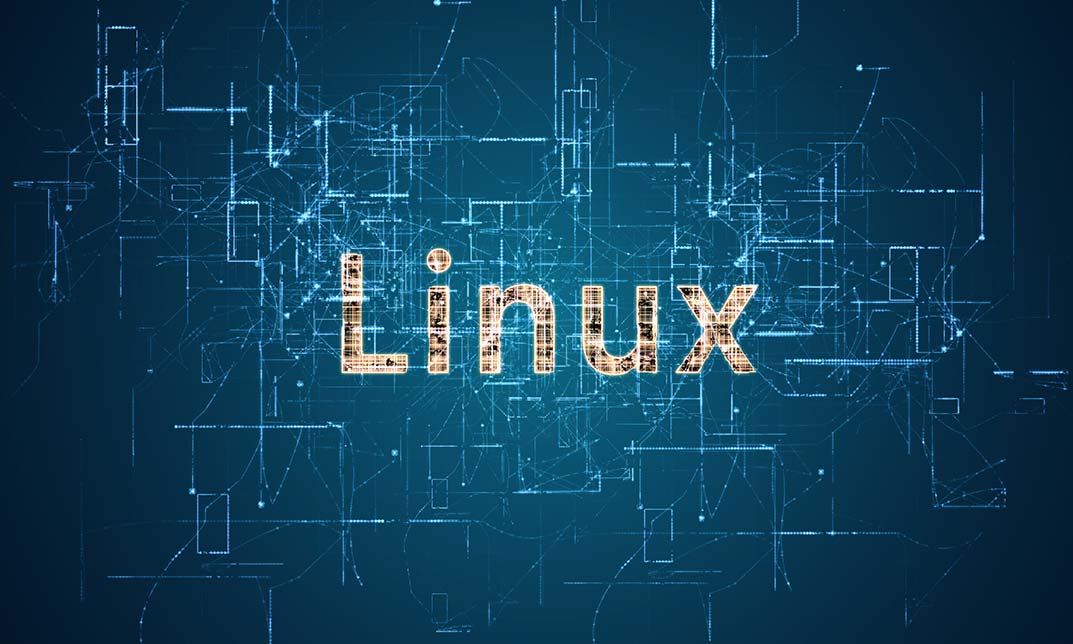- Professional Development
- Medicine & Nursing
- Arts & Crafts
- Health & Wellbeing
- Personal Development
6225 Online Course Creation courses delivered Online
The current age is a great time to start a SaaS company. The software industry is booming, and SaaS (Software as a Service) is one of the fastest-growing segments. If you're looking to start your own SaaS company, this How To Start Your Own SaaS (Software As a Service) Company (SaaS Evolution) course is for you. Dive deep into vital topics such as identifying your niche, planning, funding, development, quality assurance, and the all-important launch. With a comprehensive curriculum carefully designed to cover every aspect of starting a SaaS company, you will gain valuable insights into the world of SaaS entrepreneurship. From finding a JV partner and hiring a development team to mastering backend operations, you'll navigate each step confidently. Learn the art of moving through development, conducting testing and quality assurance, and managing the crucial 'Beta Phase'. Become a pro at creating insightful training videos for your SaaS platform and gain an edge with our proven marketing strategies for the perfect launch. Beyond the initial setup, this course equips you with long-term support strategies to ensure the sustainable growth of your SaaS company. The final assignment adds practicality to theory, letting you apply your newfound knowledge in a real-world scenario. So, if you're ready to ride the wave of the SaaS evolution, this course is your ticket to success. Create, launch, and grow your SaaS business today! What will you Learn in this course: Upon completion of the How To Start Your Own SaaS Company course, you should be able to: Understand the key steps to launch your own SaaS company successfully. Identify and evaluate potential niche markets for your SaaS product. Develop an effective organisational and planning strategy for your startup. Find suitable joint venture partners and secure funding for your venture. Hire and manage a skilled development team for your SaaS product. Navigate through the development process, from prototyping to launch. Implement testing and quality assurance techniques to ensure product reliability. Create impactful training videos and execute a powerful marketing campaign for your SaaS launch. Who is this course for: This How To Start Your Own SaaS Company course is ideal for: Aspiring entrepreneurs looking to venture into the SaaS industry. Professionals interested in starting their own software-based business. Individuals with a passion for technology and innovation. Startup founders seeking guidance specifically tailored to SaaS companies. Business enthusiasts aiming to tap into the lucrative SaaS market. Career Path: Our How To Start Your Own SaaS Company course will help you to pursue a range of career paths, such as: Entry-level SaaS Developer: £30,000-£45,000 per year. SaaS Product Manager: £50,000-£70,000 per year. SaaS Sales Representative: £40,000-£60,000 per year. SaaS Marketing Specialist: £35,000-£50,000 per year. SaaS Customer Success Manager: £45,000-£65,000 per year. SaaS Operations Manager: £55,000-£80,000 per year. Why buy this How To Start Your Own SaaS Company course? Unlimited access to the course forever Digital Certificate, Transcript, and student ID are all included in the price Absolutely no hidden fees Directly receive CPD accredited qualifications after course completion Receive one-to-one assistance when needed Immediately receive the PDF certificate after passing Receive the original copies of your certificate and transcript immediately Easily learn the skills and knowledge from the comfort of your home Certification After studying the course materials of the How To Start Your Own SaaS (Software As a Service) Company (SaaS Evolution) course, there will be a written assignment test which you can take either during or at the end of the course. After passing the test, you will have a range of certification options. A CPD Accredited PDF Certificate costs £4.99, while a CPD Accredited Hardcopy Certificate is £8.00. We also offer transcript services. A PDF Transcript costs £4.99, and a Hardcopy Transcript is £9.99. Select according to your needs, and we assure timely delivery of your chosen certificate. Requirements This professionally designed How To Start Your Own SaaS (Software As a Service) Company (SaaS Evolution) course does not require you to have any prior qualifications or experience. It is open to everyone, and you can access the course from anywhere at any time. Just enrol and start learning!

Immerse yourself in the dynamic world of digital content creation with our 'Content Writing & Copywriting for SEO and Sales' course. This program is meticulously structured to transform novices into skilled artisans of the written word, tailored specifically for digital marketing and sales. You begin with an enlightening introduction, easing you into the fascinating realm of content creation. As you progress, a free taster session showcases the course's value, followed by an in-depth exploration into the 12 essential steps of great copywriting in Section 03. Understanding the building blocks of copywriting is simplified in Section 04, providing a solid foundation. From crafting compelling headlines in Section 05 to refining sales copy through proofreading and editing in Section 06, each section is designed to enhance your skills incrementally. Delving deeper, Section 07 unveils the psychological aspects behind effective copywriting, an essential tool for creating impactful content. Subsequent sections are dedicated to specialised formats including blogging, landing pages, sales letters, video scripts, emails, advertisements, social media posts, and promotional videos. These targeted modules offer a comprehensive learning experience, equipping you with the skills to excel across various platforms. By the time you reach the course's conclusion, you'll have acquired a profound understanding of content writing and copywriting, specifically tailored for SEO and sales, ready to make your mark in the digital world. Learning Outcomes Master the art of creating engaging and SEO-optimized content. Develop proficiency in writing compelling headlines and sales copy. Understand the psychological principles behind effective copywriting. Learn to craft specialized content for diverse digital platforms. Enhance editing and proofreading skills to deliver polished content. Why choose this Content Writing & Copywriting For SEO and Sales course? Unlimited access to the course for a lifetime. Opportunity to earn a certificate accredited by the CPD Quality Standards and CIQ after completing this course. Structured lesson planning in line with industry standards. Immerse yourself in innovative and captivating course materials and activities. Assessments designed to evaluate advanced cognitive abilities and skill proficiency. Flexibility to complete the Course at your own pace, on your own schedule. Receive full tutor support throughout the week, from Monday to Friday, to enhance your learning experience. Unlock career resources for CV improvement, interview readiness, and job success. Who is this Content Writing & Copywriting For SEO and Sales course for? Aspiring content writers and copywriters seeking to specialize in SEO and sales. Marketing professionals aiming to enhance their content creation skills. Business owners looking to improve their online content strategy. Freelancers wanting to offer specialized content writing services. Individuals interested in understanding the interplay between psychology and writing. Career path SEO Content Writer: £20,000 - £30,000 Copywriter: £23,000 - £35,000 Digital Marketing Specialist: £25,000 - £40,000 Content Strategist: £28,000 - £45,000 Freelance Writer: £18,000 - £50,000 (varies with projects) Social Media Manager: £24,000 - £38,000 Prerequisites This Content Writing & Copywriting For SEO and Sales does not require you to have any prior qualifications or experience. You can just enrol and start learning. This course was made by professionals and it is compatible with all PC's, Mac's, tablets and smartphones. You will be able to access the course from anywhere at any time as long as you have a good enough internet connection. Certification After studying the course materials, there will be a written assignment test which you can take at the end of the course. After successfully passing the test you will be able to claim the pdf certificate for £4.99 Original Hard Copy certificates need to be ordered at an additional cost of £8. Course Curriculum Section 01: Introduction Introduction 00:01:00 How to Navigate This Course - Watch This Video 00:03:00 Section 02: Free Taster 13 Copywriting and Sales Buttons You Need to Know How to Push 00:07:00 Copywriting to Sell 10 Steps you must know 00:06:00 14 Step Formula to Writing Great Sales Copy 00:06:00 Section 03: BASICS: 12 Essential Steps to Great Copy Writing AIDA is not just an Opera! 00:02:00 Have you any idea who you are talking to? 00:02:00 Who cares what format you use? 00:03:00 Hurting? Want someone to heal your pain? 00:02:00 I haven't got time or money for Objections! 00:02:00 Don't worry, there's always plenty of Scarcity to go round! 00:02:00 So, why are YOU reading my Headlines? 00:02:00 Why do you always want to know whats in it for you? 00:02:00 Endorsements? Pah! Prove it to me! 00:03:00 I Guarantee to you that I love Risk! Or do I? 00:02:00 Right it Wright to Be Red! or you won't be Readable! 00:03:00 Right it Wright to Be Red! or you won't be Readable! 00:03:00 Section 04: BASICS: Copywriting Formulation - Understanding Copywriting Building Blocks Introduction to Copywriting Formulation 00:02:00 Starting with AIDA 00:06:00 PAS - Problem, Agitation, Solution 00:04:00 The 4 Ps 00:03:00 QUEST 00:04:00 Section 05: BASICS: How to Write Headline What You Need to Know to Write Great Headlines 00:06:00 Section 06: BASICS: Proofreading and Editing - How to Edit Sales Copy Writing Editing: Can You Write Better Copy? 00:06:00 Proof Reading and Editing: 20 Ways to Write Better Copy 00:11:00 Editing Writing: Seven Guidelines for Editing Writing 00:06:00 Section 07: PSYCHOLOGY: The Psychology behind Copywriting Get Your Copywriting Psychology Right! 00:06:00 What are the Eight Universal Motivators? 00:07:00 100 Motivations 00:05:00 Overcoming Objections 00:08:00 Section 08: COPYWRITING FOR Blogging - Web Posts Copywriting for Blogs 00:09:00 A Simple Formula for Blog Posts 00:04:00 Blog Post Copywriting Formula 00:09:00 Blog Post Editing Checklist 00:08:00 Section 09: COPYWRITING FOR Landing Pages Copywriting for Landing Pages 00:04:00 Copywriting for Testimonials 00:06:00 Copywriting for Bullet Points 00:05:00 Section 10: COPYWRITING FOR Sales Letters Five Formulations for Sales Letters 00:03:00 The Five Point Sales Letter Formula 00:03:00 The Seven Step Copywriting Formula for Sales Letters 00:05:00 The Nine Point Formula 00:06:00 The 18 Step Sales Letter 00:06:00 The 21 Part Sales Letter Formula 00:08:00 Bonus: 32 Step Power Copywriting Formula 00:08:00 Section 11: COPYWRITING FOR Video Sales Letters What is a Video Sales Letter 00:03:00 How to Write an Attention Grabbing Video Sales Letter Headline 00:03:00 Video Sales Letter Basics - Some Simple Guidance for Better VSLs 00:04:00 Video Sales Letter Outline - with Downloadable Templates 00:07:00 Section 12: COPYWRITING FOR Email Copywriting for Email 00:07:00 How to Write Effective Welcome Emails 00:10:00 ACTIVITY: Analysis of a Long Form Story Telling Email 00:07:00 Email Copywriting Analysis 1 00:05:00 Copywriting Formulas for Email Sequences 00:06:00 Section 13: COPYWRITING FOR Advertisements Copywriting for Advertisements 00:04:00 Section 14: COPYWRITING FOR Twitter Copywriting for Twitter - Engage, Entertain, Be Brief! 00:07:00 Section 15: COPYWRITING FOR Promotional Videos How to Create a High Converting Promotional Video 00:06:00 The Promotional Video for This Course Following the Script 00:02:00 The Promotional Video - Version 2 00:02:00 Promotional Video SlideDeck 00:20:00 Promotional Video Script Checklist 00:04:00 2018 Update: The Formula for an Effective Promotional Video 00:04:00 2018 New Copywriting Course Promo Video 00:03:00 Section 16: Conclusion and Course Wrap Up Conclusion and Course Wrap Up 00:03:00 Additional File Additional File 00:00:00 Assignment Assignment - Content Writing & Copy Writing For SEO and Sales 00:00:00

Register on the Power Tools and How to Use Them today and build the experience, skills and knowledge you need to enhance your professional development and work towards your dream job. Study this course through online learning and take the first steps towards a long-term career. The course consists of a number of easy to digest, in-depth modules, designed to provide you with a detailed, expert level of knowledge. Learn through a mixture of instructional video lessons and online study materials. Receive online tutor support as you study the course, to ensure you are supported every step of the way. Get a digital certificate as a proof of your course completion. The Power Tools and How to Use Them is incredibly great value and allows you to study at your own pace. Access the course modules from any internet-enabled device, including computers, tablet, and smartphones. The course is designed to increase your employability and equip you with everything you need to be a success. Enrol on the now and start learning instantly! What You Get With The Power Tools and How to Use Them Receive an e-certificate upon successful completion of the course Get taught by experienced, professional instructors Study at a time and pace that suits your learning style Get instant feedback on assessments 24/7 help and advice via email or live chat Get full tutor support on weekdays (Monday to Friday) Course Design The course is delivered through our online learning platform, accessible through any internet-connected device. There are no formal deadlines or teaching schedules, meaning you are free to study the course at your own pace. You are taught through a combination of Video lessons Online study materials Certification Upon successful completion of the course, you will be able to obtain your course completion e-certificate. Print copy by post is also available at an additional cost of £9.99 and PDF Certificate at £4.99. Who Is This Course For The course is ideal for those who already work in this sector or are an aspiring professional. This course is designed to enhance your expertise and boost your CV. Learn key skills and gain a professional qualification to prove your newly-acquired knowledge. Requirements The online training is open to all students and has no formal entry requirements. To study the Power Tools and How to Use Them, all your need is a passion for learning, a good understanding of English, numeracy, and IT skills. You must also be over the age of 16. Course Content Module 01: Basic Safety and Legislations Regarding Power Cutting Tools Basic Safety and Legislations Regarding Power Cutting Tools 00:20:00 Module 02: Power Drills Power Drills 00:17:00 Module 03: Electric Drill Electric Drill 00:22:00 Module 04: Pneumatic Drills Pneumatic Drills 00:18:00 Module 05: Circular Saw Circular Saw 00:19:00 Module 06: Understanding Jigsaws Understanding Jigsaws 00:16:00 Module 07: Chainsaw Chainsaw 00:21:00 Module 08: Electric Sander Electric Sander 00:19:00 Module 09: Electric Hammers Electric Hammers 00:21:00 Module 10: Using an Angle Grinder Using an Angle Grinder 00:17:00 Module 11: Router Tools Router Tools 00:19:00 Module 12: Drill Press Drill Press 00:20:00 Module 13: Lathe Machine Lathe Machine 00:19:00 Module 14: Safe Storage of Power Cutting Tools Safe Storage of Power Cutting Tools 00:17:00 Module 15: Hand-Arm Vibration Syndrome Hand-Arm Vibration Syndrome 00:20:00 Frequently Asked Questions Are there any prerequisites for taking the course? There are no specific prerequisites for this course, nor are there any formal entry requirements. All you need is an internet connection, a good understanding of English and a passion for learning for this course. Can I access the course at any time, or is there a set schedule? You have the flexibility to access the course at any time that suits your schedule. Our courses are self-paced, allowing you to study at your own pace and convenience. How long will I have access to the course? For this course, you will have access to the course materials for 1 year only. This means you can review the content as often as you like within the year, even after you've completed the course. However, if you buy Lifetime Access for the course, you will be able to access the course for a lifetime. Is there a certificate of completion provided after completing the course? Yes, upon successfully completing the course, you will receive a certificate of completion. This certificate can be a valuable addition to your professional portfolio and can be shared on your various social networks. Can I switch courses or get a refund if I'm not satisfied with the course? We want you to have a positive learning experience. If you're not satisfied with the course, you can request a course transfer or refund within 14 days of the initial purchase. How do I track my progress in the course? Our platform provides tracking tools and progress indicators for each course. You can monitor your progress, completed lessons, and assessments through your learner dashboard for the course. What if I have technical issues or difficulties with the course? If you encounter technical issues or content-related difficulties with the course, our support team is available to assist you. You can reach out to them for prompt resolution.

The Professional Ice Cream Recipes is a wonderful learning opportunity for anyone who has a passion for this topic and is interested in enjoying a long career in the relevant industry. It's also for anyone who is already working in this field and looking to brush up their knowledge and boost their career with a recognised certification. This Professional Ice Cream Recipes consists of several modules that take around 1 hour to complete. The course is accompanied by instructional videos, helpful illustrations, how-to instructions and advice. The course is offered online at a very affordable price. That gives you the ability to study at your own pace in the comfort of your home. You can access the modules from anywhere and from any device. Why choose this course Earn an e-certificate upon successful completion. Accessible, informative modules taught by expert instructors Study in your own time, at your own pace, through your computer tablet or mobile device Benefit from instant feedback through mock exams and multiple-choice assessments Get 24/7 help or advice from our email and live chat teams Full Tutor Support on Weekdays Course Design The course is delivered through our online learning platform, accessible through any internet-connected device. There are no formal deadlines or teaching schedules, meaning you are free to study the course at your own pace. You are taught through a combination of Video lessons Online study materials Mock exams Multiple-choice assessment Certification Upon successful completion of the course, you will be able to obtain your course completion PDF Certificate at £9.99. Print copy by post is also available at an additional cost of £15.99 and the same for PDF and printed transcripts. Course Content Introduction Introduction 00:01:00 Why we need to balance Video lecture 00:05:00 The ice cream ingredients Video lecture 00:28:00 The actual calculation Video lecture 00:16:00 Did we follow the given values Video lecture 00:05:00 Conclusions Video lecture 00:01:00 Order your Certificates & Transcripts Order your Certificates & Transcripts 00:00:00 Frequently Asked Questions Are there any prerequisites for taking the course? There are no specific prerequisites for this course, nor are there any formal entry requirements. All you need is an internet connection, a good understanding of English and a passion for learning for this course. Can I access the course at any time, or is there a set schedule? You have the flexibility to access the course at any time that suits your schedule. Our courses are self-paced, allowing you to study at your own pace and convenience. How long will I have access to the course? For this course, you will have access to the course materials for 1 year only. This means you can review the content as often as you like within the year, even after you've completed the course. However, if you buy Lifetime Access for the course, you will be able to access the course for a lifetime. Is there a certificate of completion provided after completing the course? Yes, upon successfully completing the course, you will receive a certificate of completion. This certificate can be a valuable addition to your professional portfolio and can be shared on your various social networks. Can I switch courses or get a refund if I'm not satisfied with the course? We want you to have a positive learning experience. If you're not satisfied with the course, you can request a course transfer or refund within 14 days of the initial purchase. How do I track my progress in the course? Our platform provides tracking tools and progress indicators for each course. You can monitor your progress, completed lessons, and assessments through your learner dashboard for the course. What if I have technical issues or difficulties with the course? If you encounter technical issues or content-related difficulties with the course, our support team is available to assist you. You can reach out to them for prompt resolution.

Register on the Ward Manager today and build the experience, skills and knowledge you need to enhance your professional development and work towards your dream job. Study this course through online learning and take the first steps towards a long-term career. The course consists of a number of easy to digest, in-depth modules, designed to provide you with a detailed, expert level of knowledge. Learn through a mixture of instructional video lessons and online study materials. Receive online tutor support as you study the course, to ensure you are supported every step of the way. Get a digital certificate as a proof of your course completion. The Ward Manager is incredibly great value and allows you to study at your own pace. Access the course modules from any internet-enabled device, including computers, tablet, and smartphones. The course is designed to increase your employability and equip you with everything you need to be a success. Enrol on the now and start learning instantly! What You Get With The Ward Manager Receive an e-certificate upon successful completion of the course Get taught by experienced, professional instructors Study at a time and pace that suits your learning style Get instant feedback on assessments 24/7 help and advice via email or live chat Get full tutor support on weekdays (Monday to Friday) Course Design The course is delivered through our online learning platform, accessible through any internet-connected device. There are no formal deadlines or teaching schedules, meaning you are free to study the course at your own pace. You are taught through a combination of Video lessons Online study materials Certification Upon successful completion of the course, you will be able to obtain your course completion e-certificate. Print copy by post is also available at an additional cost of £9.99 and PDF Certificate at £4.99. Who Is This Course For: The course is ideal for those who already work in this sector or are an aspiring professional. This course is designed to enhance your expertise and boost your CV. Learn key skills and gain a professional qualification to prove your newly-acquired knowledge. Requirements: The online training is open to all students and has no formal entry requirements. To study the Ward Manager, all your need is a passion for learning, a good understanding of English, numeracy, and IT skills. You must also be over the age of 16. Course Content Module 01: Introduction to Medical and Clinical Administration Introduction to Medical and Clinical Administration 00:18:00 Module 02: Clinical Management Observation Clinical Management Observation 00:22:00 Module 03: Legal, Standards and Professional Aspects of Ethical Practice: Part - 1 Legal, Standards and Professional Aspects of Ethical Practice: Part - 1 00:50:00 Module 04: Legal, Standards and Professional Aspects of Ethical Practice: Part - 2 Legal, Standards and Professional Aspects of Ethical Practice: Part - 2 00:48:00 Module 05: Patient's Condition Observation Patient's Condition Observation 00:29:00 Module 06: Maintaining Medical Records Maintaining Medical Records 00:21:00 Module 07: Maintaining Workplace Safety Maintaining Workplace Safety 00:18:00 Module 08: Controlling Stocks and Supplies Controlling Stocks and Supplies 00:10:00 Module 09: Medicine and Dispensaries Observation Medicine and Dispensaries Observation 00:19:00 Module 10: Health Safety and Hygiene Health Safety and Hygiene 00:29:00 Mock Exam Mock Exam- Ward Manager 00:20:00 Final Exam Final Exam- Ward Manager 00:20:00 Order your Certificates & Transcripts Order your Certificates & Transcripts 00:00:00 Frequently Asked Questions Are there any prerequisites for taking the course? There are no specific prerequisites for this course, nor are there any formal entry requirements. All you need is an internet connection, a good understanding of English and a passion for learning for this course. Can I access the course at any time, or is there a set schedule? You have the flexibility to access the course at any time that suits your schedule. Our courses are self-paced, allowing you to study at your own pace and convenience. How long will I have access to the course? For this course, you will have access to the course materials for 1 year only. This means you can review the content as often as you like within the year, even after you've completed the course. However, if you buy Lifetime Access for the course, you will be able to access the course for a lifetime. Is there a certificate of completion provided after completing the course? Yes, upon successfully completing the course, you will receive a certificate of completion. This certificate can be a valuable addition to your professional portfolio and can be shared on your various social networks. Can I switch courses or get a refund if I'm not satisfied with the course? We want you to have a positive learning experience. If you're not satisfied with the course, you can request a course transfer or refund within 14 days of the initial purchase. How do I track my progress in the course? Our platform provides tracking tools and progress indicators for each course. You can monitor your progress, completed lessons, and assessments through your learner dashboard for the course. What if I have technical issues or difficulties with the course? If you encounter technical issues or content-related difficulties with the course, our support team is available to assist you. You can reach out to them for prompt resolution.

Register on the Master Yourself in Talking with Strangers today and build the experience, skills and knowledge you need to enhance your professional development and work towards your dream job. Study this course through online learning and take the first steps towards a long-term career. The course consists of a number of easy to digest, in-depth modules, designed to provide you with a detailed, expert level of knowledge. Learn through a mixture of instructional video lessons and online study materials. Receive online tutor support as you study the course, to ensure you are supported every step of the way. Get an e-certificate as proof of your course completion. The Master Yourself in Talking with Strangers is incredibly great value and allows you to study at your own pace. Access the course modules from any internet-enabled device, including computers, tablet, and smartphones. The course is designed to increase your employability and equip you with everything you need to be a success. Enrol on the now and start learning instantly! What You Get With The Master Yourself in Talking with Strangers Receive a e-certificate upon successful completion of the course Get taught by experienced, professional instructors Study at a time and pace that suits your learning style Get instant feedback on assessments 24/7 help and advice via email or live chat Get full tutor support on weekdays (Monday to Friday) Course Design The course is delivered through our online learning platform, accessible through any internet-connected device. There are no formal deadlines or teaching schedules, meaning you are free to study the course at your own pace. You are taught through a combination of Video lessons Online study materials Certification Upon successful completion of the course, you will be able to obtain your course completion e-certificate free of cost. Print copy by post is also available at an additional cost of £9.99 and PDF Certificate at £4.99. Who Is This Course For: The course is ideal for those who already work in this sector or are an aspiring professional. This course is designed to enhance your expertise and boost your CV. Learn key skills and gain a professional qualification to prove your newly-acquired knowledge. Requirements: The online training is open to all students and has no formal entry requirements. To study the Master Yourself in Talking with Strangers, all your need is a passion for learning, a good understanding of English, numeracy, and IT skills. You must also be over the age of 16. Course Content Section 01: Course Overview Welcome 00:01:00 Disclaimer 00:02:00 Section 02: The Formula How to Deal with Rejection 00:03:00 Who are the Right People for You (The LA Rule, Step 1) 00:01:00 Where to Meet the Right People 00:04:00 What to Talk About (The LA Rule, Step 2) 00:02:00 What to Talk About with COMPLETE STRANGERS 00:06:00 Have a Joke to Spare 00:05:00 Unspoken Words 00:07:00 How to Maintain the Relationship 00:01:00 Section 03: Summary The Most Important Things from the Course 00:01:00 Section 04: End Thank You 00:01:00 Frequently Asked Questions Are there any prerequisites for taking the course? There are no specific prerequisites for this course, nor are there any formal entry requirements. All you need is an internet connection, a good understanding of English and a passion for learning for this course. Can I access the course at any time, or is there a set schedule? You have the flexibility to access the course at any time that suits your schedule. Our courses are self-paced, allowing you to study at your own pace and convenience. How long will I have access to the course? For this course, you will have access to the course materials for 1 year only. This means you can review the content as often as you like within the year, even after you've completed the course. However, if you buy Lifetime Access for the course, you will be able to access the course for a lifetime. Is there a certificate of completion provided after completing the course? Yes, upon successfully completing the course, you will receive a certificate of completion. This certificate can be a valuable addition to your professional portfolio and can be shared on your various social networks. Can I switch courses or get a refund if I'm not satisfied with the course? We want you to have a positive learning experience. If you're not satisfied with the course, you can request a course transfer or refund within 14 days of the initial purchase. How do I track my progress in the course? Our platform provides tracking tools and progress indicators for each course. You can monitor your progress, completed lessons, and assessments through your learner dashboard for the course. What if I have technical issues or difficulties with the course? If you encounter technical issues or content-related difficulties with the course, our support team is available to assist you. You can reach out to them for prompt resolution.

Embark on an exhilarating journey into game development with our cutting-edge course: 'Coroutines in Unity 3D Masterclass.' Delve into the intricate world of Unity 3D as we unravel the mysteries behind coroutines, a powerful tool in game development. We'll guide you through each section through a fusion of theoretical understanding and hands-on practice, transforming you from a novice into a proficient game developer. In the opening chapters, we lay the groundwork with a comprehensive introduction, setting the stage for your immersive learning experience. From there, we seamlessly transition into mastering the basics, ensuring you have a solid foundation to build upon. As you progress, you'll witness the magic of coroutines come to life, from creating captivating UI animations to constructing an enthralling idle clicker game. We don't stop there; our bonus section provides a tantalising glimpse into state machine examples, further enhancing your expertise. Learning Outcomes: Acquire a deep understanding of coroutines in Unity 3D. Master the basics of game development within the Unity environment. Build dynamic UI animations and enhance game menus with finesse. Construct a fully functional idle clicker game showcasing your newfound skills. Expand your knowledge with bonus state machine examples, elevating your game development prowess. Why buy this Coroutines in Unity 3D Masterclass? Unlimited access to the course for a lifetime. Opportunity to earn a certificate accredited by the CPD Quality Standards and CIQ after completing this course. Structured lesson planning in line with industry standards. Immerse yourself in innovative and captivating course materials and activities. Assessments designed to evaluate advanced cognitive abilities and skill proficiency. Flexibility to complete the Course at your own pace, on your own schedule. Receive full tutor support throughout the week, from Monday to Friday, to enhance your learning experience. Unlock career resources for CV improvement, interview readiness, and job success. Certification After studying the course materials of the Coroutines in Unity 3D Masterclass there will be a written assignment test which you can take either during or at the end of the course. After successfully passing the test you will be able to claim the pdf certificate for free. Original Hard Copy certificates need to be ordered at an additional cost of £8. Who is this course for? Aspiring game developers eager to enhance their Unity skills. Students with a passion for immersive, interactive experiences. Professionals seeking to augment their game development toolkit. Enthusiasts interested in exploring the intricacies of coroutines in Unity 3D. Individuals keen on mastering UI animation and game menu design. Prerequisites This Coroutines in Unity 3D Masterclass does not require you to have any prior qualifications or experience. You can just enrol and start learning.This Coroutines in Unity 3D Masterclass was made by professionals and it is compatible with all PC's, Mac's, tablets and smartphones. You will be able to access the course from anywhere at any time as long as you have a good enough internet connection. Career path Game Developer: £25,000 - £45,000 Per Annum Unity Developer: £30,000 - £50,000 Per Annum UI/UX Designer (with Unity proficiency): £25,000 - £40,000 Per Annum Indie Game Developer: £20,000 - £60,000 Per Annum Game Programmer: £25,000 - £50,000 Per Annum Software Engineer (specialising in gaming): £30,000 - £55,000 Per Annum Course Curriculum Section 01: Introduction Lecture 01: Course Trailer 00:01:00 Lecture 02: Course Overview 00:03:00 Lecture 03: Useful Visual Studio Extension 00:02:00 Section 02: Basics Lecture 04: Coroutines Introduction 00:09:00 Lecture 05: Yield Instructions 00:03:00 Lecture 06: How To Start And Stop Coroutines 00:07:00 Section 03: Building UI Animator Lecture 07: Driver Introduction 00:04:00 Lecture 08: Driver Playback Direction 00:03:00 Lecture 09: Driver Progress 00:04:00 Lecture 10: Driver Looping 00:05:00 Lecture 11: Driver Callbacks 00:03:00 Lecture 12: Driver Custom Wait Time 00:03:00 Lecture 13: Driver Autostart, Pre-Start and Post-Reset 00:06:00 Lecture 14: Driver Refactoring 00:04:00 Lecture 15: Transform Controller Introduction 00:06:00 Lecture 16: Controller Auto Connect To Driver 00:03:00 Lecture 17: Controller Animate From Value To Value 00:03:00 Lecture 18: Controller Animate In Specific Axes 00:04:00 Lecture 19: Controller Animation Curve Easing 00:06:00 Lecture 20: Controller Refactoring To Abstract Class 00:05:00 Lecture 21: Image Controller 00:04:00 Lecture 22: Canvas Group Controller 00:02:00 Lecture 23: Controller Preview Animation In Editor 00:11:00 Lecture 24: Controller Remote Driver Access 00:11:00 Lecture 25: List Player Part 01 00:14:00 Lecture 26: List Player Part 02 00:11:00 Lecture 27: UI Animator Refactoring And Export 00:04:00 Section 04: Animating Game Menu With UI Animator Lecture 28: Animating Game Menu Part 01 00:12:00 Lecture 29: Animating Game Menu Part 02 00:09:00 Section 05: Building Idle Clicker Game Lecture 30: Game Manager Part 01 00:06:00 Lecture 31: Game Manager Part 02 00:05:00 Lecture 32: Creating Item Data And Item Manager 00:12:00 Lecture 33: On Click Process 00:07:00 Lecture 34: Creating Item Animations 00:05:00 Lecture 35: Item Available Logic 00:06:00 Lecture 36: Item Can Buy Logic 00:08:00 Lecture 37: Item Can Buy Manager Logic 00:07:00 Lecture 38: Finishing Item Prefabs 00:09:00 Lecture 39: Robot Animations 00:10:00 Lecture 40: Cook Progress Manager Part 01 00:08:00 Lecture 41: Cook Progress Manager Part 02 00:05:00 Lecture 42: Start Game Animation 00:06:00 Section 06: Bonus State Machine Example Lecture 43: Project Overview 00:06:00 Lecture 44: Basic State Machine Part 01 00:10:00 Lecture 45: Basic State Machine Part 02 00:07:00 Lecture 46: Adding Animations With Variations 00:10:00 Lecture 47: Optimizing Slow Methods 00:04:00 Resources Resources - Coroutines in Unity 3D Masterclass 00:00:00
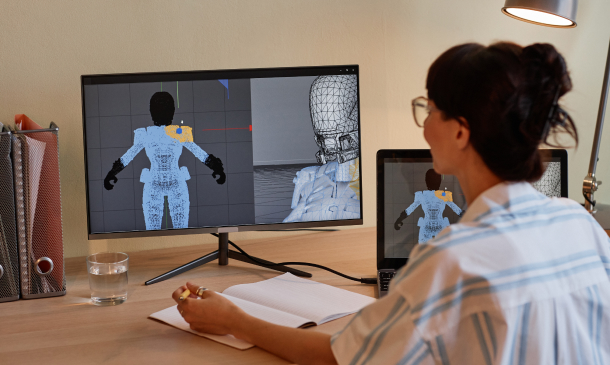
Register on the Copywriting Secrets today and build the experience, skills and knowledge you need to enhance your professional development and work towards your dream job. Study this course through online learning and take the first steps towards a long-term career. The course consists of a number of easy to digest, in-depth modules, designed to provide you with a detailed, expert level of knowledge. Learn through a mixture of instructional video lessons and online study materials. Receive online tutor support as you study the course, to ensure you are supported every step of the way. Get an e-certificate as proof of your course completion. The Copywriting Secrets is incredibly great value and allows you to study at your own pace. Access the course modules from any internet-enabled device, including computers, tablet, and smartphones. The course is designed to increase your employability and equip you with everything you need to be a success. Enrol on the now and start learning instantly! What You Get With The Copywriting Secrets Receive a e-certificate upon successful completion of the course Get taught by experienced, professional instructors Study at a time and pace that suits your learning style Get instant feedback on assessments 24/7 help and advice via email or live chat Get full tutor support on weekdays (Monday to Friday) Course Design The course is delivered through our online learning platform, accessible through any internet-connected device. There are no formal deadlines or teaching schedules, meaning you are free to study the course at your own pace. You are taught through a combination of Video lessons Online study materials Certification Upon successful completion of the course, you will be able to obtain your course completion e-certificate free of cost. Print copy by post is also available at an additional cost of £9.99 and PDF Certificate at £4.99. Who Is This Course For: The course is ideal for those who already work in this sector or are an aspiring professional. This course is designed to enhance your expertise and boost your CV. Learn key skills and gain a professional qualification to prove your newly-acquired knowledge. Requirements: The online training is open to all students and has no formal entry requirements. To study the Copywriting Secrets, all your need is a passion for learning, a good understanding of English, numeracy, and IT skills. You must also be over the age of 16.