- Professional Development
- Medicine & Nursing
- Arts & Crafts
- Health & Wellbeing
- Personal Development
6083 Online Course Creation courses delivered On Demand
Master Herbalist Diploma
By IOMH - Institute of Mental Health
Overview of Master Herbalist Diploma Join our Master Herbalist Diploma and discover your hidden skills, setting you on a path to success in this area. Get ready to improve your skills and achieve your biggest goals. The Master Herbalist Diploma has everything you need to get a great start in this sector. Improving and moving forward is key to getting ahead personally. The Master Herbalist Diploma is designed to teach you the important stuff quickly and well, helping you to get off to a great start in the field. So, what are you looking for? Enrol now! This Master Herbalist Diploma will help you to learn: Learn strategies to boost your workplace efficiency. Hone your skills to help you advance your career. Acquire a comprehensive understanding of various topics and tips. Learn in-demand skills that are in high demand among UK employers This course covers the topic you must know to stand against the tough competition. The future is truly yours to seize with this Master Herbalist Diploma. Enrol today and complete the course to achieve a certificate that can change your career forever. Details Perks of Learning with IOMH One-To-One Support from a Dedicated Tutor Throughout Your Course. Study Online — Whenever and Wherever You Want. Instant Digital/ PDF Certificate. 100% Money Back Guarantee. 12 Months Access. Process of Evaluation After studying the course, an MCQ exam or assignment will test your skills and knowledge. You have to get a score of 60% to pass the test and get your certificate. Certificate of Achievement Certificate of Completion – Digital / PDF Certificate After completing the Master Herbalist Diploma, you can order your CPD Accredited Digital/ PDF Certificate for £5.99. Certificate of Completion – Hard copy Certificate You can get the CPD Accredited Hard Copy Certificate for £12.99. Shipping Charges: Inside the UK: £3.99 International: £10.99 Who Is This Course for? This Master Herbalist Diploma is suitable for anyone aspiring to start a career in relevant field; even if you are new to this and have no prior knowledge, this course is going to be very easy for you to understand. On the other hand, if you are already working in this sector, this course will be a great source of knowledge for you to improve your existing skills and take them to the next level. This course has been developed with maximum flexibility and accessibility, making it ideal for people who don’t have the time to devote to traditional education. Requirements You don’t need any educational qualification or experience to enrol in the Master Herbalist Diploma. Do note: you must be at least 16 years old to enrol. Any internet-connected device, such as a computer, tablet, or smartphone, can access this online course. Career Path The certification and skills you get from this Master Herbalist Diploma can help you advance your career and gain expertise in several fields, allowing you to apply for high-paying jobs in related sectors.

Inventory & Stock Management Training
By IOMH - Institute of Mental Health
Inventory and stock management is the process of tracking and controlling the flow of goods in and out of a warehouse. It involves everything from ordering and receiving products to storing and picking them for shipment. Effective inventory and stock management can help businesses to improve their efficiency, reduce costs, and increase customer satisfaction. If you are looking to improve your inventory and stock management, then you need to take Inventory & Stock Management course. You Will Learn The Following Things: Develop a comprehensive understanding of inventory and stock management principles. Learn effective order-picking strategies to optimise warehouse operations. Gain knowledge of warehouse automation and equipment for increased efficiency. Understand essential warehouse processes and communication strategies. Explore the future of warehousing and stay ahead of industry trends. This course covers the topic you must know to stand against the tough competition. The future is truly yours to seize with this Inventory & Stock Management Training. Enrol today and complete the course to achieve a certificate that can change your career forever. Details Perks of Learning with IOMH One-to-one support from a dedicated tutor throughout your course. Study online - whenever and wherever you want. Instant Digital/ PDF certificate 100% money back guarantee 12 months access Process of Evaluation After studying the course, an MCQ exam or assignment will test your skills and knowledge. You have to get a score of 60% to pass the test and get your certificate. Certificate of Achievement After completing the Inventory & Stock Management Training course, you will receive your CPD-accredited Digital/PDF Certificate for £5.99. To get the hardcopy certificate for £12.99, you must also pay the shipping charge of just £3.99 (UK) and £10.99 (International). Who Is This Course for? Warehouse managers and supervisors seeking to enhance their skills. Supply chain professionals looking to optimise inventory management. Individuals interested in pursuing a career in warehouse operations and logistics. Requirements There is no prerequisite to enrol in this course. You don't need any educational qualification or experience to enrol in the Inventory & Stock Management Training course. Do note: you must be at least 16 years old to enrol. Any internet-connected device, such as a computer, tablet, or smartphone, can access this online course. Career Path Warehouse Manager: £25,000 - £45,000 per year Supply Chain Analyst: £25,000 - £40,000 per year Logistics Coordinator: £20,000 - £35,000 per year Inventory Control Specialist: £25,000 - £40,000 per year Operations Manager: £30,000 - £60,000 per year Course Curriculum Module 01: Introduction To Warehousing Introduction To Warehousing 00:35:00 Module 02: Inventory And Stock Inventory And Stock 00:25:00 Module 03: Order Picking Strategies Order Picking Strategies 00:25:00 Module 04: Warehouse Automation And Equipment Warehouse Automation and Equipment 00:20:00 Module 05: Warehouse Processes Warehouse Processes 00:25:00 Module 06: Warehouse Communication Warehouse Communication 00:15:00 Module 07: Warehouse Layout Warehouse Layout 00:20:00 Module 08: Warehouse Safety Warehouse Safety 00:25:00 Module 09: The Future Of Warehousing The Future of Warehousing 00:20:00

Criminal Law
By IOMH - Institute of Mental Health
Overview of Criminal Law Join our Criminal Law course and discover your hidden skills, setting you on a path to success in this area. Get ready to improve your skills and achieve your biggest goals. The Criminal Law course has everything you need to get a great start in this sector. Improving and moving forward is key to getting ahead personally. The Criminal Law course is designed to teach you the important stuff quickly and well, helping you to get off to a great start in the field. So, what are you looking for? Enrol now! This Criminal Law Course will help you to learn: Learn strategies to boost your workplace efficiency. Hone your skills to help you advance your career. Acquire a comprehensive understanding of various topics and tips. Learn in-demand skills that are in high demand among UK employers This course covers the topic you must know to stand against the tough competition. The future is truly yours to seize with this Criminal Law. Enrol today and complete the course to achieve a certificate that can change your career forever. Details Perks of Learning with IOMH One-To-One Support from a Dedicated Tutor Throughout Your Course. Study Online — Whenever and Wherever You Want. Instant Digital/ PDF Certificate. 100% Money Back Guarantee. 12 Months Access. Process of Evaluation After studying the course, an MCQ exam or assignment will test your skills and knowledge. You have to get a score of 60% to pass the test and get your certificate. Certificate of Achievement Certificate of Completion – Digital / PDF Certificate After completing the Criminal Law course, you can order your CPD Accredited Digital/ PDF Certificate for £5.99. Certificate of Completion – Hard copy Certificate You can get the CPD Accredited Hard Copy Certificate for £12.99. Shipping Charges: Inside the UK: £3.99 International: £10.99 Who Is This Course for? This Criminal Law is suitable for anyone aspiring to start a career in relevant field; even if you are new to this and have no prior knowledge, this course is going to be very easy for you to understand. On the other hand, if you are already working in this sector, this course will be a great source of knowledge for you to improve your existing skills and take them to the next level. This course has been developed with maximum flexibility and accessibility, making it ideal for people who don’t have the time to devote to traditional education. Requirements You don’t need any educational qualification or experience to enrol in the Criminal Law course. Do note: you must be at least 16 years old to enrol. Any internet-connected device, such as a computer, tablet, or smartphone, can access this online course. Career Path The certification and skills you get from this Criminal Law Course can help you advance your career and gain expertise in several fields, allowing you to apply for high-paying jobs in related sectors.

Entrepreneurship & Innovation Management
By IOMH - Institute of Mental Health
Overview of Entrepreneurship & Innovation Management Join our Entrepreneurship & Innovation Management course and discover your hidden skills, setting you on a path to success in this area. Get ready to improve your skills and achieve your biggest goals. The Entrepreneurship & Innovation Management course has everything you need to get a great start in this sector. Improving and moving forward is key to getting ahead personally. The Entrepreneurship & Innovation Management course is designed to teach you the important stuff quickly and well, helping you to get off to a great start in the field. So, what are you looking for? Enrol now! This Entrepreneurship & Innovation Management Course will help you to learn: Learn strategies to boost your workplace efficiency. Hone your skills to help you advance your career. Acquire a comprehensive understanding of various topics and tips. Learn in-demand skills that are in high demand among UK employers This course covers the topic you must know to stand against the tough competition. The future is truly yours to seize with this Entrepreneurship & Innovation Management. Enrol today and complete the course to achieve a certificate that can change your career forever. Details Perks of Learning with IOMH One-To-One Support from a Dedicated Tutor Throughout Your Course. Study Online — Whenever and Wherever You Want. Instant Digital/ PDF Certificate. 100% Money Back Guarantee. 12 Months Access. Process of Evaluation After studying the course, an MCQ exam or assignment will test your skills and knowledge. You have to get a score of 60% to pass the test and get your certificate. Certificate of Achievement Certificate of Completion – Digital / PDF Certificate After completing the Entrepreneurship & Innovation Management course, you can order your CPD Accredited Digital/ PDF Certificate for £5.99. Certificate of Completion – Hard copy Certificate You can get the CPD Accredited Hard Copy Certificate for £12.99. Shipping Charges: Inside the UK: £3.99 International: £10.99 Who Is This Course for? This Entrepreneurship & Innovation Management is suitable for anyone aspiring to start a career in relevant field; even if you are new to this and have no prior knowledge, this course is going to be very easy for you to understand. On the other hand, if you are already working in this sector, this course will be a great source of knowledge for you to improve your existing skills and take them to the next level. This course has been developed with maximum flexibility and accessibility, making it ideal for people who don’t have the time to devote to traditional education. Requirements You don’t need any educational qualification or experience to enrol in the Entrepreneurship & Innovation Management course. Do note: you must be at least 16 years old to enrol. Any internet-connected device, such as a computer, tablet, or smartphone, can access this online course. Career Path The certification and skills you get from this Entrepreneurship & Innovation Management Course can help you advance your career and gain expertise in several fields, allowing you to apply for high-paying jobs in related sectors.
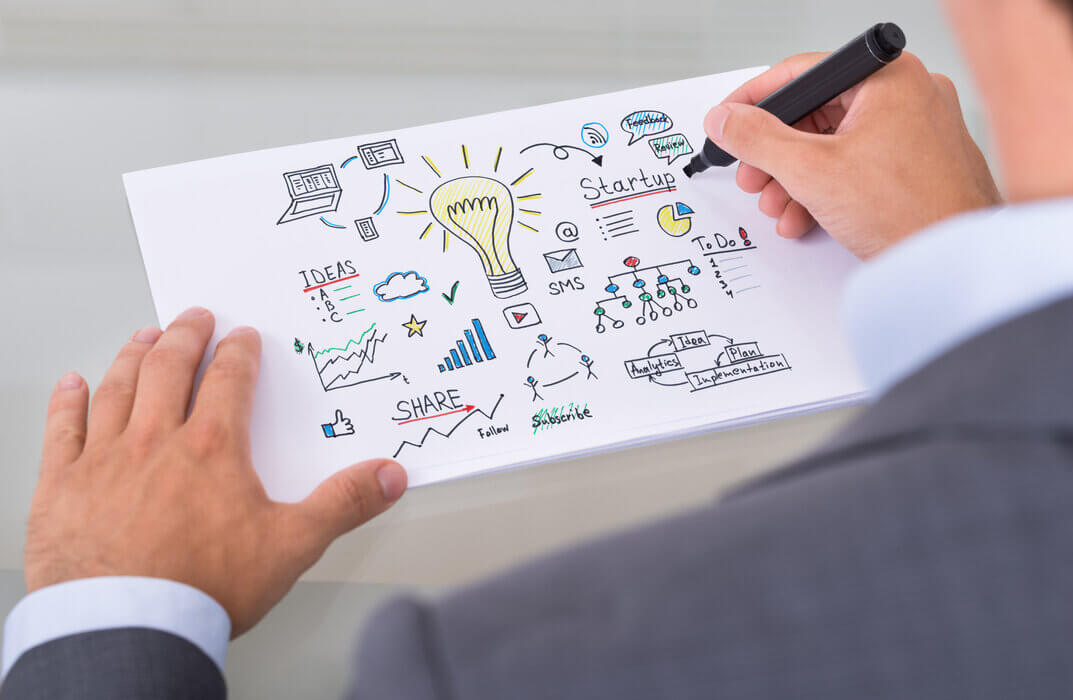
Sports Psychology
By IOMH - Institute of Mental Health
Overview of Sports Psychology Join our Sports Psychology course and discover your hidden skills, setting you on a path to success in this area. Get ready to improve your skills and achieve your biggest goals. The Sports Psychology course has everything you need to get a great start in this sector. Improving and moving forward is key to getting ahead personally. The Sports Psychology course is designed to teach you the important stuff quickly and well, helping you to get off to a great start in the field. So, what are you looking for? Enrol now! This Sports Psychology Course will help you to learn: Learn strategies to boost your workplace efficiency. Hone your skills to help you advance your career. Acquire a comprehensive understanding of various topics and tips. Learn in-demand skills that are in high demand among UK employers This course covers the topic you must know to stand against the tough competition. The future is truly yours to seize with this Sports Psychology. Enrol today and complete the course to achieve a certificate that can change your career forever. Details Perks of Learning with IOMH One-To-One Support from a Dedicated Tutor Throughout Your Course. Study Online — Whenever and Wherever You Want. Instant Digital/ PDF Certificate. 100% Money Back Guarantee. 12 Months Access. Process of Evaluation After studying the course, an MCQ exam or assignment will test your skills and knowledge. You have to get a score of 60% to pass the test and get your certificate. Certificate of Achievement Certificate of Completion – Digital / PDF Certificate After completing the Sports Psychology course, you can order your CPD Accredited Digital/ PDF Certificate for £5.99. Certificate of Completion – Hard copy Certificate You can get the CPD Accredited Hard Copy Certificate for £12.99. Shipping Charges: Inside the UK: £3.99 International: £10.99 Who Is This Course for? This Sports Psychology is suitable for anyone aspiring to start a career in relevant field; even if you are new to this and have no prior knowledge, this course is going to be very easy for you to understand. On the other hand, if you are already working in this sector, this course will be a great source of knowledge for you to improve your existing skills and take them to the next level. This course has been developed with maximum flexibility and accessibility, making it ideal for people who don’t have the time to devote to traditional education. Requirements You don’t need any educational qualification or experience to enrol in the Sports Psychology course. Do note: you must be at least 16 years old to enrol. Any internet-connected device, such as a computer, tablet, or smartphone, can access this online course. Career Path The certification and skills you get from this Sports Psychology Course can help you advance your career and gain expertise in several fields, allowing you to apply for high-paying jobs in related sectors.

Catering Management
By IOMH - Institute of Mental Health
Join our Catering Management course and discover your hidden skills, setting you on a path to success in this area. Get ready to improve your skills and achieve your biggest goals. The Catering Management course has everything you need to get a great start in this sector. Improving and moving forward is key to getting ahead personally. The Catering Management course is designed to teach you the important stuff quickly and well, helping you to get off to a great start in the field. So, what are you looking for? Enrol now! You will Learn The Following Things: Learn strategies to boost your workplace efficiency. Hone your skills to help you advance your career. Acquire a comprehensive understanding of various topics and tips. Learn in-demand skills that are in high demand among UK employers This course covers the topic you must know to stand against the tough competition. The future is truly yours to seize with this Catering Management. Enrol today and complete the course to achieve a certificate that can change your career forever. Details Perks of Learning with IOMH One-to-one support from a dedicated tutor throughout your course. Study online - whenever and wherever you want. Instant Digital/ PDF certificate 100% money back guarantee 12 months access Process of Evaluation After studying the course, an MCQ exam or assignment will test your skills and knowledge. You have to get a score of 60% to pass the test and get your certificate. Certificate of Achievement Certificate of Completion - Digital/PDF Certificate After completing the Catering Management course, you can order your CPD-accredited Digital/PDF Certificate for £5.99. Certificate of Completion - Hard copy Certificate You can get the CPD Accredited Hard Copy Certificate for £12.99. (Each) Shipping Charges: Inside the UK: £3.99 International: £10.99 Who Is This Course for? This Catering Management is suitable for anyone aspiring to start a career in relevant field; even if you are new to this and have no prior knowledge, this course is going to be very easy for you to understand. On the other hand, if you are already working in this sector, this course will be a great source of knowledge for you to improve your existing skills and take them to the next level. This course has been developed with maximum flexibility and accessibility, making it ideal for people who don't have the time to devote to traditional education. Requirements There is no prerequisite to enrol in this course. You don't need any educational qualification or experience to enrol in the Catering Management course. Do note: you must be at least 16 years old to enrol. Any internet-connected device, such as a computer, tablet, or smartphone, can access this online course. Career Path The certification and skills you get from this Catering Management Course can help you advance your career and gain expertise in several fields, allowing you to apply for high-paying jobs in related sectors. Course Curriculum Module 1: An Overview of Catering Business An Overview of Catering Business 00:17:00 Module 2: Laws and Legislations Regarding food Safety and Hygiene Laws and Legislations Regarding food Safety and Hygiene 00:18:00 Module 3: Food Safety and Hygiene Food Safety and Hygiene 00:18:00 Module 4: Food Safety in Catering Food Safety in Catering 00:24:00 Module 5: Management of Food and Beverage Operations Management of Food and Beverage Operations 00:22:00 Module 6: Marketing and Human Resource Marketing and Human Resource 00:18:00 Assignment Assignment - Catering - Catering management 00:00:00

GDPR Certificate
By IOMH - Institute of Mental Health
GDPR - Your Passport to Data Privacy's Evolving Landscape! The digital realm hums with the constant exchange of information, and safeguarding it has become paramount. The EU's General Data Protection Regulation (GDPR) stands as a cornerstone in this data-driven era, empowering individuals with control over their personal information and dictating responsible business data handling. Mastering its intricacies unlocks a wealth of opportunities in this burgeoning field. Consider these staggering figures: the UK data protection market alone is forecast to reach a staggering £8.8 billion by 2025, fuelled by the ever-growing need for GDPR compliance expertise. This translates to a thriving job market ripe for savvy individuals with the necessary knowledge. Empower yourself, safeguard data, and unlock your potential in the ever-evolving world of data privacy. Enrol in the GDPR Certificate course today and take your first step towards a rewarding career in this crucial domain. You will Learn The Following Things: Grasp the core aim and guiding principles of the GDPR. Navigate the nuances of data processing, consent mechanisms, and individual rights. Understand the roles and responsibilities of data controllers and processors. Implement robust data security measures to safeguard personal information. Fulfil the obligations of processors under the GDPR framework. This course covers the topic you must know to stand against the tough competition. The future is truly yours to seize with this GDPR Certificate. Enrol today and complete the course to achieve a certificate that can change your career forever. Details Perks of Learning with IOMH One-to-one support from a dedicated tutor throughout your course. Study online - whenever and wherever you want. Instant Digital/ PDF certificate 100% money back guarantee 12 months access Process of Evaluation After studying the course, an MCQ exam or assignment will test your skills and knowledge. You have to get a score of 60% to pass the test and get your certificate. Certificate of Achievement After completing the GDPR Certificate course, you will receive your CPD-accredited Digital/PDF Certificate for £5.99. To get the hardcopy certificate for £12.99, you must also pay the shipping charge of just £3.99 (UK) and £10.99 (International). Who Is This Course for? Business owners and managers: Ensure your enterprise confidently navigates GDPR compliance. Data protection professionals: Enhance your skillset and stay ahead of the curve in this dynamic field. IT Specialists: Deepen your understanding of data security best practices. Marketing and Sales Professionals: Gain essential knowledge for responsible data-driven campaigns. HR Professionals: Equip yourself to handle employee data with utmost accuracy and compliance. Requirements There is no prerequisite to enrol in this course. You don't need any educational qualification or experience to enrol in the GDPR Certificate course. Do note: you must be at least 16 years old to enrol. Any internet-connected device, such as a computer, tablet, or smartphone, can access this online course. Career Path Data Protection Officer: £45K to £75K/year. GDPR Consultant: £35K to £55K/year. Privacy Analyst: £30K to £45K/year. Information Security Specialist: £28K to £40K/year. Compliance Manager: £40K to £60K/year. Course Curriculum Module 01: GDPR Aim Module 01: GDPR Aim 00:30:00 Module 02: GDPR Definition and Principles Module 02: GDPR Definition and Principles 00:30:00 Module 03: Processing, Consent and Subject Rights Module 03: Processing, Consent and Subject Rights 00:30:00 Module 04: Data Controller, Security and Processor Obligations Module 04: Data Controller, Security and Processor Obligations 00:30:00
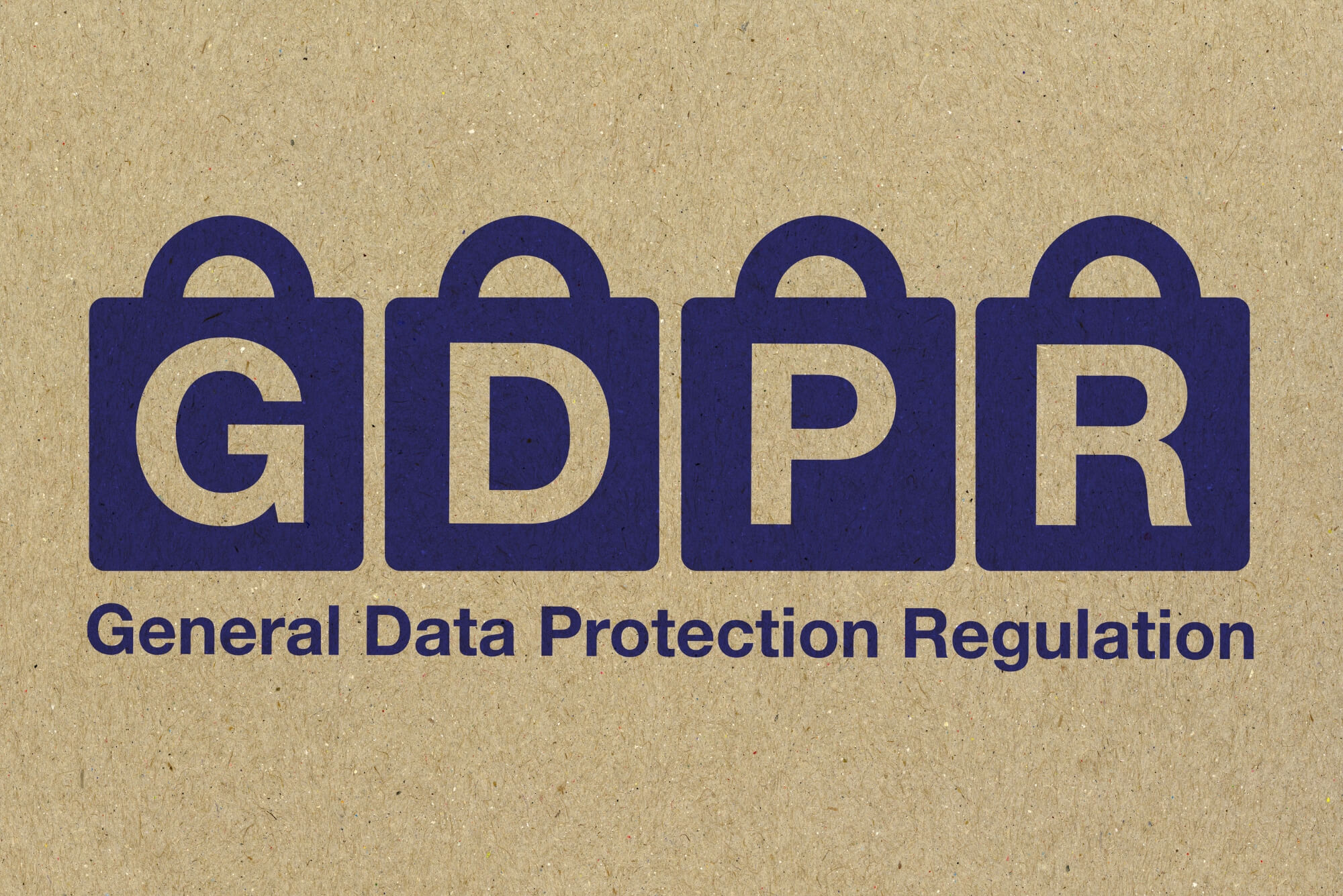
Bioinformatics
By IOMH - Institute of Mental Health
Overview Join our Bioinformatics course and discover your hidden skills, setting you on a path to success in this area. Get ready to improve your skills and achieve your biggest goals. The Bioinformatics course has everything you need to get a great start in this sector. Improving and moving forward is key to getting ahead personally. The Bioinformatics course is designed to teach you the important stuff quickly and well, helping you to get off to a great start in the field. So, what are you looking for? Enrol now! You Will Learn Following Things: Learn strategies to boost your workplace efficiency. Hone your skills to help you advance your career. Acquire a comprehensive understanding of various topics and tips. Learn in-demand skills that are in high demand among UK employers This course covers everything you must know to stand against the tough competition. The future is truly yours to seize with this Bioinformatics. Enrol today and complete the course to achieve a certificate that can change your career forever. Details Perks of Learning with IOMH One-to-one support from a dedicated tutor throughout your course. Study online - whenever and wherever you want. Instant Digital/ PDF certificate 100% money back guarantee 12 months access This course covers everything you must know to stand against the tough competition. The future is truly yours to seize with this Bioinformatics. Enrol today and complete the course to achieve a certificate that can change your career forever. Process of Evaluation Lorem ipsum dolor sit amet, consectetur adipiscing elit. Ut elit tellus, luctus nec ullamcorper mattis, pulvinar dapibus leo. Certificate of Achievement After completing the Bioinformatics course, you will receive your CPD-accredited Digital/PDF Certificate for £5.99. To get the hardcopy certificate for £12.99, you must also pay the shipping charge of just £3.99 (UK) and £10.99 (International). Who Is This Course for? This Bioinformatics is suitable for anyone aspiring to start a career in relevant field; even if you are new to this and have no prior knowledge, this course is going to be very easy for you to understand. On the other hand, if you are already working in this sector, this course will be a great source of knowledge for you to improve your existing skills and take them to the next level. This course has been developed with maximum flexibility and accessibility, making it ideal for people who don't have the time to devote to traditional education. Requirements There is no prerequisite to enrol in this course. You don't need any educational qualification or experience to enrol in the Bioinformatics course. Do note: you must be at least 16 years old to enrol. Any internet-connected device, such as a computer, tablet, or smartphone, can access this online course. Career path The certification and skills you get from this Bioinformatics Course can help you advance your career and gain expertise in several fields, allowing you to apply for high-paying jobs in related sectors. Course Curriculum Module 01: Introduction to Bioinformatics Introduction to Bioinformatics 00:10:00 Module 02: Topics in Computational Genomics Topics in Computational Genomics 00:10:00 Module 03: Algorithms in Computational Biology Algorithms in Computational Biology 00:10:00 Module 04: Applied Bioinformatics Tools Applied Bioinformatics Tools 00:10:00 Module 05: Structure and Function of Proteins Structure and Function of Proteins 00:10:00 Assignment Assignment - Bioinformatics 00:00:00

Phlebotomist Training
By IOMH - Institute of Mental Health
Join our Phlebotomist Training course and discover your hidden skills, setting you on a path to success in this area. Get ready to improve your skills and achieve your biggest goals. The Phlebotomist Training course has everything you need to get a great start in this sector. Improving and moving forward is key to getting ahead personally. The Phlebotomist Training course is designed to teach you the important stuff quickly and well, helping you to get off to a great start in the field. So, what are you looking for? Enrol now! You will Learn The Following Things: Learn strategies to boost your workplace efficiency. Hone your skills to help you advance your career. Acquire a comprehensive understanding of various topics and tips. Learn in-demand skills that are in high demand among UK employers This course covers the topic you must know to stand against the tough competition. The future is truly yours to seize with this Phlebotomist Training. Enrol today and complete the course to achieve a certificate that can change your career forever. Details Perks of Learning with IOMH One-to-one support from a dedicated tutor throughout your course. Study online - whenever and wherever you want. Instant Digital/ PDF certificate 100% money back guarantee 12 months access Process of Evaluation After studying the course, an MCQ exam or assignment will test your skills and knowledge. You have to get a score of 60% to pass the test and get your certificate. Certificate of Achievement Certificate of Completion - Digital/PDF Certificate After completing the Phlebotomist Training course, you can order your CPD-accredited Digital/PDF Certificate for £5.99. Certificate of Completion - Hard copy Certificate You can get the CPD Accredited Hard Copy Certificate for £12.99. (Each) Shipping Charges: Inside the UK: £3.99 International: £10.99 Who Is This Course for? This Phlebotomist Training is suitable for anyone aspiring to start a career in relevant field; even if you are new to this and have no prior knowledge, this course is going to be very easy for you to understand. On the other hand, if you are already working in this sector, this course will be a great source of knowledge for you to improve your existing skills and take them to the next level. This course has been developed with maximum flexibility and accessibility, making it ideal for people who don't have the time to devote to traditional education. Requirements There is no prerequisite to enrol in this course. You don't need any educational qualification or experience to enrol in the Phlebotomist Training course. Do note: you must be at least 16 years old to enrol. Any internet-connected device, such as a computer, tablet, or smartphone, can access this online course. Career Path The certification and skills you get from this Phlebotomist Training Course can help you advance your career and gain expertise in several fields, allowing you to apply for high-paying jobs in related sectors. Course Curriculum Module 01: Getting to Know Phlebotomy Getting to Know Phlebotomy 00:23:00 Module 02: Blood Circulation Blood Circulation 00:42:00 Module 03: Phlebotomy Equipment Phlebotomy Equipment 00:23:00 Module 04: Learning Venipuncture Learning Venipuncture 00:26:00 Module 05: Learning Dermal Puncture Learning Dermal Puncture 00:16:00 Module 06: Special Blood Collection Method Special Blood Collection Method 00:17:00 Module 07: Infection Control and Risk Management Infection Control and Risk Management 00:19:00

Medical Writing
By IOMH - Institute of Mental Health
Overview of Medical Writing Join our Medical Writing course and discover your hidden skills, setting you on a path to success in this area. Get ready to improve your skills and achieve your biggest goals. The Medical Writing course has everything you need to get a great start in this sector. Improving and moving forward is key to getting ahead personally. The Medical Writing course is designed to teach you the important stuff quickly and well, helping you to get off to a great start in the field. So, what are you looking for? Enrol now! This Medical Writing Course will help you to learn: Learn strategies to boost your workplace efficiency. Hone your skills to help you advance your career. Acquire a comprehensive understanding of various topics and tips. Learn in-demand skills that are in high demand among UK employers This course covers the topic you must know to stand against the tough competition. The future is truly yours to seize with this Medical Writing. Enrol today and complete the course to achieve a certificate that can change your career forever. Details Perks of Learning with IOMH One-To-One Support from a Dedicated Tutor Throughout Your Course. Study Online - Whenever and Wherever You Want. Instant Digital/ PDF Certificate. 100% Money Back Guarantee. 12 Months Access. Process of Evaluation After studying the course, an MCQ exam or assignment will test your skills and knowledge. You have to get a score of 60% to pass the test and get your certificate. Certificate of Achievement Certificate of Completion - Digital / PDF Certificate After completing the Medical Writing course, you can order your CPD Accredited Digital / PDF Certificate for £5.99. Certificate of Completion - Hard copy Certificate You can get the CPD Accredited Hard Copy Certificate for £12.99. Shipping Charges: Inside the UK: £3.99 International: £10.99 Who Is This Course for? This Medical Writing is suitable for anyone aspiring to start a career in relevant field; even if you are new to this and have no prior knowledge, this course is going to be very easy for you to understand. On the other hand, if you are already working in this sector, this course will be a great source of knowledge for you to improve your existing skills and take them to the next level. This course has been developed with maximum flexibility and accessibility, making it ideal for people who don't have the time to devote to traditional education. Requirements You don't need any educational qualification or experience to enrol in the Medical Writing course. Do note: you must be at least 16 years old to enrol. Any internet-connected device, such as a computer, tablet, or smartphone, can access this online course. Career Path The certification and skills you get from this Medical Writing Course can help you advance your career and gain expertise in several fields, allowing you to apply for high-paying jobs in related sectors. Course Curriculum Module 01: Introduction to Medical Writing Introduction to Medical Writing 00:10:00 Module 02: The Career of a Medical Writer The Career of a Medical Writer 00:10:00 Module 03: Medical Writing Essentials Medical Writing Essentials 00:10:00 Module 04: Reviews and Reports Reviews and Reports 00:10:00 Module 05: Medical Journalism and Mass Media Medical journalism and Mass Media 00:10:00 Module 06: Medical Writing for Medical Professionals Medical Writing for Medical Professionals 00:10:00 Module 07: Medical Writing in Clinical Research Medical Writing in Clinical Research 00:10:00
