- Professional Development
- Medicine & Nursing
- Arts & Crafts
- Health & Wellbeing
- Personal Development
10864 Office courses
Microsoft Project Advanced - In-company (now with trainer led live online classes)
By Microsoft Office Training
Course Objectives At the end of this course you will be able to: Manage project costs Consolidate and reuse project plan information Exchange project plan data with other applications Update a project plan Customise Project to meet specific requirements ' 1 year email support service Take a look at the consistent excellent feedback from our corporate clients visiting our site ms-officetraining co uk Customer Feedback Really useful and engaging course. Learnt a lot that will be very beneficial in my job. Trainer was great. Kelly Moreley - TACT Very happy with the course. Worked as a good refresher from what I knew already and enhanced my knowledge further Jenny Price - Acer ' With more than 20 years experience, we deliver courses on all levels of the Desktop version of Microsoft Office and Office 365; ranging from Beginner, Intermediate, Advanced to the VBA level. Our trainers are Microsoft certified professionals with a proven track record with several years experience in delivering public, one to one, tailored and bespoke courses. Our competitive rates start from £550.00 per day of training Tailored training courses: You can choose to run the course exactly as they are outlined by us or we can customise it so that it meets your specific needs. A tailored or bespoke course will follow the standard outline but may be adapted to your specific organisational needs. Exchanging Project Plan Data with Other Applications Import a list of tasks from Outlook Import a Task List from an Excel File Create a Custom Import Map Export Project Plan Cost Data into Excel Save Project Plan Information as a Web Page Updating a Project Plan Enter Task Progress Information View Task Progress Split a Task Reschedule a Task Creating Custom Fields Text fields Lookup fields Calculated fields with the use of formulas and functions Inserting Graphical Indicators Customizing how you look at data Filter Tasks in a Project Plan Create a Custom Table Create a Custom View Copy custom Views and Tables between projects Earned value analysis Understanding Earned Value Fields View Multiple Baselines in a Single Project Tracking progress between interim plans Creating Custom Reports Create a Custom Report Modify a Custom Report's Header and Footer Add a Picture to a Report Modify a Custom Report's Margins Print a Custom Report Re-using Project Plan Information Create a Project Plan Template Create a Custom Combination View Make Custom Views Available to Other Project Plans Share Resources between Projects, Create a Master Project Plan with sub projects Who is this course for? Who is this course for? This course is designed for those that who already have the skills to create and modify project plans and would like to acquire a more in depth and thorough knowledge of more advanced functionalities in project planning and tracking. Requirements Requirements Preferably, delegates would have attended the MS Project Introduction course. Career path Career path Microsoft Office know-how can instantly increase your job prospects as well as your salary. 80 percent of job openings require spreadsheet and word-processing software skills

Professional Certificate Course in Understanding Project Management Office in London 2024
4.9(261)By Metropolitan School of Business & Management UK
The Professional Certificate Course in Understanding Project Management Office is designed to equip individuals with a deep understanding of PMO operations and best practices. The course covers various PMO models, functions, and roles, including project portfolio management, governance, risk management, and reporting. Participants will learn how to effectively manage projects, streamline processes, and maximize ROI through expert-led training and hands-on exercises. The course also covers PMO implementation strategies and change management techniques to help individuals succeed in their organizations. Upon completion of this course, participants will have a comprehensive understanding of PMO principles and methodologies, enabling them to enhance their career prospects and add value to their organization. Our Professional Certificate Course in Understanding Project Management Office provides a comprehensive overview of PMO operations and best practices. Learn how to effectively manage projects, streamline processes, and maximize ROI through our expert-led training. Enhance your career prospects and add value to your organization by mastering PMO principles and methodologies. After the successful completion of the course, you will be able to learn about the following, Defining what is a project management office (PMO)? Learning the features, roles and types of PMO Defining what is PMO software? Understanding the structure and functions of PMO. Learning the PMO planning and implementation stages. Understanding the PMO staffing. Defining the PMO charter. Understanding the Key elements of PMO charter. Learning the benefits of PMO for key stakeholders. The Professional Certificate Course in Understanding Project Management Office is designed to equip individuals with a deep understanding of PMO operations and best practices. The course covers various PMO models, functions, and roles, including project portfolio management, governance, risk management, and reporting. Participants will learn how to effectively manage projects, streamline processes, and maximize ROI through expert-led training and hands-on exercises. The course also covers PMO implementation strategies and change management techniques to help individuals succeed in their organizations. Upon completion of this course, participants will have a comprehensive understanding of PMO principles and methodologies, enabling them to enhance their career prospects and add value to their organization. VIDEO - Course Structure and Assessment Guidelines Watch this video to gain further insight. Navigating the MSBM Study Portal Watch this video to gain further insight. Interacting with Lectures/Learning Components Watch this video to gain further insight. Understanding Project Management Office Self-paced pre-recorded learning content on this topic. Understanding Project Management Office Put your knowledge to the test with this quiz. Read each question carefully and choose the response that you feel is correct. All MSBM courses are accredited by the relevant partners and awarding bodies. Please refer to MSBM accreditation in about us for more details. There are no strict entry requirements for this course. Work experience will be added advantage to understanding the content of the course. The certificate is designed to enhance the learner's knowledge in the field. This certificate is for everyone eager to know more and get updated on current ideas in their respective field. We recommend this certificate for the following audience, Project Managers Team Leaders Executives Business Analysts Operations Managers IT Professionals Entrepreneurs Anyone interested in Project Management Office (PMO) Operations. Average Completion Time 2 Weeks Accreditation 3 CPD Hours Level Advanced Start Time Anytime 100% Online Study online with ease. Unlimited Access 24/7 unlimited access with pre-recorded lectures. Low Fees Our fees are low and easy to pay online.

Microsoft Teams, Microsoft Outlook & Microsoft Excel
By Imperial Academy
Level 2, 3 & 4 QLS Endorsed Diploma | QLS Hard Copy Certificate Included | Plus 10 CPD Courses | Lifetime Access

**24 FREE CPD Accredited Certificates Included** (20,000+ new jobs listed in Reed & LinkedIn) Are you ready to unlock the gateway to success in the dynamic world of administration and management? Are you ready to take your career to new heights? Look no further! Our comprehensive Administrative and Management Skills Career Track Diploma is designed to catapult your career to new heights, equipping you with the skills and knowledge needed to thrive in today's competitive business landscape. This bundle includes the following courses: Course 01: Admin, Secretarial & PA Course 02: Performance Management Course 03: Team Management Course 04: Microsoft Word, PowerPoint & Outlook Course 05: Health and Safety in the Workplace Level 2 Course 06: Workplace First Aid Training Course 07: Information Management Course 08: Facilities Management and Workplace Services Course 09: UK Employment Law Course 10: Meeting Management Online Course 11: Minute Taking Certificate Course 12: Document Control & Administration Skills for Receptionist Course 13: Touch Typing Course 14: Email Writing Course 15: Corporate Risk And Crisis Management Course 16: Public Speaking Course 17: Cross-Cultural Awareness Training Course 18: Equality, Diversity and Discrimination Course 19: Presentation Skills Course 20: Workplace Confidentiality Course 21: Decision Making and Critical Thinking Course 22: Workplace Productivity Course 23: Communication and Organisational Skills Course 24: Project Management: Six Sigma Key Features Accredited by CPD Instant e-certificate Fully online, interactive Administrative and Management Skills courses with audio voiceover Self-paced learning and laptop, tablet, smartphone-friendly 24/7 Learning Assistance Discounts on bulk purchases Step into the core of modern office excellence with the Administrative and Management Skills Career Track Diploma Course. Designed for those looking to move confidently across administrative and managerial roles, this course combines a strong foundation in office administration with advanced modules in leadership, communication, and digital proficiency. From Microsoft Office mastery to minute taking, workplace productivity, and performance management—each module is carefully crafted to help learners become adaptable and effective in a range of business environments. This career-focused track also explores critical themes such as UK employment law, document control, risk management, and equality in the workplace—building a broad knowledge base that supports better decision-making, smoother team coordination, and sharper organisational insight. Whether you're aiming to refine your secretarial skills or navigate high-level managerial duties, this diploma delivers the clarity, confidence, and polish expected in today’s fast-paced workplaces. CPD 240 CPD hours / points Accredited by CPD Quality Standards Who is this course for? Administrative professionals seeking comprehensive skills enhancement. Managers aiming to refine leadership and team management abilities. Individuals desiring proficiency in Microsoft Office applications and data management. Employees interested in workplace health and safety and first aid training. Anyone looking to expand their knowledge in employment law and regulations. Requirements There are no formal entry requirements for the course, with enrollment open to anyone! Career path Administrative Assistant Office Manager HR Coordinator Health and Safety Officer Project Coordinator Data Management Specialist Certificates Digital certificate Digital certificate - Included Once you've successfully completed your course, you will immediately be sent a FREE digital certificate. Hard copy certificate Hard copy certificate - Included Also, you can have your FREE printed certificate delivered by post (shipping cost £3.99 in the UK). For all international addresses outside of the United Kingdom, the delivery fee for a hardcopy certificate will be only £10. Our certifications have no expiry dates, although we do recommend that you renew them every 12 months.

Office Management: Office Management Course Online The Office Management: Office Management Course is ideal for those who want to work as office managers or programme managers. The Office Management: Office Management Course will place a strong emphasis on project management, business administration, and information and knowledge management methods. This Office Management: Office Management Course is for both aspiring beginners and experienced professionals who want to gain a detailed understanding of important business management topics. Pursue your goals by enrolling in our Office Management: Office Management Course now and gain the knowledge, skills, and information you need to advance your career. This Office Management: Office Management Course will help you empower yourself with the skills you need to get your ideal job. Why choose this Office Management: Office Management Course from the School of Health Care? Self-paced course, access available from anywhere in the world. High-quality study materials that are easy to understand. Office Management: Office Management Course developed by industry experts. After each module, there will be an MCQ quiz to assess your learning. Assessment results are generated automatically and instantly. 24/7 support is available via live chat, phone call, or email. Free PDF certificate after completing the Office Management: Office Management Course. [ Note: Free PDF certificate will provide as soon as completing the Office Management : Office Management Online Course] Office Management: Office Management Course Online Course Curriculum of Office Management: Office Management Course Module 01: Fundamentals of Office Administration Module 02: Qualities of an Effective Administrator Module 03: Information regarding shipping and mail services Module 04: Ways to create effective plans and schedule. Module 05: Outline setting up conferences and meetings. Module 06: Business Writing Techniques Module 07: Management of time Module 08: An Overview of Stress Management Module 09: Telephone Business Proficiency Module 10: Communication Techniques Module 11: Strategies to manage conflicts. Module 12: Business etiquette guidelines Module 13: Basics of Microsoft Office Skills Certification of Office Management: Office Management Course After completing the Office Management: Office Management Online course, you can instantly download your certificate for FREE. The hard copy of the certification will also be delivered to your doorstep via post, which will cost £13.99. Assessment Method of Office Management: Office Management Course After completing Office Management: Office Management Online Course, you will get quizzes to assess your learning. You will do the later modules upon getting 60% marks on the quiz test. Apart from this, you do not need to sit for any other assessments. Who is this course for? Office Management: Office Management Course Online Learners can take this Office Management: Office Management Course without any prior knowledge of this topic, and there are no age restrictions. As a result, anyone interested in Office Management and Administration can enrol in the course. Requirements Office Management: Office Management Course Online To enrol in this Office Management: Office Management Course, students must fulfil the following requirements: Good Command over English language is mandatory to enrol in our Office Management: Office Management Course. Be energetic and self-motivated to complete our Office Management: Office Management Course. Basic computer Skill is required to complete our Office Management: Office Management Course. If you want to enrol in our Office Management: Office Management Course, you must be at least 15 years old. Career path Office Management: Office Management Course Online After completing the Office Management : Office Management course/training, you will be able to confidently grasp specific knowledge and skills in order to improve yourself and enhance your skills for a career in the relevant employment sector.

Description: The purpose of Legal Office Administration Diploma - Video Training Course is to help you with the most up-to-date legal skills and legal office management procedures to manage a legal office efficiently. The Legal Office Administration Diploma - Video Training Course provides all the necessary information regarding Legal Office Administration. The course contents include certification for paralegals, the law office, preparing legal documents, billing, litigation, and contracts. Throughout the course, you will also learn the family law, business law, bankruptcy, and criminal law and procedure. The course is divided into several sections that specify separate topics. For example, certification for paralegals teaches you how to prepare yourself for Certified Paralegal examination while the course The Law Office deals with ethical considerations, the basics, client relations, dealing with mail, file management, use of technology, and skills that every legal secretary need to run a legal office. In the Billing course, you will learn how attorneys charges. Similarly, preparing Legal Documents course will help you to prepare a legal document using Legal citations and the Legal library. Apart from these sections, you will also learn Litigations, torts, contracts, Criminal Law and Procedure, Family Law, Business Law, Real State Law, Bankruptcy, and Estate Planning and Guardianship. In short, the course will help you to meet the demands of the current and emerging legal office environment. Assessment: At the end of the course, you will be required to sit for an online MCQ test. Your test will be assessed automatically and immediately. You will instantly know whether you have been successful or not. Before sitting for your final exam you will have the opportunity to test your proficiency with a mock exam. Certification: After completing and passing the course successfully, you will be able to obtain an Accredited Certificate of Achievement. Certificates can be obtained either in hard copy at a cost of £39 or in PDF format at a cost of £24. Who is this Course for? Legal Office Administration Diploma - Video Training Course is certified by CPD Qualifications Standards and CiQ. This makes it perfect for anyone trying to learn potential professional skills. As there is no experience and qualification required for this course, it is available for all students from any academic background. Requirements Our Legal Office Administration Diploma - Video Training Course is fully compatible with any kind of device. Whether you are using Windows computer, Mac, smartphones or tablets, you will get the same experience while learning. Besides that, you will be able to access the course with any kind of internet connection from anywhere at any time without any kind of limitation. Career Path After completing this course you will be able to build up accurate knowledge and skills with proper confidence to enrich yourself and brighten up your career in the relevant job market. Certification for Paralegals Certifications FREE 00:07:00 The Law Office Ethical Considerations 00:10:00 The Basics 00:04:00 Client Relations 00:05:00 Dealing With Mail 00:05:00 File Management 00:03:00 Use Of Technology 00:06:00 Skills that Every Legal Secretary Should Have 00:06:00 Billing How Attorneys Charge 00:09:00 Time and Cost Entries 00:05:00 Trust Accounts 00:04:00 Docket Administration 00:05:00 Preparing Legal Documents Basic Preparation 00:13:00 Legal Citations 00:05:00 The Law Library 00:05:00 Litigation What is Litigation 00:04:00 Delivery of Documents 00:04:00 Motions Prior to and During Trial 00:07:00 Contracts The Basics 00:04:00 The Essential Elements 00:03:00 Remedies for Breach of Contract 00:04:00 Torts The Goal of Tort Law 00:10:00 Negligence 00:11:00 Strict Liability 00:07:00 Criminal Law and Procedure Criminal Law Basics 00:20:00 Criminal Procedure 00:15:00 Family Law Marriage 00:08:00 Annulment and Divorce 00:05:00 Child Custody 00:09:00 Business Law Types of Organizations 00:07:00 Corporations 00:09:00 Real Estate The Basics 00:10:00 Documenting Transactions 00:12:00 Estate Planning and Guardianship The Basics 00:07:00 Characteristics of a Will 00:08:00 Types of Trusts and Funding 00:04:00 Elder Law 00:06:00 Bankruptcy The Basics 00:14:00 Mock Exam Mock Exam- Legal Office Administration Diploma - Video Training Course 00:20:00 Final Exam Final Exam- Legal Office Administration Diploma - Video Training Course 00:20:00

Digital Electronics Course Online
By Hi-Tech Training
This Digital Electronics Course is designed to give practical knowledge of the type of electronic circuitry used in a modern Computer System or in any type of Computer Controlled equipment such as Photocopiers, Cash Registers, Tablets, mobile phones and many other types of IT equipment. Digital Electronics involves the use of Silicon chips (Integrated Circuits). The internal structure of a computer is to a large extent comprised of Digital Electronic Circuits.

24-Hour Knowledge Knockdown! Prices Reduced Like Never Before Did you know that 97% of UK businesses use Microsoft Office? Mastering Microsoft Word is a valuable skill for almost any job role. Do you struggle with formatting documents, creating professional layouts, or using mail merge? This comprehensive Complete Microsoft Word bundle can help! This complete Microsoft Word bundle offers a variety of courses designed to take you from beginner to expert. Learn the fundamentals of creating, editing, and formatting documents. Discover advanced features like tables, mail merge, macros, and more. Beyond Word, the bundle includes additional courses on Excel, PowerPoint, Microsoft Teams, and Outlook, giving you a well-rounded skillset for office productivity. Our Microsoft Office Bundle Course contains 10 of our popular courses for one discounted price: Course 01: Learn Microsoft Word, PowerPoint & Outlook Course 02: Complete Microsoft Word Course 03: Microsoft Excel Complete Course Course 04: PowerPoint Course 05: The Ultimate Microsoft Teams Complete Training Bundle (2020) Course 06: Microsoft Outlook Advanced Course Course 07: Excel Training: Depreciation Accounting Course 08: Excel: Automated Dashboard Using Advanced Formula, VBA, Power Query Learn from relevant industry professionals and quickly equip yourself with the specific knowledge and skills needed to excel in your chosen career through the Microsoft Office bundle training. Expand your expertise with high-quality training - study the Microsoft Office course and get an expertly designed training experience. Learning Outcomes of Complete Microsoft Word Create professional documents with effective formatting. Utilise tables, charts, and graphics to enhance communication. Automate tasks with formulas and macros (Excel). Collaborate seamlessly with colleagues using Microsoft Teams. Manage emails efficiently with advanced Outlook features. Develop presentations that engage and inform your audience (PowerPoint). You'll get a Free Student ID card by enrolling in this Bundle course. This ID card entitles you to discounts on bus tickets, movie tickets, and library cards. Enrolling on the Bundle will ensure that you land your dream career faster than you thought possible. Stand out from the crowd and train for the job you want with the Bundle Course. Why Choose Us? Get a Free CPD Accredited Certificate upon completion of Microsoft Word Get a free student ID card with Microsoft Word Training program (£10 postal charge will be applicable for international delivery) The Microsoft Word is affordable and simple to understand This course is entirely online, interactive lesson with voiceover audio Get Lifetime access to the Microsoft Word course materials The Microsoft Word comes with 24/7 tutor support Start your learning journey straight away with this Bundle course and take a step toward a brighter future! ****Course Curriculum**** Course 01: Learn Microsoft Word, PowerPoint & Outlook Microsoft Word Essentials New Word Document and Templates Tabs, Ribbons and Groups Zoom and Rulers in Word Editing the Word Document Insert Pictures with Word Insert Shape and Text Box in Word Review Tab in Word Layout in Word File Options in Word Closing and Reopening in Word Course 02: Complete Microsoft Word Manipulating Images Integrate Pictures and Text Adjust Image Appearance Insert Other Media Elements Using Custom Graphic Elements Create Text Boxes and Pull Quotes Add WordArt and Other Text Effects Draw Shapes Create Complex Illustrations with SmartArt Collaborating on Documents Prepare a Document for Collaboration Mark Up a Document Review Markups Merge Changes from Other Documents Adding Document References and Links Add Captions Add Cross References Add Bookmarks Add Hyperlinks Insert Footnotes and Endnotes Add Citations and a Bibliography Securing a Document Suppress Information Set Formatting and Editing Restrictions Restrict Document Access Add a Digital Signature to a Document Using Forms to Manage Content Create Forms Modify Forms Automating Repetitive Tasks with Macros Automate Tasks by Using Macros Create a Macro Course 03: Microsoft Excel Complete Course Microsoft Excel 2019 New Features Introduction to Microsoft Excel 2019 New Features CONCAT IFS MAXIFS MINIFS SWITCH TEXTJOIN Map Chart Funnel Chart Better Visuals Pivot Table Enhancements Power Pivot Updates Getting Started with Microsoft Office Excel Navigate the Excel User Interface Use Excel Commands Create and Save a Basic Workbook Enter Cell Data Use Excel Help Performing Calculations Create Worksheet Formulas Insert Functions Reuse Formulas and Functions Modifying a Worksheet Insert, Delete, and Adjust Cells, Columns, and Rows Search for and Replace Data Use Proofing and Research Tools Formatting a Worksheet Apply Text Formats Apply Number Format Align Cell Contents Apply Styles and Themes Apply Basic Conditional Formatting Create and Use Templates Printing Workbooks Preview and Print a Workbook Set Up the Page Layout Configure Headers and Footers Managing Workbooks Manage Worksheets Manage Workbook and Worksheet Views Manage Workbook Properties Working with Functions Work with Ranges Use Specialized Functions Work with Logical Functions Work with Date & Time Functions Work with Text Functions Working with Lists Sort Data Filter Data Query Data with Database Functions Outline and Subtotal Data Analyzing Data Apply Intermediate Conditional Formatting Apply Advanced Conditional Formatting Visualizing Data with Charts Create Charts Modify and Format Charts Use Advanced Chart Features Using PivotTables and PivotCharts Create a PivotTable Analyze PivotTable Data Present Data with PivotCharts Filter Data by Using Timelines and Slicers Working with Multiple Worksheets and Workbooks Use Links and External References Use 3-D References Consolidate Data Using Lookup Functions and Formula Auditing Use Lookup Functions Trace Cells Watch and Evaluate Formulas Sharing and Protecting Workbooks Collaborate on a Workbook Protect Worksheets and Workbooks Automating Workbook Functionality Apply Data Validation Search for Invalid Data and Formulas with Errors Work with Macros Creating Sparklines and Mapping Data Create Sparklines MapData Forecasting Data Determine Potential Outcomes Using Data Tables Determine Potential Outcomes Using Scenarios Use the Goal Seek Feature Forecasting Data Trends Excel Templates Excel Templates =========>>>>> And 5 More Courses <<<<<========= How will I get my Certificate? After successfully completing the course, you will be able to order your Certificates as proof of your achievement. PDF Certificate: Free (Previously it was £12.99*8 = £103) CPD Hard Copy Certificate: £29.99 CPD 80 CPD hours / points Accredited by CPD Quality Standards Who is this course for? Anyone interested in learning more about the topic is advised to take this bundle. This bundle is ideal for: Students Graduates Admin Staff Business Professionals Entrepreneurs Freelancers Requirements You will not need any prior background or expertise to enrol in this bundle. Career path After completing this bundle, you are to start your career or begin the next phase of your career. Office Manager Virtual Assistant Data Analyst Project Manager Marketing Specialist Business Analyst Certificates CPD Accredited Digital Certificate Digital certificate - Included Upon passing the Course, you need to order a Digital Certificate for each of the courses inside this bundle as proof of your new skills that are accredited by CPD QS for Free. CPD Accredited Hard Copy Certificate Hard copy certificate - £29.99 Please note that International students have to pay an additional £10 as a shipment fee.

MS Excel Online Training Course (2016)
By Lead Academy
MS Excel Training (2016) Course Overview Are you looking to begin your Microsoft Office Excel career or want to develop more advanced skills in Microsoft Office Excel? Then this intermediate Microsoft office Excel 2016 - online training course will set you up with a solid foundation to become a confident office admin and help you to develop your expertise in Microsoft Office Excel. This intermediate Microsoft office Excel 2016 - online training course is accredited by the CPD UK & IPHM. CPD is globally recognised by employers, professional organisations and academic intuitions, thus a certificate from CPD Certification Service creates value towards your professional goal and achievement. CPD certified certificates are accepted by thousands of professional bodies and government regulators here in the UK and around the world. Whether you are self-taught and you want to fill in the gaps for better efficiency and productivity, this intermediate Microsoft office Excel 2016 - online training course will set you up with a solid foundation to become a confident office admin and develop more advanced skills. Gain the essential skills and knowledge you need to propel your career forward as a office admin. The intermediate Microsoft office Excel 2016 - online training course will set you up with the appropriate skills and experience needed for the job and is ideal for both beginners and those currently working as a office admin. This comprehensive intermediate Microsoft office Excel 2016 - online training course is the perfect way to kickstart your career in the field of Microsoft Office Excel. This intermediate Microsoft office Excel 2016 - online training course will give you a competitive advantage in your career, making you stand out from all other applicants and employees. If you're interested in working as a office admin or want to learn more skills on Microsoft Office Excel but unsure of where to start, then this intermediate Microsoft office Excel 2016 - online training course will set you up with a solid foundation to become a confident office admin and develop more advanced skills. As one of the leading course providers and most renowned e-learning specialists online, we're dedicated to giving you the best educational experience possible. This intermediate Microsoft office Excel 2016 - online training course is crafted by industry expert, to enable you to learn quickly and efficiently, and at your own pace and convenience. Who should take this course? This comprehensive intermediate Microsoft office Excel 2016 - online training course is suitable for anyone looking to improve their job prospects or aspiring to accelerate their career in this sector and want to gain in-depth knowledge of Microsoft Office Excel. Entry Requirement There are no academic entry requirements for this intermediate Microsoft office Excel 2016 - online training course, and it is open to students of all academic backgrounds. As long as you are aged seventeen or over and have a basic grasp of English, numeracy and ICT, you will be eligible to enrol. Career path This intermediate Microsoft office Excel 2016 - online training course opens a brand new door for you to enter the relevant job market and also provides you with the chance to accumulate in-depth knowledge at the side of needed skills to become flourishing in no time. You will also be able to add your new skills to your CV, enhance your career and become more competitive in your chosen industry. Course Curriculum Course Overview Introduction and Course Overview Working With Functions Work With Function - Introduction Work with Ranges - Introduction Name and Edit Ranges Use Defined Names in a Formula Locate and Use Specialized Functions Work with Logical Functions - Introduction IF Function AND, OR and NOT Function Combine Functions Functions Similar to the IF Function Work with Date and Time Functions - Introduction Today Now and Date Functions Networkday, Weekday, Workday and Isoweeknum Functions Work with Text Functions - Introduction Left, Right and MID Functions Find Function Text to Columns Feature Concatenate Function Upper, Lower and Proper Functions Working With Lists Short Data - Introduction Sort Data Filter Data - Introduction Filter Data Query Data with Database Functions Database Functions Outline and Subtotal Data - Introduction Use Subtotals to Summarize Data Analyzing Data Create and Modify Tables - Introduction Create and Modify Tables Use Summary Functions in Tables Apply Intermediate Conditional Formatting - Introduction Apply Intermediate Conditional Formatting Apply Advanced Conditional Formatting - Introduction Use Logical Functions to Apply Conditional Formatting Visualizing Data With Charts Create Charts - Introduction Create Charts Modify and Format Charts - Introduction Modify and Format Charts Use Advanced Chart Features - Introduction Create a Dual-Axis Chart Create a Chart Template Visualizing Data with Charts - Best Practice Using PivotTables And PivotCharts Create a PivotTable - Introduction Create a PivotTable Analyze PivotTable Data - Introduction Analyze PivotTable Data Present Data with PivotCharts - Introduction Present Data with PivotCharts Filter Data by Using Timelines and Slicers - Introduction Filter Data by Using Slicers and Timelines Recognised Accreditation CPD Certification Service This course is accredited by continuing professional development (CPD). CPD UK is globally recognised by employers, professional organisations, and academic institutions, thus a certificate from CPD Certification Service creates value towards your professional goal and achievement. CPD certificates are accepted by thousands of professional bodies and government regulators here in the UK and around the world. Many organisations look for employees with CPD requirements, which means, that by doing this course, you would be a potential candidate in your respective field. Quality Licence Scheme Endorsed The Quality Licence Scheme is a brand of the Skills and Education Group, a leading national awarding organisation for providing high-quality vocational qualifications across a wide range of industries. It will give you a competitive advantage in your career, making you stand out from all other applicants and employees. Certificate of Achievement Endorsed Certificate from Quality Licence Scheme After successfully passing the MCQ exam you will be eligible to order the Endorsed Certificate by Quality Licence Scheme. The Quality Licence Scheme is a brand of the Skills and Education Group, a leading national awarding organisation for providing high-quality vocational qualifications across a wide range of industries. It will give you a competitive advantage in your career, making you stand out from all other applicants and employees. There is a Quality Licence Scheme endorsement fee to obtain an endorsed certificate which is £65. Certificate of Achievement from Lead Academy After successfully passing the MCQ exam you will be eligible to order your certificate of achievement as proof of your new skill. The certificate of achievement is an official credential that confirms that you successfully finished a course with Lead Academy. Certificate can be obtained in PDF version at a cost of £12, and there is an additional fee to obtain a printed copy certificate which is £35. FAQs Is CPD a recognised qualification in the UK? CPD is globally recognised by employers, professional organisations and academic intuitions, thus a certificate from CPD Certification Service creates value towards your professional goal and achievement. CPD-certified certificates are accepted by thousands of professional bodies and government regulators here in the UK and around the world. Are QLS courses recognised? Although QLS courses are not subject to Ofqual regulation, they must adhere to an extremely high level that is set and regulated independently across the globe. A course that has been approved by the Quality Licence Scheme simply indicates that it has been examined and evaluated in terms of quality and fulfils the predetermined quality standards. When will I receive my certificate? For CPD accredited PDF certificate it will take 24 hours, however for the hardcopy CPD certificate takes 5-7 business days and for the Quality License Scheme certificate it will take 7-9 business days. Can I pay by invoice? Yes, you can pay via Invoice or Purchase Order, please contact us at info@lead-academy.org for invoice payment. Can I pay via instalment? Yes, you can pay via instalments at checkout. How to take online classes from home? Our platform provides easy and comfortable access for all learners; all you need is a stable internet connection and a device such as a laptop, desktop PC, tablet, or mobile phone. The learning site is accessible 24/7, allowing you to take the course at your own pace while relaxing in the privacy of your home or workplace. Does age matter in online learning? No, there is no age limit for online learning. Online learning is accessible to people of all ages and requires no age-specific criteria to pursue a course of interest. As opposed to degrees pursued at university, online courses are designed to break the barriers of age limitation that aim to limit the learner's ability to learn new things, diversify their skills, and expand their horizons. When I will get the login details for my course? After successfully purchasing the course, you will receive an email within 24 hours with the login details of your course. Kindly check your inbox, junk or spam folder, or you can contact our client success team via info@lead-academy.org
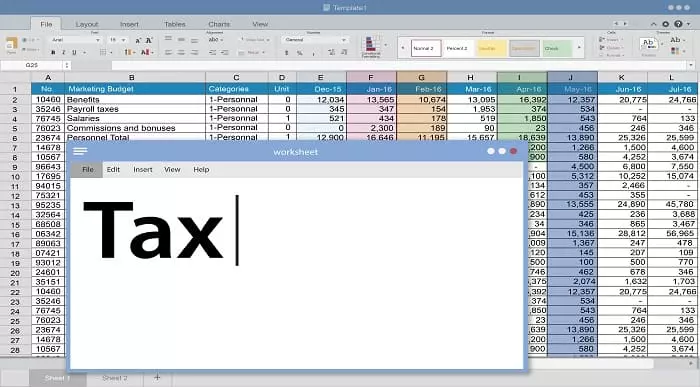
Complete VBA programming training course description This course helps you extend the capabilities of the entire Office suite using Visual Basic for Applications (VBA). Even if you have no programming experience, you'll be automating routine computing processes quickly using the simple, yet powerful VBA programming language. We start at the beginning to get you acquainted with VBA so you can start recording macros right away. You'll then build upon that foundation to utilize the full capabilities of the language in Word, Excel, Outlook, and PowerPoint. What will you learn Record, write and run macros. Work with VBA Editor. Use the huge library of built-in functions. Create simple dialog boxes and complex forms. Customize Word, Excel, PowerPoint, Outlook, and Access. Program the Office 2016 ribbon. Complete VBA programming training course details Who will benefit: Anyone looking to extend the capabilities of the entire Office suite using VBA. Prerequisites: None. Duration 5 days Complete VBA programming training course contents Macros and getting started in VBA VBA syntax, variables, constants, and enumerations, array variables, finding objects, methods, and properties. Working with VBA 1 VBA syntax, variables, constants, and enumerations, array variables, finding objects, methods, and properties. Decisions, loops and functions Built-in functions, creating your own functions, making decisions in your code, using loops to repeat actions. Using message boxes, input boxes, and dialog boxes Getting user input with message boxes and input boxes, creating simple custom dialog boxes, creating complex forms. Creating effective code Building modular code and using classes, debugging your code and handling errors, building well-behaved code, exploring VBA's security features. Programming the Office applications The Word object model and key objects, working with widely used objects in Word, the Excel object model and key objects, working with widely used objects in Excel, the PowerPoint object, model and key objects, working with shapes and running slide shows, the Outlook object model and key objects, working with events in Outlook, the Access object model and key objects, manipulating the data in an Access database via VBA, accessing one application from another application, programming the Office 2016 ribbon.

Search By Location
- Office Courses in London
- Office Courses in Birmingham
- Office Courses in Glasgow
- Office Courses in Liverpool
- Office Courses in Bristol
- Office Courses in Manchester
- Office Courses in Sheffield
- Office Courses in Leeds
- Office Courses in Edinburgh
- Office Courses in Leicester
- Office Courses in Coventry
- Office Courses in Bradford
- Office Courses in Cardiff
- Office Courses in Belfast
- Office Courses in Nottingham