- Professional Development
- Medicine & Nursing
- Arts & Crafts
- Health & Wellbeing
- Personal Development
10727 Office courses
MB-500T00 Dynamics 365 - Finance and Operations Apps Developer
By Nexus Human
Duration 5 Days 30 CPD hours This course is intended for Microsoft Dynamics 365 Finance and Operations Apps Developers Overview By the end of this course, you will learn to develop fully realized solutions by using standardized application coding patterns. In this course, you will learn the tasks needed to fulfill the role of developer in Dynamics 365 Finance and Operations Apps. The Dynamics 365 for Finance and Operations (FO) developer is a key technical resource that implements and extends the application to meet the requirements of the business. Module 1: Overview & Architecturen Explore the ecosystem and main components Explore the technical architecture Explore design and deployment considerations Module 2: Developer Tools Manage implementations by using Lifecycle Services Manage source code by using version control Customize by using Visual Studio Module 3: Solution Design Implement application lifecycle management Module 4: AOT Elements Build extended data types and enumerations Build tables Build forms and optimize form performance Create classes Create other user interface elements Module 5: Code Development & Testing Explore the test framework and use tools Get started with development using X++ Develop object-oriented code Use RSAT tool Module 6: Data Migration Prepare data for migration Module 7: Frameworks Introduction Explore extensions and the extension framework Extend elements SysOperationSandbox framework Summary Module 8: Integration Identify data integration patterns and scenarios Implement data integration concepts and solutions Implement the data management package API Data integrations Integrate with Microsoft Azure Connecting to Power Platform services Consume business events Integrate Finance and Operations apps with Microsoft Dataverse Module 9: Reporting Explore the reporting tools Build reports Build workspaces Manage data sources with external data stores Module 10: Security & Performance Work with performance and monitoring tools Implement role-based security Apply basic performance optimization techniques Additional course details: Nexus Humans MB-500T00 Dynamics 365 - Finance and Operations Apps Developer training program is a workshop that presents an invigorating mix of sessions, lessons, and masterclasses meticulously crafted to propel your learning expedition forward. This immersive bootcamp-style experience boasts interactive lectures, hands-on labs, and collaborative hackathons, all strategically designed to fortify fundamental concepts. Guided by seasoned coaches, each session offers priceless insights and practical skills crucial for honing your expertise. Whether you're stepping into the realm of professional skills or a seasoned professional, this comprehensive course ensures you're equipped with the knowledge and prowess necessary for success. While we feel this is the best course for the MB-500T00 Dynamics 365 - Finance and Operations Apps Developer course and one of our Top 10 we encourage you to read the course outline to make sure it is the right content for you. Additionally, private sessions, closed classes or dedicated events are available both live online and at our training centres in Dublin and London, as well as at your offices anywhere in the UK, Ireland or across EMEA.

Embark on a transformative journey with the 'Level 5 Diploma in Leadership and Management for Adult Care,' designed to sculpt the next generation of influential leaders and astute managers in the adult care sector. This comprehensive course, meticulously crafted, offers an in-depth exploration of both theoretical and practical aspects of leadership and management. Through its 24 diverse modules, learners will delve into the realms of management theories, high-performance team building, and effective communication skills. The course not only covers the foundational elements like understanding management principles and leadership theories but also ventures into specialised areas such as talent management, succession planning, and the intricacies of dealing with office politics. Additionally, it addresses the critical skills of time and stress management, crucial for thriving in fast-paced professional environments. The curriculum's unique blend of modules like 'Safeguarding in Adult Care' and 'Overcoming Barriers in Adult Care Settings' tailors specifically to the adult care industry, ensuring that graduates emerge as well-rounded, industry-ready professionals. Learning Outcomes Acquire a thorough understanding of both classical and contemporary leadership theories and their application in adult care settings. Develop the ability to build and sustain high-performing teams, along with mastering motivational strategies for employees. Gain proficiency in essential organisational skills, including managing change, negotiating effectively, and mastering time management. Enhance emotional intelligence and conflict management skills, pivotal for navigating complex interpersonal dynamics in a professional setting. Learn to strategically manage risks and uphold corporate responsibility and ethics in adult care leadership Why choose this Level 5 Diploma in Leadership and Management for Adult Care course? Unlimited access to the course for a lifetime. Opportunity to earn a certificate accredited by the CPD Quality Standards and CIQ after completing this course. Structured lesson planning in line with industry standards. Immerse yourself in innovative and captivating course materials and activities. Assessments designed to evaluate advanced cognitive abilities and skill proficiency. Flexibility to complete the Course at your own pace, on your own schedule. Receive full tutor support throughout the week, from Monday to Friday, to enhance your learning experience. Unlock career resources for CV improvement, interview readiness, and job success. Who is this Level 5 Diploma in Leadership and Management for Adult Care course for? Individuals aiming to ascend to leadership positions in the adult care sector. Managers seeking to enhance their leadership capabilities and organisational effectiveness. Professionals in adult care who wish to refine their skills in managing teams and conflict. Aspiring leaders focused on developing robust communication and negotiation skills. Career-changers looking to enter the adult care industry with a solid foundation in management and leadership. Career path Care Home Manager: £30,000 - £45,000 Adult Care Services Coordinator: £25,000 - £35,000 Healthcare Administrator: £20,000 - £30,000 Senior Care Supervisor: £22,000 - £32,000 Clinical Services Manager: £35,000 - £50,000 Policy Advisor in Adult Care: £28,000 - £40,000 Prerequisites This Level 5 Diploma in Leadership and Management for Adult Care does not require you to have any prior qualifications or experience. You can just enrol and start learning.This Level 5 Diploma in Leadership and Management for Adult Care was made by professionals and it is compatible with all PC's, Mac's, tablets and smartphones. You will be able to access the course from anywhere at any time as long as you have a good enough internet connection. Certification After studying the course materials, there will be a written assignment test which you can take at the end of the course. After successfully passing the test you will be able to claim the pdf certificate for £4.99 Original Hard Copy certificates need to be ordered at an additional cost of £8. Course Curriculum Module 1: Understanding Management and Leadership Understanding Management and Leadership 00:42:00 Module 02: Supporting Education in Adult Care Supporting Education in Adult Care 00:13:00 Module 03: Safeguarding in Adult Care Safeguarding in Adult Care 00:07:00 Module 04: Overcoming Barriers in Adult Care Settings Overcoming Barriers in Adult Care Settings 00:11:00 Module 05: Leadership Theories Leadership Theories 00:27:00 Module 06: Improving Management and Leadership Performance Improving Management and Leadership Performance 00:17:00 Module 07 High Performance Teams High Performance Teams 00:34:00 Module 08: Motivating Employees Motivating Employees 00:28:00 Module 09: Organisational Skills Organisational Skills 00:28:00 Module 10: Talent Management Talent Management 00:39:00 Module 11: Succession Planning Succession Planning 00:26:00 Module 12: Business Process Management Business Process Management 00:30:00 Module 13: Communication Skills Communication Skills 00:29:00 Module 14: Negotiation Techniques Negotiation Techniques 00:17:00 Module 15 Managing Meetings and Giving Feedback Managing Meetings and Giving Feedback 00:24:00 Module 16: Managing Change Managing Change 00:24:00 Module 17: Time Management Time Management 00:39:00 Module 18: Stress Management Stress Management 00:17:00 Module 19: Emotional Intelligence in Leadership Emotional Intelligence in Leadership 00:34:00 Module 20: Managing Conflict Managing Conflict 00:24:00 Module 21: Dealing with Office Politics Dealing with Office Politics 00:36:00 Module 22: Risk Management Risk Management 00:37:00 Module 23: Corporate Responsibility and Ethics Corporate Responsibility and Ethics 00:16:00 Module 24:Microsoft Word, Excel, PowerPoint Microsoft Word 08:06:00 Microsoft Excel 03:59:00 Microsoft PowerPoint 08:24:00 Assignment Assignment - Level 5 Diploma in Leadership and Management for Adult Care 00:00:00

QLS Level 2, 3 and 5 AML Course
By Imperial Academy
Level 5 QLS Endorsed Course with FREE Certificate | CPD & CiQ Accredited | 150 CPD Points | Lifetime Access
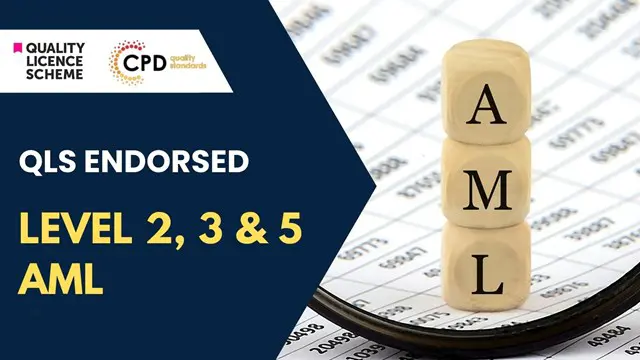
MD-102T00 Microsoft 365 Endpoint Administrator
By Nexus Human
Duration 5 Days 30 CPD hours This course is intended for The Microsoft 365 Endpoint Administrator is responsible for deploying, configuring, securing, managing, and monitoring devices and client applications in a corporate setting. Their duties include managing identity, access, policies, updates, and apps. They work alongside the M365 Enterprise Administrator to develop and execute a device strategy that aligns with the requirements of a modern organization. Microsoft 365 Endpoint Administrators should be well-versed in M365 workloads and possess extensive skills and experience in deploying, configuring, and maintaining Windows 11 and later, as well as non-Windows devices. Their role emphasizes cloud services over on-premises management technologies. In this course, students will learn to plan and execute an endpoint deployment strategy using contemporary deployment techniques and implementing update strategies. The course introduces essential elements of modern management, co-management approaches, and Microsoft Intune integration. It covers app deployment, management of browser-based applications, and key security concepts such as authentication, identities, access, and compliance policies. Technologies like Microsoft Entra ID, Azure Information Protection, and Microsoft Defender for Endpoint are explored to protect devices and data. Prerequisites The Modern Desktop Administrator must be familiar with M365 workloads and must have strong skills and experience of deploying, configuring, and maintaining Windows 11 and later, and non-Windows devices. 1 - Explore the Enterprise Desktop Examine benefits of modern management Examine the enterprise desktop life-cycle model Examine planning and purchasing Examine desktop deployment Plan an application deployment Plan for upgrades and retirement 2 - Explore Windows Editions Examine Windows client editions and capabilities Select client edition Examine hardware requirements 3 - Understand Microsoft Entra ID Examine Microsoft Entra ID Compare Microsoft Entra ID and Active Directory Domain Services Examine Microsoft Entra ID as a directory service for cloud apps Compare Microsoft Entra ID P1 and P2 plans Examine Microsoft Entra Domain Services 4 - Manage Microsoft Entra identities Examine RBAC and user roles in Microsoft Entra ID Create and manage users in Microsoft Entra ID Create and manage groups in Microsoft Entra ID Manage Microsoft Entra objects with PowerShell Synchronize objects from AD DS to Microsoft Entra ID 5 - Manage device authentication Describe Microsoft Entra join Examine Microsoft Entra join prerequisites limitations and benefits Join devices to Microsoft Entra ID Manage devices joined to Microsoft Entra ID 6 - Enroll devices using Microsoft Configuration Manager Deploy the Microsoft Configuration Manager client Monitor the Microsoft Configuration Manager client Manage the Microsoft Configuration Manager client 7 - Enroll devices using Microsoft Intune Manage mobile devices with Intune Enable mobile device management Explain considerations for device enrollment Manage corporate enrollment policy Enroll Windows devices in Intune Enroll Android devices in Intune Enroll iOS devices in Intune Explore device enrollment manager Monitor device enrollment Manage devices remotely 8 - Execute device profiles Explore Intune device profiles Create device profiles Create a custom device profile 9 - Oversee device profiles Monitor device profiles in Intune Manage device sync in Intune Manage devices in Intune using scripts 10 - Maintain user profiles Examine user profile Explore user profile types Examine options for minimizing user profile size Deploy and configure folder redirection Sync user state with Enterprise State Roaming Configure Enterprise State Roaming in Azure 11 - Execute mobile application management Examine mobile application management Examine considerations for mobile application management Prepare line-of-business apps for app protection policies Implement mobile application management policies in Intune Manage mobile application management policies in Intune 12 - Deploy and update applications Deploy applications with Intune Add apps to Intune Manage Win32 apps with Intune Deploy applications with Configuration Manager Deploying applications with Group Policy Assign and publish software Explore Microsoft Store for Business Implement Microsoft Store Apps Update Microsoft Store Apps with Intune Assign apps to company employees 13 - Administer endpoint applications Manage apps with Intune Manage Apps on non-enrolled devices Deploy Microsoft 365 Apps with Intune Additional Microsoft 365 Apps Deployment Tools Configure Microsoft Edge Internet Explorer mode App Inventory Review 14 - Protect identities in Microsoft Entra ID Explore Windows Hello for Business Deploy Windows Hello Manage Windows Hello for Business Explore Microsoft Entra ID Protection Manage self-service password reset in Microsoft Entra ID Implement multi-factor authentication 15 - Enable organizational access Enable access to organization resources Explore VPN types and configuration Explore Always On VPN Deploy Always On VPN 16 - Implement device compliance Protect access to resources using Intune Explore device compliance policy Deploy a device compliance policy Explore conditional access Create conditional access policies 17 - Generate inventory and compliance reports Report enrolled devices inventory in Intune Monitor and report device compliance Build custom Intune inventory reports Access Intune using Microsoft Graph API 18 - Deploy device data protection Explore Windows Information Protection Plan Windows Information Protection Implement and use Windows Information Protection Explore Encrypting File System in Windows client Explore BitLocker 19 - Manage Microsoft Defender for Endpoint Explore Microsoft Defender for Endpoint Examine key capabilities of Microsoft Defender for Endpoint Explore Windows Defender Application Control and Device Guard Explore Microsoft Defender Application Guard Examine Windows Defender Exploit Guard Explore Windows Defender System Guard 20 - Manage Microsoft Defender in Windows client Explore Windows Security Center Explore Windows Defender Credential Guard Manage Microsoft Defender Antivirus Manage Windows Defender Firewall Explore Windows Defender Firewall with Advanced Security 21 - Manage Microsoft Defender for Cloud Apps Explore Microsoft Defender for Cloud Apps Planning Microsoft Defender for Cloud Apps Implement Microsoft Defender for Cloud Apps 22 - Assess deployment readiness Examine deployment guidelines Explore readiness tools Assess application compatibility Explore tools for application compatibility mitigation Prepare network and directory for deployment Plan a pilot 23 - Deploy using the Microsoft Deployment Toolkit Evaluate traditional deployment methods Set up the Microsoft Deployment Toolkit for client deployment Manage and deploy images using the Microsoft Deployment Toolkit 24 - Deploy using Microsoft Configuration Manager Explore client deployment using Configuration Manager Examine deployment components of Configuration Manager Manage client deployment using Configuration Manager Plan in-place upgrades using Configuration Manager 25 - Deploy Devices using Windows Autopilot Use Autopilot for modern deployment Examine requirements for Windows Autopilot Prepare device IDs for Autopilot Implement device registration and out-of-the-box customization Examine Autopilot scenarios Troubleshoot Windows Autopilot 26 - Implement dynamic deployment methods Examine subscription activation Deploy using provisioning packages Use Windows Configuration Designer Use Microsoft Entra join with automatic MDM enrollment 27 - Plan a transition to modern endpoint management Explore using co-management to transition to modern endpoint management Examine prerequisites for co-management Evaluate modern management considerations Evaluate upgrades and migrations in modern transitioning Migrate data when modern transitioning Migrate workloads when modern transitioning 28 - Manage Windows 365 Explore Windows 365 Configure Windows 365 Administer Windows 365 29 - Manage Azure Virtual Desktop Examine Azure Virtual Desktop Explore Azure Virtual Desktop Configure Azure Virtual Desktop Administer Azure Virtual Desktop Additional course details: Nexus Humans MD-102T00 : Microsoft 365 Endpoint Administrator training program is a workshop that presents an invigorating mix of sessions, lessons, and masterclasses meticulously crafted to propel your learning expedition forward. This immersive bootcamp-style experience boasts interactive lectures, hands-on labs, and collaborative hackathons, all strategically designed to fortify fundamental concepts. Guided by seasoned coaches, each session offers priceless insights and practical skills crucial for honing your expertise. Whether you're stepping into the realm of professional skills or a seasoned professional, this comprehensive course ensures you're equipped with the knowledge and prowess necessary for success. While we feel this is the best course for the MD-102T00 : Microsoft 365 Endpoint Administrator course and one of our Top 10 we encourage you to read the course outline to make sure it is the right content for you. Additionally, private sessions, closed classes or dedicated events are available both live online and at our training centres in Dublin and London, as well as at your offices anywhere in the UK, Ireland or across EMEA.

In today's digital age, mastering the role of a Data Entry Administrator through an online training course is indispensable. The Data Entry Administrator Online Training Course equips individuals with the essential skills to navigate the intricacies of data entry efficiently. In a world reliant on data for decision-making, accuracy and speed are paramount, making proficiency in data entry indispensable across various industries. By grasping the fundamentals laid out in modules like Introduction to Data Entry and Utilizing Excel for Efficient Data Entry, individuals gain a comprehensive understanding of data management. This expertise significantly enhances employability prospects in the UK job market, where demand for Data Entry Administrators remains robust. According to recent surveys, the median salary for Data Entry Administrator positions in the UK stands at £20,000 per annum, highlighting the lucrative nature of this profession. Additionally, the advantages of this course extend beyond immediate job opportunities, with the sector witnessing a steady increase in demand, with a growth rate of approximately 5% annually. Mastering data entry through this course opens doors to a plethora of job opportunities while ensuring a competitive edge in today's dynamic job market. Key Features: CPD Certified Free Certificate Developed by Specialist Lifetime Access Course Curriculum: Module 01: Introduction to Data Entry Module 02: Using the Computer for Data Entry Module 03: Common Rules and Guidelines for Data Entry Module 04: Using Excel for Efficient Data Entry Module 05: Using Excel's Flash Fill and Autofill to Automate Data Entry Module 06: How to Create a Data Entry Form in Excel? Module 07: Using Statistics Packages in Data Entry Learning Outcomes: Understand principles of efficient data entry and its importance. Utilise Excel's Flash Fill and Autofill for automated data entry. Create effective data entry forms using Excel's functionalities. Implement common rules and guidelines for accurate data entry. Apply statistics packages effectively for advanced data entry tasks. Enhance data entry efficiency using computer and Excel tools. CPD 10 CPD hours / points Accredited by CPD Quality Standards Who is this course for? This Data Entry Administrator Online Training course is accessible to anyone eager to learn more about this topic. Through this course, you'll gain a solid understanding of Data Entry Administrator Online Training. Moreover, this course is ideal for: Individuals seeking foundational data entry skills. Office assistants aiming to improve data handling proficiency. Students pursuing careers in administrative roles. Professionals transitioning to data entry positions. Anyone interested in mastering Excel for data management. Requirements There are no requirements needed to enrol into this Data Entry Administrator Online Training course. We welcome individuals from all backgrounds and levels of experience to enrol into this Data Entry Administrator Online Training course. Career path After finishing this Data Entry Administrator Online Training course you will have multiple job opportunities waiting for you. Some of the following Job sectors of Data Entry Administrator Online Training are: Data Entry Clerk - £18K to 25K/year. Administrative Assistant - £18K to 30K/year. Data Analyst - £24K to 35K/year. Office Manager - £22K to 40K/year. Research Assistant - £20K to 30K/year. Certificates Digital certificate Digital certificate - Included Certificate of Completion Digital certificate - Included Will be downloadable when all lectures have been completed.

PRINCE2® Practitioner
By London School of Science and Technology
The PRINCE2® Practitioner course provides delegates with in-depth knowledge of project management methodologies. In this 2-day PRINCE2® Practitioner course enables learners to tailor the PRINCE2® methodology to any given project scenario. At the end of this PRINCE2® Practitioner course, delegates will be able to do delegating tolerances Course Overview The PRINCE2® Practitioner course provides delegates with in-depth knowledge of project management methodologies. In this 2-day PRINCE2® Practitioner course enables learners to tailor the PRINCE2® methodology to any given project scenario. They will learn about various essential topics such as communication management approach, tailoring the SU process, giving Ad Hoc direction, setting up the project controls, risk management procedure, PRINCE2® quality requirements, PRINCE2® approach to plan, tailoring SB, and many more. At the end of this PRINCE2® Practitioner course, delegates will be able to do delegating tolerances and report actual and forecast progress effectively. They will also be able to properly prepare the risk management, change control approach, quality management, and communication management approaches. The PRINCE2® Practitioner enables learners to apply their acquired knowledge and obtain highly reputed jobs with upgraded salaries. Concepts covered: • Balance of justification • Create the project plan • Quality audit trail • Quality review technique • Designing a plan • Gantt chart and tailoring • Change control approach Who should attend this PRINCE2® training course? This PRINCE2® Practitioner training course is for anybody interested in the field of project management. This PRINCE2® course is also intended for anyone looking to build their knowledge of how to tailor the PRINCE2® method to workplace scenarios. Other individuals that would benefit from undertaking PRINCE2® certifications include: • Project Managers • Aspiring Project Managers • Project Board Members • Project Support Staff • Office Support and Line Managers • Product Deliver Managers • Senior Responsible Owners • Change Analysts PRINCE2® Practitioner Prerequisites: It is required that delegates provide sufficient evidence of having satisfied the prerequisites before attending the PRINCE2® Practitioner training course. Delegates must hold the 2009 or 2017 version of the PRINCE2® Foundation certification or another valid qualification such as PMP, CAPM, or an IPMA Level A-D qualification. What’s Included in this PRINCE2® Practitioner Training Course? The following is included in this PRINCE2® Practitioner course: • PRINCE2® Practitioner Examination • Pre-course material • Post-course material • PDUs • Experienced PRINCE2® Instructor • Certificate • Refreshments Course Content: Module 1: Organisation Theme: • Four Levels of Management • PRINCE2® Organisation Requirements • Project Management Team • Project Management Team Roles • Project Board • Project Assurance • Change Authority • Project Support • Communication Management Approach Module 2: Starting Up a Project (SU): • Process Overview • Feasibility Study and Mandate • Appoint the Executive and the Project Manager • Capture Previous Lessons • Design and Appoint the Project Management Team • Prepare the Outline Business Case • Project Product Description • Select the Project Approach and Assemble the Project Brief • Plan the Initiation Stage • Tailoring the SU Process Module 3: Directing a Project (DP): • Authorise Initiation • Authorise the Project • Authorise a Stage or Exception Plan • Authorise Project Closure • Give Ad Hoc Direction • Tailoring the DP Process • Theme Overview • Balance of Justification • Continued Business Justification • PRINCE2® Requirements • Contents of a Business Case • Business Case Development • Benefits Management Approach • Key Responsibilities Module 4: Initiating a Project (IP): • Agree the Tailoring Requirements • Prepare the Risk Management Approach • Prepare the Change Control Approach • Prepare the Quality Management Approach • Prepare the Communication Management Approach • Set Up the Project Controls • Create the Project Plan • Prepare the Benefits Management Approach • Assemble the Project Initiation Documentation • Tailoring the IP process Module 5: Risk Theme: • Risk Definition • Effective Risk Management • PRINCE2® Risk Requirements • Risk Management Approach • Probability/Impact Grid • Risk Register • Risk Management Procedure • Identify Step • Risk Budget • Key Responsibilities Module 6: Quality Theme: • Quality Definitions • Quality Management • Quality Planning and Control • What is Quality Assurance? • PRINCE2® Quality Requirements • PRINCE2® Quality Documentation Requirements • Quality Management Approach • Quality Audit Trail • Project Product Description • Product Description • Quality Review Technique • Quality Review Roles/Responsibilities • Quality Review Meeting • Off-Specifications and Concessions • Review Follow-Up • Quality Review Benefits • Key Responsibilities • Communication Management Approach Module 7: Plans Theme: • Dealing with the Planning Horizon • PRINCE2® Planning Requirements • Documentation Requirements • Project and Stage Plans • Team Plans and Work Packages • Plans Relationship • What is in a Plan? • PRINCE2® Approach to Plans • Designing a Plan • Delivery Approaches • Defining and Analysing the Products • Product Breakdown Structures • Product Description • Product Flow Diagram • Identify the Activities and Dependencies • Preparing Estimates • Preparing a Schedule • Documenting the Plan • Analysing Risks to a Plan • Gantt Chart and Tailoring • Key Responsibilities Module 8: Progress Theme: • Progress Definition • PRINCE2® Requirements • Progress Control • Management by Exception • Delegating Tolerances and Reporting Actual and Forecast Progress • Types of Control • Management Products and Progress Control Module 9: Change Theme: • Issue Definition • PRINCE2® Approach to Change • PRINCE2® Change Documentation • Issue Register • Change Control Approach • Change Budget • Issue and Change Control Procedure • Issue Report • Exception Report Module 10: Controlling a Stage (CS): • Activity Breakdown • Authorise a Work Package • Work Package • Review Work Package Status • Receive Completed Work Packages • Review the Management Stage Status • Report Highlights • Highlight Report • Capture and Assess Issues and Risks • Escalate Issues and Risks • Take Corrective Action • Tailoring CS Module 11: Managing Product Delivery (MP): • Accept a Work Package • Execute a Work Package • Checkpoint Report • Deliver a Work Package • Tailoring MP Module 12: Managing a Stage Boundary (SB) : • Plan the Next Management Stage • What is in a Plan? • Update the Project Plan • Update the Business Case • Report the Management Stage End • End-Stage Report • Produce an Exception Plan • Tailoring SB Module 13: Closing a Project (CP): • Prepare Planned Closure • Hand Over Products • Evaluate the Project • End Project Report • Recommend Project Closure • Tailoring CP DURATION 2 Days WHATS INCLUDED Course Material Case Study Experienced Lecturer Refreshments Certificate

Microsoft Excel in Depth: In-House Training
By IIL Europe Ltd
Microsoft Excel® in Depth: In-House Training The goal of this course is to provide a deeper understanding of Excel and its intricacies and a new ability to use it efficiently producing the best solutions for your projects. This practical course provides a solid background of the features of Excel and a deeper understanding of its features, benefits and uses. This is not a beginner's course in Excel. You will learn some advanced features such as Pivot Tables, Charting, Tables, Sorting, Filtering and Functions. The goal of this course is to provide a deeper understanding of Excel and its intricacies and a new ability to use it efficiently producing the best solutions for your projects. What you Will Learn You'll learn how to: Use functions like IF, AVERAGE, SUMIF, SUMIFS, SUMPRODUCT, INDEX, MATCH, CHOOSE, DATE, and many more Create meaningful charts Use pivot tables Use Conditional Formatting, Data Validation Take advantage of using Named ranges, do sorting, filtering, tables Getting Started The building blocks of Excel, built-in functions, will be examined The basics of formatting your data will be examined Shortcuts and data manipulation will be explored Built-in features like those mentioned in the 'What you will learn' section above will be explored in detail Excel Functions - VLOOKUP, IF, INDEX, MATCH, CHOOSE, SUMIF, SUMIFS, SUMPRODUCT, DATE, so many more Using Named ranges, Data Validation, Sorting, and Filtering Learn the Name manager; Learn the difference between local and global names; Ensure correct access to linked workbooks; Ensure data accuracy; Learn how to use cascading data validation (for example, once a user chooses 'cars', another cell allows only Ford, Toyota, etc.); Sorting by more than 3 fields; Filtering by font, pattern, or value; See your data based on things like dates in the 3rd quarter, or fields where quantity x price is greater than some fixed value Conditional formatting and data formatting Make relevant data stand out Isolate highs and lows Make error cells invisible Learn about Data bars, Icon sets, and Color scales Highlight differences between worksheets Learn all the codes in the Format/Number list Using cell Styles Learn all about alignment, protection, borders, colors and more Pivot Tables Learn how to summarize large amounts of data with a few clicks Learn various ways of presenting the data Learn the various pivot table tools Learn how to customize and format a pivot table to suit your needs Learn how to group data Learn how to use the various options to present your data Charts Learn how to create a chart with one keystroke! Learn the 11 types of built-in charts Learn how to create a chart with one keystroke! Learn how to customize the charts to make the information tell the right story Learn how to use the design, layout, and formatting available to charts in Excel 2007 Learn embedded charts versus chart sheets Learn how to use modify all the pieces of a chart Array formulas Learn how to use the most powerful formulas in Excel Learn how to combine many formulas into one compact array-formula Learn the real power of these formulas and why regular formulas can't do the job Learn how to use built-in array formulas, like TREND or TRANSPOSE

Learn to use Excel’s most powerful features on this 2-day advanced Excel training course. This course is hands-on. It includes plenty of time to experiment with what you are being taught and ask questions. By the time you finish, you’ll be an expert Excel user. ✔ A complete course that covers all of Excel’s most advanced functions. ✔ Friendly expert trainers, small groups and a comfortable place to learn. ✔ Ongoing support & help with any issues you may have after the course. Our courses are delivered in Guildford, London, Online, or even on-site at your offices!

The Certificate in Fraud Risk Management course provides learners with a comprehensive understanding of fraud risk assessment, detection, and prevention. It covers various topics, including the introduction to money laundering, anti-money laundering regulations, customer due diligence, risk-based approach, record-keeping, and identifying suspicious conduct and transactions. Learning Outcomes: Gain a solid understanding of money laundering and its implications for businesses and financial institutions. Comprehend the legal framework and regulations related to anti-money laundering and the Proceeds of Crime Act 2002. Develop the knowledge and skills necessary to implement a risk-based approach in fraud risk management. Learn the process of customer due diligence and its significance in identifying and preventing money laundering activities. Acquire the ability to maintain accurate and comprehensive records to comply with regulatory requirements. Identify suspicious conduct and transactions, and understand the procedures for reporting them to the relevant authorities. Develop awareness and training programs to promote a culture of fraud risk management and compliance within an organization. Why buy this Certificate in Fraud Risk Management? Unlimited access to the course for forever Digital Certificate, Transcript, student ID all included in the price Absolutely no hidden fees Directly receive CPD accredited qualifications after course completion Receive one to one assistance on every weekday from professionals Immediately receive the PDF certificate after passing Receive the original copies of your certificate and transcript on the next working day Easily learn the skills and knowledge from the comfort of your home Certification After studying the course materials of the Certificate in Fraud Risk Management you will be able to take the MCQ test that will assess your knowledge. After successfully passing the test you will be able to claim the pdf certificate for £5.99. Original Hard Copy certificates need to be ordered at an additional cost of £9.60. Who is this course for? This Certificate in Fraud Risk Management does not require you to have any prior qualifications or experience. You can just enrol and start learning. Prerequisites This Certificate in Fraud Risk Management was made by professionals and it is compatible with all PC's, Mac's, tablets and smartphones. You will be able to access the course from anywhere at any time as long as you have a good enough internet connection. Career path As this course comes with multiple courses included as bonus, you will be able to pursue multiple occupations. This Certificate in Fraud Risk Management is a great way for you to gain multiple skills from the comfort of your home. Course Curriculum Module 01: Introduction to Money Laundering Introduction to Money Laundering 00:15:00 Module 02: Proceeds of Crime Act 2002 Proceeds of Crime Act 2002 00:17:00 Module 03: Development of Anti-Money Laundering Regulation Development of Anti-Money Laundering Regulation 00:18:00 Module 04: Responsibility of the Money Laundering Reporting Office Responsibility of the Money Laundering Reporting Office 00:18:00 Module 05: Risk-based Approach Risk-based Approach 00:20:00 Module 06: Customer Due Diligence Customer Due Diligence 00:21:00 Module 07: Record Keeping Record Keeping 00:14:00 Module 08: Suspicious Conduct and Transactions Suspicious Conduct and Transactions 00:20:00 Module 09: Awareness and Training Awareness and Training 00:18:00 Mock Exam Mock Exam- Certificate in Fraud Risk Management 00:20:00 Final Exam Final Exam- Certificate in Fraud Risk Management 00:20:00

Search By Location
- Office Courses in London
- Office Courses in Birmingham
- Office Courses in Glasgow
- Office Courses in Liverpool
- Office Courses in Bristol
- Office Courses in Manchester
- Office Courses in Sheffield
- Office Courses in Leeds
- Office Courses in Edinburgh
- Office Courses in Leicester
- Office Courses in Coventry
- Office Courses in Bradford
- Office Courses in Cardiff
- Office Courses in Belfast
- Office Courses in Nottingham
