- Professional Development
- Medicine & Nursing
- Arts & Crafts
- Health & Wellbeing
- Personal Development
10783 Office courses
Description MS PowerPoint is one of the effective apps for this new generation. Every school, office, and university students need this to present their presentation smoothly. It has various uses. To know more about this course, you may look at the MS PowerPoint 2016 Introduction course. The course incorporates the basic elements of Microsoft PowerPoint that enable a student to get acquainted with the interface, the Ribbon, and different navigation options of PowerPoint 2016. The course also teaches the students to create a presentation with the help of different effective features, editing options, text formatting items, lucrative graphics and incorporation of different inserts. It shows how to make format tables, charts, and add audio, video, and edit the texts in a presentation properly. Assessment: This course does not involve any MCQ test. Students need to answer assignment questions to complete the course, the answers will be in the form of written work in pdf or word. Students can write the answers in their own time. Once the answers are submitted, the instructor will check and assess the work. Certification: After completing and passing the course successfully, you will be able to obtain an Accredited Certificate of Achievement. Certificates can be obtained either in hard copy at a cost of £39 or in PDF format at a cost of £24. Who is this Course for? MS PowerPoint 2016 Introduction is certified by CPD Qualifications Standards and CiQ. This makes it perfect for anyone trying to learn potential professional skills. As there is no experience and qualification required for this course, it is available for all students from any academic background. Requirements Our MS PowerPoint 2016 Introduction is fully compatible with any kind of device. Whether you are using Windows computer, Mac, smartphones or tablets, you will get the same experience while learning. Besides that, you will be able to access the course with any kind of internet connection from anywhere at any time without any kind of limitation. Career Path After completing this course you will be able to build up accurate knowledge and skills with proper confidence to enrich yourself and brighten up your career in the relevant job market. Introduction Introduction FREE 00:01:00 Getting Started What is PowerPoint? 00:01:00 Opening PowerPoint 00:08:00 Touring the Interface 00:14:00 Using the Ribbon 00:13:00 Navigating PowerPoint Views 00:09:00 Creating a Presentation Creating a New Presentation 00:05:00 Adding Text and Slides 00:09:00 Working with Bulleted Lists 00:09:00 Applying a Theme 00:09:00 Saving a Presentation 00:10:00 Using AutoSave and AutoRecover 00:07:00 Working with File Properties 00:08:00 Editing a Presentation Moving and Copying Slides 00:09:00 Using the Outline View 00:07:00 Cutting and Copying Slide Content 00:07:00 Formatting Slide Text Using Character Formatting 00:12:00 Using Paragraph Formatting 00:08:00 Using the Format Painter 00:03:00 Working with the Slide Master 00:07:00 Customizing a Bulleted List 00:05:00 Working with Numbered Lists 00:05:00 Inserting a Text Box 00:07:00 Working with Graphics Inserting Pictures 00:08:00 Resizing and Arranging Pictures 00:10:00 Working with Picture Effects and Styles 00:13:00 Adding and Working with Shapes 00:09:00 Resizing and Arranging Shapes 00:11:00 Formatting Shapes 00:10:00 Using WordArt 00:07:00 Adding Tables and Charts Adding a Table 00:08:00 Working with Rows and Columns 00:09:00 Customizing the Table Design 00:13:00 Splitting and Merging Cells 00:06:00 Creating a Chart 00:08:00 Formatting Chart Elements 00:09:00 Customizing the Chart Design 00:08:00 Preparing and Delivering a Presentation Proofing a Presentation 00:13:00 Working with Speaker Notes and Handouts 00:06:00 Printing a Presentation 00:06:00 Converting a Presentation to a PDF 00:05:00 Delivering a Presentation 00:07:00 Using Presenter View 00:08:00 Conclusion Course Recap 00:01:00 Certificate and Transcript Order Your Certificates and Transcripts 00:00:00

Description: Corel Quattro Pro X3 is a spreadsheet program; it is practically designed for storing, calculating and analyzing massive amount of data in an efficient way. In this {course_title] you will learn the basic concepts that revolves around this program. Spreadsheet applications are essential for running any office work. In this course, you will start off with an introduction in the basic functions and interactions with the program. After learning the basics, you will categorically move up through the hierarchy to advanced levels. This course will sharpen your skills and help you in the professional field. Learning Outcomes: Review common spreadsheet applications, opening and closing the spreadsheet application Creating a blank spreadsheet, entering, editing and deleting data Creating a spreadsheet from a template, saving it multiple times, changing default directory, opening and closing the program, and switching between open spreadsheets Utilizing the editing tools like select, undo, cut, copy, changing cell dimensions, sort and other related options Using zoom, showing and hiding toolbars, locking and unlocking rows and columns, changing basic options Inserting, naming, deleing, moving and copying worksheets Creating basic formulas, identifying errors, using cell referencing, advanced formulas and IF functions Formatting cells to include decimals, commas, date, currency, percentage; while also changing font size, type and adding effects More formatting options through quick format, text wrapping, aligning cell contents, centring titles, modifying cell orientation and applying borders and shading Creating a chart and changing its titles, background colour, and colour of other chart elements; also find out how to edit charts through the cut, copy, paste, resize, move and delete options Setting up worksheet by modifying margins, orientation, paper size and fitting the worksheet into a page How to prepare to print and carry out the printing job by creating header and footers and using print preview respectively, and explore many other related options Assessment: At the end of the course, you will be required to sit for an online MCQ test. Your test will be assessed automatically and immediately. You will instantly know whether you have been successful or not. Before sitting for your final exam you will have the opportunity to test your proficiency with a mock exam. Certification: After completing and passing the course successfully, you will be able to obtain an Accredited Certificate of Achievement. Certificates can be obtained either in hard copy at a cost of £39 or in PDF format at a cost of £24. Who is this Course for? Corel Quattro Pro X3 Application Training is certified by CPD Qualifications Standards and CiQ. This makes it perfect for anyone trying to learn potential professional skills. As there is no experience and qualification required for this course, it is available for all students from any academic background. Requirements Our Corel Quattro Pro X3 Application Training is fully compatible with any kind of device. Whether you are using Windows computer, Mac, smartphones or tablets, you will get the same experience while learning. Besides that, you will be able to access the course with any kind of internet connection from anywhere at any time without any kind of limitation. Career Path After completing this course you will be able to build up accurate knowledge and skills with proper confidence to enrich yourself and brighten up your career in the relevant job market. Spreadsheet Basics Getting Started 01:00:00 Creating a Spreadsheet 00:15:00 Working with Files 01:00:00 Editing Tools Part 1 00:15:00 Editing Tools, Part 2 01:00:00 Viewing Tools 00:30:00 Working With Spreadsheets Working with Worksheets 00:15:00 Working With Formulas 00:30:00 Formatting Cells 00:15:00 Advanced Formatting 00:30:00 Advanced Spreadsheet Tasks Creating a Basic Chart 01:00:00 Editing Charts 00:15:00 Setting up the Worksheet 00:15:00 Preparing to Print 00:30:00 Printing the Worksheet 00:15:00 Order Your Certificate and Transcript Order Your Certificates and Transcripts 00:00:00

TOLES Foundation Certificate in Legal English Skills
By EMG Associates UK Limited
TOLES Foundation Certificate in Legal English Skills Why Attend Legal English is a different language from general English. Just as lawyers in any particular country write in a different language from other people in that country, so do English lawyers. Sentences are often structured differently in legal English. The words lawyers use are often centuries old and no longer commonly used in general English. New prepositions must be learned and practiced. When reading a commercial contract or a letter, there is new technical vocabulary to understand on every page. This course is designed to look at authentic rather than artificial legal context. For this reason, there is a strong focus upon practical and authentic tasks, and upon candidates having a good grasp of terminology from the outset. The course takes account of significant language reforms in the English legal system and the legal profession's continued movement towards clearer use of English as recommended on Legal Practice courses at all major UK universities and legal training centers. The Test of English Legal English Skills (TOLES) governing body is a member of the International Division of the Law Society of England and Wales. Multi-national companies such as Allen & Overy LLP, Baker and McKenzie, PWC, KPMG, Sony Ericsson, European Court of Justice, European Central Bank and many more use TOLES training and exams to prepare their law professionals whose first language is not English for the international legal challenges. On the final day of the course, participants will take their TOLES Exam to earn the TOLES Foundation Certificate in Legal English Skills. Course Methodology The course consists of group discussions as well as individual and team tasks. There will be writing exercises and practice exams at the end of each day, culminating in sitting the TOLES Foundation Exam on the final day of the course. Course Objectives By the end of the course, participants will be able to: Apply correct legal vocabulary when communicating with clients/law professionals and will be familiar with modern legal writing style Recognize common mistakes in English and will be able to identify accurate prepositions and collocations within a legal context, particularly within the context of written contracts Differentiate between the English legal system and the American legal system Recognize improvements in their reading and comprehension skills of legal documents and demonstrate accurate written solutions within a legal context Target Audience This course is useful for law and legal professionals, translators, contract assistants and managers who already possess good general English and are now acquiring legal vocabulary, as well as those who are required to obtain a TOLES certification by their organization. Target Competencies Legal vocabulary and grammar Legal communication Legal comprehension skills Formal written contracts Note The Test of English Legal English Skills (TOLES) governing body is a member of the International Division of the Law Society of England and Wales. Multi-national companies such as Allen & Overy LLP, Baker and McKenzie, PWC, KPMG, Sony Ericsson, European Court of Justice, European Central Bank and many more use TOLES training and exams to prepare their law professionals whose first language is not English for the international legal challenges. The TOLES Foundation level exam tests Legal reading and writing. The focus of the exam is on testing the absolute linguistic accuracy required of lawyers in a modern international office. This means accuracy in two main areas: technical legal vocabulary, and grammar. Vocabulary from commercial deals, company documents, commercial contracts, intellectual property agreements, financial documents and forms of business are tested, as well as legal terminology from other areas. Upon passing the exam, participants will receive the TOLES Foundation Certificate. The Legal Profession Working in law Making a claim in civil court Areas of law Vocabulary check TOLES Foundation Exam practice The Language of Banking A new bank account Working in a bank Loans Vocabulary check TOLES Foundation Exam practice The Language of Contract Law A contract case More about precedent The elements of a contract The end of an offer What is consideration Contract and statute Going to court Vocabulary check TOLES Foundation Exam practice The Language of Employment Law Being an employer An employment contract How can an employment contract end? Acting for an employee Acting for an employer An employment case Vocabulary check TOLES Foundation Exam practice The Language of Tort Law What is the Law of Tort? Types of Tort The duty of care More about negligence A famous case in English law Vocabulary check TOLES Foundation Exam practice Understanding Contracts - Part 1 The style of written contract Understanding formal expressions Understanding technical words Understanding archaic terms Understanding some common words The structure of a contract Vocabulary check TOLES Foundation Exam practice The Language of Business Law Sole traders Partnerships A partnership agreement Limited liability partnerships Companies Public and private limited companies Incorporating a company Vocabulary check TOLES Foundation Exam practice Modern Letter Writing The layout of a letter Dates Complimentary close References Subject lines The body of a letter Putting a letter together The register of letter writing The content of a letter Typical sentences in legal letters Letter writing clinic Correcting common mistakes in letter writing TOLES Foundation Exam practice The Language of Company Law Who runs a company Areas of company law Directors Company meetings Company finance - a case study Closing a company Insolvent companies Vocabulary check TOLES Foundation Exam practice Understanding Contracts - Part 2 Some typical contract clauses Some important commercial vocabulary Termination clauses Intellectual property clauses Warranty, indemnity and force majeure clauses Vocabulary check TOLES Foundation Exam
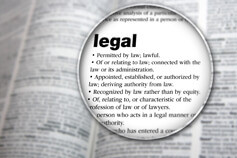
OISC Level 1 Training Course
By Immigration Advice Service
Our OISC Level 1 training course is designed as a two-day, entry-level course, offering participants an introduction into Immigration Advice. In this course, we aim to cover the syllabus at level one, as according to OISC standards. View the OISC Level 1 course dates below, delivered on Microsoft Teams. Course Overview: Our OISC Level 1 Training Course, your gateway to comprehensive knowledge in Immigration, EU, and Asylum law. Our course is specifically designed to equip participants with the fundamental understanding needed to excel in the level one assessments, with a strong focus on fulfilling the core requirements set by the OISC (Office of the Immigration Services Commissioner). Designed as a comprehensive two-day entry-level course, it serves as an excellent introduction to Immigration Advice. Our aim is to cover the level one syllabus prescribed by the OISC, ensuring that you meet the standards set by the regulatory body. By enrolling in our OISC Level 1 training course, you’ll gain the essential knowledge, skills, and confidence required to navigate the complex world of immigration law effectively. Whether you’re looking to launch a career in immigration advice or seeking to enhance your existing expertise, this course will lay a solid foundation for your professional journey. Don’t forget to check out ourExam Technique Training (Level 1) which is designed to help prepare learners for their accreditation exam. Are you interested in setting up your own OISC law firm? Join our Setting Up An OISC Firm course, where you’ll learn the requirements, processes and key information about running a firm as well as receive handy resources and materials. Course joining links, materials and instructions are sent out 24hours before the course starts. What is included in the OISC Level 1 Syllabus? Based on the latest syllabus, published by the Office of the Immigration Services Commissioner, the OISC Level 1 Training Course covers the following: Analysis of the structures, terminology, ethical practices and frameworks of immigration law Asylum and protection law European Economic Area (EEA) free movement law British Naturalisation and British Citizenship registration Business immigration law Appeals process and structures of the Asylum and Immigration Tribunal Join over 92% of satisfied customers who found their training with IAS useful and beneficial. You will also be provided with training materials to keep after completing the course. How is the OISC Level 1 exam structured? The OISC Level 1 exam is structured into two parts: The first part comprises 20 multiple-choice questions. You have 1 hour and 15 minutes to complete this section of your OISC exam. There is only one correct answer for each question. The second part presents different scenario-based questions to be answered within 1 hour and 15 minutes. You should provide answers which are legible and written clearly in plain English. Detailed instructions on how to complete each section of your OISC Level 1 exam will be provided during the course, to ensure that each candidate is adequately prepared to pass the test.

Description: This Microsoft Word course is designed for all individuals, whether a beginner or someone who is looking into learning about its advanced techniques. This course will drive you from the very basic to the advanced level of Microsoft Word. You will explore how to design, create and customise professional data with Microsoft Word. You will also go through the advanced features and functions that Microsoft Word provides. In this course, you will learn the necessary skills, knowledge, and information of Microsoft Word. Who is this course for? This course is perfect for individuals who are looking forward to developing their skills of using Microsoft Word application. For any professional employee or students who want to expand their knowledge in Microsoft Word. Entry Requirement: This course is available to all learners, of all academic backgrounds. However, an education and experience in accounting is an advantage. Learners should be aged 16 or over to undertake the qualification. Good understanding of English language, numeracy and ICT are required to attend this course. Assessment: At the end of the course, you will be required to sit an online multiple-choice test. Your test will be assessed automatically and immediately so that you will instantly know whether you have been successful. Before sitting for your final exam you will have the opportunity to test your proficiency with a mock exam. Certification: After you have successfully passed the test, you will be able to obtain an Accredited Certificate of Achievement. You can however also obtain a Course Completion Certificate following the course completion without sitting for the test. Certificates can be obtained either in hard copy at a cost of £39 or in PDF format at a cost of £24. PDF certificate's turnaround time is 24 hours and for the hardcopy certificate, it is 3-9 working days. Why choose us? Affordable, engaging & high-quality e-learning study materials; Tutorial videos/materials from the industry leading experts; Study in a user-friendly, advanced online learning platform; Efficient exam systems for the assessment and instant result; The UK & internationally recognized accredited qualification; Access to course content on mobile, tablet or desktop from anywhere anytime; The benefit of career advancement opportunities; 24/7 student support via email. Career Path: The Level 3 Diploma in Microsoft Word will be very beneficial and helpful, especially to the following professionals: Office Manager. Secretary. Administrative Assistant. Administrator. PA. Microsoft Word for Beginners Module One - Getting Started 00:30:00 Module Two - Opening 01:00:00 Module Three - Working with the Interface 01:00:00 Module Four - Your First Document 01:00:00 Module Five - Basic Editing Tasks 01:00:00 Module Six - Basic Formatting Tasks 01:00:00 Module Seven - Formatting Paragraphs 01:00:00 Module Eight - Advanced Formatting Tasks 01:00:00 Module Nine - Working with Styles 01:00:00 Module Ten - Formatting the Page 01:00:00 Module Eleven - Sharing Your Document 01:00:00 Module Twelve - Wrapping Up 00:30:00 Word for Newbies - Activities 00:00:00 Microsoft Word for Intermediate Level Module One - Getting Started 00:30:00 Module Two - Customizing Word 01:30:00 Module Three - Working with Reusable Content 01:30:00 Module Four - Working with Templates 01:30:00 Module Five - Working with Sections and Linked Content 01:30:00 Module Six - Managing Versions and Tracking Documents 01:30:00 Module Seven - Using Cross References 01:30:00 Module Eight - Creating Mail Merges and Labels 01:30:00 Module Nine - Working with Master Documents 01:30:00 Module Ten - Working with Macros 01:30:00 Module Eleven - Working with Forms 01:30:00 Module Twelve - Wrapping Up 01:00:00 Activities - Microsoft Word Intermediate Level 00:00:00 Microsoft Word Advanced Level Module One - Getting Started 00:30:00 Module Two - Working with the Word Window 01:00:00 Module Three - Advanced Editing and Formatting Tasks 01:00:00 Module Four - Working with Illustrations 01:00:00 Module Five - Formatting Pictures 01:00:00 Module Six - Adding SmartArt 01:00:00 Module Seven - Adding Tables 01:00:00 Module Eight - Inserting Special Objects 01:00:00 Module Nine - Working with Document References 01:00:00 Module Ten - Reviewing Your Document 01:00:00 Module Eleven - Using Comments and Tracking 01:00:00 Module Twelve - Wrapping Up 00:30:00 Activities-Microsoft Word Advanced Level 00:00:00 Mock Exam Mock Exam- Level 3 Diploma in Microsoft Word 00:30:00 Final Exam Final Exam- Level 3 Diploma in Microsoft Word 00:30:00 Order Your Certificate and Transcript Order Your Certificates and Transcripts 00:00:00

The Flexible Leader – The Future of Leading Hybrid Teams
By Challenge Consulting
The Flexible Leader – The Future of Leading Hybrid Teams, 1 day training course delivered in Nottingham Provides delegates with an opportunity to explore the potential benefits of a flexible working environment, as well as an exploration of the key skills and attributes managers/leaders need to succeed in the evolving ecosystem of hybrid work. Whether you and the team work part-time, work remotely, or have odd days in the office, the session will help you be more effective and confident – ensuring the best from individuals, keeping the team informed and motivated, whilst managing performance and increasing efficiency.

Accredited Diploma in Microsoft Excel 2007
By iStudy UK
Microsoft Office Excel is a great tool used to create and format spreadsheets. Spreadsheets allow you to organise information in rows and tables and analyse it with automatic mathematics. Spreadsheets are also very commonly used to perform various types of calculations. Regardless of whether you are completely new to Excel or upgrading from an older version, this Excel 2007 course will empower you with the knowledge and skills necessary to be a proficient user. We have incorporated years of experience, knowledge and teaching techniques to create an easy-to-use course that can be customised to meet your personal learning needs. Course Highlights Accredited Diploma in Microsoft Excel 2007 is an award winning and the best selling course that has been given the CPD Certification & IAO accreditation. It is the most suitable course anyone looking to work in this or relevant sector. It is considered one of the perfect courses in the UK that can help students/learners to get familiar with the topic and gain necessary skills to perform well in this field. We have packed Accredited Diploma in Microsoft Excel 2007 into 26 modules for teaching you everything you need to become successful in this profession. To provide you ease of access, this course is designed for both part-time and full-time students. You can become accredited in just 22 hours, 30 minutes hours and it is also possible to study at your own pace. We have experienced tutors who will help you throughout the comprehensive syllabus of this course and answer all your queries through email. For further clarification, you will be able to recognize your qualification by checking the validity from our dedicated website. Why You Should Choose Accredited Diploma in Microsoft Excel 2007 Lifetime access to the course No hidden fees or exam charges CPD Accredited certification on successful completion Full Tutor support on weekdays (Monday - Friday) Efficient exam system, assessment and instant results Download Printable PDF certificate immediately after completion Obtain the original print copy of your certificate, dispatch the next working day for as little as £9. Improve your chance of gaining professional skills and better earning potential. Who is this Course for? Accredited Diploma in Microsoft Excel 2007 is CPD certified and IAO accredited. This makes it perfect for anyone trying to learn potential professional skills. As there is no experience and qualification required for this course, it is available for all students from any academic backgrounds. Requirements Our Accredited Diploma in Microsoft Excel 2007 is fully compatible with any kind of device. Whether you are using Windows computer, Mac, smartphones or tablets, you will get the same experience while learning. Besides that, you will be able to access the course with any kind of internet connection from anywhere at any time without any kind of limitation. Career Path You will be ready to enter the relevant job market after completing this course. You will be able to gain necessary knowledge and skills required to succeed in this sector. All our Diplomas' are CPD and IAO accredited so you will be able to stand out in the crowd by adding our qualifications to your CV and Resume. Microsoft Excel 2007 for Beginners Module One - Getting Started 01:00:00 Module Two - Opening and Closing Excel 01:00:00 Module Three - Your First Worksheet 01:00:00 Module Four - Working with Excel Files 01:00:00 Module Five - Viewing Excel Data 01:00:00 Module Six - Printing Excel Data 01:00:00 Module Seven - Building Formulas 01:00:00 Module Eight - Using Excel Functions 01:00:00 Module Nine - Using Time Saving Tools 01:00:00 Module Ten - Formatting your Data 01:00:00 Module Eleven - More Formatting 01:00:00 Module Twelve - Wrapping Up 00:30:00 Microsoft Excel 2007 Advanced Level Module One - Getting Started 00:30:00 Module Two - SmartArt 01:00:00 Module Three - Inserting Objects 01:00:00 Module Four - Creating Charts 01:00:00 Module Five - Creating Pivot Tables 01:00:00 Module Six - Working with Pivot Tables 01:00:00 Module Seven - Creating Pivot Charts 01:00:00 Module Eight - Solving Formula Errors 01:00:00 Module Nine - Using What-If Analysis 01:00:00 Module Ten - Managing Your Data 01:00:00 Module Eleven - Grouping and Outlining Data 01:00:00 Module Twelve - Wrapping Up 00:30:00 Activities Activities-Accredited Microsoft Excel 2007 for Beginners 00:00:00 Activities-Microsoft Excel 2007 Advanced Level CPD & IAO Accredited- CPD Accredited 00:00:00 Mock Exam Final Exam

Elevate your professional journey with our Workplace Productivity Training course. In today's fast-paced work environment, productivity is the key to success. This course is your gateway to unlocking productivity's secrets. Discover effective ways to enhance your performance, from organizational skills and productive communication to time management and stress coping strategies. Whether you're a working professional, a student entering the job market, or an entrepreneur striving for efficiency, this course equips you with the tools and knowledge you need to excel in your career. Let's embark on this transformative journey towards workplace productivity together. Learning Outcomes Develop techniques to improve workplace productivity. Master organizational skills for enhanced efficiency. Communicate effectively in a professional setting. Harness the power of time management for increased output. Acquire conflict management skills for a harmonious workplace. Why choose this Workplace Productivity Training course? Unlimited access to the course for a lifetime. Opportunity to earn a certificate accredited by the CPD Quality Standards and CIQ after completing this course. Structured lesson planning in line with industry standards. Immerse yourself in innovative and captivating course materials and activities. Assessments designed to evaluate advanced cognitive abilities and skill proficiency. Flexibility to complete the Course at your own pace, on your own schedule. Receive full tutor support throughout the week, from Monday to Friday, to enhance your learning experience. Unlock career resources for CV improvement, interview readiness, and job success. Who is this Workplace Productivity Training course for? Professionals seeking to boost their productivity. Students transitioning into the professional world. Entrepreneurs and business owners aiming for efficiency. Anyone looking to thrive in a competitive work environment. Individuals interested in personal and professional development. Career path Productivity Consultant: £30,000 - £60,000 Office Manager: £24,000 - £40,000 Time Management Coach: £25,000 - £45,000 Communication Specialist: £28,000 - £50,000 Stress Management Counselor: £26,000 - £45,000 Wellness Coordinator: £22,000 - £40,000 Prerequisites This Workplace Productivity Training does not require you to have any prior qualifications or experience. You can just enrol and start learning.This Workplace Productivity Training was made by professionals and it is compatible with all PC's, Mac's, tablets and smartphones. You will be able to access the course from anywhere at any time as long as you have a good enough internet connection. Certification After studying the course materials, there will be a written assignment test which you can take at the end of the course. After successfully passing the test you will be able to claim the pdf certificate for £4.99 Original Hard Copy certificates need to be ordered at an additional cost of £8. Course Curriculum Module 01: Ways to Improve Workplace Productivity Ways to Improve Workplace Productivity 00:39:00 Module 02: Organisational Skills to Improve Productivity Organisational Skills to Improve Productivity 00:19:00 Module 03: Productive Communication Skills in the Workplace Productive Communication Skills in the Workplace 00:27:00 Module 04: Time Management Time Management 00:35:00 Module 05: Conflict Management Conflict Management 00:18:00 Module 06: Health, Safety and Wellness in the Workplace Health, Safety and Wellness in the Workplace 00:27:00 Module 07: Managing Stress and Coping Anxiety in the Workplace Managing Stress and Coping Anxiety in the Workplace 00:14:00 Assignment Assignment - Workplace Productivity Training 00:00:00

Accredited Microsoft Outlook for Beginners
By iStudy UK
Do you want to be an expert in e-mail management? Do you need to learn Microsoft Outlook? The course will teach you the basics about Microsoft Outlook. Course Description: Microsoft Outlook is a service offered by Microsoft. It is a part of Microsoft Office suite together with Microsoft Word, Microsoft Excel, Microsoft Access and Microsoft Power point. Microsoft Outlook offers free email and calendar services. It also allows you to take notes or set a reminder for your next program. The course will help you to know how to use the program. You will also learn how to customise the Outlook interface and how to use Quick Steps to automate regular actions. By the end of the course, you will be an expert user of Microsoft Outlook. Course Highlights Accredited Microsoft Outlook for Beginners is an award winning and the best selling course that has been given the CPD Certification & IAO accreditation. It is the most suitable course anyone looking to work in this or relevant sector. It is considered one of the perfect courses in the UK that can help students/learners to get familiar with the topic and gain necessary skills to perform well in this field. We have packed Accredited Microsoft Outlook for Beginners into 13 modules for teaching you everything you need to become successful in this profession. To provide you ease of access, this course is designed for both part-time and full-time students. You can become accredited in just 11 hours, 40 minutes hours and it is also possible to study at your own pace. We have experienced tutors who will help you throughout the comprehensive syllabus of this course and answer all your queries through email. For further clarification, you will be able to recognize your qualification by checking the validity from our dedicated website. Why You Should Choose Accredited Microsoft Outlook for Beginners Lifetime access to the course No hidden fees or exam charges CPD Accredited certification on successful completion Full Tutor support on weekdays (Monday - Friday) Efficient exam system, assessment and instant results Download Printable PDF certificate immediately after completion Obtain the original print copy of your certificate, dispatch the next working day for as little as £9. Improve your chance of gaining professional skills and better earning potential. Who is this Course for? Accredited Microsoft Outlook for Beginners is CPD certified and IAO accredited. This makes it perfect for anyone trying to learn potential professional skills. As there is no experience and qualification required for this course, it is available for all students from any academic backgrounds. Requirements Our Accredited Microsoft Outlook for Beginners is fully compatible with any kind of device. Whether you are using Windows computer, Mac, smartphones or tablets, you will get the same experience while learning. Besides that, you will be able to access the course with any kind of internet connection from anywhere at any time without any kind of limitation. Career Path You will be ready to enter the relevant job market after completing this course. You will be able to gain necessary knowledge and skills required to succeed in this sector. All our Diplomas' are CPD and IAO accredited so you will be able to stand out in the crowd by adding our qualifications to your CV and Resume. Module One - Getting Started FREE 00:30:00 Module Two - Opening and Closing Outlook FREE 01:00:00 Module Three - Understanding the Interface 01:00:00 Module Four - Working with the Message List and the Reading Pane 01:00:00 Module Five - Using Message List Commands 01:00:00 Module Six - Creating a New Email 01:00:00 Module Seven - Managing Email 01:00:00 Module Eight - Searching for Items 01:00:00 Module Nine - An Introduction to the Calendar 01:00:00 Module Ten - An Introduction to Tasks 01:00:00 Module Eleven - An Introduction to Contact 01:00:00 Module Twelve - Wrapping Up 00:30:00 Activities Activities - Accredited Microsoft Outlook for Beginners 00:00:00 Mock Exam Mock Exam- Accredited Microsoft Outlook for Beginners 00:20:00 Final Exam Final Exam- Accredited Microsoft Outlook for Beginners 00:20:00
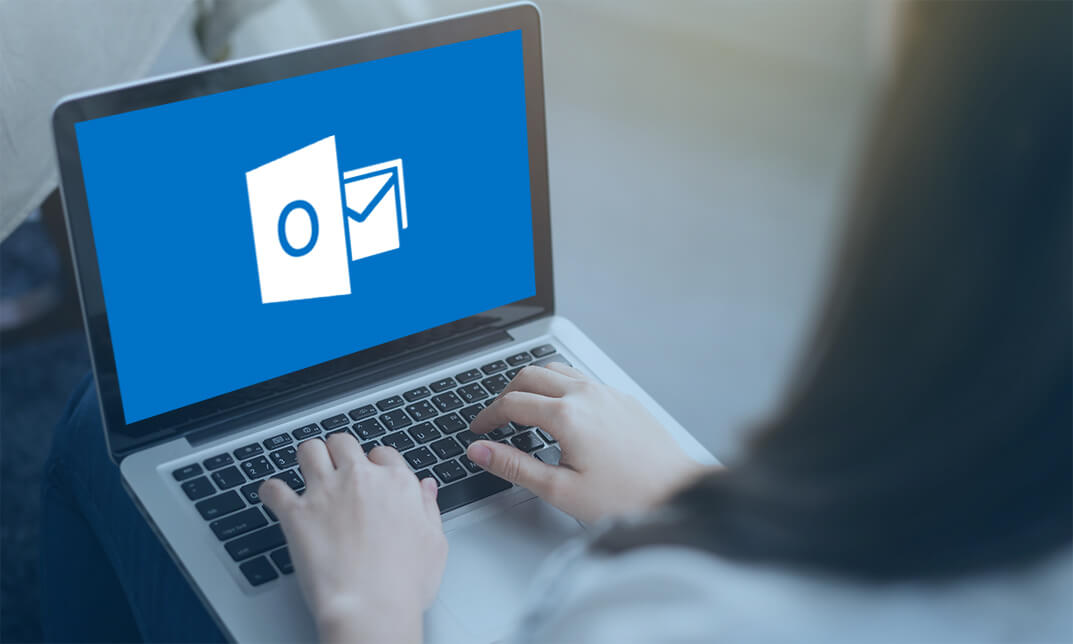
Tired of browsing and searching for a Service Helpdesk & Technical Support course you are looking for? Can't find the complete package that fulfils all your needs? Then don't worry as you have just found the solution. Take a minute and look through this extensive bundle that has everything you need to succeed. After surveying thousands of learners just like you and considering their valuable feedback, this all-in-one Service Helpdesk & Technical Support bundle has been designed by industry experts. We prioritised what learners were looking for in a complete package and developed this in-demand Service Helpdesk & Technical Support course that will enhance your skills and prepare you for the competitive job market. Also, our experts are available for answering your queries on Service Helpdesk & Technical Support and help you along your learning journey. Advanced audio-visual learning modules of these Service Helpdesk & Technical Support courses are broken down into little chunks so that you can learn at your own pace without being overwhelmed by too much material at once. Furthermore, to help you showcase your expertise in Service Helpdesk & Technical Support, we have prepared a special gift of 1 hardcopy certificate and 1 PDF certificate for the title course completely free of cost. These certificates will enhance your credibility and encourage possible employers to pick you over the rest. This Service Helpdesk & Technical Support Bundle Consists of the following Premium courses: Course 01: Service Helpdesk & Technical Support Course Course 02: Level 4- Office Management Course 03: Paralegal Course 04: Online Meeting Management Course 05: Interpersonal Skills in Management Course 06: Customer Relationship Management Course 07: Document Control Course 08: Information Management Course 09: Email Writing Training Course 10: Level 2 Effective Minute Taking Course Course 11: Touch Typing Essential Skills Level 3 Course 12: Business Law Course 13: Workplace Confidentiality Course 14: Public Speaking and Presentation Skill Course Enrol now in Service Helpdesk & Technical Support to advance your career, and use the premium study materials from Apex Learning. How will I get my Certificate? After successfully completing the course, you will be able to order your CPD Accredited Certificates (PDF + Hard Copy) as proof of your achievement. PDF Certificate: Free (For The Title Course ) Hard Copy Certificate: Free (For The Title Course ) The bundle incorporates basic to advanced level skills to shed some light on your way and boost your career. Hence, you can strengthen your Service Helpdesk & Technical Support expertise and essential knowledge, which will assist you in reaching your goal. Curriculum of Bundle Course 01: Service Helpdesk & Technical Support Course Managing Interoffice Calls and Voicemail Aspects of Phone Etiquette Business Telephone Skills Building Rapport Over the Phone Inbound and Outbound Calls Active Listening and Managing Tough Callers Mail Services and Shipping Intra Organisation Dealings Problem Solving over the Phone Record Keeping and Filing Systems Business Writing Skills Organisational Skills Communication Skills Customer Relationship Management Effective Planning and Scheduling Invoicing/Petty Cash Course 02: Level 4- Office Management Introduction to Office Administration Skills of an Effective Administrator Mail Services and Shipping Effective Planning and Scheduling Organising Meeting and Conferences Business Writing Skills Time Management Stress Management Business Telephone Skills Communication Skills Conflict Management Business Etiquette Microsoft Office Skills Course 03: Paralegal Understanding the Concept of Paralegal Key Legal Terminology Effective Communication Skills for Paralegals The Legal Workplace & Professionals Law & Legal Systems Contract & Business Law Property Law Wills, Probate, Estate Law Criminal Law Common Paralegal Legal Matters Human Rights Conflict and Conflict Resolution Professional Conduct and Ethics of Paralegals Mandatory Knowledge Fields and Survival Tips for Paralegals Course 04: Online Meeting Management Planning and Preparation Online Meeting Platforms Meeting Etiquette and Tips Course 05: Interpersonal Skills in Management What are Soft Skills? Communication Teamwork Problem-Solving Time Management Attitude and Work Ethic Adaptability/Flexibility Self-Confidence (Owning It) Ability to Learn From Networking Employee Relations Motivation and Counselling Course 06: Customer Relationship Management Module 01: Introduction to Customer Relationship Management (CRM) Module 02: CRM Fundamentals Module 03: CRM Strategies CRM Strategies Module 04: Data Analysis in CRM Module 05: CRM Databases Module 06: Deepening Customer Relationship Module 07: Handling Customer Complaints Module 08: Future of CRM Course 07: Document Control Introduction to Document Control Principles of Document Control and Elements of Document Control Environment Document Control Lifecycle Document Control Strategies and Instruments Document Management Quality Assurance and Controlling Quality of Documents Project Document Control Electronic Document Management Systems and Soft Copy Documentation Course 08: Information Management Introduction to Information Management Information Management Strategy Databases and Information Management Management Information Systems (MIS) Auditing Information Systems Ethical and Social Issues and Data Protection Course 09: Email Writing Training E-Mail Communications Fundamentals of Writing Effective E-mails Manage Your E-mail Writing Styles and Tone Additional Tips for Writing Effective E-Mail Exercise Caution Course 10: Level 2 Effective Minute Taking Course Introduction to Minute Writing Preparation for Minute Taking The Meeting Structure Minute Meeting, Decision and Action Roles and Responsibility of Minute Taker Tips for Minute Taking Technology in Minute Taking Building Confidence Course 11: Touch Typing Essential Skills Level 3 Getting Started DRILL 1 The home keys DRILL 2 e and i, g and h DRILL 3 o and n, shift keys and t DRILL 4 extra practice . and y DRILL 5 , and w DRILL 6 m and u DRILL 7 v and x DRILL 8 sentence drills DRILL 9 figures DRILL 10 alphabetical paragraphs Recap Course 12: Business Law Understanding Business Law European Community Law The Court System Civil and Alternative Dispute Resolution Contract & Business Law Employment Law Agency Law Consumer Law and Protection Law of Tort Business Organisations Company Law Business Property Competition Law Course 13: Workplace Confidentiality Introduction to workplace confidentiality Business Etiquettes and Types of Confidentiality The Importance of Confidentiality Confidentiality with Co-workers Preventing Confidentiality Breach How Employers Can Protect Confidential Information Course 14: Public Speaking and Presentation Skill Course Introduction QUICK UNLEARNING Before Starting this "SKILL" IS THIS HAPPENED WITH YOU???? Impressive Methods of Hooking Audience, even before your Speech or Presentation 6 Highly Impressive Methods of Starting any Speech or Presentation!! Body Language: 6 Methods for Impressive Body Language for Speech or Presentation Vocal Variety: 3 Methods (VST) for POWERFUL Vocal Variety Effective Methods of Ending Any Speech or Presentation Bonus CPD 140 CPD hours / points Accredited by CPD Quality Standards Who is this course for? Anyone from any background can enrol in this Service Helpdesk & Technical Support bundle. Requirements Our Service Helpdesk & Technical Support course is fully compatible with PCs, Macs, laptops, tablets and Smartphone devices. Career path Having this Service Helpdesk & Technical Support expertise will increase the value of your CV and open you up to multiple job sectors. Certificates Certificate of completion Digital certificate - Included Certificate of completion Hard copy certificate - Included P.S. The delivery charge inside the UK is £3.99, and the international students have to pay £9.99.

Search By Location
- Office Courses in London
- Office Courses in Birmingham
- Office Courses in Glasgow
- Office Courses in Liverpool
- Office Courses in Bristol
- Office Courses in Manchester
- Office Courses in Sheffield
- Office Courses in Leeds
- Office Courses in Edinburgh
- Office Courses in Leicester
- Office Courses in Coventry
- Office Courses in Bradford
- Office Courses in Cardiff
- Office Courses in Belfast
- Office Courses in Nottingham