- Professional Development
- Medicine & Nursing
- Arts & Crafts
- Health & Wellbeing
- Personal Development
Level 2 Diploma in Functional Skills English Teaching - QLS Endorsed
4.7(47)By Academy for Health and Fitness
24-Hour Knowledge Knockdown! Prices Reduced Like Never Before In today's competitive job market, the importance of Functional Skills English cannot be overstated. According to recent UK statistics, around 16% of adults are classified as having literacy levels at or below those expected of an 11-year-old. This course addresses a critical need-helping individuals improve their English skills to boost their employability and confidence. Are you ready to play a vital role in this transformative journey? The Level 2 Diploma in Functional Skills English Teaching is a comprehensive course designed to enhance your teaching skills across various key areas. You'll master Functional Skills English at QLS Level 2, explore early childhood education (EYFS), and learn educational psychology. The course also covers remote teaching strategies, learning support, phonics, stress management, time management, and even includes a TV presenting module to boost your communication skills. This Functional Skills English at QLS Level 2 course is endorsed by The Quality Licence Scheme and accredited by CPD QS (with 100 CPD points) to make your skill development & career progression more accessible than ever! With a single payment, you will gain access to Functional Skills English course, including 10 premium courses, a QLS Endorsed Hardcopy certificate (for the title course) and 11 PDF certificates for Absolutely free. This Bundle Package includes: Course 01: Certificate in Functional Skills English at QLS Level 2 09 Additional CPD Accredited Premium Courses - Course 01: Early Years Foundation Stage (EYFS) Course 02: Educational Psychology & Development Course Course 03: Remote Teaching Strategies Course 04: Learning Support Assistant Course 05: Teaching Phonics Course 06: Understanding Specific Learning Difficulties Course 07: TV Presenter Online Course Course 08: Professional Diploma in Stress Management Course 09: Time Management Whether you're looking for a new career or aiming for a promotion, this bundle provides the skills and knowledge to make a real difference. Invest in yourself and unlock your full potential. Enrol today! Learning Outcomes of Functional Skills English Teaching Understand core IT concepts and navigate computer systems effectively. Gain the ability to write basic CSS code and style web pages. Develop proficiency in essential office administration tasks. Master effective time management strategies for increased productivity. Build a strong foundation for a career in administration or IT. Enhance your employability and impress potential employers. Why Choose Us? Get a Free QLS Endorsed Certificate upon completion of Functional Skills English Get a free student ID card with Functional Skills English Training program (£10 postal charge will be applicable for international delivery) The Functional Skills English is affordable and simple to understand This course is entirely online, interactive lesson with voiceover audio Get Lifetime access to the Functional Skills English course materials The Functional Skills English comes with 24/7 tutor support Start your learning journey straightaway! *** Course Curriculum *** Course 01: Certificate in Functional Skills English at QLS Level 2 Introduction to the Course Basics of Grammar The Basics of Sentence Structure of Sentence Questions Punctuation and Capitalisation Spelling Common Mistakes and Ways to Improve Course 01: Early Years Foundation Stage (EYFS) Module 01: Introduction to EYFS Module 02: Importance of Early Years in Development Module 03: EYFS Teaching Techniques Module 04: Working as an EYFS Teacher Module 05: Promoting Learning and Development Module 06: Children Having Special Education Needs or Disabilities Module 07: Parents' Guide to the Early Years Foundation Stage Module 08: Welfare Requirements Module 09: The EYFS Educational Philosophies and Privileges Module 10: Registration, Inspection, and Quality Improvement Module 11: EYFS Framework in 2021 Course 02: Educational Psychology & Development Course Module 01: Educational Psychology: An Overview Module 02: Educational Psychology And Its History Module 03: Behavioural Views Of Learning Module 04: Cognitive Development Module 05: Social, Moral And Emotional Development Module 06: Constructivism And Motivation Module 07: Dyslexia And Learning Difficulties Module 08: Applying Educational Psychology To Teaching Module 09: Effective Instruction And Technology In Education Module 10: Opportunities And Careers In Educational Psychology =========>>>>> And 8 More Courses <<<<<========= How will I get my Certificate? After successfully completing the course, you will be able to order your QLS Endorsed Certificates and CPD Accredited Certificates as proof of your achievement. PDF Certificate: Free (Previously it was £12.99*11 = £143) QLS Endorsed Hard Copy Certificate: Free (For The Title Course: Previously it was £89) CPD 210 CPD hours / points Accredited by CPD Quality Standards Who is this course for? Anyone interested in learning more about the topic is advised to take this bundle. This bundle is ideal for: Aspiring teachers Current educators Learning assistants Remote teachers Education professionals Requirements You will not need any prior background or expertise to enrol in this bundle. Career path After completing this bundle, you are to start your career or begin the next phase of your career. Functional Skills Teacher Learning Support Assistant Educational Consultant Remote Educator Phonics Instructor TV Presenter Certificates Certificate in Functional Skills English at QLS Level 2 Hard copy certificate - Included Please note that International students have to pay an additional £10 as a shipment fee. CPD Accredited Digital Certificate Digital certificate - Included Upon passing the Course, you need to order a Digital Certificate for each of the courses inside this bundle as proof of your new skills that are accredited by CPD QS for Free.
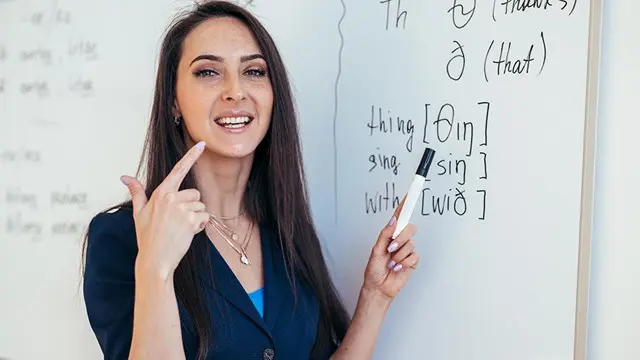
Description Many businesses have no room in their budget to build a proper office to work in or to deal through with clients, for which many individuals find it much appropriate to build an online business. Through this course, we introduce you to the legal online profit methods. Learn how to save money and to make online profits through legal strategies which are easy to implement. Explore the advantages and disadvantages of setting an online business. Identify the key features of a successful online business. Who is this course for? This course is designed for individuals who are looking forward to learning about how to set a successful online business. This course is ideal for individuals who are caring small budgets but are willing to set a great business. Entry Requirement: This course is available to all learners, of all academic backgrounds. Learners should be aged 16 or over to undertake the qualification. Good understanding of English language, numeracy and ICT are required to attend this course. Assessment: At the end of the course, you will be required to sit an online multiple-choice test. Your test will be assessed automatically and immediately so that you will instantly know whether you have been successful. Before sitting for your final exam, you will have the opportunity to test your proficiency with a mock exam. Certification: After you have successfully passed the test, you will be able to obtain an Accredited Certificate of Achievement. You can however also obtain a Course Completion Certificate following the course completion without sitting for the test. Certificates can be obtained either in hard copy at the cost of £39 or in PDF format at the cost of £24. PDF certificate's turnaround time is 24 hours, and for the hardcopy certificate, it is 3-9 working days. Why choose us? Affordable, engaging & high-quality e-learning study materials; Tutorial videos/materials from the industry leading experts; Study in a user-friendly, advanced online learning platform; Efficient exam systems for the assessment and instant result; The UK & internationally recognised accredited qualification; Access to course content on mobile, tablet or desktop from anywhere anytime; The benefit of career advancement opportunities; 24/7 student support via email. Career Path: The Diploma in Legal Online Profit course will be very beneficial and helpful, especially to the following professionals: Freelancer. Blogger. SEO Consultant Social Media Consultant. Web Designer. App Developer. Diploma in Legal Online Profit Introduction: Protecting Yourself - And Your Customer 00:15:00 Basic Concepts Of Business Structures 01:00:00 Types of Corporation 01:00:00 How And Why To Incorporate Your Business 01:00:00 Benefits Of Setting Up An Offshore Corporation 01:00:00 Advertising & Marketing in The Digital Age 01:00:00 Conclusion 00:30:00 Certificate and Transcript Order Your Certificates and Transcripts 00:00:00

OTHM Level 5 Extended Diploma in Business Management
By School of Business and Technology London
Getting Started The OTHM Level 5 Extended Diploma in Business Management qualification aims to offer learners a specialised, practical educational program that delves deeply into essential elements of the business sector. Key characteristics of OTHM Level 5 Extended Diploma qualifications include: 1. A stimulating and challenging curriculum designed to captivate and educate learners effectively. 2. Equipping learners with fundamental subject knowledge is essential for a seamless transition into further studies or the professional world. 3. A streamlined structure, with Level 4 units forming a foundational core that Level 5 units build upon. 4. Updated content that aligns closely with the demands of employers and higher education institutions. 5. Assessment methods that encompass cognitive abilities, as well as affective and practical skills. 6. OTHM-designed unit assignments and a diverse range of Assessment approaches that facilitate progression to Level 6. Upon completing this qualification, learners will acquire specialised skills and a comprehensive grasp of technical terminology, enabling them to enhance their business and management competencies and advance towards higher education or employment opportunities. Key Benefits Acquire the ability to perform scholarly research. Understand various categories of enterprises. Gain proficiency in communicating effectively within a business environment. Understand the backdrop and objectives of finance and accounting. Acquire knowledge about leadership and managerial concepts. Comprehend the reasons and methods behind a business's desire to engage in global markets. Possess the capacity to assess a business's micro and macro environments. Key Highlights Are you worried about the recent changes in Business Management? Then, OTHM Level 5 Extended Diploma in Business Management is the ideal starting point for your career journey. The course will ensure access to the first-class education needed to achieve your goals and dreams and maximise future opportunities. Remember! The Assessment for the qualification is done based on assignments only, and you do not need to worry about writing any exam. With the School of Business and Technology London, you can complete the qualification at your own pace, choosing online or blended learning from the comfort of your home. Learning and pathway materials and study guides developed by our OTHM-approved tutors will be available around the clock in our cutting-edge learning management system. Most importantly, at the School of Business and Technology London, we will provide comprehensive tutor support through our dedicated support desk. If you choose your course with blended learning, you will also enjoy live sessions with an assigned tutor, which you can book at your convenience. Career Pathways After completing a Level 5 Extended Diploma in Business Management, individuals can explore various career opportunities in the legal field and related professions. Here are some potential career paths: Business Manager, with an average salary of £61,691 per year HR Manager with an average salary of £52,519 per year Consultant with an average salary of £52,250 per year Retail Manager, with an average salary of £33,810 per year About Awarding Body OTHM is an established and recognised Awarding Organisation (Certification Body) launched in 2003. OTHM has already made a mark in the UK and global online education scenario by creating and maintaining a user-friendly and skill based learning environment. OTHM has both local and international recognition which aids OTHM graduates to enhance their employability skills as well as allowing them to join degree and/or Master top-up programmes. OTHM qualifications has assembled a reputation for maintaining significant skills in a wide range of job roles and industries which comprises Business Studies, Leadership, Tourism and Hospitality Management, Health and Social Care, Information Technology, Accounting and Finance, Logistics and Supply Chain Management. What is included? Outstanding tutor support that gives you supportive guidance all through the course accomplishment through the SBTL Support Desk Portal. Access our cutting-edge learning management platform to access vital learning resources and communicate with the support desk team. Quality learning materials such as structured lecture notes, study guides, and practical applications, which include real-world examples and case studies, will enable you to apply your knowledge. Learning materials are provided in one of the three formats: PDF, PowerPoint, or Interactive Text Content on the learning portal. The tutors will provide Formative assessment feedback to improve the learners' achievements. Assessment materials are accessible through our online learning platform. Supervision for all modules. Multiplatform accessibility through an online learning platform facilitates SBTL in providing learners with course materials directly through smartphones, laptops, tablets or desktops, allowing students to study at their convenience. Live Classes (for Blended Learning Students only) Assessment Assignment-based Assessment (Formative and Summative) No exam Entry Requirements These qualifications are intended for learners typically 18 years and older. Learners' entry profiles are expected to encompass at least one of the following criteria: A relevant Level 3 Diploma qualification or its equivalent credential. Completion of GCE Advanced level courses in 2 subjects or an equivalent qualification. Mature learners aged over 21 with pertinent management experience (prior experience verification required from the delivery centre before registration) International students whose first language is not English must score 5.5 or above in IELTS (International English Language Testing System). Progression Successful completion of the OTHM Level 5 Extended Diploma in Business Management provides learners the opportunity to: Option for OTHM Level 6 Extended Diploma in Business Management or Learners may be eligible to gain direct entry into the final year of a three-year UK Bachelor's degree. Why gain a OTHM Qualification? Quality, Standards and Recognitions- OTHM qualifications are approved and regulated by Ofqual (Office of the Qualifications and Examinations Regulation); hence, the learners can be very confident about the quality of the qualifications as well. Career Development to increase credibility with employers- All OTHM qualifications are developed to equip learners with the skills and knowledge every employer seeks. The learners pursuing an OTHM qualification will obtain an opportunity to enhance their knowledge and grow key competencies to tackle situations and work on projects more effectively, which will, in turn, give learners the potential to get promotions within the workplace. Alternatively, it allows them to progress onto an MBA top-up/Bachelor's degree / Master's degree programme around the World. Flexible study options- All OTHM qualifications have a credit value, which tells you how many credits are awarded when a unit is completed. The credit value will indicate how long it will normally take you to prepare for a unit or qualification. Three different types of qualification are: The award is achieved with 1 - 12 credits The certificate is completed with 13 - 36 credits The diploma is completed with at least 37 credits Learners must request before enrolment to interchange unit(s) other than the preselected units shown in the SBTL website because we need to make sure the availability of learning materials for the requested unit(s). SBTL will reject an application if the learning materials for the requested interchange unit(s) are unavailable. Learners are not allowed to make any request to interchange unit(s) once enrolment is complete. UNIT1- ACADEMIC WRITING AND RESEARCH SKILLS Reference No : H/650/1099 Credit : 20 || TQT : 200 The primary objective of this unit is to facilitate an in-depth exploration of critical subjects integral to the academic research and writing process. This endeavour empowers students to attain heightened success and recognition in their academic pursuits. UNIT2- BUSINESS OPERATIONS Reference No : L/650/1145 Credit : 20 || TQT : 200 The objective of this unit is to furnish learners with the foundational knowledge required to analyse and situate the fundamental elements that impact a business's operations, considering its internal dynamics and external surroundings UNIT3- COMMUNICATION IN BUSINESS Reference No : M/650/1146 Credit : 20 || TQT : 200 This unit aims to equip learners with essential knowledge and competencies for effective and relevant communication, regardless of the specific context in which the communication takes place. UNIT4- FINANCE AND ACCOUNTING Reference No : R/650/1147 Credit : 20 || TQT : 200 The objective of this unit is to cultivate in learners both the theoretical understanding and practical expertise required to create, analyse, and modify financial statements and prepare budgetary plans. UNIT5- 1. LEADING AND MANAGING TEAMS Reference No : T/650/1148 Credit : 20 || TQT : 200 This unit aims to foster a learner's comprehension of leadership as a role and management as a function, enabling them to cultivate the knowledge, skills, and attributes necessary to impact a business's achievements positively. UNIT6- OPERATING IN A GLOBAL CONTEXT Reference No : Y/650/1149 Credit : 20 || TQT : 200 The objective of this unit is to stimulate the examination of prominent theories, concepts, and models related to globalisation, allowing learners to understand the intricacies of globalisation and its advantages for businesses. UNIT7- PRINCIPLES AND CONCEPTS OF STRATEGY Reference No : F/650/1150 Credit : 20 || TQT : 200 This unit aims to enhance learners' knowledge and capabilities, positioning them effectively to play a valuable role in an organisation's strategy formulation and execution. UNIT8- THE MANAGEMENT OF HUMAN RESOURCES Reference No : H/650/1151 Credit : 20 || TQT : 200 This unit aims to acquaint learners with fundamental principles and concepts in human resource management. This knowledge enables them to facilitate a sustainable approach to people management by comprehending the function's purpose and scope. UNIT9- MARKETING FOR MANAGERS Reference No : J/650/1152 Credit : 20 || TQT : 200 This unit's primary goal is to give learners an in-depth comprehension of the marketing planning process and enable them to apply these principles across diverse business scenarios. Additionally, the unit aims to offer a thorough grasp of environmental analysis and its role in formulating relevant objectives and strategies to enhance operational marketing effectiveness. UNIT10- BUSINESS LAW FOR MANAGERS Reference No : K/650/1153 Credit : 20 || TQT : 200 The objective of this unit is to assist learners in examining the laws, legislation, and regulations relevant to their home country and applicable to various types of businesses. UNIT11- MANAGEMENT ACCOUNTING AND DECISION MAKING Reference No : L/650/1154 Credit : 20 || TQT : 200 This unit aims to provide learners with an awareness of the scope and purpose of management accounting so they can support effective decision-making within a business. UNIT12- BUSINESS START-UP: CONCEPTION TO MARKET Reference No : M/650/1155 Credit : 20 || TQT : 200 This unit aims to build upon prior learning, allowing learners to utilise their knowledge and skills acquired in disciplines like marketing and management to create a practical and effective business plan. Delivery Methods School of Business & Technology London provides various flexible delivery methods to its learners, including online learning and blended learning. Thus, learners can choose the mode of study as per their choice and convenience. The program is self-paced and accomplished through our cutting-edge Learning Management System. Learners can interact with tutors by messaging through the SBTL Support Desk Portal System to discuss the course materials, get guidance and assistance and request assessment feedbacks on assignments. We at SBTL offer outstanding support and infrastructure for both online and blended learning. We indeed pursue an innovative learning approach where traditional regular classroom-based learning is replaced by web-based learning and incredibly high support level. Learners enrolled at SBTL are allocated a dedicated tutor, whether online or blended learning, who provide learners with comprehensive guidance and support from start to finish. The significant difference between blended learning and online learning methods at SBTL is the Block Delivery of Online Live Sessions. Learners enrolled at SBTL on blended learning are offered a block delivery of online live sessions, which can be booked in advance on their convenience at additional cost. These live sessions are relevant to the learners' program of study and aim to enhance the student's comprehension of research, methodology and other essential study skills. We try to make these live sessions as communicating as possible by providing interactive activities and presentations. Resources and Support School of Business & Technology London is dedicated to offering excellent support on every step of your learning journey. School of Business & Technology London occupies a centralised tutor support desk portal. Our support team liaises with both tutors and learners to provide guidance, assessment feedback, and any other study support adequately and promptly. Once a learner raises a support request through the support desk portal (Be it for guidance, assessment feedback or any additional assistance), one of the support team members assign the relevant to request to an allocated tutor. As soon as the support receives a response from the allocated tutor, it will be made available to the learner in the portal. The support desk system is in place to assist the learners adequately and streamline all the support processes efficiently. Quality learning materials made by industry experts is a significant competitive edge of the School of Business & Technology London. Quality learning materials comprised of structured lecture notes, study guides, practical applications which includes real-world examples, and case studies that will enable you to apply your knowledge. Learning materials are provided in one of the three formats, such as PDF, PowerPoint, or Interactive Text Content on the learning portal. How does the Online Learning work at SBTL? We at SBTL follow a unique approach which differentiates us from other institutions. Indeed, we have taken distance education to a new phase where the support level is incredibly high.Now a days, convenience, flexibility and user-friendliness outweigh demands. Today, the transition from traditional classroom-based learning to online platforms is a significant result of these specifications. In this context, a crucial role played by online learning by leveraging the opportunities for convenience and easier access. It benefits the people who want to enhance their career, life and education in parallel streams. SBTL's simplified online learning facilitates an individual to progress towards the accomplishment of higher career growth without stress and dilemmas. How will you study online? With the School of Business & Technology London, you can study wherever you are. You finish your program with the utmost flexibility. You will be provided with comprehensive tutor support online through SBTL Support Desk portal. How will I get tutor support online? School of Business & Technology London occupies a centralised tutor support desk portal, through which our support team liaise with both tutors and learners to provide guidance, assessment feedback, and any other study support adequately and promptly. Once a learner raises a support request through the support desk portal (Be it for guidance, assessment feedback or any additional assistance), one of the support team members assign the relevant to request to an allocated tutor. As soon as the support receive a response from the allocated tutor, it will be made available to the learner in the portal. The support desk system is in place to assist the learners adequately and to streamline all the support process efficiently. Learners should expect to receive a response on queries like guidance and assistance within 1 - 2 working days. However, if the support request is for assessment feedback, learners will receive the reply with feedback as per the time frame outlined in the Assessment Feedback Policy.

OTHM Level 5 Extended Diploma in Tourism and Hospitality Management
By School of Business and Technology London
Getting Started The objective of the OTHM Level 5 Extended Diploma in Tourism and Hospitality Management qualification is to offer learners a specialised program of study that provides in-depth knowledge and understanding of key aspects within the tourism and hospitality sector. This qualification is designed for individuals looking to enhance their knowledge and acquire a recognised qualification in tourism and hospitality. Key features of OTHM Level 5 Extended Diploma qualifications include: - A stimulating and challenging curriculum that engages and informs learners. - The opportunity for learners to acquire essential subject knowledge required for further study or employment. - A structured program with a core of Level 4 units that builds on knowledge in Level 5 units. - Updated content that aligns closely with the needs of employers and higher education institutions. - Assessments that evaluate cognitive skills as well as affective and applied skills, providing a comprehensive evaluation of learners' abilities. Key Benefits Understand critical thinking skills. Gain the capability to assess the external environment in which tourism and hospitality enterprises function. Understand the components of the marketing mix. Understand the principles of sustainable tourism. Understand the factors influencing consumer demand in the tourism and hospitality industry. Understand the significance of operations management in the context of tourism and hospitality. Key Highlights Are you worried about the recent changes in the Tourism sector? Then, OTHM Level 5 Extended Diploma in Tourism and Hospitality Management is the ideal starting point for your career journey. The course will ensure access to the first-class education needed to achieve your goals and dreams and maximise future opportunities. Remember! The assessment for the qualification is done based on assignments only, and you do not need to worry about writing any exam. With the School of Business and Technology London, you can complete the qualification at your own pace, choosing online or blended learning from the comfort of your home. Learning and pathway materials and study guides developed by our OTHM-approved tutors will be available around the clock in our cutting-edge learning management system. Most importantly, at the School of Business and Technology London, we will provide comprehensive tutor support through our dedicated support desk. If you choose your course with blended learning, you will also enjoy live sessions with an assigned tutor, which you can book at your convenience. Career Pathways After completing a Level 5 Extended Diploma in Tourism and Hospitality Management, individuals can explore various career opportunities in the legal field and related professions. Here are some potential career paths: Hotel Management, with an average salary of £46,249 per year Event Management, with an average salary of £38,360 per year Tourism marketing, with an average salary of £36,823 per year Hospitality Consulting, with an average salary of £25,000 per year About Awarding Body OTHM is an established and recognised Awarding Organisation (Certification Body) launched in 2003. OTHM has already made a mark in the UK and global online education scenario by creating and maintaining a user-friendly and skill based learning environment. OTHM has both local and international recognition which aids OTHM graduates to enhance their employability skills as well as allowing them to join degree and/or Master top-up programmes. OTHM qualifications has assembled a reputation for maintaining significant skills in a wide range of job roles and industries which comprises Business Studies, Leadership, Tourism and Hospitality Management, Health and Social Care, Information Technology, Accounting and Finance, Logistics and Supply Chain Management. What is included? Outstanding tutor support that gives you supportive guidance all through the course accomplishment through the SBTL Support Desk Portal. Access our cutting-edge learning management platform to access vital learning resources and communicate with the support desk team. Quality learning materials such as structured lecture notes, study guides, and practical applications, which include real-world examples and case studies, will enable you to apply your knowledge. Learning materials are provided in one of the three formats: PDF, PowerPoint, or Interactive Text Content on the learning portal. The tutors will provide Formative assessment feedback to improve the learners' achievements. Assessment materials are accessible through our online learning platform. Supervision for all modules. Multiplatform accessibility through an online learning platform facilitates SBTL in providing learners with course materials directly through smartphones, laptops, tablets or desktops, allowing students to study at their convenience. Live Classes (for Blended Learning Students only) Assessment Assignment-based assessment (Formative and Summative) No exam Entry Requirements These qualifications are intended for learners typically 18 years and older. Learners' entry profiles are expected to encompass at least one of the following criteria: A relevant Level 3 Diploma qualification or its equivalent credential. Completion of GCE Advanced level courses in 2 subjects or an equivalent qualification. Mature learners aged over 21 with pertinent management experience (prior experience verification required from the delivery centre before registration) International students whose first language is not English must score 5.5 or above in IELTS (International English Language Testing System). Progression Successful completion of the OTHM Level 5 Extended Diploma in Tourism and Hospitality Management provides learners the opportunity to: Option for OTHM Level 6 Extended Diploma in Tourism and Hospitality Management or Learners may be eligible to gain direct entry into the final year of a three-year UK Bachelor's degree. Why gain a OTHM Qualification? Quality, Standards and Recognitions- OTHM qualifications are approved and regulated by Ofqual (Office of the Qualifications and Examinations Regulation); hence, the learners can be very confident about the quality of the qualifications as well. Career Development to increase credibility with employers- All OTHM qualifications are developed to equip learners with the skills and knowledge every employer seeks. The learners pursuing an OTHM qualification will obtain an opportunity to enhance their knowledge and grow key competencies to tackle situations and work on projects more effectively, which will, in turn, give learners the potential to get promotions within the workplace. Alternatively, it allows them to progress onto an MBA top-up/Bachelor's degree / Master's degree programme around the World. Flexible study options- All OTHM qualifications have a credit value, which tells you how many credits are awarded when a unit is completed. The credit value will indicate how long it will normally take you to prepare for a unit or qualification. Three different types of qualification are: The award is achieved with 1 - 12 credits The certificate is completed with 13 - 36 credits The diploma is completed with at least 37 credits Learners must request before enrolment to interchange unit(s) other than the preselected units shown in the SBTL website because we need to make sure the availability of learning materials for the requested unit(s). SBTL will reject an application if the learning materials for the requested interchange unit(s) are unavailable. Learners are not allowed to make any request to interchange unit(s) once enrolment is complete. UNIT1- ACADEMIC WRITING AND RESEARCH SKILLS Reference No : H/650/1099 Credit : 20 || TQT : 200 The objective of this unit is to facilitate the exploration of essential topics integral to the academic research and writing process, enabling learners to attain higher levels of success and recognition in their studies. UNIT2- BUSINESS ENVIRONMENT FOR TOURISM AND HOSPITALITY Reference No : A/650/1159 Credit : 20 || TQT : 200 This unit aims to equip learners with an understanding of the roles and distinguishing features of both public and private sector organisations operating within the tourism and hospitality industry. Additionally, it addresses the potential challenges that these organisations may encounter. UNIT3- SERVICES MARKETING IN TOURISM AND HOSPITALITY Reference No : T/650/1157 Credit : 20 || TQT : 200 Introduce learners to the role of services marketing techniques in the context of customer service within the tourism and hospitality industry. UNIT4- SUSTAINABILITY IN TOURISM AND HOSPITALITY Reference No : Y/650/1158 Credit : 20 || TQT : 200 This unit aims to enhance learners' comprehension of sustainability principles relevant to managerial positions in the tourism and hospitality industry. UNIT5- EVENTS MANAGEMENT Reference No : H/650/1160 Credit : 20 || TQT : 200 This unit aims to help learners comprehend various events associated with the tourism and hospitality industry. UNIT6- THE DEVELOPMENT OF THE TOURISM AND HOSPITALITY INDUSTRY Reference No : J/650/1161 Credit : 20 || TQT : 200 This unit aims to equip learners with an understanding of the primary factors that shape the evolution of the tourism and hospitality industry. Learners will also develop the capacity to assess the elements impacting industry demand and gain knowledge of the interconnections between businesses in this sector. UNIT7- DIGITAL MARKETING MANAGEMENT FOR TOURISM AND HOSPITALITY Reference No : K/650/1162 Credit : 20 || TQT : 200 This unit aims to understand the significance of digital marketing in managing marketing for the tourism and hospitality sectors. UNIT8- OPERATIONS MANAGEMENT Reference No : J/650/1206 Credit : 20 || TQT : 200 Understand the key aspects of operations management in the tourism and hospitality industry, emphasising systems, processes, project management, and quality management. UNIT9- MANAGEMENT ACCOUNTING Reference No : K/650/1207 Credit : 20 || TQT : 200 This unit aims to equip learners with a foundational understanding of financial accounting and financial management principles within the tourism and hospitality industry. Learners will gain the knowledge and skills needed to create, analyse, and adjust financial statements and develop budgets. UNIT10- MANAGEMENT OF HUMAN RESOURCES Reference No : H/650/1151 Credit : 20 || TQT : 200 This unit will familiarise learners with essential human resource management principles and concepts. This knowledge will enable them to contribute to sustainable people management practices by understanding the purpose and scope of the human resource management function. UNIT11- CUSTOMER RELATIONSHIP MANAGEMENT Reference No : L/650/1208 Credit : 20 || TQT : 200 This unit aims to impart comprehensive knowledge about effectively managing customer relations and customer service within the tourism and hospitality industry. It is designed for supervisory and managerial staff to equip them with the skills needed to assist their teams in delivering exceptional customer service in their work environments. UNIT12- CONTEMPORARY ISSUES IN TOURISM AND HOSPITALITY Reference No : M/650/1209 Credit : 20 || TQT : 200 This unit aims to enhance learners' capabilities in comprehending the challenges and evolving patterns that influence tourism and hospitality organisations. Additionally, learners will gain insight into how the industry adapts to change and the consequences of trends and issues that instigate change. Delivery Methods School of Business & Technology London provides various flexible delivery methods to its learners, including online learning and blended learning. Thus, learners can choose the mode of study as per their choice and convenience. The program is self-paced and accomplished through our cutting-edge Learning Management System. Learners can interact with tutors by messaging through the SBTL Support Desk Portal System to discuss the course materials, get guidance and assistance and request assessment feedbacks on assignments. We at SBTL offer outstanding support and infrastructure for both online and blended learning. We indeed pursue an innovative learning approach where traditional regular classroom-based learning is replaced by web-based learning and incredibly high support level. Learners enrolled at SBTL are allocated a dedicated tutor, whether online or blended learning, who provide learners with comprehensive guidance and support from start to finish. The significant difference between blended learning and online learning methods at SBTL is the Block Delivery of Online Live Sessions. Learners enrolled at SBTL on blended learning are offered a block delivery of online live sessions, which can be booked in advance on their convenience at additional cost. These live sessions are relevant to the learners' program of study and aim to enhance the student's comprehension of research, methodology and other essential study skills. We try to make these live sessions as communicating as possible by providing interactive activities and presentations. Resources and Support School of Business & Technology London is dedicated to offering excellent support on every step of your learning journey. School of Business & Technology London occupies a centralised tutor support desk portal. Our support team liaises with both tutors and learners to provide guidance, assessment feedback, and any other study support adequately and promptly. Once a learner raises a support request through the support desk portal (Be it for guidance, assessment feedback or any additional assistance), one of the support team members assign the relevant to request to an allocated tutor. As soon as the support receives a response from the allocated tutor, it will be made available to the learner in the portal. The support desk system is in place to assist the learners adequately and streamline all the support processes efficiently. Quality learning materials made by industry experts is a significant competitive edge of the School of Business & Technology London. Quality learning materials comprised of structured lecture notes, study guides, practical applications which includes real-world examples, and case studies that will enable you to apply your knowledge. Learning materials are provided in one of the three formats, such as PDF, PowerPoint, or Interactive Text Content on the learning portal. How does the Online Learning work at SBTL? We at SBTL follow a unique approach which differentiates us from other institutions. Indeed, we have taken distance education to a new phase where the support level is incredibly high.Now a days, convenience, flexibility and user-friendliness outweigh demands. Today, the transition from traditional classroom-based learning to online platforms is a significant result of these specifications. In this context, a crucial role played by online learning by leveraging the opportunities for convenience and easier access. It benefits the people who want to enhance their career, life and education in parallel streams. SBTL's simplified online learning facilitates an individual to progress towards the accomplishment of higher career growth without stress and dilemmas. How will you study online? With the School of Business & Technology London, you can study wherever you are. You finish your program with the utmost flexibility. You will be provided with comprehensive tutor support online through SBTL Support Desk portal. How will I get tutor support online? School of Business & Technology London occupies a centralised tutor support desk portal, through which our support team liaise with both tutors and learners to provide guidance, assessment feedback, and any other study support adequately and promptly. Once a learner raises a support request through the support desk portal (Be it for guidance, assessment feedback or any additional assistance), one of the support team members assign the relevant to request to an allocated tutor. As soon as the support receive a response from the allocated tutor, it will be made available to the learner in the portal. The support desk system is in place to assist the learners adequately and to streamline all the support process efficiently. Learners should expect to receive a response on queries like guidance and assistance within 1 - 2 working days. However, if the support request is for assessment feedback, learners will receive the reply with feedback as per the time frame outlined in the Assessment Feedback Policy.

OTHM Level 5 Extended Diploma in Information Technology
By School of Business and Technology London
Getting Started The OTHM Level 5 Extended Diploma in Information Technology, aims to offer learners a strong groundwork for a career across various organisations. This program prepares each learner to be 'business ready,' possessing confidence, independent thinking abilities, a comprehensive understanding of Information Technology, and the aptitude to adapt to evolving circumstances swiftly. Certainly, here are the key points: - This qualification suits individuals either embarking on or contemplating a private or public sector business career. - Attaining the Level 5 Diploma in Information Technology opens up avenues for further educational pursuits or employment opportunities. Key Benefits Comprehend methods and strategies for protecting against cyber security threats and vulnerabilities. Acquire the capability to develop a software program that addresses a problem using object-oriented programming principles. Acquire the ability to create a system design utilising modelling techniques. Acquire the capability to develop a website or mobile application that meets client and user requirements. Develop the ability to assist and resolve computing issues and problems effectively. Comprehend the compliance requirements and regulations associated with digital information. Key Highlights Are you worried about the recent changes in the IT sector? Then, OTHM Level 5 Extended Diploma in Information Technology is the ideal starting point for your career journey. The course will ensure access to the first-class education needed to achieve your goals and dreams and maximise future opportunities. Remember! The assessment for the qualification is done based on assignments only, and you do not need to worry about writing any exam. With the School of Business and Technology London, you can complete the qualification at your own pace, choosing online or blended learning from the comfort of your home. Learning and pathway materials and study guides developed by our OTHM-approved tutors will be available around the clock in our cutting-edge learning management system. Most importantly, at the School of Business and Technology London, we will provide comprehensive tutor support through our dedicated support desk. If you choose your course with blended learning, you will also enjoy live sessions with an assigned tutor, which you can book at your convenience. Career Pathways After completing a Level 5 Extended Diploma in Information Technology, individuals can explore various career opportunities in the legal field and related professions. Here are some potential career paths: Software Developer with an average salary of £46,384 per year Cyber security Analyst with an average salary of £49,002 per year Database Administrator, with an average salary of £41,063 per year IT Support Specialist with an average salary of £33,824 per year. About Awarding Body OTHM is an established and recognised Awarding Organisation (Certification Body) launched in 2003. OTHM has already made a mark in the UK and global online education scenario by creating and maintaining a user-friendly and skill based learning environment. OTHM has both local and international recognition which aids OTHM graduates to enhance their employability skills as well as allowing them to join degree and/or Master top-up programmes. OTHM qualifications has assembled a reputation for maintaining significant skills in a wide range of job roles and industries which comprises Business Studies, Leadership, Tourism and Hospitality Management, Health and Social Care, Information Technology, Accounting and Finance, Logistics and Supply Chain Management. What is included? Outstanding tutor support that gives you supportive guidance all through the course accomplishment through the SBTL Support Desk Portal. Access our cutting-edge learning management platform to access vital learning resources and communicate with the support desk team. Quality learning materials such as structured lecture notes, study guides, and practical applications, which include real-world examples and case studies, will enable you to apply your knowledge. Learning materials are provided in one of the three formats: PDF, PowerPoint, or Interactive Text Content on the learning portal. The tutors will provide Formative assessment feedback to improve the learners' achievements. Assessment materials are accessible through our online learning platform. Supervision for all modules. Multiplatform accessibility through an online learning platform facilitates SBTL in providing learners with course materials directly through smartphones, laptops, tablets or desktops, allowing students to study at their convenience. Live Classes (for Blended Learning Students only) Assessment Assignment-based assessment (Formative and Summative) No exam Entry Requirements These qualifications are intended for learners typically 18 years and older. Learners' entry profiles are expected to encompass at least one of the following criteria: A relevant Level 3 Diploma qualification or its equivalent credential. Completion of GCE Advanced level courses in 2 subjects or an equivalent qualification. Mature learners aged over 21 with pertinent management experience (prior experience verification required from the delivery centre before registration) International students whose first language is not English must score 5.5 or above in IELTS (International English Language Testing System). Progression Successful completion of the OTHM Level 5 Extended Diploma in Information Technology provides learners the opportunity to: Option for OTHM Level 6 Extended Diploma in Information Technology or Learners may be eligible to gain direct entry into the final year of a three-year UK Bachelor's degree. Why gain a OTHM Qualification? Quality, Standards and Recognitions- OTHM qualifications are approved and regulated by Ofqual (Office of the Qualifications and Examinations Regulation); hence, the learners can be very confident about the quality of the qualifications as well. Career Development to increase credibility with employers- All OTHM qualifications are developed to equip learners with the skills and knowledge every employer seeks. The learners pursuing an OTHM qualification will obtain an opportunity to enhance their knowledge and grow key competencies to tackle situations and work on projects more effectively, which will, in turn, give learners the potential to get promotions within the workplace. Alternatively, it allows them to progress onto an MBA top-up/Bachelor's degree / Master's degree programme around the World. Flexible study options- All OTHM qualifications have a credit value, which tells you how many credits are awarded when a unit is completed. The credit value will indicate how long it will normally take you to prepare for a unit or qualification. Three different types of qualification are: The award is achieved with 1 - 12 credits The certificate is completed with 13 - 36 credits The diploma is completed with at least 37 credits Learners must request before enrolment to interchange unit(s) other than the preselected units shown in the SBTL website because we need to make sure the availability of learning materials for the requested unit(s). SBTL will reject an application if the learning materials for the requested interchange unit(s) are unavailable. Learners are not allowed to make any request to interchange unit(s) once enrolment is complete. UNIT1- CYBER SECURITY Reference No : D/650/3383 Credit : 20 || TQT : 200 In this unit, learners will acquire foundational knowledge about cyber security, including its historical evolution, legal and regulatory aspects, risk assessment and management, and its repercussions on individuals and organisations. Additionally, learners will gain insights into methods for safeguarding against cyber threats and how to respond to a cyber security breach effectively. UNIT2- PRINCIPLES OF COMPUTER PROGRAMMING Reference No : F/650/3384 Credit : 20 || TQT : 200 This unit aims to provide learners with a foundational comprehension of object-oriented programming languages and the ability to create efficient code. Additionally, it offers learners insight into software development and fundamental principles of algorithms. UNIT3- SYSTEMS ANALYSIS AND DESIGN Reference No : F/617/2266 Credit : 20 || TQT : 200 This unit aims to cultivate learners' understanding of system analysis and design within an organisational context. This unit introduces learners to various techniques employed in systems analysis and design and the methodologies utilised in system development. UNIT4- WEB AND MOBILE APPLICATIONS Reference No : H/650/3385 Credit : 20 || TQT : 200 This unit aims to provide learners with knowledge about contemporary web and mobile application design technology, along with the practices and tools commonly employed in this field. Learners will gain the skills needed to develop websites or mobile applications according to the provided design specifications. UNIT5- COMPUTER AND NETWORK TECHNOLOGY Reference No : L/617/2268 Credit : 20 || TQT : 200 This unit offers learners an insight into the fundamental concepts of computer networking and cloud technologies, including their operational principles, protocols, standards, security aspects, and associated prototypes. Learners will delve into various hardware and software alternatives and gain proficiency in configuring and installing these technologies. UNIT6- MANAGING DIGITAL INFORMATION Reference No : J/650/3386 Credit : 20 || TQT : 200 This unit aims to demonstrate how communication, knowledge, and information can be enhanced within an organisation, including optimising the utilisation of IT systems. UNIT7- SOFTWARE ENGINEERING Reference No : K/617/2276 Credit : 20 || TQT : 200 This unit aims to provide learners with an understanding of software development, its evolution as an engineering discipline, and the ability to develop, maintain, and enhance high-quality software systems. UNIT8- DATABASE SYSTEMS Reference No : H/617/2275 Credit : 20 || TQT : 200 This unit aims to equip learners with knowledge in the development of database systems and to facilitate the development of robust skills in database design and development. UNIT9- ADVANCED SYSTEMS ANALYSIS & DESIGN Reference No : D/617/2274 Credit : 20 || TQT : 200 This unit aims to impart a comprehensive understanding of the roles of systems analysts and designers and enable learners to apply contemporary techniques associated with these roles. UNIT10- MANAGEMENT INFORMATION SYSTEMS Reference No : Y/617/2273 Credit : 20 || TQT : 200 This unit aims to provide learners with an understanding of how organisations utilise information to create, implement, maintain, and oversee secure information systems that facilitate their operations. This unit explores how systems can support essential business functions and empower organisations to enhance productivity and competitiveness in the global marketplace. UNIT11- NETWORK INFORMATION SYSTEMS Reference No : R/617/2272 Credit : 20 || TQT : 200 This unit aims to foster learners' understanding and proficiency in the planning, configuration, establishment, and administration of various network types, including LANs, PANs, MANs, and WANs. Additionally, it aims to cultivate skills in network monitoring and impart knowledge about Network Security, network protocols, and industry standards. UNIT12- IT PROJECT MANAGEMENT Reference No : L/617/2271 Credit : 20 || TQT : 200 This unit aims to cultivate learners' competencies in overseeing Information Technology projects aimed at implementing systems or effecting organisational change. Delivery Methods School of Business & Technology London provides various flexible delivery methods to its learners, including online learning and blended learning. Thus, learners can choose the mode of study as per their choice and convenience. The program is self-paced and accomplished through our cutting-edge Learning Management System. Learners can interact with tutors by messaging through the SBTL Support Desk Portal System to discuss the course materials, get guidance and assistance and request assessment feedbacks on assignments. We at SBTL offer outstanding support and infrastructure for both online and blended learning. We indeed pursue an innovative learning approach where traditional regular classroom-based learning is replaced by web-based learning and incredibly high support level. Learners enrolled at SBTL are allocated a dedicated tutor, whether online or blended learning, who provide learners with comprehensive guidance and support from start to finish. The significant difference between blended learning and online learning methods at SBTL is the Block Delivery of Online Live Sessions. Learners enrolled at SBTL on blended learning are offered a block delivery of online live sessions, which can be booked in advance on their convenience at additional cost. These live sessions are relevant to the learners' program of study and aim to enhance the student's comprehension of research, methodology and other essential study skills. We try to make these live sessions as communicating as possible by providing interactive activities and presentations. Resources and Support School of Business & Technology London is dedicated to offering excellent support on every step of your learning journey. School of Business & Technology London occupies a centralised tutor support desk portal. Our support team liaises with both tutors and learners to provide guidance, assessment feedback, and any other study support adequately and promptly. Once a learner raises a support request through the support desk portal (Be it for guidance, assessment feedback or any additional assistance), one of the support team members assign the relevant to request to an allocated tutor. As soon as the support receives a response from the allocated tutor, it will be made available to the learner in the portal. The support desk system is in place to assist the learners adequately and streamline all the support processes efficiently. Quality learning materials made by industry experts is a significant competitive edge of the School of Business & Technology London. Quality learning materials comprised of structured lecture notes, study guides, practical applications which includes real-world examples, and case studies that will enable you to apply your knowledge. Learning materials are provided in one of the three formats, such as PDF, PowerPoint, or Interactive Text Content on the learning portal. How does the Online Learning work at SBTL? We at SBTL follow a unique approach which differentiates us from other institutions. Indeed, we have taken distance education to a new phase where the support level is incredibly high.Now a days, convenience, flexibility and user-friendliness outweigh demands. Today, the transition from traditional classroom-based learning to online platforms is a significant result of these specifications. In this context, a crucial role played by online learning by leveraging the opportunities for convenience and easier access. It benefits the people who want to enhance their career, life and education in parallel streams. SBTL's simplified online learning facilitates an individual to progress towards the accomplishment of higher career growth without stress and dilemmas. How will you study online? With the School of Business & Technology London, you can study wherever you are. You finish your program with the utmost flexibility. You will be provided with comprehensive tutor support online through SBTL Support Desk portal. How will I get tutor support online? School of Business & Technology London occupies a centralised tutor support desk portal, through which our support team liaise with both tutors and learners to provide guidance, assessment feedback, and any other study support adequately and promptly. Once a learner raises a support request through the support desk portal (Be it for guidance, assessment feedback or any additional assistance), one of the support team members assign the relevant to request to an allocated tutor. As soon as the support receive a response from the allocated tutor, it will be made available to the learner in the portal. The support desk system is in place to assist the learners adequately and to streamline all the support process efficiently. Learners should expect to receive a response on queries like guidance and assistance within 1 - 2 working days. However, if the support request is for assessment feedback, learners will receive the reply with feedback as per the time frame outlined in the Assessment Feedback Policy.

OTHM Level 5 Extended Diploma in Project Management
By School of Business and Technology London
Getting Started OTHM has curated a range of Level 5 Extended Diploma in Project Management qualifications designed to equip learners with industry-specific and practical skills. These qualifications empower learners to effectively apply their knowledge in real workplace settings, bolster their career opportunities, and facilitate their advancement into higher levels of education. Key features of OTHM Level 5 Extended Diploma qualifications include: 1. A stimulating and challenging curriculum that engages and informs learners. 2. Provision of essential subject knowledge enabling successful progression into further study or employment. 3. A simplified structure with foundational learning in Level 4 units, which is then built upon in Level 5 units. 4. Updated content closely aligned with the needs of employers and higher education. 5. Assessments that evaluate cognitive skills alongside affective and applied skills. 6. OTHM-set unit assignments and a diverse assessment approach that facilitates progression to Level 6 qualifications. Key Benefits Gain the ability to practice the fundamental principles of project management effectively. Comprehend how external and internal factors can influence decision-making concerning organisational development in Human Resource Management (HRM). Acquire the ability to utilise financial planning tools to analyse financial data and assess business risks. Demonstrate the capacity to implement ethical practices in project management. Comprehend how organisations utilise various elements to attain their overarching business objectives. Demonstrate the ability to utilise time management and prioritisation techniques effectively. Key Highlights Are you worried about the recent changes in the Project Management sector? Then, OTHM Level 5 Extended Diploma in Project Management is the ideal starting point for your career journey. The course will ensure access to the first-class education needed to achieve your goals and dreams and maximise future opportunities. Remember! The assessment for the qualification is done based on assignments only, and you do not need to worry about writing any exam. With the School of Business and Technology London, you can complete the qualification at your own pace, choosing online or blended learning from the comfort of your home. Learning and pathway materials and study guides developed by our OTHM-approved tutors will be available around the clock in our cutting-edge learning management system. Most importantly, at the School of Business and Technology London, we will provide comprehensive tutor support through our dedicated support desk. If you choose your course with blended learning, you will also enjoy live sessions with an assigned tutor, which you can book at your convenience. Career Pathways After completing a Level 5 Extended Diploma in Project Management, individuals can explore various career opportunities in the legal field and related professions. Here are some potential career paths: Portfolio Manager, with an average salary of £46,439 per year Business analyst with an average salary of £54,398 per year Risk Manager, with an average salary of £79,202 per year Healthcare Project Manager with an average salary of £51,749 per year About Awarding Body OTHM is an established and recognised Awarding Organisation (Certification Body) launched in 2003. OTHM has already made a mark in the UK and global online education scenario by creating and maintaining a user-friendly and skill based learning environment. OTHM has both local and international recognition which aids OTHM graduates to enhance their employability skills as well as allowing them to join degree and/or Master top-up programmes. OTHM qualifications has assembled a reputation for maintaining significant skills in a wide range of job roles and industries which comprises Business Studies, Leadership, Tourism and Hospitality Management, Health and Social Care, Information Technology, Accounting and Finance, Logistics and Supply Chain Management. What is included? Outstanding tutor support that gives you supportive guidance all through the course accomplishment through the SBTL Support Desk Portal. Access our cutting-edge learning management platform to access vital learning resources and communicate with the support desk team. Quality learning materials such as structured lecture notes, study guides, and practical applications, which include real-world examples and case studies, will enable you to apply your knowledge. Learning materials are provided in one of the three formats: PDF, PowerPoint, or Interactive Text Content on the learning portal. The tutors will provide Formative assessment feedback to improve the learners' achievements. Assessment materials are accessible through our online learning platform. Supervision for all modules. Multiplatform accessibility through an online learning platform facilitates SBTL in providing learners with course materials directly through smartphones, laptops, tablets or desktops, allowing students to study at their convenience. Live Classes (for Blended Learning Students only) Assessment Assignment-based assessment (Formative and Summative) No exam Entry Requirements These qualifications are intended for learners typically 18 years and older. Learners' entry profiles are expected to encompass at least one of the following criteria: A relevant Level 3 Diploma qualification or its equivalent credential. Completion of GCE Advanced level courses in 2 subjects or an equivalent qualification. Mature learners aged over 21 with pertinent management experience (prior experience verification required from the delivery centre before registration) International students whose first language is not English must score 5.5 or above in IELTS (International English Language Testing System). Progression Successful completion of the OTHM Level 5 Extended Diploma in Project Management provides learners the opportunity to: Progress into or within employment and/or continue their further study or Learners may be eligible to gain direct entry into the final year of a three-year UK Bachelor's degree. Why gain a OTHM Qualification? Quality, Standards and Recognitions- OTHM qualifications are approved and regulated by Ofqual (Office of the Qualifications and Examinations Regulation); hence, the learners can be very confident about the quality of the qualifications as well. Career Development to increase credibility with employers- All OTHM qualifications are developed to equip learners with the skills and knowledge every employer seeks. The learners pursuing an OTHM qualification will obtain an opportunity to enhance their knowledge and grow key competencies to tackle situations and work on projects more effectively, which will, in turn, give learners the potential to get promotions within the workplace. Alternatively, it allows them to progress onto an MBA top-up/Bachelor's degree / Master's degree programme around the World. Flexible study options- All OTHM qualifications have a credit value, which tells you how many credits are awarded when a unit is completed. The credit value will indicate how long it will normally take you to prepare for a unit or qualification. Three different types of qualification are: The award is achieved with 1 - 12 credits The certificate is completed with 13 - 36 credits The diploma is completed with at least 37 credits Learners must request before enrolment to interchange unit(s) other than the preselected units shown in the SBTL website because we need to make sure the availability of learning materials for the requested unit(s). SBTL will reject an application if the learning materials for the requested interchange unit(s) are unavailable. Learners are not allowed to make any request to interchange unit(s) once enrolment is complete. UNIT1- PRINCIPLES OF PROJECT MANAGEMENT Reference No : M/650/4856 Credit : 20 || TQT : 200 This unit is crafted to aid learners in comprehending and implementing the principles of project management, allowing them to make a beneficial contribution to project endeavours within an organisational context. UNIT2- PEOPLE MANAGEMENT Reference No : R/650/4866 Credit : 20 || TQT : 200 This unit will provide learners with an introduction to various concepts related to people management and the processes and practices of human resources. It aims to develop an understanding of how individuals interact within organisations. UNIT3- INTRODUCTION TO BUSINESS FINANCE Reference No : T/650/4867 Credit : 20 || TQT : 200 This unit aims to enhance learners' financial understanding and knowledge within business organisations. It equips learners with the skills to make effective financial decisions. UNIT4- FUNDAMENTALS OF MANAGEMENT IN PROJECTS Reference No : A/650/4869 Credit : 20 || TQT : 200 This unit will introduce management concepts encompassing business functions, organisational structure, work design, and business ethics within project management. UNIT5- BUSINESS MARKETING Reference No : Y/650/4868 Credit : 20 || TQT : 200 This unit introduces learners to economic theories related to markets and competition, as well as aspects of the broader business environment, including government policies and the macroeconomy. UNIT6- PERSONAL AND PROFESSIONAL DEVELOPMENT Reference No : H/650/4870 Credit : 20 || TQT : 200 This unit will empower learners to heighten their personal and professional development awareness. By drawing on relevant theories and engaging in reflection and interaction with peers, learners will grasp the significance of personal development and acquire skills to improve their future employability. UNIT7- Operations Management in Projects Reference No : J/650/4871 Credit : 20 || TQT : 200 This unit aims to foster learners' knowledge and comprehension of operations management across diverse organisational contexts. It scrutinises various facets of operations management about formulating, strategising, overseeing, and enhancing business operations UNIT8- PROJECT QUALITY MANAGEMENT Reference No : K/650/4872 Credit : 20 || TQT : 200 This unit will explore the notion of quality, the procedures for managing quality, and their implications within projects and project management. UNIT9- BUSINESS STRATEGY AND SUSTAINABILITY Reference No : L/650/4873 Credit : 20 || TQT : 200 This unit aims to empower learners with insights into the intersection of business and society, equipping them with the skills needed to exercise responsible leadership for organisational sustainability. Learners will develop competencies in stakeholder engagement, macro-environment analysis, and offering evidence-based solutions for addressing business challenges. UNIT10- RESPONSIBLE BUSINESS PRACTICES Reference No : M/650/4874 Credit : 20 || TQT : 200 This unit enables learners to acquire the knowledge and competencies needed to critically assess the intricate role of business practices within global systems and to comprehend the challenges linked to responsible business transformation. UNIT11- PROJECT PLANNING, EXECUTION AND EVALUATION Reference No : R/650/4875 Credit : 20 || TQT : 200 In this hands-on unit, learners will implement project management strategies within a real-world business project. They will engage in self-directed and proactive study, initiate and formulate a client brief, and create efficient solutions. Learners will also have the chance to oversee a client project from its inception to conclusion, adhering to industry-standard methodologies. UNIT12- DIGITAL BUSINESS PRACTICES Reference No : T/650/4876 Credit : 20 || TQT : 200 In this unit, learners will grasp the influence of digital technologies on business operations. They will explore how these technologies align with business goals, foster customer engagement, enhance sales, and elevate customer service standards. This unit equips learners with practical insights into effectively utilising relevant technologies and applying modern digital approaches in business. Delivery Methods School of Business & Technology London provides various flexible delivery methods to its learners, including online learning and blended learning. Thus, learners can choose the mode of study as per their choice and convenience. The program is self-paced and accomplished through our cutting-edge Learning Management System. Learners can interact with tutors by messaging through the SBTL Support Desk Portal System to discuss the course materials, get guidance and assistance and request assessment feedbacks on assignments. We at SBTL offer outstanding support and infrastructure for both online and blended learning. We indeed pursue an innovative learning approach where traditional regular classroom-based learning is replaced by web-based learning and incredibly high support level. Learners enrolled at SBTL are allocated a dedicated tutor, whether online or blended learning, who provide learners with comprehensive guidance and support from start to finish. The significant difference between blended learning and online learning methods at SBTL is the Block Delivery of Online Live Sessions. Learners enrolled at SBTL on blended learning are offered a block delivery of online live sessions, which can be booked in advance on their convenience at additional cost. These live sessions are relevant to the learners' program of study and aim to enhance the student's comprehension of research, methodology and other essential study skills. We try to make these live sessions as communicating as possible by providing interactive activities and presentations. Resources and Support School of Business & Technology London is dedicated to offering excellent support on every step of your learning journey. School of Business & Technology London occupies a centralised tutor support desk portal. Our support team liaises with both tutors and learners to provide guidance, assessment feedback, and any other study support adequately and promptly. Once a learner raises a support request through the support desk portal (Be it for guidance, assessment feedback or any additional assistance), one of the support team members assign the relevant to request to an allocated tutor. As soon as the support receives a response from the allocated tutor, it will be made available to the learner in the portal. The support desk system is in place to assist the learners adequately and streamline all the support processes efficiently. Quality learning materials made by industry experts is a significant competitive edge of the School of Business & Technology London. Quality learning materials comprised of structured lecture notes, study guides, practical applications which includes real-world examples, and case studies that will enable you to apply your knowledge. Learning materials are provided in one of the three formats, such as PDF, PowerPoint, or Interactive Text Content on the learning portal. How does the Online Learning work at SBTL? We at SBTL follow a unique approach which differentiates us from other institutions. Indeed, we have taken distance education to a new phase where the support level is incredibly high.Now a days, convenience, flexibility and user-friendliness outweigh demands. Today, the transition from traditional classroom-based learning to online platforms is a significant result of these specifications. In this context, a crucial role played by online learning by leveraging the opportunities for convenience and easier access. It benefits the people who want to enhance their career, life and education in parallel streams. SBTL's simplified online learning facilitates an individual to progress towards the accomplishment of higher career growth without stress and dilemmas. How will you study online? With the School of Business & Technology London, you can study wherever you are. You finish your program with the utmost flexibility. You will be provided with comprehensive tutor support online through SBTL Support Desk portal. How will I get tutor support online? School of Business & Technology London occupies a centralised tutor support desk portal, through which our support team liaise with both tutors and learners to provide guidance, assessment feedback, and any other study support adequately and promptly. Once a learner raises a support request through the support desk portal (Be it for guidance, assessment feedback or any additional assistance), one of the support team members assign the relevant to request to an allocated tutor. As soon as the support receive a response from the allocated tutor, it will be made available to the learner in the portal. The support desk system is in place to assist the learners adequately and to streamline all the support process efficiently. Learners should expect to receive a response on queries like guidance and assistance within 1 - 2 working days. However, if the support request is for assessment feedback, learners will receive the reply with feedback as per the time frame outlined in the Assessment Feedback Policy.

OTHM Level 5 Extended Diploma in Logistics and Supply Chain Management
By School of Business and Technology London
Getting Started The primary aim of the OTHM Level 5 Extended Diploma in Logistics and Supply Chain Management qualification, is to offer learners a specialised educational program that imparts a comprehensive understanding and expertise in critical areas of the Logistics and Supply Chain Management industry. The key features of OTHM Level 5 Extended Diploma qualifications are presented in bullet points: - Engaging and challenging curriculum designed to captivate learners. - Equips learners with fundamental subject knowledge for successful progression into higher education or the workforce. - Streamlined structure, with Level 4 units serving as a foundation for advanced learning in Level 5. - Up-to-date content closely aligned with the demands of employers and institutions of higher education. - Assessments that encompass cognitive, affective, and applied skills, providing a well-rounded evaluation. - OTHM-developed unit assignments and diverse assessment methods to facilitate advancement to Level 6. Key Benefits Familiarity with critical thinking abilities. Demonstrate the capability to assess the internal conditions of a logistics business. Familiarise yourself with warehousing and inventory management. Demonstrate the capacity to create and oversee a budget. Acquire the capability to communicate effectively within a business context. Comprehend strategies for enhancing both individual and team performance. Key Highlights Are you worried about the recent changes in the Logistics sector? Then, OTHM Level 5 Extended Diploma in Logistics and Supply Chain Management is the ideal starting point for your career journey. The course will ensure access to the first-class education needed to achieve your goals and dreams and maximise future opportunities. Remember! The assessment for the qualification is done based on assignments only, and you do not need to worry about writing any exam. With the School of Business and Technology London, you can complete the qualification at your own pace, choosing online or blended learning from the comfort of your home. Learning and pathway materials and study guides developed by our OTHM-approved tutors will be available around the clock in our cutting-edge learning management system. Most importantly, at the School of Business and Technology London, we will provide comprehensive tutor support through our dedicated support desk. If you choose your course with blended learning, you will also enjoy live sessions with an assigned tutor, which you can book at your convenience. Career Pathways After completing a Level 5 Extended Diploma in Logistics and Supply Chain Management, individuals can explore various career opportunities in the legal field and related professions. Here are some potential career paths: Logistic Manager, with an average salary of £49,453 per year Supply chain analyst with an average salary of £35,380 per year Inventory Manager, with an average salary of £32,000per year Warehouse Manager; with an average salary of £50,000 - £60,000 per year About Awarding Body OTHM is an established and recognised Awarding Organisation (Certification Body) launched in 2003. OTHM has already made a mark in the UK and global online education scenario by creating and maintaining a user-friendly and skill based learning environment. OTHM has both local and international recognition which aids OTHM graduates to enhance their employability skills as well as allowing them to join degree and/or Master top-up programmes. OTHM qualifications has assembled a reputation for maintaining significant skills in a wide range of job roles and industries which comprises Business Studies, Leadership, Tourism and Hospitality Management, Health and Social Care, Information Technology, Accounting and Finance, Logistics and Supply Chain Management. What is included? Outstanding tutor support that gives you supportive guidance all through the course accomplishment through the SBTL Support Desk Portal. Access our cutting-edge learning management platform to access vital learning resources and communicate with the support desk team. Quality learning materials such as structured lecture notes, study guides, and practical applications, which include real-world examples and case studies, will enable you to apply your knowledge. Learning materials are provided in one of the three formats: PDF, PowerPoint, or Interactive Text Content on the learning portal. The tutors will provide Formative assessment feedback to improve the learners' achievements. Assessment materials are accessible through our online learning platform. Supervision for all modules. Multiplatform accessibility through an online learning platform facilitates SBTL in providing learners with course materials directly through smartphones, laptops, tablets or desktops, allowing students to study at their convenience. Live Classes (for Blended Learning Students only) Assessment Assignment-based assessment (Formative and Summative) No exam Entry Requirements These qualifications are intended for learners typically 18 years and older. Learners' entry profiles are expected to encompass at least one of the following criteria: A relevant Level 3 Diploma qualification or its equivalent credential. Completion of GCE Advanced level courses in 2 subjects or an equivalent qualification. Mature learners aged over 21 with pertinent management experience (prior experience verification required from the delivery centre before registration) International students whose first language is not English must score 5.5 or above in IELTS (International English Language Testing System). Progression Successful completion of the OTHM Level 5 Extended Diploma in Logistics and Supply Chain Management provides learners the opportunity for: Option for OTHM Level 6 Extended Diploma in Logistics and Supply Chain Management or Learners may be eligible to gain direct entry into the final year of a three-year UK Bachelor's degree. Why gain a OTHM Qualification? Quality, Standards and Recognitions- OTHM qualifications are approved and regulated by Ofqual (Office of the Qualifications and Examinations Regulation); hence, the learners can be very confident about the quality of the qualifications as well. Career Development to increase credibility with employers- All OTHM qualifications are developed to equip learners with the skills and knowledge every employer seeks. The learners pursuing an OTHM qualification will obtain an opportunity to enhance their knowledge and grow key competencies to tackle situations and work on projects more effectively, which will, in turn, give learners the potential to get promotions within the workplace. Alternatively, it allows them to progress onto an MBA top-up/Bachelor's degree / Master's degree programme around the World. Flexible study options- All OTHM qualifications have a credit value, which tells you how many credits are awarded when a unit is completed. The credit value will indicate how long it will normally take you to prepare for a unit or qualification. Three different types of qualification are: The award is achieved with 1 - 12 credits The certificate is completed with 13 - 36 credits The diploma is completed with at least 37 credits Learners must request before enrolment to interchange unit(s) other than the preselected units shown in the SBTL website because we need to make sure the availability of learning materials for the requested unit(s). SBTL will reject an application if the learning materials for the requested interchange unit(s) are unavailable. Learners are not allowed to make any request to interchange unit(s) once enrolment is complete. UNIT1- ACADEMIC WRITING AND RESEARCH SKILLS Reference No : H/650/1099 Credit : 20 || TQT : 200 The objective of this unit is to facilitate the examination of essential subjects within the realm of academic research and writing. This, in turn, enables learners to attain higher levels of accomplishment and acknowledgement in their academic endeavours. UNIT2- LOGISTICS AND THE BUSINESS ENVIRONMENT Reference No : R/650/1100 Credit : 20 || TQT : 200 The objective of this unit is to furnish learners with the foundational knowledge necessary for identifying the elements and structure of the logistics sector. Additionally, it involves examining the essential factors that impact the operations of a logistics business within the framework of its internal and external business surroundings. UNIT3- OPERATIONS AND LOGISTICS MANAGEMENT Reference No : T/650/1101 Credit : 20 || TQT : 200 This unit aims to assist learners in examining the significant connections between operations management and various other functions within a logistics enterprise. UNIT4- FINANCE AND ACCOUNTING Reference No : Y/650/1102 Credit : 20 || TQT : 200 This unit provides learners with an introduction to finance and accounting functions, highlighting how financial data derived from business operations can be employed to strategise, oversee, and enhance the performance of enterprises functioning in the logistics and supply chain sector. UNIT5- COMMUNICATION IN BUSINESS Reference No : A/650/1103 Credit : 20 || TQT : 200 The objective of this unit is to furnish learners with essential knowledge and competencies for engaging in effective and appropriate communication, regardless of the specific context in which the communication takes place. UNIT6- LEADING AND MANAGING TEAMS Reference No : D/650/1104 Credit : 20 || TQT : 200 The objective of this unit is to enhance a learner's comprehension of leadership as a role and management as a function. This will enable them to develop the knowledge, skills, and characteristics required to make a substantial and valuable contribution to the success of a business. UNIT7- PRINCIPLES AND CONCEPTS OF STRATEGY Reference No : F/650/1105 Credit : 20 || TQT : 200 This unit aims to empower learners with the knowledge and skills necessary to actively contribute to an organisation's strategy development and successful implementation. UNIT8- PROCUREMENT AND INVENTORY MANAGEMENT Reference No : H/650/1106 Credit : 20 || TQT : 200 This unit aims to enhance learners' comprehension of the crucial functions of procurement and inventory management within a cost-effective and resource-efficient supply chain essential for meeting customer demands. UNIT9- CONTRACT AND FINANCIAL MANAGEMENT Reference No : K/650/1108 Credit : 20 || TQT : 200 This unit aims to assist learners in recognising the significance of effective contract and financial management within complex supply chains. It emphasises the importance of avoiding contractual or financial vulnerabilities that might adversely affect the supply chain while ensuring that all contract and financial aspects contribute positively to its management. UNIT10- GLOBAL CONTEXT OF SUPPLY CHAINS Reference No : T/650/1110 Credit : 20 || TQT : 200 This unit aims to help learners understand the significant factors of globalisation affecting supply chains and how to establish and effectively manage global supply chains, considering the ever-evolving and interconnected global business landscape. UNIT11- PRINCIPLES AND CONCEPTS OF SUPPLY CHAIN MANAGEMENT Reference No : H/650/1115 Credit : 20 || TQT : 200 This unit aims to introduce learners to fundamental supply chain management (SCM) concepts and principles, irrespective of whether the supply chain operates locally or globally. These concepts and principles will equip learners to effectively lead and navigate the challenges and intricacies inherent in supply chain management. UNIT12- CONTEMPORARY ISSUES IN SUPPLY CHAIN MANAGEMENT Reference No : J/650/1116 Credit : 20 || TQT : 200 This unit aims to acquaint learners with external factors that significantly influence the management of modern supply chains. Learners will gain a deeper understanding of these dynamics by exploring the interplay between supply chains and technology, the natural environment, global economies, and risk management. Delivery Methods School of Business & Technology London provides various flexible delivery methods to its learners, including online learning and blended learning. Thus, learners can choose the mode of study as per their choice and convenience. The program is self-paced and accomplished through our cutting-edge Learning Management System. Learners can interact with tutors by messaging through the SBTL Support Desk Portal System to discuss the course materials, get guidance and assistance and request assessment feedbacks on assignments. We at SBTL offer outstanding support and infrastructure for both online and blended learning. We indeed pursue an innovative learning approach where traditional regular classroom-based learning is replaced by web-based learning and incredibly high support level. Learners enrolled at SBTL are allocated a dedicated tutor, whether online or blended learning, who provide learners with comprehensive guidance and support from start to finish. The significant difference between blended learning and online learning methods at SBTL is the Block Delivery of Online Live Sessions. Learners enrolled at SBTL on blended learning are offered a block delivery of online live sessions, which can be booked in advance on their convenience at additional cost. These live sessions are relevant to the learners' program of study and aim to enhance the student's comprehension of research, methodology and other essential study skills. We try to make these live sessions as communicating as possible by providing interactive activities and presentations. Resources and Support School of Business & Technology London is dedicated to offering excellent support on every step of your learning journey. School of Business & Technology London occupies a centralised tutor support desk portal. Our support team liaises with both tutors and learners to provide guidance, assessment feedback, and any other study support adequately and promptly. Once a learner raises a support request through the support desk portal (Be it for guidance, assessment feedback or any additional assistance), one of the support team members assign the relevant to request to an allocated tutor. As soon as the support receives a response from the allocated tutor, it will be made available to the learner in the portal. The support desk system is in place to assist the learners adequately and streamline all the support processes efficiently. Quality learning materials made by industry experts is a significant competitive edge of the School of Business & Technology London. Quality learning materials comprised of structured lecture notes, study guides, practical applications which includes real-world examples, and case studies that will enable you to apply your knowledge. Learning materials are provided in one of the three formats, such as PDF, PowerPoint, or Interactive Text Content on the learning portal. How does the Online Learning work at SBTL? We at SBTL follow a unique approach which differentiates us from other institutions. Indeed, we have taken distance education to a new phase where the support level is incredibly high.Now a days, convenience, flexibility and user-friendliness outweigh demands. Today, the transition from traditional classroom-based learning to online platforms is a significant result of these specifications. In this context, a crucial role played by online learning by leveraging the opportunities for convenience and easier access. It benefits the people who want to enhance their career, life and education in parallel streams. SBTL's simplified online learning facilitates an individual to progress towards the accomplishment of higher career growth without stress and dilemmas. How will you study online? With the School of Business & Technology London, you can study wherever you are. You finish your program with the utmost flexibility. You will be provided with comprehensive tutor support online through SBTL Support Desk portal. How will I get tutor support online? School of Business & Technology London occupies a centralised tutor support desk portal, through which our support team liaise with both tutors and learners to provide guidance, assessment feedback, and any other study support adequately and promptly. Once a learner raises a support request through the support desk portal (Be it for guidance, assessment feedback or any additional assistance), one of the support team members assign the relevant to request to an allocated tutor. As soon as the support receive a response from the allocated tutor, it will be made available to the learner in the portal. The support desk system is in place to assist the learners adequately and to streamline all the support process efficiently. Learners should expect to receive a response on queries like guidance and assistance within 1 - 2 working days. However, if the support request is for assessment feedback, learners will receive the reply with feedback as per the time frame outlined in the Assessment Feedback Policy.

Level 3 Award in Education & Training (AET - Previously known as PTLLS)
By Training Tale
Level 3 Award in Education and Training - AET, previously PTLLS, is the mandatory minimum qualification if you want to be a FE teacher or trainer in your chosen field in the UK. If you are thinking about getting into teaching, this Level 3 Award in Education and Training (AET), previously known as the PTLLS course, is a great way to start. As a teacher, you can play a significant role in society and positively impact your students' lives. Currently, there is a huge demand for teaching jobs across the globe, and you know how satisfying it could be! So, if you aspire to be a changemaker, this is the ultimate course we can offer you. This course is designed so that both freshers and those working in an educational setting can get the benefit. Further, through this course, the current teachers can achieve formal recognition of their skills. Awarding Body The Level 3 Award in Education and Training course is accredited by Active IQ. A certificate from this renowned awarding body will bring you out as a highly marketable candidate within the desired industry. There is Something More for You with ThisLevel 3 Award in Education & Training (AET - Previously known as PTLLS) As a course provider, we highly value our learners' needs. That is why we are giving you some relevant courses for teaching and training for free to benefit you. With these courses, you can further enrich your knowledge and employability skills. Here are those - Diploma in Special Education Needs (SEN) EYFS Teaching Diploma Early Years Level 4 Primary Teaching Diploma Level 2 Diploma for the Early Years Practitioner Learning Outcomes of the Level 3 Award in Education & Training (AET - Previously known as PTLLS) By the end of this course, you will be able to: Identify and perform the roles of a teacher. Explain and apply the teaching and learning approaches. Plan a training session for your learners of different backgrounds. Describe the teachers' attributes and expectations. Prepare inclusive lessons and training sessions for your students. Analyse the role, responsibilities and relationships in education and training. Prepare and administer necessary assessments for your students. Why Choose Level 3 Award in Education & Training (AET - Previously known as PTLLS) from Us Self-paced course, access available from anywhere. Easy to understand, high-quality study materials. Dedicated tutor support during office hour (Monday to Friday) Course developed by industry experts. 24/7 support via live chat, phone call or email. Free PDF certificate as soon as completing the Gift Courses. Special Note: Please be informed that apart from the initial fee, you have to pay GBP 169 when submitting assignments. Level 3 Award in Education & Training (AET - Previously known as PTLLS) Course Curriculum Module 01: Understanding Roles, Responsibilities and Relationships in Education and Training Understand the Teaching Role and Responsibilities in Education and Training Understand Ways to Maintain a Safe and Supportive Learning Environment Understand the Relationships between Teachers and Other Professionals in Education and Training Module 02: Understanding and Using Inclusive Teaching and Learning Approaches in Education and Training Understand Inclusive Teaching and Learning Approaches in Education and Training Understand Ways to Create an Inclusive Teaching and Learning Environment Be Able to Plan Inclusive Teaching and Learning Be Able to Deliver Inclusive Teaching and Learning Be Able to Evaluate the Delivery of Inclusive Teaching and Learning Module 03: Understanding Assessment Understand Types and Methods of Assessment Used in Education and Training Understand How to Involve Learners and Others in the Assessment Process Understand the Role and Use of Constructive Feedback in the Assessment Process Understand Requirements for Keeping Records of Assessment in Education and Training Level 3 Award in Education & Training (AET - Previously known as PTLLS) Qualification at a Glance Total Qualification Time (TQT) - 120 Hours Guided Learning Hours (GLH) - 48 Hours Credit Value - 12 Minimum Age - 19 Purpose of the Level 3 Award in Education & Training (AET - Previously known as PTLLS) Qualification This Level 3 Award in Education & Training (AET - Previously known as PTLLS) qualification is designed to prepare learners for employment and support them to progress to a teaching role within the workplace. It has been developed for those intending to work in the post-16 education and training sector. What Skills You Will Gain from this Level 3 Award in Education & Training (AET - Previously known as PTLLS) You will gain the following marketable qualities through the Level 3 Award in Education and Training course. Different hiring managers are looking for these below-mentioned qualities. Become an expert in education and training. Learn about the teacher's role. Master the learning and teaching approaches. Increase your session planning skills. Gain knowledge in teacher expectations & attributions. Understand how to deliver inclusive sessions which engage and motivate learners. Explain roles, responsibilities, and relationships in education and training. Identify how to create assessments in education and training. Level 3 Award in Education & Training (AET - Previously known as PTLLS) Assessment Method In order to be eligible for the certification, you need to complete the following assessments. Three written assignments One microteaching session - 60 Minutes (Which can be submitted as a recorded video) Please note that you will be given precise instruction in the course material about writing the assignments and performing the micro-teach session. Moreover, if you face any difficulty, your tutor will be there to support you. You must submit all assignments via the online portal with full tutor support. Certification As soon as you submit your assignments and micro-teaching video, your tutor will assess those. Based on the assessor's evaluation, you will be graded either achieved/not achieved yet. If you are in the achieved category, you will receive an accredited certificate from the renowned awarding body Active IQ. Progression If you achieve this Level 3 Award in Education & Training (AET - Previously known as PTLLS) qualification, you could progress to: Level 3 Award in Assessing Vocationally Related Achievement Level 3 Certificate in Assessing Vocational Achievement Level 3 Award in Assessing Competence in the Work Environment Level 4 Certificate in Education and Training Level 4 Certificate for the Advanced Practitioner in Schools and Colleges Level 4 Award for Technology Enabled Educators Level 5 Diploma in Education and Training Who is this course for? Wherever you work, this Level 3 Award in Education & Training (AET - Previously known as PTLLS) is a must for you if you want to become a trainer. Besides, this course is also appropriate for the following. Teacher & Trainer Consultant Job Hunters & School Leavers College or University Students & Graduates Tutors & Instructors Headmasters Education Consultants Education Providers Office Clerk & Administration Assistant Educational Psychologist Lecturer or Classroom Assistant Requirements There are no fixed entry requirements for attending the Level 3 Award in Education and Training course. However, you must be 19 years old or over upon certification. An interest in teaching adults and E-learning will be beneficial. Moreover, you must have basic ICT and time management skills. It will help you complete online written assignments. Since this is a Level 3 course, you must be ready to read through various texts, cross-reference, research theories or principles or practises of effective teaching. Finally, you need to demonstrate practical teaching skills via assessment work. Career path You can choose from a variety of professions either in teaching or training upon completion of the Level 3 Award in Education & Training (AET - Previously known as PTLLS). These include - Primary School Teacher Secondary School Teacher Further Education Teacher Private Tutor Freelance Trainer Trainer at Your Workplace

Level 3: Train the Trainer (AET or PTLLS) Course
By Training Tale
Level 3 Award in Education and Training - AET, previously PTLLS, is the mandatory minimum qualification if you want to be a FE teacher or trainer in your chosen field in the UK. If you are thinking about getting into teaching, this Level 3 Award in Education and Training (AET), previously known as the PTLLS course, is a great way to start. As a teacher, you can play a significant role in society and positively impact your students' lives. Currently, there is a huge demand for teaching jobs across the globe, and you know how satisfying it could be! So, if you aspire to be a changemaker, this is the ultimate course we can offer you. This course is designed so that both freshers and those working in an educational setting can get the benefit. Further, through this course, the current teachers can achieve formal recognition of their skills. Awarding Body The Level 3 Award in Education and Training course is accredited by Active IQ. A certificate from this renowned awarding body will bring you out as a highly marketable candidate within the desired industry. There is Something More for You with ThisLevel 3: Train the Trainer (AET or PTLLS) Course As a course provider, we highly value our learners' needs. That is why we are giving you some relevant courses for teaching and training for free to benefit you. With these courses, you can further enrich your knowledge and employability skills. Here are those - Diploma in Special Education Needs (SEN) EYFS Teaching Diploma Early Years Level 4 Primary Teaching Diploma Level 2 Diploma for the Early Years Practitioner Learning Outcomes of the Level 3: Train the Trainer (AET or PTLLS) Course By the end of this course, you will be able to: Identify and perform the roles of a teacher. Explain and apply the teaching and learning approaches. Plan a training session for your learners of different backgrounds. Describe the teachers' attributes and expectations. Prepare inclusive lessons and training sessions for your students. Analyse the role, responsibilities and relationships in education and training. Prepare and administer necessary assessments for your students. Why Choose Level 3: Train the Trainer (AET or PTLLS) Course from Us Self-paced course, access available from anywhere. Easy to understand, high-quality study materials. Dedicated tutor support during office hour (Monday to Friday) Course developed by industry experts. 24/7 support via live chat, phone call or email. Free PDF certificate as soon as completing the Gift Courses. Special Note: Please be informed that apart from the initial fee, you have to pay GBP 169 when submitting assignments. Level 3: Train the Trainer (AET or PTLLS) Course Course Curriculum Module 01: Understanding Roles, Responsibilities and Relationships in Education and Training Understand the Teaching Role and Responsibilities in Education and Training Understand Ways to Maintain a Safe and Supportive Learning Environment Understand the Relationships between Teachers and Other Professionals in Education and Training Module 02: Understanding and Using Inclusive Teaching and Learning Approaches in Education and Training Understand Inclusive Teaching and Learning Approaches in Education and Training Understand Ways to Create an Inclusive Teaching and Learning Environment Be Able to Plan Inclusive Teaching and Learning Be Able to Deliver Inclusive Teaching and Learning Be Able to Evaluate the Delivery of Inclusive Teaching and Learning Module 03: Understanding Assessment Understand Types and Methods of Assessment Used in Education and Training Understand How to Involve Learners and Others in the Assessment Process Understand the Role and Use of Constructive Feedback in the Assessment Process Understand Requirements for Keeping Records of Assessment in Education and Training Level 3: Train the Trainer (AET or PTLLS) Course Qualification at a Glance Total Qualification Time (TQT) - 120 Hours Guided Learning Hours (GLH) - 48 Hours Credit Value - 12 Minimum Age - 19 Purpose of the Level 3: Train the Trainer (AET or PTLLS) Course Qualification This Level 3: Train the Trainer (AET or PTLLS) Course qualification is designed to prepare learners for employment and support them to progress to a teaching role within the workplace. It has been developed for those intending to work in the post-16 education and training sector. What Skills You Will Gain from this Level 3: Train the Trainer (AET or PTLLS) Course You will gain the following marketable qualities through the Level 3 Award in Education and Training course. Different hiring managers are looking for these below-mentioned qualities. Become an expert in education and training. Learn about the teacher's role. Master the learning and teaching approaches. Increase your session planning skills. Gain knowledge in teacher expectations & attributions. Understand how to deliver inclusive sessions which engage and motivate learners. Explain roles, responsibilities, and relationships in education and training. Identify how to create assessments in education and training. Level 3: Train the Trainer (AET or PTLLS) Course Assessment Method In order to be eligible for the certification, you need to complete the following assessments. Three written assignments One microteaching session - 60 Minutes (Which can be submitted as a recorded video) Please note that you will be given precise instruction in the course material about writing the assignments and performing the micro-teach session. Moreover, if you face any difficulty, your tutor will be there to support you. You must submit all assignments via the online portal with full tutor support. Certification As soon as you submit your assignments and micro-teaching video, your tutor will assess those. Based on the assessor's evaluation, you will be graded either achieved/not achieved yet. If you are in the achieved category, you will receive an accredited certificate from the renowned awarding body Active IQ. Progression If you achieve this Level 3: Train the Trainer (AET or PTLLS) Course qualification, you could progress to: Level 3 Award in Assessing Vocationally Related Achievement Level 3 Certificate in Assessing Vocational Achievement Level 3 Award in Assessing Competence in the Work Environment Level 4 Certificate in Education and Training Level 4 Certificate for the Advanced Practitioner in Schools and Colleges Level 4 Award for Technology Enabled Educators Level 5 Diploma in Education and Training Who is this course for? Wherever you work, this Level 3: Train the Trainer (AET or PTLLS) Course is a must for you if you want to become a trainer. Besides, this course is also appropriate for the following. Teacher & Trainer Consultant Job Hunters & School Leavers College or University Students & Graduates Tutors & Instructors Headmasters Education Consultants Education Providers Office Clerk & Administration Assistant Educational Psychologist Lecturer or Classroom Assistant Requirements Level 3: Train the Trainer (AET or PTLLS) There are no fixed entry requirements for attending the Level 3 Award in Education and Training course. However, you must be 19 years old or over upon certification. An interest in teaching adults and E-learning will be beneficial. Moreover, you must have basic ICT and time management skills. It will help you complete online written assignments. Since this is a Level 3 course, you must be ready to read through various texts, cross-reference, research theories or principles or practises of effective teaching. Finally, you need to demonstrate practical teaching skills via assessment work. Career path You can choose from a variety of professions either in teaching or training upon completion of the Level 3: Train the Trainer (AET or PTLLS) Course. These include - Primary School Teacher Secondary School Teacher Further Education Teacher Private Tutor Freelance Trainer Trainer at Your Workplace

Creating a Starting up Business
By Training Tale
With the global financial markets in such turmoil, many people are looking for security in ways they may not have considered previously. This Starting up course is designed for students who want to learn the skills and knowledge required to develop a start-up. It is crucial that you create an effective plan that will allow you to test your product or service and make any necessary changes and improvements. It all starts with developing a successful business idea. This Starting up course comprises several modules that will look into a different aspects of this subject. It will provide learners with an understanding of the initial processes and requirements of a start-up, as well as knowledge of the first steps in Starting up , including marketing, legal, and financial requirements, as well as an understanding of how to write a start up plan. Learning Outcomes After completing this Starting up course, you will be able to: Understand the steps for a start-up. Understand what is required of you to start your own start up. Polish your start-up idea. Build your competitive advantages. Increase self-awareness and aid personal development. Develop a Start-up Plan. Why Choose Creating a Business Start-Up Course from Us Self-paced course, access available from anywhere. Easy to understand, high-quality study materials. Starting up course developed by industry experts. MCQ quiz after each module to assess your learning. Automated and instant assessment results. 24/7 support via live chat, phone call or email. Free PDF certificate as soon as completing the Starting up course. Other courses are included with Starting up Bundle Course Course 01: Starting up Business Course 02: Level 2 Certificate in Business Management Course 03: Level 7 Diploma in Operations Management Course 04: Level 2 Diploma in Business Administration Course 05: Level 1 Business Management Course 06: Level 3 Business Administration Course 07: Level 5 Diploma in Business Analysis Course 08: Level 7 Diploma in Facilities Management Course Course 09: Minute Taking Course Course 10: Level 5 Diploma in Risk Management Course ***Others Included in this Starting up Business Bundle Course Free 10 PDF Certificate Access to Content - Lifetime Exam Fee - Totally Free Free Retake Exam [ Note: Free PDF certificate as soon as completing the course ] Detailed course curriculum of the Starting up Course: Module 1: Fundamental Steps for a Business Start-up Basic Requirements of an Entrepreneur Identify the Type and Field of Business that is More Suitable for You Identify Your Skills and Creativity Related to New Business Opportunities Analyse the Commercial Potential of a Business Opportunity Module 2: Strategic Thinking about New Business Solving a Problem Beating the Deadlines Finding Products in Short Supply Opportunities Created by News or Events Investigating the Internet Thinking Start-to-finish Niche Strategies Demographic Trends Rethink Assumptions Module 3: The Best Business Ideas for You Case Study Screen Your Ideas List Field Study SWOT Analysis Module 4: Developing a Start-up Business Plan Introduction of Start-up Business Plan Executive Summary Company Description Products & Services Marketing Plan Operational Plan Management & Organisation Startup Expenses & Capitalization Financial Plan --------------------- **Level 2 Certificate in Business Management Course Curriculum Module 01: An Overview of Business Management Module 02: Fundamental Concepts of Human Resource Management Module 03: Fundamental Concepts of Customers Relationship Management Module 04: Fundamental Concepts of Performance Management Module 05: Fundamental Concepts of Risk Management --------------------- **Level 7 Diploma in Operations Management Course Curriculum Module 01: Understanding Operations Management Module 02: Understanding Process Management Module 03: Understanding Supply Chain Management Module 04: Understanding Planning & Sourcing Operations Module 05: Understanding Talent Management Module 06: Understanding Procurement Operations Module 07: Understanding Manufacturing and Service Operations Module 08: Understanding Succession Planning Module 09: Understanding Project Management Module 10: Understanding Quality Control Module 11: Understanding Product and Service Innovation Module 12: Understanding Communication Skills Module 13: Understanding Negotiation Techniques Module 14: Understanding Change Management Module 15: Understanding Maintenance Management Module 16: Understanding Conflict Management Module 17: Understanding Stress Management Module 18: Understanding Business Ethics for the Office Module 19: Understanding Business Etiquette Module 20: Understanding Risk Management --------------------- **Level 2 Diploma in Business Administration Course Curriculum Module 01: Communication in a Business Environment Module 02: Principles of Providing Administrative Services Module 03: Principles of Business Document Production and Information Management Module 04: Understand Employer Organisations Module 05: Manage Personal Performance and Development Module 06: Develop Working Relationships with Colleagues Module 07: Manage Diary Systems Module 08: Produce Business Documents Module 09: Health and Safety in a Business Environment Module 10: Handle Mail Module 11: Principles of Digital Marketing Module 12: Administer Finance Module 13: Understand Working in a Customer Service Environment Module 14: Principles of Team Leading Module 15: Principles of Equality and Diversity in the Workplace Module 16: Exploring Social Media Module 17: Understand the Safe Use of Online and Social Media Platforms --------------------- **Level 1 Business Management Course Curriculum Module 01: Management and Leadership Explained Module 02: How to Manage Resources Module 03: Effective Management of Time, Stress and Crises --------------------- **Level 3 Business Administration Course Curriculum Module 01: Introduction to Business Administration Module 02: Principle of Business Module 03: Principles of Business Communication Module 04: Principles of Administration Module 05: Understand How to Improve Business Performance Module 06: Understand Equality, Diversity and Inclusion in the Workplace Module 07: Principles of Leadership and Management --------------------- **Level 5 Diploma in Business Analysis Course Curriculum Module 01: What is a Business Analyst? Module 02: What Makes a Good Business Analyst? Module 03: Roles of the Business Analyst Module 04: The Business Analyst and the Solution Team Module 05: Define the Problem Module 06: Vision Phase Module 07: Process Phase - Gather The Information Module 08: Process Phase - Determine the Solution Module 09: Process Phase - Write the Solution Document Module 10: Production Phase - Producing the Product Module 11: Production Phase - Monitor the Product Module 12: Confirmation Stage --------------------- **Level 7 Diploma in Facilities Management Course Course Curriculum Module 01: Introduction to Facilities Management Module 02: Developing a Strategy for Facilities Management Module 03: Facilities Planning Module 04: Managing Office WorkSpace Module 05: Vendor Management & Outsourcing Module 06: Managing Change Module 07: Managing Human Resources Module 08: Managing Risk Module 09: Facilities Management Service Providers Module 10: Managing Specialist Services Module 11: Public-Private Partnerships and Facilities Management Module 12: Health, Safety, Environment and UK Law ---------------- **Minute Taking Course Course Curriculum Module 01: Introduction to Minute Taking Module 02: The Role of a Minute Taker Module 03: Minutes Styles & Recording Information Module 04: Techniques for Preparing Minutes Module 05: Developing Active Listening Skills Module 06: Developing Organizational Skills Module 07: Developing Critical Thinking Skills Module 08: Developing Interpersonal Skills Module 09: Assertiveness and Self Confidence Module 10: Understanding Workplace Meetings --------------------- **Level 5 Diploma in Risk Management Course Course Curriculum Module 01: A Quick Overview of Risk Management Module 02: Risk and its Types Module 03: Others Types of Risks and its Sources Module 04: Risk Management Standards Module 05: Enterprise Risk Management Module 06: Process of the Risk Management Module 07: Risk Assessment Module 08: Risk Analysis Module 09: Financial Risk Management Module 10: The Basics of Managing Operational Risks Module 11: Technology Risk Management Module 12: Project Risk Management Module 13: Legal Risk Management Module 14: Managing Social and Market Risk Module 15: Workplace Risk Assessment Module 16: Risk Control Techniques Module 17: Ins and Outs of Risk Management Plan Assessment Method After completing each module of the Starting up , you will find automated MCQ quizzes. To unlock the next module, you need to complete the quiz task and get at least 60% marks. Once you complete all the modules in this manner, you will be qualified to request your certification. Certification After completing the MCQ/Assignment assessment for this Start up course, you will be entitled to a Certificate of Completion from Training Tale. It will act as proof of your extensive professional development. The certificate is in PDF format, which is completely free to download. A printed version is also available upon request. It will also be sent to you through a courier for £13.99. Who is this course for? This Starting up course is ideal for anyone who wants to start up his own business. Requirements There are no specific requirements for this Start up course because it does not require any advanced knowledge or skills. Students who intend to enrol in this Starting up course must meet the following requirements: Good command of the English language Must be vivacious and self-driven Basic computer knowledge A minimum of 16 years of age is required Career path Upon successful completion of this Start up course, you may choose to become a: Business Owner Entrepreneur Business Analyst Enterprise Advisor Development Executive Certificates Certificate of completion Digital certificate - Included
