- Professional Development
- Medicine & Nursing
- Arts & Crafts
- Health & Wellbeing
- Personal Development
PC fundamentals training course description A basic introductory course for those who have never worked with PCs before. The principle target audience is for those who will become PC support people. What will you learn Cable PCs. Perform preventive maintenance on PCs Run Windows and start applications. Use Microsoft Office applications. Customise Windows. PC fundamentals training course details Who will benefit: Anyone new to PCs. Prerequisites: None. Duration 3 days PC fundamentals training course contents PC hardware Overview of components inside a PC, cabling up a PC, preventive maintenance, cleaning mice, hardware screen controls, booting a PC. Windows overview Versions of Windows, Starting Windows, logging on, shutting down. Using Windows The desktop, the start menu and submenus, getting help, shutting down Windows, switching between applications, sizing and controlling windows, special keys on the keyboard. Accessing files and folders Folders and files, Windows explorer, IE, creating, viewing and manipulating folders, creating, viewing and manipulating files, permissions, bits and bytes, the recycle bin, undeleting and undoing, formatting floppy disks, using floppy disks DOS Accessing DOS, basic DOS commands, drives. Microsoft Office Word documents, Excel spreadsheets, emails, browsing the Internet, printing files, managing print queues. Printing Overview, printing, properties Customisation Customising the task bar, customising the start menu. The control panel, mouse and display properties, Desktop settings, setting the date and time. Networking overview Workgroups and domains, Accessing file and print resources

Legal Receptionist - Legal Office Reception and Communication
By Compliance Central
In the vibrant legal world, the role of a Legal Receptionist stands out, acting as the vital link between clients and legal professionals. A Legal Receptionist not only welcomes clients and manages communication but delves into intricate aspects of law, from contract to property. In the UK, the demand for Legal Receptionists has surged with a notable rise of 20% over the past five years, reflecting the expansion of the legal sector. Our Legal Receptionist - Legal Office Reception and Communication course is meticulously curated to ensure you grasp these nuances thoroughly. Beginning with the bedrock of the legal system, the module on English Law provides insights into its history, structure, and operation. This foundational knowledge will serve as the base upon which you'll build your understanding of more specific legal areas. Why would you choose the Legal Receptionist course from Compliance Central: Lifetime access to Legal Receptionist course materials Full tutor support is available from Monday to Friday with the Legal Receptionist course Learn Legal Receptionist skills at your own pace from the comfort of your home Gain a complete understanding of Legal Receptionist course Accessible, informative Legal Receptionist learning modules designed by experts Get 24/7 help or advice from our email and live chat teams with the Legal Receptionist Study Legal Receptionist in your own time through your computer, tablet or mobile device. A 100% learning satisfaction guarantee with your Legal Receptionist Course Legal Receptionist Curriculum Breakdown of the Legal Receptionist Course Course Outline: Module 01: Introduction to Legal Secretary Module 02: English Law & Legal Systems Module 03: Law of Contract & Law of Tort Module 04: Wills, Probate, Estate Law Module 05: Property Law & Conveyancing Practice Module 06: Criminal Law Module 07: Understanding Criminal Psychology Module 08: Contract & Business Law Module 09: Family Law and Insurance Practice Module 10: Conflict and Conflict Resolution Module 11: Professional Writings and Documents Module 12: Document Proofreading and Editing Module 13: Meeting Management & Minute Taking Module 14: Data Management and Record-Keeping Module 15: Other Essential Skills for Secretarial Role Module 16: Human Rights Legal Receptionist - Legal Office Reception and Communication Course Learning Outcomes: Grasp key Legal Receptionist responsibilities and duties. Understand core UK legal systems as a Legal Receptionist. Develop Legal Receptionist expertise in contract and tort law. Enhance Legal Receptionist skills in professional writings. Manage meetings and data effectively as a Legal Receptionist. Gain insights into human rights relevant to a Legal Receptionist. Master document proofreading and editing as a Legal Receptionist. CPD 10 CPD hours / points Accredited by CPD Quality Standards Who is this course for? Who is this Course for? This Legal Receptionist course is ideal for: Aspiring Legal Receptionists. Administrative Professionals in the Legal Field. Law Students seeking auxiliary knowledge. Career Switchers targeting the Legal Sector. Requirements To enrol in this Legal Receptionist course, all you need is a basic understanding of the English Language and an internet connection. Career path Career Path: Junior Legal Receptionist: £20,000 - £22,000 per year. Legal Receptionist: £23,000 - £27,000 per year. Senior Legal Receptionist: £28,000 - £30,000 per year. Legal Administrative Assistant: £30,000 - £35,000 per year. Legal Office Manager: £36,000 - £40,000 per year. Legal Affairs Coordinator: £41,000 - £45,000 per year. Certificates CPD Accredited PDF Certificate Digital certificate - Included CPD Accredited PDF Certificate CPD Accredited Hard Copy Certificate Hard copy certificate - £10.79 CPD Accredited Hard Copy Certificate Delivery Charge: Inside the UK: Free Outside of the UK: £9.99 each

New Features in Microsoft 365 Apps Course
By Study Plex
Highlights of the Course Course Type: Online Learning Duration: 4 Hours 20 Minutes Tutor Support: Tutor support is included Customer Support: 24/7 customer support is available Quality Training: The course is designed by an industry expert Recognised Credential: Recognised and Valuable Certification Completion Certificate: Free Course Completion Certificate Included Instalment: 3 Installment Plan on checkout What you will learn from this course? Gain comprehensive knowledge about Microsoft 365 Understand the core competencies and principles of Microsoft 365 Explore the various areas of Microsoft 365 Know how to apply the skills you acquired from this course in a real-life context Become a confident and expert office admin New Features in Microsoft 365 Apps Course Master the skills you need to propel your career forward in Microsoft 365. This course will equip you with the essential knowledge and skillset that will make you a confident office admin and take your career to the next level. This comprehensive Microsoft 365 apps course is designed to help you surpass your professional goals. The skills and knowledge that you will gain through studying this Microsoft 365 apps course will help you get one step closer to your professional aspirations and develop your skills for a rewarding career. This comprehensive course will teach you the theory of effective Microsoft 365 practice and equip you with the essential skills, confidence and competence to assist you in the Microsoft 365 industry. You'll gain a solid understanding of the core competencies required to drive a successful career in Microsoft 365. This course is designed by industry experts, so you'll gain knowledge and skills based on the latest expertise and best practices. This extensive course is designed for office admin or for people who are aspiring to specialise in Microsoft 365. Enrol in this Microsoft 365 apps course today and take the next step towards your personal and professional goals. Earn industry-recognised credentials to demonstrate your new skills and add extra value to your CV that will help you outshine other candidates. Who is this Course for? This comprehensive Microsoft 365 apps course is ideal for anyone wishing to boost their career profile or advance their career in this field by gaining a thorough understanding of the subject. Anyone willing to gain extensive knowledge on this Microsoft 365 can also take this course. Whether you are a complete beginner or an aspiring professional, this course will provide you with the necessary skills and professional competence, and open your doors to a wide number of professions within your chosen sector. Entry Requirements This Microsoft 365 apps course has no academic prerequisites and is open to students from all academic disciplines. You will, however, need a laptop, desktop, tablet, or smartphone, as well as a reliable internet connection. Assessment This Microsoft 365 apps course assesses learners through multiple-choice questions (MCQs). Upon successful completion of the modules, learners must answer MCQs to complete the assessment procedure. Through the MCQs, it is measured how much a learner could grasp from each section. In the assessment pass mark is 60%. Advance Your Career This Microsoft 365 apps course will provide you with a fresh opportunity to enter the relevant job market and choose your desired career path. Additionally, you will be able to advance your career, increase your level of competition in your chosen field, and highlight these skills on your resume. Study Plex Subscription Study plex also provides a subscription option that allows you unlimited access to more than 700+ CPD courses for learning. You only need to spend £79 to take advantage of this fantastic offer, and you'll get an unlimited subscription for a full year. Additionally, you can cancel your membership from your account at any time by getting in touch with our friendly and devoted customer care team. Visit our subscriptions page for more details if you're interested. Recognised Accreditation This course is accredited by continuing professional development (CPD). CPD UK is globally recognised by employers, professional organisations, and academic institutions, thus a certificate from CPD Certification Service creates value towards your professional goal and achievement. Course Curriculum Introduction to the Concept of Microsoft 365 What is Microsoft 365. 00:02:00 What's the Difference Between Office 2019 and Microsoft 365. 00:02:00 Understand and Manage Updates in Microsoft 365 00:01:00 What is The Cloud. 00:03:00 New Functions, Which are Almost Identical In All Office Applications New Search Function 00:01:00 Auto Save and Version Management 00:05:00 Fast File Search 00:01:00 How to Share Files 00:01:00 Black Theme 00:03:00 The Dictate Function 00:03:00 Translate Text Into Other Languages 00:03:00 Insert Icons 00:09:00 Add Transparency To Images 00:03:00 Work with 3D Models 00:04:00 Work with Animated 3D Models 00:03:00 Use @Mentions in Comments 00:03:00 Mark Comments as Done 00:03:00 Obtain Your Certificate Order Your Certificate of Achievement 00:00:00 Get Your Insurance Now Get Your Insurance Now 00:00:00 Feedback Feedback 00:00:00

Accredited Microsoft Word 365 for Beginners
By iStudy UK
The Windows Office 365 Word web app is created so you can access your documents even without your computer. This is very convenient since your documents are accessible as long as you are connected to the internet. In this course, you will learn the necessary skills, knowledge and information about the Office 365 web interface. You will know how to upload a document to the Shared Documents library. Then know how to open a document in Reading View or Editing View. Course Highlights Accredited Microsoft Word 365 for Beginners is an award winning and the best selling course that has been given the CPD Certification & IAO accreditation. It is the most suitable course anyone looking to work in this or relevant sector. It is considered one of the perfect courses in the UK that can help students/learners to get familiar with the topic and gain necessary skills to perform well in this field. We have packed Accredited Microsoft Word 365 for Beginners into 13 modules for teaching you everything you need to become successful in this profession. To provide you ease of access, this course is designed for both part-time and full-time students. You can become accredited in just 12 hours, 40 minutes hours and it is also possible to study at your own place. We have experienced tutors who will help you throughout the comprehensive syllabus of this course and answer all your queries through email. For further clarification, you will be able to recognize your qualification by checking the validity from our dedicated website. Why You Should Choose Accredited Microsoft Word 365 for Beginners Lifetime access to the course No hidden fees or exam charges CPD Accredited certification on successful completion Full Tutor support on weekdays (Monday - Friday) Efficient exam system, assessment and instant results Download Printable PDF certificate immediately after completion Obtain the original print copy of your certificate, dispatch the next working day for as little as £9. Improve your chance of gaining professional skills and better earning potential. Who is this Course for? Accredited Microsoft Word 365 for Beginners is CPD certified and IAO accredited. This makes it perfect for anyone trying to learn potential professional skills. As there is no experience and qualification required for this course, it is available for all students from any academic backgrounds. Requirements Our Accredited Microsoft Word 365 for Beginners is fully compatible with any kind of device. Whether you are using Windows computer, Mac, smartphones or tablets, you will get the same experience while learning. Besides that, you will be able to access the course with any kind of internet connection from anywhere at any time without any kind of limitation. Career Path You will be ready to enter the relevant job market after completing this course. You will be able to gain necessary knowledge and skills required to succeed in this sector. All our Diplomas' are CPD and IAO accredited so you will be able to stand out in the crowd by adding our qualifications to your CV and Resume. Microsoft Word 365 for Beginners Module One - Getting Started 01:00:00 Module Two - Welcome to Office 365 Web Apps 01:00:00 Module Three - Viewing Web App Documents (I) 01:00:00 Module Four - Viewing Web App Documents (II) 01:00:00 Module Five - Editing in the Browser 01:00:00 Module Six - Basic Editing Tasks 01:00:00 Module Seven - Font Formatting 01:00:00 Module Eight - Formatting Paragraphs 01:00:00 Module Nine - Working with Styles 01:00:00 Module Ten - The Insert Tools (I) 01:00:00 Module Eleven - The Insert Tools (II) 01:00:00 Module Twelve - Wrapping Up 01:00:00 Activities Activities - Accredited Microsoft Word 365 for Beginners 00:00:00 Mock Exam Mock Exam- Accredited Microsoft Word 365 for Beginners 00:20:00 Final Exam Final Exam- Accredited Microsoft Word 365 for Beginners 00:20:00

Do you want to prepare for your dream job but strive hard to find the right courses? Then, stop worrying, for our strategically modified Computer Programming and Data Analysis and Management bundle will keep you up to date with the relevant knowledge and most recent matters of this emerging field. So, invest your money and effort in our 33 course mega bundle that will exceed your expectations within your budget. The Computer Programming and Data Analysis and Management related fields are thriving across the UK, and recruiters are hiring the most knowledgeable and proficient candidates. It's a demanding field with magnitudes of lucrative choices. If you need more guidance to specialise in this area and need help knowing where to start, then StudyHub proposes a preparatory bundle. This comprehensive Computer Programming and Data Analysis and Management bundle will help you build a solid foundation to become a proficient worker in the sector. This Computer Programming and Data Analysis and Management Bundle consists of the following 30 CPD Accredited Premium courses - Course 01: C++ Development: The Complete Coding Guide Course 02: Basic C# Coding Course 03: Computer Vision: C++ and OpenCV with GPU support Course 04: Python Basic Programming for Absolute Beginners Course 05: Python Programming for Everybody Course 06: Intermediate Python Coding Course 07: Quick Data Science Approach from Scratch Course 08: Root Cause Analysis Course 09: Google Data Studio: Data Analytics Course 10: Microsoft Excel: Automated Dashboard Using Advanced Formula, VBA, Power Query Course 11: Business Intelligence and Data Mining Masterclass Course 12: Level 2 Microsoft Office Essentials Course 13: SQL NoSQL Big Data and Hadoop Course 14: Introduction to Data Analysis Course 15: Data Science and Visualisation with Machine Learning Course 16: Data Analytics with Tableau Course 17: R Programming for Data Science Course 18: Complete Google Analytics Course Course 19: JavaScript Promises Course 20: JavaScript Foundations for Everyone Course 21: Javascript for Data Structures Course 22: jQuery Masterclass Course: JavaScript and AJAX Coding Bible Course 23: Microsoft SQL Server Development for Everyone Course 24: SQL Programming Masterclass Course 25: Level-3 Machine Learning Course with Python Course 26: Learn to Use Python for Spatial Analysis in ArcGIS Course 27: Microsoft Azure Machine Learning Course 28: Javascript Programming for Beginners Course 29: Basic Asynchronous JavaScript Course 30: JavaScript Functions 3 Extraordinary Career Oriented courses that will assist you in reimagining your thriving techniques- Course 01: Career Development Plan Fundamentals Course 02: CV Writing and Job Searching Course 03: Interview Skills: Ace the Interview Learning Outcome This tailor-made Computer Programming and Data Analysis and Management bundle will allow you to- Uncover your skills and aptitudes to break new ground in the related fields Deep dive into the fundamental knowledge Acquire some hard and soft skills in this area Gain some transferable skills to elevate your performance Maintain good report with your clients and staff Gain necessary office skills and be tech savvy utilising relevant software Keep records of your work and make a report Know the regulations around this area Reinforce your career with specific knowledge of this field Know your legal and ethical responsibility as a professional in the related field This Computer Programming and Data Analysis and Management Bundle resources were created with the help of industry experts, and all subject-related information is kept updated on a regular basis to avoid learners from falling behind on the latest developments. Certification After studying the complete training you will be able to take the assessment. After successfully passing the assessment you will be able to claim all courses pdf certificates and 1 hardcopy certificate for the Title Course completely free. Other Hard Copy certificates need to be ordered at an additional cost of •8. CPD 330 CPD hours / points Accredited by CPD Quality Standards Who is this course for? Ambitious learners who want to strengthen their CV for their desired job should take advantage of the Computer Programming and Data Analysis and Management bundle! This bundle is also ideal for professionals looking for career advancement. Requirements To participate in this course, all you need is - A smart device A secure internet connection And a keen interest in Computer Programming and Data Analysis and Management Career path Upon completing this essential Bundle, you will discover a new world of endless possibilities. These courses will help you to get a cut above the rest and allow you to be more efficient in the relevant fields.

Level 7 - Operations Management
By Training Tale
Operations Management Online Are you ready to advance your career in business management? With this exclusive Operations Management, you can improve your business management skills and build a successful career for life! Discover why operations management is relevant in all industries and sectors! The purpose of this Operations Management qualification is to provide learners with important information about the application and skills required in the Operations Management Sector. This Operations Management prepares students to succeed in their professional life by teaching them the concepts of Supply Chain Management and its fundamentals, Risk Management, Talent Management, Project Management, Procurement Operations, Planning & Sourcing Operations, Maintenance Management, Conflict Management, Change Management, Stress Management, Negotiation skills and much more. Main Course: Operations Management GIFT Courses Course 01: Level 7 Diploma in Leadership & Management Course 02: Level 4 Time Management Course Course 03: Facilities Management Diploma Course 04: Strategic Management Course 05: Workplace Stress Management Course 06: Construction Project Management Course 07: Port Management Diploma Course 08: Level 7 Sales Management Course 09: Office Management and Administration Course 10: Level 7 Sales Management Operations Management Course curriculum of Operations Management Module 01: Understanding Operations Management Module 02: Understanding Process Management Module 03: Understanding Supply Chain Management Module 04: Understanding Planning & Sourcing Operations Module 05: Understanding Talent Management Module 06: Understanding Procurement Operations Module 07: Understanding Manufacturing and Service Operations Module 08: Understanding Succession Planning Module 09: Understanding Project Management Module 10: Understanding Quality Control Module 11: Understanding Product and Service Innovation Module 12: Understanding Communication Skills Module 13: Understanding Negotiation Techniques Module 14: Understanding Change Management Module 15: Understanding Maintenance Management Module 16: Understanding Conflict Management Module 17: Understanding Stress Management Module 18: Understanding Business Ethics for the Office Module 19: Understanding Business Etiquette Module 20: Understanding Risk Management Assessment Method of Operations Management After completing each module of the Operations Management Course, you will find automated MCQ quizzes. To unlock the next module, you need to complete the quiz task and get at least 60% marks. Certification of Operations Management After completing the MCQ/Assignment assessment for this Operations Management course, you will be entitled to a Certificate of Completion from Training Tale. Who is this course for? Operations Management This Operations Management course is ideal for anyone passionate and ambitious about Operations Management. Requirements Operations Management There are no specific requirements for this Operations Management course because it does not require any advanced knowledge or skills. Career path Operations Management Candidates who complete the Operations Management course can pursue a wide range of jobs. Certificates Certificate of completion Digital certificate - Included

Give a compliment to your career and take it to the next level. This Hotel Receptionist will provide you with the essential knowledge to shine in your professional career. Whether you want to develop skills for your next job or elevate your skills for your next promotion, this Hotel Receptionist bundle will help you stay ahead of the pack. Throughout the Hotel Receptionist programme, it stresses how to improve your competency as a person in your chosen field while also outlining essential career insights in the relevant job sector. Along with this Hotel Receptionist course, you will get 11 premium courses, an original Hardcopy, 11 PDF Certificates (Main Course + Additional Courses) Student ID card as gifts. This Hotel Receptionist Bundle Consists of the following Premium courses: Courses are included in this Hotel Receptionist Bundle? Course 1: Hotel Management Level 3 Course 2: Concierge Course 3: Office Skills Course 4: Customer Relationship Management Course 5: Working Effectively Across Cultures Course 6: Phone-Based Customer Service Course 7: Document Control Course 8: GDPR Data Protection Level 5 Course 9: Level 2 Microsoft Office Essentials Course 10: Effective Communication Skills Diploma Course 11: Time Management Training Enrol now in Hotel Receptionist to advance your career, and use the premium study materials from Apex Learning. The bundle incorporates basic to advanced level skills to shed some light on your way and boost your career. Hence, you can strengthen your Hotel Receptionist expertise and essential knowledge, which will assist you in reaching your goal. Certificate: PDF Certificate: Free (Previously it was £6*11 = £66) Hard Copy Certificate: Free (For The Title Course: Previously it was £10) CPD 115 CPD hours / points Accredited by CPD Quality Standards Who is this course for? Anyone from any background can enrol in this Hotel Receptionist bundle. Persons with similar professions can also refresh or strengthen their skills by enrolling in this course. Students can take this Hotel Receptionist course to gather professional knowledge besides their study or for the future. Requirements This Hotel Receptionist course has been designed to be fully compatible with tablets and smartphones. Career path Having these various certifications will increase the value in your CV and open you up to multiple job sectors. Certificates Certificate of completion Digital certificate - Included

Touch Typing , Audio Typing, Minute Taking, Secretarial & Shorthand
4.7(47)By Academy for Health and Fitness
11 in 1 Touch Typing, Audio Typing, Minute Taking, Secretarial & Shorthand Bundle Touch Typing is an essential skill for modern-day computer operators. If you frequently need to type lengthy content in your workplace, then you must acquire Touch Typing and Audio Typing skills. In the UK, administrative and secretarial roles are integral to the smooth operation of any organization, with over 3.1 million people employed in these fields. This bundle is designed to equip you with essential skills that will set you apart in the competitive job market. So, get right in! The "Touch Typing, Audio Typing, Minute Taking, Secretarial & Shorthand" course bundle offers a comprehensive curriculum that covers a wide range of skills required for administrative excellence. Starting with a Touch Typing Masterclass, you will develop speed and accuracy in typing. Transcription Training and Minute Taking courses will enhance your ability to document and manage information effectively. The bundle also includes courses in Admin, Secretarial & PA skills, Office Admin and Receptionist Skills, and Complete Microsoft Word to ensure you are proficient in essential software and administrative tasks. This Touch Typing, Audio Typing, Minute Taking, Secretarial & Shorthand bundle consists of 11 courses. Course 01: Touch Typing Masterclass Course 02: Transcription Training Course 03: Minute Taking Course 04: Admin, Secretarial & PA Course 05: Office Admin and Receptionist Skills Course 06: Complete Microsoft Word Course 07: Email Writing Training Course 08: Copywriting Course 09: Newspaper Journalism & Report Writing Course 10: Team Management Course 11: Time Management Elevate your career with the "Touch Typing, Audio Typing, Minute Taking, Secretarial & Shorthand" bundle. This program not only enhances your technical skills but also develops your communication, organisational, and management abilities. Enrol today and take the first step towards becoming a highly skilled and sought-after professional in the business world! Learning Outcome of Touch Typing, Audio Typing, Minute Taking, Secretarial & Shorthand bundle Master touch typing with speed and accuracy for efficient data entry. Develop advanced transcription and minute-taking skills for effective documentation. Gain proficiency in essential administrative and secretarial tasks. Improve communication skills through email writing, copywriting, and report writing. Enhance time management, performance management, and team management capabilities. Learn workplace safety, business etiquette, and confidentiality best practices. With our Touch Typing, Audio Typing, Minute Taking, Secretarial & Shorthand exclusive bundle you will get PDF Certificate, PDF Transcript and Digital Student ID Card (worth £50) Absolutely FREE! Why Prefer this Course? Get a Free CPD Accredited Certificate upon completion of the course Get a Free Student ID Card with this training program (£10 postal charge will be applicable for international delivery) The course is Affordable and Simple to understand Get Lifetime Access to the course materials The training program comes with 24/7 Tutor Support So enrol now in this Touch Typing, Audio typing, Minute Taking, Secretarial & Shorthand Today to advance your career! Start your learning journey straight away! This diploma offers learners the opportunity to acquire a Certificate that is highly valued in the field of Touch Typing. With this Certification, graduates are better positioned to pursue career advancement and higher responsibilities within the Touch Typing setting. The skills and knowledge gained from this course will enable learners to make meaningful contributions to Touch Typing-related fields, impacting their Touch Typing experiences and long-term development. Course Curriculum Course 01: Touch Typing Masterclass Module 01: Introduction Module 02: How To Set Up Your Computer Module 03: How To Type The Letters F And J Module 04: How To Type The Letters D And K Module 05: How To Type The Letters S And L Module 06: How To Type The Letter A And ; (Semicolon) Module 07: How To Type The Letters E And I Module 08: How To Type The Letters R And U Module 09: How To Type The Letters T And O Module 10: How To Type CAPITAL Letters Module 11: How To Type The Letter C And , (Comma) Module 12: How To Type The Letters G And H Module 13: How To Type The Letters N And V Module 14: How To Type The Letters W And M Module 15: How To Type The Letters Q And P Module 16: How To Type The Letters B And Y Module 17: How To Type The Letters Z And X Module 18: How To Type Colon And Semicolon Module 19: How To Type Full Stop And Comma Module 20: How To Type Question Mark And Exclamation Mark Module 21: How To Type Dash, Parentheses And Quotation Marks Course 02: Transcription Training Module 01: Introduction Module 02: Transcription Comprehension Module 03: A Comprehension Example Module 04: Transcription Accuracy Module 05: Accuracy Examples Module 06: Common Homophones Module 07: Transcription Formatting Module 08: Speaker Labeling Module 09: Spelling Module 10: Advanced Module Module 11: Useful Transcription Tools Module 12: Where & How to Find Transcription Opportunities Course 03: Minute Taking Module 01: Introduction To Minute Writing Module 02: Preparation For Minute Taking Module 03: The Meeting Structure Module 04: Minute Meeting, Decision And Action Module 05: Roles And Responsibility Of Minute Taker Module 06: Tips For Minute Taking Module 07: Technology In Minute Taking Module 08: Building Confidence =========>>>>> And 08 More Courses <<<<<========= How will I get my Certificate? After successfully completing the course, you will be able to order your Certificates as proof of your achievement. PDF Certificate: Free (Previously, it was £12.99*11 = £143) CPD Hard Copy Certificate: Free (For The First Course: Previously it was £29.99) CPD 110 CPD hours / points Accredited by CPD Quality Standards Who is this course for? Anyone interested in learning more about the topic is advised to take this bundle. This bundle is ideal for: Aspiring secretaries Administrative assistants Office managers Personal assistants Receptionists Business professionals Requirements You will not need any prior background or expertise to enrol in this course. Career path After completing this bundle, you are to start your career or begin the next phase of your career. Secretary: £20,000 - £30,000 Administrative Assistant: £18,000 - £28,000 Office Manager: £25,000 - £40,000 Personal Assistant: £22,000 - £35,000 Receptionist: £16,000 - £24,000 Transcriptionist: £18,000 - £30,000 Certificates CPD Accredited Digital Certificate Digital certificate - Included Upon passing the Course, you need to order a Digital Certificate for each of the courses inside this bundle as proof of your new skills that are accredited by CPD QS for Free. CPD Accredited e-Certificate - Free Enrolment Letter - Free Student ID Card - Free CPD Accredited Hard Copy Certificate Hard copy certificate - Included Upon completion of the course, you can order a Free Hard Copy Certificate Accredited by CPD QS, accepted throughout the UK and internationally. If you are an international student, then you have to pay an additional 10 GBP for each certificate as an international delivery charge.
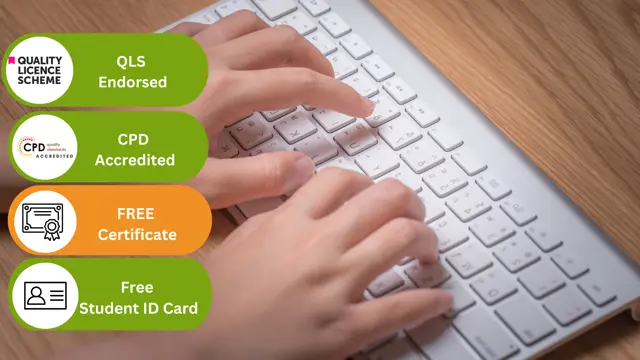
Level 5 Diploma in Microsoft Excel Course for All (QLS Endorsed)
4.7(47)By Academy for Health and Fitness
24-Hour Knowledge Knockdown! Prices Reduced Like Never Before Did you know that in the UK, 80% of businesses use spreadsheets according to a recent study? Spreadsheets are a fundamental part of many businesses, but are you getting the most out of them? Proficiency in Excel is a highly sought-after skill in the UK. The average salary for an Excel expert can reach £50,000 and there's a consistent demand for qualified candidates across various industries.This comprehensive Microsoft Excel bundle can help you unlock the full potential of this powerful tool and take your career to the next level. With a single payment, you will gain access to Microsoft Excel course, including 10 premium courses, a QLS Endorsed Hardcopy certificate (for the title course) and 11 PDF certificates for Absolutely free. This Microsoft Excel Bundle Package includes: Main Course : Diploma in Complete Excel Course for All at QLS Level 5 10 Additional CPD Accredited Premium Courses related to Microsoft Excel: Course 01: Ultimate Microsoft Excel For Business Bootcamp Course 02: Business Data Analysis Course 03: Financial Modelling Using Excel Course 04: Microsoft Excel - Beginner, Intermediate & Advanced Course 05: Microsoft Excel Training: Depreciation Accounting Course 06: New Functions in Microsoft Excel Course 07: Excel: Top 50 Microsoft Excel Formulas in 50 Minutes! Course 08: Microsoft Excel - 25 Must-Know Formulas and Functions Course 09: Microsoft Excel: Automated Dashboard Using Advanced Formula, VBA, Power Query Course 10: Microsoft Excel: Excel Sheet Comparison with VBA This Microsoft Excel course bundle is designed to take you from complete beginner to advanced user. You'll learn all the essential skills you need to manage data effectively, create impactful charts and graphs, and use formulas and functions to automate complex tasks. Whether you're looking to improve your financial modelling skills, build dynamic dashboards, or simply become more efficient with everyday spreadsheet tasks, this bundle has a course for you. Learning Outcomes of Microsoft Excel Master essential formulas and functions for data manipulation and analysis. Create dynamic charts and graphs to present data insights effectively. Automate tasks and workflows using advanced Excel features. Build interactive dashboards to monitor key performance indicators (KPIs). Learn best practices for data cleaning, organisation, and presentation. Explore VBA programming to further customise your spreadsheets. Invest in your future and enrol now to unlock exciting career possibilities with the power of Microsoft Excel! Why Choose Our Microsoft Excel Bundle? Get a Free QLS Endorsed Certificate upon completion of Microsoft Excel Get a free student ID card with Microsoft Excel Training The Microsoft Excel is affordable and simple to understand The Microsoft Excel is an entirely online, interactive lesson with voiceover audio Lifetime access to the Microsoft Excel course materials The Microsoft Excel comes with 24/7 tutor support Start your learning journey straightaway! *** Course Curriculum *** Main Course : Diploma in Complete Excel Course for All at QLS Level 5 Section 01: Getting Started Section 02: Excel Basics Section 03: Excel Essential Functions Section 04: XLookup Only For Excel 2021 And Office 365 Section 05: Get Data And Tools Section 06: Formatting Data And Tables Section 07: Pivot Tables Section 08: Excel Charts Section 09: Advanced Excel Charts Section 10: Pivot Charts and much more... Course 01: Ultimate Microsoft Excel For Business Bootcamp Microsoft Excel 2019 New Features Getting Started With Microsoft Office Excel Performing Calculations Modifying A Worksheet Formatting A Worksheet Printing Workbooks Managing Workbooks Working With Functions Working With Lists Analyzing Data and much more... Course 02: Business Data Analysis Module 01: Introduction To Business Analysis Module 02: Business Environment Module 03: Business Processes Module 04: Business Analysis Planning And Monitoring Module 05: Strategic Analysis And Product Scope Module 06: Solution Evaluation Module 07: Investigation Techniques Module 08: Ratio Analysis Module 09: Stakeholder Analysis And Management Module 10: Process Improvement With Gap Analysis and much more... =========>>>>> And 8 More Courses <<<<<========= How will I get my Certificate? After successfully completing the course, you will be able to order your QLS Endorsed Certificates and CPD Accredited Certificates as proof of your achievement. PDF Certificate: Free (Previously it was £12.99*11 = £143) QLS Endorsed Hard Copy Certificate: Free (For The Title Course: Previously it was £119) CPD 255 CPD hours / points Accredited by CPD Quality Standards Who is this course for? Anyone interested in learning more about the topic is advised to take this Microsoft Excel Training course. This course is ideal for:. Beginners Intermediate Users Advanced Users Data Analysts Business Professionals Anyone who wants to excel in Excel! Requirements You will not need any prior background or expertise to enrol in this Microsoft Excel bundle. Career path After completing this Microsoft Excel bundle, you are to start your career or begin the next phase of your career. Data Analyst Business Analyst Financial Analyst Project Manager Accountant Entrepreneur Certificates CPD QS Accredited PDF Certificate Digital certificate - Included Diploma in Complete Excel Course for All at QLS Level 5 Hard copy certificate - Included

Description: Microsoft Excel was created to become a useful program to help you become more efficient and effective in manipulating your data. This program is being used by almost all the professionals. You will know how to share workbooks, its advanced functions and formulas through this course. You will learn the importance of security setting when sharing workbooks with Macros. You will take advantage of the host of functions available in Excel to perform every type of calculation you can imagine. Who is the course for? Professionals who want to learn about Microsoft Office Excel Essentials 2013. People who have an interest in knowing all the features of Microsoft Excel 2013 Entry Requirement: This course is available to all learners, of all academic backgrounds. Learners should be aged 16 or over to undertake the qualification. Good understanding of English language, numeracy and ICT are required to attend this course. Assessment: At the end of the course, you will be required to sit an online multiple-choice test. Your test will be assessed automatically and immediately so that you will instantly know whether you have been successful. Before sitting for your final exam you will have the opportunity to test your proficiency with a mock exam. Certification: After you have successfully passed the test, you will be able to obtain an Accredited Certificate of Achievement. You can however also obtain a Course Completion Certificate following the course completion without sitting for the test. Certificates can be obtained either in hard copy at a cost of £39 or in PDF format at a cost of £24. PDF certificate's turnaround time is 24 hours and for the hardcopy certificate, it is 3-9 working days. Why choose us? Affordable, engaging & high-quality e-learning study materials; Tutorial videos/materials from the industry leading experts; Study in a user-friendly, advanced online learning platform; Efficient exam systems for the assessment and instant result; The UK & internationally recognized accredited qualification; Access to course content on mobile, tablet or desktop from anywhere anytime; The benefit of career advancement opportunities; 24/7 student support via email. Career Path: The Microsoft Excel Intermediate Level course is a useful qualification to possess and would be beneficial for any for any Office job, such as: Admin Assistant PA Secretary Administrator Account Assistant Bookkeeper Accountant Office Manager Microsoft Excel - Intermediate Level Module One - Getting Started 00:30:00 Module Two - Working with Permissions and Options 00:30:00 Module Three - Sharing Workbooks 00:30:00 Module Four - Performing Advanced Formula and Function Tasks 00:30:00 Module Five - Working with Array Formulas 01:00:00 Module Six - Working With Macros 00:30:00 Module Seven - Working With Forms 00:30:00 Module Eight - Applying Advanced Chart Features 01:00:00 Module Nine - Working With Slicers and Timelines 00:30:00 Module Ten - Working With Multiple Tables, Relationships and External Data 00:30:00 Module Eleven - Working With PowerView 00:30:00 Module Twelve - Wrapping Up 01:00:00 Activities Activities- Microsoft Excel - Intermediate Level 00:00:00 Mock Exam Mock Exam- Microsoft Excel - Intermediate Level 00:20:00 Final Exam Final Exam- Microsoft Excel - Intermediate Level 00:20:00 Order Your Certificate and Transcript Order Your Certificates and Transcripts 00:00:00
