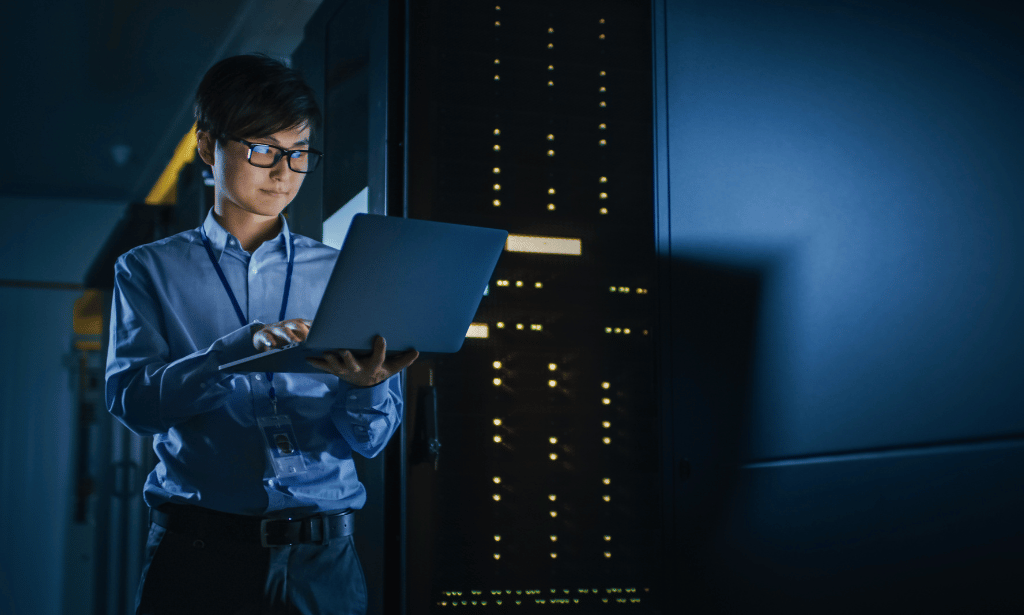- Professional Development
- Medicine & Nursing
- Arts & Crafts
- Health & Wellbeing
- Personal Development
Microsoft Excel: Automated Dashboard Using Advanced Formula, VBA, Power Query
4.9(27)By Apex Learning
Overview This comprehensive course on Microsoft Excel: Automated Dashboard Using Advanced Formula, VBA, Power Query will deepen your understanding on this topic. After successful completion of this course you can acquire the required skills in this sector. This Microsoft Excel: Automated Dashboard Using Advanced Formula, VBA, Power Query comes with accredited certification which will enhance your CV and make you worthy in the job market. So enrol in this course today to fast track your career ladder. How will I get my certificate? You may have to take a quiz or a written test online during or after the course. After successfully completing the course, you will be eligible for the certificate. Who is this course for? There is no experience or previous qualifications required for enrolment on this Microsoft Excel: Automated Dashboard Using Advanced Formula, VBA, Power Query. It is available to all students, of all academic backgrounds. Requirements Our Microsoft Excel: Automated Dashboard Using Advanced Formula, VBA, Power Query is fully compatible with PC's, Mac's, Laptop, Tablet and Smartphone devices. This course has been designed to be fully compatible on tablets and smartphones so you can access your course on wifi, 3G or 4G. There is no time limit for completing this course, it can be studied in your own time at your own pace. Career path Having these various qualifications will increase the value in your CV and open you up to multiple sectors such as Business & Management, Admin, Accountancy & Finance, Secretarial & PA, Teaching & Mentoring etc. Course Curriculum 12 sections • 76 lectures • 06:08:00 total length •Course Outline and Introduction: 00:04:00 •Minimum Requirements for the Course: 00:01:00 •Prepayments Introduction: 00:01:00 •Month End Date Prepaid Expenses Amortization Calculation: 00:00:00 •Exact Prepaid Expenses Payment Date Calculation: 00:00:00 •Prepaid Expenses Accounting Definition: Prepayments: 00:03:00 •Prepaid Expense Example: How Accounting works for Prepayments: 00:03:00 •Advantages and Disadvantages of Prepaid Expenses: 00:03:00 •Introduction to PRO Excel Models and Formulas: 00:06:00 •Date Function: 00:05:00 •EOMONTH Function: 00:04:00 •DATEVALUE function: 00:03:00 •IF Function: 00:08:00 •IFS Function (Office 365 Only): 00:07:00 •VLOOKUP Function: 00:07:00 •MATCH Function: 00:05:00 •INDIRECT Function: 00:02:00 •NAMED Ranges: Name Manager: 00:03:00 •Advanced Version of VLOOKUP Function: 00:07:00 •Introduction to Model and Control Panel Tab (Important Sheet Tab): 00:08:00 •Formula Based Prepaid Expenses Model - Deep Dive (Part 1): 00:05:00 •Formula Based Prepaid Expenses Model - Deep Dive (Part 2): 00:06:00 •Formula Based Prepaid Expenses Model - Deep Dive (Part 3): 00:06:00 •IFS Function - Month End date Prepayment calculation: 00:04:00 •Prepaid Expenses - Closing Balance Summary Tab (Formula Based Summary): 00:09:00 •Protecting Formulas Cells and Fields in the Model: 00:04:00 •Exact Date Prepaid Amortisation calculation Intro: 00:03:00 •Formulas update and Model Changes for Exact Prepaid Exps Calculation: 00:03:00 •Formulas Update for Exact Date Prepaid Exps Amortisation (Part 1): 00:04:00 •Formulas Update for Exact Date Prepaid Exps Amortisation (Part 2): 00:03:00 •Formulas Update for Exact Date Prepaid Exps Amortisation (Part 3): 00:02:00 •Formulas Update for Exact Date Prepaid Exps Amortisation (Part 4): 00:07:00 •IFS Function - Exact Date Prepayments Amortisation: 00:04:00 •Data Validation Controls (Enhancing Data Input Controls with Protection): 00:10:00 •Bonus: Prepayment Model with Opening Balance Calculation (Part 1): 00:08:00 •Bonus: Prepayment Model with Opening Balance Calculation (Part 2): 00:09:00 •Additional Material: Resources: 00:00:00 •Power Query and Pivot Table Prepayment Summary Table Intro: 00:06:00 •What is Power Query and Some Awesome Resources for Power Query learning: 00:07:00 •Power Query and Pivot Table Summary - Deep Dive (Part 1): 00:05:00 •Power Query and Pivot Table Summary - Deep Dive (Part 2): 00:04:00 •Power Query and Pivot Table Summary - Deep Dive (Part 3): 00:05:00 •Power Query and Pivot Table Summary - Deep Dive (Part 4): 00:09:00 •Using Array Formulas to Add Formula Protection: 00:04:00 •Bonus: Allocate Prepaid Expenditure Cost Centre Wise - 1: 00:02:00 •Bonus: Allocate Prepaid Expenditure Cost Centre Wise - 2: 00:08:00 •Bonus: Prepayment Model with Opening Balance Calculation (PQ and PT Version): 00:13:00 •Changing Macros Security in Excel: 00:05:00 •Complete Walkthrough - Advanced VBA Prepaid Expenses Amortisation Model: 00:06:00 •Bonus : New Version - Excel VBA Model for Prepayment Expenditure: 00:08:00 •Dynamic Dashboard Overview: 00:07:00 •Importing Profit and Loss Statements Source Files and creating YTD P&L Sheets: 00:08:00 •Creating Dynamic Data Validation: 00:02:00 •Creating Named Ranges for Dynamic Table Arrays: 00:03:00 •Dynamic Date Column Headings for each Divisional PL Table: 00:02:00 •Dynamic Month and YTD Dashboard tables headings (PRO TIP): 00:03:00 •Dynamic VLOOKUP Formula - Preparing First section of the Dashboard: 00:04:00 •Creating Rolling Dashboard with Dynamic VLOOKUP Function: 00:08:00 •IMPORTANT : Error Checking for your reports/Dashboard (PRO TIP): 00:03:00 •Data Prep for Visualization: AREA Charts (Awesome trick using #NA Function): 00:05:00 •Visualization: AREA Charts for Month - Revenue, Gross Profit and Net Profit: 00:05:00 •Visualization DONUT Charts Revenue, Gross Profit and Net Profit (Part 1): 00:03:00 •Visualization DONUT Charts Revenue, Gross Profit and Net Profit (Part 2): 00:06:00 •Introduction - Formula-less Dashboard - Fully Dynamic and easily refreshed: 00:05:00 •Understanding the data files before building dashboard: 00:02:00 •Consolidating Reports with Power Query (Get & Transform) , How to install PQ: 00:08:00 •Dynamic File Path Trick in Power Query with Parameters (Amazing trick): 00:06:00 •Conditional Cumulative totals with SUMIFS Function: 00:04:00 •Bonus: Conditional Cumulative totals with Power Query Custom Formula (M Code): 00:06:00 •Dashboard Creation - Pivot Table showing Month and YTD KPIs division wise: 00:06:00 •Dashboard Creation Donuts Charts linked with Pivot Table (Replicate Charts fast): 00:08:00 •Dashboard Creation - Line Charts: 00:08:00 •Update Dashboard with Additional Divisional Data with Few Click (Magical): 00:03:00 •Thank you: 00:02:00 •Ultimate Prepaid Expenditure Model (Super Bonus): 00:02:00 •Resources - Microsoft Excel: Automated Dashboard Using Advanced Formula, VBA, Power Query: 00:00:00

Excel 2007 Simplified
By iStudy UK
Description This course is aimed at the excel user who already knows the basics of Excel 2007. This course will help you to go beyond the basics - to reach a higher-intermediate level. With shortcuts, tricks and tips - you will be able to work smarter and faster. If you want to be fairly competent on the software, then this course will be very handy. Its a lot quicker to be shown things, then to try and muddle through and work things out by yourself. Guaranteed, there'll be some items which we cover, that you have no idea that Excel was capable of doing! We don't want you to spend a day of your life in the classroom... learn 99 quick and very useful, practical things which you can apply on your job or on your projects. We'll cover: Working with Data - using series, symbols and special characters, hide rows and freeze panels Formulas and Functions - Calculate the duration between two dates/times, best loan terms, create conditional formula and conditional sums Copying Data - transposing rows into columns and paste specials Using Excel lists - sort and filter a list, remove duplicate records, count filtered records, look up information in a list Data Patterns - Pivot tables, pivot charts, what-if analysis Creating charts - histogram, trendlines, piecharts, error bars Presenting data - formatting columns and numbers Saving and printing worksheets - printing multiple worksheets, area, cell ranges, repeat headings of a row or column Extending excel - hyperlinks, embed a chart, importing a worksheet Customizing Excel - custom workspace, custom view, macros The target audience is those who have a basic level with Excel and want to learn other handy functions and features. We use Excel 2007 only in this course. If you have Excel 2003, this course will be difficult to follow as although the functions and features exist in 2003, the layout changed very dramatically between the two versions. Excel 2007 isn't too dissimilar from 2010. Where necessary, we provide a spreadsheet - but as long as you have Excel 2007, you'll be able to copy and do exactly what you see on the screen by pausing the video and following along. The course will take approx 7.5 hours to complete. Take this course if you want to take your basic understanding of Excel to a higher intermediate-level. What Will I Learn? Work with Formulas and Functions Copy data and formats Use excel lists Create charts Present worksheets nicely Save and print worksheets Who is the target audience? This is for those who are beginners in Excel and want to take it further to higher intermediate level - using Excel 2007 You should know the 'basics' in Excel and we take it from near-beginner, to higher intermediate Requirements Students will need to have Excel 2007 installed, as this is the system used in the teaching Introduction to the course and your tutor Data Enter numbers and fractions 00:05:00 Dates and Times 00:08:00 Name Cells and Ranges 00:04:00 Validate Data entry using a pick list FREE 00:07:00 Extend a series of dates with autofill 00:04:00 Add a symbol or special character 00:04:00 Compare multiple spreadsheets using freeze panels 00:06:00 Hide rows 00:04:00 Keyboard 00:10:00 Speak Cells 00:04:00 Find and replace data 00:10:00 Formulas and Functions Add values 00:03:00 Function wizard 00:06:00 Formulas with comments 00:04:00 OneNote 00:06:00 Define a constant 00:04:00 Apply names in functions 00:05:00 Figure out the best loan terms 00:04:00 Internal Rates of Return 00:04:00 Nth largest value 00:04:00 Large, Small, Max, Min 00:04:00 Conditional formula 00:03:00 Conditional formula with names 00:04:00 Conditional sum 00:03:00 Count If 00:02:00 Inner calculator 00:02:00 Square Roots 00:03:00 Calculate the duration between two times 00:04:00 Calculate days between two dates 00:04:00 Copying Data, Formats etc., Copy a range 00:03:00 Transpose a row into a column FREE 00:02:00 Chart formatting 00:07:00 Copy styles to another workbook 00:07:00 Paste special and copying worksheets 00:06:00 Track changes while Editing 00:06:00 Lists Enter list data using a form 00:05:00 Searching through a data list 00:04:00 Import a word list into excel 00:04:00 Sort a list 00:02:00 Filter a list 00:02:00 Sort by multiple criteria FREE 00:03:00 Find averages in a sorted group 00:05:00 Filter by multiple criteria 00:03:00 Remove duplicate records from a list 00:03:00 Count filtered records 00:07:00 Filter by multiple criteria in the same column 00:06:00 Chart a filtered list 00:02:00 Look up information in a List 00:05:00 Data Patterns Create a PivotTable 00:05:00 Modify a PivotTable and layout 00:03:00 Find the average of a field 00:04:00 Create a calculated field 00:03:00 Calculated fields and charts FREE 00:02:00 Hide rows and columns in a PivotTable 00:02:00 AutoFormat a PivotTable 00:01:00 Create a PivotChart 00:03:00 Turning on the Data Analysis function so that statistical information can be run 00:02:00 Describe Data with Statistics 00:03:00 Discover associations within your data 00:03:00 Product Numbers 00:02:00 What-if analysis 00:05:00 Goal seek 00:06:00 Creating Charts Create a Chart 00:06:00 Modify Chart details 00:04:00 Change the Chart Type 00:03:00 Add a Trendline to a Chart 00:06:00 Remove Chart Data 00:02:00 Add chart data 00:02:00 Missing chart data 00:04:00 Error bars 00:04:00 Pull a slice from a Pie Chart 00:03:00 Label slices of a Pie Chart 00:04:00 Histogram 00:06:00 Paste a chart into Word 00:03:00 Amending a chart in Word 00:02:00 Paste-link a Chart into Word 00:05:00 Worksheets Format Numbers as Percentages 00:04:00 Format Currencies in Currency and Accounting Formats 00:03:00 Format Column Headings 00:05:00 Format Quickly with Format painter FREE 00:02:00 Insert a background image into your worksheet 00:03:00 Create a Transparent image 00:03:00 Saving and Printing Worksheets Save a workbook as a Template 00:07:00 Save a workbook as an XML spreadsheet 00:05:00 Print multiple cell ranges on One Page 00:03:00 Print multiple worksheets of a workbook 00:01:00 Page set up, header, footer, margins - 1 page printing 00:04:00 Repeat Headings of a Row or Column 00:07:00 Print functions to show calculations & comments 00:07:00 Extending Excel Hyperlink a worksheet to another office document 00:03:00 Embed a chart within PowerPoint 00:05:00 Publish an Interactive Workbook 00:05:00 Import a Worksheet into Access 00:09:00 Use Excel Data to create labels in Word 00:10:00 Customizing Excel Launch a specific Workbook when Excel Opens 00:03:00 Save Time by Creating a Custom View 00:03:00 Create a Custom Number Format 00:06:00 Changing Text to Columns 00:05:00 Create a Macro to Format Numbers 00:06:00 Online Live Webinar Course-S3_W4_L1 - 42 - Excel Made simple 01:00:00

Yoga for Office Workers: Undo the Desk Damage Training
By Compete High
If long hours at a desk are leaving your body tight and your brain foggy, Yoga for Office Workers: Undo the Desk Damage Training is the quiet reboot you’ve been waiting for. Low-effort, calming, and totally self-paced, this training was designed with real work-life schedules in mind. Whether you have five minutes between Zoom calls or want to unwind after a long day, Yoga for Office Workers: Undo the Desk Damage Training helps you reset from the inside out. Description Working at a desk shouldn't mean sacrificing your health. Yoga for Office Workers: Undo the Desk Damage Training brings easy, restorative practices to your workday—without requiring extra hours or a complete lifestyle change. This training is designed to meet you in your space—mentally and physically. No studio. No judgment. Just simple, effective movements that gradually help you unwind the tension and stress built up from sitting too long. Yoga for Office Workers: Undo the Desk Damage Training is self-paced and available 24/7, making it ideal for anyone managing a demanding schedule and seeking sustainable self-development. Benefits Helps reverse common stress patterns caused by desk jobs. Boosts energy, posture, and mood in just a few minutes per day. Flexible schedule—Yoga for Office Workers: Undo the Desk Damage Training fits into real life. Supports mental clarity and emotional balance. A one-time purchase with lifetime access to this training—incredible value. Your desk job doesn’t have to define your body. Let Yoga for Office Workers: Undo the Desk Damage Training bring balance back into your work-life rhythm. FAQ Q: Can I really do this at my desk? A: Yes! Yoga for Office Workers: Undo the Desk Damage Training is designed with office life in mind. Q: Is this suitable for people who sit all day? A: Absolutely. This training was created for exactly that situation. Q: Will I need any equipment or gear? A: No. Yoga for Office Workers: Undo the Desk Damage Training works with whatever space and tools you already have. Q: Will it help with my stress and focus? A: Yes—many users report increased clarity and calm thanks to this training. N:B: This is not a Naked Yoga Course.

Overview This comprehensive course on Dental Nurse will deepen your understanding on this topic. After successful completion of this course you can acquire the required skills in this sector. This Dental Nurse comes with accredited certification, which will enhance your CV and make you worthy in the job market. So enrol in this course today to fast track your career ladder. How will I get my certificate? You may have to take a quiz or a written test online during or after the course. After successfully completing the course, you will be eligible for the certificate. Who is This course for? There is no experience or previous qualifications required for enrolment on this Dental Nurse. It is available to all students, of all academic backgrounds. Requirements Our Dental Nurse is fully compatible with PC's, Mac's, Laptop, Tablet and Smartphone devices. This course has been designed to be fully compatible with tablets and smartphones so you can access your course on Wi-Fi, 3G or 4G. There is no time limit for completing this course, it can be studied in your own time at your own pace. Career Path Having these various qualifications will increase the value in your CV and open you up to multiple sectors such as Business & Management, Admin, Accountancy & Finance, Secretarial & PA, Teaching & Mentoring etc. Course Curriculum 10 sections • 10 lectures • 05:34:00 total length •Introduction to Dental Assisting: 00:45:00 •General Dentistry Instruments: 00:23:00 •Dental Office Management: 00:28:00 •Oral Diagnosis, Treatment Planning and Dental Terminology: 00:29:00 •General Handling and Safety of Dental Materials in the Dental Office: 01:01:00 •Infection Control and Instruments: 00:24:00 •Dental Radiology: 00:35:00 •Paediatric Dentistry: 00:47:00 •The Professional Dental Assistant: 00:23:00 •Standards of Dental Practice in the UK: 00:19:00

Overview This comprehensive course on Dental Assistant will deepen your understanding on this topic. After successful completion of this course you can acquire the required skills in this sector. This Dental Assistant comes with accredited certification, which will enhance your CV and make you worthy in the job market. So enrol in this course today to fast track your career ladder. How will I get my certificate? You may have to take a quiz or a written test online during or after the course. After successfully completing the course, you will be eligible for the certificate. Who is This course for? There is no experience or previous qualifications required for enrolment on this Dental Assistant. It is available to all students, of all academic backgrounds. Requirements Our Dental Assistant is fully compatible with PC's, Mac's, Laptop, Tablet and Smartphone devices. This course has been designed to be fully compatible with tablets and smartphones so you can access your course on Wi-Fi, 3G or 4G. There is no time limit for completing this course, it can be studied in your own time at your own pace. Career Path Having these various qualifications will increase the value in your CV and open you up to multiple sectors such as Business & Management, Admin, Accountancy & Finance, Secretarial & PA, Teaching & Mentoring etc. Course Curriculum 10 sections • 10 lectures • 05:34:00 total length •Introduction to Dental Assisting: 00:45:00 •General Dentistry Instruments: 00:23:00 •Dental Office Management: 00:28:00 •Oral Diagnosis, Treatment Planning and Dental Terminology: 00:29:00 •General Handling and Safety of Dental Materials in the Dental Office: 01:01:00 •Infection Control and Instruments: 00:24:00 •Dental Radiology: 00:35:00 •Paediatric Dentistry: 00:47:00 •The Professional Dental Assistant: 00:23:00 •Standards of Dental Practice in the UK: 00:19:00

Biochemist - CPD Accredited Course
By Compliance Central
All in One Bundle Special Discount Offer Are you looking to enhance your Biochemist - CPD Accredited Course skills? If yes, then you have come to the right place. Our comprehensive courses on Biochemist - CPD Accredited Course will assist you in producing the best possible outcome by learning the Biochemist - CPD Accredited Course skills. CPD Accredited courses you will get: Course 01: Biochemistry Course 02: Time Management Skills Course 03: Office Skills The Biochemist - CPD Accredited Course bundle is for those who want to be successful. In the Biochemist - CPD Accredited Course bundle, you will learn the essential knowledge needed to become well versed in Biochemist - CPD Accredited Course . Our Biochemist - CPD Accredited Course bundle starts with the basics of Biochemist - CPD Accredited Course and gradually progresses towards advanced topics. Therefore, each lesson of this Biochemist - CPD Accredited Course is intuitive and easy to understand. Why would you choose the Biochemist - CPD Accredited Course course from Compliance Central: Lifetime access to Biochemist - CPD Accredited Course courses materials Full tutor support is available from Monday to Friday with the Biochemist - CPD Accredited Course course Learn Biochemist - CPD Accredited Course skills at your own pace from the comfort of your home Gain a complete understanding of Biochemist - CPD Accredited Course course Accessible, informative Biochemist - CPD Accredited Course learning modules designed by expert instructors Get 24/7 help or advice from our email and live chat teams with the Biochemist - CPD Accredited Course bundle Study Biochemist - CPD Accredited Course in your own time through your computer, tablet or mobile device. A 100% learning satisfaction guarantee with your Biochemist - CPD Accredited Course Course Improve your chance of gaining in demand skills and better earning potential by completing the Biochemist - CPD Accredited Course Curriculum of Course 01: Biochemistry Module 01: Introduction to Biochemistry Module 02: Introduction to Cells Module 03: Organic Chemist Module 04: Biomolecules Module 05: Protein Module 06: Biomolecules of Nucleic Acids Module 07: Genetics Module 08: Metabolism Curriculum of Course 02: Time Management Skills Module 01: Importance and Benefits of Time Management Module 02: Assess Your Current Work Practice Module 03: Identifying the Priorities Module 04: Say 'No' to Procrastination Module 05: Set Your Goals Module 06: Plan the Work Module 07: Work the Plan Module 08: Effective Time Management Techniques Module 09: Combat the Time Wasters Module 10: Time Management for Creative Work Module 11: The Art of Anticipating Module 12: Avoid Time Leaks Curriculum of Course 03: Office Skills Module 01: Core Office Skills Module 02: Self-Management Module 03: Organizing and Planning (i) Module 04: Organizing and Planning (ii) Module 05: Rapport Building CPD 30 CPD hours / points Accredited by CPD Quality Standards Who is this course for? The Biochemist - CPD Accredited Course bundle helps aspiring professionals who want to obtain the knowledge and familiarise themselves with the skillsets to pursue a career in Biochemist - CPD Accredited Course . It is also great for professionals who are already working in Biochemist - CPD Accredited Course and want to get promoted at work. Requirements To enrol in this Biochemist - CPD Accredited Course course, all you need is a basic understanding of the English Language and an internet connection. Career path The Biochemist - CPD Accredited Course course will enhance your knowledge and improve your confidence in exploring opportunities in various sectors related to Biochemist - CPD Accredited Course. Certificates 3 CPD Accredited PDF Certificate Digital certificate - Included Get 3 CPD accredited PDF certificate for Free. Each CPD Accredited Hard Copy Certificate Hard copy certificate - £10.79 CPD Accredited Hardcopy Certificate Delivery Charge: Inside the UK: Free Outside of the UK: £9.99 each

The Level 3 Certificate in Hospitality, Tourism, and Food Safety Management course provides comprehensive training in hospitality management, covering various aspects of the industry such as hotel operations, front office management, food and beverage operations, customer satisfaction, marketing in travel and tourism, and e-hospitality. Participants will gain essential skills and knowledge required for a successful career in the hospitality sector. Learning Outcomes: Understand the fundamentals of hospitality management and the hotel industry. Learn the process of selection, recruitment, development, and training in the hospitality industry. Manage front office operations, housekeeping, engineering, and security operations effectively. Gain knowledge of food and beverage operations management in the hospitality sector. Implement strategies for ensuring service quality and customer satisfaction in hospitality. Explore marketing techniques in the travel and tourism business to attract and retain customers. Acquire accounting skills and understand financial aspects related to hospitality management. Learn about e-hospitality and the role of technology in the modern hospitality industry. Why buy this Level 3 Certificate in Hospitality? Unlimited access to the course for forever Digital Certificate, Transcript, student ID all included in the price Absolutely no hidden fees Directly receive CPD accredited qualifications after course completion Receive one to one assistance on every weekday from professionals Immediately receive the PDF certificate after passing Receive the original copies of your certificate and transcript on the next working day Easily learn the skills and knowledge from the comfort of your home Certification After studying the course materials of the Level 3 Certificate in Hospitality you will be able to take the MCQ test that will assess your knowledge. After successfully passing the test you will be able to claim the pdf certificate for £5.99. Original Hard Copy certificates need to be ordered at an additional cost of £9.60. Who is this course for? This Level 3 Certificate in Hospitality does not require you to have any prior qualifications or experience. You can just enrol and start learning. Prerequisites This Level 3 Certificate in Hospitality was made by professionals and it is compatible with all PC's, Mac's, tablets and smartphones. You will be able to access the course from anywhere at any time as long as you have a good enough internet connection. Career path As this course comes with multiple courses included as bonus, you will be able to pursue multiple occupations. This Level 3 Certificate in Hospitality is a great way for you to gain multiple skills from the comfort of your home. Course Curriculum Level 3 Certificate in Hospitality Module 01: Introduction to Hospitality Management 00:24:00 Module 02: An Overview of Hotel Industry 00:18:00 Module 03: The Process of Selection and Recruitment in Hospitality Industry 00:21:00 Module 04: The Process of Development and Training in Hospitality Industry 00:24:00 Module 05: Management of Front Office Operations 00:19:00 Module 06: Management of Housekeeping, Engineering and Security Operations 00:27:00 Module 07: Management of Food and Beverage Operations 00:20:00 Module 08: Management of Service Quality in Hospitality Industry 00:20:00 Module 09: Marketing in Travel and Tourism Business 00:24:00 Module 10: Accounting in Hospitality Industry 00:26:00 Module 11: Customer Satisfaction 00:23:00 Module 12: E-Hospitality and Technology 00:22:00 Mock Exam Mock Exam - Level 3 Certificate in Hospitality 00:20:00 Final Exam Final Exam - Level 3 Certificate in Hospitality 00:20:00

The Level 2 Certificate in Event Planning covers various aspects of event planning, including types of events, brainstorming techniques, managing support staff, technical staff, and vendors, organizational skills, post-event activities, as well as an introduction to hospitality management and the hotel industry. Learning Outcomes: Gain an understanding of different types of events and their unique requirements. Develop effective brainstorming skills to generate creative event ideas. Learn how to manage support staff, technical staff, and vendors to ensure smooth event operations. Acquire organizational skills to plan and execute events efficiently. Understand the post-event activities required for evaluation and feedback. Gain an overview of hospitality management and its relevance to event planning. Explore the hotel industry, including front office operations, food and beverage management, customer satisfaction, and the impact of technology on hospitality. Why buy this Level 2 Certificate in Event Planning? Unlimited access to the course for forever Digital Certificate, Transcript, student ID all included in the price Absolutely no hidden fees Directly receive CPD accredited qualifications after course completion Receive one to one assistance on every weekday from professionals Immediately receive the PDF certificate after passing Receive the original copies of your certificate and transcript on the next working day Easily learn the skills and knowledge from the comfort of your home Certification After studying the course materials of the Level 2 Certificate in Event Planning you will be able to take the MCQ test that will assess your knowledge. After successfully passing the test you will be able to claim the pdf certificate for £5.99. Original Hard Copy certificates need to be ordered at an additional cost of £9.60. Who is this course for? This Level 2 Certificate in Event Planning does not require you to have any prior qualifications or experience. You can just enrol and start learning. Prerequisites This Level 2 Certificate in Event Planning was made by professionals and it is compatible with all PC's, Mac's, tablets and smartphones. You will be able to access the course from anywhere at any time as long as you have a good enough internet connection. Career path As this course comes with multiple courses included as bonus, you will be able to pursue multiple occupations. This Level 2 Certificate in Event Planning is a great way for you to gain multiple skills from the comfort of your home. Course Curriculum Module 01: Types of Events Types of Events 00:08:00 Module 02: Brainstorming Brainstorming 00:07:00 Module 03: Support Staff Support Staff 00:06:00 Module 04: Technical Staff Technical Staff 00:06:00 Module 05: Vendors Vendors 00:06:00 Module 06: Get Organized Get Organized 00:06:00 Module 07: Post Event Activities Post Event Activities 00:06:00 Module 08: Introduction to Hospitality Management Introduction to Hospitality Management 00:24:00 Module 09: An Overview of Hotel Industry An Overview of Hotel Industry 00:18:00 Module 10: Management of Front Office Operations Management of Front Office Operations 00:19:00 Module 11: Management of Food and Beverage Operations Management of Food and Beverage Operations 00:20:00 Module 12: Customer Satisfaction Customer Satisfaction 00:23:00 Module 13: E-Hospitality and Technology E-Hospitality and Technology 00:22:00

Most of the standard white-collar jobs nowadays depend on the fastest skills and that most importantly includes the typing speed skill ranging from 35-200 words per minute. So, if you're facing problems with your typing speed and your job is highly dependent on that, we have the right solution for you in this Touch Typing Masterclass course. This Certificate in Touch Typing Masterclass course is endorsed by The Quality Licence Scheme and accredited by CPDQS (with 40 CPD points) to make your skill development & career progression more accessible than ever! Typing the wrong letters can be frustrating, especially when you're in a hurry. With the help of this touch typing course, you will be able to memorise the location of letters, numbers, and other characters on the keyboard. As a result, you will be able to type faster and more accurately. This touch typing course creates the ability for you to understand typing rules and how you should be placing your finger on the keyboard. Upon completing this touch typing course, you will develop the perception of proficiency in touch typing the alphabet, and how to type sentences of any length using signs, dash, and parenthesis. Moreover, you will be able to learn about keyboard shortcuts and many secrets for accelerating your typing speed. What will I learn from this Touching Typing Masterclass? Learn to touch-type in the most efficient way Correct placement of the hand on the keyboard How to type faster spelling accuracy Best way to practice capital letters Typing with all the fingers Typing without continuously referring to your keyboard This touch typing masterclass certificate will also help you to create an impression of self-reliance and dedication that will surely attract prospective employers to give priority to your job application. Enrol in this touch typing masterclass course today to open and build enchanting career opportunities ahead. Take a step toward a brighter future! Why Prefer this Touch Typing Masterclass Course? Opportunity to earn a certificate endorsed by the Quality Licence Scheme and another certificate accredited by CPDQS Get a free student ID card! (£10 postal charge will be applicable for international delivery) Innovative and engaging content. Free assessments 24/7 tutor support. *** Course Curriculum *** Here is the curriculum breakdown of this course: *** Touch Typing Masterclass - Updated Version *** Module 1: Introduction Module 2: How to Set up Your Computer Module 3: How to type the letters F and J Module 4: How to type the letters D and K Module 5: How to type the letters S and L Module 6: How to type the letter A and ; (semicolon) Module 7: How to type the letters E and I Module 8: How to type the letters R and U Module 9: How to type the letters T and O Module 10: How to type CAPITAL letters Module 11: How to type the letter C and, (Comma) Module 12: How to type the letters G and H Module 13: How to type the letters N and V Module 14: How to type the letters W and M Module 15: How to type the letters Q and P Module 16: How to type the letters B and Y Module 17: How to type the letters Z and X Module 18: How to type Colon and Semicolon Module 19: How to type Full Stop and Comma Module 20: How to type Question Mark and Exclamation Mark Module 21: How to type Dash, Parentheses and Quotation Marks *** Touch Typing Masterclass - Old Version *** Module 1: Getting Started Module 2: DRILL 1 the home keys Module 3: DRILL 2 e and i, g and h Module 4: DRILL 3 o and n, shift keys and t Module 5: DRILL 4 extra practice . and y Module 6: DRILL 5, and w Module 7: DRILL 6 m and u Module 8: DRILL 7 v and x Module 9: DRILL 8-sentence drills Module 10: DRILL 9 figures Module 11: DRILL 10 alphabetical paragraphs Module 12: Recap Assessment Process After completing an online course module, you will be given immediate access to a specially designed MCQ test. The results will be immediately analysed, and the score will be shown for your review. The passing score for each test will be set at 60%. After passing the Certificate in Touch Typing Masterclass exam, you will be able to request a certificate at an additional cost that has been endorsed by the Quality Licence Scheme. CPD 40 CPD hours / points Accredited by CPD Quality Standards Who is this course for? In the present era, typing is an essential skill for anyone who sees themselves working with a computer. Besides, this touch typing masterclass course is preferable for students, programmers, content writers, bloggers, researchers, and data entry operators. The touch typing masterclass course doesn't require any academic background and is open to everyone. HOW TO USE RESOURCES: To use the resources, just download them and open them using a browser. You can use Google Chrome to open them, but Safari or any other browser can also be used. Just make sure to enable javascript in the browsers for the automatic correction/ highlights. Requirements You will not need any prior background or expertise to enrol in this course. Career path Enroling on this Touch Typing Masterclass can lead to the following career paths: Data Entry Operator Customer Service Executives Email Marketing Executives Personal Assistant Administrative Executive And many more office job roles requiring you to type fast! Certificates CPDQS Accredited Certificate Digital certificate - £10 Certificate in Touch Typing Masterclass at QLS Level 1 Hard copy certificate - £59 Show off Your New Skills with a Certification of Completion After successfully completing the Certificate in Touch Typing Masterclass at QLS Level 1, you can order an original hardcopy certificate of achievement endorsed by the Quality Licence Scheme. The certificate will be home-delivered, with a pricing scheme of - 59 GBP inside the UK 69 GBP (including postal fees) for international delivery CPDQS Accredited Certificate 29 GBP for Printed Hardcopy Certificate inside the UK 39 GBP for Printed Hardcopy Certificate outside the UK (international delivery)
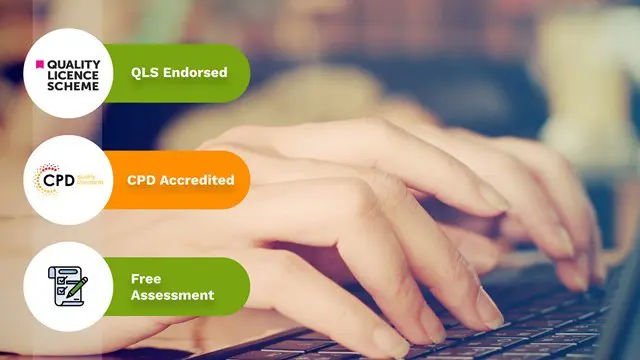
Cybersecurity Specialist
By SkillWise
Overview Uplift Your Career & Skill Up to Your Dream Job - Learning Simplified From Home! Kickstart your career & boost your employability by helping you discover your skills, talents, and interests with our special Cybersecurity Specialist Course. You'll create a pathway to your ideal job as this course is designed to uplift your career in the relevant industry. It provides the professional training that employers are looking for in today's workplaces. The Cybersecurity Specialist Course is one of the most prestigious training offered at Skillwise and is highly valued by employers for good reason. This Cybersecurity Specialist Course has been designed by industry experts to provide our learners with the best learning experience possible to increase their understanding of their chosen field. This Cybersecurity Specialist Course, like every one of Skillwise's courses, is meticulously developed and well-researched. Every one of the topics is divided into elementary modules, allowing our students to grasp each lesson quickly. At Skillwise, we don't just offer courses; we also provide a valuable teaching process. When you buy a course from Skillwise, you get unlimited Lifetime access with 24/7 dedicated tutor support. Why buy this Cybersecurity Specialist? Unlimited access to the course forever Digital Certificate, Transcript, and student ID are all included in the price Absolutely no hidden fees Directly receive CPD Quality Standard-accredited qualifications after course completion Receive one-to-one assistance every weekday from professionals Immediately receive the PDF certificate after passing Receive the original copies of your certificate and transcript on the next working day Easily learn the skills and knowledge from the comfort of your home Certification After studying the course materials of the Cybersecurity Specialist there will be a written assignment test which you can take either during or at the end of the course. After successfully passing the test you will be able to claim the pdf certificate for free. Original Hard Copy certificates need to be ordered at an additional cost of £8. Who is this course for? This Cybersecurity Specialist course is ideal for Students Recent graduates Job Seekers Anyone interested in this topic People already working in the relevant fields and want to polish their knowledge and skills. Prerequisites This Cybersecurity Specialist does not require you to have any prior qualifications or experience. You can just enroll and start learning. This Cybersecurity Specialist was made by professionals and it is compatible with all PCs, Macs, tablets, and smartphones. You will be able to access the course from anywhere at any time as long as you have a good enough internet connection. Career path As this course comes with multiple courses included as a bonus, you will be able to pursue multiple occupations. This Cybersecurity Specialist is a great way for you to gain multiple skills from the comfort of your home. Module 1: Introduction to Cyber Security Introduction to Cyber Security 00:20:00 Module 2: Cyber Security and Data Breaches Cyber Security and Data Breaches 00:15:00 Module 3: Cyber Attacks Cyber Attacks 00:20:00 Module 4: Cybercrimes Cybercrimes 00:20:00 Module 5: Device Management Device Management 00:20:00 Module 6: Internet Browsing Internet Browsing 00:15:00 Module 7: Office and Remote Work Security Office and Remote Work Security 00:15:00 Module 8: Password Management Password Management 00:20:00 Module 9: Preventative Measures Preventative Measures 00:15:00