- Professional Development
- Medicine & Nursing
- Arts & Crafts
- Health & Wellbeing
- Personal Development
Description: To work in an office properly, you need to achieve some basic etiquette and communication skills along with your department related skill. Throughout the course, you will know all the essential tips and techniques for maintaining an excellent workforce in your office environment. Like other bundled video course, the present course is divided into several sections and sub-sections. The first section, Introduction to HR concepts, discusses the fundamental HR terms including the employee recruitment, training and managing conflict while the second part Communication Essential describes the proper format of communication. Communication varies based on your purpose. In the Communication course, you will be introduced to business communication, written communication, verbal and non-verbal communication, etc. Then the Professionalism in the Office Skills teaches you the strategies for increasing your professional image. On the other hand, you will know the business etiquette and manner in the Business Etiquette and Professionalism section. Next, the part Thinking Critically helps you to consider any situation critically so that you can take the right decision at the right time. After that, Time Management section guides you to manage your time efficiently. Finally, you will understand the present condition and market position of an organisation to decide the further step for your organisation in The Strategic Planning video lessons. In short, after completing the course, you will learn the essential etiquette for organising a competent workforce. Assessment: At the end of the course, you will be required to sit for an online MCQ test. Your test will be assessed automatically and immediately. You will instantly know whether you have been successful or not. Before sitting for your final exam you will have the opportunity to test your proficiency with a mock exam. Certification: After completing and passing the course successfully, you will be able to obtain an Accredited Certificate of Achievement. Certificates can be obtained either in hard copy at a cost of £39 or in PDF format at a cost of £24. Who is this Course for? Workplace Essentials Training - Complete Video Course is certified by CPD Qualifications Standards and CiQ. This makes it perfect for anyone trying to learn potential professional skills. As there is no experience and qualification required for this course, it is available for all students from any academic background. Requirements Our Workplace Essentials Training - Complete Video Course is fully compatible with any kind of device. Whether you are using Windows computer, Mac, smartphones or tablets, you will get the same experience while learning. Besides that, you will be able to access the course with any kind of internet connection from anywhere at any time without any kind of limitation. Career Path After completing this course you will be able to build up accurate knowledge and skills with proper confidence to enrich yourself and brighten up your career in the relevant job market. Human Resources Assistant Introduction Human Resources Assistant FREE 00:10:00 Potential Careers 00:05:00 Attracting and Retaining Employees HRM Overview 00:13:00 Forecasting Demand 00:10:00 Cultural Diversity 00:11:00 Diversity Survey 00:09:00 Recruiting, Selection, and Orientation Job Analysis 00:10:00 Application 00:20:00 Bad Resume 00:05:00 Good Resume 00:12:00 Cover Letter 00:10:00 Selection 00:11:00 Form I-9 00:17:00 Form W-9 00:07:00 Form W-4 00:10:00 Form 1095-B 00:07:00 Compensation and Benefits 00:17:00 Training and Development Personal and Professional Development 00:14:00 Training Evaluation Form 00:12:00 Performance Appraisal Performance Appraisal 00:19:00 Appraisal 00:14:00 Legal Environment of HRM National Labor Relations Act 00:12:00 Labor-Management Relations Act 00:14:00 Occupational Safety and Health Act 00:13:00 Motivating Employees Motivation 00:17:00 Physiological Needs 00:16:00 Motivation-Hygiene Theory 00:12:00 Firm Characteristics 00:22:00 Contemporary Motivation Theory Weakness of Maslow and Herzberg's Theories 00:18:00 Expectancy Theory 00:13:00 Motivation Techniques Management by Objectives 00:17:00 Behavior Modification 00:19:00 Telecommuting 00:20:00 Teams and Teamwork What is a Team? 00:09:00 Stages of Development 00:06:00 Team Cohesiveness 00:09:00 Business Communication Identifying Basic Communication Techniques FREE 00:09:00 Formal and Informal Communication 00:02:00 Verbal and Non-verbal Communication Describing Verbal and Non-verbal Communication 00:04:00 Understanding Body Language 00:05:00 Making Effective Presentations 00:10:00 Fundamentals of Productive Meetings 00:08:00 Written Communication Written Communication 00:13:00 Electronic Communication Electronic Communication 00:19:00 Communicating with Graphics Creating Graphics for Business Communication 00:04:00 Communicating Static Information 00:03:00 Communicating Dynamic Information 00:03:00 Effectively Working for Your Boss Representing Your Boss 00:06:00 Communicating Your Boss's Decisions 00:03:00 Supporting Your Boss and Colleagues 00:04:00 Building a Partnership with Your Boss 00:13:00 Positioning Yourself as a Professional Attitude in the Workplace FREE 00:10:00 Professionalism 00:03:00 Making Changes through Personal Accountability 00:07:00 Enhancing Your Professional Image Your Image as a Whole 00:05:00 Becoming More Marketable 00:03:00 Communicating and Image 00:08:00 Expanding Your Skills Time Management 00:14:00 Project Management Techniques 00:03:00 Making Decisions 00:06:00 Communicating for Results Keys to Effective Communication 00:26:00 Presentations 00:09:00 Meetings 00:07:00 Building Relationships and Networks Work and Your Personality 00:05:00 Networking 00:07:00 Roles in the Office MRP 00:18:00 Principles of Professional Behavior What is Etiquette? FREE 00:05:00 Always Be Your Best 00:12:00 Always Be Your Best When Meeting and Greeting 00:06:00 Interview Etiquette Types of Interviews 00:07:00 Planning for the Interview 00:07:00 During the Interview 00:13:00 Planning and Attending Business Meetings Types of Meetings 00:06:00 Planning Conference Call Meetings 00:10:00 Meal Meetings 00:09:00 Electronic Etiquette Voicemail 00:08:00 Instant Messaging 00:09:00 Multicultural Etiquette Five Steps to Dealing with Diversity 00:13:00 Facing New Problems The Critical Thinking Process FREE 00:24:00 Group Dynamics 00:17:00 Critical Thinking Methods 00:04:00 Problem Solving Approaches 00:09:00 Establishing the Problem A Identify the Problem 00:08:00 Exploring the Problem 00:06:00 Discovering the Solution Assembling Potential Ideas 00:09:00 Determining the Best Solution 00:04:00 Evaluating Cost and Benefit 00:05:00 Building Your Case 00:02:00 Accepting a Decision Accepting a Decision 00:13:00 Identifying Goals Identifying Goals FREE 00:10:00 Effective Energy Distribution Energy Distribution 00:09:00 Time Logs 00:11:00 Working with Your Personal Style Personal World View 00:10:00 Strengths 00:09:00 Building Your Toolbox A Building Your Toolbox 00:10:00 Establishing Your Action Plan Establishing Your Action Plan 00:11:00 Preparing for the Strategic Planning Process Preparing for the Strategic Planning Process FREE 00:16:00 Establish a Committee 00:06:00 Gather Operational Data 00:13:00 Initiating the Strategic Planning Process Develop a Mission Statement 00:12:00 Develop a Vision Statement 00:06:00 Assess Internal and External Environments 00:12:00 Performing SWOT Analysis 00:08:00 Developing the Strategic Plan Prioritize What the Strategic Plan Will Address 00:03:00 Set Goals and Objective 00:07:00 Develop Strategy for Achieving Goals 00:02:00 Draft the Strategic Plan 00:09:00 Executing the Plan Assign Responsibility and Authority 00:10:00 Establish a Monitoring System 00:06:00 Certificate and Transcript Order Your Certificates and Transcripts 00:00:00

Microsoft Excel Advanced Certificate
By OnlineCoursesLearning.com
Microsoft Excel Advanced Course Please Note: This course uses the Windows version of Microsoft Office 2016. Any other versions will have some differences in the functions. The Microsoft (MS) Excel Certification Level 3 Course is the most comprehensive of the three Excel courses presented here. If a team member has successfully completed the Level 1 and Level 2 courses, they will be fully prepared to start the Level 3 course. Formulae or functions are what advanced users of Excel want from this tool. When you use formulae, not only can you see the data that you require for your work, you can also analyse it and get answers to complex questions. Although anyone with some Excel knowledge can use formulae, such as SUM, a user who has the advanced Excel skills presented in this course will use other formulae, both alone and combined, such as MATCH, INDEX, DSUM and VLOOKUP. In addition to knowing and using these formulae, an advanced user of Excel knows how to debug these formulae, how to audit them and how to choose the perfect formula for the particular task to be carried out. What's Covered in the Course? Any staff member choosing to study this course can expect to gain the following skills: How to set A Password to an Excel document; VLOOKUP Advanced formula options and manipulations; Other advanced functions: OR, AND, CHOOSE, INDIRECT, REPLACE, LEN, LEFT, FIND; Functions of CEILING, CORREL, DATEDIF, DATEVALUE, DAVERAGE and EDATE; Colouring a column and row with a formula; Highlighting a cell with a formula; Functions of ISODD, ISNUMBER, ISTEXT, ISLOGICAL, ISNONTEXT, ISERR and ISBLANK; Functions of DGET, DMAX, DPRODUCT, DCOUNTA, DCOUNT and DSUM; How to calculate depreciation in Excel, including SLN depreciation and SYD depreciation; Calculating loan IPMT and EMI; Functions of DATEDIF, DATEVALUE, EDATE, EOMONTH, MATCH and INDEX; Full explanation of the INDEX and MATCH functions; Looking up data; Selecting only cells containing comments; Hiding formulae; Automatically inserting serial numbers; The employee will also learn about calculating depreciation, calculating interest and calculating IPMT and EMI for loans, all by using Excel functions. The course features information on INDEX and MATCH functions, which is important in certain industries and roles. It also shows learners how to use the CHOOSE formula and how to create special charts. What are the Benefits of the Course? Upon completion of the Level 3 course, the employee will have access to the full functionality of Excel and will know how to use all of its formulae, functions and capabilities; The Level 3 Excel course is designed for 'power' users, but not only for programmers and those interested in financial modelling; Competent Excel users add huge value to an organisation, through advanced data analysis.
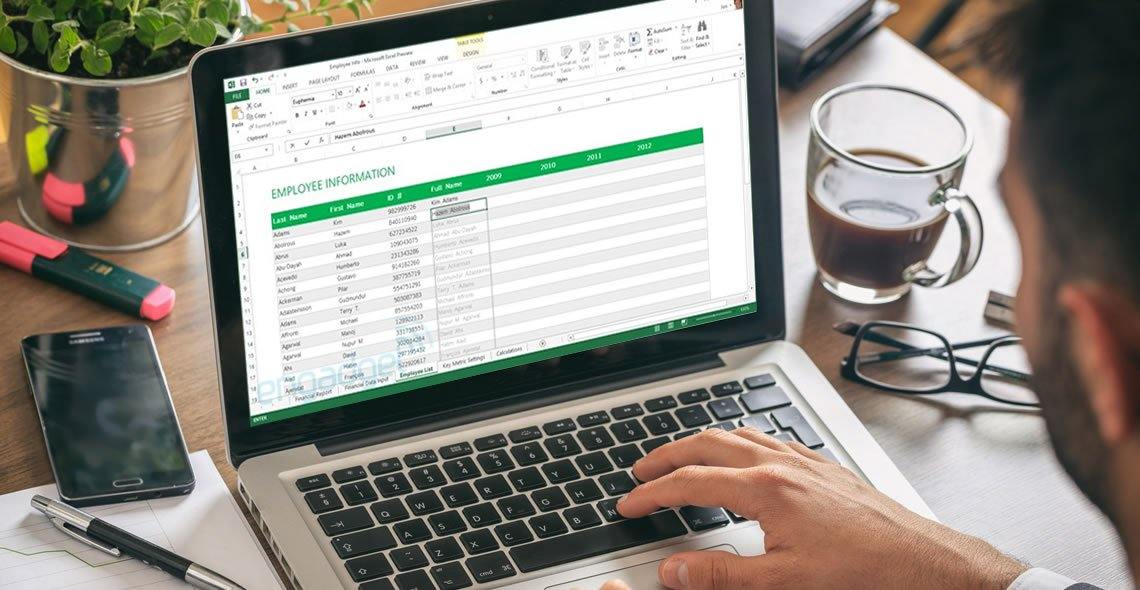
SC-200: Microsoft Security Operations Analyst
By Packt
A carefully structured course loaded with lab exercises that will help you learn all about implementing Microsoft Defender for Endpoint platform the right way. The course's learning path aligns with the SC-200: Microsoft Security Operations Analyst Exam.

24 Hour Flash Deal **33-in-1 Business Administration Mega Bundle** Business Administration Enrolment Gifts **FREE PDF Certificate**FREE PDF Transcript ** FREE Exam** FREE Student ID ** Lifetime Access **FREE Enrolment Letter ** Take the initial steps toward a successful long-term career by studying the Business Administration package online with Studyhub through our online learning platform. The Business Administration bundle can help you improve your CV, wow potential employers, and differentiate yourself from the mass. This Business Administration course provides complete 360-degree training on Business Administration. You'll get not one, not two, not three, but thirty-three Business Administration courses included in this course. Plus Studyhub's signature Forever Access is given as always, meaning these Business Administration courses are yours for as long as you want them once you enrol in this course This Business Administration Bundle consists the following career oriented courses: Course 01: Level 3 Diploma in Business Administration Course 02: Fundamentals of Business Analysis Course 03: Business Strategy Planning Course 04: Strategic Business Management Course 05: Business Management and Finance Course Course 06: Strategic Planning and Implementation Course 07: Enterprise Resource Planning (ERP) Course 08: Operations and Time Management Course 09: Corporate Relationship Goals for Success Course 10: Leadership Skills Training Course 11: Project Management Course 12: Risk Management Course 13: Corporate Risk And Crisis Management Course 14: Business Management Course 15: Diploma in Lean Process and Six Sigma Course 16: Process Mapping Course 17: RCA: Root Cause Analysis Course 18: Quality Management and Strategic Training - ISO 9001 Course 19: 5S Lean Methodology Course 20: Change Management Course 21: Lean Six Sigma White Belt course Course 22: Six Sigma Green Belt Diploma Course 23: Six Sigma Black Belt - Advance Diploma Course 24: Agile Project Management Diploma Course 25: Process Improvement Course 26: Lean Leadership, Culture and Management - Online Diploma Course 27: Team Management Course 28: Agile Scrum Master Certification Course 29: CSR Policies & Supply Chain Management Course 30: Customer Relationship Management (CRM) Course 31: Financial Modelling for Decision Making and Business plan Course 32: Art of Negotiation and Conflict Resolution Course 33: Stakeholder Management In this exclusive Business Administration bundle, you really hit the jackpot. Here's what you get: Step by step Business Administration lessons One to one assistance from Business Administration professionals if you need it Innovative exams to test your knowledge after the Business Administration course 24/7 customer support should you encounter any hiccups Top-class learning portal Unlimited lifetime access to all thirty-three Business Administration courses Digital Certificate, Transcript and student ID are all included in the price PDF certificate immediately after passing Original copies of your Business Administration certificate and transcript on the next working day Easily learn the Business Administration skills and knowledge you want from the comfort of your home The Business Administration course has been prepared by focusing largely on Business Administration career readiness. It has been designed by our Business Administration specialists in a manner that you will be likely to find yourself head and shoulders above the others. For better learning, one to one assistance will also be provided if it's required by any learners. The Business Administration Bundle is one of the most prestigious training offered at StudyHub and is highly valued by employers for good reason. This Business Administration bundle course has been created with thirty-three premium courses to provide our learners with the best learning experience possible to increase their understanding of their chosen field. This Business Administration Course, like every one of Study Hub's courses, is meticulously developed and well researched. Every one of the topics is divided into Business Administration Elementary modules, allowing our students to grasp each lesson quickly. The Business Administration course is self-paced and can be taken from the comfort of your home, office, or on the go! With our Student ID card you will get discounts on things like music, food, travel and clothes etc. CPD 330 CPD hours / points Accredited by CPD Quality Standards Who is this course for? This Business Administration training is suitable for - Students Recent graduates Job Seekers Individuals who are already employed in the relevant sectors and wish to enhance their knowledge and expertise in Business Administration After completing this course you can progress towards- Level 1 Certificate in Business Administration Level 2 Certificate - Business Administration Level 2 Certificate in Principles of Business Administration (RQF) Level 2 Certificate in Principles of Business Administration (VRQ) Level 2 Certificate in Principles of Business and Administration (RQF) Level 3 Certificate in Principles of Business (RQF) Administration BTEC Business Level 4 Diploma in Business Administration Level 6 Diploma in Business Administration Level 2 Diploma in Business Administration (RQF) Level 3 Diploma in Business Administration (RQF) Please Note: Studyhub is a Compliance Central approved resale partner for Quality Licence Scheme Endorsed courses. Requirements To participate in this Business Administration course, all you need is - A smart device A secure internet connection And a keen interest in Business Administration Career path You will be able to kickstart your Business Administration career because this course includes various courses as a bonus. This Business Administration is an excellent opportunity for you to learn multiple skills from the convenience of your own home and explore Business Administration career opportunities. Certificates CPD Accredited Certificate Digital certificate - Included CPD Accredited e-Certificate - Free CPD Accredited Hardcopy Certificate - Free Enrolment Letter - Free Student ID Card - Free

Level 3 Certificate in Business Productivity
By Compliance Central
Feeling like you're drowning in tasks, scrambling to meet deadlines, and wishing there were more hours in the day? You're not alone. But what if you could transform your work life, boosting your Business Productivity to stratospheric heights? The Level 3 Certificate in Business Productivity is your launchpad to achieving just that. By enrolling in this Business Productivity course, you'll embark on a transformative journey where every lesson is meticulously crafted to equip you with the knowledge and skills necessary to drive Business Productivity to new heights. Delve into the intricacies of Productivity Training, unravel the dynamics of effective Teamwork, and hone your Communication skills to perfection. With a focus on theoretical foundations, this Business Productivity course provides a deep understanding of Business Productivity principles, allowing you to implement strategic solutions with confidence and precision. Ready to take your productivity to the next level? Enrol now and unlock the secrets to business success with our Level 3 Certificate in Business Productivity. Don't let tasks overwhelm you - take charge of your work life today! Course Learning Outcomes: Enhance your understanding of Business Productivity principles Master effective teamwork strategies Refine your communication skills for optimal collaboration Boost organizational efficiency and effectiveness Implement practical tools and techniques for productivity enhancement Foster a culture of continuous improvement and innovation Level 3 Certificate in Business Productivity Module 1: Introduction Module 2: Productivity Training Module 3: Teamwork Training 1 Module 4: Teamwork Training 2 Module 5: Communication Training Certificate of Achievement Endorsed Certificate of Achievement from the Quality Licence Scheme Learners will be able to achieve an endorsed certificate after completing the course as proof of their achievement. You can order the endorsed certificate for Free to be delivered to your home by post. For international students, there is an additional postage charge of £10. Endorsement The Quality Licence Scheme (QLS) has endorsed this course for its high-quality, non-regulated provision and training programmes. The QLS is a UK-based organisation that sets standards for non-regulated training and learning. This endorsement means that the course has been reviewed and approved by the QLS and meets the highest quality standards. Who is this course for? Level 3 Certificate in Business Productivity Who is this course for: The Level 3 Certificate in Business Productivity is designed for individuals seeking to enhance their skills and knowledge in the dynamic field of Business Productivity, like - Business Productivity Specialist Operations Manager Efficiency Consultant Team Performance Analyst Communication Coordinator Project Efficiency Officer Requirements Level 3 Certificate in Business Productivity To enrol in this Level 3 Certificate in Business Productivity course, all you need is a basic understanding of the English Language and an internet connection. Career path Level 3 Certificate in Business Productivity Career Path: Business Analyst Project Coordinator Office Manager Operations Assistant Administrative Supervisor Process Improvement Specialist Certificates CPD Accredited PDF Certificate Digital certificate - Included QLS Endorsed Hard Copy Certificate Hard copy certificate - Included CPD Accredited Hard Copy Certificate Hard copy certificate - £9.99 CPD Accredited Hard Copy Certificate Delivery Charge: Inside the UK: Free Outside of the UK: £9.99 each

Description: Our Microsoft power point course is designed to take your computer skills from basics to all the way to Advanced level, one step at a time. Whether you are new to Microsoft or looking forward to enhancing your current skills in using this program, then you are selecting the right course. Through this course, you will explore the different features of Microsoft PowerPoint which will help you in both personal and professional life as a businessman, student or employee. In this course, you will learn the necessary skills, knowledge, and information of Microsoft Power Point. Who is the course for? This course is perfect for individuals who are looking forward to developing their skills of using Microsoft PowerPoint application. This course is for office professionals who want to nail all the meetings and projects at the workplace. Entry Requirement: This course is available to all learners, of all academic backgrounds. However, an education and experience in accounting is an advantage. Learners should be aged 16 or over to undertake the qualification. Good understanding of English language, numeracy and ICT are required to attend this course. Assessment: At the end of the course, you will be required to sit an online multiple-choice test. Your test will be assessed automatically and immediately so that you will instantly know whether you have been successful. Before sitting for your final exam you will have the opportunity to test your proficiency with a mock exam. Certification: After you have successfully passed the test, you will be able to obtain an Accredited Certificate of Achievement. You can however also obtain a Course Completion Certificate following the course completion without sitting for the test. Certificates can be obtained either in hard copy at a cost of £39 or in PDF format at a cost of £24. PDF certificate's turnaround time is 24 hours and for the hardcopy certificate, it is 3-9 working days Why choose us? Affordable, engaging & high-quality e-learning study materials; Tutorial videos/materials from the industry leading experts; Study in a user-friendly, advanced online learning platform; Efficient exam systems for the assessment and instant result; The UK & internationally recognized accredited qualification; Access to course content on mobile, tablet or desktop from anywhere anytime; The benefit of career advancement opportunities; 24/7 student support via email. Career Path: The Level 3 Diploma in Microsoft PowerPoint will be very beneficial and helpful, especially to the following professionals: Admin Assistant PA Secretary Administrator Office Manager. Microsoft PowerPoint for Beginners Module One - Getting Started 00:30:00 Module Two - Opening PowerPoint 01:00:00 Module Three - Working with the Interface 01:00:00 Module Four - Your First Presentation 01:00:00 Module Five - Working with Text 01:00:00 Module Six - Formatting Text and Paragraphs 01:00:00 Module Seven - Adding Pictures 01:00:00 Module Eight - Advanced Formatting Tasks 01:00:00 Module Nine - Working with Transitions and Animations 01:00:00 Module Ten - Setting Up Your Slide Show 01:00:00 Module Eleven - Showtime! 01:00:00 Module Twelve - Wrapping Up 00:30:00 Activities-Microsoft PowerPoint for Beginners 00:00:00 Microsoft PowerPoint for Intermediate Level Module One - Getting Started 00:30:00 Module Two - Working with the PowerPoint Environment 01:00:00 Module Three - Working with Sections and Presentation Organization 01:00:00 Module Four - Formatting Presentations 01:00:00 Module Five - Formatting Shapes and Text Boxes 01:00:00 Module Six - Creating a Photo Album 01:00:00 Module Seven - Working with Graphical Elements 01:00:00 Module Eight - Working with Audio and Video Content 01:00:00 Module Nine - Working with Transitions and Animations 01:00:00 Module Ten - Collaborating on Presentations 01:00:00 Module Eleven - Working with Presentation Info and Other Formats 01:00:00 Module Twelve - Wrapping Up 00:30:00 Activities-Microsoft PowerPoint Intermediate Level 00:00:00 Microsoft PowerPoint Advanced Level Module One - Getting Started 00:30:00 Module Two - Working with Shapes 01:00:00 Module Three - Working with Text Boxes 01:00:00 Module Four - Adding SmartArt 01:00:00 Module Five - Advanced Drawing Tasks 01:00:00 Module Six - Adding Tables 01:00:00 Module Seven - Inserting Audio and Video 01:00:00 Module Eight - PowerPoint's Research Tools 01:00:00 Module Nine - Preparing for Your Presentation 01:00:00 Module Ten - Using Slide Masters 01:00:00 Module Eleven - Advanced Presentation Tasks 01:00:00 Module Twelve - Wrapping Up 00:30:00 Activities-Microsoft PowerPoint Advanced Level 00:00:00 Mock Exam Mock Exam - Level 3 Diploma in Microsoft PowerPoint 00:20:00 Final Exam Final Exam - Level 3 Diploma in Microsoft PowerPoint 00:20:00 Order Your Certificate and Transcript Order Your Certificates and Transcripts 00:00:00

Mastering Outlook
By Course Cloud
Course Overview The Mastering Outlook course is a step-by-step guide to using Outlook for learners of all levels. It starts with the very basics, from familiarising with the Outlook environment, to navigating the interface. Through video instruction, you will learn how to create tasks using this software, set up meetings, import files, and manage other work activities. By the end of this course, you will be fully proficient in this software, and will be able to use it confidently to manage your emails efficiently, create professional emails and manage work-related tasks. Whether you are a complete beginner or looking to update your skills, this course will fully familiarise you with Outlook's tools and features. You will gain complete mastery of Microsoft Office in just one week. This best selling Mastering Outlook has been developed by industry professionals and has already been completed by hundreds of satisfied students. This in-depth Mastering Outlook is suitable for anyone who wants to build their professional skill set and improve their expert knowledge. The Mastering Outlook is CPD-accredited, so you can be confident you're completing a quality training course will boost your CV and enhance your career potential. The Mastering Outlook is made up of several information-packed modules which break down each topic into bite-sized chunks to ensure you understand and retain everything you learn. After successfully completing the Mastering Outlook, you will be awarded a certificate of completion as proof of your new skills. If you are looking to pursue a new career and want to build your professional skills to excel in your chosen field, the certificate of completion from the Mastering Outlook will help you stand out from the crowd. You can also validate your certification on our website. We know that you are busy and that time is precious, so we have designed the Mastering Outlook to be completed at your own pace, whether that's part-time or full-time. Get full course access upon registration and access the course materials from anywhere in the world, at any time, from any internet-enabled device. Our experienced tutors are here to support you through the entire learning process and answer any queries you may have via email.

Operations Management Level 7
By Training Tale
Are you ready to advance your career in business management? With this exclusive Operations Management, you can improve your business management skills and build a successful career for life! Discover why operations management is relevant in all industries and sectors! Operations Management is a dynamic field with a straightforward goal. The goal for those in operations management is to maximise profits by balancing costs and revenues. Operations Management aims to administer business practices in a way that drives efficiency and superior net profits by incorporating human resources, raw materials, technology, and equipment across the board. While the specific responsibilities of OM team members vary depending on the size and nature of the organisation, their efforts have an impact on all aspects of a company's operations. The purpose of this Operations Management qualification is to provide learners with important information about the application and skills required in the Operations Management Sector. This Operations Management prepares students to succeed in their professional life by teaching them the concepts of Supply Chain Management and its fundamentals, Risk Management, Talent Management, Project Management, Procurement Operations, Planning & Sourcing Operations, Maintenance Management, Conflict Management, Change Management, Stress Management, Negotiation skills and much more. Learning Outcomes After completing this Operations Management course, the learner will be able to: Gain a thorough understanding of the functions and objectives of operations management. Understand the role of the OM in inventory and supply chain management. Understand project management and risk management. Gain in-depth knowledge about stock control and procurement operations. Understand product manufacturing and shipping. Understand contingency management and succession planning. Understand the importance of business etiquette. Why Choose This Operations Management Course from Us Self-paced course, access available from anywhere. Easy to understand, high-quality study materials. Operations Management Course developed by industry experts. MCQ quiz after each module to assess your learning. Automated and instant assessment results. 24/7 support via live chat, phone call or email. Free PDF certificate as soon as completing the course. Course curriculum of Operations Management Module 01: Understanding Operations Management Module 02: Understanding Process Management Module 03: Understanding Supply Chain Management Module 04: Understanding Planning & Sourcing Operations Module 05: Understanding Talent Management Module 06: Understanding Procurement Operations Module 07: Understanding Manufacturing and Service Operations Module 08: Understanding Succession Planning Module 09: Understanding Project Management Module 10: Understanding Quality Control Module 11: Understanding Product and Service Innovation Module 12: Understanding Communication Skills Module 13: Understanding Negotiation Techniques Module 14: Understanding Change Management Module 15: Understanding Maintenance Management Module 16: Understanding Conflict Management Module 17: Understanding Stress Management Module 18: Understanding Business Ethics for the Office Module 19: Understanding Business Etiquette Module 20: Understanding Risk Management ---------------------------------- Assessment Method After completing each module of the Operations Management Course, you will find automated MCQ quizzes. To unlock the next module, you need to complete the quiz task and get at least 60% marks. Certification After completing the MCQ/Assignment assessment for this Operations Management course, you will be entitled to a Certificate of Completion from Training Tale. The certificate is in PDF format, which is completely free to download. A printed version is also available upon request. It will also be sent to you through a courier for £13.99. Who is this course for? This Operations Management course is ideal for anyone passionate and ambitious about Operations Management. Requirements There are no specific requirements for this Operations Management course because it does not require any advanced knowledge or skills. Certificates Certificate of completion Digital certificate - Included

Whether you're a seasoned professional or just starting your career journey, our courses offer a strategic blend of theory and practical insights that will set you on a path to professional excellence. The Office Administration Certificate, Performance Management, and Leadership & Management Diploma are your stepping stones to success. These courses empower you with essential skills and knowledge that employers value, making you an asset in any business setting. The Office Administration Certificate equips you with the fundamentals of efficient office management, setting you up for administrative roles in various industries. Performance Management helps you become a team leader who can motivate and drive excellence, while the Leadership & Management Diploma prepares you to excel in leadership roles. These skills are not just assets but necessities in today's competitive job market. By enrolling in our Business Administration courses, you're investing in a brighter, more rewarding future, where you can thrive in the dynamic and ever-evolving world of business. Don't miss out on the chance to advance your career and stand out in your field. Enroll now and watch your professional growth soar. This Business Administration Skills for Success Bundle Consists of the following Premium courses: Course 01: Office Administration Certificate Course 02: Performance Management Course 03: Leadership & Management Diploma Course 04: Compliance Training Level 2 Course 05: Business Development Course 06: Financial Analysis Course 07: Business Management Advanced Diploma Course 08: HR Management Level 3 Course 09: Digital Marketing Course 10: Business Analysis Level 3 Course 11: Decision-Making Learning Outcomes Upon completion of this bundle, you should be able to: Master fundamental office administration skills, including organisation, communication, and time management. Develop expertise in performance management principles and practices. Understand regulatory requirements and compliance standards applicable to your industry. Learn strategies and tactics to identify growth opportunities for your business. Master financial analysis techniques to evaluate an organisation's financial health. Embarking on a journey in Business Administration offers a comprehensive and versatile education that equips learners with the skills and knowledge needed to thrive in the modern business landscape. Our range of courses covers a broad spectrum of essential topics, enabling learners to gain a holistic understanding of the field and its significance in today's competitive world. In our Business Administration programmes, learners will acquire a deep understanding of vital concepts such as leadership, performance management, compliance, financial analysis, and marketing strategies. These courses not only equip learners with practical skills but also foster critical thinking and decision-making abilities. The importance of this education lies in its power to prepare individuals for success across various business sectors. Whether you aim to excel in leadership positions, manage financial aspects effectively, or drive business growth through innovative strategies, our courses provide the foundation to make informed decisions and contribute positively to organisational success. In a rapidly evolving business environment, this comprehensive knowledge is invaluable, offering learners a competitive edge and the potential to advance their careers and achieve their professional aspirations. CPD 110 CPD hours / points Accredited by CPD Quality Standards Who is this course for? This course is tailored for: Individuals who are just starting their career Managers Team leaders Entrepreneurs and business owners Business analysts Requirements No requirements to enrol this Business Administration Skills for Success course. Career path Upon completion, various career opportunities include: Office Administrator (Average Salary: £18,000 to £25,000 per year) Administrative Assistant (Average Salary: £20,000 to £28,000 per year) Team Leader (Average Salary: £30,000 to £45,000 per year) Business Analyst (Average Salary: £35,000 to £65,000 per year) Office Manager (Average Salary: £25,000 to £40,000 per year) Certificates CPDQS Accredited e-Certificate Digital certificate - Included CPDQS Accredited Hard-Copy Certificate Hard copy certificate - Included You will get the Hard Copy certificate for the title course (Office Administration Certificate) absolutely Free! Other Hard Copy certificates are available for £10 each. Please Note: The delivery charge inside the UK is £3.99, and the international students must pay a £9.99 shipping cost.

