- Professional Development
- Medicine & Nursing
- Arts & Crafts
- Health & Wellbeing
- Personal Development
Secretary - Office Administration and Communication Course
By Compliance Central
Are you looking to enhance your Secretary skills? If yes, then you have come to the right place. Our comprehensive course on Secretary Skills will assist you in producing the best possible outcome by mastering the Secretary Skills skills. The Secretary Skills course is for those who want to be successful. In the Secretary Skills course, you will learn the essential knowledge needed to become well versed in Secretary Skills. Our Secretary Skills course starts with the basics of Secretary Skills and gradually progresses towards advanced topics. Therefore, each lesson of this Secretary Skills course is intuitive and easy to understand. Why would you choose the Secretary Skills course from Compliance Central: Lifetime access to Secretary Skills course materials Full tutor support is available from Monday to Friday with the Secretary Skills course Learn Secretary Skills skills at your own pace from the comfort of your home Gain a complete understanding of Secretary Skills course Accessible, informative Secretary Skills learning modules designed by experts Get 24/7 help or advice from our email and live chat teams with the Secretary Skills Study Secretary Skills in your own time through your computer, tablet or mobile device. A 100% learning satisfaction guarantee with your Secretary Skills Course Secretary Skills Curriculum Breakdown of the Secretary Skills Course Course Outline: Module 1: Introduction to Personal Assistant Module 2: Business Telephone Skills Module 3: Representing Your Boss and Company Module 4: Mail Services and Shipping Module 5: Travel Arrangements Module 6: Organising Meeting and Conferences Module 7: Time Management Module 8: Record Keeping and Filing Systems Module 9: Business Writing Skills Module 10 :Organisational Skills Module 11: Communication Skills Module 12: Customer Service Module 13: Effective Planning and Scheduling Module 14: Invoicing/Petty Cash Module 15: Professional Conduct and Ethics CPD 10 CPD hours / points Accredited by CPD Quality Standards Who is this course for? The Secretary Skills course helps aspiring professionals who want to obtain the knowledge and familiarise themselves with the skillsets to pursue a career in Secretary Skills. It is also great for professionals who are already working in Secretary Skills and want to get promoted at work. Requirements To enrol in this Secretary Skills course, all you need is a basic understanding of the English Language and an internet connection. Career path Administrative Assistant: £18,000 to £25,000 per year Office Manager: £25,000 to £35,000 per year Executive Assistant: £25,000 to £40,000 per year Personal Assistant: £20,000 to £35,000 per year Office Administrator: £18,000 to £25,000 per year Communications Coordinator: £22,000 to £30,000 per year Certificates CPD Accredited PDF Certificate Digital certificate - Included CPD Accredited PDF Certificate CPD Accredited Hard Copy Certificate Hard copy certificate - £10.79 CPD Accredited Hard Copy Certificate Delivery Charge: Inside the UK: Free Outside of the UK: £9.99 each

Unlock the keys to successful leadership with our 'Office Politics in the Workplace Course for Managers.' Navigate the intricacies of workplace dynamics, enhance communication strategies, and master conflict resolution. From integrating new hires to managing office personalities, discover the skills needed to lead with influence, integrity, and effectiveness. Elevate your leadership game and foster a positive workplace culture with this comprehensive professional development opportunity. Enroll now and empower yourself to thrive in the complex world of office politics.

Transcription: Audio Typing, Minute Taking with Office Administration - CPD Certified
By Training Tale
Audio Typing: Audio Typing Do you want to learn the skills required to effectively and quickly translate spoken words into written text? If so, then quickly participate in our audio typing course. The audio typing course explains touch typing techniques. In the audio typing course, participants also get better at listening and get acquainted with transcription software. Moreover, the audio typing course covers techniques for handling difficult audio recordings. Also, this audio typing course describes typing exercises to improve accuracy and speed. In the audio typing course, students also learn formatting, proofreading, and editing techniques for transcribed documents. Enrol our audio typing course in order to prepare yourself for positions in transcribing services across a range of sectors! Why Choose this Audio Typing: Audio Typing Course from us Audio Typing Course developed by industry experts. Free PDF certificate as soon as you complete the Audio Typing course. Special Offers of this Audio Typing: Audio Typing Course This Audio Typing: Audio Typing Course includes a FREE PDF Certificate. Lifetime access to this Audio Typing: Audio Typing Course Instant access to this Audio Typing: Audio Typing Course Get FREE Tutor Support from Monday to Friday in this Audio Typing Course Main Course: Audio Typing Free Courses Included with this Audio Typing Course Course 01: Minute Taking Course 02: Office Administration [ Note: Free PDF certificate will be provided as soon as completing the Audio Typing: Audio Typing Course] Audio Typing: Audio Typing Industry Experts Designed this Audio Typing: Audio Typing training course into 9 detailed modules. Course Curriculum of Audio Typing: Audio Typing Module 1: Introduction to Audio Typing Module 2: Basics of Audio Typing Module 3: Typing Techniques & Speed Enhancement Module 4: Audio Typing Text-to-Speech Module 5: Formatting and Guidelines for Transcription Module 6: Specialised Transcription and Transcription Tools Module 7: Assurance of Quality and Proofreading Module 8: Finding Opportunities for Transcription Module 9: Proficiency with Homophones Course Curriculum of Minute Taking Course Module 1: Introduction to Minute Taking Module 2: The Role of a Minute Taker Module 3: Minutes Styles & Recording Information Module 4: Techniques for Preparing Minutes Module 5: Developing Active Listening Skills Module 6: Developing Organizational Skills Module 7: Developing Critical Thinking Skills Module 8: Developing Interpersonal Skills Module 9: Assertiveness and Self Confidence Module 10: Understanding Workplace Meetings Course Curriculum of Office Administration Module 01: Fundamentals of Office Administration Module 02:Qualities of an Effective Administrator Module 03: Information regarding shipping and mail services Module 04: Ways to create effective plans and schedule Module 05: Outline setting up conferences and meetings Module 06: Business Writing Techniques Module 07: Management of time Module 08: An Overview of Stress Management Module 09: Telephone Business Proficiency Module 10: Communication Techniques Module 11: Strategies to manage conflicts Module 12: Business etiquette guidelines Module 13: Basics of Microsoft Office Skills Assessment Method of Audio Typing: Audio Typing After completing each module of the Audio Typing: Audio Typing course, you will find automated MCQ quizzes. To unlock the next module, you need to complete the quiz task and get at least 60% marks. Certification of Audio Typing: Audio Typing After completing the MCQ/Assignment assessment for this Audio Typing: Audio Typing course, you will be entitled to a Certificate of Completion from Training Tale. Who is this course for? Audio Typing: Audio Typing This audio typing course is appropriate for students, recent graduates, or anyone seeking employment. Requirements Audio Typing: Audio Typing Students who intend to enroll in this Audio Typing: Audio Typing course must meet the following requirements: Audio Typing: Audio Typing Good command of the English language Audio Typing: Audio Typing Must be vivacious and self-driven Audio Typing: Audio Typing Basic computer knowledge Audio Typing: Audio Typing A minimum of 16 years of age is required Career path Audio Typing: Audio Typing With this audio typing course, you'll be able to take advantage of several job prospects across various industries.

Microsoft Excel and Microsoft Teams - QLS Endorsed
By Imperial Academy
Level 2 & 3 Endorsed Training | FREE QLS Hard Copy Certificate | FREE 5 CPD Courses | Lifetime Access
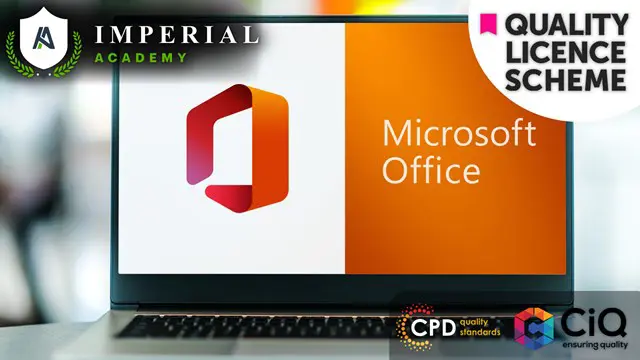
Office Skills : Office Management & Administration- Admin, Secretarial & PA
By Wise Campus
Office Skills: Office Skills Course Do you want to turn your aspirations and enthusiasm into a fulfilling profession? You will acquire the necessary information and abilities through our Office Skills Course. Learn how to manage a variety of important office administration jobs with the help of our Office Skills Course. Also, you learn how to handle complicated mail and shipping requirements as well as compose critical business letters as part of the Office Skills Course. With the assistance of this Office Skills Course, you can also arrange travel on other people's behalf and plan meetings and events. Time management is emphasised as a PA in this Office Skills Course. Communication skills are taught in the Office Skills Course as well. Enrol in our Office Skills Course right away to start improving your job possibilities with the help of modern skills and the strength of your own convictions! Main Course: Executive Secretary & PA Training Course Free Courses are including with this Event Management: Event Management Course Along with The Office Skills: Office Skills Course, We Offer a free Executive PA Course Along with The Office Skills: Office Skills Course, We Offer a free HR Management Course Along with Office Skills: Office Skills Course, We Offer a free Level 7 Business Management Course Special Offers of this Office Skills: Office Skills Course This Office Skills: Office Skills Course includes a FREE PDF Certificate. Lifetime access to this Office Skills: Office Skills Course Instant access to this Office Skills: Office Skills Course Get FREE Tutor Support to this Office Skills: Office Skills Course Office Skills: Office Skills Course All students who enroll in this course of the highest caliber will have access to round-the-clock, committed assistance. You will get support and answers to all of your questions during the Office Skills: Office Skills course. Thus, enroll in our Office Skills: Office Management and Administration course right away if you want to develop a successful career in this field! Who is this course for? Office Skills: Office Skills Course This Office Skills: Office Skills Course is designed for existing secretarial/administrative workers seeking advancement or newcomers seeking their first professional position. Requirements Office Skills: Office Skills Course To enrol in this Office Skills: Office Skills Course, students must fulfil the following requirements. To join in our Office Skills: Office Skills Course, you must have a strong command of the English language. To successfully complete our Office Skills: Office Skills Course, you must be vivacious and self driven. To complete our Office Skills: Office Skills Coursee, you must have a basic understanding of computers. A minimum age limit of 15 is required to enrol in this Office Skills: Office Skills Course. Career path Office Skills: Office Skills Course After completing this Office Skills: Office Skills Course, you may able to pursue a formal position in professional Office Skills: Office Skills Course services such as: Personal Executive Assistant Receptionist Office Assistant Support Secretary Office Manager Personal Concierge Executive Assistant

***24 Hour Limited Time Flash Sale*** Executive PA, Legal Secretary & Communication- 3 QLS Course Admission Gifts FREE PDF & Hard Copy Certificate| PDF Transcripts| FREE Student ID| Assessment| Lifetime Access| Enrolment Letter Navigate through the corporate world with finesse and precision with our 'Executive PA, Legal Secretary & Communication' course bundle. This comprehensive suite of 8 courses unravels the many facets of corporate operations and communication. Take advantage of the 3 QLS-endorsed courses that masterfully delve into the roles of an Executive PA, a Legal Secretary, and the art of Effective Communication Skills - each one equipped with a hardcopy certificate. The journey doesn't stop there! Amplify your theoretical understanding with our 5 CPD QS accredited courses in Office Administration, Document Control, Legal Office Administration, Online Meeting Management, and Business Writing. Each course has been curated to enhance your corporate skillset and set you on the path to success. Equip yourself with our 'Executive PA, Legal Secretary & Communication' course bundle and rise above the competition! Key Features of the Executive PA, Legal Secretary & Communication- 3 QLS Course Bundle: 3 QLS-Endorsed Courses: We proudly offer 3 QLS-endorsed courses within our Executive PA, Legal Secretary & Communication- 3 QLS Course bundle, providing you with industry-recognized qualifications. Plus, you'll receive a free hardcopy certificate for each of these courses. QLS Course 01: Executive PA QLS Course 02: Legal Secretary QLS Course 03: Effective Communication Skills 5 CPD QS Accredited Courses: Additionally, our bundle includes 5 relevant CPD QS accredited courses, ensuring that you stay up-to-date with the latest industry standards and practices. Course 01: Office Administration Course 02: Document Control Course 03: Legal Office Administration Course 04: Online Meeting Management Course 05: Business Writing In Addition, you'll get Five Career Boosting Courses absolutely FREE with this Bundle. Course 01: Professional CV Writing Course 02: Job Search Skills Course 03: Self-Esteem & Confidence Building Course 04: Professional Diploma in Stress Management Course 05: Complete Communication Skills Master Class Convenient Online Learning: Our Executive PA, Legal Secretary & Communication- 3 QLS Course courses are accessible online, allowing you to learn at your own pace and from the comfort of your own home. Learning Outcomes: Understand the roles and responsibilities of an Executive PA and a Legal Secretary. Enhance your effective communication skills. Gain an understanding of office administration and document control procedures. Learn about legal office administration tasks. Develop skills in online meeting management and business writing. Understand the principles of professional document control. Develop strategies for efficient online meeting management. The 'Executive PA, Legal Secretary & Communication' course bundle offers a comprehensive theoretical foundation on crucial corporate roles and communication techniques. This bundle is designed to provide a deep understanding of the responsibilities of an Executive PA and a Legal Secretary. Moreover, it offers insight into effective communication skills that can enhance your workplace interactions. The course bundle also comprises CPD QS accredited courses on Office Administration, Document Control, Legal Office Administration, Online Meeting Management, and Business Writing. These courses will equip you with a deeper understanding of office procedures, document management, online meetings, and professional writing. By completing this bundle, you'll be well-prepared to excel in your professional life. CPD 250 CPD hours / points Accredited by CPD Quality Standards Who is this course for? Individuals looking to work as an Executive PA or Legal Secretary. Those keen on improving their communication skills. Office Administrators aiming to enhance their skills. Professionals looking to better manage online meetings and business writing. Career path Executive PA: (£25,000 - £35,000) Legal Secretary: (£20,000 - £30,000) Office Administrator: (£18,000 - £24,000) Document Controller: (£20,000 - £30,000) Legal Office Administrator: (£22,000 - £32,000) Business Writer: (£20,000 - £35,000) Certificates Digital certificate Digital certificate - Included Hard copy certificate Hard copy certificate - Included

Powershell Training for Microsoft Office 365
By Study Plex
Recognised Accreditation This course is accredited by continuing professional development (CPD). CPD UK is globally recognised by employers, professional organisations, and academic institutions, thus a certificate from CPD Certification Service creates value towards your professional goal and achievement. Course Curriculum Introduction Introduction 00:02:00 PowerShell Basic Introduction PowerShell Introduction 00:05:00 PowerShell Console (PowerShell ISE, VS Code) 00:05:00 PowerShell Useful Commands (Get-Help) 00:04:00 PowerShell Useful Commands (Get-Command) 00:01:00 PowerShell Useful Commands (Get-Module) 00:03:00 Visual Studio Code Editor Initial Setup Visual Studio Code Setup 00:02:00 VS Code Interface & Install PowerShell Ext 00:03:00 Write & Test PowerShell Script 00:02:00 Connect To Azure Active Directory through Powershell Azure Active Directory Introduction 00:04:00 Prerequisite & Install AZURE AD PS Module 00:03:00 Connect to Azure AD PowerShell with Microsoft Office 365 Subscription 00:04:00 Install All Office 365 Service's Module (To Prepare All-in-one Scripts) 00:03:00 All-In-One PowerShell Script To Connect All M365 Services 00:09:00 Administration Of Microsoft Office 365 User Accounts View Microsoft Office 365 User Accounts 00:05:00 Create Single Microsoft Office 365 User Account 00:09:00 Create Multiple Microsoft Office 365 User Accounts 00:04:00 Modify Microsoft Office 365 User Account Properties 00:08:00 Delete Microsoft Office 365 User Accounts 00:03:00 Block Microsoft Office 365 User Accounts 00:02:00 Administration Of Microsoft Office 365 Licenses And Service View M365 Licenses Details 00:04:00 View M365 License's Services Details 00:03:00 Assign Licenses to Single User Account (Older AzureAD Module) 00:02:00 Assign Licenses to Multiple User Account 00:02:00

Let's give you three situations: Firstly, you need to write down a formal letter Then, your boss asks for annual employment records Finally, you have to make a presentation for the next conference How do you complete these tasks? Do you start making posters for your presentation or start calculating the records on hand? You can not imagine doing that this way. Right? Because it's time-consuming. You probably want to use software where you can complete your work efficiently. One of these software is Microsoft Office which most companies use. So, acquire your knowledge and expertise in Microsoft Office and flourish in your career. Apex Learning is offering you a comprehensive Microsoft Training course, where you can learn from the basics to advanced levels to learning about Microsoft Word, Microsoft PowerPoint, Microsoft Excel and many more. So, join this course for further learning! We included the latest knowledge about Microsoft to make you an exceptional candidate and well fit for the position. So, go through our learning material and acquire how to add, delete, and attach data, tables and pictures. Moreover, learn how to calculate data in Excel, how to create slides on PowerPoint and how to write documents in Word from this course. So, if you are keen to advance your skills in Microsoft Office, enrol in our Microsoft Training course now. Furthermore, to help you showcase your expertise in Microsoft, we have prepared a special gift of 1 hardcopy certificate and 1 PDF certificate for the title course completely free of cost. These certificates will enhance your credibility and encourage possible employers to pick you over the rest. This Microsoft Training Bundle Consists of the following Premium courses: Course 01: Microsoft SQL Server Development for Everyone Course 02: MS Word Diploma Course 03: Advanced Diploma in MS Excel Course 04: PowerPoint Diploma Course 05: The Complete Microsoft OneDrive Course Course 06: The Complete Microsoft Outlook Masterclass Course 07: Course 08: Complete Microsoft Power BI 2021 Course 09: Microsoft Teams Course 10: Course 11: Touch Typing Essentials Course 12: GDPR Data Protection Level 5 Course 13: Functional Skills IT Course 14: Time Management Learning outcomes: After completing this Microsoft Training course, learners will be able to: Learn about the fundamentals of Microsoft from this course Acquire how to work in Microsoft Word, Microsoft Excel and Microsoft PowerPoint Know more about attaching, adding, editing and deleting data in excel Deepen your understanding of managing various work in Microsoft Office Equip yourself with the knowledge of Microsoft office and advance your career in the future So, what are you waiting for? Enrol in the Microsoft Training course and start your learning journey now! The bundle incorporates basic to advanced level skills to shed some light on your way and boost your career. Hence, you can strengthen your Microsoft Trainingexpertise and essential knowledge, which will assist you in reaching your goal. Enrol now in Microsoft Training to advance your career, and use the premium study materials from Apex Learning. CPD 150 CPD hours / points Accredited by CPD Quality Standards Who is this course for? This Microsoft Training course is designed for everyone. More suitable for Students Recent Graduate A beginner who wants to learn about Microsoft Office An expert who wants to improve their skills in Microsoft Office Anyone with a knack for learning about Microsoft Office Requirements You don't need any specific skills or qualifications to enrol in this Microsoft Training course. Career path The expertise and knowledge you will gain after the completion of this Microsoft Training course will help you grab various opportunities, such as; Office Administrator Data Analyst Microsoft Security Specialist IT Support Analyst Software Tester The annual salary of these positions is between£25,000 - £50,000 per annum in the UK. Certificates Certificate of completion Digital certificate - Included


