- Professional Development
- Medicine & Nursing
- Arts & Crafts
- Health & Wellbeing
- Personal Development
Our classes operate 7 days a week in Surrey and Sussex at 7 different venues. See ‘Our Venues’ page for more information. Below you will find the Class Schedule with information on where each of our classes run. Please send an enquiry to our friendly office team to check availability. Please note: Some of our classes do have a waiting list. Oakwood Sports Centre, Horley Day Time Activity Level Friday 5:30pm to 6:30pm Trampolining School Starting Age Friday 6:30pm to t:30pm Trampolining School Starting Age Friday 7:30pm to 8:30pm Trampolining School Starting Age Friday 8:30pm to 9:30pm Trampolining Adults Saturday 11:00am to 12:00pm Trampolining School Starting Age Saturday 12:00pm to 1:00pm Trampolining School Starting Age Saturday 1:00pm to 2:00pm Trampolining School Starting Age Hazelwick School, Crawley Location Day Time Activity Level Gymnasium Monday 6:30 pm to 7:30 pm Trampolining School Starting Age Gymnasium Monday 7:30 pm to 8:30 pm Trampolining Adult & Child Gymnasium Wednesday 6:00 pm to 7:00 pm Trampolining School Starting Age Gymnasium Wednesday 7:00 pm to 8:00 pm Trampolining Adult & Child Jubilee Centre, East Grinstead Location Day Time Activity Level Gymnasium Monday 6:30 pm to 7:30 pm Trampolining School Starting Age Gymnasium Monday 7:30 pm to 8:30 pm Trampolining Adult & Child Gymnasium Wednesday 6:00 pm to 7:00 pm Trampolining School Starting Age Gymnasium Wednesday 7:00 pm to 8:00 pm Trampolining Adult & Child Club Closure Dates Our classes operate all year round except for two weeks over Christmas and New Year. We are also closed on Easter Weekend and Bank Holidays

Time Management and Productivity: In-House Training
By IIL Europe Ltd
What you Will Learn Plan and prioritize each day's activities in a more efficient, productive manner Establish strategies to execute priorities and overcome procrastination Understand how to make trade-offs when faced with fire drills How to set and communicate boundary conditions Getting Started Introductions Course orientation Participants' expectations Foundation Concepts Exercise: A day in your life Resources to implement change Mind-set Tool-set Skill-set What is your time really worth? The dynamics of procrastination The myth of multi-tasking Brain Rules - how to optimize your efficiency Organization and Prioritization Time management best practices Goal setting Exercise: Identifying your priorities The importance of organization Time management framework Prioritizing time Time Management Techniques Tips for managing time Nine ways to overcome procrastination The STING technique Managing your time o Handling unplanned urgencies o Dealing with information overload Delegation and managing others' time Creating your personal action plan Summary Course summary and next steps Applying what you have learned

This course is delivered over two 2 hour sessions. The first session covers why we use signing with children with Down syndrome and the signs for manners, animals, food, family and other people, and the alphabet. The second session covers signs for the home, school day, colours, descriptions, time/days, questions and connective/link words. Followed by a discussion on how behaviour can be addressed through introducing signing.
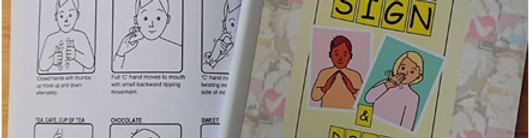
Portfolio Management Executive Briefing
By IIL Europe Ltd
Portfolio Management Executive Briefing The central focus is to provide insight, direction, and motivation that enables organizational leadership to effectively align and connect an organization's investments in business change (projects and programs) at all levels (strategic, tactical, and operational) through utilization of a portfolio management system. Furthermore, this program provides clarity and key guidance necessary to select and support the right executive-level portfolio management champion - the key sponsor, overseer, and leader for achieving and sustaining organizational effectiveness and expected business value that is derived through portfolio management. What You Will Learn At the end of this program, you will be able to: List the benefits of portfolio management State the importance of linking strategic objectives with the initiatives in the organization Initiate activities for the introduction of portfolio management in an organization through a PMO or similar Establish or improve a portfolio governance structure Articulate the need to participate in Stage Gate Reviews Demonstrate the importance of Multi-criteria Analysis Describe the main functions and structure of the portfolio definition and delivery boards Foundation Concepts Benefits Portfolio Life Cycles Portfolio Categories Portfolio Infrastructure Setup, Structure, and Roles and Responsibilities Multi-criteria Analysis About Optimism Bias Portfolio Operations Portfolio Governance, Delivery Board Stage Gate Reviews (coupled to funding) Approaches to Implementing Portfolio Management Implementation approaches Champion role Maturity levels

SIA Top Up Training Course London
By London Construction College
Take The SIA Top Up Training Course + First Aid, This Will Take You 2 Days To Complete. Enroll Now On To The Course! What is the SIA Top Up Training Course? Renewing your SIA license in the UK is a mandatory requirement. To achieve license renewal, you must complete the SIA Top-Up Training along with Emergency First Aid Training. Security Guards are required to undergo a 1-day training program, while Door Supervisors must complete a 2-day training program. In total, the renewal process entails completing both the SIA Top-Up Training and the First Aid course. The SIA Top-Up Training typically spans 2 days for full completion. Course Overview: 2 Days Course | 09:00 – 18:30 Do I Need First Aid To Renew My SIA Licence? Yes, renewing your SIA License requires both first aid and top-up training. The SIA mandates that all Security Guards and Door Supervisors must first complete emergency first aid training as a prerequisite for SIA License renewal. Important Things You Should Know FAQ SIA Top Up Training Course Why do I need the SIA Top Up Training Course for a Door Supervisor Licence? It is now mandatory to complete the Top-Up Door Supervisor training to renew your license. Effective from 1st April 2021, the SIA introduced new critical safety components to enhance license holder qualifications. The Top-Up Door Supervisor Training has been introduced to ensure that existing Door Supervisor and Security Guard license holders attain the same qualification level as newly qualified individuals. The aim is to align the skills of those renewing licenses with the standards applied to new license holders since 1st April 2021, when these regulations were updated Do I need an SIA Top-up training course for a Security Guard licence as well? Yes, if you currently hold an SIA Security Guard license, you will be required to complete a 1-Day SIA Top-Up Training. Starting from 1st October 2021, one of the following conditions must be met before applying for or renewing your license: The Top-Up Door Supervisor Training has been introduced to ensure that existing Door Supervisor and Security Guard license holders attain the same qualification level as newly qualified individuals. The aim is to align the skills of those renewing licenses with the standards applied to new license holders since 1st April 2021, when these regulations were updated What will the SIA top-up training course include? Security Guard license holders will need to complete an additional one-day top-up training. This top-up training will encompass modules on Terror Threat Awareness and Minimizing Personal Risk for Security Officers. As part of the SIA’s updated requirements, license holders are also mandated to hold an Emergency First Aid Certificate. To renew your license, you must either demonstrate that you have at least 12 months left before the expiration of any existing first aid certificate or attend an Emergency First Aid at Work (EFAW) qualification or its equivalent, before participating in any top-up training The Top-Up Door Supervisor Training has been introduced to ensure that existing Door Supervisor and Security Guard license holders attain the same qualification level as newly qualified individuals. The aim is to align the skills of those renewing licenses with the standards applied to new license holders since 1st April 2021, when these regulations were updated Document Checks Proof of Identity You will need to provide documents that prove you are who you say you are. Address history You need to provide two proofs of address. Bank or building society statement issued within the last three months. Utility bill issued within the last three months. A credit card statement was sent to your current address within the last three months. Council Tax statement issued in the last 12 months. Mortgage statement issued in the last 12 months. Age You must be 18 or over to hold an SIA licence. Criminal record Please be aware, that even if you pass the SIA door supervisor, you will still need to pass SIA criminal record checks. If you live outside the UK, or you have spent 6 continuous months or more outside the UK in the last 5 years, you need to provide evidence of overseas criminal record checks to the SIA. SIA will only issue a licence after completing background checks. Right to work in the UK You must have the right to work in the UK to get a front-line or non-front-line licence.

RCUK ILS (Immediate Life Support)
By Immerse Medical
ILS was launched in 2002 as there was a demand from healthcare professionals to know the skills needed to respond in an emergency. It is now the most popular Resuscitation Council UK course, and around 100,000 people are trained in ILS every year. ILS certification is recognised across the UK, the EU and Australia. During the one-day course, you will develop the skills to: recognise and treat the deteriorating patient using the ABCDE approach; identify the causes and promote the prevention of cardiopulmonary arrest; undertake the skills of quality CPR and defibrillation (manual and /or AED) and simple airway manoeuvres; utilise non-technical skills to facilitate team leadership and effective team membership. Who is the course for? The ILS course is suitable for doctors, medical students, nurses, nursing students, midwives, paramedics and student paramedics, physiotherapists, dentistry professionals and other health and care professionals. It may also be suitable for fire service technicians, police personnel and prison officers. Instructions Pre-course preparation: Candidates will receive their ILS manual two weeks before the start of the course. Candidates are expected to have prepared for the course by reading the manual. All candidates are required to undertake a pre-course MCQ on the RCUK LMS prior to attending the course. Programme: This course consists of lectures, skill stations and cardiac arrest simulations (CASTeach). Refreshments including lunch are included on all RCUK courses with Immerse Medical ILS Programme 2021 - 📎 ILS_Programme_2021.pdf

Word - advanced (In-House)
By The In House Training Company
This one-day workshop is designed to help users work with advanced features within Word. It includes hands-on exercises to help make complex documents more manageable. Participants will learn how to share and collaborate on documents and track document changes. This course will help participants: Add document links to files, websites, bookmarks and headings Create and revise footnotes and endnotes Use cross-referencing Insert and mark a document index Use comments within a document Create and edit document templates Set up picture and table captioning Work with tracked changes, including viewing, accepting and rejecting changes Use tables of contents Transfer styles across files using styles organiser Protect and restrict the opening and editing of documents Work with document themes Work with subdocuments Use ribbon buttons and groups 1 Adding document links Adding links to a document Linking to files, websites and email Adding and linking to bookmarks Linking to document headings 2 Captioning and cross-referencing Inserting picture and table captions Creating and updating a table of figures Adding and revising endnotes and footnotes Understanding cross-reference types Creating a cross-reference Marking and inserting a document index 3 Collaborating on documents Inserting and viewing documents Navigating through comments Replying to a comment Printing comments 4 Tracking changes Using tracking changes within a document Choosing how to view document revisions Accepting and rejecting changes 5 Comparing documents Comparing two documents Combining changes into a single document Accepting and rejecting changes 6 Protecting a document Restricting opening or editing of documents Defining regions for editing Restricting document formatting 7 Outline view Collapsing paragraphs with heading styles Managing files with subdocuments Editing and locking subdocuments Sharing subdocuments 8 Document themes Standardise document formatting with themes Using a theme to match corporate branding Transferring themes across files 9 Creating templates Creating and editing document templates Adding font and heading styles to templates Defining file locations for shared templates Copying styles across templates and files 10 Customising the ribbon Customising ribbon buttons Adding new ribbons Adding buttons to ribbon groups

Outlook - introduction (In-House)
By The In House Training Company
This one-day introduction workshop is intended for users who need to get to grips with the essentials of Microsoft Outlook. It will provide you with the basic skills you need to effectively start using Outlook to manage your emails, calendar, contacts, tasks and notes. This course will help participants: Send messages with added email options applied Quickly file messages away for safe keeping Manage messages and attachments Organise calendar meetings and check other people's schedules Respond to a meeting request Create a contacts list Manage daily tasks Use reading and folder panes Create and manage folders Use auto reply Use notes Utilise Outlook's printing functionality 1 Getting started Using the reading pane Using the folder pane Changing inbox views Managing the to-do bar 2 Emailing messages Replying to and forwarding messages Adding message options Attaching files to an email message Opening and saving attachments 3 Outlook folders Creating and managing folders Moving messages into folders Adding folders to favourites Using search folder Always moving messages in conversation Automatically move messages with rules 4 Managing messages Using instant search Finding messages by criteria Grouping and sorting messages Categorising messages Adding message follow up flags Filtering messages with the people pane 5 Using auto reply Replying to messages whilst you are away Managing auto reply settings Applying rules to auto reply 6 Outlook calendars Adding and editing appointments Adding calendar reminders Moving and copying appointments Creating all day events Recurring appointments Sharing your calendar Opening another user's calendar 7 Planning a meeting Arranging meetings Inviting attendees to meetings Responding to meeting invites 8 Outlook contacts Creating and editing a contact Saving emails as contacts Finding contacts Sending messages to contacts Creating contact groups 9 Adding tasks Creating and editing tasks Completing tasks Assigning a task to another user Responding to a task request 10 Notes Creating and editing tasks Emailing notes Sticking notes on your desktop 11 Printing Printing messages Printing calendars Printing contacts

Outlook - advanced (In-House)
By The In House Training Company
This one-day workshop is intended for participants who have a basic understanding of Outlook but who want to know how to use its advanced features to manage their email communications, calendar events, contact information and other communication tasks. This course will help participants: Gain confidence using Outlook and its advanced features Organise and prioritise email messages Archive messages for safe-keeping Use rules to process received or sent messages automatically Manage scheduled meetings with others Give others permission to view and manage their folders and items Use contacts and commands to find out more about a person or company Prioritise work-flow using tasks and assigning tasks to others 1 Email messages Combining multiple clicks with quick steps Following up flag options Saving multiple attachments Attaching a folder of files Recalling and replacing a message Categorising messages with conditional formatting 2 Message options Adding options to messages Marking a message as private Receiving quick responses with voting buttons Directing replies to specific users Delaying sent messages Inserting links in messages 3 Stay organised with rules Using rules to automate message flow Moving messages with rules Using the rules wizard Setting up rules with conditions Using rules that work whilst you are away 4 Message clean-up Using conversation clean-up Using mailbox clean-up Moving messages to the archive folder Archiving folder properties Auto-archiving properties 5 Managing calendars Creating calendar groups Sharing calendars with permissions Setting up working days and times Managing time zones Categorise appointments with conditional formatting Publishing a calendar 6 Schedule meetings Scheduling a meeting Managing meeting responses Proposing new meeting times Adding attendees to a meeting Viewing multiple appointments 7 Using contacts Merging contacts to letters Merging contacts to labels Mail merging contacts in Word Exporting contacts to Excel 8 Managing tasks Organising your workload with tasks Categorising tasks Assigning tasks to others Sending a task status report Allocating time for tasks Regenerating a new task Viewing your tasks in the calendar 9 Adding message items Adding calendars to messages Adding business cards to messages 10 Email accounts Adding multiple user accounts Adding account permissions

FORENSIC ACCOUNTING FOR INSTITUTIONAL INVESTORS
By Behind The Balance Sheet
Our Forensic Accounting Course is designed to help investment analysts detect earnings manipulation. It focuses on creative accounting rather than conducting detailed forensic analysis but we explain the tools short sellers employ to detect fraud and some of the techniques we used at hedge funds to identify short opportunities.

Search By Location
- Office Courses in London
- Office Courses in Birmingham
- Office Courses in Glasgow
- Office Courses in Liverpool
- Office Courses in Bristol
- Office Courses in Manchester
- Office Courses in Sheffield
- Office Courses in Leeds
- Office Courses in Edinburgh
- Office Courses in Leicester
- Office Courses in Coventry
- Office Courses in Bradford
- Office Courses in Cardiff
- Office Courses in Belfast
- Office Courses in Nottingham