- Professional Development
- Medicine & Nursing
- Arts & Crafts
- Health & Wellbeing
- Personal Development
4010 Office Skills courses
Microsoft Excel Training
By FourSquare Innovations Ltd
FourSquare Training specialise in private, corporate Microsoft Excel courses delivered at your premises and tailored to your needs.

Power BI For Financial Data Course Bundle: E-learning + Weekly Cohort sessions + 1:1 training (Course 1- Beginner/Intermediate)
By Learn Data Insights Ltd
Make significant time savings by automating month-end reporting and enable users to self-serve on financial data. Reducing reliance on finance analysts to manually produce reports and analysis each month, leading to more efficient processes and faster decision-making.

Boost Your Career with Apex Learning and Get Noticed By Recruiters in this Hiring Season! Get Hard Copy + PDF Certificates + Transcript + Student ID Card worth £160 as a Gift - Enrol Sage 50 Payroll Bundle Now Become an invaluable asset to your company's future and take charge of its finances almost immediately by learning to use Sage 50. Sage 50 Payroll is today's trusted benchmark in money handling, and we can train you to use it without any prior experience. No matter whether you are starting as an accountant in a large company, or having to pay salaries in a private firm, this learning experience can take your career and business to the next level. With a single payment you will gain access to Sage 50 Payroll Advanced Diploma including 10 Career development courses, original hardcopy certificate, transcript and a student ID card. Courses are included with this Sage 50 Payroll Advanced Diploma: Course 01: Sage 50 Training Course 02: Payroll Management Course Course 03: Level 3 Xero Training Course 04: Financial Management Course 05: Accounting and Bookkeeping Level 2 Course 06: Applied Business Analysis Diploma Course 07: Data Analysis in Excel Level 3 Course Course 08: Office Skills Course 09: Effective Communication Skills Course 10: Performance Management Course 11: New Functions in Microsoft Excel 2021 This Sage 50 Payroll Advanced Diploma offers you all the training you will need to take a Payroll Administrator's role and establish your skills with Sage software. Benefits you'll get choosing Apex Learning for this Sage 50: One payment, but lifetime access to 11 CPD courses Learn at your ease - anytime, from anywhere Study the Sage 50 course from your computer, tablet or mobile device CPD accredited Sage 50 course - improve the chance of gaining professional skills Gain valuable experience of Sage 50 without leaving your home Curriculum **Sage 50 Payroll for Beginners** Module 1: Payroll Basics Module 2: Company Settings Module 3: Legislation Settings Module 4: Pension Scheme Basics Module 5: Pay Elements Module 6: The Processing Date Module 7: Adding Existing Employees Module 8: Adding New Employees Module 9: Payroll Processing Basics Module 10: Entering Payments Module 11: Pre-Update Reports Module 12: Updating Records Module 13: e-Submissions Basics Module 14: Process Payroll (November) Module 15: Employee Records and Reports Module 16: Editing Employee Records Module 17: Process Payroll (December) Module 18: Resetting Payments Module 19: Quick SSP Module 20: An Employee Leaves Module 21: Final Payroll Run Module 22: Reports and Historical Data Module 23: Year-End Procedures more............. How will I get my Certificate? After successfully completing the Sage 50 Payroll course you will be able to order your CPD Accredited Certificates (PDF + Hard Copy) as proof of your achievement. PDF Certificate: Free (Previously it was £10 * 11 = £110) Hard Copy Certificate: Free (For The Title Course) CPD 115 CPD hours / points Accredited by CPD Quality Standards Who is this course for? There is no experience or previous qualifications required for enrolment on this Sage 50 Payroll Advanced Diploma. It is available to all students, of all academic backgrounds. Requirements Our Sage 50 Payroll Advanced Diploma is fully compatible with PC's, Mac's, Laptop, Tablet and Smartphone devices. This course has been designed to be fully compatible on tablets and smartphones so you can access your course on wifi, 3G or 4G. There is no time limit for completing this course, it can be studied in your own time at your own pace. Career path This Sage 50 Training will help you stand out from the competition and will help you in procuring jobs like: Bookkeeper Accounts Executive Auditor Staff Accountant Tax Accountant Certificates Certificate of completion Digital certificate - Included Certificate of completion Hard copy certificate - Included You will get the Hard Copy certificate for the title course (Sage 50 Training) absolutely Free! Other Hard Copy certificates are available for £10 each. Please Note: The delivery charge inside the UK is £3.99, and the international students must pay a £9.99 shipping cost.

Power BI Training
By FourSquare Innovations Ltd
FourSquare Training specialise in private, corporate Power BI courses delivered at your premises and tailored to your needs.

Power BI: Dashboard in a Day
By Nexus Human
Duration 1 Days 6 CPD hours This course is intended for The Power BI in a Day course is designed for beginners and intermediate users of Power BI. Overview #NAME? Students will discover the full capabilities of Power BI in a one-day, hands-on workshop. Please Note: This workshop is primarily self-directed and students will work at their own pace while having access to an instructor for questions. 1 - Accessing & Preparing data Data Set Power BI Desktop Power BI Desktop ? Accessing Data Power BI Desktop ? Data Preparation 2 - Data Modeling and Exploration Power BI Desktop ? Data Modeling and Exploration Power BI Desktop ? Data Exploration Continued References 3 - Data Visualization Power BI Desktop Power BI Desktop ? Data Visualization References 4 - Publishing & Accessing Reports Power BI Desktop ? Creating Mobile View Power BI Service Power BI Service ? Publishing Report Power BI Mobile ? Accessing Report on Mobile Device Power BI Service ? Collaboration and Distribution References 5 - Dashboard and Collaboration Power BI Service Building Dashboard References Additional course details: Nexus Humans Power BI: Dashboard in a Day training program is a workshop that presents an invigorating mix of sessions, lessons, and masterclasses meticulously crafted to propel your learning expedition forward. This immersive bootcamp-style experience boasts interactive lectures, hands-on labs, and collaborative hackathons, all strategically designed to fortify fundamental concepts. Guided by seasoned coaches, each session offers priceless insights and practical skills crucial for honing your expertise. Whether you're stepping into the realm of professional skills or a seasoned professional, this comprehensive course ensures you're equipped with the knowledge and prowess necessary for success. While we feel this is the best course for the Power BI: Dashboard in a Day course and one of our Top 10 we encourage you to read the course outline to make sure it is the right content for you. Additionally, private sessions, closed classes or dedicated events are available both live online and at our training centres in Dublin and London, as well as at your offices anywhere in the UK, Ireland or across EMEA.

24 Hour Flash Deal **25-in-1 Administrative Coordinator / Specialist Diploma Mega Bundle** Administrative Coordinator / Specialist Diploma Enrolment Gifts **FREE PDF Certificate**FREE PDF Transcript ** FREE Exam** FREE Student ID ** Lifetime Access **FREE Enrolment Letter ** Take the initial steps toward a successful long-term career by studying the Administrative Coordinator / Specialist Diploma package online with Studyhub through our online learning platform. The Administrative Coordinator / Specialist Diploma bundle can help you improve your CV, wow potential employers, and differentiate yourself from the mass. This Administrative Coordinator / Specialist Diploma course provides complete 360-degree training on Administrative Coordinator / Specialist Diploma. You'll get not one, not two, not three, but twenty-five Administrative Coordinator / Specialist Diploma courses included in this course. Plus Studyhub's signature Forever Access is given as always, meaning these Administrative Coordinator / Specialist Diploma courses are yours for as long as you want them once you enrol in this course This Administrative Coordinator / Specialist Diploma Bundle consists the following career oriented courses: Course 01: Administrative Management Course 02: Executive PA Certification: Mastering Administrative Excellence Course 03: Delegation Skills Training Course 04: Negotiation Skills Course 05: Minute Taking Executive Training Course 06: Managing Online Meetings Course 07: Secretarial Excellence in Legal Environments Course 08: Electronic Document Management: Efficient Data Handling Course 09: Interpersonal Skills for Professional Development: Building Effective Relationships Course 10: Team Management Course 11: Workplace Stress Management Course 12: Time Management Course 13: Courageous Communication Strategies for Lead Course 14: Dealing With Difficult People - Diploma Course 15: Public Speaking: Presentations like a Boss Course 16: Corporate Risk And Crisis Management Course 17: Conflict Resolution Course 18: Motivational Mentorship: Inspiring Personal and Professional Growth Course 19: Performance Management Course 20: Corporate Relationship Goals for Success Course 21: Report Writing Course 22: Excel Essentials for Office Administrators Course 23: Workplace Confidentiality Course 24: Business Networking Skills Course 25: Decision Making and Critical Thinking Online Course The Administrative Coordinator / Specialist Diploma course has been prepared by focusing largely on Administrative Coordinator / Specialist Diploma career readiness. It has been designed by our Administrative Coordinator / Specialist Diploma specialists in a manner that you will be likely to find yourself head and shoulders above the others. For better learning, one to one assistance will also be provided if it's required by any learners. The Administrative Coordinator / Specialist Diploma Bundle is one of the most prestigious training offered at StudyHub and is highly valued by employers for good reason. This Administrative Coordinator / Specialist Diploma bundle course has been created with twenty-five premium courses to provide our learners with the best learning experience possible to increase their understanding of their chosen field. This Administrative Coordinator / Specialist Diploma Course, like every one of Study Hub's courses, is meticulously developed and well researched. Every one of the topics is divided into Administrative Coordinator / Specialist Diploma Elementary modules, allowing our students to grasp each lesson quickly. The Administrative Coordinator / Specialist Diploma course is self-paced and can be taken from the comfort of your home, office, or on the go! With our Student ID card you will get discounts on things like music, food, travel and clothes etc. In this exclusive Administrative Coordinator / Specialist Diploma bundle, you really hit the jackpot. Here's what you get: Step by step Administrative Coordinator / Specialist Diploma lessons One to one assistance from Administrative Coordinator / Specialist Diplomaprofessionals if you need it Innovative exams to test your knowledge after the Administrative Coordinator / Specialist Diplomacourse 24/7 customer support should you encounter any hiccups Top-class learning portal Unlimited lifetime access to all twenty-five Administrative Coordinator / Specialist Diploma courses Digital Certificate, Transcript and student ID are all included in the price PDF certificate immediately after passing Original copies of your Administrative Coordinator / Specialist Diploma certificate and transcript on the next working day Easily learn the Administrative Coordinator / Specialist Diploma skills and knowledge you want from the comfort of your home CPD 250 CPD hours / points Accredited by CPD Quality Standards Who is this course for? This Administrative Coordinator / Specialist Diploma training is suitable for - Students Recent graduates Job Seekers Individuals who are already employed in the relevant sectors and wish to enhance their knowledge and expertise in Administrative Coordinator / Specialist Diploma Requirements To participate in this Administrative Coordinator / Specialist Diploma course, all you need is - A smart device A secure internet connection And a keen interest in Administrative Coordinator / Specialist Diploma Career path You will be able to kickstart your Administrative Coordinator / Specialist Diploma career because this course includes various courses as a bonus. This Administrative Coordinator / Specialist Diploma is an excellent opportunity for you to learn multiple skills from the convenience of your own home and explore Administrative Coordinator / Specialist Diploma career opportunities. Certificates CPD Accredited Certificate Digital certificate - Included CPD Accredited e-Certificate - Free CPD Accredited Hardcopy Certificate - Free Enrolment Letter - Free Student ID Card - Free
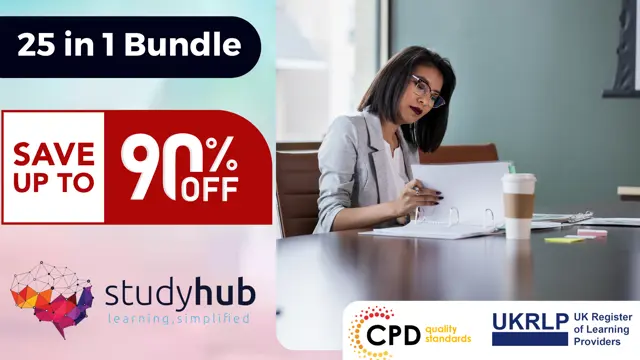
24 Hour Flash Deal **25-in-1 Administrative Support Specialist Diploma Mega Bundle** Administrative Support Specialist Diploma Enrolment Gifts **FREE PDF Certificate**FREE PDF Transcript ** FREE Exam** FREE Student ID ** Lifetime Access **FREE Enrolment Letter ** Take the initial steps toward a successful long-term career by studying the Administrative Support Specialist Diploma package online with Studyhub through our online learning platform. The Administrative Support Specialist Diploma bundle can help you improve your CV, wow potential employers, and differentiate yourself from the mass. This Administrative Support Specialist Diploma course provides complete 360-degree training on Administrative Support Specialist Diploma. You'll get not one, not two, not three, but twenty-five Administrative Support Specialist Diploma courses included in this course. Plus Studyhub's signature Forever Access is given as always, meaning these Administrative Support Specialist Diploma courses are yours for as long as you want them once you enrol in this course This Administrative Support Specialist Diploma Bundle consists the following career oriented courses: Course 01: Administrative Management Course 02: Admin Support Assistant Course 03: Minute Taking Executive Training Course 04: Document Control and Workflow Management Course 05: Workplace Confidentiality Course 06: Workplace First Aid Online Training Course Course 07: Workplace Stress Management Course 08: Executive PA Certification: Mastering Administrative Excellence Course 09: Delegation Skills Training Course 10: Managing Online Meetings Course 11: Secretarial Excellence in Legal Environments Course 12: Electronic Document Management: Efficient Data Handling Course 13: Courageous Communication Strategies for Lead Course 14: Dealing With Difficult People - Diploma Course 15: Public Speaking: Presentations like a Boss Course 16: Corporate Risk And Crisis Management Course 17: Conflict Resolution Course 18: Motivational Mentorship: Inspiring Personal and Professional Growth Course 19: Performance Management Course 20: Corporate Relationship Goals for Success Course 21: Report Writing Course 22: Microsoft Excel Complete Course 2019 Course 23: Time Management Course 24: Business Networking Skills Course 25: Decision Making and Critical Thinking Online Course The Administrative Support Specialist Diploma course has been prepared by focusing largely on Administrative Support Specialist Diploma career readiness. It has been designed by our Administrative Support Specialist Diploma specialists in a manner that you will be likely to find yourself head and shoulders above the others. For better learning, one to one assistance will also be provided if it's required by any learners. The Administrative Support Specialist Diploma Bundle is one of the most prestigious training offered at StudyHub and is highly valued by employers for good reason. This Administrative Support Specialist Diploma bundle course has been created with twenty-five premium courses to provide our learners with the best learning experience possible to increase their understanding of their chosen field. This Administrative Support Specialist Diploma Course, like every one of Study Hub's courses, is meticulously developed and well researched. Every one of the topics is divided into Administrative Support Specialist Diploma Elementary modules, allowing our students to grasp each lesson quickly. The Administrative Support Specialist Diploma course is self-paced and can be taken from the comfort of your home, office, or on the go! With our Student ID card you will get discounts on things like music, food, travel and clothes etc. In this exclusive Administrative Support Specialist Diploma bundle, you really hit the jackpot. Here's what you get: Step by step Administrative Support Specialist Diploma lessons One to one assistance from Administrative Support Specialist Diplomaprofessionals if you need it Innovative exams to test your knowledge after the Administrative Support Specialist Diplomacourse 24/7 customer support should you encounter any hiccups Top-class learning portal Unlimited lifetime access to all twenty-five Administrative Support Specialist Diploma courses Digital Certificate, Transcript and student ID are all included in the price PDF certificate immediately after passing Original copies of your Administrative Support Specialist Diploma certificate and transcript on the next working day Easily learn the Administrative Support Specialist Diploma skills and knowledge you want from the comfort of your home CPD 250 CPD hours / points Accredited by CPD Quality Standards Who is this course for? This Administrative Support Specialist Diploma training is suitable for - Students Recent graduates Job Seekers Individuals who are already employed in the relevant sectors and wish to enhance their knowledge and expertise in Administrative Support Specialist Diploma Requirements To participate in this Administrative Support Specialist Diploma course, all you need is - A smart device A secure internet connection And a keen interest in Administrative Support Specialist Diploma Career path You will be able to kickstart your Administrative Support Specialist Diploma career because this course includes various courses as a bonus. This Administrative Support Specialist Diploma is an excellent opportunity for you to learn multiple skills from the convenience of your own home and explore Administrative Support Specialist Diploma career opportunities. Certificates CPD Accredited Certificate Digital certificate - Included CPD Accredited e-Certificate - Free CPD Accredited Hardcopy Certificate - Free Enrolment Letter - Free Student ID Card - Free
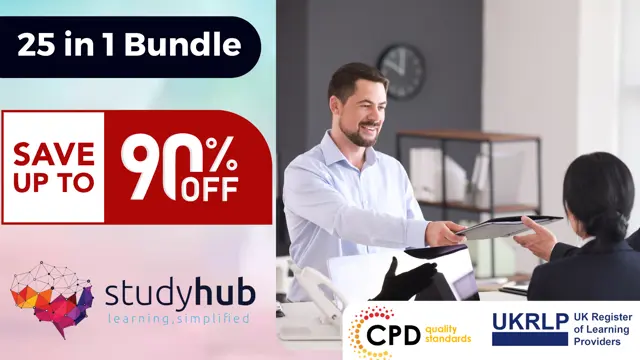
Give a compliment to your career and take it to the next level. This Hotel Management, Hospitality and Concierge Training will provide you with the essential knowledge and skills required to shine in your professional career. Whether you want to develop skills for your next job or want to elevate skills for your next promotion, this Hotel Management, Hospitality and Concierge Training will help you keep ahead of the pack. The Hotel Management, Hospitality and Concierge Training incorporates basic to advanced level skills to shed some light on your way and boost your career. Hence, you can reinforce your professional skills and essential knowledge, reaching out to the level of expertise required for your position. Further, this Hotel Management, Hospitality and Concierge Training will add extra value to your resume to stand out to potential employers. Throughout the programme, it stresses how to improve your competency as a person in your profession while at the same time it outlines essential career insights in this job sector. Consequently, you'll strengthen your knowledge and skills; on the other hand, see a clearer picture of your career growth in future. By the end of the Hotel Management, Hospitality and Concierge Training, you can equip yourself with the essentials to keep you afloat into the competition. Along with this Hotel Management, Hospitality and Concierge Training course, you will get 10 other premium courses. Also, you will get an original Hardcopy and PDF certificate for the title course and a student ID card absolutely free. What other courses are included with this Hotel Management, Hospitality and Concierge Training? Course 01: Concierge Course 02: Level 3 Hospitality Management Course Course 03: Marketing Fundamentals Course 04: Office Skills Course 05: Working Effectively Across Cultures Course 06: Phone-Based Customer Service Course 07: Customer Relationship Management Course 08: Professional Photography Diploma Course 09: Level 2 Microsoft Office Essentials Course 10: Time Management Training So, enrol Diploma of Hospitality and Hotel Management now to advance your career! Curriculum of the Diploma of Hospitality and Hotel Management Bundle Course 01: Hotel Management Level 3 Module 01: Introduction to Hospitality Management Module 02: An Overview of Hotel Industry Module 03: The Process of Selection and Recruitment in Hospitality Industry Module 04: The Process of Development and Training in Hospitality Industry Module 05: Management of Front Office Operations Module 06: Management of Housekeeping, Engineering and Security Operations Module 07: Management of Food and Beverage Operations Module 08: Management of Service Quality in Hospitality Industry Module 09: Marketing in Travel and Tourism Business Module 10: Accounting in Hospitality Industry Module 11: Customer Satisfaction How will I get my Diploma of Hospitality and Hotel Management Certificate? After successfully completing the Diploma of Hospitality and Hotel Management course you will be able to order your CPD Accredited Certificates (PDF + Hard Copy) as proof of your achievement. PDF Certificate: Free (Previously it was £6*11 = £66) Hard Copy Certificate: Free (For The Title Course: Previously it was £10) CPD 130 CPD hours / points Accredited by CPD Quality Standards Who is this course for? Anyone from any background can enrol in this Hotel Management, Hospitality and Concierge Training bundle. Persons with similar professions can also refresh or strengthen their skills by enrolling in this course. Students can take this Diploma of Hospitality and Hotel Management course to gather professional knowledge besides their study or for the future. Requirements Our Hotel Management, Hospitality and Concierge Training is fully compatible with PC's, Mac's, Laptop, Tablet and Smartphone devices. This course has been designed to be fully compatible with tablets and smartphones so you can access your course on Wi-Fi, 3G or 4G. There is no time limit for completing this Diploma of Hospitality and Hotel Management course, it can be studied in your own time at your own pace. Career path Having these Diploma of Hospitality and Hotel Management expertise will increase the value in your CV and open you up to multiple job sectors. Certificates Certificate of completion Digital certificate - Included Certificate of completion Hard copy certificate - Included You will get the Hard Copy certificate for the title course (Concierge) absolutely Free! Other Hard Copy certificates are available for £10 each. Please Note: The delivery charge inside the UK is £3.99, and the international students must pay a £9.99 shipping cost.
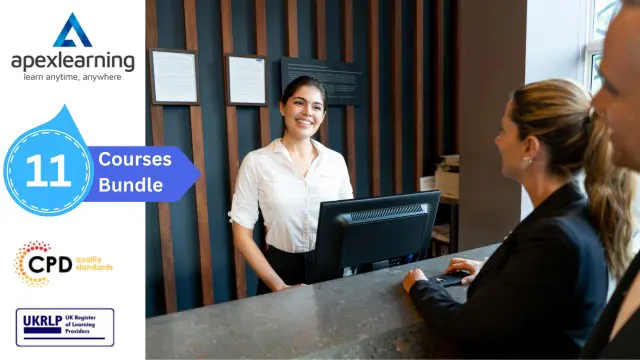
Touch Typing Course
By Course Cloud
Course Overview A survey in the Uk shows that the total number of skills required for a single job has increased by 10% year-over-year since 2017. Furthermore, one in three skills in an average 2017 job posting are already obsolete. Due to ongoing business disruption and rapidly evolving needs, emerging skills gaps have accelerated due to the COVID-19 pandemic. And to help you bridge that gap, Course Cloud has prepared this comprehensive Touch Typing Course online course. Touch Typing Course covers a collection of necessary skills required to help you achieve your goals. In addition, our industry professionals will guide you through the process of establishing a solid foundation in Touch Typing Course. The Touch Typing Course course is broken down into manageable sections, each of which will provide you with a new level of expertise. Our exclusive training in Touch Typing Course will equip you with the skills required to set yourself up for career success. The Touch Typing Course provides internationally accepted certification upon successful completion. This certificate will add value to your resume and let you stand out among your peers. So enrol now and work your way towards becoming a highly sought-after professional at Touch Typing Course. This best selling Touch Typing Course has been developed by industry professionals and has already been completed by hundreds of satisfied students. This in-depth Touch Typing Course is suitable for anyone who wants to build their professional skill set and improve their expert knowledge. The Touch Typing Course is CPD-accredited, so you can be confident you're completing a quality training course will boost your CV and enhance your career potential. The Touch Typing Course is made up of several information-packed modules which break down each topic into bite-sized chunks to ensure you understand and retain everything you learn. After successfully completing the Touch Typing Course, you will be awarded a certificate of completion as proof of your new skills. If you are looking to pursue a new career and want to build your professional skills to excel in your chosen field, the certificate of completion from the Touch Typing Course will help you stand out from the crowd. You can also validate your certification on our website. We know that you are busy and that time is precious, so we have designed the Touch Typing Course to be completed at your own pace, whether that's part-time or full-time. Get full course access upon registration and access the course materials from anywhere in the world, at any time, from any internet-enabled device. Our experienced tutors are here to support you through the entire learning process and answer any queries you may have via email.

Stepping into a management role doesn’t need to feel like walking a tightrope in the dark. With the New Manager - CPDQS Accredited Bundle Course, you’ll gain the insights, tools, and confidence to handle day-to-day challenges like a seasoned leader. Whether it's leading a small team or handling awkward conversations, this course keeps things clear, structured, and—dare we say—actually useful. It’s built for those who suddenly find themselves with a title and responsibilities, but no manual. You’ll learn how to manage people, handle pressure, communicate clearly, and make better decisions without second-guessing everything. Fully online, fully accessible, and built for those who prefer straight-talking over fluffy theory. There’s no need for overcomplicated management jargon—just a solid foundation to help you run the show without losing your head. Key Features of New Manager Bundle CPD Accredited New Manager Course Instant PDF certificate Fully online, interactive New Managercourse Self-paced learning and laptop, tablet, smartphone-friendly 24/7 Learning Assistance Discounts on bulk purchases Enrol now in this New Manager Bundle course to excel! To become successful in your profession, you must have a specific set of New Manager skills to succeed in today's competitive world. In this in-depth New Managertraining course, you will develop the most in-demand New Manager skills to kickstart your career, as well as upgrade your existing knowledge & skills. New Manager Curriculum Course 01: Management Skills: A New Manager Course 02: Admin, Secretarial & PA Course 03: Office Skills Training Course 04: Corporate Paralegal Course 05: Performance Management Course 06: Team Management Course 07: Microsoft Word, PowerPoint & Outlook Course 08: Health and Safety in the Workplace Level 2 Course 09: Diploma in Business Management: Corporate Behaviour Course 10: Workplace First Aid Training Course 11: Information Management Course 12: Facilities Management and Workplace Services Course 13: UK Employment Law Course 14: Communication and Organisational Skills Course 15: Meeting Management Online Course 16: Minute Taking Certificate Course 17: Document Control Course 18: Touch Typing Course 19: Email Writing Course 20: Workplace Confidentiality Accreditation This New Manager bundle courses are CPD accredited, providing you with up-to-date skills and knowledge and helping you to become more competent and effective in your chosen field. Certification Once you've successfully completed your New Manager course, you will immediately be sent a digital certificate. Also, you can have your printed certificate delivered by post (shipping cost £3.99). CPD 200 CPD hours / points Accredited by CPD Quality Standards Who is this course for? This course is ideal for all employees or anyone who genuinely wishes to learn more about New Manager basics. Requirements No prior degree or experience is required to enrol in this course. Career path This New Manager Course will help you to explore avariety of career paths in the related industry. Certificates Digital certificate Digital certificate - Included Hardcopy Certificate Hard copy certificate - Included Hardcopy Certificate (UK Delivery): For those who wish to have a physical token of their achievement, we offer a high-quality, printed certificate. This hardcopy certificate is also provided free of charge. However, please note that delivery fees apply. If your shipping address is within the United Kingdom, the delivery fee will be only £3.99. Hardcopy Certificate (International Delivery): For all international addresses outside of the United Kingdom, the delivery fee for a hardcopy certificate will be only £10.

Search By Location
- Office Skills Courses in London
- Office Skills Courses in Birmingham
- Office Skills Courses in Glasgow
- Office Skills Courses in Liverpool
- Office Skills Courses in Bristol
- Office Skills Courses in Manchester
- Office Skills Courses in Sheffield
- Office Skills Courses in Leeds
- Office Skills Courses in Edinburgh
- Office Skills Courses in Leicester
- Office Skills Courses in Coventry
- Office Skills Courses in Bradford
- Office Skills Courses in Cardiff
- Office Skills Courses in Belfast
- Office Skills Courses in Nottingham