- Professional Development
- Medicine & Nursing
- Arts & Crafts
- Health & Wellbeing
- Personal Development
3993 Office Skills courses
Typist & Transcription with Microsoft Office & Minute Taking Bundle - 8 Courses Bundle
By NextGen Learning
Are you ready to embark on an enlightening journey of wisdom with the Typist bundle, and pave your way to an enriched personal and professional future? If so, then Step into a world of knowledge with our course bundle - Typist - Immediate start. Delve into eight immersive CPD Accredited courses, each a standalone course: Course 1: Touch Typing Essentials Course 2: Document Control Course 3: Ultimate Transcription and Captioning Course Course 4: Microsoft Office Bundle Course 5: Virtual Assistant Course 6: Minute Taking Course Course 7: Diploma in Effective Writing Skills Course 8: Proofreading & Copyediting Traverse the vast landscapes of theory, unlocking new dimensions of understanding at every turn. Let the Typist - Immediate start bundle illuminate your path to wisdom. The Typist - Immediate start bundle offers a comprehensive exploration into a rich tapestry of vast knowledge across eight carefully curated courses. The journey is designed to enhance your understanding and critical thinking skills. Each course within the bundle provides a deep-dive into complex theories, principles, and frameworks, allowing you to delve into the nuances of the subject matter at your own pace. In the framework of the Typist - Immediate start package, you are bestowed with complimentary PDF certificates for all the courses included in this bundle, all without any additional charge. Adorn yourself with the Typist bundle, empowering you to traverse your career trajectory or personal growth journey with self-assurance. Register today and ignite the spark of your professional advancement! So, don't wait further and join the Typist - Immediate start community today and let your voyage of discovery begin! Learning Outcomes: Attain a holistic understanding in the designated areas of study with the Typist bundle. Establish robust bases across each course nestled within the Typist bundle. Decipher intricate concepts through the articulate content of the Typist bundle. Amplify your prowess in interpreting, scrutinising, and implementing theories. Procure the capacity to engage with the course material on an intellectual and profound level. Become proficient in the art of problem-solving across various disciplines. Stepping into the Typist bundle is akin to entering a world overflowing with deep theoretical wisdom. Each course within this distinctive bundle is an individual journey, meticulously crafted to untangle the complex web of theories, principles, and frameworks. Learners are inspired to explore, question, and absorb, thus enhancing their understanding and honing their critical thinking skills. Each course invites a personal and profoundly enlightening interaction with knowledge. The Typist bundle shines in its capacity to cater to a wide range of learning needs and lifestyles. It gives learners the freedom to learn at their own pace, forging a unique path of discovery. More than just an educational journey, the Typist bundle fosters personal growth, enabling learners to skillfully navigate the complexities of the world. The Typist bundle also illuminates the route to a rewarding career. The theoretical insight acquired through this bundle forms a strong foundation for various career opportunities, from academia and research to consultancy and programme management. The profound understanding fostered by the Typist bundle allows learners to make meaningful contributions to their chosen fields. Embark on the Typist journey and let knowledge guide you towards a brighter future. CPD 80 CPD hours / points Accredited by CPD Quality Standards Who is this course for? Individuals keen on deepening their firm understanding in the respective fields. Students pursuing higher education looking for comprehensive theory modules. Professionals seeking to refresh or enhance their knowledge. Anyone with a thirst for knowledge and a passion for continuous learning. Career path Armed with the Typist bundle, your professional journey can reach new heights. The comprehensive theoretical knowledge from this bundle can unlock diverse career opportunities across several fields. Whether it's academic research, consultancy, or programme management, the Typist bundle lays a solid groundwork. Certificates CPD Certificate Of Completion Digital certificate - Included 8 Digital Certificates Are Included With This Bundle CPD Quality Standard Hardcopy Certificate (FREE UK Delivery) Hard copy certificate - £9.99 Hardcopy Transcript - £9.99
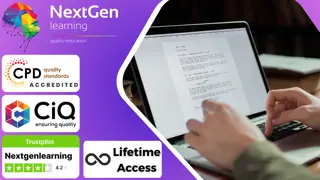
Computer Maintenance & Networks Security Level 3 Advanced Diploma - 8 Courses Bundle
By NextGen Learning
Are you ready to embark on an enlightening journey of wisdom with the Computer Maintenance bundle, and pave your way to an enriched personal and professional future? If so, then Step into a world of knowledge with our course bundle - Computer Maintenance & Networks Security Level 3 Advanced Diploma. Delve into eight immersive CPD Accredited courses, each a standalone course: Building Your Own Computer Course Advance Windows 10 Troubleshooting for IT HelpDesk PAT Training Course Electronic & Electrical Devices Maintenance & Troubleshooting Computer Networks Security from Scratch to Advanced Computer Hacking Forensic Investigator Encryption Internet of Things Traverse the vast landscapes of theory, unlocking new dimensions of understanding at every turn. Let the Computer Maintenance & Networks Security Level 3 Advanced Diploma bundle illuminate your path to wisdom. The Computer Maintenance & Networks Security Level 3 Advanced Diploma bundle offers a comprehensive exploration into a rich tapestry of vast knowledge across eight carefully curated courses. The journey is designed to enhance your understanding and critical thinking skills. Each course within the bundle provides a deep-dive into complex theories, principles, and frameworks, allowing you to delve into the nuances of the subject matter at your own pace. In the framework of the Computer Maintenance & Networks Security Level 3 Advanced Diploma package, you are bestowed with complimentary PDF certificates for all the courses included in this bundle, all without any additional charge. Adorn yourself with the Computer Maintenance bundle, empowering you to traverse your career trajectory or personal growth journey with self-assurance. Register today and ignite the spark of your professional advancement! So, don't wait further and join the Computer Maintenance & Networks Security Level 3 Advanced Diploma community today and let your voyage of discovery begin! Learning Outcomes: Attain a holistic understanding in the designated areas of study with the Computer Maintenance bundle. Establish robust bases across each course nestled within the Computer Maintenance bundle. Decipher intricate concepts through the articulate content of the Computer Maintenance bundle. Amplify your prowess in interpreting, scrutinising, and implementing theories. Procure the capacity to engage with the course material on an intellectual and profound level. Become proficient in the art of problem-solving across various disciplines. Stepping into the Computer Maintenance bundle is akin to entering a world overflowing with deep theoretical wisdom. Each course within this distinctive bundle is an individual journey, meticulously crafted to untangle the complex web of theories, principles, and frameworks. Learners are inspired to explore, question, and absorb, thus enhancing their understanding and honing their critical thinking skills. Each course invites a personal and profoundly enlightening interaction with knowledge. The Computer Maintenance bundle shines in its capacity to cater to a wide range of learning needs and lifestyles. It gives learners the freedom to learn at their own pace, forging a unique path of discovery. More than just an educational journey, the Computer Maintenance bundle fosters personal growth, enabling learners to skillfully navigate the complexities of the world. The Computer Maintenance bundle also illuminates the route to a rewarding career. The theoretical insight acquired through this bundle forms a strong foundation for various career opportunities, from academia and research to consultancy and programme management. The profound understanding fostered by the Computer Maintenance bundle allows learners to make meaningful contributions to their chosen fields. Embark on the Computer Maintenance journey and let knowledge guide you towards a brighter future. CPD 80 CPD hours / points Accredited by CPD Quality Standards Who is this course for? Individuals keen on deepening their firm understanding in the respective fields. Students pursuing higher education looking for comprehensive theory modules. Professionals seeking to refresh or enhance their knowledge. Anyone with a thirst for knowledge and a passion for continuous learning. Career path Armed with the Computer Maintenance bundle, your professional journey can reach new heights. The comprehensive theoretical knowledge from this bundle can unlock diverse career opportunities across several fields. Whether it's academic research, consultancy, or programme management, the Computer Maintenance bundle lays a solid groundwork. Certificates CPD Certificate Of Completion Digital certificate - Included 8 Digital Certificates Are Included With This Bundle CPD Quality Standard Hardcopy Certificate (FREE UK Delivery) Hard copy certificate - £9.99 Hardcopy Transcript: £9.99

Diploma for Business Administrators
By Compliance Central
Are you looking to enhance your Diploma for Business Administrators skills? If yes, then you have come to the right place. Our comprehensive course on Diploma for Business Administrators will assist you in producing the best possible outcome by mastering the Diploma for Business Administrators skills. The Diploma for Business Administrators is for those who want to be successful. In the Diploma for Business Administrators, you will learn the essential knowledge needed to become well versed in Diploma for Business Administrators. Our Diploma for Business Administrators starts with the basics of Diploma for Business Administrators and gradually progresses towards advanced topics. Therefore, each lesson of this Diploma for Business Administrators is intuitive and easy to understand. Why would you choose the Diploma for Business Administrators from Compliance Central: Lifetime access to Diploma for Business Administrators materials Full tutor support is available from Monday to Friday with the Diploma for Business Administrators Learn Diploma for Business Administrators skills at your own pace from the comfort of your home Gain a complete understanding of Diploma for Business Administrators Accessible, informative Diploma for Business Administrators learning modules designed by expert instructors Get 24/7 help or advice from our email and live chat teams with the Diploma for Business Administrators bundle Study Diploma for Business Administrators in your own time through your computer, tablet or mobile device. A 100% learning satisfaction guarantee with your Diploma for Business Administrators Improve your chance of gaining in demand skills and better earning potential by completing the Diploma for Business Administrators Diploma for Business Administrators Curriculum Topics: Module 01: Introduction Module 02: Business Plan for Entrepreneurs Achieve Your Long- and Short-Term Goals Module 03: How a Business Plan Can Help with Long Term Success Module 04: Reasons You Need Module 05: The Elements Module 06: The Purpose Module 07: Things to Consider Before Starting Module 08: Who Are You Writing the Business Plan For CPD 10 CPD hours / points Accredited by CPD Quality Standards Who is this course for? The Diploma for Business Administrators helps aspiring professionals who want to obtain the knowledge and familiarise themselves with the skillsets to pursue a career in Diploma for Business Administrators. It is also great for professionals who are already working in Diploma for Business Administrators and want to get promoted at work. Requirements To enrol in this Diploma for Business Administrators, all you need is a basic understanding of the English Language and an internet connection. Career path The Diploma for Business Administrators will enhance your knowledge and improve your confidence. Administrative Assistant: £20,000 to £25,000 per year Office Administrator: £22,000 to £28,000 per year Personal Assistant (PA): £24,000 to £35,000 per year Executive Assistant: £28,000 to £40,000 per year Office Manager: £28,000 to £40,000 per year Human Resources Administrator: £25K to £32K per year Certificates CPD Accredited PDF Certificate Digital certificate - Included CPD Accredited PDF Certificate CPD Accredited Hard Copy Certificate Hard copy certificate - £10.79 CPD Accredited Hard Copy Certificate Delivery Charge: Inside the UK: Free Outside of the UK: £9.99 each

Reception perfection (In-House)
By The In House Training Company
The often-used phrase, 'just the receptionist', completely misrepresents the role. An excellent receptionist is a most valuable resource for any organisation. This programme has been designed specifically to deal with the essential skills necessary to represent the organisation to the best possible effect. It will also help you get the most out of your working day. There are six key reasons to take part in this workshop. It will help you: See your role in a new light Develop your communication skills Deal with different types of customer and situation Boost your confidence Cope in a pressurised environment Get more satisfaction from your working day 1 Introduction Workshop objectives and personal objectives The challenges of 21st century communication What makes an excellent point of Reception? And why is it so important? Who and where are our customers? As a customer, how do you like to be treated? What makes people feel valued? Objective and subjective aspects of customer service 'Micro moments' that shape the relationship 2 Communication on reception Definition of communication Barriers to good communication The 'recipe' of verbal, vocal and visual aspects of communication Differences between communicating face-to-face and on the telephone Communication 'leaks' The primitive human response The impact of visual communication - body language, gesture and facial expression Voice - tone, speed, volume, pitch, clarity, inflection, pacing Words - positive words and phrases compared with negative terminology Professional greetings face-to-face Steering the conversation with effective questioning 3 Telephone excellence How we use the telephone Qualities of the telephone Non-verbal communication on the telephone - what aspects can be 'seen' by the other person? Professional telephone etiquette Taking and leaving messages - key points that can help customers, colleagues and the organisation Clarifying information 4 Listening skills for accuracy and relationship building How accurate are your listening skills? What are the challenges for accurate listening? Active / empathetic listening 5 Creating a rapport by 'style flexing' Understanding how different people communicate Shaping our message to the other person so that they feel understood How changing situations can alter communication needs 6 Confidence and assertiveness Recognising different styles of behaviour - aggressive, passive and assertive Qualities of assertive communication - verbal, vocal and visual Assertive techniques - basic, persistence, negotiation / empathetic Demonstrating confidence 7 Coping in a pressurised environment Words - the most useful ones to use with stressed people and identifying the 'red rag' words Challenging situations - what do you find difficult and how do you respond? Dealing with outbursts of anger Bringing non-stop talkers back from their tangent Constructive ways to say 'no' 8 Pulling it all together Action plans Summary of key learning points

Adventures in Excel
By Ideas Into Action
Description Microsoft Excel has hundreds, if not thousands, of functions and features. This course aims to cover some of the best – that is the ones I find most useful. In “Adventures in Excel”, I cover the simple-to-use but powerful functions that I use most often: Basic features including products and powers Key date functions including the calculation of due dates and days past due Generating random numbers and random dates The new IFS functions (new to Office365) Text functions The most useful logical functions and IS functions How to create a drop-down list The new XLOOKUP function Pivot tables These functions are easy to use, and, unless your role is extremely specialised, they are probably the ones you’ll use 90% of the time. I hope you find the course helpful. Learning Outcomes Participants in this course will learn: Basic Excel functions including SUM, AVERAGE, MIN, MAX, PRODUCT, POWER and SQRT Useful date functions including TODAY, EOMONTH, EDATE, and DAYS Generating random numbers using RAND and RANDBETWEEN; generating random dates; and randomly picking an item from a list or table The new RANDARRAY function in Office365 The new IFS functions in Office365 including AVERAGEIFS, MAXIFS, MINIFS, COUNTIFS, and SUMIFS Text functions including TRIM, LOWER, UPPER, PROPER, LEFT, MID, RIGHT, FIND, TEXTJOIN and CONCATENATE Logical functions AND, OR, and NOT and IS functions ISTEXT, ISNUMBER, ISBLANK and ISERROR How to create a drop-down list The new SORT and FILTER functions in Office365 VLOOKUP and the new XLOOKUP function How to create a Pivot table and analyse data with one Course Requirements There are no pre-course requirements. Additional Resources Course Spreadsheet with the examples covered. About Ross Ross Maynard is a Fellow of the Chartered Institute of Management Accountants in the UK. He is director of Ideas2Action Process Excellence Ltd and has 30 years’ experience as a process improvement consultant and facilitator. Ross is also a professional author of online training courses for accountants. Ross lives in Scotland with his wife, daughter and Cocker Spaniel

AS10 IBM RPG IV Programming Advanced Workshop for IBM i
By Nexus Human
Duration 4 Days 24 CPD hours This course is intended for This advanced course is the third in a series of three classes designed for RPG IV programmers. Programming experience using RPG IV is mandatory when enrolling in this course. You should have attended RPG IV Programming Fundamentals Workshop for IBM i (AS060) and RPG IV Programming Intermediate Workshop for IBM i (AS070). This course is not designed for RPG III programmers who want RPG IV. RPG III programmers should review the agenda carefully before they make a decision to attend this class. Overview Use address pointers and user spaces in RPG IV programs Write database triggers in RPG IV Develop ILE modular objects and package them in service programs Explain the purpose of ILE activation groups Explain the behavior of error handling and percolation in ILE Code an ILE error handling program Call application program interfaces (APIs) from RPG IV program Programmers who can write comprehensive RPG IV programs using the IBM i RPG IV compiler (v7), learn additional skills & techniques. Comprehensive exposure to advanced features of the Integrated Language Environment (ILE) RPG compiler and the IBM i. Programmers who can write comprehensive RPG IV programs using the IBM i RPG IV compiler (v7), learn additional skills & techniques. Comprehensive exposure to advanced features of the Integrated Language Environment (ILE) RPG compiler and the IBM i.

UX100 SAP Fiori - Foundation
By Nexus Human
Duration 5 Days 30 CPD hours This course is intended for Application Consultants, Developers, Solutions Architects, and System Administrators. Overview Work with SAP Fiori ApplicationsUnderstand and leverage the architectures and principles of SAP Fiori and SAP UX DesignConfigure and customize SAP FioriConnect SAP Fiori with other technologies This course provides participants with an overview of Fiori Design Principles. End-User Perspective Explore the Design of SAP Fiori Explore the SAP Fiori Launchpad Explore SAP Fiori Data Handling Personalize SAP Fiori Foundation Explain User Interfaces Explain Data Services Explain Application Types Architecture Examine SAP Fiori for Suite on Any DB Examine SAP Fiori for Suite on HANA Examine SAP Fiori for S/4HANA Examine SAP Fiori Mobile Configuration Create SAP Fiori Groups Create SAP Fiori Catalogs Create LPD_CUST Target Mappings Create SAPUI5 Fiori Target Mappings Create Web Dynpro Target Mappings Create Transaction Target Mappings Configure Analytical Applications Theming Use the UI Theme Designer Use SAP Screen Personas Integration Integrate SAP Workflow Operate SAP Fiori Standalone Explore SAP HANA Cloud Platform Additional course details: Nexus Humans UX100 SAP Fiori - Foundation training program is a workshop that presents an invigorating mix of sessions, lessons, and masterclasses meticulously crafted to propel your learning expedition forward. This immersive bootcamp-style experience boasts interactive lectures, hands-on labs, and collaborative hackathons, all strategically designed to fortify fundamental concepts. Guided by seasoned coaches, each session offers priceless insights and practical skills crucial for honing your expertise. Whether you're stepping into the realm of professional skills or a seasoned professional, this comprehensive course ensures you're equipped with the knowledge and prowess necessary for success. While we feel this is the best course for the UX100 SAP Fiori - Foundation course and one of our Top 10 we encourage you to read the course outline to make sure it is the right content for you. Additionally, private sessions, closed classes or dedicated events are available both live online and at our training centres in Dublin and London, as well as at your offices anywhere in the UK, Ireland or across EMEA.

GRC330 SAP Process Control 10.1 - Implementation and Configuration
By Nexus Human
Duration 5 Days 30 CPD hours This course is intended for Implmentation Consultants, Business Users, IT Governance Experts, Compliance Managers Overview Discuss the purpose and business use of Process ControlDescribe key features and related harmonization topicsDescribe risk-based internal controlsConfigure Process Control customizing settings and those shared across GRCCreate and manage master dataDiscuss security and authorization requirementsImplement the Process Control solutionUse risk-managed financial compliance practicesPlan and process surveys and testsSet up and maintain Continuous MonitoringIntegrate and use Process Control with Policy ManagementDiscuss operational complianceAggregate deficienciesUse the harmonized reporting frameworkDescribe the use of custom-defined fields and document search This course offers hands-on configuration and implementation of SAP Process Control 10.1, as well as important concepts you will need to know in order to prepare for implementation and ongoing prevention of process risk. Enterprise Goverance, Riskl, and Compliance (eGRC) Risk-Based Approach to Managing Compliance Initiatives Integrated GRC Approach Governance Governance Overview Governance Using Process Control 10.1 Daily Business Use Harmonization Overview Harmonization Concepts Work Centers Setting Up an Entry Page Technical Landscape Configuration Requirements Customizing Central Tasks Shared Master Data and Reports Workflow Authorization Updates Process Control-Specific Customizing Create & Manage Master Data Master Data Overview Setting Up an Organization Hierarchy Setting Up the Account Group Hierarchy Setting Up the Central Process Hierarchy Setting Up the Indirect Entity-Level Control Hierarchy Harmonized Risk Model Uploading Master Data with MDUG Content Lifecycle Management Master Data Change Request Workflow Surveys and Manual Tests Survey and Test Overview Planner Overview Assessment Survey Manual Test Manual Test ? Offline Forms and Data Sheets Disclosure Survey Issue Remediation Risk-Managed Financial Compliance Risk-Based Financial Compliance Materiality Analysis Risk Assessment Control Risk Rating Test Strategy Risk Coverage Analysis Integration with SAP Audit Management Ad Hoc Issues Ad Hoc Issues Integration with SAP Fraud Management Policy Management Policy Management ? Overview Configuring Policy Management Policy Lifecycle Management Continuous Monitoring Continuous Monitoring ? Overview Continuous Monitoring ? Preconfiguration Creating a Data Source Creating a Business Rule Assigning Business Rules to a Control Scheduling a Continuous Monitoring Job Monitoring a Continuous Monitoring Job SAP Queries SAP BW Query Setting Up a Configurable Rule Subscenario Create a Programmed Rule ABAP Reports Process Integration Subscenario SoD Integration Web Service for Continuous Monitoring Event-Based Monitoring SAP HANA Views New CCM Content Upload Capabilities Operational Compliance Overview Operational Compliance Overview and Key Trends CAPA Operational Compliance-Specific Focus in CCM Closing Activies in an ICS Management Cycle Sign-Off Aggregation of Deficiencies Reporting Reports Overview Report Framework Harmonization Dashboard Overview Security & Authorization Security and Authorization ? Overview Authorization Configuration and Setup Implementation Scope and Approach Implementation Scope and Approach Establishing a Compliance Framework Configuring a Multi-Compliance Framework (MCF) Other Process Control Features Custom-Defined Fields Document Search

GRC100 Principles of SAP Governance, Risk, and Compliance
By Nexus Human
Duration 2 Days 12 CPD hours This course is intended for Implementation Consultants Key Technical Business Users involved in a GRC 12.0 project IT Governance Experts Consultants for SAP Security and GRC IT Auditors Business Project Team Leaders Overview This course will prepare you to: Introduce SAP Governance, Risk, and Compliance (GRC) 12.0 Identify key governance, risk, and compliance processes supported in the SAP GRC 12.0 solution Describe key features and business benefits of the integrated solution Identify applications that integrate with the SAP GRC 12.0 solution Describe the purpose and location of key user interface components Discuss harmonized navigation and how authorizations affect what users see Describe how common functions and relative master data are shared across the SAP GRC solutions Describe the IMG organization for GRC 12.0 Describe a general implementation process and key steps This course provides foundation knowledge for SAP Governance, Risk and Compliance (GRC) 12.0. By gaining familiarity with this solution?s harmonized navigation, common functions, shared master data, and the harmonized reporting framework, you will be better able to get the most value out of using the integrated applications in SAP GRC. Introduction to SAP Governance, Risk, and compliance (GRC) 12.0 Solution Introduction Solution Overview ? Enterprise Risk and Compliance Solution Overview ? Access Governance Solution Overview ? International Trade Management Solution Overview ? Cybersecurity Information Architecture, Security, and Authorizations Understanding the SAP Fiori Concept and Architecture Security and Authorizations The SAP GRC 12.0 User Interface Work Centers SAP Fiori Common Functions and Data User Interface Configuration Framework Shared Master Data Implementation and Configuration Streamlined Configuration Reporting Harmonized Reporting Framework SAP HANA Integration

SAS Programming 1 - Essentials
By Nexus Human
Duration 3 Days 18 CPD hours This course is intended for Anyone starting to write SAS programs Overview Use SAS Studio and SAS Enterprise Guide to write and submit SAS programs. Access SAS, Microsoft Excel, and text data. Explore and validate data. Prepare data by subsetting rows and computing new columns. Analyze and report on data. Export data and results to Excel, PDF, and other formats. Use SQL in SAS to query and join tables. This course is for users who want to learn how to write SAS programs to access, explore, prepare, and analyze data. It is the entry point to learning SAS programming for data science, machine learning, and artificial intelligence. Essentials The SAS programming process. Using SAS programming tools. Understanding SAS syntax. Accessing Data Understanding SAS data. Accessing data through libraries. Importing data into SAS. Exploring and Validating Data Exploring data. Filtering rows. Formatting columns. Sorting data and removing duplicates. Preparing Data Reading and filtering data. Computing new columns. Conditional processing. Analyzing and Reporting on Data Enhancing reports with titles, footnotes, and labels. Creating frequency reports. Creating summary statistics reports. Exporting Results Exporting data. Exporting reports. Using SQL in SAS Using Structured Query Language in SAS. Joining tables using SQL in SAS. Additional course details: Nexus Humans SAS Programming 1 - Essentials training program is a workshop that presents an invigorating mix of sessions, lessons, and masterclasses meticulously crafted to propel your learning expedition forward. This immersive bootcamp-style experience boasts interactive lectures, hands-on labs, and collaborative hackathons, all strategically designed to fortify fundamental concepts. Guided by seasoned coaches, each session offers priceless insights and practical skills crucial for honing your expertise. Whether you're stepping into the realm of professional skills or a seasoned professional, this comprehensive course ensures you're equipped with the knowledge and prowess necessary for success. While we feel this is the best course for the SAS Programming 1 - Essentials course and one of our Top 10 we encourage you to read the course outline to make sure it is the right content for you. Additionally, private sessions, closed classes or dedicated events are available both live online and at our training centres in Dublin and London, as well as at your offices anywhere in the UK, Ireland or across EMEA.

Search By Location
- Office Skills Courses in London
- Office Skills Courses in Birmingham
- Office Skills Courses in Glasgow
- Office Skills Courses in Liverpool
- Office Skills Courses in Bristol
- Office Skills Courses in Manchester
- Office Skills Courses in Sheffield
- Office Skills Courses in Leeds
- Office Skills Courses in Edinburgh
- Office Skills Courses in Leicester
- Office Skills Courses in Coventry
- Office Skills Courses in Bradford
- Office Skills Courses in Cardiff
- Office Skills Courses in Belfast
- Office Skills Courses in Nottingham