- Professional Development
- Medicine & Nursing
- Arts & Crafts
- Health & Wellbeing
- Personal Development
3976 Office Skills courses
Functional Skills (Math, English, IT)
By Compliance Central
Are you looking forward to Functional Skills packages, the most demanding skills, for the ongoing year and beyond? Then you are in the perfect place. Let's explore! The development of a learner's capacity to resolve issues in practical situations is referred to as a functional skill. The essential English, mathematics, and ICT abilities required for success in both the professional and personal spheres are known as functional skills. You may build these abilities with the aid of our functional skills course. Courses you'll get: Course 01: Functional Skills Maths Course 02: Functional Skills English Course 03: Functional Skills IT We provide beginner-level functional skills training in English, Maths, and ICT. The Functional Skills course contents are divided into modules and subjects, and learning evaluations are placed at regular intervals to test the level of understanding. You are supposed to learn the basics of arithmetic, computers, databases, and other subjects in the Functional Skills. Learning Outcome of Functional Skills course: Understand foundational Functional Skills maths Grasp the fundamentals of Functional Skills English Learn how to use computer hardware and software. Explore sharing and controlling software for data storage IT troubleshooting training Key Highlights for Functional Skills Course: CPD Accredited Functional Skills Course Unlimited Retake Exam & Tutor Support Easy Accessibility to the Functional Skills Course Materials 100% Functional Skills Learning Satisfaction Guarantee Lifetime Access & 24/7 Support with the Functional Skills Course Self-paced Functional Skills Course Modules Curriculum Breakdown of the Maths, English & IT Bundle Take a look at the training modules of the Functional Skills English Course: Basics of Grammar The Basics of Sentence Structure of Sentence Punctuation & Capitalisation Spelling Take a look at the training modules of the Functional Skills Maths Level 2 bundle: Numbers and Negative Numbers Multiples Factors Fractions and Power Percentages Expressions Decimals Ratio and Proportion Exponents and Radicals Graphs The Profit and Loss Perimeter and Area Averages Probability Take a look at the training modules of the IT course: Section 01: How People Use Computers Section 02: System Hardware Section 03: Device Ports and Peripherals Section 04: Data Storage and Sharing Section 05: Understanding Operating Systems Section 06: Setting Up and Configuring a PC Section 07: Setting Up and Configuring a Mobile Device Section 08: Managing Files Section 09: Using and Managing Application Software Section 11: IT Security Threat Mitigation Section 12: Computer Maintenance and Management Section 13: IT Troubleshooting Section 14: Understanding Databases CPD 10 CPD hours / points Accredited by CPD Quality Standards Who is this course for? Anyone from any background can enrol in Functional Skills course. Besides, this course particularly recommended for- Anyone who is interested in reviewing or studying the fundamentals of IT, English, or mathematics. Whoever wants to be successful in functional skills. Anyone wishing to enhance their maths, English, or IT skills in order to increase their work prospects. Applicants for higher education. Requirements Learners seeking to enrol for Functional skills course should meet the following requirements; Basic knowledge of English Language, which already you have Be age 16 years or above Basic Knowledge of Information & Communication Technologies for studying online or digital platform. Stable Internet or Data connection in your learning devices. Career path After completing Functional Skills course, you can explore trendy and in-demand jobs related to this course, such as- Department Head Teacher Teaching Assistant Maths Teacher English Teacher IT Teacher Deputy Chief Explore each of the roles available and how you can start your career in Functional sectors. Certificates Certificate of completion Digital certificate - Included After successfully completing the course, you can get 3 CPD accredited digital PDF certificate for free. Certificate of completion Hard copy certificate - Included After successfully completing this course, you get 3 CPD accredited hardcopy certificate for free. The delivery charge of the hardcopy certificate inside the UK is £3.99 and international students need to pay £9.99 to get their hardcopy certificate.
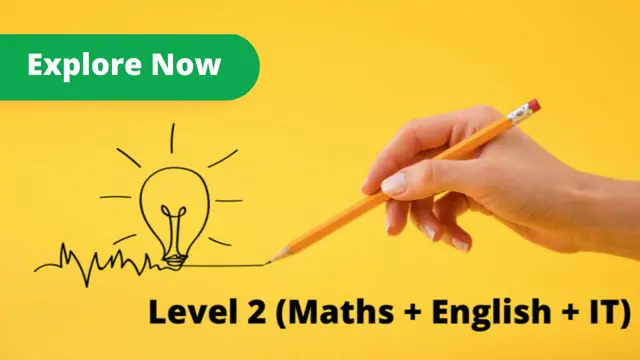
Medical & Clinical Administration
By Compliance Central
Medical & Clinical Administration course is for those who want to advance in this field. Throughout this course, you will learn the essential skills and gain the knowledge needed to become well versed in Medical & Clinical Administration. Our course starts with the basics of Medical & Clinical Administration and gradually progresses towards advanced topics. Therefore, each lesson of this Medical & Clinical Administration is intuitive and easy to understand. So, stand out in the job market by completing the Medical & Clinical Administration course. Get an accredited certificate and add it to your resume to impress your employers. Along with the Medical & Clinical Administration course, you also get: Lifetime Access Unlimited Retake Exam & Tutor Support Easy Accessibility to the Course Materials- Anytime, Anywhere - From Any Smart Device (Laptop, Tablet, Smartphone Etc.) 100% Learning Satisfaction Guarantee Learn at your own pace from the comfort of your home, as the rich learning materials of this course are accessible from any place at any time. The curriculums are divided into tiny bite-sized modules by industry specialists. And you will get answers to all your queries from our experts. So, enrol and excel in your career with Compliance Central. Course Curriculum: Module 01: Introduction to Medical and Clinical Administration Module 02: Organise Schedules Module 03: Maintaining Medical Records Module 04: Effective Filing Systems in Medical Offices Module 05: Confidentiality in a Medical Environment Module 06: Controlling Stocks and Supplies Module 07: Medical Jargon and Terminology Module 08: Maintaining Workplace Safety Module 09: Information Technology in Health Care Module 10: Medical (Clinical) Coding and Billing Module 11: Legal aspects and Ethics CPD 10 CPD hours / points Accredited by CPD Quality Standards Who is this course for? Anyone from any background can enrol in this Medical & Clinical Administration course. Requirements To enrol in this Medical & Clinical Administration course, all you need is a basic understanding of the English Language and an internet connection. Career path After completing this course, you can explore trendy and in-demand jobs related to Medical & Clinical Administration. Certificates CPD Accredited PDF Certificate Digital certificate - Included CPD Accredited PDF Certificate CPD Accredited Hard Copy Certificate Hard copy certificate - £10.79 CPD Accredited Hard Copy Certificate Delivery Charge: Inside the UK: Free Outside of the UK: £9.99 each

Functional Skills English Level 2
By Compliance Central
Are you looking to enhance your Functional Skills English skills? If yes, then you have come to the right place. Our comprehensive course on Functional Skills English will assist you in producing the best possible outcome by mastering the Functional Skills English skills. The Functional Skills English course is for those who want to be successful. In the Functional Skills English course, you will learn the essential knowledge needed to become well versed in Functional Skills English. Our Functional Skills English course starts with the basics of Functional Skills English and gradually progresses towards advanced topics. Therefore, each lesson of this Functional Skills English course is intuitive and easy to understand. Why would you choose the Functional Skills English course from Compliance Central: Lifetime access to Functional Skills English course materials Full tutor support is available from Monday to Friday with the Functional Skills English course Learn Functional Skills English skills at your own pace from the comfort of your home Gain a complete understanding of Functional Skills English course Accessible, informative Functional Skills English learning modules designed by expert instructors Get 24/7 help or advice from our email and live chat teams with the Functional Skills English bundle Study Functional Skills English in your own time through your computer, tablet or mobile device. A 100% learning satisfaction guarantee with your Functional Skills English Course Improve your chance of gaining in demand skills and better earning potential by completing the Functional Skills English Functional Skills English Curriculum Breakdown of the Functional Skills English Course Module 01: Basics of Grammar Module 02: The Basics of Sentence Module 03: Structure of Sentence Module 04: Punctuation & Capitalisation Module 05: Spelling CPD 10 CPD hours / points Accredited by CPD Quality Standards Who is this course for? The Functional Skills English course helps aspiring professionals who want to obtain the knowledge and familiarise themselves with the skillsets to pursue a career in Functional Skills English. It is also great for professionals who are already working in Functional Skills English and want to get promoted at work. Requirements To enrol in this Functional Skills English course, all you need is a basic understanding of the English Language and an internet connection. Career path The Functional Skills English course will enhance your knowledge and improve your confidence in exploring opportunities in various sectors related to Functional Skills English. Certificates CPD Accredited PDF Certificate Digital certificate - Included CPD Accredited PDF Certificate CPD Accredited Hard Copy Certificate Hard copy certificate - £10.79 CPD Accredited Hard Copy Certificate Delivery Charge: Inside the UK: Free Outside of the UK: £9.99

Microsoft Office and SQL Training
By Compliance Central
Are you looking to enhance your Microsoft Office and SQL skills? If yes, then you have come to the right place. Our comprehensive course on Microsoft Office and SQL will assist you in producing the best possible outcome by mastering the Microsoft Office and SQL skills. The Microsoft Office and SQL course is for those who want to be successful. This course will teach you the essential knowledge needed to become well-versed in Microsoft Office and SQL. Our course starts with Microsoft Office and SQL basics and gradually progresses towards advanced topics. Therefore, each lesson of this Microsoft Office and SQL course is intuitive and easy to understand. Why would you choose the Microsoft Office and SQL course from Compliance Central: Lifetime access to Microsoft Office and SQL course materials Full tutor support is available from Monday to Friday with the Microsoft Office and SQL course Learn Microsoft Office and SQL skills at your own pace from the comfort of your home Gain a complete understanding of Microsoft Office and SQL course Accessible, informative Microsoft Office and SQL learning modules designed by expert instructors Get 24/7 help or advice from our email and live chat teams with the Microsoft Office and SQL bundle Study Microsoft Office and SQL in your own time through your computer, tablet or mobile device A 100% learning satisfaction guarantee with your Microsoft Office and SQL Course Curriculum Breakdown of the Microsoft SQL and Office Course Introduction SQL Environment Setup Creating Database and Tables SQL Statement Basics GROUP BY Statements JOINS Advanced SQL Commands Databases and Tables+ Learning Outcomes Understand the fundamentals of SQL and its environment. Demonstrate proficiency in creating databases and tables. Apply basic SQL statements for data retrieval and manipulation. Utilise GROUP BY statements to aggregate and summarise data. Comprehend the concept of JOINS to combine data from multiple tables. Explore advanced SQL commands and techniques for complex queries. CPD 10 CPD hours / points Accredited by CPD Quality Standards Who is this course for? The Microsoft Office and SQL course helps aspiring professionals who want to obtain the knowledge and familiarise themselves with the skillsets to pursue a career in Microsoft Office and SQL. It is also great for professionals who are already working in Microsoft Office and SQL and want to get promoted at work. Requirements To enrol in this Microsoft Office and SQL course, all you need is a basic understanding of the English Language and an internet connection. Career path The Microsoft Office and SQL course will enhance your knowledge and improve your confidence in exploring opportunities in various sectors related to Microsoft Office and SQL. Certificates CPD Accredited PDF Certificate Digital certificate - Included CPD Accredited PDF Certificate CPD Accredited Hard Copy Certificate Hard copy certificate - £10.79 CPD Accredited Hard Copy Certificate Delivery Charge: Inside the UK: Free Outside of the UK: £9.99 each

Microsoft Office Course
By Compliance Central
Are you looking to enhance your Microsoft Office Course skills? If yes, then you have come to the right place. Our comprehensive course on Microsoft Office Course will assist you in producing the best possible outcome by mastering the Microsoft Office Course skills. The Microsoft Office Course is for those who want to be successful. In the Microsoft Office Course, you will learn the essential knowledge needed to become well versed in Microsoft Office Course. Our Microsoft Office Course starts with the basics of Microsoft Office Course and gradually progresses towards advanced topics. Therefore, each lesson of this Microsoft Office Course is intuitive and easy to understand. Why would you choose the Microsoft Office Course from Compliance Central: Lifetime access to Microsoft Office Course materials Full tutor support is available from Monday to Friday with the Microsoft Office Course Learn Microsoft Office Course skills at your own pace from the comfort of your home Gain a complete understanding of Microsoft Office Course Accessible, informative Microsoft Office Course learning modules designed by expert instructors Get 24/7 help or advice from our email and live chat teams with the Microsoft Office Course bundle Study Microsoft Office Course in your own time through your computer, tablet or mobile device. A 100% learning satisfaction guarantee with your Microsoft Office Course Improve your chance of gaining in demand skills and better earning potential by completing the Microsoft Office Course Microsoft Office Course Curriculum Breakdown of the Microsoft Office Course Section 01: Getting Started Section 02: Excel 2021: Basics Section 03: Excel 2021: Rows, Columns, and Cells Section 04: Excel 2021: Data Handling Section 05: Excel 2021: Page Setting Up and Print Section 06: Excel 2021: Sorting and Filtering Section 07: Excel 2021: Writing Formulas Section 08: Excel 2021: Advanced Formulas Section 09: Excel 2021: XLOOKUP only for 2021 and Office 365 Section 10: Excel 2021: Data and Tools Section 11: Excel 2021: Formatting data and tables Section 12: Excel 2021: Pivot Tables Section 13: Excel 2021: Charts Section 14: PowerPoint 2021: Course Introduction Section 15: PowerPoint 2021: Basics Section 16: PowerPoint 2021: Text and Bullet Options Section 17: PowerPoint 2021: Adding Graphic Assets Section 18: PowerPoint 2021: Picture Formatting Section 19: PowerPoint 2021: SmartArt Graphics Section 20: PowerPoint 2021: Working with Tables Section 21: PowerPoint 2021: Working with Charts Section 22: PowerPoint 2021: Adding Multimedia Section 23: PowerPoint 2021: Working with Transition Section 24: PowerPoint 2021: Animation Section 25: PowerPoint 2021: Slideshow Effects Section 26: Word 2021: Introduction Section 27: Word 2021: Basics Section 28: Word 2021: Word Formatting Section 29: Word 2021: Tables Section 30: Word 2021: Styles Section 31: Word 2021: Page Layout Section 32: Word 2021: Envelops and Lables Section 33: Word 2021: Mail Merges Section 34: Word 2021: Review and Printing CPD 10 CPD hours / points Accredited by CPD Quality Standards Who is this course for? The Microsoft Office Course helps aspiring professionals who want to obtain the knowledge and familiarise themselves with the skillsets to pursue a career in Microsoft Office Course. It is also great for professionals who are already working in Microsoft Office Course and want to get promoted at work. Requirements To enrol in this Microsoft Office Course, all you need is a basic understanding of the English Language and an internet connection. Career path The Microsoft Office Course will enhance your knowledge and improve your confidence in exploring opportunities in various sectors related to Microsoft Office Course. Certificates CPD Accredited PDF Certificate Digital certificate - Included CPD Accredited PDF Certificate CPD Accredited Hard Copy Certificate Hard copy certificate - £10.79 CPD Accredited Hard Copy Certificate Delivery Charge: Inside the UK: Free Outside of the UK: £9.99 each

Functional Skills Maths and English Level 2
By Compliance Central
Are you looking to enhance your Functional Skills Maths and English skills? If yes, then you have come to the right place. Our comprehensive course on Functional Skills Maths and English will assist you in producing the best possible outcome by mastering the Functional Skills Maths and English skills. The Functional Skills Maths and English course is for those who want to be successful. In the Functional Skills Maths and English course, you will learn the essential knowledge needed to become well versed in Functional Skills Maths and English. Our Functional Skills Maths and English course starts with the basics of Functional Skills Maths and English and gradually progresses towards advanced topics. Therefore, each lesson of this Functional Skills Maths and English course is intuitive and easy to understand. Why would you choose the Functional Skills Maths and English course from Compliance Central: Lifetime access to Functional Skills Maths and English course materials Full tutor support is available from Monday to Friday with the Functional Skills Maths and English course Learn Functional Skills Maths and English skills at your own pace from the comfort of your home Gain a complete understanding of Functional Skills Maths and English course Accessible, informative Functional Skills Maths and English learning modules designed by expert instructors Get 24/7 help or advice from our email and live chat teams with the Functional Skills Maths and English bundle Study Functional Skills Maths and English in your own time through your computer, tablet or mobile device. A 100% learning satisfaction guarantee with your Functional Skills Maths and English Course Improve your chance of gaining in demand skills and better earning potential by completing the Functional Skills Maths and English Functional Skills Maths and English Curriculum Breakdown of the Functional Skills Maths Course Module 01: Numbers and Negative Numbers Module 02: Multiples Factors Module 03: Fractions and Power Module 04: Percentages Module 05: Expressions Module 06: Decimals Module 07: Ratio and Proportion Module 08: Exponents and Radicals Module 09: Graphs Module 10: The Profit and Loss Module 11: Perimeter and Area Module 12: Averages Module 13: Probability Curriculum Breakdown of the Functional Skills English Course Module 01: Basics of Grammar Module 02: The Basics of Sentence Module 03: Structure of Sentence Module 04: Punctuation & Capitalisation Module 05: Spelling CPD 20 CPD hours / points Accredited by CPD Quality Standards Who is this course for? The Functional Skills Maths and English course helps aspiring professionals who want to obtain the knowledge and familiarise themselves with the skillsets to pursue a career in Functional Skills Maths and English. It is also great for professionals who are already working in Functional Skills Maths and English and want to get promoted at work. Requirements To enrol in this Functional Skills Maths and English course, all you need is a basic understanding of the English Language and an internet connection. Career path The Functional Skills Maths and English course will enhance your knowledge and improve your confidence in exploring opportunities in various sectors related to Functional Skills Maths and English. Certificates CPD Accredited PDF Certificate Digital certificate - Included CPD Accredited PDF Certificate CPD Accredited Hard Copy Certificate Hard copy certificate - £10.79 CPD Accredited Hard Copy Certificate Delivery Charge: Inside the UK: Free Outside of the UK: £9.99 each

Functional Skills Level 2 - Maths and English Course
By One Education
Looking to sharpen your everyday maths and English abilities without sitting in a crowded classroom? Our Functional Skills Level 2 – Maths and English Course offers a straightforward, fully online route to building confidence in these two essential subjects. Designed for learners from all walks of life, it provides the tools you need to handle real-life situations – whether that’s helping with homework, managing personal finances, or communicating more effectively in the workplace. With flexible access and a carefully structured format, this dual-subject course makes studying manageable and efficient. You'll develop skills in problem solving, writing, reading, and numeracy – all tailored to meet the demands of modern life. Whether you're aiming to support your career prospects or simply improve your day-to-day capabilities, this course delivers reliable knowledge without unnecessary fluff. Ready when you are, it fits around your schedule – not the other way round. Learning Outcomes: Master basic arithmetic operations and fractions. Understand decimal and percentage conversions. Learn about ratios, proportions, and direct/indirect variation. Gain knowledge of profit and loss and tax calculations. Improve English grammar, sentence structure, and punctuation. Enhance spelling and reduce common mistakes Welcome to the Functional Skills Level 2 Maths and English course, a comprehensive curriculum designed to boost your confidence and proficiency in essential numeracy and literacy skills. Through a series of engaging lectures and practice problems, you will learn everything from basic arithmetic to complex problem-solving, with a focus on real-world applications. In the Maths section, you will delve into the fundamentals of integers, fractions, decimals, and percentages, mastering operations and problem-solving techniques along the way. With topics ranging from multiplication to profit and loss, you will gain a versatile mathematical skills to apply in everyday life. Meanwhile, the English section covers the basics of grammar, sentence structure, and punctuation, with a particular focus on common mistakes and ways to improve. By the end of the course, you will have developed your writing and reading abilities, equipping you with the tools you need to succeed in any professional or personal setting. How is the course assessed? Upon completing an online module, you will immediately be given access to a specifically crafted MCQ test. For each test, the pass mark will be set to 60%. Exam & Retakes: It is to inform our learners that the initial exam for this online course is provided at no additional cost. In the event of needing a retake, a nominal fee of £9.99 will be applicable. Certification Upon successful completion of the assessment procedure, learners can obtain their certification by placing an order and remitting a fee of £9 for PDF Certificate and £15 for the Hardcopy Certificate within the UK ( An additional £10 postal charge will be applicable for international delivery). CPD 10 CPD hours / points Accredited by CPD Quality Standards Who is this course for? The course is ideal for highly motivated individuals or teams who want to enhance their professional skills and efficiently skilled employees. Requirements There are no formal entry requirements for the course, with enrollment open to anyone! Career path Achieving the Functional Skills Level 2 in Maths and English can broaden your career prospects in the financial sector, leading to potential job roles and salary brackets such as: Retail Sales Associate - £17,000 per year Administrative Assistant - £19,000 per year Customer Service Representative - £20,000 per year Data Entry Clerk - £21,000 per year Account Manager - £35,000 per year Certificates Certificate of completion Digital certificate - £9 You can apply for a CPD Accredited PDF Certificate at the cost of £9. Certificate of completion Hard copy certificate - £15 Hard copy can be sent to you via post at the expense of £15.
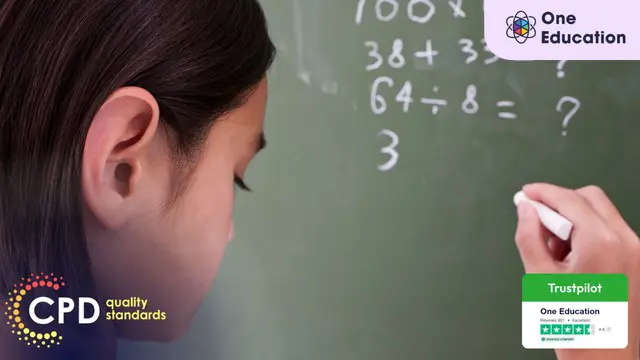
Business Administration: Level 2 Diploma in Business Administration Online This Business Administration: Level 2 Diploma in Business Administration course will assist you in understanding teamwork concepts, dispute resolution strategies, and providing support and constructive feedback to coworkers. You will be in charge of planning and managing personal and professional performance, workloads, and priorities, as well as utilising time management tools and strategies to help the company meet its operational goals. This Business Administration: Level 2 Diploma in Business Administration course includes business communication, administrative service principles, personal performance and development management, preparing text from notes using touch typing, maintaining and issuing stationery and supplies, administering the recruitment and selection process, and contributing to the development and implementation of an information system. Courses you will Get: Course 01: Level 2 Diploma in Business Administration Course 02: Level 4 Time Management Course 03: Minute Taking [Note: Free PDF certificate as soon as completing Business Administration: Level 2 Diploma in Business Administration Course] Business Administration: Level 2 Diploma in Business Administration Online This Business Administration: Level 2 Diploma in Business Administration course consists of 08 Module. Assessment Method of Business Administration: Level 2 Diploma in Business Administration course After completing Business Administration: Level 2 Diploma in Business Administration course, you will get quizzes to assess your learning. You will do the later modules upon getting 60% marks on the quiz test. Apart from this, you do not need to sit for any other assessments. Certification of Business Administration: Level 2 Diploma in Business Administration course After completing the Business Administration: Level 2 Diploma in Business Administration course, you can instantly download your certificate for FREE. The hard copy of the certification will also be delivered to your doorstep via post, which will cost £13.99. Who is this course for? Business Administration: Level 2 Diploma in Business Administration Online This Business Administration: Level 2 Diploma in Business Administration course is suitable for learners who work in business and administration and want to improve their knowledge and skills in various work environments and sectors. Requirements Business Administration: Level 2 Diploma in Business Administration Online There are some specific requirements for this Business Administration: Business Administration course - Good Command over English language is mandatory to enrol in our Business Administration: Business Administration Course. Be energetic and self-motivated to complete our Business Administration: Business Administration Course. Basic computer Skill is required to complete our Business Administration: Business Administration Course. If you want to enrol in our Business Administration: Business Administration Course, you must be at least 15 years old. Career path Business Administration: Level 2 Diploma in Business Administration Online This Business Administration: Level 2 Diploma in Business Administration qualification will increase your chances of obtaining long-term employment and progressing to the Job.

Azure Machine Learning
By SkillWise
Overview Uplift Your Career & Skill Up to Your Dream Job - Learning Simplified From Home! Kickstart your career & boost your employability by helping you discover your skills, talents, and interests with our special Azure Machine Learning Course. You'll create a pathway to your ideal job as this course is designed to uplift your career in the relevant industry. It provides the professional training employers seek in today's workplaces. The Azure Machine Learning Course is one of the most prestigious training offered at Skillwise and is highly valued by employers for good reason. This Azure Machine Learning Course has been designed by industry experts to provide our learners with the best learning experience possible to increase their understanding of their chosen field. This Azure Machine Learning Course, like every one of Skillwise's courses, is meticulously developed and well-researched. Every one of the topics is divided into elementary modules, allowing our students to grasp each lesson quickly. At Skillwise, we don't just offer courses; we also provide a valuable teaching process. When you buy a course from Skillwise, you get unlimited Lifetime access with 24/7 dedicated tutor support. Why buy this Azure Machine Learning? Lifetime access to the course forever Digital Certificate, Transcript, and student ID are all included in the price Absolutely no hidden fees Directly receive CPD Quality Standards accredited qualifications after course completion Receive one-to-one assistance every weekday from professionals Immediately receive the PDF certificate after passing Receive the original copies of your certificate and transcript on the next working day Easily learn the skills and knowledge from the comfort of your home Certification After studying the course materials of the Azure Machine Learning there will be a written assignment test which you can take either during or at the end of the course. After successfully passing the test you will be able to claim the pdf certificate for free. Original Hard Copy certificates need to be ordered at an additional cost of £8. Who is this course for? This Azure Machine Learning course is ideal for Students Recent graduates Job Seekers Anyone interested in this topic People already working in the relevant fields and want to polish their knowledge and skills. Prerequisites This Azure Machine Learning does not require you to have any prior qualifications or experience. You can just enroll and start learning. This Azure Machine Learning was made by professionals and it is compatible with all PCs, Macs, tablets, and smartphones. You will be able to access the course from anywhere at any time as long as you have a good enough internet connection. Career path As this course comes with multiple courses included as a bonus, you will be able to pursue multiple occupations. This Azure Machine Learning is a great way for you to gain multiple skills from the comfort of your home. Azure Machine Learning Module 01: Introduction to Microsoft Azure Machine Learning Studio and Administration 00:22:00 Module 02: Various Modules in Machine Learning 00:13:00 Module 03: Prediction of Income (Automated Tutorial) 00:33:00 Module 04: Prediction of Automobile Price using Linear Regression Algorithm 00:59:00 Module 05: Dataset Processing and Analysis (Sample-1) 00:57:00 Module 06: Cross Validation for Regression (Sample-2) 00:28:00 Module 07: Clustering Group Iris data (Sample-3) 00:17:00 Module 08: Introduction on Notebook in Microsoft Azure Machine Learning Studio 00:18:00 Assignment Assignment - Azure Machine Learning 06:06:00 Order Your Certificate Order Your Certificate QLS
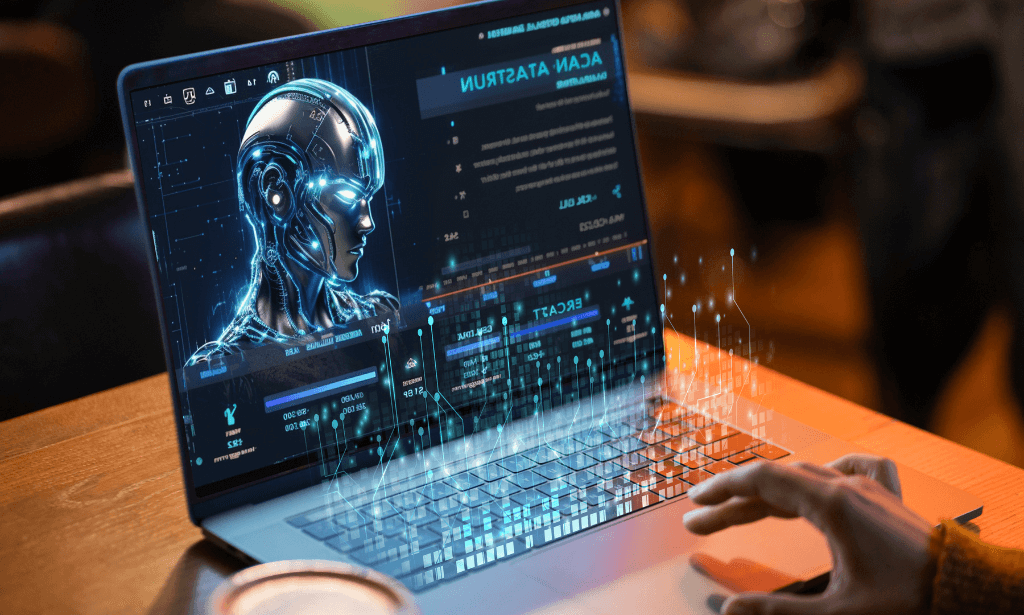
Description Get a comprehensive overview of Automation and Log Analytics in Azure in the MS Azure - Automation and Log Anayltics course. Microsoft Azure is a cloud computing platform that offers more than 600 Azure services. The course especially focuses on two major Azure services: Automation and Log Analytics. Azure Automation gives you the ability to automate frequent, time-consuming, and error-prone cloud management tasks. On the other hand, Log Analytics helps you to collect, correlate, and visualize structured and unstructured data. Using Log Analytics, you can monitor cloud and on-premises environments to maintain availability and performance. You will also monitor and systems to maintain availability and performance. Throughout the course, you will learn how to use these two services for making your office work easy. You will explore the strategies of creating an automation account, Runbooks, and creating and viewing OMS workspace. Finally, you will be familiarized with the Azure security Centre. Assessment: This course does not involve any MCQ test. Students need to answer assignment questions to complete the course, the answers will be in the form of written work in pdf or word. Students can write the answers in their own time. Once the answers are submitted, the instructor will check and assess the work. Certification: After completing and passing the course successfully, you will be able to obtain an Accredited Certificate of Achievement. Certificates can be obtained either in hard copy at a cost of £39 or in PDF format at a cost of £24. Who is this Course for? MS Azure - Automation and Log Anayltics is certified by CPD Qualifications Standards and CiQ. This makes it perfect for anyone trying to learn potential professional skills. As there is no experience and qualification required for this course, it is available for all students from any academic background. Requirements Our MS Azure - Automation and Log Anayltics is fully compatible with any kind of device. Whether you are using Windows computer, Mac, smartphones or tablets, you will get the same experience while learning. Besides that, you will be able to access the course with any kind of internet connection from anywhere at any time without any kind of limitation. Career Path After completing this course you will be able to build up accurate knowledge and skills with proper confidence to enrich yourself and brighten up your career in the relevant job market. Introduction Introduction FREE 00:02:00 Azure Automation Azure Automation 00:03:00 Creating Azure Automation Accounts 00:03:00 Automation Assets 00:04:00 Creating Runbooks 00:07:00 Log Analytics Log Analytics Overview 00:03:00 Creating and Viewing OMS Workspaces 00:10:00 Azure Security Center Intro to Azure Security Center 00:04:00 Detection as a Service 00:02:00 ASC Investigations 00:06:00 Conclusion Course Recap 00:03:00 Certificate and Transcript Order Your Certificates and Transcripts 00:00:00

Search By Location
- Office Skills Courses in London
- Office Skills Courses in Birmingham
- Office Skills Courses in Glasgow
- Office Skills Courses in Liverpool
- Office Skills Courses in Bristol
- Office Skills Courses in Manchester
- Office Skills Courses in Sheffield
- Office Skills Courses in Leeds
- Office Skills Courses in Edinburgh
- Office Skills Courses in Leicester
- Office Skills Courses in Coventry
- Office Skills Courses in Bradford
- Office Skills Courses in Cardiff
- Office Skills Courses in Belfast
- Office Skills Courses in Nottingham