- Professional Development
- Medicine & Nursing
- Arts & Crafts
- Health & Wellbeing
- Personal Development
3993 Office Skills courses
Description: Microsoft Access is a database management system (DBMS) from Microsoft. This software combines the relational Jet Database Engine with a graphical user interface and software-development tools. It stores data in its format based on the Access Jet Database Engine. Through this course, you will learn from beginner, intermediate, and advanced level skills, knowledge, and information about Microsoft Access 2013. You will then know the different components of the database so that you understand the structure underlying your data to know data manipulation and user control. Who is the course for? New staff or workers who want to learn about the Microsoft Access 2013 People who have an interest in the basics and features of the Access 2013 Entry Requirement: This course is available to all learners, of all academic backgrounds. Learners should be aged 16 or over to undertake the qualification. Good understanding of English language, numeracy and ICT are required to attend this course. Assessment: At the end of the course, you will be required to sit an online multiple-choice test. Your test will be assessed automatically and immediately so that you will instantly know whether you have been successful. Before sitting for your final exam you will have the opportunity to test your proficiency with a mock exam. Certification: After you have successfully passed the test, you will be able to obtain an Accredited Certificate of Achievement. You can however also obtain a Course Completion Certificate following the course completion without sitting for the test. Certificates can be obtained either in hardcopy at a cost of £39 or in PDF format at a cost of £24. PDF certificate's turnaround time is 24 hours and for the hardcopy certificate, it is 3-9 working days. Why choose us? Affordable, engaging & high-quality e-learning study materials; Tutorial videos/materials from the industry leading experts; Study in a user-friendly, advanced online learning platform; Efficient exam systems for the assessment and instant result; The UK & internationally recognised accredited qualification; Access to course content on mobile, tablet or desktop from anywhere anytime; The benefit of career advancement opportunities; 24/7 student support via email. Career Path: The Level 3 Diploma in Microsoft Access course is a useful qualification to possess and would be beneficial for following careers: Software Engineer Technical Support Technical Sales Business Analyst Web Developer Software Tester. Microsoft Access Essentials Module One - Getting Started 00:30:00 Module Two - Opening and Closing Access 01:00:00 Module Three - An Introduction to Databases 01:00:00 Module Four - Sharing Data Using Apps 01:00:00 Module Five - Working in Your App 01:00:00 Module Six - An Introduction to Desktop Databases 01:00:00 Module Seven - Performing Basic Table Tasks 01:00:00 Module Eight - Working with Fields 01:00:00 Module Nine - Working with Table Relationships 01:00:00 Module Ten - An Introduction to Queries, Forms, and Reports 01:00:00 Module Eleven - Protecting Your Data 01:00:00 Module Twelve - Wrapping Up 00:30:00 Activities - Microsoft Access for Beginners 00:00:00 Microsoft Access Expert Module One - Getting Started 00:30:00 Module Two - Creating a Custom App 01:00:00 Module Three - Customizing App Actions 01:00:00 Module Four - Customizing Your App Views with Macros 01:00:00 Module Five - Working with Validation Rules and Messages 01:00:00 Module Six - Working with Macros 01:00:00 Module Seven - Advanced Query Tasks 01:00:00 Module Eight - Designing Forms 01:00:00 Module Nine - Advanced Reporting Tasks 01:00:00 Module Ten - Advanced Database Tools 01:00:00 Module Eleven - Working with the Access Environment 01:00:00 Module Twelve - Wrapping Up 00:30:00 Activities - Microsoft Access Intermediate Level 00:00:00 Microsoft Access Advanced Module One - Getting Started 00:30:00 Module Two - Using App Views 01:00:00 Module Three - Customizing Apps, Part One 01:00:00 Module Four - Customizing Apps, Part Two 01:00:00 Module Five - Working with More Record Tasks 01:00:00 Module Six - Using Advanced Field Tasks 01:00:00 Module Seven - Working in Table Design View 01:00:00 Module Eight - Working with the Expression Builder 01:00:00 Module Nine - Working with External Data 01:00:00 Module Ten - Creating Queries 01:00:00 Module Eleven - Creating Forms and Reports 01:00:00 Module Twelve - Wrapping Up 00:30:00 Activities - Microsoft Access Advanced Level 00:00:00 Mock Exam Mock Exam- Level 3 Diploma in Microsoft Access 00:30:00 Final Exam Final Exam- Level 3 Diploma in Microsoft Access 00:30:00 Order Your Certificate and Transcript Order Your Certificates and Transcripts 00:00:00

Description: This Microsoft Office 2007 Access Beginners - Complete Video Course will allow you to get started quickly with prebuilt applications that can modify or adapt to changing business needs. Collect information through form in e-mail or import data from external applications. Create and edit detailed reports that display sorted, filtered, and grouped information in a way that helps you make sense of the data for informed decision-making. Sharing information by moving your Office Access 2007 files to a Windows SharePoint Services Web site, where you can audit revision history, recover deleted information, set data access permission, and back up your information at regular intervals. This series will provide you an overview of the features and functions of Microsoft Office Access 2007. If you are interested to learn all the basics of Microsoft Access 2007, then you should join this course now. So, if you want to learn beginning level Access 2007 Skills. Assessment: At the end of the course, you will be required to sit for an online MCQ test. Your test will be assessed automatically and immediately. You will instantly know whether you have been successful or not. Before sitting for your final exam you will have the opportunity to test your proficiency with a mock exam. Certification: After completing and passing the course successfully, you will be able to obtain an Accredited Certificate of Achievement. Certificates can be obtained either in hard copy at a cost of £39 or in PDF format at a cost of £24. Who is this Course for? Microsoft Office 2007 Access Beginners - Complete Video Course is certified by CPD Qualifications Standards and CiQ. This makes it perfect for anyone trying to learn potential professional skills. As there is no experience and qualification required for this course, it is available for all students from any academic background. Requirements Our Microsoft Office 2007 Access Beginners - Complete Video Course is fully compatible with any kind of device. Whether you are using Windows computer, Mac, smartphones or tablets, you will get the same experience while learning. Besides that, you will be able to access the course with any kind of internet connection from anywhere at any time without any kind of limitation. Career Path After completing this course you will be able to build up accurate knowledge and skills with proper confidence to enrich yourself and brighten up your career in the relevant job market. Getting Started Database Concepts FREE 00:05:00 Indentifying Database Components 00:04:00 Exploring the Access Environment 00:03:00 Starting Access and Examining the Access Window 00:06:00 Opening a Database 00:04:00 Getting Help 00:01:00 Using Help 00:03:00 Databases and Tables Planning and Designing Databases 00:05:00 Creating a Database from a Template 00:01:00 Creating a Blank Database 00:01:00 Exploring Table 00:01:00 Navigating in a Table in Datasheet View 00:05:00 Examining a Table in Design View 00:04:00 Creating Tables 00:05:00 Creating a Table by Using the Table Templates 00:06:00 Creating a Table in Design View 00:02:00 Adding Fields and Descriptions to a Table 00:05:00 Setting the Primary Key 00:01:00 Saving the Table 00:01:00 dding a Record 00:02:00 Copying, Modifying, and Deleting a Table 00:03:00 Creating a Composite Key 00:03:00 Fields and Records Changing the Design of a Table 00:05:00 Modifying Field Names 00:01:00 Deleting and Inserting Fields 00:02:00 Moving a Field 00:01:00 Using the Attachment Data Type 00:04:00 Adding a Total Row 00:03:00 Finding and Editing Records 00:02:00 Finding and Replacing a Value 00:03:00 Undoing Changes 00:01:00 Organizing Records 00:04:00 Sorting Records by a Single Field 00:01:00 Sorting Records by Multiple Fields 00:02:00 Using Filter by Selection 00:02:00 Using Filter by Form 00:02:00 Using Filter Excluding Selection 00:01:00 Using Advanced FilterSort 00:02:00 Deleting a Record 00:02:00 Data Entry Rules Setting Field Properties 00:04:00 Setting the Required Property 00:04:00 Using the Allow Zero Length Property 00:03:00 Setting the Field Size Property 00:02:00 Setting the Append Only Property 00:03:00 Working with Input Masks 00:02:00 Creating an Input Mask 00:03:00 Working with the Input Mask Wizard 00:03:00 Setting Validation Rules 00:01:00 Creating Validation Rules 00:03:00 Setting Validation Text 00:02:00 Basic Queries Creating and Using Queries 00:05:00 Using the Query Wizard 00:04:00 Creating a Query in Design View 00:02:00 Saving and Running the Query 00:01:00 Sorting Query Results 00:01:00 Filtering a Query by Adding Criteria 00:01:00 Creating a Query from a Filter 00:03:00 Modifying Query Results and Queries 00:02:00 Editing Query Results 00:02:00 Adding Fields to a Query 00:01:00 Finding Records with Empty Fields 00:01:00 Performing Operations in Queries 00:04:00 Using Comparison Operators 00:01:00 Using the OR Condition 00:01:00 Using the AND Condition 00:01:00 Using the Wildcard 00:01:00 Using Calculations in a Query 00:03:00 Totaling a Group of Records 00:02:00 Using the Avg and Count Functions 00:01:00 Using Forms Creating Forms 00:05:00 Examining a Form 00:03:00 Creating a Basic Form 00:01:00 Creating a Form Using the Form Wizard 00:02:00 Using Design View 00:04:00 Creating a Form in Design View 00:01:00 Addings Controls 00:03:00 DModifying Properties 00:06:00 Applying Conditional Formatting 00:03:00 Sorting and Filtering Records 00:01:00 Using a Form to Sort Records 00:01:00 Using a Form to Filter Records 00:01:00 Working with Reports Reports 00:03:00 Examining a Report 00:01:00 Creating a Basic Report 00:01:00 Creating a Report Using the Report Wizard 00:02:00 Creating a Report Using Design View 00:04:00 Modifying and Printing Reports 00:05:00 Modifying Reports in Design View 00:03:00 Modifying Reports in Layout View 00:03:00 Grouping, Sorting, and Filtering a Report 00:02:00 Adding Summary Fields Using the Report Wizard 00:02:00 Modifying the Layout and Style of a Report 00:01:00 Mock Exam Mock Exam- Microsoft Office 2007 Access Beginners - Complete Video Course 00:20:00 Final Exam Final Exam- Microsoft Office 2007 Access Beginners - Complete Video Course 00:20:00 Certificate and Transcript Order Your Certificates and Transcripts 00:00:00

Computer Operating System and Troubleshooting Training Certificate
By The Teachers Training
Computer Operating System and Troubleshooting Training Certificate is yet another 'Teacher's Choice' course from Teachers Training for a complete understanding of the fundamental topics. You are also entitled to exclusive tutor support and a professional CPD-accredited certificate in addition to the special discounted price for a limited time. Just like all our courses, this Computer Operating System and Troubleshooting Training Certificate and its curriculum have also been designed by expert teachers so that teachers of tomorrow can learn from the best and equip themselves with all the necessary skills. Consisting of several modules, the course teaches you everything you need to succeed in this profession. The course can be studied part-time. You can become accredited within 3 hours studying at your own pace. Your qualification will be recognised and can be checked for validity on our dedicated website. Why Choose Teachers Training Some of our website features are: This is a dedicated website for teaching 24/7 tutor support Interactive Content Affordable price Courses accredited by the UK's top awarding bodies 100% online Flexible deadline Entry Requirements No formal entry requirements. You need to have: Passion for learning A good understanding of the English language Be motivated and hard-working over the age of 16. Assessment The assessment is straightforward, you need to complete the assignment questions that will be provided to you at the end of the course, you can complete the assignment anytime you want. After you complete and submit your assignment, our tutors will assess your assignment and give you feedback if needed. After your assignment has been assessed and you have passed, you will be qualified and will be able to apply for a course completion certificate. Certification CPD Certification from The Teachers Training Successfully completing the MCQ exam of this course qualifies you for a CPD-accredited certificate from The Teachers Training. You will be eligible for both PDF copy and hard copy of the certificate to showcase your achievement however you wish. You can get your digital certificate (PDF) for £4.99 only Hard copy certificates are also available, and you can get one for only £10.99 You can get both PDF and Hard copy certificates for just £12.99! The certificate will add significant weight to your CV and will give you a competitive advantage when applying for jobs. Operating System Fundamentals What is an Operating System 00:48:00 Configuring the Operating System 00:06:00 What is an Application 00:10:00 Using Control Panel 00:18:00 Computer and Network Terminology Hardware and Peripherals 00:07:00 Storage 00:12:00 Connectivity Devices 00:05:00 Network Components 00:09:00 Working with Software and the OS Software and Concepts 00:11:00 Licensing 00:06:00 Using Software 00:07:00 Software Tools 00:10:00 Troubleshooting Software 00:14:00 Hardware, Devices, and Peripherals 00:05:00 Backup and Restore 00:03:00

Certified Microsoft Word 2010 Intermediate Level
By iStudy UK
This course is designed for individuals who can create and modify standard business documents in Microsoft Word 2010 but want to know how to create or modify complex business documents and customised Word productivity tools. It also aims to support individuals preparing for the Microsoft Office Specialist exams for Microsoft Word 2010. You'll learn how to apply the AutoCorrect and AutoFormat features, including how to delete and manually enter an AutoCorrect entry and how to adjust the AutoFormat as you type. Finally, You will also learn how to work with tables, charts and graphics. Course Highlights Certified Microsoft Word 2010 Intermediate Level is an award winning and the best selling course that has been given the CPD Certification & IAO accreditation. It is the most suitable course anyone looking to work in this or relevant sector. It is considered one of the perfect courses in the UK that can help students/learners to get familiar with the topic and gain necessary skills to perform well in this field. We have packed Certified Microsoft Word 2010 Intermediate Level into 13 modules for teaching you everything you need to become successful in this profession. To provide you ease of access, this course is designed for both part-time and full-time students. You can become accredited in just 12 hours, 10 minutes hours and it is also possible to study at your own pace. We have experienced tutors who will help you throughout the comprehensive syllabus of this course and answer all your queries through email. For further clarification, you will be able to recognize your qualification by checking the validity from our dedicated website. Why You Should Choose Certified Microsoft Word 2010 Intermediate Level Lifetime access to the course No hidden fees or exam charges CPD Accredited certification on successful completion Full Tutor support on weekdays (Monday - Friday) Efficient exam system, assessment and instant results Download Printable PDF certificate immediately after completion Obtain the original print copy of your certificate, dispatch the next working day for as little as £9. Improve your chance of gaining professional skills and better earning potential. Who is this Course for? Certified Microsoft Word 2010 Intermediate Level is CPD certified and IAO accredited. This makes it perfect for anyone trying to learn potential professional skills. As there is no experience and qualification required for this course, it is available for all students from any academic backgrounds. Requirements Our Certified Microsoft Word 2010 Intermediate Level is fully compatible with any kind of device. Whether you are using Windows computer, Mac, smartphones or tablets, you will get the same experience while learning. Besides that, you will be able to access the course with any kind of internet connection from anywhere at any time without any kind of limitation. Career Path You will be ready to enter the relevant job market after completing this course. You will be able to gain necessary knowledge and skills required to succeed in this sector. All our Diplomas' are CPD and IAO accredited so you will be able to stand out in the crowd by adding our qualifications to your CV and Resume. Module One - Getting Started 00:30:00 Module Two - Working with Document Information and Word Customization 01:00:00 Module Three - Working with Reusable Content 01:00:00 Module Four - Working with Templates 01:00:00 Module Five - Working with Sections and Linked Content 01:00:00 Module Six - Managing Versions and Tracking Documents 01:00:00 Module Seven - Using Cross References 01:00:00 Module Eight - Working with Mail Merges 01:00:00 Module Nine - Working with Master Documents 01:00:00 Module Ten - Working with Macros 01:00:00 Module Eleven - Working with Forms 01:00:00 Module Twelve - Wrapping Up 01:00:00 Activities Activities - Certified Microsoft Word 2010 Intermediate Level 00:00:00 Mock Exam Mock Exam- Certified Microsoft Word 2010 Intermediate Level 00:20:00 Final Exam Final Exam- Certified Microsoft Word 2010 Intermediate Level 00:20:00

Certified Microsoft Word 2007 for Beginners
By iStudy UK
Performing basic word processing functions is essential to utilize the Microsoft Word 2007. Through this course, you will learn the necessary skills, knowledge, and information about Microsoft Word 2007. You will learn how to select text; use drag and drop function, and even using how to cut, copy, and paste into your document. You will know all about the basic Word's interface and utilize the basic functions this program could offer. Course Highlights Certified Microsoft Word 2007 for Beginners is an award winning and the best selling course that has been given the CPD Certification & IAO accreditation. It is the most suitable course anyone looking to work in this or relevant sector. It is considered one of the perfect courses in the UK that can help students/learners to get familiar with the topic and gain necessary skills to perform well in this field. We have packed Certified Microsoft Word 2007 for Beginners into 13 modules for teaching you everything you need to become successful in this profession. To provide you ease of access, this course is designed for both part-time and full-time students. You can become accredited in just 11 hours hours and it is also possible to study at your own pace. We have experienced tutors who will help you throughout the comprehensive syllabus of this course and answer all your queries through email. For further clarification, you will be able to recognize your qualification by checking the validity from our dedicated website. Why You Should Choose Certified Microsoft Word 2007 for Beginners Lifetime access to the course No hidden fees or exam charges CPD Accredited certification on successful completion Full Tutor support on weekdays (Monday - Friday) Efficient exam system, assessment and instant results Download Printable PDF certificate immediately after completion Obtain the original print copy of your certificate, dispatch the next working day for as little as £9. Improve your chance of gaining professional skills and better earning potential. Who is this Course for? Certified Microsoft Word 2007 for Beginners is CPD certified and IAO accredited. This makes it perfect for anyone trying to learn potential professional skills. As there is no experience and qualification required for this course, it is available for all students from any academic backgrounds. Requirements Our Certified Microsoft Word 2007 for Beginners is fully compatible with any kind of device. Whether you are using Windows computer, Mac, smartphones or tablets, you will get the same experience while learning. Besides that, you will be able to access the course with any kind of internet connection from anywhere at any time without any kind of limitation. Career Path You will be ready to enter the relevant job market after completing this course. You will be able to gain necessary knowledge and skills required to succeed in this sector. All our Diplomas' are CPD and IAO accredited so you will be able to stand out in the crowd by adding our qualifications to your CV and Resume. Microsoft Word 2007 for Beginners Module One - Getting Started 00:30:00 Module Two - Opening and Closing Word 01:00:00 Module Three - Working with Documents 01:00:00 Module Four - Your First Document 01:00:00 Module Five - Basic Editing Tasks 01:00:00 Module Six - Basic Formatting Tasks 01:00:00 Module Seven - Advanced Formatting Tasks 01:00:00 Module Eight - Formatting Paragraphs 01:00:00 Module Nine - Working with Styles 01:00:00 Module Ten - Formatting the Page 01:00:00 Module Eleven - Adding the Finishing Touches 01:00:00 Module Twelve - Wrapping Up 00:30:00 Activities Activities-Certified Microsoft Word 2007 for Beginners 00:00:00 Mock Exam Final Exam

Certificate in KYC and Customer Due Diligence
By The Association of Governance, Risk & Compliance
Boost your customer service, administrative, and back-office skills by getting certified in KYC and CDD by AGRC! This certificate will provide you with the tools and knowledge required to become an invaluable member of any institution’s client onboarding and customer retention process.

Description: The Internet and Computing - Key Applications Training explains what basic applications are. In the course, you will learn the different application options. Throughout the course, you will learn the usage of work processing and spreadsheets. The course will also focus the advanced skills such as the procedures for creating an excellent presentation, how to use database and collaboration. All type of applications has options like comments, screen consistency, formatting options such as making text bold, italicised, underlined etc., navigating system, and presentation features, etc. Basically, the course is conducted at five different levels: Word Processing where you will learn how to process and edit a text using options like indent, edit, page break, bulleted, deleting, etc. Spreadsheet application where you will know the use of spreadsheets and basic options such as navigation, saving a new workbook, editing formula and applying the formula, making different types of the chart like a pie chart, bar chart, graphs, etc. Presentation section teaches you the procedures for creating a stunning presentation using chart, images, and table. In the database part, you will be introduced to management procedures and the ways of working with queries and reports. Collaboration helps to know the sharing systems. In short, the purpose of the course is to provide you with an overall idea and key features of the application. Assessment: At the end of the course, you will be required to sit for an online MCQ test. Your test will be assessed automatically and immediately. You will instantly know whether you have been successful or not. Before sitting for your final exam you will have the opportunity to test your proficiency with a mock exam. Certification: After completing and passing the course successfully, you will be able to obtain an Accredited Certificate of Achievement. Certificates can be obtained either in hard copy at a cost of £39 or in PDF format at a cost of £24. Who is this Course for? Internet and Computing - Key Applications Training is certified by CPD Qualifications Standards and CiQ. This makes it perfect for anyone trying to learn potential professional skills. As there is no experience and qualification required for this course, it is available for all students from any academic background. Requirements Our Internet and Computing - Key Applications Training is fully compatible with any kind of device. Whether you are using Windows computer, Mac, smartphones or tablets, you will get the same experience while learning. Besides that, you will be able to access the course with any kind of internet connection from anywhere at any time without any kind of limitation. Career Path After completing this course you will be able to build up accurate knowledge and skills with proper confidence to enrich yourself and brighten up your career in the relevant job market. Application Features Application Features FREE 01:21:00 Working with Word Processing Working with Word Processing 00:44:00 Working with Spreadsheets Working with Spreadsheets 00:49:00 Making a Presentation Making a Presentation 01:08:00 Databases Databases 00:34:00 Collaboration Collaboration 00:18:00 Mock Exam Final Exam- Internet and Computing - Key Applications Training 00:20:00 Final Exam Mock Exam- Internet and Computing - Key Applications Training 00:20:00 Certificate and Transcript Order Your Certificates and Transcripts 00:00:00

Programming for Beginners is one of our best selling and most popular course. The Programming for Beginners is organized into 21 modules and includes everything you need to become successful in this profession. To make this course more accessible for you, we have designed it for both part-time and full-time students. You can study at your own pace or become an expert in just 18 hours! If you require support, our experienced tutors are always available to help you throughout the comprehensive syllabus of this course and answer all your queries through email. Why choose this course Earn an e-certificate upon successful completion. Accessible, informative modules taught by expert instructors Study in your own time, at your own pace, through your computer tablet or mobile device Benefit from instant feedback through mock exams and multiple-choice assessments Get 24/7 help or advice from our email and live chat teams Full Tutor Support on Weekdays Course Design The course is delivered through our online learning platform, accessible through any internet-connected device. There are no formal deadlines or teaching schedules, meaning you are free to study the course at your own pace. You are taught through a combination of Video lessons Online study materials Mock exams Multiple-choice assessment Certification After the successful completion of the final assessment, you will receive a CPD-accredited certificate of achievement. The PDF certificate is for £9.99, and it will be sent to you immediately after through e-mail. You can get the hard copy for £15.99, which will reach your doorsteps by post. Who is this course for? Programming for Beginners is suitable for anyone who want to gain extensive knowledge, potential experience, and professional skills in the related field.

Discover the Diploma in Medical Secretary program, equipping you with essential administrative skills tailored for the healthcare industry. Learn medical terminology, office management, and specialized communication techniques for a rewarding career as a valued medical secretary.

The Computer Operating and Maintenance Experts Training course trains you to work as a Computer Operating and Maintenance Experts. The course shows you how to install operating software and hardware, how to work with internet and internet security, how to upgrade and maintain computers, how to troubleshoot networks and design databases, and more. This knowledge will help you to become an expert in computer operating and maintenances. Why choose this course Earn an e-certificate upon successful completion. Accessible, informative modules taught by expert instructors Study in your own time, at your own pace, through your computer tablet or mobile device Benefit from instant feedback through mock exams and multiple-choice assessments Get 24/7 help or advice from our email and live chat teams Full Tutor Support on Weekdays Course Design The course is delivered through our online learning platform, accessible through any internet-connected device. There are no formal deadlines or teaching schedules, meaning you are free to study the course at your own pace. You are taught through a combination of Video lessons Online study materials Mock exams Multiple-choice assessment Certification After the successful completion of the final assessment, you will receive a CPD-accredited certificate of achievement. The PDF certificate is for £9.99, and it will be sent to you immediately after through e-mail. You can get the hard copy for £15.99, which will reach your doorsteps by post.
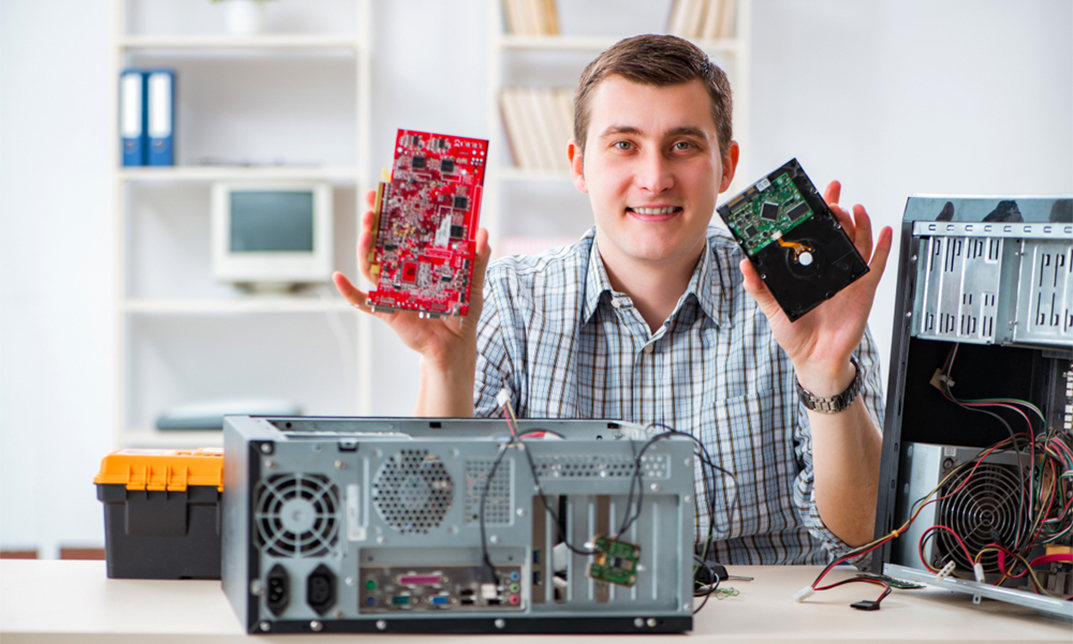
Search By Location
- Office Skills Courses in London
- Office Skills Courses in Birmingham
- Office Skills Courses in Glasgow
- Office Skills Courses in Liverpool
- Office Skills Courses in Bristol
- Office Skills Courses in Manchester
- Office Skills Courses in Sheffield
- Office Skills Courses in Leeds
- Office Skills Courses in Edinburgh
- Office Skills Courses in Leicester
- Office Skills Courses in Coventry
- Office Skills Courses in Bradford
- Office Skills Courses in Cardiff
- Office Skills Courses in Belfast
- Office Skills Courses in Nottingham