- Professional Development
- Medicine & Nursing
- Arts & Crafts
- Health & Wellbeing
- Personal Development
3993 Office Skills courses
Sage 50 Payroll Basics
By Compete High
Title: Unlock Your Payroll Potential with Sage 50 Payroll Basics ð Welcome to the gateway to mastering the art of payroll management! ð Introducing 'Sage 50 Payroll Basics,' your comprehensive guide to navigating the intricacies of payroll processing using the powerful Sage 50 software. Whether you're a seasoned professional looking to brush up on your skills or a newcomer eager to dive into the world of payroll, this course is designed to empower you with the knowledge and tools you need to excel in your role. Why Sage 50 Payroll Basics? ð Efficiency Boost: Say goodbye to manual payroll calculations and data entry errors. With Sage 50 Payroll, you'll learn how to streamline your payroll processes, saving valuable time and resources for your business. ð¼ Enhanced Accuracy: Accuracy is paramount in payroll management. By mastering the fundamentals of Sage 50 Payroll, you'll gain the confidence to handle complex payroll tasks with precision and accuracy, ensuring compliance and avoiding costly mistakes. ð Compliance Assurance: Stay up-to-date with ever-changing payroll regulations and tax laws. Our course will equip you with the knowledge and skills needed to navigate legal requirements and ensure compliance, minimizing the risk of penalties and fines. ð¡ Empowerment Through Knowledge: Knowledge is power, especially in the realm of payroll management. Whether you're managing payroll for a small business or a large corporation, understanding the ins and outs of Sage 50 Payroll will empower you to make informed decisions and drive business success. Who is This For? ð©âð¼ Business Owners: Take control of your payroll processes and ensure accuracy and compliance for your employees. ð¨âð¼ HR Professionals: Expand your skill set and become a valuable asset to your organization by mastering Sage 50 Payroll. ð¨âð» Accountants: Streamline payroll tasks for your clients and enhance your accounting services with Sage 50 Payroll expertise. ð©âð» Students and Job Seekers: Gain a competitive edge in the job market by acquiring in-demand skills in payroll management. Career Path ð Payroll Specialist: Become a payroll expert and take on leadership roles in payroll departments across industries. ð HR Manager: Combine payroll expertise with HR knowledge to advance into managerial positions within human resources departments. ð Accounting Professional: Integrate payroll management into your accounting services and expand your client base. ð Small Business Owner: Gain the confidence to manage payroll efficiently for your own business, saving time and resources. FAQ Q: Is this course suitable for beginners with no prior payroll experience? A: Absolutely! Sage 50 Payroll Basics is designed to cater to learners of all levels, including beginners. We start with the fundamentals and gradually progress to more advanced topics, ensuring that everyone can follow along and build a strong foundation in payroll management. Q: How long does it take to complete the course? A: The duration of the course varies depending on individual learning pace. On average, learners can expect to complete the course within a few weeks, dedicating a few hours each week to study and practice. Q: Will I receive a certificate upon completion of the course? A: Yes, upon successful completion of the course, you will receive a certificate of achievement to showcase your newfound expertise in Sage 50 Payroll Basics. Q: Can I access the course materials on my mobile device? A: Absolutely! Our platform is optimized for mobile devices, allowing you to access course materials anytime, anywhere, and on any device with an internet connection. Q: Is there ongoing support available after completing the course? A: Yes, we offer ongoing support to our learners even after they complete the course. Whether you have questions about course materials or need assistance with real-world payroll challenges, our team of experts is here to help. Q: Can I preview some of the course content before enrolling? A: Yes, we offer a free preview of select course modules so you can get a feel for the content and teaching style before enrolling in the full course. Unlock your payroll potential and take your career to new heights with Sage 50 Payroll Basics. Enroll today and embark on your journey to payroll mastery! ð Course Curriculum Module 1 Introduction to Payroll Management Introduction to Payroll Management 00:00 Module 2 Getting Started with Sage 50 Payroll Getting Started with Sage 50 Payroll 00:00 Module 3 Advanced Payroll Management with Sage 50 Advanced Payroll Management with Sage 50 00:00 Module 4 Payroll Audits and Compliance Payroll Audits and Compliance 00:00 Module 5 International Payroll Considerations International Payroll Considerations 00:00 Module 6 Integrating Payroll with HR Systems Integrating Payroll with HR Systems 00:00
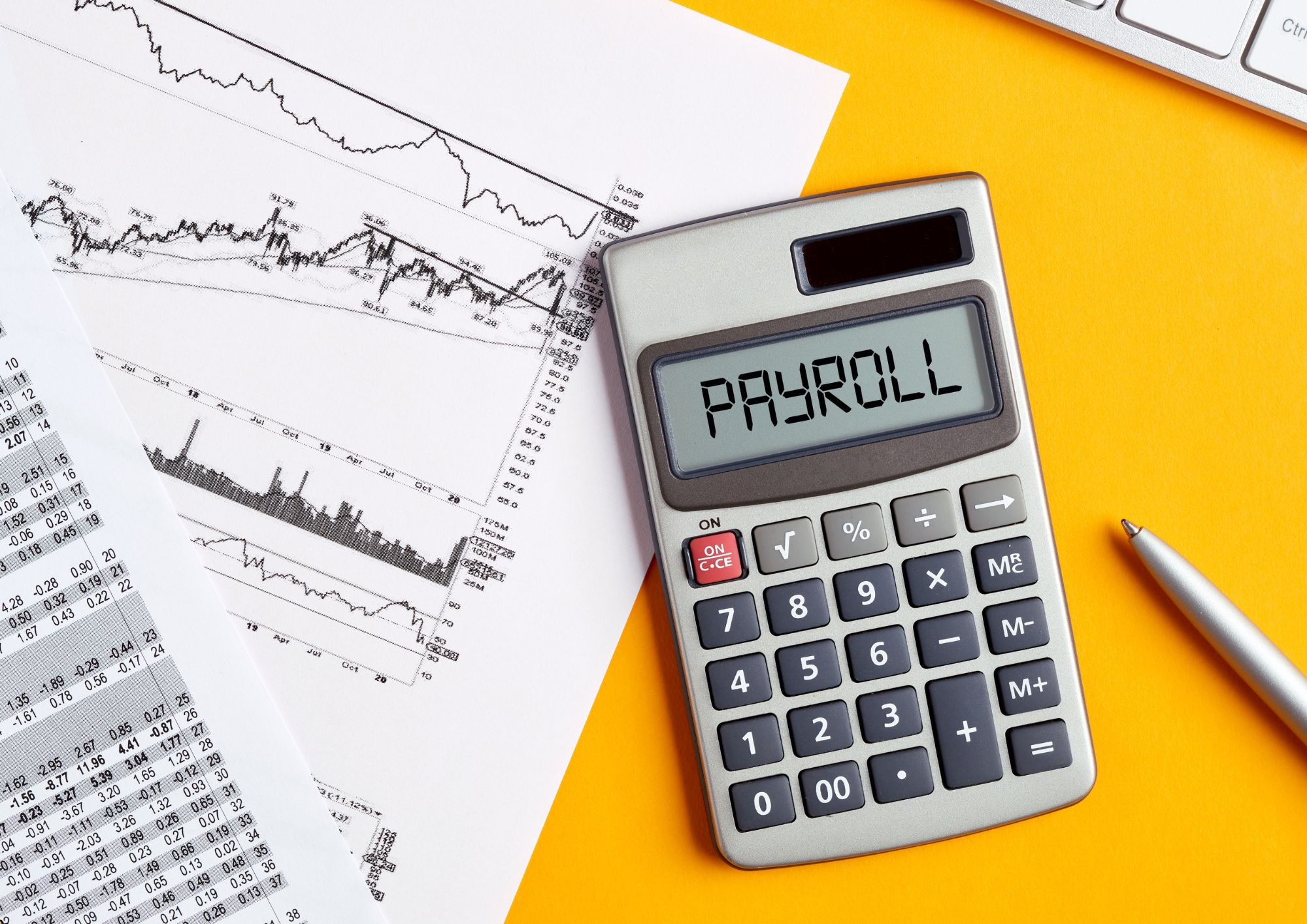
Advanced MS Office Excel Course
By SkillWise
Overview Uplift Your Career & Skill Up to Your Dream Job - Learning Simplified From Home! Kickstart your career & boost your employability by helping you discover your skills, talents, and interests with our special Advanced MS Office Excel Course Course. You'll create a pathway to your ideal job as this course is designed to uplift your career in the relevant industry. It provides the professional training that employers are looking for in today's workplaces. The Advanced MS Office Excel Course Course is one of the most prestigious training offered at Skillwise and is highly valued by employers for good reason. This Advanced MS Office Excel Course Course has been designed by industry experts to provide our learners with the best learning experience possible to increase their understanding of their chosen field. This Advanced MS Office Excel Course Course, like every one of Skillwise's courses, is meticulously developed and well-researched. Every one of the topics is divided into elementary modules, allowing our students to grasp each lesson quickly. At Skillwise, we don't just offer courses; we also provide a valuable teaching process. When you buy a course from Skillwise, you get unlimited Lifetime access with 24/7 dedicated tutor support. Why buy this Advanced MS Office Excel Course ? Lifetime access to the course forever Digital Certificate, Transcript, and student ID are all included in the price Absolutely no hidden fees Directly receive CPD Quality Standard-accredited qualifications after course completion Receive one-to-one assistance every weekday from professionals Immediately receive the PDF certificate after passing Receive the original copies of your certificate and transcript on the next working day Easily learn the skills and knowledge from the comfort of your home Certification After studying the course materials of the Advanced MS Office Excel Course there will be a written assignment test which you can take either during or at the end of the course. After successfully passing the test you will be able to claim the PDF certificate for free. Original Hard Copy certificates need to be ordered at an additional cost of £8. Who is this course for? This Advanced MS Office Excel Course course is ideal for Students Recent graduates Job Seekers Anyone interested in this topic People already work in relevant fields and want to polish their knowledge and skills. Prerequisites This Advanced MS Office Excel Course does not require you to have any prior qualifications or experience. You can just enrol and start learning. This Advanced MS Office Excel Course was made by professionals and it is compatible with all PCs, Macs, tablets, and smartphones. You will be able to access the course from anywhere at any time as long as you have a good enough internet connection. Career path As this course comes with multiple courses included as a bonus, you will be able to pursue multiple occupations. This Advanced MS Office Excel Course is a great way for you to gain multiple skills from the comfort of your home. Working with Multiple Worksheets and Workbooks Use Links and External References 00:12:00 Use 3-D References 00:06:00 Consolidate Data 00:05:00 Using Lookup Functions and Formula Auditing Use Lookup Functions 00:12:00 Trace Cells 00:09:00 Watch and Evaluate Formulas 00:08:00 Sharing and Protecting Workbooks Collaborate on a Workbook 00:19:00 Protect Worksheets and Workbooks 00:08:00 Automating Workbook Functionality Apply Data Validation 00:13:00 Search for Invalid Data and Formulas with Errors 00:04:00 Work with Macros 00:18:00 Creating Sparklines and Mapping Data Create Sparklines 00:07:00 MapData 00:07:00 Forecasting Data Determine Potential Outcomes Using Data Tables 00:08:00 Determine Potential Outcomes Using Scenarios 00:09:00 Use the Goal Seek Feature 00:04:00 Forecasting Data Trends 00:05:00 Mock Exam Final Exam

Admin, Secretarial & PA Online Course
By Compete High
ð Unlock Your Potential with the Admin, Secretarial & PA Online Course! ð Are you ready to embark on a journey towards a rewarding career in administration, secretarial work, or personal assistance? Look no further! Our comprehensive Admin, Secretarial & PA Online Course is designed to equip you with the essential skills and knowledge needed to thrive in today's fast-paced business world. ð What to Expect: Our course covers a wide range of topics essential to excel in administrative roles. From mastering communication techniques to honing your organizational skills, you'll delve into the intricacies of office management, time management, and effective multitasking strategies. Gain proficiency in industry-standard software applications, learn the art of professional correspondence, and understand the importance of confidentiality and discretion in your role. With our engaging multimedia content, interactive quizzes, and practical exercises, you'll absorb the material effortlessly and apply your newfound knowledge with confidence. Whether you're a seasoned professional looking to refresh your skills or a newcomer to the field, our course is tailored to meet your needs and elevate your career prospects. ð Benefits of Taking the Admin, Secretarial & PA Online Course: Flexibility: Study at your own pace, from anywhere in the world, and fit your learning around your busy schedule. No need to sacrifice your current commitments - our online platform allows you to access course materials 24/7. Relevance: Stay up-to-date with the latest industry trends and best practices. Our course content is regularly updated to reflect the evolving demands of the administrative landscape, ensuring you're equipped with the most relevant skills employers are seeking. Career Advancement: Enhance your employability and unlock new career opportunities. Whether you're seeking entry-level positions or aiming for senior administrative roles, the skills acquired through our course will set you apart from the competition and open doors to advancement. Networking: Connect with like-minded professionals and industry experts through our online community. Exchange ideas, seek advice, and build valuable relationships that can propel your career forward. Increased Efficiency: Streamline your workflow and boost productivity with proven time management techniques and organizational strategies. Learn how to prioritize tasks, manage deadlines effectively, and optimize your workflow for maximum efficiency. Who is this for? ð¯ Our Admin, Secretarial & PA Online Course is perfect for: Aspiring administrative professionals seeking to kickstart their careers. Current administrative staff looking to enhance their skills and advance their careers. Individuals interested in pursuing roles in secretarial work or personal assistance. Entrepreneurs and small business owners seeking to improve their office management skills. Career Path ð£ï¸ Upon completion of our course, you'll be equipped to pursue a variety of exciting career paths, including: Administrative Assistant Executive Assistant Office Manager Personal Assistant Secretary Receptionist Virtual Assistant And more! Don't let your potential go untapped - enroll in our Admin, Secretarial & PA Online Course today and take the first step towards a fulfilling and prosperous career in administration! ð FAQ (Frequently Asked Questions) - Admin, Secretarial & PA Online Course Q1: What is the Admin, Secretarial & PA Online Course about? A1: The Admin, Secretarial & PA Online Course is a comprehensive program designed to equip individuals with the necessary skills and knowledge to excel in administrative roles, including secretarial and personal assistant positions. This course covers a wide range of topics, including office management, communication skills, time management, and organizational techniques. Participants will learn how to efficiently manage administrative tasks, handle correspondence, schedule appointments, and provide effective support to executives and teams. Q2: Who is this course suitable for? A2: This course is suitable for anyone interested in pursuing a career in administration, secretarial work, or personal assistance. Whether you're a recent graduate looking to enter the workforce or a professional seeking to enhance your skills and advance your career, this course provides valuable insights and practical techniques applicable across various industries and sectors. Additionally, entrepreneurs and small business owners can benefit from learning essential administrative skills to efficiently manage their operations. Q3: What are the key benefits of taking this online course? A3: By enrolling in the Admin, Secretarial & PA Online Course, participants can expect to gain a comprehensive understanding of administrative principles and practices. Some key benefits include: Acquiring essential skills in office management, communication, and organization. Learning effective time management techniques to optimize productivity. Developing proficiency in handling administrative tasks such as correspondence, scheduling, and document management. Enhancing interpersonal skills for effective communication with colleagues, clients, and stakeholders. Increasing employability and career advancement opportunities in administrative roles across various industries. Q4: How is the course structured, and what learning materials are provided? A4: The course is structured into modules, each focusing on specific aspects of administration, secretarial duties, and personal assistance. Participants will have access to comprehensive learning materials, including video lectures, reading materials, practical exercises, and quizzes. Additionally, interactive elements such as discussion forums and case studies are incorporated to facilitate engagement and application of knowledge. Learners can progress at their own pace, with flexibility to accommodate individual schedules and learning preferences. Q5: Is there any prerequisite for enrolling in this course? A5: No specific prerequisites are required for enrollment in the Admin, Secretarial & PA Online Course. This program is designed to cater to individuals with varying levels of experience and educational backgrounds. Whether you're a beginner seeking to enter the field of administration or an experienced professional looking to refine your skills, this course offers valuable insights and practical knowledge to support your career goals. Course Curriculum Module 1-Overview for the New Administrative Assistant Overview for the New Administrative Assistant 00:00 Module 2-Daily Routine Daily Routine 00:00 Module 3-Telephone Usage Telephone Usage 00:00 Module 4-Meetings Meetings 00:00 Module 5-Keeping Accurate Records Keeping Accurate Records 00:00 Module 6- Office Equipment Office Equipment 00:00

Access 2019 Advanced
By iStudy UK
Learning Objectives Introduction , Improving the Structure of a Database , Maintaining a Database , Working with Navigation Forms and Startup , Configuring Access for Multiple Users , Automating Processes with VBA , Using Table Events , Conclusion Pre-Requisites Access Beginner and Intermediate courses or equivalent experience. Description Access 2019 Advanced will further build upon the topics covered in the Access 2019 Introduction and Intermediate courses. Students will review how to improve the structure of an Access database, maintain an Access database, create backups, create and modify Navigation Forms, set startup options, split a database, configure security and multi-user environments, automate processes with VBA (Visual Basic for Applications), convert macros to VBA, and use Table Events. Access 2019 Advanced Module 1: Introduction to the course 00:01:00 Module 2: Using the table Analyzer Wizard 00:07:00 Module 3: Append Querying to Normalize a Table 00:06:00 Module 4: Creating a Junction Table 00:05:00 Module 5: Backing up a Database 00:02:00 Module 6: Using the Compact and Repair Database Tool 00:03:00 Module 7: Using the Object Dependencies Tool 00:02:00 Module 8: Using the Database Documenter Tool 00:02:00 Module 9: Using the Analyze Performance Tool 00:02:00 Module 10: Creating a Navigation Form 00:03:00 Module 11: Modifying a Navigation Form 00:03:00 Module 12: Setting the Startup Options 00:02:00 Module 13: Using the Database Splitter 00:03:00 Module 14: Configuring Trusted Locations 00:03:00 Module 15: Password Protecting a Database 00:03:00 Module 16: Password Protecting Modules 00:02:00 Module 17: Converting a Database to an ACCDE File 00:02:00 Module 18: Understanding VBA Basics 00:03:00 Module 19: Exploring Variables and Control Flow Statements 00:07:00 Module 20: Exploring a Table or Query with VBA 00:10:00 Module 21: Converting a Macro to VBA 00:03:00 Module 22: Understanding Table Events 00:02:00 Module 23: Using the Before Change Event Command 00:05:00 Module 24: Using the After Update Event Command 00:03:00 Module 25: Recap 00:01:00 Resource Resource - Access 2019 Advanced 00:00:00 Final Exam Final Exam - Access 2019 Advanced 00:20:00
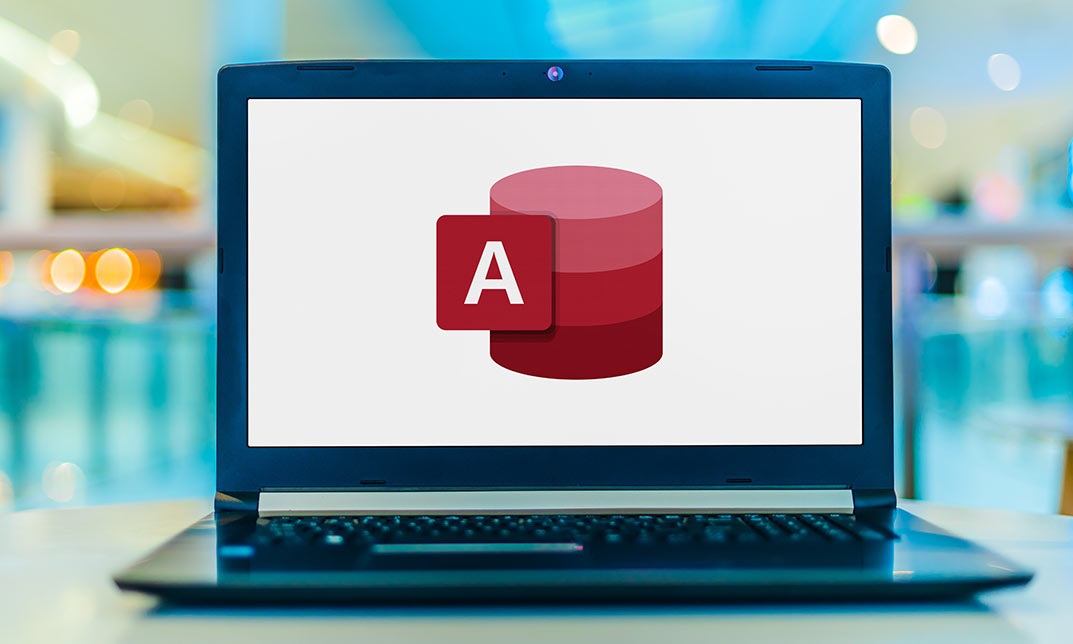
Access 2016 Intermediate
By iStudy UK
This Access 2016 Intermediate is specially designed for you if you are thinking to take your Microsoft Access skills to the next level. Through the course, you'll master more advanced techniques for this powerful database program and build an entire database project from scratch. From building reports to using conditional formatting, you'll see how to present your data and gain techniques for using Visual Basic to automate common tasks. You will learn to design tables for improved accuracy in data entry by setting default values and restricting data entry, review the various options to share data with other applications, including Word and Excel, learn about Action Queries to automate updating, appending and deleting table data, and review various advanced query techniques such as using Query Joins, Parameter queries, working with totals and Crosstab queries. Finally, you'll build a navigation form to make it easy for your users to find their way around your database. What Will I Learn? Design Tables for Better Data Entry Share Data with Other Applications Work with Action Queries Advanced Query Techniques Automate Processes with Macros Advanced Forms Advanced Report Techniques Requirements Access 2016 Introduction or equivalent experience. Who is the target audience? Students who want to take Access to the next level and improve their database design skills. Introduction Introduction FREE 00:01:00 Designing Tables for Better Data Entry Reviewing Table Design Principles 00:04:00 Setting Field Size, Formats and Captions 00:06:00 Setting Default Value and Required Fields 00:03:00 Restricting Data Entry Using Data Validation 00:02:00 Restricting Data Entry Using Input Masks 00:06:00 Sharing Data with Other Applications Exporting Tables and Queries to Excel 00:03:00 Importing Data from a TXT File 00:03:00 Importing Data from Excel 00:02:00 Exporting Data to a TXT File 00:02:00 Linking External Data Sources 00:03:00 Using Word Merge 00:02:00 Working with Action Queries What are Action Queries 00:02:00 Creating an Update Query 00:02:00 Creating an Append Query 00:03:00 Creating a Delete Query 00:02:00 Creating a Make Table Query 00:02:00 Changing the Start Number of an Auto Number Field 00:03:00 Advanced Query Techniques Creating Query Joins 00:05:00 Creating Find Unmatached and Find Duplicate Queries 00:03:00 Creating Parameter Queries 00:04:00 Using -Like- Keyword in Parameter Queries 00:02:00 Creating a Top X Query 00:02:00 Reviewing Calculated Query Fields 00:03:00 Summarizing Query Data with Totals 00:03:00 Inserting Where Statements in Summary Queries 00:01:00 Creating a Crosstab Query 00:03:00 Automating Processes with Macros Understanding Macro Basics 00:06:00 Creating Macros to Open Forms by Record 00:04:00 Validating Data Entry with Macros 00:04:00 Creating a Macro to Automate Data Entry 00:03:00 Advanced Data Entry Using Macros and DLOOKUP Function 00:06:00 Advanced Form Using Conditional Formatting 00:02:00 Organizing Form Fields with Tab Controls 00:03:00 Creating a Combo Box Control 00:02:00 Creating an Option Group Control 00:03:00 Using a Subform to Show Data from a Related Table 00:03:00 Advanced Report Techniques Inserting a Chart on a Report 00:03:00 Showing Data in Columns 00:02:00 Inserting a Subreport 00:02:00 Configuring Reports with Parameter Queries 00:04:00 Sending Reports 00:02:00 Conclusion Course Recap 00:01:00 Resources Resources - Access 2016 Intermediate 00:00:00 Course Certification

Access 2019 Beginner
By iStudy UK
Learning Objectives Introduction , Getting Started with Access , Working with Data , Creating Databases and Objects , Working with Queries , Working with Reports , Working with Forms , Conclusion Pre-Requisites Basic computer skills. Knowledge of basic database concepts is helpful but not required. Description This course is an introduction to Microsoft Access 2019. In this course, students will become familiar with various database components, concepts, and terminology. Students will tour the user interface, create databases, create objects, perform calculations, navigate and work with tables, understand and work with queries, review and work with various reports and reporting features, and review forms and the various tools that go along with them. This course will give the student the required knowledge to complete the Access 2019 Intermediate course. Access 2019 Beginner Module 1: Introduction to the course 00:01:00 Module 2: What is Database 00:03:00 Module 3: Understanding Database terminology 00:04:00 Module 4: Navigating the Access Interface 00:09:00 Module 5: What is Flat file Database 00:03:00 Module 6: What is Relational Database 00:10:00 Module 7: Relating Tables 00:08:00 Module 8: Reviewing the Access Ribbon 00:02:00 Module 9: Working with Tables 00:07:00 Module 10: Navigating Tables 00:03:00 Module 11: Editing Data 00:03:00 Module 12: Adding New Records 00:03:00 Module 13: Using Subdatasheets 00:04:00 Module 14: Understanding Database and Table Design Principles 00:09:00 Module 15: Using Table Data Sheet View 00:04:00 Module 16: Working with Field Data Types 00:07:00 Module 17: Using Table Design View 00:04:00 Module 18: Using Calculated Fields 00:08:00 Module 19: Calculating Dates 00:04:00 Module 20: Calculating Strings 00:04:00 Module 21: Using the Lookup Wizard 00:11:00 Module 22: Lookup Wizard Linking Tables 00:06:00 Module 23: Using Indexes 00:05:00 Module 24: What are Queries 00:06:00 Module 25: Creating Simple Queries 00:05:00 Module 27: Entering Criteria-Exact Match and Ranger Operators 00:06:00 Module 28: Understanding And VS Or 00:06:00 Module 29: Using Wild Cards 00:04:00 Module 30: Using Key Words 00:04:00 Module 31: Sorting and Hiding Fields 00:03:00 Module 32: Creating Multi-Table Queries 00:03:00 Module 33: Creating a Calculated Field in Query 00:05:00 Module 34: Additional Tips 00:05:00 Module 35: What are Reports 00:04:00 Module 36: Understanding Report Types 00:03:00 Module 37: Building Good Reports 00:02:00 Module 38: Using Autoreport 00:06:00 Module 39: The Report Wizard 00:12:00 Module 40: Using the Report Design View 00:07:00 Module 41: Printing Reports 00:04:00 Module 42: Creating Labels 00:05:00 Module 43: Additional Tips 00:09:00 Module 44: What are Forms 00:03:00 Module 45: Understanding Form Types 00:03:00 Module 46: Creating Forms 00:02:00 Module 47: Navigating Forms 00:02:00 Module 48: Editing Data in Forms 00:05:00 Module 49: Understanding the Form Wizard 00:05:00 Module 50: Using the Form Design View 00:04:00 Module 51: Working with Controls 00:07:00 Module 52: Using the Form Layout View 00:03:00 Module 53: Additional Tips 00:07:00 Downloadable Resources Resources - Access 2019 Beginner 00:00:00 Final Exam Final Exam - Access 2019 Beginner 00:20:00

Access 365 Advanced
By iStudy UK
Learning Objectives Introduction , Improving the Structure of a Database , Maintaining a Database , Working with Navigation Forms and Startup Options , Configuring Access for Multiple Users , Automating Processes , Using Table Events , Conclusion Pre-Requisites Access Beginner and Intermediate courses or equivalent experience. Description Access 365 Advanced will further build upon the topics covered in the Access 365 Introduction and Intermediate courses. Students will review how to improve the structure of an Access database, maintain an Access database, create backups, create and modify Navigation Forms, set startup options, split a database, configure security and multi-user environments, automate processes with VBA (Visual Basic for Applications), convert macros to VBA, and use Table Events. Module 1: Improving the Structure of a Database Using the Table Analyzer Wizard 00:09:00 Append Querying to Normalize a Table 00:10:00 Creating a Junction Table 00:06:00 Module 2: Maintaining a Database Backup Up a Database 00:03:00 Using the Compact and Repair Database Tool 00:03:00 Using the Object Dependencies Tool 00:03:00 Using the Database Documenter Tool 00:02:00 Using the Analyze Performance Tool 00:02:00 Module 3: Working with Navigation Forms and Startup Options Creating a Navigation Form 00:03:00 Modifying a Navigation Form 00:05:00 Setting the Startup Options 00:03:00 Module 4: Configuring Access for Multiple Users Using the Database Splitter 00:04:00 Configuring Trusted Locations 00:03:00 Password Protecting a Database 00:04:00 Password Protecting Modules 00:02:00 Converting a Database to an ACCDE File 00:02:00 Module 5: Automating Processes with VBA Understanding VBA Basics 00:03:00 Exploring Variables and Control Flow Statements 00:10:00 Exporting a Table or Query with VBA 00:09:00 Converting a Macro to VBA 00:02:00 Module 6: Using Table Events Understanding Table Events 00:02:00 Using the Before Change Event Command 00:07:00 Using the After Update Event Command 00:04:00 Resource Resource - Access 365 Advanced 00:00:00 Final Exam Final Exam - Access 365 Advanced 00:20:00

Access 2016 Introduction
By iStudy UK
Microsoft Access 2016 is an information management tool that allows you to store, report, and analyze information within a relational database. This Access 2016 Introduction is designed for beginners so that even if you've never so much as opened the program before, you can learn how to use it like a pro. This course covers all the important features of Access 2016 and demonstrates how to use them. Here you'll learn how to harness the power of Microsoft Access 2016 to organize, store, edit, manage, and report on hundreds of thousands of records. This course will help you master Access and put it to creative, confident use. You'll develop not only strong Access skills, but a solid understanding of good database design concepts. By the time you've finished the course, you'll know how to organize and assemble an effective database for any kind of information you need to store, document, and manage. What Will I Learn? Understand Databases and Database Terminology Work with Data Create Databases and Objects Work with Queries Work with Reports Work with Forms Requirements Basic computer skills. Knowledge of basic database concepts is helpful but not required. Who is the target audience? Students who want to learn database concepts and build basic databases. Introduction Intro FREE 00:01:00 Getting Started What is a database 00:02:00 Understanding Database terminology 00:05:00 Navigating the Access Interface 00:06:00 What is a flat file database 00:04:00 What is a relational database 00:09:00 Relating Tables 00:06:00 Reviewing the Access Ribbon 00:04:00 Working with Data Working with Tables 00:04:00 Navigating Tables 00:02:00 Editing Data 00:03:00 Adding New Records 00:02:00 Using Subdata Sheets 00:03:00 Creating Databases and Objects Understanding Database and Table Design Principles 00:10:00 Using Table Data Sheet View 00:04:00 Working with Field Data Types 00:04:00 Using Table Design View 00:03:00 Using Calculated Fields 00:04:00 Calculating Numbers 00:03:00 Calculating Dates 00:01:00 Calculating Strings 00:02:00 Using the Lookup Wizard 00:05:00 Editing Lookups 00:04:00 Using Indexes 00:02:00 Working with Queries What are Queries 00:03:00 Creating Simple Queries 00:04:00 Understanding the Dynaset 00:02:00 Entering Criteria- Exact Match and Range Operators 00:04:00 Understanding AND v. OR 00:03:00 Using Wild Cards 00:02:00 Using Key Words 00:03:00 Sorting and Hiding Fields 00:02:00 Creating Multi-Table Queries 00:03:00 Additional Tips 00:03:00 Working with Reports What are Reports 00:03:00 Understanding Report Types 00:03:00 Building Effective Reports 00:02:00 Using AutoReport 00:04:00 Understanding the Report Wizard 00:04:00 Using the Report Design View 00:08:00 Creating Labels 00:02:00 Working with Forms What are Forms 00:04:00 Understanding Form Types 00:02:00 Creating Forms 00:02:00 Navigating Forms 00:02:00 Editing Data in Forms 00:03:00 Understanding the Form Wizard 00:03:00 Using the Form Design View 00:04:00 Working with Controls 00:03:00 Using Form Layout View 00:02:00 Additional Tips (2) 00:02:00 Conclusion Course Recap 00:01:00 Resources Resources - Access 2016 Introduction 00:00:00 Course Certification

Access 2019 Intermediate
By iStudy UK
Learning Objectives Introduction , Designing Tables for Better Data Entry , Sharing Data with Other Applications , Working with Action Queries , Advanced Query Techniques , Automating Processes with Macros , Advanced Form Techniques , Advanced Report Techniques , Conclusion Pre-Requisites Access 2019 Beginner or equivalent experience. Description This course is designed to teach students intermediate level skills in Microsoft Access 2019. In this course, students will learn to design tables for improved accuracy in data entry, review the various options to share data with other applications, learn about action queries, and review various advanced query techniques. Students will also learn how to automate processes with Macros, advanced form techniques, and advanced report techniques. This course prepares students for the Access 2019 Advanced course. Access 2019 Intermediate Module 01: Introduction to the Course 00:02:00 Module 02: Reviewing Table Design Principles 00:11:00 Module 03: Setting Field Size, Formats and Captions 00:09:00 Module 04: Setting Default Values and Required Fields 00:06:00 Module 05: Restricting Data Entry-Validation Rules 00:06:00 Module 06: Restricting Data Entry-Input Masks 00:07:00 Module 07: Exploring Tables and Queries to Excel 00:04:00 Module 08: Exporting Data to a SharePoint List 00:02:00 Module 09: Importing Data from Excel 00:06:00 Module 10: Importing Data from a Sharepoint List 00:02:00 Module 11: Linking External Data Sources 00:06:00 Module 12: Using Word Merge 00:07:00 Module 13: What are Action Queries 00:03:00 Module 14: Creating an Update Query 00:06:00 Module 15: Creating an Append Query 00:04:00 Module 16: Creating a Delete Query 00:05:00 Module 17: Creating a Make Table Query 00:04:00 Module 18: Changing Start Number of an Auto Number Field 00:04:00 Module 19: Modifying Query Joins 00:09:00 Module 20: Using Self Joins to Combine Data 00:06:00 Module 21: Creating Find Unmatched and Find Duplicate Queries 00:09:00 Module 22: Creating Parameter Queries 00:07:00 Module 23: Creating a Top X Query 00:03:00 Module 24: Reviewing Calculated Query Fields 00:05:00 Module 25: Summarising Query Data with Totals 00:05:00 Module 26: Creating a Crosstab Query 00:07:00 Module 27: Understanding Macro Basics 00:14:00 Module 28: Creating Macros to Open Forms by Record 00:08:00 Module 29: Validating Data Entry with Macros 00:09:00 Module 30: Creating a Macro to Automate Data Entry 00:08:00 Module 31: Advanced Data Entry Using Macros and DLOOKUP Functions 00:09:00 Module 32: Using Conditional Formatting 00:04:00 Module 33: Working with the New Label Name Property 00:02:00 Module 34: Organising Form Fields with Tab Controls 00:05:00 Module 35: Creating an Option Group Control 00:06:00 Module 36: Creating a Combo Box Control 00:05:00 Module 37: Configuring a Combo Box Control to Show Search Results 00:04:00 Module 38: Using a Subform to Show Data from a Related Table 00:05:00 Module 39: Inserting a Chart on a Report 00:07:00 Module 40: Showing Data in Columns 00:08:00 Module 41: Inserting a Subreport 00:04:00 Module 42: Configuring Reports with Parameter Queries 00:05:00 Module 43: Sending Reports 00:02:00

Access 2016 Advanced
By iStudy UK
If you have already done with the basic functions of Microsoft Office Access 2016, then now you're ready to learn advanced Access features such as database management, advanced form design, packaging a database, encrypting a database, preparing a database for multi-user access, and more. Access is Microsoft's flagship database application that allows you to create and manage databases for all sorts of different purposes. This new version of Access incorporates a few new features and connectivity options in order to make databases more accessible to the everyday user. This Access 2016 Advanced is intended to help all users get up to speed on the different features of Access and to become familiar with its more advanced features. The course covers how to complete advanced form design tasks, add field and record validation, create and manage macros, conduct advanced database management, distribute and secure a database, and manage switchboards. What Will I Learn? Improve the Structure of a Database Maintain a Database Work with Access Switchboards Configure Access for Multiple Users Automate Processed with VBA Use Table Events Requirements Access Introduction and Intermediate courses or equivalent experience. Who is the target audience? Students who wish to learn the more advanced capabilities of Access. Introduction Introduction FREE 00:01:00 Improving the Structure of a Database Using the Table Analyzer Wizard 00:05:00 Append Querying to Normalize a Table 00:09:00 Creating a Junction Table 00:06:00 Maintaining a Database Backing Up a Database 00:02:00 Using the Compact and Repair Database Tool 00:03:00 Using the Object Dependencies Tool 00:02:00 Using the Database Documenter Too 00:02:00 Using the Performance Analyzer Tool 00:02:00 Working with Access Switchboards Understanding the Access Switchboard 00:03:00 Using The Switchboard Manager 00:09:00 Modifying a Switchboard 00:05:00 Setting the Startup Options 00:04:00 Configuring Access for Multiple Users Using the database Splitter 00:04:00 Configuring Trusted Locations 00:02:00 Password Protecting a Database 00:03:00 Password Protecting Modules 00:01:00 Converting a Database to an ACCDE file 00:02:00 Automating Processes with VBA Understanding VBA Basics 00:06:00 Exploring Variables and Control Flow Statements 00:10:00 Exporting a Table or Query with VBA 00:06:00 Converting a Macro to VBA 00:02:00 Using Table Events Understanding Table Events 00:02:00 Using the Before Change Event Command 00:04:00 Using the After Change Event Command 00:04:00 Conclusion Course Recap 00:01:00 Resources Resources - Access 2016 Advanced 00:00:00 Course Certification

Search By Location
- Office Skills Courses in London
- Office Skills Courses in Birmingham
- Office Skills Courses in Glasgow
- Office Skills Courses in Liverpool
- Office Skills Courses in Bristol
- Office Skills Courses in Manchester
- Office Skills Courses in Sheffield
- Office Skills Courses in Leeds
- Office Skills Courses in Edinburgh
- Office Skills Courses in Leicester
- Office Skills Courses in Coventry
- Office Skills Courses in Bradford
- Office Skills Courses in Cardiff
- Office Skills Courses in Belfast
- Office Skills Courses in Nottingham