- Professional Development
- Medicine & Nursing
- Arts & Crafts
- Health & Wellbeing
- Personal Development
3993 Office Skills courses
Description Welcome to Microsoft Project course. This course is designed for all the individuals whether beginners or for the one who have basic knowledge and are looking into gainaing advanced knowledge in Microsoft Project. Through this course, you will build your knowledge of Microsoft Project step by step, from scratch to the advanced level. Explore the different features and functions of Microsoft Project. This course will provide you with the necessary skills, knowledge and information of Microsoft project. Who is this course for? Individuals who are looking forward to excelling in project management jobs. People who are interested in learning about Microsoft project. Entry Requirement: This course is available to all learners, of all academic backgrounds. Learners should be aged 16 or over to undertake the qualification. Good understanding of English language, numeracy and ICT are required to attend this course. Assessment: At the end of the course, you will be required to sit an online multiple-choice test. Your test will be assessed automatically and immediately so that you will instantly know whether you have been successful. Before sitting for your final exam, you will have the opportunity to test your proficiency with a mock exam. Certification: After you have successfully passed the test, you will be able to obtain an Accredited Certificate of Achievement. You can however also obtain a Course Completion Certificate following the course completion without sitting for the test. Certificates can be obtained either in hard copy at the cost of £39 or in PDF format at the cost of £24. PDF certificate's turnaround time is 24 hours, and for the hardcopy certificate, it is 3-9 working days. Why choose us? Affordable, engaging & high-quality e-learning study materials; Tutorial videos/materials from the industry leading experts; Study in a user-friendly, advanced online learning platform; Efficient exam systems for the assessment and instant result; The UK & internationally recognised accredited qualification; Access to course content on mobile, tablet or desktop from anywhere anytime; The benefit of career advancement opportunities; 24/7 student support via email. Career Path: The Microsoft Project - Beginners, Intermediate, Advanced will be very beneficial and helpful, especially to the following professionals: Project Director. Project Manager. Project Management Officer. Project Assistant. Project Support. Microsoft Project for Beginners Module One - Getting Started 01:00:00 Module Two - Opening and Closing Project 02:00:00 Module Three - Your First Project 02:00:00 Module Four - Adding Tasks 02:00:00 Module Five - Advanced Task Operations 02:00:00 Module Six - Adding Resources 02:00:00 Module Seven - Other Ways to View Project Information 02:00:00 Module Eight - Managing Your Project Status 02:00:00 Module Nine - Updating and Tracking Your Progress 02:00:00 Module Ten - Creating Reports 02:00:00 Module Eleven - Adding the Finishing Touches 02:00:00 Module Twelve - Wrapping Up 01:00:00 Microsoft Project for Beginners - Activities 00:00:00 Microsoft Project Intermediate Level Module One - Getting Started 00:30:00 Module Two - Working with the Project Environment (I) 01:00:00 Module Three - Working with the Project Environment (II) 01:00:00 Module Four - Templates and Other New Project Time Savers 01:00:00 Module Five - Working with Custom Fields 01:00:00 Module Six - Working with Tasks 01:00:00 Module Seven - Working with Resources (I) 01:00:00 Module Eight - Working with Resources (II) 01:00:00 Module Nine - Using the Team Planner 01:00:00 Module Ten - Managing Risks and Measuring Performance 01:00:00 Module Eleven - Communicating Project Information 01:00:00 Module Twelve - Wrapping Up 00:30:00 Activities - Microsoft Project Intermediate Level 00:00:00 Microsoft Project Advanced Level Module One - Getting Started 01:00:00 Module Two - Viewing the Project 02:00:00 Module Three - Working with Tasks (I) 02:00:00 Module Four - Working with Tasks (II) 02:00:00 Module Five - Working with Resources 02:00:00 Module Six - Working with Costs 02:00:00 Module Seven - Balancing the Project 02:00:00 Module Eight - Updating Project Progress 02:00:00 Module Nine - Checking Project Progress 02:00:00 Module Ten - Working with Reports 02:00:00 Module Eleven - Working with Multiple Projects 02:00:00 Module Twelve - Wrapping Up 01:00:00 Activities - Microsoft Project Advanced Level 00:00:00 Mock Exam Mock Exam- Microsoft Project - Beginners, Intermediate & Advanced 00:30:00 Final Exam Final Exam- Microsoft Project - Beginners, Intermediate & Advanced 00:30:00 Certificate and Transcript Order Your Certificates and Transcripts 00:00:00

Description Do you want to be an effective manager? Do you want to know some special tactics that make you more influential than any others? Learn the MS Project 2016 Advanced and become an effective manager along with your personal development. Microsoft Project 2016 is such an app that every project manager must know about it. The MS Project 2016 Advanced course designed in such a way that students can easily be informed about update task, split tasks, and timing of project work knowing the movement and setting of new baseline. The course also teaches the students how to create project reports, prepare custom report, handle the visual report providing them the knowledge with the use of content organization, comparative project version, reviewing the default options and enabling them to work with sub-project. Assessment: This course does not involve any MCQ test. Students need to answer assignment questions to complete the course, the answers will be in the form of written work in pdf or word. Students can write the answers in their own time. Once the answers are submitted, the instructor will check and assess the work. Certification: After completing and passing the course successfully, you will be able to obtain an Accredited Certificate of Achievement. Certificates can be obtained either in hard copy at a cost of £39 or in PDF format at a cost of £24. Who is this Course for? MS Project 2016 Advanced is certified by CPD Qualifications Standards and CiQ. This makes it perfect for anyone trying to learn potential professional skills. As there is no experience and qualification required for this course, it is available for all students from any academic background. Requirements Our MS Project 2016 Advanced is fully compatible with any kind of device. Whether you are using Windows computer, Mac, smartphones or tablets, you will get the same experience while learning. Besides that, you will be able to access the course with any kind of internet connection from anywhere at any time without any kind of limitation. Career Path After completing this course you will be able to build up accurate knowledge and skills with proper confidence to enrich yourself and brighten up your career in the relevant job market. Introduction Introduction FREE 00:01:00 Updating Task Information Updating Task Completion 00:04:00 Updating Tasks Using the Tracking Table 00:04:00 Updating Task Cost and Work 00:02:00 Splitting Tasks 00:04:00 Rescheduling Project Work 00:03:00 Moving a Project 00:02:00 Setting a New Baseline 00:02:00 Setting an Interim Plan 00:02:00 Monitoring a Project Using the Variance Table 00:03:00 Displaying Progress Lines 00:03:00 Editing Table Fields 00:06:00 Creating New Fields 00:04:00 Creating Custom Tables 00:06:00 Creating a Single View 00:03:00 Creating a Combination View 00:03:00 Sorting Project Information 00:03:00 Filtering Project Information 00:05:00 Grouping Project Information 00:03:00 Highlighting Project Information 00:03:00 Working with Project Reports Viewing Premade Reports 00:03:00 Building Custom Reports 00:06:00 Viewing Visual Reports 00:03:00 Creating a Visual Report Template 00:06:00 Working with Other Projects Setting Default Options 00:03:00 Saving a Project Template 00:04:00 Using the Content Organizer 00:04:00 Comparing Project Versions 00:03:00 Working with Subprojects 00:02:00 Conclusion Course Recap 00:01:00 Resources Resources - MS Project 2016 Advanced 00:00:00 Order Your Certificates and Transcripts Order Your Certificates and Transcripts 00:00:00

The most important level of administration starts at the management level, but this needs to be ably supported by dedicated Personal Assistants, who provide the Managers with impeccable customer service and trustworthy guidance. Far from being a secretary, this course will enlighten you to all the high standards you'll need to perform as a great PA in an organisation. This includes such skills as; meeting management, travel booking, priority event arrangement, diary organisation, and so much more. This training course will ensure that you are ready for all responsibilities as a PA. Learning Outcomes: Organising high-level business meetings Booking major venues for events and conferences Arranging travel and accommodation for executives and employees Organising and placing events in the executive diary Providing personal updates and writing communications Why Choose this Course? Earn a digital Certificate upon successful completion. Accessible, informative modules taught by expert instructors Study in your own time, at your own pace, through your computer tablet or mobile device Benefit from instant feedback through mock exams and multiple-choice assessments Get 24/7 help or advice from our email and live chat teams Full Tutor Support on Weekdays Course Design The course is delivered through our online learning platform, accessible through any internet-connected device. There are no formal deadlines or teaching schedules, meaning you are free to study the course at your own pace. You are taught through a combination of Online study materials Mock exams Multiple-choice assessment Certification After the successful completion of the final assessment, you will receive a CPD-accredited certificate of achievement. The PDF certificate is for £9.99, and it will be sent to you immediately after through e-mail. You can get the hard copy for £15.99, which will reach your doorsteps by post. Course Content Module 01: The Basics of Executive and Personal Assistants Module 02: The Preparation for Executive and Personal Assistant Module 03: Gain the Skills

Learn visual merchandising best practices with our comprehensive online course. Master retail display design, window dressing, store layouts, promotional techniques, and more. Develop creative skills to increase sales and customer engagement. Gain industry-recognized expertise to start or advance your retail merchandising career.

Mastering the art of typing isn’t just about speed—it's about precision, efficiency, and consistency. Our Advanced Typing Techniques Course is designed to help individuals refine their typing skills and unlock the full potential of their keyboard. Whether you’re an office worker, student, or professional looking to streamline your workflow, this course offers a structured approach to perfecting your technique. By focusing on advanced typing methods, you will improve your accuracy, reduce strain, and type faster, giving you more time to focus on what really matters. Throughout the course, you’ll explore key concepts such as ergonomic practices, optimal hand placement, and specific strategies to increase typing speed without sacrificing quality. Each module is crafted to provide you with the tools needed to break through any typing plateau you may have encountered. Say goodbye to errors and hello to seamless, efficient typing. It’s time to invest in yourself and take your typing skills to the next level, one keystroke at a time. Key Features CPD Accredited FREE PDF + Hardcopy certificate Fully online, interactive course Self-paced learning and laptop, tablet and smartphone-friendly 24/7 Learning Assistance Discounts on bulk purchases Course Curriculum Module 01 : Introduction to Advanced Typing Module 02 : Advanced Typing Techniques Module 03 : Speed Building Strategies Module 04 : Error Reduction and Proofreading Module 05 : Specialised Typing Tasks Module 06 : Typing Software and Tools Module 07 : Typing Speed and Accuracy Assessment Learning Outcomes: Improve typing speed and precision for efficient work. Reduce typing errors and enhance document quality. Develop strategies to build typing speed effectively. Handle specialised typing tasks with confidence. Utilise essential typing software and tools proficiently. Assess typing speed and accuracy for continuous improvement. Accreditation This course is CPD Quality Standards (CPD QS) accredited, providing you with up-to-date skills and knowledge and helping you to become more competent and effective in your chosen field. CPD 10 CPD hours / points Accredited by CPD Quality Standards Who is this course for? Office professionals Data entry specialists Administrative assistants Content writers Transcriptionists Students Anyone seeking keyboard mastery Job seekers looking to enhance their skills Career path Data Entry Clerk Administrative Assistant Content Writer Transcriptionist Secretarial Roles Customer Service Representative Certificates Digital certificate Digital certificate - Included Once you've successfully completed your course, you will immediately be sent a FREE digital certificate. Hard copy certificate Hard copy certificate - Included Also, you can have your FREE printed certificate delivered by post (shipping cost £3.99 in the UK). For all international addresses outside of the United Kingdom, the delivery fee for a hardcopy certificate will be only £10. Our certifications have no expiry dates, although we do recommend that you renew them every 12 months.

Coding (Computer Programming)
By NextGen Learning
Have you ever wondered why HTML is often considered the cornerstone of web development in the UK? As we journey deeper into the digital age, coding skills have evolved from a niche expertise to an essential ability for many professionals. Our meticulously curated Coding (Computer Programming) course bundle presents eight essential courses, leading you from the elementary tenets of coding to more advanced facets of IT and networking. Begin your journey with 'Introduction to Coding With HTML, CSS, & Javascript', delve deeper with 'Python Programming', harness the power of 'R Programming for Data Science', and so much more. As our global landscape grows more interconnected and digital, mastering coding and IT skills is a wise investment for your professional future. The 20 courses are: Introduction to Coding With HTML, CSS, & Javascript C++ Development: The Complete Coding Guide Python Programming: Beginner To Expert Learn Ethical Hacking From A-Z: Beginner To Expert Bash Scripting, Linux and Shell Programming JavaScript Project - Game Development with JS R Programming for Data Science Secure Programming of Web Applications Advanced Diploma in PHP Web Development with MySQL, GitHub & Heroku The Complete Front-End Web Development Course! The Complete MySQL Server from Scratch: Bootcamp Cyber Security Awareness Training Cloud Computing / CompTIA Cloud+ (CV0-002) CompTIA A+ (220-1001) Building Your Own Computer Computer Networks Security from Scratch to Advanced IT Administration and Networking Encryption Advance Windows 10 Troubleshooting for IT HelpDesk Microsoft Excel Complete Course 2019 Learning Outcomes Establish a foundational grasp of coding languages such as HTML, CSS, and Javascript. Achieve skills in Python and R programming suited for varied applications. Grasp core principles of cyber security and the realm of ethical hacking. Develop an adept understanding of IT administration, networking, and intricate computer systems. Delve into the nuances of cloud computing while gaining insights into web application security. Elevate your proficiency in bash scripting, navigating Linux, and mastering shell programming. Embark on your coding voyage with 'Introduction to Coding With HTML, CSS, & Javascript'. Penetrate the world of object-oriented paradigms with 'C++ Development: The Complete Coding Guide'. Journey through dynamic scripting landscapes in 'Python Programming: Beginner To Expert'. Defend the digital domain through 'Learn Ethical Hacking From A-Z: Beginner To Expert'. Wield the terminal's power with 'Bash Scripting, Linux and Shell Programming'. Sculpt compelling digital arenas in 'JavaScript Project - Game Development with JS'. Unravel data's mysteries with 'R Programming for Data Science'. Fortify your web fortresses with 'Secure Programming of Web Applications'. CPD 200 CPD hours / points Accredited by CPD Quality Standards Who is this course for? Coding novices embarking on their digital odyssey. Established professionals aspiring to diversify their coding toolkit. Visionary entrepreneurs desiring coding insights for their ventures. Academics striving for a blend of theoretical and applicable tech wisdom. Coding enthusiasts ready to plunge into the expansive universe of tech and IT. Career path Web Developer - £20K to £50K/year. Python Programmer - £30K to £60K/year. Data Scientist (R Programming) - £40K to £80K/year. Ethical Hacker - £35K to £70K/year. IT Administrator - £25K to £55K/year. Cloud Solutions Architect - £45K to £90K/year. Cybersecurity Analyst - £35K to £65K/year. Certificates CPD Certificate Of Completion Digital certificate - Included 20 Digital Certificates Are Included With This Bundle CPD Quality Standard Hardcopy Certificate (FREE UK Delivery) Hard copy certificate - £9.99 Hardcopy Transcript - £9.99
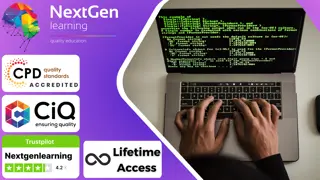
Getting Results with PowerBI
By The Teachers Training
Overview Getting Results with PowerBI Course is yet another 'Teacher's Choice' course from Teachers Training for a complete understanding of the fundamental topics. You are also entitled to exclusive tutor support and a professional CPD-accredited certificate in addition to the special discounted price for a limited time. Just like all our courses, this Getting Results with PowerBI Course and its curriculum have also been designed by expert teachers so that teachers of tomorrow can learn from the best and equip themselves with all the necessary skills. Consisting of several modules, the course teaches you everything you need to succeed in this profession. The course can be studied part-time. You can become accredited within 05 Hours studying at your own pace. Your qualification will be recognised and can be checked for validity on our dedicated website. Why Choose Teachers Training Some of our website features are: This is a dedicated website for teaching 24/7 tutor support Interactive Content Affordable price Courses accredited by the UK's top awarding bodies 100% online Flexible deadline Entry Requirements No formal entry requirements. You need to have: Passion for learning A good understanding of the English language Be motivated and hard-working Over the age of 16. Certification CPD Certification from The Teachers Training Successfully completing the MCQ exam of this course qualifies you for a CPD-accredited certificate from The Teachers Training. You will be eligible for both PDF copy and hard copy of the certificate to showcase your achievement however you wish. You can get your digital certificate (PDF) for £4.99 only Hard copy certificates are also available, and you can get one for only £10.99 You can get both PDF and Hard copy certificates for just £12.99! The certificate will add significant weight to your CV and will give you a competitive advantage when applying for jobs. Getting Results with PowerBI Module 01: Tour of the screen 00:04:00 Module 02: Pulling in your data from different sources 00:12:00 Module 03: Creating your first Visual 00:09:00 Module 04: Building a visual from 2 tables 00:08:00 Module 05: Slicers 00:07:00 Module 06: Making a Combo Chart Visual 00:06:00 Module 07: Using PowerQuery to restructure the data 00:04:00 Module 08: Creating Map Visuals 00:03:00 Module 09: Creating a report by Year, Qtr, or Month 00:04:00 Module 10: Calculating % of total 00:02:00 Module 11: Creating your own Calculation 00:05:00 Module 12: Decomposition Tree Visual 00:02:00 Module 13: Pulling it all together 00:09:00 Assignment Assignment - Getting Results with PowerBI 00:00:00

Microsoft Power BI 90 Minutes Training
By The Teachers Training
Microsoft Power BI 90 Minutes Training is yet another 'Teacher's Choice' course from Teachers Training for a complete understanding of the fundamental topics. You are also entitled to exclusive tutor support and a professional CPD-accredited certificate in addition to the special discounted price for a limited time. Just like all our courses, this Microsoft Power BI 90 Minutes Training and its curriculum have also been designed by expert teachers so that teachers of tomorrow can learn from the best and equip themselves with all the necessary skills. Consisting of several modules, the course teaches you everything you need to succeed in this profession. The course can be studied part-time. You can become accredited within 2 hours studying at your own pace. Your qualification will be recognised and can be checked for validity on our dedicated website. Why Choose Teachers Training Some of our features are: This is a dedicated website for teaching 24/7 tutor support Interactive Content Affordable price Courses accredited by the UK's top awarding bodies 100% online Flexible deadline Entry Requirements No formal entry requirements. You need to have: Passion for learning A good understanding of the English language numeracy and IT Desire for entrepreneurship over the age of 16. Assessment The assessment is straightforward, you need to complete the assignment questions that will be provided to you at the end of the course, you can complete the assignment anytime you want. After you complete and submit your assignment, our tutors will assess your assignment and give you feedback if needed. After your assignment has been assessed and you have passed, you will be qualified and will be able to apply for a course completion certificate. Certification CPD Certification from The Teachers Training Successfully completing the MCQ exam of this course qualifies you for a CPD-accredited certificate from The Teachers Training. You will be eligible for both PDF copy and hard copy of the certificate to showcase your achievement however you wish. You can get your digital certificate (PDF) for £4.99 only Hard copy certificates are also available, and you can get one for only £10.99 You can get both PDF and Hard copy certificates for just £12.99! The certificate will add significant weight to your CV and will give you a competitive advantage when applying for jobs. Power BI - Introduction Overview of the Course 00:02:00 Power BI Introduction 00:03:00 Power BI High Level Flow 00:02:00 Installing and Signing Up for Power BI 00:03:00 Power Query Introduction 00:05:00 Power Pivot Introduction 00:01:00 Power View Introduction 00:02:00 Your First Power BI Dashboard! The Big Picture 00:02:00 Get Data 00:07:00 How to Get More Data 00:01:00 Modelling Data 00:03:00 Adding Relationships Manually 00:02:00 Visualization 00:05:00 Visualization Customization 00:01:00 More Visualizations 00:02:00 Visualization Format and Analytics 00:03:00 Ask a Question in Power BI 00:02:00 Your Advanced Power BI Dashboard With Real Live Real World Example 00:06:00 Get Data 00:13:00 Modelling Data 00:05:00 Visualization with multiple charts 00:11:00 Publishing 00:05:00 Power BI Website 00:08:00

Executive Secretary - Executive Assistance and Leadership Course
By Compliance Central
Turn Your Dreams into Reality with the Executive Secretary - Executive Assistance and Leadership Course Training course. This comprehensive Executive Secretary - Executive Assistance and Leadership Course online course will equip you with the knowledge and skills you need to succeed in your chosen field. Whether you're a beginner or looking to take your career to the next level, this course has covered you. Key Learning Outcomes: Understanding the core concepts and theories in your field Building your knowledge and skills through practical, hands-on learning Developing the ability to think critically and solve problems effectively Enhancing your communication skills and the ability to work effectively with others Gaining a competitive edge in your career and reaching your full potential With a flexible online format that allows you to learn at your own pace, Executive Secretary - Executive Assistance and Leadership Course training course offers a convenient and accessible way to boost your career prospects. So why wait? Enrol today and take the first step towards success! Vital Component of the Executive Secretary - Executive Assistance and Leadership Course course: CPD Accredited Course Unlimited Retake Exam & Tutor Support Easy Accessibility to the Course Materials 100% Learning Satisfaction Guarantee Lifetime Access & 24/7 Support Self-paced online course Modules Covers to Explore Multiple Job Positions Transform your career with the Executive Secretary - Executive Assistance and Leadership Course Bundle! Perfect your skills and stand out in the employment market with our comprehensive training program. Impress potential employers and add valuable expertise to your resume. Don't wait-enrol in the Executive Secretary - Executive Assistance and Leadership Course Bundle now and take the first step towards a successful and fulfilling career! Course Outline: Module 1: Introduction to Personal Assistant Module 2: Business Telephone Skills Module 3: Representing Your Boss and Company Module 4: Mail Services and Shipping Module 5: Travel Arrangements Module 6: Organising Meeting and Conferences Module 7: Time Management Module 8: Record Keeping and Filing Systems Module 9: Business Writing Skills Module 10 :Organisational Skills Module 11: Communication Skills Module 12: Customer Service Module 13: Effective Planning and Scheduling Module 14: Invoicing/Petty Cash Module 15: Professional Conduct and Ethics CPD 10 CPD hours / points Accredited by CPD Quality Standards Who is this course for? This course is the perfect fit for anyone seeking to start or advance in the Executive Secretary - Executive Assistance and Leadership Course industry. Whether you're a beginner or looking to expand your knowledge, this comprehensive training will provide you with the essential skills and expertise to succeed. Requirements Join the Excitement-With this Executive Secretary - Executive Assistance and Leadership Course course, there's no limit to what you can achieve. From day one, you'll be on your way to building a fulfilling career in this thriving field. No prior experience is required to enrol in this course. Career path Upon completion, you'll have the opportunity to pursue a variety of in-demand Executive Secretary - Executive Assistance and Leadership Course jobs, with endless possibilities for growth and success. Certificates CPD Accredited PDF Certificate Digital certificate - Included CPD Accredited PDF Certificate CPD Accredited Hard Copy Certificate Hard copy certificate - £10.79 CPD Accredited Hard Copy Certificate Delivery Charge: Inside the UK: Free Outside of the UK: £9.99 each

Admin, Secretarial & PA Diploma (Level 3) - CPD Certified
By Compliance Central
Are you looking to enhance your Admin, Secretarial & PA skills? If yes, then you have come to the right place. Our comprehensive course on Admin, Secretarial & PA will assist you in producing the best possible outcome by mastering the Admin, Secretarial & PA skills. The Admin, Secretarial & PA is for those who want to be successful. In the Admin, Secretarial & PA, you will learn the essential knowledge needed to become well versed in Admin, Secretarial & PA. Our Admin, Secretarial & PA starts with the basics of Admin, Secretarial & PA and gradually progresses towards advanced topics. Therefore, each lesson of this Admin, Secretarial & PA is intuitive and easy to understand. Why would you choose the Admin, Secretarial & PA from Compliance Central: Lifetime access to Admin, Secretarial & PA materials Full tutor support is available from Monday to Friday with the Admin, Secretarial & PA Learn Admin, Secretarial & PA skills at your own pace from the comfort of your home Gain a complete understanding of Admin, Secretarial & PA Accessible, informative Admin, Secretarial & PA learning modules designed by expert instructors Get 24/7 help or advice from our email and live chat teams with the Admin, Secretarial & PA course Study Admin, Secretarial & PA in your own time through your computer, tablet or mobile device. A 100% learning satisfaction guarantee with your Admin, Secretarial & PA Improve your chance of gaining in demand skills and better earning potential by completing the Admin, Secretarial & PA Admin, Secretarial & PA Curriculum Breakdown of the Admin, Secretarial & PA Module 01: Introduction to Admin Support Assistant Module 02: Introduction to Personal Assistant Module 03: Introduction to Office Administration Module 04: Skills of an Effective Administrator Module 05: Introduction to Reception and Receptionist Module 06: Business Telephone Skills Module 07: Representing Your Boss and Company Module 08: Business Etiquette Module 09: Mail Services and Shipping Module 10: Travel Arrangements Module 11: Organising Meeting and Conferences Module 12: Diary Management and Note taking Module 13: Time Management Module 14: Record Keeping and Filing Systems Module 15: Business Writing Skills Module 16: Organisational Skills Module 17: Communication Skills Module 18: Customer Service Module 19: Effective Planning and Scheduling Module 20: Invoicing Petty Cash CPD 10 CPD hours / points Accredited by CPD Quality Standards Who is this course for? The Admin, Secretarial & PA helps aspiring professionals who want to obtain the knowledge and familiarise themselves with the skillsets to pursue a career in Admin, Secretarial & PA. It is also great for professionals who are already working in Admin, Secretarial & PA and want to get promoted at work. Requirements To enrol in this Admin, Secretarial & PA, all you need is a basic understanding of the English Language and an internet connection. Career path The Admin, Secretarial & PA will enhance your knowledge and improve your confidence in exploring opportunities in various sectors related to Admin, Secretarial & PA. Certificates CPD Accredited PDF Certificate Digital certificate - Included CPD Accredited PDF Certificate CPD Accredited Hard Copy Certificate Hard copy certificate - £10.79 CPD Accredited Hard Copy Certificate Delivery Charge: Inside the UK: Free Outside of the UK: £9.99

Search By Location
- Office Skills Courses in London
- Office Skills Courses in Birmingham
- Office Skills Courses in Glasgow
- Office Skills Courses in Liverpool
- Office Skills Courses in Bristol
- Office Skills Courses in Manchester
- Office Skills Courses in Sheffield
- Office Skills Courses in Leeds
- Office Skills Courses in Edinburgh
- Office Skills Courses in Leicester
- Office Skills Courses in Coventry
- Office Skills Courses in Bradford
- Office Skills Courses in Cardiff
- Office Skills Courses in Belfast
- Office Skills Courses in Nottingham