- Professional Development
- Medicine & Nursing
- Arts & Crafts
- Health & Wellbeing
- Personal Development
3985 Office Skills courses
Welcome to 'Python Programming for Non Programmers Level 5,' a course specially designed for those new to the world of coding. This program starts with a comprehensive introduction to Python, a versatile programming language favored in numerous fields. Progressing to the second unit, participants will familiarize themselves with the initial steps of Python programming, setting a strong foundation for future learning. The course then advances to conditional branching in Python, an essential skill for logical problem-solving in coding. A highlight of this course is the practical project: building the game 'Rock Paper Scissors'. This engaging task not only consolidates learning but also adds a fun element to the process. The curriculum further includes critical topics like string operations, date and time functionalities, and the nuances of file handling in Python. Learners will navigate through the complexities of Python data structures-tuples, lists, and dictionaries-and learn to craft user functions, enhancing their coding capabilities. The course also covers email automation, ingenious import tactics, interfacing with operating systems, and handling exceptions with finesse. Furthermore, learners will get hands-on experience with package installation, scheduling tasks in Python, and managing databases using SQLite. The course wraps up with insights on running Python programs via command prompt and Jupyter Notebook, ensuring learners are well-equipped for real-world applications. Learning Outcomes Acquire foundational knowledge and setup skills in Python programming. Master conditional branching for effective problem-solving in code. Complete a practical coding project to solidify Python skills. Learn essential Python operations, including string handling and file management. Explore and apply advanced Python concepts for real-world applications. Why choose this Python Programming for Non Programmers Level 5 course? Unlimited access to the course for a lifetime. Opportunity to earn a certificate accredited by the CPD Quality Standards and CIQ after completing this course. Structured lesson planning in line with industry standards. Immerse yourself in innovative and captivating course materials and activities. Assessments designed to evaluate advanced cognitive abilities and skill proficiency. Flexibility to complete the Course at your own pace, on your own schedule. Receive full tutor support throughout the week, from Monday to Friday, to enhance your learning experience. Unlock career resources for CV improvement, interview readiness, and job success. Who is this Python Programming for Non Programmers Level 5 course for? Beginners eager to learn Python from scratch. Non-technical professionals desiring to add coding skills to their portfolio. Educators keen to integrate Python into their teaching methodologies. Businesspersons interested in understanding coding fundamentals for tech-based solutions. Enthusiasts exploring programming as a new hobby or career path. Career path Entry-Level Python Programmer: £25,000 - £40,000 Python-Enabled Data Analyst: £28,000 - £45,000 Python Automation Engineer: £30,000 - £50,000 Technical Support Analyst with Python Skills: £22,000 - £35,000 Python Web Developer: £26,000 - £42,000 Quality Assurance Analyst with Python Expertise: £24,000 - £38,000 Prerequisites This Python Programming for Non Programmers Level 5 does not require you to have any prior qualifications or experience. You can just enrol and start learning.This Python Programming for Non Programmers Level 5 was made by professionals and it is compatible with all PC's, Mac's, tablets and smartphones. You will be able to access the course from anywhere at any time as long as you have a good enough internet connection. Certification After studying the course materials, there will be a written assignment test which you can take at the end of the course. After successfully passing the test you will be able to claim the pdf certificate for £4.99 Original Hard Copy certificates need to be ordered at an additional cost of £8. Course Curriculum Unit 01: Introduction to Python Programming Section 01: Course Introduction 00:02:00 Unit 02: Getting Started with Python Section 01: Software Installation 00:02:00 Section 02: Hello World Program 00:06:00 Section 03: Input and Output 00:07:00 Section 04: Calculating Average of 5 Numbers 00:03:00 Unit 03: Conditional Branching with Python Section 01: If Loop In Python 00:06:00 Section 02: Program Using If Else part 1 00:03:00 Section 03: Program Using If Else part 2 00:08:00 Section 04: Program for Calculator 00:02:00 Section 05: Program Using For Loop 00:08:00 Section 06: For Table 00:05:00 Section 07: For loop and Mathematical Operator in Python 00:04:00 Section 08: Factorial of Number Using Python 00:06:00 Section 09: Program Using While 00:05:00 Section 10: While Loop Example 00:07:00 Section 11: Tasks for Practice 00:02:00 Unit 04: Importing external/internal library in python Section 01: Importing Library in Python 00:07:00 Unit 05: Project Rock Paper and Scissors Section 01: Rock Paper and Scissor Game 00:06:00 Unit 06: Strings Operation in Python Section 01: Program Using String part 1 00:05:00 Section 02: Program using String 2 00:06:00 Section 03: Program Using String 3 00:06:00 Section 04: Program Using String part 4 00:03:00 Unit 07: Date and time in Python Section 01: Use of Date and Time part 1 00:05:00 Section 02: Use of Date and Time part 2 00:05:00 Unit 08: File Handling, read and write using Python Section 01: File Handling Part 1 00:08:00 Section 02: File Handling Part 2 00:07:00 Unit 09: Data Storage Structures, Tuple, List and Dictionary Section 01: Tuple in Python Part 1 00:10:00 Section 02: Tuple in Python Part 2 00:07:00 Section 03: Using Lists part 1 00:07:00 Section 04: Using List part 2 00:12:00 Section 05: Using Lists part 3 00:06:00 Section 06: Using Lists part 4 00:08:00 Section 07: Using Lists part 5 00:02:00 Section 08: Use of Dictionary Part 1 00:04:00 Section 09: Use of Dictionary Part 2 00:05:00 Section 10: Use of Dictionary Part 3 00:08:00 Section 11: Use of Dictionary Part 4 00:07:00 Unit 10: Writing user functions in Python Section 01: Function in Python Part 1 00:06:00 Section 02: Function in Python Part 2 00:05:00 Section 03: Function in Python Part 3 00:04:00 Section 04: Function in Python Part 4 00:07:00 Section 05: Function in Python Part 5 00:08:00 Unit 11: Sending mail Section 01: Send Email 00:09:00 Unit 12: Import Tricks in Python Section 01: Import Study part 1 00:07:00 Section 02: Import Study part 2 00:03:00 Unit 13: Import Operating System and Platform Section 01: Importing OS 00:06:00 Section 02: Import Platform 00:05:00 Unit 14: Exceptions handling in python Section 01: Exception in Python part 1 00:11:00 Section 02: Exception in Python part 2 00:07:00 Section 03: Exception in Python part 3 00:05:00 Unit 15: Installing Packages and Scheduling In Python Section 01: Installing Packages using built in package manager 00:08:00 Section 02: Scheduler in Python 00:05:00 Unit 16: Data Base In Python using sqlite Section 01: Data Base 1 00:08:00 Section 02: Data Base 2 00:09:00 Section 03: Data Base 3 00:08:00 Section 04: Data base 4 00:07:00 Section 05: Data Base 5 00:06:00 Unit 17: Running Program from Command Prompt and jupyter Notebook Section 01: IDE_1 00:05:00 Section 02: IDE_2 00:07:00 Unit 18: Conclusion Section 01: Conclusion 00:02:00 Resources Resources - Diploma in Python Programming 00:00:00 Assignment Assignment - Diploma in Python Programming 00:00:00 Recommended Materials Workbook - Diploma in Python Programming 00:00:00

Touch Typing Training Masterclass Program
By Study Plex
Highlights of the Course Course Type: Online Learning Duration: 2 hours 1 minute Tutor Support: Tutor support is included Customer Support: 24/7 customer support is available Quality Training: The course is designed by an industry expert Recognised Credential: Recognised and Valuable Certification Completion Certificate: Free Course Completion Certificate Included Instalment: 3 Installment Plan on checkout What you will learn from this course? Gain comprehensive knowledge about touch typing Understand the core competencies and principles of touch typing Explore the various areas of touch typing Know how to apply the skills you acquired from this course in a real-life context Become a confident and touch typist Touch Typing Training Masterclass Program Course Master the skills you need to propel your career forward in touch typing. This course will equip you with the essential knowledge and skillset that will make you a confident touch typist and take your career to the next level. This comprehensive touch typing training masterclass program course is designed to help you surpass your professional goals. The skills and knowledge that you will gain through studying this touch typing training masterclass program course will help you get one step closer to your professional aspirations and develop your skills for a rewarding career. This comprehensive course will teach you the theory of effective touch typing practice and equip you with the essential skills, confidence and competence to assist you in the touch typing industry. You'll gain a solid understanding of the core competencies required to drive a successful career in touch typing. This course is designed by industry experts, so you'll gain knowledge and skills based on the latest expertise and best practices. This extensive course is designed for touch typist or for people who are aspiring to specialise in touch typing. Enrol in this touch typing training masterclass program course today and take the next step towards your personal and professional goals. Earn industry-recognised credentials to demonstrate your new skills and add extra value to your CV that will help you outshine other candidates. Who is this Course for? This comprehensive touch typing training masterclass program course is ideal for anyone wishing to boost their career profile or advance their career in this field by gaining a thorough understanding of the subject. Anyone willing to gain extensive knowledge on this touch typing can also take this course. Whether you are a complete beginner or an aspiring professional, this course will provide you with the necessary skills and professional competence, and open your doors to a wide number of professions within your chosen sector. Entry Requirements This touch typing training masterclass program course has no academic prerequisites and is open to students from all academic disciplines. You will, however, need a laptop, desktop, tablet, or smartphone, as well as a reliable internet connection. Assessment This touch typing training masterclass program course assesses learners through multiple-choice questions (MCQs). Upon successful completion of the modules, learners must answer MCQs to complete the assessment procedure. Through the MCQs, it is measured how much a learner could grasp from each section. In the assessment pass mark is 60%. Advance Your Career This touch typing training masterclass program course will provide you with a fresh opportunity to enter the relevant job market and choose your desired career path. Additionally, you will be able to advance your career, increase your level of competition in your chosen field, and highlight these skills on your resume. Recognised Accreditation This course is accredited by continuing professional development (CPD). CPD UK is globally recognised by employers, professional organisations, and academic institutions, thus a certificate from CPD Certification Service creates value towards your professional goal and achievement. Course Curriculum Introduction Master Touch Typing Promo 00:01:00 Reminder! This Is a Real Course with Real Instructor Ready to Answer Questions 00:22:00 Your Facebook Support Community 00:01:00 Master at Touch Typing Quick Win - Focus on Accuracy to Get Speed 00:01:00 Another Quick - Have Straight Arm and Hand 00:01:00 Touch Typing Cycles Rules, Speed Improvement and Maintenance 00:02:00 Understand Your WPM Now and Type in Q&A 00:01:00 Reasons You Learn Touch Typing 00:02:00 One Language at A Time for Learning Touch Typing 00:02:00 Understand Your Whys of Touch Typing 00:02:00 You Have to Look the Text Not Keyboard 00:02:00 Have Proper Posture While Typing 00:02:00 Pick up The Correct Fingers 00:01:00 Correct Backspacing 00:01:00 Tap on The Keys 00:01:00 More Accuracy More Speed 00:02:00 Big Challenge - Listen and Type 00:02:00 Summary of All Touch Typing Tips 00:11:00 Learn Which Fingers Go Where In Touch Typing (With Google Classroom Practice) Welcome to Touch Typing Journey 00:01:00 Guides You How To Place Your Hands 00:01:00 Place Your Hands Better on Keyboard and Avoid 00:02:00 Typing of 1QAZ 00:04:00 Spacebar Guide 00:01:00 Typing of 2WSX 00:02:00 Typing of 3EDC 00:01:00 Typing of 4RFV 00:01:00 Typing of 5TGB 00:01:00 Typing of YHN 00:02:00 Typing of UJM 00:01:00 Typing of 8IK, 00:01:00 Typing of 9OL. 00:01:00 Typing of 0p; 00:01:00 Important Remainder of Keyboard View 00:01:00 Reasons of Having Two Shift, Alt, and Ctrl Button 00:01:00 How You Can Join Your Google Classroom 00:03:00 Applications That Can Help You To Become Master At Touch Typing Rapid Typing Installation 00:03:00 Rapid Typing Configuration 00:02:00 Rapid Typing Part 1 00:06:00 Rapid Typing Part 2 00:04:00 Typing of The Dead 00:09:00 Mavis Beacon Teaches Typing 00:04:00 KeyBlaze Touch Typing Software 00:05:00 Typing Master 00:06:00 Online Touch Typing 00:05:00 Important Things You Need to Know About Touch Typing 00:03:00 Important Things You Need to Know About Touch Typing Same Rules Are Applied for Phone Touch Typing! 00:09:00 Conclusion You Are Now Master of Touch Typing 00:01:00 Supplementary Resources Supplementary Resources - The Complete Touch Typing Masterclass: Master Touch Typing 00:00:00 Certificate of Achievement Certificate of Achievement 00:00:00 Get Your Insurance Now Get Your Insurance Now 00:00:00 Feedback Feedback 00:00:00

A PA or secretary is an important component of building a productive and well-synchronised office. Therefore, companies highly value skilled secretaries and PAs. Grab the chance to develop your skills and abilities in this area with the Secretary & PA Diploma course. This ultimate course is designed to equip you with the right skills and a smooth learning experience. In this Secretary & PA Diploma online training, you will receive a clear understanding of the roles and responsibilities of a PA. In this course, you will get introduced to the skills you need to become a proficient PA. From the informative modules, you will be able to develop your expertise in delivering excellent admin support. In addition, the course will include detailed lessons on meeting management, organisation skills, time management techniques and much more. Here, you will also get the opportunity to enhance your expertise in MS Excel and PowerPoint. This course will allow you to develop your skills and elevate your resume. When you complete the course, you will receive a certificate of achievement. This certificate will boost your employability, so join now! After the course, you will learn Develop the adequate skills required to become a personal assistant Learn how to provide quality admin support in the office Explore the vital areas of administrative management tasks Improve your business writing, meeting management, and time management skills Build your expertise in MS Excel and PowerPoint Why Choose Secretary & PA Diploma? Opportunity to earn a certificate accredited by CPD after completing this Secretarial & PA Diploma Student ID card with amazing discounts - completely for FREE! (£10 postal charges will be applicable for international delivery) Globally accepted standard structured lesson planning Innovative and engaging content and activities Assessments that measure higher-level thinking and skills Complete the Secretarial & PA Diploma program in your own time, at your own pace Each of our students gets full 24/7 tutor support Experts created the course to provide a rich and in-depth training experience for all students who enrol in it. Enrol in the course right now and you'll have immediate access to all of the course materials. Then, from any internet-enabled device, access the course materials and learn when it's convenient for you. Start your learning journey straight away with this Secretary & PA Diploma and take a step toward a brighter future! *** Course Curriculum *** Here are the topics you will cover on the Secretary & PA Diploma: Module 1: Personal Assistant Working with Your Manager Administrative Soft Skills Effective Time Management Meeting Management Tools of the Trade and more! Module 2: Admin Support Getting Organised Managing Time Getting It All Done On Time Special Tasks Verbal Communication Skills and more! Module 3: Administrative Management Why Your Office Needs Administrative Procedures Gathering the Right Tools Identifying Procedures to Include Top Five Procedures to Record What to Include in Your Binder Organising Your Binder What Not to Include in the Procedure Guide Share Office Procedure Guide Successfully Executing the Guide Module 4: Organisational Skills Remove the Clutter Prioritise Scheduling Your Time To-Do Lists Paper and Paperless Storage Organisation in Your Work Area Tools to Fight Procrastination and more! Module 5: Telephone Etiquette Aspects of Phone Etiquette Using Proper Phone Language Eliminate Phone Distractions Inbound Calls Outbound Calls Handling Rude or Angry Callers Handling Interoffice Calls Methods of Training Employees Correcting Poor Telephone Etiquette Module 6: Business Writing Working with Words Constructing Sentences Creating Paragraphs Writing Meeting Agendas Writing E-mails Writing Business Letters Proofreading and Finishing and more! Module 7: Time Management Setting SMART Goals Prioritizing Your Time Planning Wisely Tackling Procrastination Crisis Management Organising Your Workspace Delegating Made Easy Setting a Ritual Meeting Management Alternatives to Meetings Module 8: Body Language and Effective Communication Communicating with Body Language Reading Body Language Body Language Mistakes Gender Differences Nonverbal Communication Facial Expressions Body Language in Business Lying and Body Language Improve Your Body Language Matching Your Words to Your Movement Module 9: Meeting Management Planning and Preparing Setting up the Meeting Space Electronic Options Meeting Roles and Responsibilities Chairing a Meeting Dealing with Disruptions Taking Minutes Making the Most of Your Meeting Module 10: Excel Basics Navigate the Excel User Interface Use Excel Commands Create and Save a Basic Workbook Enter Cell Data Use Excel Help Create Worksheet Formulas Insert Functions Reuse Formulas and Functions Insert, Delete, and Adjust Cells, Columns, and Rows Search for and Replace Data Use Proofing and Research Tools Apply Text Formats Apply Number Format Align Cell Contents Apply Styles and Themes Apply Basic Conditional Formatting Create and Use Templates Preview and Print a Workbook Set Up the Page Layout Configure Headers and Footers Manage Worksheets Manage Workbook and Worksheet Views Manage Workbook Properties Module 11: PowerPoint Basic Customize the User Interface Set PowerPoint 2016 Options Modify Slide Masters and Slide Layouts Add Headers and Footers Modify the Notes Master and the Handout Master Create SmartArt Modify SmartArt Write Math Equations Add Audio to a Presentation Add Video to a Presentation Customize Animations and Transitions Review a Presentation Store and Share Presentations on the Web Annotate a Presentation Set Up a Slide Show Create a Custom Slide Show Add Hyperlinks and Action Buttons Record a Presentation Secure a Presentation Broadcast a Slide Show Create a Video or a CD Assessment Process Once you have completed all the Secretarial & PA Diploma Course modules, your skills and knowledge will be tested with an automated multiple-choice assessment. You will then receive instant results to let you know if you have successfully passed the Secretarial & PA Diploma. CPD 20 CPD hours / points Accredited by CPD Quality Standards Who is this course for? This course is suitable for Anyone interested in pursuing a career in the relevant sector Existing professionals who wish to elevate their skills Individuals who wish to learn about PA or secretary careers Requirements Enrol on the Secretary & PA Diploma with no formal entry requirements! If you have a passion for knowledge and want to learn something new, register on the Secretary & PA Diploma without any delay. We only ask that all students have a passion for learning and literacy, and be over the age of 16. Complete the Secretary & PA Diploma online from your computer, tablet, or smartphone, and learn in a way that suits you. Career path From the Secretary & PA Diploma course, you will learn the key skills required for the role of a PA. After completing the course, you can aim for career options such as PA (Salary range £26k-£44k per year) Office Administrator (Salary range £21k-£27k per year) Admin Assistant (Salary range £20k-£27k per year) Receptionist (Salary range £21k-£28k per year) Certificates CPD Accredited Certificate Digital certificate - £10 CPD Accredited Certificate Hard copy certificate - £29 If you are an international student, then you have to pay an additional 10 GBP as an international delivery charge.

Are you interested in sharing knowledge with others and gaining insightful conclusions from data? This online Power BI course is your comprehensive and in-depth introduction to this powerful software if you've ever been curious about the fascinating, artistic field of data analysis and visualisation. Microsoft Power BI has the potential to be your most effective tool. It comes with all of the features found in MS Excel, as well as many more. Power BI has a wide range of features and functionalities. By obtaining this Power BI training, you'll learn to make the most of all of Microsoft Power BI's features and produce insightful tables, graphs, and reports. Along with this Power BI course, you also receive a number of additional practical and supplemental courses in a package that will assist you in becoming an expert in the field of business and IT. With the supplementary business management course, you will acquire the technical abilities and business knowledge needed to put your skills to use in the industry. Working with various platform data, algorithms, and data structures all are part of the job description of a data analyst. As the course includes Data Structure and Graph theory algorithm courses, this package will aid in your skill improvement as a data analyst. These courses in this bundle will advance your Power BI proficiency and allow you to perform more reasonable experimentation with this Power BI tool. Along with this Power BI course, you will get 10 premium courses, an original hardcopy, 11 PDF Certificates (Main Course + Additional Courses) Student ID card as gifts. This Power BI Bundle Consists of the following Premium courses: Course 01: Complete Microsoft Power BI 2021 Course 02: Data Structures Complete Course Course 03: Computer Science: Graph Theory Algorithms Course 04: Introduction to Data Analysis Course 05: Business Analysis Level 3 Course 06: Strategic Business Management Course 07: Enterprise Risk: Identification and Mitigation Level 2 Course 08: GDPR Data Protection Level 5 Course 09: Functional Skills IT Course 10: Decision Making and Critical Thinking Course 11: Time Management With the help of this excellent package, you can develop a professional career in the IT sector while also increasing your own personal growth. To summarise your learning objectives of this bundle: you will be able to, Identify the Power BI components and workflows you need to know Create a data model in Power BI Translate data into graphics using Power BI features Understand different types of data structures and algorithms Perform data analysis and measure the performance of your model Acquire business knowledge about the IT industry Gain time management skills for working as a professional in the corporate sector Your new data visualisation abilities can be used in almost any field of study or employment, including data science, finance, and even graphic design. This can lead to a wide range of professional prospects. So enrol in this course right away to jumpstart your career. Benefits you'll get choosing Apex Learning: Pay once and get lifetime access to 11 CPD courses Free e-Learning App for engaging reading materials & helpful assistance Certificates, student ID for the course included in a one-time fee Free up your time - don't waste time and money travelling for classes Accessible, informative modules of course designed by expert instructors Learn about course at your ease - anytime, from anywhere Study the course from your computer, tablet or mobile device CPD accredited course - improve the chance of gaining professional skills Curriculum: Course 01: Complete Microsoft Power BI 2021 Introduction Preparing our Project Data Transformation - The Query Editor Data Transformation - Advanced Creating a Data Model Data Visualization Power BI & Python Storytelling with Data DAX - The Essentials DAX - The CALCULATE function Power BI Service - Power BI Cloud Row-Level Security More data sources Next steps to improve & stay up to date How will I get my Certificate? After successfully completing the Power BI course you will be able to order your CPD Accredited Certificates (PDF + Hard Copy) as proof of your achievement. PDF Certificate: Free (Previously it was £6*11 = £66) Hard Copy Certificate: Free (For The Title Course: Previously it was £10) PS The delivery charge inside the UK is £3.99, and the international students have to pay £9.99. CPD 115 CPD hours / points Accredited by CPD Quality Standards Who is this course for? There are no strict requirements, and any experienced computer user is expected to be able to finish the project. This bundle will also be beneficial for, Students from all academic disciplines Students interested in powerful data analysis techniques Anyone in business who wants to transform data into information Users of Excel who want to advance their reporting and analysis Requirements This Power BI course has been designed to be fully compatible with tablets and smartphones. Career path These different credentials will add value to your resume and give you access to a wide range of industries, including, but not limited to, Data analysis IT industry Business and management Freelance worker Entrepreneur Certificates Certificate of completion Digital certificate - Included Certificate of completion Hard copy certificate - Included You will get the Hard Copy certificate for the title course (Complete Microsoft Power BI) absolutely Free! Other Hard Copy certificates are available for £10 each. Please Note: The delivery charge inside the UK is £3.99, and the international students must pay a £9.99 shipping cost.
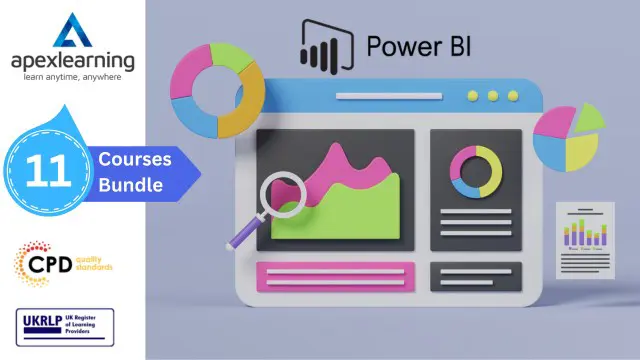
Microsoft Office 2016 Complete Bundle Course (Word, Excel, PowerPoint, Outlook and Access)
4.3(43)By John Academy
Description: Microsoft Office 2016 Complete Bundle Course (Word, Excel, PowerPoint, Outlook and Access) is intended to prepare you to get complete control on Microsoft Office 2016. It is designed to educate about Microsoft Office 2016. In this course, you will learn about the basic features of Microsoft Word such as creating a new document, personalizing the Microsoft Word interface, adding graphics, etc. Besides, you will learn about the techniques of controlling page appearance, proofing and editing a document. Following that, you will learn about the essentials to create and work with an electronic spreadsheet. You will be able to insert and delete text or images, adjust cells, create columns, rows and much more. This advanced course helps you to navigate the PowerPoint environment, create and save PowerPoint presentation, delivering advanced text editing etc. Finally, you will learn how to set up and use Outlook on Windows. It will assist you in creating and sending messages, managing contacts, using the calendar, managing tasks, working with notes and so much more. Overall, this course is created especially for you to provide all information to access Microsoft Office 2016. Enroll today and get benefit from this course. Learning Outcomes: Changing user information, sharing documents, working with comments and comparing document changes Collaborate on documents by reviewing them, merging changes and co-authoring Discover how to best use reference tools, like captions, cross-references, bookmarks, hyperlinks, footnotes, endnotes, citations and bibliographies Working with master documents and subdocuments Adding cover page; creating an index, table of contents, and ancillary tables; and managing outlines to simplify and manage large documents Suppressing information from a document, setting editing restrictions, adding digital signature platforms, and restricting document access Find out techniques for saving and exporting form data, along with creating and manipulating forms Using SharePoint Server with Word in order to create, compare and combine different document versions Ways to update worksheet properties, create and edit macros, applying conditional formatting and add data validation criteria Auditing worksheets through tracing cells, troubleshooting invalid data and formula errors, watching and evaluating formulas, and creating a data list online Create Sparklines, scenarios and interactive data using Power View Perform what-if analysis and statistical analysis with the Analysis ToolPak Ways to multitask by consolidating data, linking cells in different workbooks, and merging them Export Excel data, import delimited text files, integrate Excel data with the web and create web queries How to import and export XML data PowerPoint environment and how to modify it according to needs Customizing user interface and setting up options Create and manage sections, modify slide masters and slide layouts, add headers and footers, modify notes master and handout master Creating and modifying SmartArt Adding audio video to presentations and customizing animations and transitions to enhance presentation Better collaboration by adding comments, reviews, storing and sharing presentations on the web Setting up and creating custom slide shows, adding hyperlink and action buttons, and recording a presentation Security and distribution of presentations through various outlets Change message settings, properties, options, using automatic replies and inserting objects Sort and filter options, organising and searching messages, managing junk mail and mailbox Managing advanced calendar options, additional calendars, meeting responses, and assigning tasks Advanced, forward and export contact options, handling contacts and editing electronic business cards Sharing calendars and contacts whilst also delegating access to mail folders to others Modifying data file settings and backing up Outlook items Email security and configuring email message security Designing forms through adding and setting controls, creating subforms, using tab pages to organize information, improve navigation, formatting and applying conditional formatting Data, field, form and record validation Creating macros, restricting records using conditions, validate data, automate data entry and convert a macro to VBA in order to enhance user interface design Link tables to external data sources, manage database, determine object dependency, document database, and analyze database performance Allow multiple user access to database by splitting it, implement security, set passwords, convert Access database to ACCDE file, and add digital signatures Create and modify switchboards and startup options Assessment: At the end of the course, you will be required to sit for an online MCQ test. Your test will be assessed automatically and immediately. You will instantly know whether you have been successful or not. Before sitting for your final exam you will have the opportunity to test your proficiency with a mock exam. Certification: After completing and passing the course successfully, you will be able to obtain an Accredited Certificate of Achievement. Certificates can be obtained either in hard copy at a cost of £39 or in PDF format at a cost of £24. Who is this Course for? Microsoft Office 2016 Complete Bundle Course (Word, Excel, PowerPoint, Outlook and Access) is certified by CPD Qualifications Standards and CiQ. This makes it perfect for anyone trying to learn potential professional skills. As there is no experience and qualification required for this course, it is available for all students from any academic background. Requirements Our Microsoft Office 2016 Complete Bundle Course (Word, Excel, PowerPoint, Outlook and Access) is fully compatible with any kind of device. Whether you are using Windows computer, Mac, smartphones or tablets, you will get the same experience while learning. Besides that, you will be able to access the course with any kind of internet connection from anywhere at any time without any kind of limitation. Career Path After completing this course you will be able to build up accurate knowledge and skills with proper confidence to enrich yourself and brighten up your career in the relevant job market. Microsoft Word 2016 Modify User Information 00:15:00 Share a Document 00:30:00 Work with Comments 00:15:00 Compare Document Changes 00:15:00 Review a Document 00:15:00 Merge Document Changes 00:15:00 Coauthor Documents 00:15:00 Add Captions 00:15:00 Add Cross-References 00:15:00 Add Bookmarks 00:15:00 Add Hyperlinks 00:15:00 Insert Footnotes and Endnotes 00:15:00 Add Citations 00:30:00 Insert a Bibliography 00:15:00 Insert Blank and Cover Pages 00:15:00 Insert an Index 00:30:00 Insert a Table of Contents 00:30:00 Insert an Ancillary Table 00:15:00 Manage Outlines 00:30:00 Create a Master Document 00:30:00 Suppress Information 00:30:00 Set Editing Restrictions 00:30:00 Add a Digital Signature to a Document 00:15:00 Restrict Document Access 00:15:00 Create Forms 00:30:00 Manipulate Forms 00:15:00 Form Data Conversion 00:15:00 Create a New Document Version 00:30:00 Compare Document Versions 00:15:00 Merge Document Versions 00:15:00 Activities - Microsoft Word 2016 Advanced 00:00:00 Microsoft Excel 2016 Update Workbook Properties 00:15:00 Activity-Update Workbook Properties 00:05:00 Create and Edit a Macro 00:15:00 Activity-Create and Edit a Macro 00:05:00 Apply Conditional Formatting 00:15:00 Activity-Apply Conditional Formatting 00:05:00 Add Data Validation Criteria 00:15:00 Activity-Add Data Validation Criteriaty 00:05:00 Trace Cells 00:15:00 Activity-Trace Cells 00:05:00 Troubleshoot Invalid Data and Formula Errors 00:15:00 Activity-Troubleshoot Invalid Data and Formula Errors 00:05:00 Watch and Evaluate Formulas 00:15:00 Activity-Watch and Evaluate Formulas 00:05:00 Create a Data List Outline 00:15:00 Activity-Create a Data List Outline 00:05:00 Create Sparklines 00:15:00 Activity_Create Sparklines 00:05:00 Create Scenarios 00:15:00 Activity-Create Scenarios 00:05:00 Perform a What-If Analysis 00:15:00 Activity-Perform a What-If Analysis 00:05:00 Perform a Statistical Analysis with the Analysis ToolPak 00:15:00 Activity-Perform a Statistical Analysis with the Analysis ToolPak 00:05:00 Create Interactive Data with Power View 00:15:00 Activity-Create Interactive Data with Power View 00:05:00 Consolidate Data 00:15:00 Activity-Consolidate Data 00:05:00 Link Cells in Different Workbooks 00:15:00 Activity-Link Cells in Different Workbooks 00:05:00 Merge Workbooks 00:15:00 Activity-Merge Workbooks 00:05:00 Export Excel Data 00:15:00 Activity-Export Excel Data 00:05:00 Import a Delimited Text File 00:14:00 Activity- Import a Delimited Text File 00:05:00 Integrate Excel Data with the Web 00:15:00 Activity-Integrate Excel Data with the Web 00:05:00 Create a Web Query 00:15:00 Activity-Create a Web Query 00:05:00 Import and Export XML Data 00:15:00 Activity-Import and Export XML Data 00:05:00 Activities and Exercise Files - Microsoft Excel 2016 Advanced 00:00:00 Microsoft PowerPoint 2016 Customize the User Interface 01:30:00 Set PowerPoint 2016 Options 00:45:00 Create and Manage Sections 01:00:00 Modify Slide Masters and Slide Layouts 01:15:00 Add Headers and Footers 00:30:00 Modify the Notes Master and the Handout Master 00:45:00 Create SmartArt 00:45:00 Modify SmartArt 01:00:00 Add Audio to a Presentation 00:45:00 Add Video to a Presentation 01:00:00 Customize Animations and Transitions 01:00:00 Add Comments to a Presentation 00:45:00 Review a Presentation 00:45:00 Store and Share Presentations on the Web 01:30:00 Annotate a Presentation 00:45:00 Set Up a Slide Show 00:45:00 Create a Custom Slide Show 00:30:00 Add Hyperlinks and Action Buttons 00:45:00 Record a Presentation 00:15:00 Secure a Presentation 01:30:00 Present a Slide Show Online 01:00:00 Create a Video or a CD 00:45:00 Activities - Microsoft PowerPoint 2016 Advanced 00:00:00 Microsoft Outlook 2016 Insert Advanced Characters and Objects 01:30:00 Modify Message Settings, Properties, and Options 01:30:00 Use Automatic Replies 01:30:00 Sort Messages 00:45:00 Filter Messages 01:00:00 Organize Messages 02:00:00 Search Messages 01:30:00 Manage Junk Mail 01:00:00 Manage Your Mailbox 02:00:00 Manage Advanced Calendar Options 00:45:00 Manage Additional Calendars 01:00:00 Manage Meeting Responses 00:45:00 Assign and Manage Tasks 01:00:00 Edit an Electronic Business Card 01:00:00 Manage Advanced Contact Options 01:30:00 Forward Contacts 00:30:00 Export Contacts 01:00:00 Delegate Access to Mail Folders 01:00:00 Share Your Calendar 00:30:00 Share Your Contacts 00:15:00 Back Up Outlook Items 00:45:00 Change Data File Settings 00:45:00 Configure E-mail Message Security Settings 00:30:00 Activities - Microsoft Outlook 2016 Advanced 00:00:00 Microsoft Access 2016 Add Controls to Forms 01:00:00 Set Form Controls 01:00:00 Create Subforms 00:30:00 Organize Information with Tab Pages 00:30:00 Enhance Navigation with Forms 00:30:00 Format a Form 01:00:00 Apply Conditional Formatting 00:30:00 Field Validation 00:30:00 Form and Record Validation 00:30:00 Create a Macro 01:00:00 Restrict Records Using a Condition 00:30:00 Validate Data Using a Macro 00:30:00 Automate Data Entry Using a Macro 00:30:00 Convert a Macro to VBA 00:30:00 Link Tables to External Data Sources 00:30:00 Manage a Database 00:30:00 Determine Object Dependency 00:30:00 Document a Database 00:30:00 Analyze the Performance of a Database 00:30:00 Split a Database for Multiple User Access 00:30:00 Implement Security 00:30:00 Set Passwords 00:30:00 Convert an Access Database to an ACCDE File 00:30:00 Package a Database with a Digital Signature 00:30:00 Create a Database Switchboard 01:00:00 Modify a Database Switchboard 00:30:00 Set Startup Options 00:30:00 Activities - Microsoft Access 2016 Advanced 00:00:00 Mock Exam Mock Exam- Microsoft Office 2016 Advanced 00:30:00 Final Exam Final Exam- Microsoft Office 2016 Advanced 00:30:00 Order Your Certificates and Transcripts Order Your Certificates and Transcripts 00:00:00

Conflict Management Course "CPD"
By Security Cpd Global Ltd
Conflict management online course to understand how to deal with conflict

AZ-104: Microsoft Azure Administrator Full Course
By Packt
This course teaches you to prepare for AZ-104 Certification. The course gives you the knowledge to make you Azure ready and become a better Azure administrator. All the changes that were made to AZ-103 by Microsoft to make it AZ-104 are incorporated in this course.

Computer Maintenance: Computer Service and Repair Technician - CPD Certified
4.7(47)By Academy for Health and Fitness
24-Hour Knowledge Knockdown! Prices Reduced Like Never Before Have you ever faced a problem where you had to submit an assignment or your monthly report immediately, but your computer started acting up all of a sudden? According to a study, over 70% of UK households have experienced a similar computer problems which required technical assistance. But who do you call when your tech goes berserk? The answer: a skilled Computer Service and Repair Technician! This comprehensive bundle equips you with the knowledge and tools to diagnose, troubleshoot, and repair a wide range of computer issues, opening doors to a rewarding career in the ever-growing IT field. This intensive program combines five powerful courses that will transform you from a tech novice to a confident IT pro. Learn how to Build and Maintain Computers, navigate the complexities of Computer Network Security, master Advanced Troubleshooting Techniques, and even gather insights into the world of Ethical Hacking. Whether you dream of fixing everyday computer problems or protecting sensitive data networks, this bundle has you covered. Courses Included In this Computer Maintenance: Computer Service and Repair Technician Training Are - Course 01: Computer Maintenance Course Course 02: Learning Computers and Internet Level 2 Course 03: Computer Networks Security from Scratch to Advanced Course 04: Computer Programming Diploma Course 05: IT: Ethical Hacking & IT Security Course 06: Advance Windows 10 Troubleshooting for IT HelpDesk Embrace the opportunity to become an indispensable asset in the technology-driven workforce of today. Enrol today and gain the skills and knowledge to launch a successful and fulfilling career in computer service and repair! Learning Outcomes of this Computer Maintenance: Computer Service and Repair Technician Training - Identify and troubleshoot common computer hardware and software problems. Understand essential computer maintenance practices for optimal performance. Implement robust network security measures to protect against cyber threats. Utilise ethical hacking techniques to identify vulnerabilities in systems. Master advanced Windows 10 troubleshooting methods for efficient problem-solving. Develop fundamental programming skills to create basic applications. Why Choose Us? Get a Free CPD Accredited Certificate upon completion of Computer Maintenance Get a free student ID card with Computer Maintenance Training program (£10 postal charge will be applicable for international delivery) The Computer Maintenance is affordable and simple to understand This course is entirely online, interactive lesson with voiceover audio Get Lifetime access to the Computer Maintenance course materials The Computer Maintenance comes with 24/7 tutor support Start your learning journey straight away! *** Course Curriculum *** Course 01: Building Your Own Computer Course Module 01: Introduction To Computer & Building PC Module 02: Overview Of Hardware And Parts Module 03: Building The Computer Module 04: Input And Output Devices Module 05: Software Installation Module 06: Computer Networking Module 07: Building A Gaming PC Module 08: Maintenance Of Computers Course 02: Learning Computers and Internet Level 2 Module 01 : Computer Operating And Troubleshooting Module 02 : Internet And Computing - Key Applications Module 03 : Internet And Computing - Tools & Networking Module 04 : Windows 8 For PC Module 05 : Windows 10 - New Developments Module 06 : Cyber Security Awareness Course 03:Computer Networks Security from Scratch to Advanced Module 01: An Introduction To Computer Networks Module 02: ISO/OSI Model Module 03: TCP/IP Protocols Module 04: Wireless Networks Module 05: Network Security Module 06: Firewalls And Honeypots Module 07: Intrusion Detection And Prevention System Module 08: Wireless Network Security Module 09: Physical Security And Incident Handling Module 10: Network Security: Conclusion =========>>>>> And 3 More Courses <<<<<========= How will I get my Certificate? After successfully completing the course, you will be able to order your Certificates as proof of your achievement. PDF Certificate: Free (Previously it was £12.99*5 = £65) CPD Hard Copy Certificate: £29.99 CPD 60 CPD hours / points Accredited by CPD Quality Standards Who is this course for? Anyone interested in learning more about the topic is advised to take this bundle. This bundle is ideal for: Tech enthusiasts IT students Aspiring IT professionals Security enthusiasts Requirements You will not need any prior background or expertise to enrol in this Computer Maintenance: Computer Service and Repair Technician Course. Career path After completing this bundle, you are to start your career or begin the next phase of your career. Cybersecurity Analyst - £35,000 to £60,000 IT Support Technician - £20,000 to £35,000 Windows System Administrator - £30,000 to £50,000 Computer Repair Technician - £18,000 to £30,000 Certificates CPD Accredited Digital Certificate Digital certificate - Included Upon passing the Course, you need to order a Digital Certificate for each of the courses inside this bundle as proof of your new skills that are accredited by CPD QS for Free. CPD Accredited Hard Copy Certificate Hard copy certificate - £29.99 Please note that International students have to pay an additional £10 as a shipment fee.

The Build Your Algebra Fundamentals is a wonderful learning opportunity for anyone who has a passion for this topic and is interested in enjoying a long career in the relevant industry. It's also for anyone who is already working in this field and looking to brush up their knowledge and boost their career with a recognised certification. This Build Your Algebra Fundamentals consists of several modules that take around 11 hours to complete. The course is accompanied by instructional videos, helpful illustrations, how-to instructions and advice. The course is offered online at a very affordable price. That gives you the ability to study at your own pace in the comfort of your home. You can access the modules from anywhere and from any device. Why choose this course Earn an e-certificate upon successful completion. Accessible, informative modules taught by expert instructors Study in your own time, at your own pace, through your computer tablet or mobile device Benefit from instant feedback through mock exams and multiple-choice assessments Get 24/7 help or advice from our email and live chat teams Full Tutor Support on Weekdays Course Design The course is delivered through our online learning platform, accessible through any internet-connected device. There are no formal deadlines or teaching schedules, meaning you are free to study the course at your own pace. You are taught through a combination of Video lessons Online study materials Mock exams Multiple-choice assessment Certification Upon successful completion of the course, you will be able to obtain your course completion PDF Certificate at £9.99. Print copy by post is also available at an additional cost of £15.99 and the same for PDF and printed transcripts. Course Content Introduction Lecture 1 Introduction 00:03:00 Fundamental concepts on Algebraic Expressions Lecture 2 What is Algebra 00:02:00 Lecture 3 Simple Equations 00:05:00 Lecture 4 What are Polynomials 00:04:00 Lecture 5 Terms in Polynomials 00:03:00 Lecture 6 Degree of Polynomials 00:05:00 Lecture 7 Writing statements to algebraic form 00:04:00 Operations on Algebraic Expressions Lecture 8 Integers and common mistakes in solving integers 00:13:00 Lecture 9 Arrangement of Terms 00:07:00 Lecture 10 Powers on integers 00:04:00 Lecture11 Simplification using BODMAS 00:08:00 Lecture 12 Distributive Properties in Polynomials 00:04:00 Lecture 13 Simplify Polynomials 00:10:00 Lecture 14 Additions of Polynomials 00:06:00 Lecture 15 Subtractions of Polynomials 00:10:00 Indices ( Exponents) Lecture 16 The rules of Indices in algebra 00:11:00 Lecture 17 Fractional indices 00:10:00 Lecture 18 Understanding indices (practice questions) 00:07:00 Lecture 19 Problems from IGCSE Last year papers 00:09:00 Multiplication and Division of Algebraic expressions Lecture 20 Multiplication of monomial to Polynomial 00:09:00 Lecture 21 Multiplication of Polynomial by Polynomial 00:06:00 Lecture 22 Division of algebraic expression by a monomial 00:08:00 Lecture 23 Division of algebraic expression by another polynomial 00:09:00 Lecture 24 Division of a polynomial by another polynomial with remainder 00:11:00 Brackets in Algebra Lecture 25 Rules of brackets 00:04:00 Lecture 26 Simplification by removing brackets 00:11:00 Linear equations in one variable Lecture 27 Simplification of algebraic fractions 00:07:00 Lecture 28 Rules to solve linear equations in one variable 00:03:00 Lecture 29 Solving linear equations in one variable 00:07:00 Lecture 30 Solving complex linear equations in one variable 00:10:00 Lecture 31 Word problems on linear equations in one variable 00:13:00 Algebraic Identities Lecture 32 What are Identities? 00:05:00 Lecture 33 Identity ( a + b ) ² 00:13:00 Lecture 34 Identity ( a - b ) ² new 00:07:00 Lecture 35 Identity a² - b² = (a-b) (a +b ) new 00:07:00 Lecture 36 -- Standard Identities ( a + b + c ) ² = a ² + b ² + c ² + 2 a b + 2 a c +2 b c old 00:07:00 Lecture 37 Identity (x + a) (x + b) Identity Derivation & Application new 00:08:00 Lecture 38 Pascal's Triangle _ Identity ( a + b ) ³ new 00:07:00 Lecture 39 Identities( a - b ) ³, ( a ³ + b ³) and (a ³ - b ³) new 00:13:00 Lecture 40 - Standard Identities a ³ + b ³ + c ³ - 3 a b c 00:10:00 Formula : Change of subject of formula Lecture 41 -Changing the subject of formula 00:08:00 Linear Inequalities Lecture 42 - Linear Inequalities 00:12:00 Resolve into factors Lecture 43 - Factorization by taking out common factor 00:10:00 Lecture 44 - Factorization by grouping the terms 00:09:00 Lecture 45 - factorize using identity a ² - b ² 00:07:00 Lecture 46 - factorize using identity (a + b )² and (a - b )² (2) 00:08:00 Lecture 47 - factorize using identity ( a + b + c ) ² 00:05:00 Lecture 48 - factorization by middle term split 00:12:00 Algebraic Fractions Lecture 49 -Simplification of algebraic fractions 00:06:00 Coordinate axis - points and Line graph Lecture 50 All that you need to know about co ordinate axis 00:04:00 Lecture 51 Some important facts needed to draw line graph 00:03:00 Lecture 52 - How to draw a line graph on coordinate plane 00:03:00 Lecture 53 Drawing line graphs 00:06:00 System of simultaneous linear equations in two variables Lecture 54 Simultaneous Linear Equations in two variables- intro 00:03:00 Lecture 55 Graphical method of solving linear equations 00:06:00 Lecture 56 Graphical method - more problems 00:10:00 Lecture 57 Method of Elimination by substitution 00:09:00 Lecture 58 Method of Elimination by Equating coefficients 00:11:00 Lecture 59 Method of Elimination by cross multiplication 00:07:00 Lecture 60 Equations reducible to simultaneous linear equations 00:12:00 Lecture 61 Word Problems on Linear equations 00:18:00 Polynomials Lecture 62 Polynomials and Zeros of polynomials 00:10:00 Lecture 63 Remainder Theorem 00:04:00 Lecture 64 Factor Theorem 00:08:00 Lecture 65 Practice problems on Remainder and Factor Theorem 00:09:00 Lecture 66 Factorization using factor Theorem 00:10:00 Quadratic Polynomials Lecture 67 Zeros of polynomials α, β & γ 00:10:00 Lecture 68 Relation between zeros and coefficients of a polynomials 00:13:00 Lecture 69 Finding polynomials if zeros are known 00:06:00 Lecture 70 Practice problems on zeros of polynomials 00:10:00 Lecture 71Problems solving with α and β (part 1) 00:11:00 Lecture 72 Problems solving with α and β (part 2) 00:10:00 Quadratic Equations Lecture73 what are Quadratic equations 00:03:00 Lecture 74 Solutions by factorization method 00:12:00 Lecture 75 Solutions by completing square formula 00:06:00 Lecture 76 Deriving Quadratic formula 00:05:00 Lecture 77 Practice problems by Quadratic formula 00:07:00 Lecture 78 Solving complex quadratic equations by Quadratic Formula 00:11:00 Lecture 79 Solutions of reducible to Quadratic Formula 00:09:00 Lecture 80 Skilled problems on Quadratic Equations 00:07:00 Lecture 81 Exponential problems reducible to Quadratic Equations 00:06:00 Lecture 82 Nature of Roots of Quadratic Equations 00:09:00 Lecture 83 Word problems on quadratic Equations Part 1 00:13:00 Lecture 84 Word problems on quadratic Equations Part 2 00:11:00 Order your Certificates & Transcripts Order your Certificates & Transcripts 00:00:00 Frequently Asked Questions Are there any prerequisites for taking the course? There are no specific prerequisites for this course, nor are there any formal entry requirements. All you need is an internet connection, a good understanding of English and a passion for learning for this course. Can I access the course at any time, or is there a set schedule? You have the flexibility to access the course at any time that suits your schedule. Our courses are self-paced, allowing you to study at your own pace and convenience. How long will I have access to the course? For this course, you will have access to the course materials for 1 year only. This means you can review the content as often as you like within the year, even after you've completed the course. However, if you buy Lifetime Access for the course, you will be able to access the course for a lifetime. Is there a certificate of completion provided after completing the course? Yes, upon successfully completing the course, you will receive a certificate of completion. This certificate can be a valuable addition to your professional portfolio and can be shared on your various social networks. Can I switch courses or get a refund if I'm not satisfied with the course? We want you to have a positive learning experience. If you're not satisfied with the course, you can request a course transfer or refund within 14 days of the initial purchase. How do I track my progress in the course? Our platform provides tracking tools and progress indicators for each course. You can monitor your progress, completed lessons, and assessments through your learner dashboard for the course. What if I have technical issues or difficulties with the course? If you encounter technical issues or content-related difficulties with the course, our support team is available to assist you. You can reach out to them for prompt resolution.

Search By Location
- Office Skills Courses in London
- Office Skills Courses in Birmingham
- Office Skills Courses in Glasgow
- Office Skills Courses in Liverpool
- Office Skills Courses in Bristol
- Office Skills Courses in Manchester
- Office Skills Courses in Sheffield
- Office Skills Courses in Leeds
- Office Skills Courses in Edinburgh
- Office Skills Courses in Leicester
- Office Skills Courses in Coventry
- Office Skills Courses in Bradford
- Office Skills Courses in Cardiff
- Office Skills Courses in Belfast
- Office Skills Courses in Nottingham
