- Professional Development
- Medicine & Nursing
- Arts & Crafts
- Health & Wellbeing
- Personal Development
3721 Office Skills courses delivered Online
Description: If you already have the basic skills and knowledge of Microsoft Word 2010 and you are able to create, edit, and print word documents on Windows then this [course_tite] is designed for you. This series builds on the skills and concepts taught in Word 2010 Basic. You will learn advanced formatting, use Word's drawing tools, create and manage tables, and work with column layouts. Here, you will work with styles, sections, and columns and will use the Navigation pane to work with outlines. By this course, you will learn to use Word's advanced editing tools, work with images, including placing and sizing images, wrapping text around images, and using borders and effects, how to adjust page orientation an layout, how to work with columns and with page and section breaks, and more. This intermediate level will pull up your basic knowledge and skills so don't delay to try this. Assessment: At the end of the course, you will be required to sit for an online MCQ test. Your test will be assessed automatically and immediately. You will instantly know whether you have been successful or not. Before sitting for your final exam you will have the opportunity to test your proficiency with a mock exam. Certification: After completing and passing the course successfully, you will be able to obtain an Accredited Certificate of Achievement. Certificates can be obtained either in hard copy at a cost of £39 or in PDF format at a cost of £24. Who is this Course for? Microsoft Office 2010 Word Intermediate - Complete Video Course is certified by CPD Qualifications Standards and CiQ. This makes it perfect for anyone trying to learn potential professional skills. As there is no experience and qualification required for this course, it is available for all students from any academic background. Requirements Our Microsoft Office 2010 Word Intermediate - Complete Video Course is fully compatible with any kind of device. Whether you are using Windows computer, Mac, smartphones or tablets, you will get the same experience while learning. Besides that, you will be able to access the course with any kind of internet connection from anywhere at any time without any kind of limitation. Career Path After completing this course you will be able to build up accurate knowledge and skills with proper confidence to enrich yourself and brighten up your career in the relevant job market. Styles and Outlines Examining Formatting FREE 00:07:00 Creating Styles 00:17:00 Modifying Styles 00:11:00 Working with Outlines 00:13:00 Sections and Columns Creating and Formatting Sections 00:13:00 Working with Columns 00:08:00 Formatting Tables Table Formatting Basics 00:09:00 Borders and Shading 00:06:00 Table Data 00:10:00 Table Styles 00:09:00 Printing Labels and Envelopes Labels 00:06:00 Envelopes 00:05:00 Templates and Building Blocks Template Basics 00:11:00 Building Blocks 00:02:00 Document Properties 00:14:00 Graphics Creating Diagrams 00:02:00 Using the Drawing Tools 00:13:00 Formatting Text Graphically 00:06:00 Managing Document Revisions Tracking Changes 00:21:00 Working with Comments 00:02:00 Web Features Web Pages 00:03:00 Hyperlinks 00:10:00 Mock Exam Mock Exam- Microsoft Office 2010 Word Intermediate - Complete Video Course 00:20:00 Final Exam Final Exam- Microsoft Office 2010 Word Intermediate - Complete Video Course 00:20:00 Certificate and Transcript Order Your Certificates and Transcripts 00:00:00

Advanced Photoshop CC
By SkillWise
Overview Uplift Your Career & Skill Up to Your Dream Job - Learning Simplified From Home! Kickstart your career & boost your employability by helping you discover your skills, talents, and interests with our special Advanced Photoshop CC Course. You'll create a pathway to your ideal job as this course is designed to uplift your career in the relevant industry. It provides the professional training that employers are looking for in today's workplaces. The Advanced Photoshop CC Course is one of the most prestigious training offered at Skillwise and is highly valued by employers for good reason. This Advanced Photoshop CC Course has been designed by industry experts to provide our learners with the best learning experience possible to increase their understanding of their chosen field. This Advanced Photoshop CC Course, like every one of Skillwise's courses, is meticulously developed and well-researched. Every one of the topics is divided into elementary modules, allowing our students to grasp each lesson quickly. At Skillwise, we don't just offer courses; we also provide a valuable teaching process. When you buy a course from Skillwise, you get unlimited Lifetime access with 24/7 dedicated tutor support. Why buy this Advanced Photoshop CC ? Lifetime access to the course forever Digital Certificate, Transcript, and student ID are all included in the price Absolutely no hidden fees Directly receive CPD Quality Standard-accredited qualifications after course completion Receive one-to-one assistance every weekday from professionals Immediately receive the PDF certificate after passing Receive the original copies of your certificate and transcript on the next working day Easily learn the skills and knowledge from the comfort of your home Certification After studying the course materials of the Advanced Photoshop CC there will be a written assignment test which you can take either during or at the end of the course. After successfully passing the test you will be able to claim the PDF certificate for free. Original Hard Copy certificates need to be ordered at an additional cost of £8. Who is this course for? This Advanced Photoshop CC course is ideal for Students Recent graduates Job Seekers Anyone interested in this topic People already work in relevant fields and want to polish their knowledge and skills. Prerequisites This Advanced Photoshop CC does not require you to have any prior qualifications or experience. You can just enrol and start learning. This Advanced Photoshop CC was made by professionals and it is compatible with all PCs, Macs, tablets, and smartphones. You will be able to access the course from anywhere at any time as long as you have a good enough internet connection. Career path As this course comes with multiple courses included as a bonus, you will be able to pursue multiple occupations. This Advanced Photoshop CC is a great way for you to gain multiple skills from the comfort of your home. Advanced Photoshop CC Module 01: Overview 00:01:00 Module 02: Having Graphic Designs Created 00:02:00 Module 03: Making PSD Thumbnails Visible on Your PC 00:03:00 Module 04: Creating a Simple Design - Part 1 00:05:00 Module 05: Creating a Simple Design - Part 2 00:04:00 Module 06: Changing the Background Image 00:03:00 Module 07: Changing the Font or Text 00:02:00 Module 08: Working with Photoshop Actions 00:02:00 Module 09: Sources for Photoshop Actions 00:01:00 Module 10: Selecting Photoshop Actions 00:02:00 Module 11: Producing Photoshop Actions - Part 1 00:05:00 Module 12: Show Transform Controls 00:02:00 Module 13: Producing Photoshop Actions - Part 2 00:07:00 Module 14: Creating a Multiple 3D Image Shot 00:04:00 Module 15: Sizing of File Formats 00:01:00 Module 16: Saving For Certain File Formats 00:02:00 Module 17: Live Application - Part 1 00:03:00 Module 18: Live Application - Part 2 00:02:00 Module 19: Multiple Short Live Application 00:03:00 Module 20: Conclusion 00:01:00 Assignment Assignment - Advanced Photoshop CC 00:59:00 Order Your Certificate Order Your Certificate QLS

Overview With our intensive Diploma in Business Administration course, you can improve your professional skills. We create complete leaders with strong financial assessment, operational flexibility, and smooth communication by going beyond software expertise.Learn the fundamentals of handling money, creating budgets, writing reports, making presentations, and acting wisely. This investment advances your professional growth by expanding your skill set and opening up possibilities for opportunity.Join us now in exploring your abilities as a leader. Key Features of the Course: FREE Diploma in Business Administration CPD-accredited certificate Get a free student ID card with Diploma in Business Administration training (£10 applicable for international delivery) Lifetime access to the Diploma in Business Administration course materials The Diploma in Business Administration program comes with 24/7 tutor support Get instant access to this Diploma in Business Administration course Learn Diploma in Business Administration training from anywhere in the world The Diploma in Business Administration training is affordable and simple to understand The Diploma in Business Administration training is an entirely online How will I get my certificate? Upon successful completion of the Diploma in Business Administration course, obtaining your certificate is a straightforward process. Here's how it works: Course Completion: Once you've successfully finished the course, you'll be eligible to receive your certificate. Order Your Certificate: You can conveniently order your certificate directly through our platform. Who is this course for? Anyone, anywhere, can jumpstart their business journey with the Diploma in Business Administration! No experience? No problem! This open-door program welcomes all, from any background, to dive into the exciting world of business. Requirements Our Diploma in Business Administration course is designed for maximum flexibility and accessibility: It is optimised for use on PCs, Macs, laptops, tablets, and smartphones. Study easily on your tablet or smartphone, accessible with any Wi-Fi connection. No time limit for completion; study at your own pace and on your own schedule. Basic English proficiency is required to ensure effective learning. This course structure allows for a convenient and adaptable learning experience. Career path Having these various qualifications will increase the value of your CV and open you up to multiple sectors, such as: Marketing Assistant: £20-30k HR Assistant: £22-32k Sales Representative: £25-40k Customer Service Advisor: £20-28k Administrative Assistant: £18-25k Remember: Salary ranges vary (based on experience, location, and company). Advance with further qualifications! Course Curriculum 10 sections • 91 lectures •What is Business Administration? •Business and Organisations •Management of Business •Business Organization Perspectives •Decision Making •Approaches to Leadership •Communication Basics •Know Thyself and The Message •Learn To Use Terms of Business Communication That Invoke Emotions •Pay Attention To Body Language •Learn To Use Terms That Spark Interest •The Benefits Of Presenting Your Message In 1 Minute •Financing Basics •Record Your Income •Make a List of Expenses First and Put Them in Categories •Countdown & Adjust •Review Regularly •Module One - Getting Started •Module Two - Human Resources Today •Module Three - Recruiting and Interviewing •Module Four - Retention and Orientation •Module Five - Following Up With New Employees •Module Six - Workplace Health & Safety •Module Seven - Workplace Bullying, Harassment, and Violence •Module Eight - Workplace Wellness •Module Nine - Providing Feedback to Employees •Module Ten - Disciplining Employees •Module Eleven - Terminating Employees •Module Twelve - Wrapping Up •Activites-Diploma in Human Resource Management •Module One - Getting Started •Module Two - Working with Words •Module Three - Constructing Sentences 2017 •Module Four - Creating Paragraphs •Module Five - Writing Meeting Agendas •Module Six - Writing E-mails •Module Seven - Writing Business Letters •Module Eight - Writing Proposals •Module Nine - Writing Reports •Module Ten - Other Types of Documents •Module Eleven - Proofreading and Finishing •Module Twelve - Wrapping Up •Module One - Getting Started •Module Two - Opening •Module Three - Working with the Interface •Module Four - Your First Document •Module Five - Basic Editing Task •Module Six - Basic Formatting Tasks •Module Seven - Formatting Paragraphs •Module Eight - Advanced Formatting Tasks •Module Nine - Working with Styles •Module Ten - Formatting the Page •Module Eleven - Sharing Your Document •Module Twelve - Wrapping Up •Module One - Getting Started •Module Two - Opening PowerPoint •Module Three - Working with the Interface •Module Four - Your First Presentation •Module Five - Working with Text •Module Six - Formatting Text and Paragraphs •Module Seven - Adding Pictures •Module Eight - Advanced Formatting Tasks •Module Nine - Working with Transitions and Animations •Module Ten - Setting Up Your Slide Show •Module Eleven - Showtime! •Module Twelve - Wrapping Up •Module One - Getting Started •Module Two - Opening Excel •Module Three - Working with the Interface •Module Four - Your First Worksheet •Module Five - Viewing Excel Data •Module Six - Building Formulas •Module Seven - Using Excel Functions •Module Eight - Using Quick Analysis •Module Nine - Formatting Your Data •Module Ten - Using Styles, Themes, and Effects •Module Eleven - Printing and Sharing Your Workbook •Module Twelve - Wrapping Up •Module One - Getting Started •Module Two - Opening and Closing Access •Module Three - An Introduction to Databases •Module Four - Sharing Data Using Apps •Module Five - Working in Your App •Module Six - An Introduction to Desktop Databases •Module Seven - Performing Basic Table Tasks •Module Eight - Working with Fields •Module Nine - Working with Table Relationships •Module Ten - An Introduction to Queries, Forms, and Reports •Module Eleven - Protecting Your Data •Module Twelve - Wrapping Up •Assignment - Diploma in Business Administration

Overview Learn how to build a promising and lucrative career by training to become a Computer Programmer without any previous skill needed. This innovative Python Programming for Everybody course delivers the full training needed to secure a future role in IT programming. By utilising the popular Python programming platform and language, you will swiftly learn how to understand the principles of writing programs and using variables in their construction. You will also be taught how to set up conditional and repeated executions in a routine, alongside the ability to recode and reuse other programs for templates or loops. Code yourself a bright future now. How will I get my certificate? You may have to take a quiz or a written test online during or after the course. After successfully completing the course, you will be eligible for the certificate. Who is this course for? There is no experience or previous qualifications required for enrolment on this Python Programming for Everybody. It is available to all students, of all academic backgrounds. Requirements Our Python Programming for Everybody is fully compatible with PC's, Mac's, Laptop, Tablet and Smartphone devices. This course has been designed to be fully compatible on tablets and smartphones so you can access your course on wifi, 3G or 4G. There is no time limit for completing this course, it can be studied in your own time at your own pace. Career path Having these various qualifications will increase the value in your CV and open you up to multiple sectors such as Business & Management , Admin, Accountancy & Finance, Secretarial & PA, Teaching & Mentoring etc. Course Curriculum 6 sections • 41 lectures • 08:36:00 total length •A Installing Python: 00:17:00 •Documentation: 00:30:00 •Command Line: 00:17:00 •Variables: 00:29:00 •Simple Python Syntax: 00:15:00 •Keywords: 00:18:00 •Import Module: 00:17:00 •Additional Topics: 00:23:00 •If Elif Else: 00:31:00 •Iterable: 00:10:00 •For: 00:11:00 •Loops: 00:20:00 •Execute: 00:05:00 •Exceptions: 00:18:00 •Data Types: 00:24:00 •Number Types: 00:28:00 •More Number Types: 00:13:00 •Strings: 00:20:00 •More Strings: 00:11:00 •Files: 00:08:00 •Lists: 00:15:00 •Dictionaries: 00:04:00 •Tuples: 00:07:00 •Sets: 00:09:00 •Comprehensions: 00:10:00 •Definitions: 00:02:00 •Functions: 00:06:00 •Default Arguments: 00:06:00 •Doc Strings: 00:06:00 •Variadic Functions: 00:07:00 •Factorial: 00:07:00 •Function Objects: 00:07:00 •Lambda: 00:11:00 •Generators: 00:06:00 •Closures: 00:10:00 •Classes: 00:09:00 •Object Initialization: 00:05:00 •Class Static Members: 00:07:00 •Classic Inheritance: 00:10:00 •Data Hiding: 00:07:00 •Assignment - Python Programming for Everybody: 00:00:00

In the Microsoft Excel for Beginners course, learners will be given a full introduction to the features and functions of Excel, taking their proficiency from beginner to advanced level in no time. We offer step-by-step guidance for managing everyday tasks, such as modifying a worksheet, managing workbooks, performing calculations and entering financial data. The principles and practices of SEN teaching and supporting children with learning difficulties is also covered in this comprehensive course. Learning Objectives: Master day-to-day office tasks and manage important work data with Microsoft Excel Learn how to modify and format worksheets in Excel Get step-by-step guidance on how to print and manage workbooks Be able to perform basic calculations and data-inputting tasks Who is this Course for? Microsoft Excel For Beginners is perfect for anyone trying to learn potential professional skills. As there is no experience and qualification required for this course, it is available for all students from any academic background. Requirements Our Microsoft Excel For Beginners is fully compatible with any kind of device. Whether you are using Windows computer, Mac, smartphones or tablets, you will get the same experience while learning. Besides that, you will be able to access the course with any kind of internet connection from anywhere at any time without any kind of limitation. CPD Certificate from Course Gate At the successful completion of the course, you can obtain your CPD certificate from us. You can order the PDF certificate for £9 and the hard copy for £15. Also, you can order both PDF and hardcopy certificates for £22. Career path This course opens a new door for you to enter the relevant job market and also gives you the opportunity to acquire extensive knowledge along with required skills to become successful. You will be able to add our qualification to your CV/resume which will help you to stand out in the competitive job industry. Course Curriculum Microsoft Excel Getting Started with Microsoft Office Excel 2016 Navigate the Excel User Interface 00:28:00 Use Excel Commands 00:10:00 Create and Save a Basic Workbook 00:19:00 Enter Cell Data 00:12:00 Use Excel Help 00:05:00 Performing Calculations Create Worksheet Formulas 00:15:00 Insert Functions 00:17:00 Reuse Formulas and Functions 00:17:00 Modifying a Worksheet Insert, Delete, and Adjust Cells, Columns, and Rows 00:10:00 Search for and Replace Data 00:09:00 Use Proofing and Research Tools 00:07:00 Formatting a Worksheet Apply Text Formats 00:17:00 Apply Number Format 00:08:00 Align Cell Contents 00:09:00 Apply Styles and Themes 00:12:00 Apply Basic Conditional Formatting 00:11:00 Create and Use Templates 00:07:00 Printing Workbooks Preview and Print a Workbook 00:10:00 Set Up the Page Layout 00:08:00 Configure Headers and Footers 00:07:00 Managing Workbooks Manage Worksheets 00:05:00 Manage Workbook and Worksheet Views 00:07:00 Manage Workbook Properties 00:05:00 Certificate and Transcript Order Your Certificates or Transcripts 00:00:00

This bundle course has been designed to give our learners a more in-depth understanding of general office procedures, codes of practice and required skills. It provides essential training on the Microsoft Office Suite for managing everyday clerical tasks and is ideal for entry-level learners. Fast track your career and be equipped with the skills and knowledge to manage everyday office tasks efficiently with the Admin, Secretarial & PA Diploma. This comprehensive course is a general introduction to office procedures and practices, exploring the basics of administrative management and admin support. You will develop essential business writing skills, improve your telephone etiquette, learn how to communicate professionally with clients and much more. This course also includes step-by-step guidance on Microsoft Word. Master Microsoft Office suite and boost your efficiency in general administrative tasks with the Microsoft Office Applications Training course. This introductory program is ideal for beginners who have little or no experience with Office programs. You will be guided step-by-step on how to use Word, Excel, PowerPoint, Outlook and Access. On completion, you will be able to create professional slideshow presentations, automate tasks, analyse numerical data and much more. Enrol today and add valuable transferable skills to your CV. Learning Outcomes: Gain a solid understanding of administrative management and admin support Learn the fundamental principles of business writing and improve your telephone etiquette Learn how to communicate effectively and develop your body language skills Familiarise with the day-to-day responsibilities of an administrative assistant, secretary & PA Get tips on how to organise your workload and manage your time efficiently Master Microsoft Office programs - Word, Excel, Powerpoint, Outlook & Access Share documents, automate tasks, analyse data, create slideshows & much more Gain valuable transferable skills to boost your professional development Be able to customise the user interface to your desire Discover time-saving techniques, tips & shortcuts to work faster and more efficiently Who is This Course for? This bundle course is ideal for anyone who wishes to boost their professional development in an office-based role. This training program is particularly suitable for those who are new to their profession and wish to gain the skills and knowledge to prepare them for their career. Method of Assessment: Upon completion of the course, you will be required to sit for an online multiple-choice quiz based assessment, which will determine whether you have passed the course (60% pass mark). The test will be marked immediately and results will be published instantly. CPD Certificate from Course Gate At the successful completion of the course, you can obtain your CPD certificate from us. You can order the PDF certificate for £9 and the hard copy for £15. Also, you can order both PDF and hardcopy certificates for £22. Career path On successful completion, learners will have a solid understanding of fundamental office procedures and practices, and will be equipped with the skills to pursue the following roles: Office Administrator Secretary Personal Assistant Receptionist Admin Assitant Data Entry Clerk

Register on the Excel Essentials for Office Administrators today and build the experience, skills and knowledge you need to enhance your professional development and work towards your dream job. Study this course through online learning and take the first steps towards a long-term career. The course consists of a number of easy to digest, in-depth modules, designed to provide you with a detailed, expert level of knowledge. Learn through a mixture of instructional video lessons and online study materials. Receive online tutor support as you study the course, to ensure you are supported every step of the way. Get an e-certificate as proof of your course completion. The Excel Essentials for Office Administrators is incredibly great value and allows you to study at your own pace. Access the course modules from any internet-enabled device, including computers, tablet, and smartphones. The course is designed to increase your employability and equip you with everything you need to be a success. Enrol on the now and start learning instantly! What You Get With The Excel Essentials for Office Administrators Receive a e-certificate upon successful completion of the course Get taught by experienced, professional instructors Study at a time and pace that suits your learning style Get instant feedback on assessments 24/7 help and advice via email or live chat Get full tutor support on weekdays (Monday to Friday) Course Design The course is delivered through our online learning platform, accessible through any internet-connected device. There are no formal deadlines or teaching schedules, meaning you are free to study the course at your own pace. You are taught through a combination of Video lessons Online study materials Certification After the successful completion of the final assessment, you will receive a CPD-accredited certificate of achievement. The PDF certificate is for £9.99, and it will be sent to you immediately after through e-mail. You can get the hard copy for £15.99, which will reach your doorsteps by post. Who Is This Course For: The course is ideal for those who already work in this sector or are an aspiring professional. This course is designed to enhance your expertise and boost your CV. Learn key skills and gain a professional qualification to prove your newly-acquired knowledge. Requirements: The online training is open to all students and has no formal entry requirements. To study the Excel Essentials for Office Administrators, all your need is a passion for learning, a good understanding of English, numeracy, and IT skills. You must also be over the age of 16. Course Content Excel Beginner Identify the Elements of the Excel Interface 00:24:00 Activity - Identify the Elements of the Excel Interface 00:10:00 Create a Basic Worksheet 00:40:00 Activity - Create a Basic Worksheet 00:16:00 Use the Help System@ 00:08:00 Activity - Use the Help System 00:12:00 Create Formulas in a Worksheet 00:08:00 Activity - Create Formulas in a Worksheet 00:10:00 Insert Functions in a Worksheet@ 00:10:00 Activity - Insert Functions in a Worksheet 00:12:00 Reuse Formulas 00:12:00 Activity - Reuse Formulas 00:14:00 Manipulate Data 00:16:00 Activity - Manipulate Data 00:08:00 Insert, Manipulate, and Delete Cells, Columns, and Rows 00:18:00 Activity - Insert, Manipulate, and Delete Cells, Columns, and Rows@ 00:12:00 Search For and Replace Data 00:20:00 Activity - Search For and Replace Data 00:12:00 Spell Check a Worksheet 00:06:00 Activity - Spell Check a Worksheet 00:08:00 Modify Fonts 00:10:00 Activity - Modify Fonts 00:18:00 Add Borders and Colors to Cells 00:12:00 Activity - Add Borders and Colors to Cells 00:14:00 Apply Number Formats 00:30:00 Activity - Apply Number Formats 00:08:00 Align Cell Contents 00:12:00 Activity - Align Cell Contents 00:10:00 Apply Cell Styles 00:00:00 Activity - Apply Cell Styles 00:00:00 Define the Basic Page Layout for a Workbook 00:32:00 Activity - Define the Basic Page Layout for a Workbook 00:08:00 Refine the Page Layout and Apply Print Options 00:18:00 Activity - Refine the Page Layout and Apply Print Options 00:10:00 Format Worksheet Tabs 00:06:00 Activity - Format Worksheet Tabs 00:06:00 Manage Worksheets@ 00:16:00 Activity - Manage Worksheets 00:08:00 Manage the View of Worksheets and Workbooks 00:14:00 Activity - Manage the View of Worksheets and Workbooks 00:06:00 Customize General and Language Options 00:14:00 Activity - Customize General and Language Options 00:10:00 Customize Formula Options 00:04:00 Activity - Customize Formula Options 00:08:00 Customize Proofing and Save Options 00:10:00 Activity - Customize Proofing and Save Options 00:08:00 Customize the Ribbon and Quick Access Toolbar 00:06:00 Activity - Customize the Ribbon and Quick Access Toolbar 00:14:00 Customize the Functionality of Excel by Enabling Add-Ins 00:12:00 Activity - Customize the Functionality of Excel by Enabling Add-Ins 00:12:00 Customize Advanced and Trust Center Options@ 00:08:00 Activity - Customize Advanced and Trust Center Options 00:10:00 Activities and Exercise Files - Microsoft Excel 2016 for Beginners 00:00:00 Excel Intermediate Apply Range Names 00:34:00 Use Specialized Functions 00:44:00 Use Text Functions@ 00:34:00 Use Logical Functions@ 00:22:00 Use Lookup Functions 00:20:00 Use Date Functions@ 00:12:00 Use Financial Functions 00:26:00 Create and Modify Tables 00:26:00 Sort and Filter Data@ 00:26:00 Use Subtotal and Database Functions to Calculate Data 00:34:00 Create Charts 00:30:00 Modify and Format Charts 00:22:00 Create a Trendline 00:22:00 Create Advanced Charts@ 00:34:00 Create a PivotTable 00:38:00 Filter Data by Using Slicers 00:14:00 Analyze Data with PivotCharts 00:20:00 Insert and Modify Graphic Objects 00:38:00 Layer and Group Graphic Objects 00:14:00 Incorporate SmartArt 00:16:00 Customize Workbooks 00:26:00 Manage Themes 00:10:00 Create and Use Templates 00:24:00 Protect Files 00:36:00 Preparing a Workbook for Multiple Audiences 00:34:00 Activities and Exercise Files - Microsoft Excel 2016 Intermediate 00:00:00 Frequently Asked Questions Are there any prerequisites for taking the course? There are no specific prerequisites for this course, nor are there any formal entry requirements. All you need is an internet connection, a good understanding of English and a passion for learning for this course. Can I access the course at any time, or is there a set schedule? You have the flexibility to access the course at any time that suits your schedule. Our courses are self-paced, allowing you to study at your own pace and convenience. How long will I have access to the course? For this course, you will have access to the course materials for 1 year only. This means you can review the content as often as you like within the year, even after you've completed the course. However, if you buy Lifetime Access for the course, you will be able to access the course for a lifetime. Is there a certificate of completion provided after completing the course? Yes, upon successfully completing the course, you will receive a certificate of completion. This certificate can be a valuable addition to your professional portfolio and can be shared on your various social networks. Can I switch courses or get a refund if I'm not satisfied with the course? We want you to have a positive learning experience. If you're not satisfied with the course, you can request a course transfer or refund within 14 days of the initial purchase. How do I track my progress in the course? Our platform provides tracking tools and progress indicators for each course. You can monitor your progress, completed lessons, and assessments through your learner dashboard for the course. What if I have technical issues or difficulties with the course? If you encounter technical issues or content-related difficulties with the course, our support team is available to assist you. You can reach out to them for prompt resolution.

Power BI Masterclass 8 -Python, Finance, and Advanced DAX
By Packt
This comprehensive training program covers many concepts in Microsoft Power BI. From beginner to advanced levels, learn data visualization, advanced DAX expression, Python integration, custom visuals, data preparation, and collaboration in Power BI service. Develop expertise in Power BI and position yourself for a successful career in data analytics.
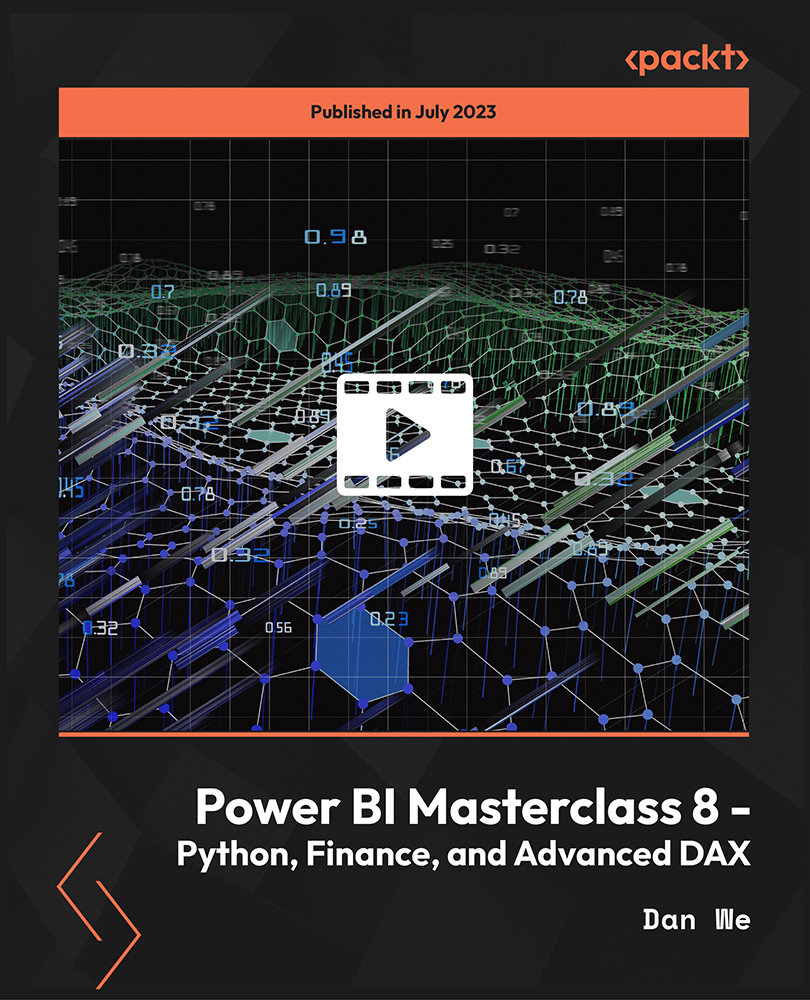
Human Resource Management
By Compete High
Overview With the ever-increasing demand for HR Management in personal & professional settings, this online training aims at educating, nurturing, and upskilling individuals to stay ahead of the curve - whatever their level of expertise in HR Management may be. Learning about HR Management or keeping up to date on it can be confusing at times, and maybe even daunting! But that's not the case with this course from Compete High. We understand the different requirements coming with a wide variety of demographics looking to get skilled in HR Management. That's why we've developed this online training in a way that caters to learners with different goals in mind. The course materials are prepared with consultation from the experts of this field and all the information on HR Management is kept up to date on a regular basis so that learners don't get left behind on the current trends/updates. The self-paced online learning methodology by compete high in this Human Resource Management course helps you learn whenever or however you wish, keeping in mind the busy schedule or possible inconveniences that come with physical classes. The easy-to-grasp, bite-sized lessons are proven to be most effective in memorising and learning the lessons by heart. On top of that, you have the opportunity to receive a certificate after successfully completing the course! Instead of searching for hours, enrol right away on this Human Resource Management course from Compete High and accelerate your career in the right path with expert-outlined lessons and a guarantee of success in the long run. Who is this course for? While we refrain from discouraging anyone wanting to do this Human Resource Management course or impose any sort of restrictions on doing this online training, people meeting any of the following criteria will benefit the most from it: Anyone looking for the basics of HR Management, Jobseekers in the relevant domains, Anyone with a ground knowledge/intermediate expertise in HR Management, Anyone looking for a certificate of completion on doing an online training on this topic, Students of HR Management, or anyone with an academic knowledge gap to bridge, Anyone with a general interest/curiosity Career Path This Human Resource Management course smoothens the way up your career ladder with all the relevant information, skills, and online certificate of achievements. After successfully completing the course, you can expect to move one significant step closer to achieving your professional goals - whether it's securing that job you desire, getting the promotion you deserve, or setting up that business of your dreams. Course Curriculum Chapter 01 - Introduction to Human Resource Management Introduction to Human Resource Management 00:00 Chapter 02 - Skills and Responsibilities of an HR Manager Skills and Responsibilities of an HR Manager 00:00 Chapter 03 - Importance of Human Resource Management Importance of Human Resource Management 00:00 Chapter 04 - Human Resource Management Software Human Resource Management Software 00:00 Chapter 05-Functions of Human Resource Management Functions of Human Resource Management 00:00 Chapter 06-Benefits of HRM Benefits of HRM 00:00 Final Assessment Final Assessment

