- Professional Development
- Medicine & Nursing
- Arts & Crafts
- Health & Wellbeing
- Personal Development
3701 Office Skills courses delivered Online
Description: The 70-417 - Upgrading Your Skills to MCSA Windows Server 2012 course provides all the essential topics and skills that you need to know for MCSA Windows Server. The course will upgrade your skills to MCSA Windows Server 2012. Throughout the course, you will learn how to install and configure servers, configure server roles, features and Hyper-V, install and administer Active Directory, configure network services and access, configure a network policy server infrastructure, and deploy, manage, and maintain servers. The course will also show you how to configure and manage Active Directory, group policy and high availability, configure file and storage solutions, implement business continuity and disaster recovery, configure network services, identity and access solutions. If you pass the exam, you will be qualified as a Microsoft Certified Solutions Associate (MCSA) in Windows Server 2012. The purpose of the course is to prepare you for the Exam. Assessment: At the end of the course, you will be required to sit for an online MCQ test. Your test will be assessed automatically and immediately. You will instantly know whether you have been successful or not. Before sitting for your final exam you will have the opportunity to test your proficiency with a mock exam. Certification: After completing and passing the course successfully, you will be able to obtain an Accredited Certificate of Achievement. Certificates can be obtained either in hard copy at a cost of £39 or in PDF format at a cost of £24. Who is this Course for? 70-417 - Upgrading Your Skills to MCSA Windows Server 2012 is certified by CPD Qualifications Standards and CiQ. This makes it perfect for anyone trying to learn potential professional skills. As there is no experience and qualification required for this course, it is available for all students from any academic background. Requirements Our 70-417 - Upgrading Your Skills to MCSA Windows Server 2012 is fully compatible with any kind of device. Whether you are using Windows computer, Mac, smartphones or tablets, you will get the same experience while learning. Besides that, you will be able to access the course with any kind of internet connection from anywhere at any time without any kind of limitation. Career Path After completing this course you will be able to build up accurate knowledge and skills with proper confidence to enrich yourself and brighten up your career in the relevant job market. Install and Configure Servers Install and Configure Servers FREE 00:17:00 Features with Windows Server 2012 00:11:00 Installing Windows 2012 Enterprise 00:09:00 Windows Server Installation 00:12:00 Introduction to Server Manager 00:07:00 Post Server Installation Tasks 00:11:00 Configure Server Roles and Features Configure Server Roles and Features 00:08:00 Add Roles Server Manager 00:16:00 Event Viewer 00:04:00 Best Practice Analyzer 00:06:00 Administrative Tools Available 00:08:00 Delegation of Domain Administration 00:09:00 Advanced Services 00:11:00 Introduction to PowerShell 00:16:00 Installing Server Core 00:07:00 PowerShell 00:11:00 Server Core Tools 00:16:00 Recover from Closing Command Prompt 00:01:00 Netsh-Firewall 00:04:00 Sconfig on Server Core 00:08:00 PowerShell Examples for User Management 00:12:00 Configure Hyper-V Configure Hyper-V 00:12:00 Enable Remote Management 00:05:00 Remote Desktop 00:08:00 Server Groups 00:01:00 Virtualization 00:17:00 Create a VM 00:07:00 Hyper-V Settings 00:03:00 Virtual Hard Disk 00:17:00 Managing VHD's 00:12:00 Virtual Networks 00:08:00 Hyper-V Network Settings33 00:06:00 Creating Network Adapters66 00:02:00 Considerations for VM Network Configuration 00:12:00 Install and Administer Active Directory Install and Administer Active Directory 00:48:00 Overview of Domain Controllers 00:19:00 Best Practices - FSMO and GC 00:25:00 RODC 00:11:00 Install Domain Controllers 00:31:00 Active Directory Management Tools 00:20:00 Groups 00:39:00 Delegate Management of Active Directory Objects 00:11:00 Deploy, Manage, and Maintain Servers Deploy, Manage, and Maintain Servers 00:32:00 Types of Images 00:43:00 Unattended Installations 00:18:00 WSUS 00:40:00 Monitoring Servers 01:30:00 Configure Network Services and Access Configure Network Services and Access 00:40:00 How DNS Forwarding Works 00:21:00 Zone Transfers 00:24:00 DNS Caching 00:04:00 Configure a Network Policy Server Infrastructure Configure a Network Policy Server Infrastructure 00:46:00 VPN Access ss 00:37:00 Components of Network Policy 00:07:00 Direct Access Features 00:18:00 Troubleshooting Tools 00:29:00 Certificates 00:03:00 Configure and Manage Active Directory Configure and Manage Active Directory 01:02:00 Managed Service Accounts 00:16:00 Create Account Policies and User Rights Assignments 00:40:00 Maintain Active Directory Domain Services 00:42:00 Configure and Manage Group Policy Configure and Manage Group Policy 00:22:00 Windows Client Policy Processing 00:08:00 Starter GPO's 00:30:00 Group Policy Links 00:20:00 Other Group Policy Options 01:07:00 Configure and Manage High Availability Configure and Manage High Availability 00:36:00 Server 2012 Failover Clustering 00:19:00 Quorum Definitions 00:20:00 Multi-Site Failover Cluster 00:10:00 Management Tools 00:11:00 Configure File and Storage Solutions Configure File and Storage Solutions 00:17:00 Discretionary Access Control 00:10:00 Creating Claims 00:19:00 File Classification 00:34:00 iSCSI 00:35:00 Implement Business Continuity and Disaster Recovery Implement Business Continuity and Disaster Recovery 00:15:00 Backup Types 00:16:00 System Restore 00:26:00 Windows RE 00:17:00 Configure Network Services Configure Network Services 00:20:00 Super Scopes and Multinetting 00:21:00 DNS Solutions s 00:23:00 DNS Cache Locking 00:26:00 IPAM (IP Address Management) 00:13:00 IPAM Abilities s 00:10:00 GPO Provisioning 00:29:00 Configure Identity and Access Solutions Configure Identity and Access Solutions 00:13:00 Web Services 00:09:00 C AD FS Components 00:16:00 Mock Exam Mock Exam- 70-417 - Upgrading Your Skills to MCSA Windows Server 2012 00:20:00 Final Exam Final Exam- 70-417 - Upgrading Your Skills to MCSA Windows Server 2012 00:20:00 Certificate and Transcript Order Your Certificates and Transcripts 00:00:00

70-247 - Configuring and Deploying a Private Cloud with System Center 2012 R2 (MCSE)
4.3(43)By John Academy
Description: The purpose of Configuring and Deploying a Private Cloud with System Center 2012 R2 (MCSE) course is to teach you how to configure and deploy a private cloud with System Center 2012 R2. Throughout the course, you will know the ways of understanding and work with the cloud, the cloud components, including infrastructure and service catalog, and virtual applications. The course guides you how to use VMM or install VMM to deploy the cloud. You will also be introduced to host groups and security systems. After completing the course, you will be able to work with Private Cloud Infrastructures. You will also be able to learn dynamic application deployment, server application virtualization, web deployment packages, server App-V components and sequencing and deploying virtual apps. After that, the course will help you to understand the essential components of Private Cloud including SQL server profiles, OS profiles, application profiles, hardware profiles, VM templates and self-service user role. In the course, you will gain information about the Private Cloud computing, installing and configuring app controller and creating and managing services and service templates. Finally, you will know about server management, automation and security for the cloud. Assessment: At the end of the course, you will be required to sit for an online MCQ test. Your test will be assessed automatically and immediately. You will instantly know whether you have been successful or not. Before sitting for your final exam you will have the opportunity to test your proficiency with a mock exam. Certification: After completing and passing the course successfully, you will be able to obtain an Accredited Certificate of Achievement. Certificates can be obtained either in hard copy at a cost of £39 or in PDF format at a cost of £24. Who is this Course for? 70-247 - Configuring and Deploying a Private Cloud with System Center 2012 R2 (MCSE) is certified by CPD Qualifications Standards and CiQ. This makes it perfect for anyone trying to learn potential professional skills. As there is no experience and qualification required for this course, it is available for all students from any academic background. Requirements Our 70-247 - Configuring and Deploying a Private Cloud with System Center 2012 R2 (MCSE) is fully compatible with any kind of device. Whether you are using Windows computer, Mac, smartphones or tablets, you will get the same experience while learning. Besides that, you will be able to access the course with any kind of internet connection from anywhere at any time without any kind of limitation. Career Path After completing this course you will be able to build up accurate knowledge and skills with proper confidence to enrich yourself and brighten up your career in the relevant job market. Understanding the Private Cloud Understanding the Private Cloud FREE 00:09:00 Preparing to Deploy the Cloud 00:06:00 Components of the Private Cloud 00:13:00 System Center 2012 Components 00:13:00 Using Hyper-V with VMM 00:07:00 Using VMM to Deploy the Cloud VMM Architecture 00:16:00 Install and_or Upgrade VMM 00:08:00 Host Groups 00:13:00 Understanding Security 00:06:00 Whats New with VMM R2 00:10:00 Working With the Private Cloud Infrastructure PXE and Update Servers 00:08:00 Bare Metal Hyper-V Host Servers 00:06:00 Configuring the Update Server Role 00:08:00 The Update Baseline 00:10:00 Virtual Applications Dynamic Application Deployment 00:10:00 Server Application Virtualization Overview 00:16:00 Web Deployment Packages 00:03:00 Configuring Server App-V Components 00:05:00 Sequencing and Deploying Virtual Apps 00:08:00 Components of the Private Cloud SQL Server Profiles 00:08:00 OS Profiles 00:05:00 Application Profiles 00:04:00 Hardware Profiles 00:07:00 VM Templates 00:05:00 Self-Service User Role 00:10:00 A First Business Unit Cloud What is Private Cloud Computing 00:08:00 Installing and Configuring App Controller 00:05:00 Creating and Managing Services and Service Templates 00:11:00 Changes with App Controller 2012 R2 00:01:00 Private Cloud Infrastructure Operations Manager Components 00:25:00 Upgrading 00:10:00 Notifications 00:07:00 Management Packs 00:23:00 Putting It All Together 00:06:00 What's New in Operations Manager 2012 R2 00:09:00 Monitoring the Private Cloud Using SharePoint 00:04:00 Templates for Monitoring 00:23:00 Watching a Distributed App 00:07:00 Service Management for the Cloud What is Service Manager 00:15:00 Understanding Work Items 00:19:00 Connectors 00:08:00 Notifications 00:03:00 Private Cloud Service Catalog Private Cloud Service Catalog 00:10:00 Service Level Management 00:39:00 Security for the Cloud Planning DPM Deployment 00:11:00 DPM Technologies 00:07:00 Upgrading DPM 00:03:00 Configuring DPM for the Private Cloud 00:13:00 Configuring Application Protection for the Private Cloud 00:11:00 Restoring Applications to the Private Cloud 00:03:00 What's New with DPM 2012 R2 00:03:00 Automation in the Private Cloud Orchestrator Architecture 00:08:00 Deployment and Configuration of Orchestrator 00:07:00 Using Runbooks 00:07:00 Using Integration Packs 00:17:00 Certificate and Transcript Order Your Certificates and Transcripts 00:00:00

PowerPoint Diploma
By OnlineCoursesLearning.com
PowerPoint Diploma The PowerPoint Diploma course provides the knowledge and skills needed, in order to create and deliver PowerPoint (PPT) multimedia presentations. Widely used in education, training and business environments, PowerPoint provides the vehicle for creating professional slideshows, videos and presentations. It incorporates many features, including the ability to produce handouts of the presentation. This course provides the skills to add text, images and charts to any presentation. The certificate is awarded, after successfully completing a multiple-choice examination at the end of the course. The certificate may be printed out, or - for a small fee - posted to the team member at their home. What's Covered in the Course? Your employee will cover the following information: Create and save a PowerPoint presentation; Add, delete and arrange multiple slides; Insert charts, captions, quotes and name cards; Inserting and formatting text within your slides; Working with text alignment, bullet points, line spacing and columns; Utilise text direction and vertical alignment; Inserting images, shapes, charts and creating photo albums; Insert online and screenshot images; Insert tables, text boxes, headers and footers; Using SmartArt and other formatting features; Converting your presentations into different formats; Add and edit hyperlinks; Transitions and animations; Using Spell Checker and Thesaurus; Create and add screen recordings within your slides; Using linking and annotation features; Adding notes and comments; Use the handout and notes master tools. What are the Benefits of the Course? A competent working knowledge of this powerful communication tool adds value, both for the employee and for the organisation; A comprehensive syllabus, covering all a user needs to know about designing PowerPoint presentations; Improved levels of competence in the organisation; As there are no deadlines for this course, learners may complete their training at their own pace or as part of an in-house study group; Easy-to-manage course modules - this makes studying an enjoyable experience; Online support is available throughout the course; A certified and recognised diploma.
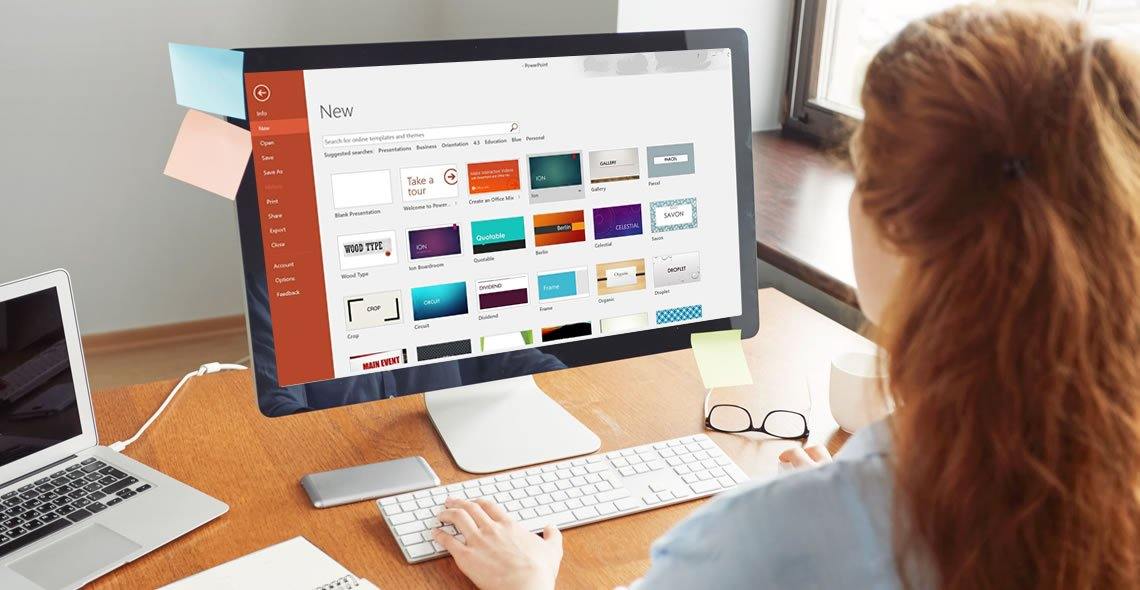
Description: Whether you are a professional, an employee in a company or hard working student or business owner this course is designed for all those who wish to develop their skills and abilities using Microsoft Outlook 365. This online course will allow you to learn advanced Microsoft Outlook techniques, which will gear you to a good fresh start. It will also help you will experience the design to provide you documents and emails to look exactly like they would when printed. In this course you will learn the necessary skills, knowledge and information of Microsoft Outlook 365. Who is this course for? This course is perfect for individuals who are willing to develop their skills of using Microsoft Outlook 365. New users and beginners can benefit from this course. Entry Requirement: This course is available to all learners, of all academic backgrounds. Learners should be aged 16 or over to undertake the qualification. Good understanding of English language, numeracy and ICT are required to attend this course. Assessment: At the end of the course, you will be required to sit an online multiple-choice test. Your test will be assessed automatically and immediately so that you will instantly know whether you have been successful. Before sitting for your final exam, you will have the opportunity to test your proficiency with a mock exam. Certification: After you have successfully passed the test, you will be able to obtain an Accredited Certificate of Achievement. You can however also obtain a Course Completion Certificate following the course completion without sitting for the test. Certificates can be obtained either in hard copy at the cost of £39 or in PDF format at the cost of £24. PDF certificate's turnaround time is 24 hours, and for the hardcopy certificate, it is 3-9 working days. Why choose us? Affordable, engaging & high-quality e-learning study materials; Tutorial videos/materials from the industry leading experts; Study in a user-friendly, advanced online learning platform; Efficient exam systems for the assessment and instant result; The UK & internationally recognized accredited qualification; Access to course content on mobile, tablet or desktop from anywhere anytime; The benefit of career advancement opportunities; 24/7 student support via email. Career path: The Microsoft Outlook 365 for Beginners will be very beneficial and helpful, especially to the following professionals: Administrative Assistant. PA. Secretary. Administrator. Office Manager. Microsoft Outlook 365 for Beginners Module One - Getting Started 01:00:00 Module Two - Welcome to Office 365 Web Apps 01:00:00 Module Three - Working with Your Inbox (I) 01:00:00 Module Four - Working with Your Inbox (II) 01:00:00 Module Five - Creating a New E-Mail 01:00:00 Module Six - Managing E-Mail Messages 01:00:00 Module Seven - Using Outlook's Organizational Tools 01:00:00 Module Eight - Outlook Options 01:00:00 Module Nine - An Introduction to the Calendar 01:00:00 Module Ten - An Introduction to Contacts 01:00:00 Module Eleven - An Introduction to Tasks 01:00:00 Module Twelve - Wrapping Up 00:30:00 Activities Activities-Microsoft Outlook 365 for Beginners 00:00:00 Mock Exam Mock Exam- Microsoft Outlook 365 for Beginners 00:20:00 Final Exam Final Exam- Microsoft Outlook 365 for Beginners 00:20:00 Certificate and Transcript Order Your Certificates and Transcripts 00:00:00
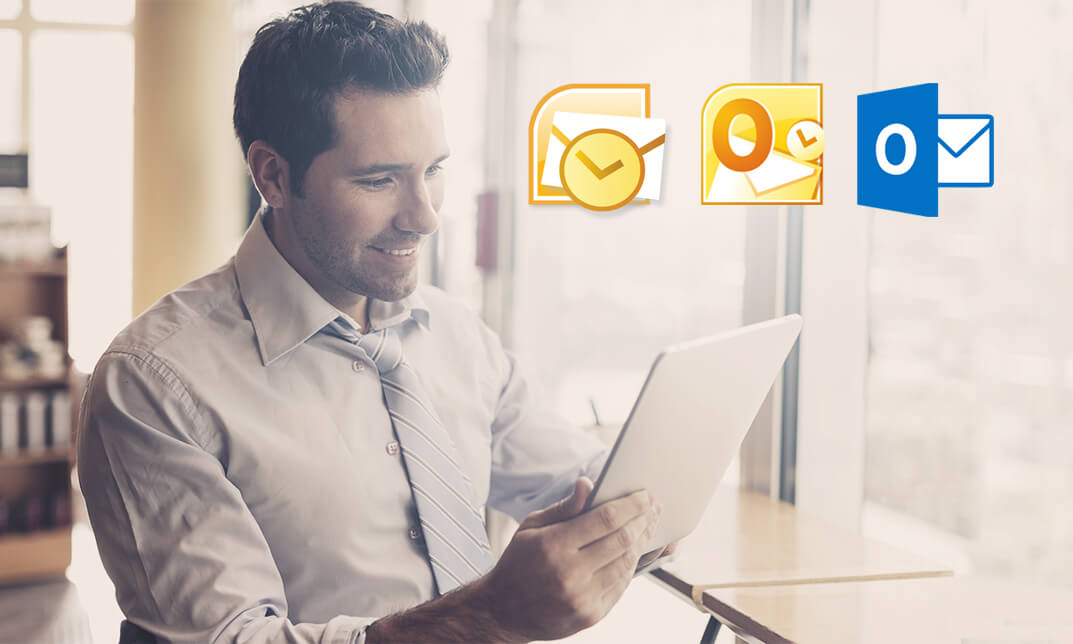
Overview Uplift Your Career & Skill Up to Your Dream Job - Learning Simplified From Home! Kickstart your career & boost your employability by helping you discover your skills, talents and interests with our special Minute Taking Executive Training Course. You'll create a pathway to your ideal job as this course is designed to uplift your career in the relevant industry. It provides professional training that employers are looking for in today's workplaces. The Minute Taking Executive Training Course is one of the most prestigious training offered at StudyHub and is highly valued by employers for good reason. This Minute Taking Executive Training Course has been designed by industry experts to provide our learners with the best learning experience possible to increase their understanding of their chosen field. This Minute Taking Executive Training Course, like every one of Study Hub's courses, is meticulously developed and well researched. Every one of the topics is divided into elementary modules, allowing our students to grasp each lesson quickly. At StudyHub, we don't just offer courses; we also provide a valuable teaching process. When you buy a course from StudyHub, you get unlimited Lifetime access with 24/7 dedicated tutor support. Why buy this Minute Taking Executive Training? Unlimited access to the course for forever Digital Certificate, Transcript, student ID all included in the price Absolutely no hidden fees Directly receive CPD accredited qualifications after course completion Receive one to one assistance on every weekday from professionals Immediately receive the PDF certificate after passing Receive the original copies of your certificate and transcript on the next working day Easily learn the skills and knowledge from the comfort of your home Certification After studying the course materials of the Minute Taking Executive Training there will be a written assignment test which you can take either during or at the end of the course. After successfully passing the test you will be able to claim the pdf certificate for free. Original Hard Copy certificates need to be ordered at an additional cost of £8. Who is this course for? This Minute Taking Executive Training course is ideal for Students Recent graduates Job Seekers Anyone interested in this topic People already working in the relevant fields and want to polish their knowledge and skill. Prerequisites This Minute Taking Executive Training does not require you to have any prior qualifications or experience. You can just enrol and start learning.This Minute Taking Executive Training was made by professionals and it is compatible with all PC's, Mac's, tablets and smartphones. You will be able to access the course from anywhere at any time as long as you have a good enough internet connection. Career path As this course comes with multiple courses included as bonus, you will be able to pursue multiple occupations. This Minute Taking Executive Training is a great way for you to gain multiple skills from the comfort of your home. Course Curriculum Minute Taking Executive Training Module 01: Introduction to Minute Writing Introduction to Minute Writing 00:20:00 Module 02: Preparation for Minute Taking Preparation for Minute Taking 00:23:00 Module 03: The Meeting Structure The Meeting Structure 00:16:00 Module 04: Minute Meeting, Decision and Action Minute Meetings, Decisions and Actions 00:18:00 Module 05: Roles and Responsibility of Minute Taker Roles and Responsibility of Minute Taker 00:27:00 Module 06: Tips for Minute Taking Tips for Minute Taking 00:22:00 Module 07: Technology in Minute Taking Technology in Minute Taking 00:12:00 Module 08: Building Confidence Building Confidence 00:13:00

Operations Management
By The Teachers Training
Take control of organizational efficiency with our Operations Management Course. Gain the skills to optimize workflows, improve productivity, and achieve strategic goals. Learn critical concepts like process improvement, supply chain management, quality control, and more. This course is perfect for aspiring operations managers, business owners, and anyone seeking to enhance organizational success.

Personal Assistant: Executive Secretary Training
By The Teachers Training
Master the essential skills to become an indispensable Personal Assistant with our comprehensive Executive Secretary Training course. Learn effective communication, time management, organization, and problem-solving techniques to excel in supporting high-level executives and managing administrative tasks efficiently. Enroll now and elevate your career to new heights!

Minute Taking Course
By The Teachers Training
Master the art of minute-taking with our comprehensive Minute Taking Course. Learn essential techniques to accurately record meetings, summarize discussions, and capture key decisions effectively. Enhance your organizational skills and become an invaluable asset in any professional setting. Enroll now to elevate your note-taking proficiency and advance your career!


