- Professional Development
- Medicine & Nursing
- Arts & Crafts
- Health & Wellbeing
- Personal Development
3723 Office Skills courses delivered Online
Overview From schools to multinational organisations, every office requires skilled IT professionals who can ensure smooth IT support. Thus, the career opportunities for individuals with good IT support skills are growing rapidly. If you also aspire to join this sector, our IT Support Training course is ideal for you. The course will provide you with the core skills and abilities to provide effective IT support. Through the informative modules, you will be able to deepen your hardware and software knowledge. The course will deliver lectures on establishing computer networks and system administration. In addition, you will grasp the strategies for ensuring cybersecurity. Finally, you will receive the skills and expertise for troubleshooting. At the end of the course, you will receive a certificate of achievement. This certificate will enhance your CV and help you land your dream job. Enrol now! Course Preview Learning Outcomes Understand the role and responsibilities of IT support technician Enhance your understanding of computer hardware and software system Learn the skills for building computer networks Grasp the basics of system administration and cybersecurity Explore the principles of storage and cloud computing Acquire the expertise required for identifying and solving issues Why Take This Course From John Academy? Affordable, well-structured and high-quality e-learning study materials Meticulously crafted engaging and informative tutorial videos and materials Efficient exam systems for the assessment and instant result Earn UK & internationally recognised accredited qualification Easily access the course content on mobile, tablet, or desktop from anywhere, anytime Excellent career advancement opportunities Get 24/7 student support via email What Skills Will You Learn from This Course? Network Building System Administration Cybersecurity Cloud Computing Troubleshooting Who Should Take this IT Support Training? Whether you're an existing practitioner or an aspiring professional, this course is an ideal training opportunity. It will elevate your expertise and boost your CV with key skills and a recognised qualification attesting to your knowledge. Are There Any Entry Requirements? This IT Support Training is available to all learners of all academic backgrounds. But learners should be aged 16 or over to undertake the qualification. And a good understanding of the English language, numeracy, and ICT will be helpful. IT Support Training Certification After completing and passing the IT Support Training successfully, you will be able to obtain a Recognised Certificate of Achievement. Learners can obtain the certificate in hard copy at £14.99 or PDF format at £11.99. Career Pathâ This exclusive IT Support Training will equip you with effective skills and abilities and help you explore career paths such as IT Support Technician IT Teacher IT Support Assistant Module 01: Introduction to IT Support Technician Introduction to IT Support Technician 00:15:00 Module 02: Computer Hardware and Software Computer Hardware and Software 00:10:00 Module 03: Networking Fundamentals Networking Fundamentals 00:16:00 Module 04: System Administration System Administration 00:21:00 Module 05: Cybersecurity Basics Cybersecurity Basics 00:12:00 Module 06: Professional Development and Career Skills Professional Development and Career Skills 00:10:00 Module 07: Troubleshooting Software and Hardware Issues Troubleshooting Software and Hardware Issues 00:14:00 Module 08: Storage and Cloud Computing Storage and Cloud Computing 00:15:00 Certificate and Transcript Order Your Certificates and Transcripts 00:00:00

Power BI Masterclass 2023
By Packt
This comprehensive course delves deep into Power BI, guiding you through essential skills such as interactive reporting, DAX calculations, and advanced data modelling. From enabling interactive features to crafting insightful reports, gain the expertise needed to harness Power BI's full potential and excel in data analysis and visualization.
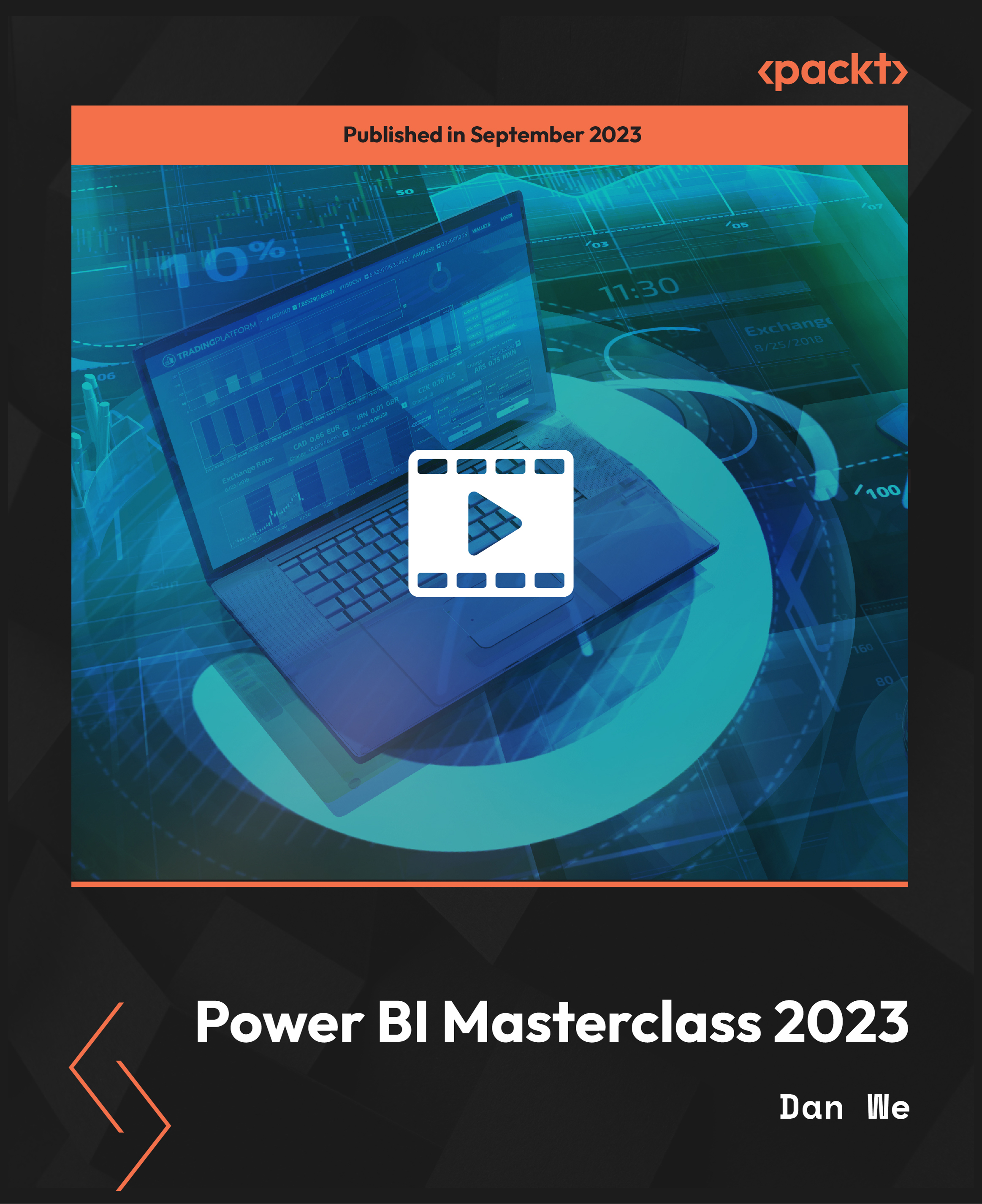
Description: This Microsoft Office 2013 Word Intermediate - Complete Video Course series covers the intermediate functions and features of Word 2013. It will provide you with sufficient 2013 Word Intermediate skills to create sophisticated analytical spreadsheets and master advanced formulae. By this course you will learn about working with tables and charts, customizing formats, using images and creating graphics. You will also learn how to use Quick Parts, controlling text flow, and using templates, mail merge and macros. Learn to use Word 2013's advanced editing tools, work with images, including placing and sizing images, wrapping text around images, and using borders and effects, adjust page orientation and layout, work with columns, work with page and section breaks, document views, using the navigation pane, and viewing multiple windows. If you want to take your Microsoft Word 2013 skills to the next level, you should join this course now. Assessment: At the end of the course, you will be required to sit for an online MCQ test. Your test will be assessed automatically and immediately. You will instantly know whether you have been successful or not. Before sitting for your final exam you will have the opportunity to test your proficiency with a mock exam. Certification: After completing and passing the course successfully, you will be able to obtain an Accredited Certificate of Achievement. Certificates can be obtained either in hard copy at a cost of £39 or in PDF format at a cost of £24. Who is this Course for? Microsoft Office 2013 Word Intermediate - Complete Video Course is certified by CPD Qualifications Standards and CiQ. This makes it perfect for anyone trying to learn potential professional skills. As there is no experience and qualification required for this course, it is available for all students from any academic background. Requirements Our Microsoft Office 2013 Word Intermediate - Complete Video Course is fully compatible with any kind of device. Whether you are using Windows computer, Mac, smartphones or tablets, you will get the same experience while learning. Besides that, you will be able to access the course with any kind of internet connection from anywhere at any time without any kind of limitation. Career Path After completing this course you will be able to build up accurate knowledge and skills with proper confidence to enrich yourself and brighten up your career in the relevant job market. Working with Tables and Charts Sort Table Data FREE 00:05:00 Control Cell Layout 00:09:00 Perform Calculations in a Table 00:09:00 Create a Chart 00:08:00 Customizing Formats Using Styles and Themes Create and Modify Text Styles 00:17:00 Create Custom List or Table Styles 00:09:00 Apply Document Themes 00:06:00 Using Images in a Document Resize an Image 00:08:00 Adjust Image Appearance 00:17:00 Integrate Pictures and Text 00:15:00 Insert and Format Screenshots 00:05:00 Insert Video 00:05:00 Creating Custom Graphic Elements Create Text Boxes and Pull Quotes 00:10:00 Draw Shapes 00:05:00 Add WordArt and Other Text Effects 00:05:00 Create Complex Illustrations with SmartArt 00:06:00 Inserting Content Using Quick Parts Insert Building Blocks 00:09:00 Create and Modify Building Blocks 00:06:00 Insert Fields Using Quick Parts 00:11:00 Controlling Text Flow Control Paragraph Flow 00:07:00 Insert Section Breaks 00:10:00 Insert Columns 00:07:00 Link Text Boxes to Control Text Flow 00:06:00 Using Templates Create a Document Using a Template 00:08:00 Create a Template 00:08:00 Using Mail Merge The Mail Merge Features 00:22:00 Merge Envelopes and Labels 00:06:00 Create a Data Source Using Word 00:05:00 Using Macros Automate Tasks Using Macros 00:08:00 Create a Macro 00:09:00 Mock Exam Mock Exam- Microsoft Office 2013 Word Intermediate - Complete Video Course 00:20:00 Final Exam Final Exam- Microsoft Office 2013 Word Intermediate - Complete Video Course 00:20:00 Certificate and Transcript Order Your Certificates and Transcripts 00:00:00

Microsoft Visio
By IT's Easy Training
Are you looking for a way to create stunning diagrams, flowcharts, and visuals for your projects? Do you want to learn how to use Microsoft Visio, the industry-standard software for diagramming and vector graphics? If so, then this online course is for you! In this course, you will learn everything you need to know about Microsoft Visio, from the basics to the advanced features. You will learn how to create and edit different types of diagrams, such as business process models, organisational charts, network diagrams, floor plans, and more. You will also learn how to customize your diagrams with shapes, colours, themes, styles, and data. You will discover how to collaborate with others on your diagrams using co-authoring, commenting, and sharing features. And you will explore how to integrate your diagrams with other Microsoft Office applications, such as Word, Excel, PowerPoint, and Outlook. By the end of this course, you will be able to create professional-looking diagrams that communicate your ideas clearly and effectively. Whether you are a beginner or an expert, this course will help you master Microsoft Visio and take your diagramming skills to the next level.

Touch Typing: Touch Typing Training Do you want to make informed selections and have a comprehensive understanding of touch typing? This touch typing course has had a major impact on the field of touch typing. The introduction of touch typing techniques, their varieties, and key use procedures will be covered in this touch typing course. Our touch typing course also covers the technique of sentence drills. Moreover, in our touch typing course, we also cover figures and alphabetical paragraphs. In addition, the ergonomics and posture of touch typing are explained in this touch typing course. The typing equipment and software will be covered in this touch typing course. Register for our TOUCH TYPING course to study beyond the conventional classroom. Main Course: Touch Typing Course Free courses included with Touch Typing: Touch Typing Training Course: Along with Touch Typing: Touch Typing Course you will get free Medical Transcription Course Along with Touch Typing: Touch Typing Course you will get free Audio Typing Course Special Offers of this Touch Typing: Touch Typing Course: This Touch Typing: Touch Typing Course includes a FREE PDF Certificate. Lifetime access to this Touch Typing: Touch Typing Course Instant access to this Touch Typing: Touch Typing Course 24/7 Support Available to this Touch Typing: Touch Typing Course Touch Typing: Touch Typing Training Master the art of efficient typing with our comprehensive Touch Typing: Touch Typing course. This Touch Typing: Touch Typing course introduces you to essential techniques, including various types and key use procedures. Enhance your skills with sentence drills, as well as figures and alphabetical paragraphs, all covered in our Touch Typing: Touch Typing curriculum. Additionally, you'll learn the importance of ergonomics and proper posture in Touch Typing: Touch Typing. Our course also provides insights into the best typing equipment and software. Elevate your typing proficiency by enrolling in our Touch Typing: Touch Typing course today! Who is this course for? Touch Typing: Touch Typing Training Anyone interested in touch typing should take advantage of this touch typing course. Requirements Touch Typing: Touch Typing Training To enrol in this Touch Typing: Touch Typing Course, students must fulfil the following requirements: Good Command over English language is mandatory to enrol in our Touch Typing: Touch Typing Course. Be energetic and self-motivated to complete our Touch Typing: Touch Typing Course. Basic computer Skill is required to complete our Touch Typing: Touch Typing Course. If you want to enrol in our Touch Typing: Touch Typing Course, you must be at least 15 years old. Career path Touch Typing: Touch Typing Training This touch typing course is a special chance to develop useful skills and progress in your profession.

Level 3 Diploma in Microsoft Word 2010
By iStudy UK
The Word 2010 is a graphical word processing program created by Microsoft. This program is to allow users to type and save documents. Whether you are a new user or an advanced-level one, you will learn the necessary skills, knowledge, and information about Microsoft 2010. This will provide all the tasks you can find in Word 2010. You will be able to make the most of the program when you know how to use the basic, intermediate, and advanced settings of the program. This course will be useful to anyone who wants to learn new or upgrade their skills in utilization of Microsoft Word 2010. Course Highlights Level 3 Diploma in Microsoft Word 2010 is an award-winning and the best selling course that has been given the CPD Qualification Standards & IAO accreditation. It is the most suitable course anyone looking to work in this or relevant sector. It is considered one of the perfect courses in the UK that can help students/learners to get familiar with the topic and gain necessary skills to perform well in this field. We have packed Level 3 Diploma in Microsoft Word 2010 into 39 modules for teaching you everything you need to become successful in this profession. To provide you ease of access, this course is designed for both part-time and full-time students. You can become accredited in just 1 day, 11 hours hours and it is also possible to study at your own pace. We have experienced tutors who will help you throughout the comprehensive syllabus of this course and answer all your queries through email. For further clarification, you will be able to recognize your qualification by checking the validity from our dedicated website. Why You Should Choose Level 3 Diploma in Microsoft Word 2010 Lifetime access to the course No hidden fees or exam charges CPD Qualification Standards certification on successful completion Full Tutor support on weekdays (Monday - Friday) Efficient exam system, assessment and instant results Download Printable PDF certificate immediately after completion Obtain the original print copy of your certificate, dispatch the next working day for as little as £9. Improve your chance of gaining professional skills and better earning potential. Who is this Course for? Level 3 Diploma in Microsoft Word 2010 is CPD Qualification Standards and IAO accredited. This makes it perfect for anyone trying to learn potential professional skills. As there is no experience and qualification required for this course, it is available for all students from any academic backgrounds. Requirements Our Level 3 Diploma in Microsoft Word 2010 is fully compatible with any kind of device. Whether you are using Windows computer, Mac, smartphones or tablets, you will get the same experience while learning. Besides that, you will be able to access the course with any kind of internet connection from anywhere at any time without any kind of limitation. Career Path You will be ready to enter the relevant job market after completing this course. You will be able to gain necessary knowledge and skills required to succeed in this sector. All our Diplomas' are CPD Qualification Standards and IAO accredited so you will be able to stand out in the crowd by adding our qualifications to your CV and Resume. Microsoft Word 2010 for Beginners Module One - Getting Started FREE 00:30:00 Module Two - Opening and Closing Word FREE 01:00:00 Module Three - Working with Documents 01:00:00 Module Four - Your First Document 01:00:00 Module Five - Basic Editing Tasks 01:00:00 Module Six - Basic Formatting Tasks 01:00:00 Module Seven - Advanced Formatting Tasks 01:00:00 Module Eight - Formatting Paragraphs 01:00:00 Module Nine - Working with Styles 01:00:00 Module Ten - Formatting the Page 01:00:00 Module Eleven - Adding the Finishing Touches 01:00:00 Module Twelve - Wrapping Up 00:30:00 Activities - Accredited Microsoft Word 2010 for Beginners Training 00:00:00 Microsoft Word 2010 Intermediate Level Module One - Getting Started 00:30:00 Module Two - Working with Document Information and Word Customization 01:00:00 Module Three - Working with Reusable Content 01:00:00 Module Four - Working with Templates 01:00:00 Module Five - Working with Sections and Linked Content 01:00:00 Module Six - Managing Versions and Tracking Documents 01:00:00 Module Seven - Using Cross References 01:00:00 Module Eight - Working with Mail Merges 01:00:00 Module Nine - Working with Master Documents 01:00:00 Module Ten - Working with Macros 01:00:00 Module Eleven - Working with Forms 01:00:00 Module Twelve - Wrapping Up 01:00:00 Activities - Certified Microsoft Word 2010 Intermediate Level 00:00:00 Microsoft Word 2010 Advanced Level Module One - Getting Started FREE 00:30:00 Module Two - Working with the Word Window FREE 01:00:00 Module Three - Adding Pictures 01:00:00 Module Four - Formatting Pictures 01:00:00 Module Five - Adding Smart Art 01:00:00 Module Six - Adding Tables 01:00:00 Module Seven - Inserting Special Objects 01:00:00 Module Eight - Adding In Document References 01:00:00 Module Nine - Advanced Research Tasks 01:00:00 Module Ten - Reviewing a Document 01:00:00 Module Eleven - Customizing Word 01:00:00 Module Twelve - Wrapping Up 01:00:00 Activities-Microsoft Word 2010 Advanced Level 00:00:00 Mock Exam Mock Exam- Level 3 Diploma in Microsoft Word 2010 00:30:00 Final Exam Final Exam- Level 3 Diploma in Microsoft Word 2010 00:30:00

24 Hours Left! Don't Let Winter Deals Slip Away - Enrol Now! This Diploma in Executive PA at QLS Level 6 course is endorsed by The Quality Licence Scheme and accredited by CPDQS (with 150 CPD points) to make your skill development & career progression more accessible than ever! Are you looking to improve your current abilities or make a career move? If yes, our unique Executive PA at QLS Level 6 course might help you get there! It is an expertly designed course which ensures you learn everything about the topic thoroughly. Expand your expertise with high-quality training from the Executive PA at QLS Level 6 course. Due to Executive PA at QLS Level 6's massive demand in the competitive market, you can use our comprehensive course as a weapon to strengthen your knowledge and boost your career development. Learn Executive PA at QLS Level 6 from industry professionals and quickly equip yourself with the specific knowledge and skills you need to excel in your chosen career. The Executive PA at QLS Level 6 course is broken down into several in-depth modules to provide you with the most convenient and rich learning experience possible. Upon successful completion of the Executive PA at QLS Level 6 course, an instant e-certificate will be exhibited in your profile that you can order as proof of your skills and knowledge. Add these amazing new skills to your resume and boost your employability by simply enrolling in this Executive PA at QLS Level 6 course. This Executive PA at QLS Level 6 training can help you to accomplish your ambitions and prepare you for a meaningful career. So, join us today and gear up for excellence! Why Prefer This Executive PA at QLS Level 6 Course? Opportunity to earn a certificate endorsed by the Quality Licence Scheme & another accredited by CPDQS which is completely free. Get a free student ID card! (£10 postal charge will be applicable for international delivery) Innovative and engaging content. Free assessments 24/7 tutor support. Take a step toward a brighter future! *** Course Curriculum *** Module 1: Introduction to Personal Assistant Module 2: Business Telephone Skills Module 3: Representing Your Boss and Company Module 4: Mail Services and Shipping Module 5: Travel Arrangements Module 6: Organising Meeting and Conferences Module 7: Time Management Module 8: Record Keeping and Filing Systems Module 9: Business Writing Skills Module 10 :Organisational Skills Module 11: Communication Skills Module 12: Customer Service Module 13: Effective Planning and Scheduling Module 14: Invoicing/Petty Cash Module 15: Professional Conduct and Ethics Here is the curriculum breakdown of the Executive PA at QLS Level 6 course: Assessment Process After completing an online module, you will be given immediate access to a specially designed MCQ test. The results will be immediately analysed, and the score will be shown for your review. The passing score for each test will be set at 60%. You will be entitled to claim a certificate endorsed by the Quality Licence Scheme after you have completed all of the Diploma in Executive PA at QLS Level 6 exams. CPD 150 CPD hours / points Accredited by CPD Quality Standards Who is this course for? This Executive PA at QLS Level 6 course is perfect for highly motivated people who want to improve their technical skills and prepare for the career they want! Requirements No prior background or expertise is required. Career path The Executive PA at QLS Level 6 course will boost your CV and aims to help you get the job or even the long-awaited promotion of your dreams. Certificates CPDQS Accredited Certificate Digital certificate - Included Diploma in Executive PA at QLS Level 6 Hard copy certificate - Included Show off Your New Skills with a Certificate of Completion After successfully completing the Diploma in Executive PA at QLS Level 6, you can order an original hardcopy certificate of achievement endorsed by the Quality Licence Scheme and also you can order CPDQSAccredited Certificate that is recognised all over the UK and also internationally. The certificates will be home-delivered, completely free of cost.

Accredited Certificate in Windows 7 Operating System
By iStudy UK
Microsoft developed Windows 7 as better and more advanced operating system. If you already have the Windows 7 as your operating system, then you need to learn the basic functions that this course will provide. Through this, you will learn to utilize and maximize the capabilities of this operating system. Learn the basics about the start menu, task bar, and even the control panel. You will also know about the gadget and productivity tools available for Windows 7 that will suit your needs. Know how to use the built-in applications and troubleshooting tools. In this course you will learn the necessary skills, knowledge and information of Windows 7. Course Highlights Accredited Certificate in Windows 7 Operating System is an award winning and the best selling course that has been given the CPD Certification & IAO accreditation. It is the most suitable course anyone looking to work in this or relevant sector. It is considered one of the perfect courses in the UK that can help students/learners to get familiar with the topic and gain necessary skills to perform well in this field. We have packed Accredited Certificate in Windows 7 Operating System into 13 modules for teaching you everything you need to become successful in this profession. To provide you ease of access, this course is designed for both part-time and full-time students. You can become accredited in just 11 hours, 40 minutes hours and it is also possible to study at your own pace. We have experienced tutors who will help you throughout the comprehensive syllabus of this course and answer all your queries through email. For further clarification, you will be able to recognize your qualification by checking the validity from our dedicated website. Why You Should Choose Accredited Certificate in Windows 7 Operating System Lifetime access to the course No hidden fees or exam charges CPD Accredited certification on successful completion Full Tutor support on weekdays (Monday - Friday) Efficient exam system, assessment and instant results Download Printable PDF certificate immediately after completion Obtain the original print copy of your certificate, dispatch the next working day for as little as £9. Improve your chance of gaining professional skills and better earning potential. Who is this Course for? Accredited Certificate in Windows 7 Operating System is CPD certified and IAO accredited. This makes it perfect for anyone trying to learn potential professional skills. As there is no experience and qualification required for this course, it is available for all students from any academic backgrounds. Requirements Our Accredited Certificate in Windows 7 Operating System is fully compatible with any kind of device. Whether you are using Windows computer, Mac, smartphones or tablets, you will get the same experience while learning. Besides that, you will be able to access the course with any kind of internet connection from anywhere at any time without any kind of limitation. Career Path You will be ready to enter the relevant job market after completing this course. You will be able to gain necessary knowledge and skills required to succeed in this sector. All our Diplomas' are CPD and IAO accredited so you will be able to stand out in the crowd by adding our qualifications to your CV and Resume. Module One - Getting Started 00:30:00 Module Two - Welcome to Windows 7 01:00:00 Module Three - Start Menu 01:00:00 Module Four - The Taskbar 01:00:00 Module Five - Control Panel (I) 01:00:00 Module Six - Control Panel (II) 01:00:00 Module Seven - Gadgets and Tools 01:00:00 Module Eight - Productivity Tools 01:00:00 Module Nine - Networking and Sharing 01:00:00 Module Ten - Built-in Applications 01:00:00 Module Eleven - Troubleshooting Tools 01:00:00 Module Twelve - Wrapping Up 00:30:00 Activities Activities-Accredited Certificate in Windows 7 Operating System 00:00:00 Mock Exam Mock Exam- Accredited Certificate in Windows 7 Operating System 00:20:00 Final Exam Final Exam- Accredited Certificate in Windows 7 Operating System 00:20:00
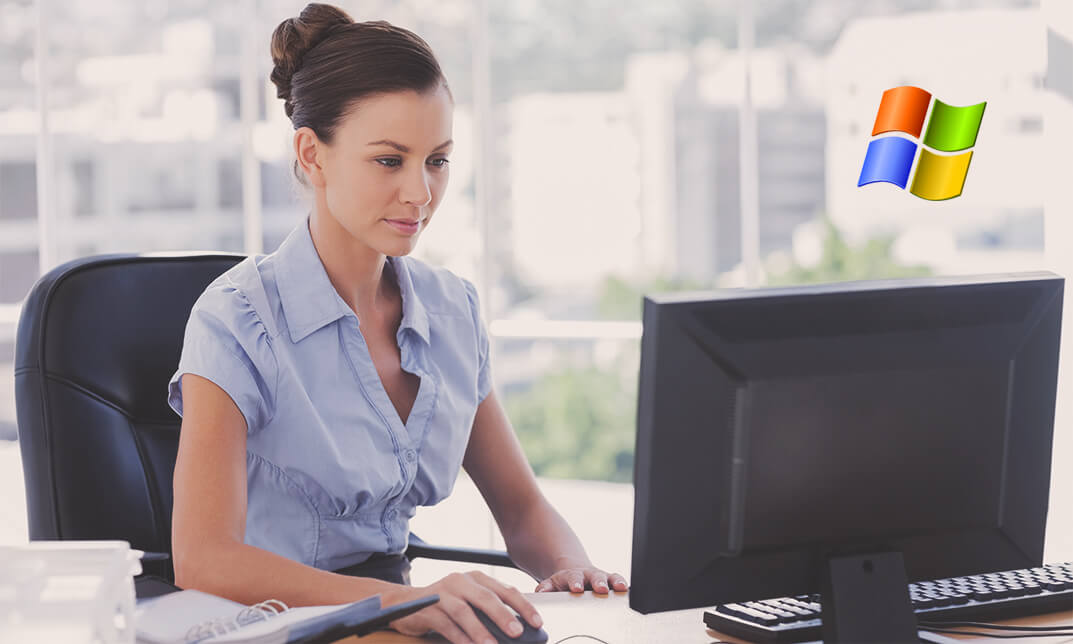
Description: In this Microsoft Office 2007 Word Advanced - Complete Video Course you will use Word to create, manage, revise, and distribute long documents and forms. Reorganize a document outline. With this advanced level you will also learn to work with templates, find the most appropriate word, research information and translate text, save a file in a different format, create and modify a web document, create an xml document, send a document directly from word, track and manage document changes, compare and merge documents, add hyperlinks, add sources and compile a bibliography, understand mail merge, prepare data for mail merge, prepare a form letter, merge a form letter with its data source, send a personalized e-mail message to multiple recipients, create and print labels, change default program options, make favorite word commands easily accessible, create a custom keyboard shortcut, and more. Before joining this course you should keep the basic and intermediate knowledge of Microsoft Word 2007. Assessment: At the end of the course, you will be required to sit for an online MCQ test. Your test will be assessed automatically and immediately. You will instantly know whether you have been successful or not. Before sitting for your final exam you will have the opportunity to test your proficiency with a mock exam. Certification: After completing and passing the course successfully, you will be able to obtain an Accredited Certificate of Achievement. Certificates can be obtained either in hard copy at a cost of £39 or in PDF format at a cost of £24. Who is this Course for? Microsoft Office 2007 Word Advanced - Complete Video Course is certified by CPD Qualifications Standards and CiQ. This makes it perfect for anyone trying to learn potential professional skills. As there is no experience and qualification required for this course, it is available for all students from any academic background. Requirements Our Microsoft Office 2007 Word Advanced - Complete Video Course is fully compatible with any kind of device. Whether you are using Windows computer, Mac, smartphones or tablets, you will get the same experience while learning. Besides that, you will be able to access the course with any kind of internet connection from anywhere at any time without any kind of limitation. Career Path After completing this course you will be able to build up accurate knowledge and skills with proper confidence to enrich yourself and brighten up your career in the relevant job market. Mail Merge Form Letters FREE 00:18:00 Data Sources for the Recipient List 00:11:00 Mailing Labels and Envelopes 00:08:00 Objects and Backgrounds Objects 00:09:00 Document Backgrounds 00:16:00 Forms Form Fields 00:11:00 Form Protection 00:08:00 Sharing and Securing Documents 00:15:00 Macros Recording and Running Macros 00:11:00 Modifying and Deleting Macros 00:06:00 Toolbar and Keyboard Customization Customizing the Quick Access Toolbar 00:09:00 Customizing Keyboard Shortcuts 00:05:00 Long Documents Master Documents 00:12:00 Tables of Contents and Figures 00:10:00 Indexes, Bibliographies, and other References 00:22:00 Bookmarks and Cross-referenceses 00:08:00 Web Frames 00:09:00 XML Features Working with XML 00:20:00 Mock Exam Mock Exam- Microsoft Office 2007 Word Advanced - Complete Video Course 00:20:00 Final Exam Final Exam- Microsoft Office 2007 Word Advanced - Complete Video Course 00:20:00 Order Your Certificate and Transcript Order Your Certificates and Transcripts 00:00:00

