- Professional Development
- Medicine & Nursing
- Arts & Crafts
- Health & Wellbeing
- Personal Development
3722 Office Skills courses in Whetstone delivered Online
MySQL for developers training course description This MySQL Developers training course is designed for MySQL Developers who have a good understanding of a MySQL database and experience of using SQL commands. The course provides further practical experience in more advanced MySQL commands and SQL statements including Stored Routines, Triggers and Event Scheduling. What will you learn Provide the skills needed to write more advanced queries and database maintenance statements on a MySQL database. Use advanced features of the MySQL Client. Use advanced data types. Manage the structure of databases and tables. Manage and using indexes. Write complex SQL query statements. Use advanced SQL expressions. Use advanced SQL functions. Perform advanced Insert, Update, Delete, Replace and Truncate Operations. Use user variable syntax and properties. Import and export data from within MySQL. Import and export data from the command line. Perform complex joins to access multiple tables. Perform complex subqueries. Create, manage and us views. Use prepared statements. Create and use stored routines. Create and use triggers. Obtain database metadata. Optimize queries. Work with the main storage engines. Debug MySQL applications. MySQL for developers training course details Who will benefit: MySQL Developers who have a basic understanding of a MySQL database and SQL commands as covered on the Introduction to MySQL course. Prerequisites: MySQL foundation Duration 5 days MySQL for developers training course contents Introduction Administration and Course Materials, Course Structure and Agenda, Delegate and Trainer Introductions. Client/server concepts MySQL client/server architecture, Server modes, Using client programs, Logging in options, Configuration files, Precedence of logging in options Hands on Using client/server The MySQL client program Using MySQL interactively, The MySQL prompts, Client commands and SQL statements, Editing, Selecting a database, Help, Safe updates, Using script files, Using a source file, Redirecting output into a file, Command line execution, Mysql output formats, Overriding the defaults, Html and xml output, MySQL Utilities. Hands on Using the MySQL client program Data types Bit data type, Numeric data types, Auto_increment, Character string data types, Character sets and collation, Binary string data types, Enum and Set data types, Temporal data types, Timezone support, Handling Missing Or Invalid Data Values, SQL_MODE options. Hands on Using data types Identifiers Using Quotes with identifier naming, Case sensitivity in Identifier naming, Qualifying columns with table and database names, Using reserved words as identifiers, Function names Hands on Using identifiers Databases Database properties, Creating a database, Selecting a database, Altering databases, Dropping databases, Obtaining database metadata, The SHOW command, The INFORMATION_SCHEMA database, The SHOW CREATE command Hands on Using databases Tables and indexes Table properties, Creating tables, Create table using Select or Like, Temporary tables and memory tables, Altering tables, Adding columns, Changing column widths and types, Renaming columns, Dropping columns, Adding constraints, Dropping constraints, Renaming tables, Change the table storage engine, Multiple alterations, Dropping tables, Emptying tables, Obtaining table metadata, Show create table, The information_schema, Index introduction, Structure of a mysql index, Creating and dropping indexes, Creating an index, Altering a table to add an index, Specifying index type, Dropping indexes, Obtaining Index Metadata. Hands on Creating, altering and dropping tables/indexes Querying for data The SQL select statement and MySQL differences, Advanced order by, Order by and collation, Order by with enum datatype, Order by with Set datatype, Ordering with distinct and group by Special features of union, Limit and order by clauses, Group By clause, Group_concat, Using Rollup in a Group By clause. Hands on Querying for data SQL Expressions and functions Components of expressions, Nulls, Numeric expressions, String expressions, Temporal expressions, Comparison functions, Flow control functions, Numeric functions, String functions, Temporal functions. Hands on Using expressions and functions Updating data Update operations and privileges, Inserting rows, Insert using a set clause, Inserting duplicate values, Replacing rows, Updating rows, Update using the order by and limit clauses, Deleting rows, The delete and truncate statements. Exercise: Inserting, updating, replacing and deleting data Connectors MySQL client interfaces, MySQL connectors, Oracle and community conectors, Connecting to MySQL server using Java and PHP connectors, MySQL and NoSQL, Innodb integration with memcached. Obtaining database metadata What is metadata?, The mysqlshow utility, The show and describe commands, Describing tables, The information_schema, Listing tables, Listing columns, Listing views, Listing key_columns_usage. Hands on Obtaining database metadata Debugging Mysql error messages, The show statement, Show errors, Show count(*) errors, Show warnings, Show count(*) warnings, Note messages, The perror utility. Hands on Debugging Joins Overview of inner joins, Cartesian product, Inner joins with original syntax, Non equi-join, Using table aliases to avoid name clashes, Inner Joins With ISO/ANSI Syntax, Outer Joins, Left outer joins, Right outer joins, Full outer joins, Updating multiple tables simultaneously, Updating rows in one table based on a condition in another, Updating rows in one table reading data from another, Deleting from multiple tables simultaneously, Deleting rows in one table based on a condition in another. Hands on Coding joins Subqueries Types of subquery, Multiple-column subqueries, Correlated subqueries, Using the ANY, ALL and SOME operators, Using the EXISTS operator, Subqueries as scalar expressions, Inline views, Converting subqueries to joins, Using subqueries in updates and deletes. Hands on Coding subqueries Views Why views are used, Creating views, View creation restrictions, View algorithms, Updateable views, Altering and dropping views, Displaying information about views, Privileges for views. Hands on Using views Import and Export Exporting using SQL, Privileges required to export data, Importing using SQL, Messages when loading data, Privileges required to load data, Exporting from the command line, Mysqldump main options, Importing from the command line, Mysqlimport main options. Hands on Importing and exporting User variables and prepared statements Creating User variables, User variables in a select, Prepared statements, The prepare statement, The execute statement, The deallocate statement, Using prepared statements in code, with connectors. Hands on Using variables and prepared statements Introduction to stored routines Types of stored routines, Benefits of stored routines, Stored routine features, Differences between procedures and functions, Introduction to the Block, Declaring variables and constants, Assigning values to variables, Definer rights and invoker rights, Using SELECT in stored routines, Altering and dropping stored routines, Obtaining stored routine metadata, Stored routine privileges and execution security. Hands on Writing simple stored routines Stored routines - program logic The IF .. THEN .. ELSEIF construct, The CASE statement, The basic loop, The while loop, The repeat loop, The iterate statement, Nested loops. Hands on Writing stored routines with program logic Stored routines - exception handlers and cursors Dealing with errors using Exception handlers, Cursors, What is a cursor?, Cursor operations, Declaring cursors, Opening and closing cursors, Fetching rows, Status checking. Hands on Writing stored routines with program logic Procedures with parameters Creating procedures with parameters, Calling Procedures With Parameters. Hands on Writing stored routines with parameters Functions What is a function?, The create function statement, Executing functions, Executing functions from code, Executing functions from SQL statements, The deterministic and SQL clauses. Hands on Writing functions Triggers Trigger creation, Restrictions on triggers, The create trigger statement, Using the old and new qualifiers, Managing triggers, Destroying triggers, Required privileges. Hands on Writing triggers Basic optimizations Normalisation of data to third normal form, Using indexes for optimization, General query enhancement, Using Explain to analyze queries, Choosing an INNODB or MYISAM storage engine, Using MySQL Enterprise Monitor in query optimization. Hands on Making use of basic optimizations More about indexes Indexes and joins Hands on Investigating indexes and joins

MySQL server admins training course description This MySQL Server administration course is designed for MySQL Server administrators who have a basic understanding of a MySQL database and a good working knowledge of SQL commands. The course provides an understanding of MySQL Architecture and practical experience in setting up, configuring and maintaining a MySQL server, backing up and recovering data and optimising query performance. This MySQL Server administration course also covers MySQL replication and its role in high availability and scalability. What will you learn Use MySQL Workbench. Install and configure a MySQL Server . Administer and tune a MySQL server. Configure log files and interpret error messages.. Secure the Server. Administer a replication topology. MySQL server admin training course details Who will benefit: Database administrators, Database developers and Technical consultants. Prerequisites: Introduction to MySQL Duration 5 days MySQL server admin training course contents Introduction to Oracle Application Express APEX concepts APEX main components Workspaces, database applications and websheet applications Creating a workspace The Workspace Administrator Upgrading APEX Logging into APEX Running an application SWL Workshop Use APEX to browse, create and modify objects Process ad hoc SQL statements Manage scripts in APEX Create, run and save SQL queries Build a database application Application components Create an application Create an application from a spreadsheet Create reports Create reports using wizards Edit report attributes Add links to reports Create a link to a printer-friendly version of a report Save and print reports in different formats Using files Uploading images Creating cascading stylesheet files Uploading static files Adding an Image as an application logo Adding a reference to a Javascript file Pages and regions Web form behaviour in APEX Create a form based on a table Create a form based on a procedure Create a form with a report Create a tabular form Format a form Locking in APEX forms Creating lists of values Overview of application express shared Components Dynamic and static lists of values Create a dynamic list of values Create a static list of values Use a list of values to control data in a report Create a cascading list of values Items and buttons Understand the different Types of items Create items Understand and edit item attributes Use Javascript with item Manipulate items in tabular forms Add dynamic items to a report Create and edit buttons Page Processing Page rendering and page processing Create computations Validate input data Process Data Understand application branching Create conditional branches Shared components Overview of application express navigation components Manage parent and standard tabs Create navigation bar entries Create and use lists and list items Manage breadcrumbs Create shortcuts Shared component subscription User interface defaults Display dynamic content Filter reports with dynamic queries Create charts with a wizard Format charts Create calendars Add links to calendars Create hierarchical trees State and debugging Understand session state Set a session state value Clear the session state Review the session state Review the messages in debug mode Enabling feedback Managing feedback and team development Themes and templates Switch to a different theme View existing templates Understand and manage templates Create a new template Add references to cascading stylesheet and Javascript files Dynamic actions and plug-in components Identify plug-in components and their types Plug In a component Create dynamic actions Use a plug-in in a dynamic action Building website applications Websheet applications and their components Create a websheet application Enable SQL and PL/SQL in a websheet application Add sections and pages to a websheet application Add links on a websheet page Add a data grid to a websheet application Create SQL reports ion websheet applications Add annotations to a websheet application Implementing security Authentication and authorization Provide an authentication scheme Create an authorization scheme using access control Enable and configure session state protection Deploy an appliction Define supporting objects Package an application Export an application Import an application Install supporting objects Administer Apex workspaces Manage workspaces and users Request a schema or storage Purge session state Monitor developer activity log Monitor workspace activity View activity reports Import a workspace Utility programs Import and export data Generate DDL statements View objects reports

Oracle Database 12c Admin training course description This Oracle Database 12c Administration course is designed to give the Oracle database administrator practical experience in administering, monitoring, tuning and troubleshooting an Oracle 12c database. Database administrators will gain an understanding of the architecture and processes of the Oracle database server. They will be able to ensure the integrity and availability of a company's data within the Oracle environment. They will be able to monitor the performance of the database, allocate resources with the Resource Manager and Schedule jobs. What will you learn Administer an Oracle database instance. Monitor an Oracle database. Configure the Oracle network environment. Create and manage database storage structures. Manage users, profiles, privileges and roles. Manage undo data and temporary segments. Monitor and resolve lock conflicts. Maintain database security. Implement database auditing. Monitor the performance of the Database. Load and unload data. Use the job scheduler. Configure a database for backup and recovery. Oracle Database 12c Admin training course details Who will benefit: This Oracle Database 12c Administration course is for anyone who needs to administer, monitor and support an Oracle 12c database. Prerequisites: An understanding of relational database concepts and good operating system knowledge. They should have attended the Oracle SQL course or have a good working knowledge of Oracle SQL. Knowledge of the usage of PL/SQL packages is highly recommended. Duration 5 days Oracle Database 12c Admin training course contents Introduction to Oracle database 12c Overview of the Oracle database 12c, Overview of the Oracle Cloud, Relational database concepts, database administration tasks. Oracle Database 12c Architecture Overview of the Oracle database architecture, The Oracle database instance, Oracle Database memory structures, Process architecture and structures, Server and client processes, The Oracle database storage architecture, Connect to the Oracle database instance. Administer a database instance Administrative tools available to a DBA, Use SQL*Plus in Oracle to manage a database instance, Use SQL Developer to manage a database instance, Administer the database using Enterprise Manager (EM), Overview of the Enterprise Manager framework, Access Enterprise Manager Database Express, The Enterprise Manager Database Express Home Page, Enterprise Manager Cloud Control, Initialization parameter files. Configure the Oracle network environment Overview of network configuration, Oracle Net Listener configuration and management, Oracle Net naming methods, Tools for configuring and managing the Oracle network, Using the Net Configuration Assistant, Configure client connections with Net Manager, View listener configuration, Start and stop the Oracle listener, Use TNSPING to test Oracle Net connectivity, Connect to the database, Configure Net Services with Enterprise Manager. Storage Structures Overview of data storage, The database block, Overview of tablespaces and datafiles, Use Enterprise Manager to view the storage structure of the database, Create and alter tablespace commands, Temporary tablespaces, Create and manage datafiles, Use OMF, Drop tablespaces and datafiles. Manage users Predefined database administration accounts, User accounts, Create a user account, User authentication, Change a user's password, Manage a user account, Drop a user account, Monitor user information, Terminate user sessions. Manage profiles and resources Overview of user profiles, Profile resource parameters, Create profile command, Manage passwords with profiles, Control resource usage with profiles, Maintain profiles. Manage privileges Database access, Oracle supplied roles, System and object level privileges, The grant and revoke commands, Create, modify and drop roles, Use predefined roles. Database auditing Overview of database security, Overview of database auditing, Security compliance, Standard auditing, Unified audit trail, Separation of audit responsibilities with the AUDIT_ADMIN and AUDIT_VIEWER roles, Configure the audit trail, Specify audit options. Data concurrency and lock conflicts Levels of locking in Oracle, Methods used to acquire locks, Data concurrency, Possible causes of contention, DML locks, Prevent locking problems, Detect lock contention, Resolve conflicts. Undo management Undo data overview, Monitor and administer undo, Configure undo retention, Switch undo tablespaces, Specify the retention period, Guarantee undo retention, Retention period for flashback queries, View undo space information, Use the undo advisor, Size the undo tablespace, Alter an undo tablespace to a fixed size. Proactive database management Database Maintenance, View the alert log, The Automatic Workload Repository, Statistic levels, The Automatic Database Diagnostic Monitoring, Monitor an Oracle database, Use the Advisors, Set up notification rules/ Performance management Tuning information sources, Performance monitoring, Tuning activities, Performance planning, Instance tuning, Performance tuning methodology, Performance tuning data, Monitoring performance, Managing memory. SQL tuning SQL tuning, The Oracle Optimizer, SQL Plan directives, Adaptive execution plans, SQL Advisors, Automatic SQL Tuning results, Implement automatic tuning recommendations , SQL Tuning Advisor. Moving data Create directory objects , Data Pump architecture, Data Pump data dictionary views, Data Pump interactive mode, Data Pump API, Use Data Pump to export and import data, Overview of SQL Loader, Command line parameters, Record filtering, Control file keywords, Datafiles, SQL Loader data paths, External Tables. Automate tasks with the scheduler Introduction to the Scheduler, Access Rights, Scheduler components and workflow, Create a Job, Job Classes, Use time based, event based schedules, Create an event based schedule. Managing resources with Resource Manager Overview of the Database Resource Manage, Use the Resource Manager, Create Resource Plans, The default maintenance resource manager plan, Create Resource Plan Directives, Allocate resources for Resource Plans. Manage space Overview of space management, Block space management within segments, Segment types, Allocate extents, Allocate space, Row chaining and migration, Create tables without segments. Backup and recovery configuration Oracle backup solutions, Oracle suggested backup strategy, Overview of database backup, restore and recover, Flashback technology, Types of failure ,Instance recovery, Tune instance recovery, The MTTR Advisor, Media failure, Configure a database for recoverability Oracle support The Enterprise Manager Support Workbench, Register for security updates, Work with Oracle Support, My Oracle Support integration, Log Service Requests, Manage patches, Apply a patch

UK Employment Law & HR Training at QLS Level 5 Diploma
By Imperial Academy
Employment Law, HR Training, Sage 50 Payroll, Office Skills, Administration, Paralegal Training: All In A Single Package

14 in 1 "Scrum Master Bundle" Bundle only at £ 65 Get Hard Copy + PDF Certificates + Transcript + Student ID Card + e-Learning App as a Gift - Enrol Scrum Master Now Tired of browsing and searching for a Scrum Master Bundle course you are looking for? Can't find the complete Scrum Master Bundle package that fulfils all your needs? Then don't worry as you have just found the solution. Take a minute and look through this 14-in-1 extensive Scrum Master Bundle bundle that has everything you need to succeed in Scrum Master Bundle and other relevant fields! After surveying thousands of learners just like you and considering their valuable feedback, this all-in-one bundle has been designed by industry experts. We prioritised what learners were looking for in a complete package and developed this in-demand course that will enhance your skills and prepare you for the competitive job market. Furthermore, to help you showcase your expertise in Scrum Master Bundle, we have prepared a special gift of 1 hardcopy certificate and 1 PDF certificate for the Agile and Scrum Course course completely free of cost. These Scrum Master Bundle certificates will enhance your credibility and encourage possible employers to pick you over the rest. This Scrum Master Bundle Bundle Consists of the following Premium courses: Course 01: Agile and Scrum Course Course 02: Agile Scrum Master Course 03: Complete Lean Six Sigma Green Belt Course for Service Industry Course 04: Level 3- Project Management Course 05: Disruptive Innovation for Business Course 06: Risk Management Course 07: Scrum and Agile Immersion Course 08: Performance Management Course 09: Financial Analysis Course 10: Stakeholder Management Course 11: Essentials of UK VAT Course 12: Effective Communication Skills Diploma Course 13: People Management Skills Level 3 Course 14: Office Skills Enrol Scrum Master now to advance your career, and use the premium study materials from Apex Learning. How will I get my Scrum Master Certificate? After successfully completing the Scrum Master course you will be able to order your CPD Accredited Certificates (PDF + Hard Copy) as proof of your achievement. PDF Certificate: Free (For The Title Course) Hard Copy Certificate: Free (For The Title Course) Curriculum Course 01: Agile and Scrum Course Module 01: Waterfall vs Agile New Module 02: Brief History Module 03: Agile Manifesto Module 04: Requirements in Agile Module 05: Scrum Framework --------Other Courses Are-------- Course 02: Agile Scrum Master Course 03: Complete Lean Six Sigma Green Belt Course for Service Industry Course 04: Level 3- Project Management Course 05: Disruptive Innovation for Business Course 06: Risk Management Course 07: Scrum and Agile Immersion Course 08: Performance Management Course 09: Financial Analysis Course 10: Stakeholder Management Course 11: Essentials of UK VAT Course 12: Effective Communication Skills Diploma Course 13: People Management Skills Level 3 Course 14: Office Skills CPD 145 CPD hours / points Accredited by CPD Quality Standards Who is this course for? Anyone from any background can enrol in this Scrum Master Bundle bundle including- Students Graduates Job Seekers Job Holders Requirements Our Scrum Master Bundle is fully compatible with PCs, Macs, laptops, tablets and Smartphone devices. This Bundle course has been designed to be fully compatible with tablets and smartphones, so you can access your course on Wi-Fi, 3G or 4G. Career path Having this Scrum Master Bundle expertise will increase the value of your CV and open you up to multiple job sectors. Certificates Certificate of completion Digital certificate - Included You will get the PDF Certificate for the title course (Agile and Scrum Course) absolutely Free! Certificate of completion Hard copy certificate - Included You will get the Hard Copy certificate for the title course (Agile and Scrum Course) absolutely Free! Other Hard Copy certificates are available for £10 each. Please Note: The delivery charge inside the UK is £3.99, and the international students must pay a £9.99 shipping cost.

Organisational Administration & Business Law Diploma - 8 Courses Bundle
By NextGen Learning
Are you ready to embark on an enlightening journey of wisdom with the Organisational Administration bundle, and pave your way to an enriched personal and professional future? If so, then Step into a world of knowledge with our course bundle - Organisational Administration & Business Law Diploma. Delve into eight immersive CPD Accredited courses, each a standalone course: Office Administration Legal Secretary and Office Skills Diploma Business Law Leadership and Management Course Business Management Business Plan Fundamentals of Business Analysis Decision-Making in High-Stress Situations Traverse the vast landscapes of theory, unlocking new dimensions of understanding at every turn. Let the Organisational Administration & Business Law Diploma bundle illuminate your path to wisdom. The Organisational Administration & Business Law Diploma bundle offers a comprehensive exploration into a rich tapestry of vast knowledge across eight carefully curated courses. The journey is designed to enhance your understanding and critical thinking skills. Each course within the bundle provides a deep-dive into complex theories, principles, and frameworks, allowing you to delve into the nuances of the subject matter at your own pace. In the framework of the Organisational Administration & Business Law Diploma package, you are bestowed with complimentary PDF certificates for all the courses included in this bundle, all without any additional charge. Adorn yourself with the Organisational Administration bundle, empowering you to traverse your career trajectory or personal growth journey with self-assurance. Register today and ignite the spark of your professional advancement! So, don't wait further and join the Organisational Administration & Business Law Diploma community today and let your voyage of discovery begin! Learning Outcomes: Attain a holistic understanding in the designated areas of study with the Organisational Administration bundle. Establish robust bases across each course nestled within the Organisational Administration bundle. Decipher intricate concepts through the articulate content of the Organisational Administration bundle. Amplify your prowess in interpreting, scrutinising, and implementing theories. Procure the capacity to engage with the course material on an intellectual and profound level. Become proficient in the art of problem-solving across various disciplines. Stepping into the Organisational Administration bundle is akin to entering a world overflowing with deep theoretical wisdom. Each course within this distinctive bundle is an individual journey, meticulously crafted to untangle the complex web of theories, principles, and frameworks. Learners are inspired to explore, question, and absorb, thus enhancing their understanding and honing their critical thinking skills. Each course invites a personal and profoundly enlightening interaction with knowledge. The Organisational Administration bundle shines in its capacity to cater to a wide range of learning needs and lifestyles. It gives learners the freedom to learn at their own pace, forging a unique path of discovery. More than just an educational journey, the Organisational Administration bundle fosters personal growth, enabling learners to skillfully navigate the complexities of the world. The Organisational Administration bundle also illuminates the route to a rewarding career. The theoretical insight acquired through this bundle forms a strong foundation for various career opportunities, from academia and research to consultancy and programme management. The profound understanding fostered by the Organisational Administration bundle allows learners to make meaningful contributions to their chosen fields. Embark on the Organisational Administration journey and let knowledge guide you towards a brighter future. CPD 80 CPD hours / points Accredited by CPD Quality Standards Who is this course for? Individuals keen on deepening their firm understanding in the respective fields. Students pursuing higher education looking for comprehensive theory modules. Professionals seeking to refresh or enhance their knowledge. Anyone with a thirst for knowledge and a passion for continuous learning. Career path Armed with the Organisational Administration bundle, your professional journey can reach new heights. The comprehensive theoretical knowledge from this bundle can unlock diverse career opportunities across several fields. Whether it's academic research, consultancy, or programme management, the Organisational Administration bundle lays a solid groundwork. Certificates CPD Certificate Of Completion Digital certificate - Included 8 Digital Certificates Are Included With This Bundle CPD Quality Standard Hardcopy Certificate (FREE UK Delivery) Hard copy certificate - £9.99 Hardcopy Transcript - £9.99
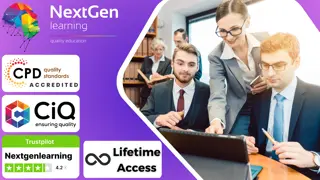
MySQL foundation training course description The MySQL foundation course covers the basics of the SQL language as implemented by MySQL. The course is designed to give delegates practical experience in writing SQL statements using the MySQL client program and MySQL Workbench. The basic SQL statements, including the use of SQL functions and the basic table and view handling statements are introduced. What will you learn Create, alter and drop a MySQL database. Write SQL statements. Use SQL expressions and functions. Create and alter tables, indexes and views. Use transactions. Grant and revoke access privileges. Export and import data. MySQL foundation training course details Who will benefit: Anyone who needs to access and work with a MySQL Database. Prerequisites: An understanding of databases and exposure to information technology in general would be useful. Duration 3 days MySQL foundation training course contents Database concepts What is a database? database management systems, tables, rows and columns, indexes, primary keys, unique constraints and foreign keys, client-server architecture, supported data types, storage engines and table types, Information_Schema and MySQL Databases. Hands on using a database. Using the MySQL client What is the MySQL client? getting started and logging in, selecting a database, client commands, entering and executing SQL statements, retrieving previous commands, creating, editing and executing SQL files, redirecting output into a file, command line execution of MySQL scripts. Hands on Using the MySQL client. Basic SELECT The SQL SELECT statement, case sensitivity, quotes, statement terminator, syntax conventions, SELECT clause, FROM clause, conditions and the WHERE clause, logical operators, ORDER BY clause, column aliases, arithmetic expressions, precedence of operators. Hands on querying the sample database. LIMIT, UNION and AGGREGATE functions The LIMIT clause, UNION, UNION ALL, aggregate functions, GROUP BY clause, using Rollup with GROUP BY, HAVING clause. Hands on using limit, union and aggregate functions. Subqueries and joins Subqueries, cartesian products, table aliases, natural joins, join using, join on, multi-table joins. Hands on using subqueries and joins. Numeric and character functions Function types, testing functions, numeric functions character functions. Hands on using numeric and character functions. Data, time and other functions Date and time column types, date and time formats, Date format function, functions to return date time, functions to extract components from date time, date time arithmetic, miscellaneous functions. Hands on using date, time and other functions. Databases and tables Creating a database, selecting a database, creating tables, Auto_increment, show create table, column operations, constraint operations, copying tables, renaming tables, changing engine for tables, dropping tables, temporary tables. Hands on maintaining databases and tables. Indexes and views What is an index? creating an index, reviewing indexes, dropping indexes, what is a view? creating views, view restrictions, dropping views. Hands on maintaining indexes and views. Managing data Inserting rows, replacing rows, updating rows, deleting rows, Truncate statement, The COMMIT and ROLLBACK commands, savepoints, implicit commits. Hands on managing data. Access control Creating users, renaming users, dropping users, granting privileges, revoking privileges. Hands on creating users, granting and revoking. Import and export Exporting using SQL, importing using SQL, exporting from the command line, importing from the command line. Hands on export and import data.

Supporting Microsoft SQL server course description A concise hands on course enabling delegates to manage and administer a Microsoft SQL server database. What will you learn Install SQL server. Backup SQL server databases. Recover SQL server databases. Secure SQL server databases. Perform routine maintenance. Automate tasks. Supporting Microsoft SQL server course details Who will benefit: Anyone working with Microsoft SQL server Prerequisites: Supporting Windows server. Duration 3 days Supporting Microsoft SQL server course contents SQL server introduction Platform, Tools, services. Installation. Creating databases. Backups Back up types, transaction logging, restoring from a backup: Full database, individual files. Security Users, server roles, database roles. Permissions. Monitoring Routine database maintenance. Performance data. Jobs and alerts The SQL server agent, database mail, alerts, jobs.

Administering Microsoft SQL Server course description This course provides students with the knowledge and skills to maintain a Microsoft SQL Server database. The course focuses on how to use SQL Server 2016 product features and tools related to maintaining a database. Note: This course is designed for customers who are interested in learning SQL Server 2014 or SQL Server 2016. It covers the new features in SQL Server 2016, but also the important capabilities across the SQL Server data platform. What will you learn Describe core database administration tasks and tools. Configure SQL Server databases and storage. Import and export data. Monitor SQL Server. Trace SQL Server activity. Manage SQL Server security. Audit data access and encrypt data. Administering Microsoft SQL Server course details Who will benefit: Individuals who work with SQL Server databases. Individuals who develop applications that deliver content from SQL Server databases. Prerequisites: Introduction to data communications & networking. Duration 3 days Administering Microsoft SQL Server course contents Introduction to SQL Server administration Database administration, SQL Server platform, database management tools and techniques. Hands on SQL Server Management Studio, sqlcmd Windows PowerShell with SQL Server. Working with databases and storage Data storage with SQL Server, managing storage for system databases, managing storage for user databases, moving database files, configuring the buffer pool extension. Hands on Configuring tempdb storage, creating databases, attaching a database. Importing and exporting data Transferring data, importing and exporting table data, copying or moving a database. Hands on import and export wizard, bcp utility, BULK INSERT statement, OPENROWSET function. Monitoring SQL Server 2014 Monitoring SQL Server, dynamic management views and functions, performance monitor. Hands on Baseline metrics, monitoring a workload. Tracing SQL Server activity Tracing workload activity, using traces. Hands on Capturing a trace in SQL Server profiler, generating tuning recommendations. Managing SQL Server security SQL Server security, server-level security, database-level principals, database permissions. Hands on SQL Server security. Testing access.

Oracle SQL training course description The Oracle SQL course is designed to give delegates practical experience in writing SQL statements and scripts using Oracle SQL. The basic SELECT statement, the use of SQL functions and the basic table and view handling statements are introduced. What will you learn Create SQL statements to query database tables. Use standard aggregate functions and related SELECT statement clauses. Join Tables. Use basic subqueries and the set operators. Use numeric, character and date functions. Use conversion and other miscellaneous functions. Use SQL parameters. Use complex subqueries. Create and alter tables and views. Insert, update and delete rows in database tables. Manage sequences and synonyms. Oracle SQL training course details Who will benefit: Anyone who needs to use and understand Oracle SQL to query and update data in an Oracle database. Prerequisites: None. Duration 3 days Oracle SQL training course contents Retrieving data with the SELECT statement The SELECT statement, The SELECT and FROM clauses, Conditions and the WHERE clause, Other conditional operators, Logical operators, The ORDER BY clause, Column aliases, Arithmetic expressions, Precedence of operators. Aggregate functions Overview of built In aggregate functions, The GROUP BY clause, The HAVING clause. Joining tables Overview of table joins, Inner joins, Table aliases, Outer joins, Self joins, ANSI standard joins. Basic subqueries and set operators Overview of subqueries, Basic subqueries, Set operators, The union, intersect and ,minus operators. Numeric, character and data functions Function types, Using the table dual to try out functions, Numeric functions, Character functions, String concatenation, Date arithmetic and date functions. Conversion and miscellaneous functions Conversion functions, The NVL and NVL2 functions, The DECODE function, CASE expressions, The COALESCE and NULLIF functions. SQL parameters Command line substitution parameters, The accept command, The define and undefine commands. Complex subqueries Subqueries usage, In-line views, Top-N queries, Subqueries with joins, Multi column subqueries, Correlated subqueries, Subquery rules, Using the ANY, ALL and SOME operators. Managing data Inserting rows, Updating rows, Deleting rows, Verifying updates, Transaction control, Commit and rollback, Savepoints, Commits and constraints, Amending data in SQL developer. Managing tables Creating tables, Specifying constraints, Altering tables, columns and constraints, Dropping tables, columns and constraints, Recovering dropped tables, Copying tables. Managing indexes and views Creating indexes, Dropping indexes, Listing indexes, Creating and using views, Dropping views, Listing views. Managing sequences and synonyms Create a sequence, View sequence details, Create a synonym, List synonyms.
