- Professional Development
- Medicine & Nursing
- Arts & Crafts
- Health & Wellbeing
- Personal Development
3796 Office Skills courses in Polegate delivered Online
Dive into the realm of modern-day people management with the 'Introduction to Modern Human Resource Management' course. Navigate the multifaceted world of HR, from strategically aligning resources with business aims to ensuring the well-being and optimal performance of every employee. Whether you're an HR aspirant or a manager keen to enhance team efficiency, this curriculum unfurls the secrets of effective personnel management. Learning Outcomes Understand the foundational principles of Human Resource Management. Develop insights into aligning human resources with strategic business goals. Acquire techniques for optimising employee performance and addressing conflicts. Comprehend methods for staff resourcing and effective team building. Gain knowledge on maintaining workplace health, safety, and well-being. Why buy this Introduction to Modern Human Resource Management course? Unlimited access to the course for forever Digital Certificate, Transcript, student ID all included in the price Absolutely no hidden fees Directly receive CPD accredited qualifications after course completion Receive one to one assistance on every weekday from professionals Immediately receive the PDF certificate after passing Receive the original copies of your certificate and transcript on the next working day Easily learn the skills and knowledge from the comfort of your home Certification After studying the course materials of the Introduction to Modern Human Resource Management there will be a written assignment test which you can take either during or at the end of the course. After successfully passing the test you will be able to claim the pdf certificate for £5.99. Original Hard Copy certificates need to be ordered at an additional cost of £9.60. Who is this Introduction to Modern Human Resource Management course for? Individuals aiming to launch a career in Human Resource Management. Managers and supervisors keen on optimising team dynamics. Business owners desiring a deeper grasp on people management. Those interested in transitioning to an HR role from other sectors. Graduates looking to add a valuable skill set to their portfolio. Prerequisites This Introduction to Modern Human Resource Management does not require you to have any prior qualifications or experience. You can just enrol and start learning.This Introduction to Modern Human Resource Management was made by professionals and it is compatible with all PC's, Mac's, tablets and smartphones. You will be able to access the course from anywhere at any time as long as you have a good enough internet connection. Career path Human Resource Manager: £35,000 - £55,000 Strategic HR Consultant: £40,000 - £70,000 People Resourcing Specialist: £30,000 - £50,000 Performance Management Analyst: £32,000 - £52,000 Conflict Resolution Specialist: £28,000 - £48,000 Health and Safety Officer: £25,000 - £45,000 Course Curriculum Module 01: Introduction to Human Resource Management Introduction to Human Resource Management 00:16:00 Module 02: Strategic Human Resource Management Strategic Human Resource Management 00:14:00 Module 03: People Resourcing Employee Hiring 00:16:00 Module 04: Performance Management Performance Management 00:16:00 Module 05: Conflict Management Conflict Management 00:14:00 Module 06: Health and Safety Management Health and Safety Management 00:14:00

Virtual Training Master Class
By Course Cloud
Certification After successfully completing the course, you will be able to get the UK and internationally accepted certificate to share your achievement with potential employers or include it in your CV. The PDF Certificate + Transcript is available at £6.99 (Special Offer - 50% OFF). In addition, you can get a hard copy of your certificate for £12 (Shipping cost inside the UK is free, and outside the UK is £9.99).

Functional Skills Maths Level 2 & Functional Skills English Level 2
By Compliance Central
Mastering English and Maths is pivotal in both daily life and professional endeavors. English facilitates effective communication, enabling clear expression of ideas and successful interactions. Maths equips us with problem-solving skills and numerical literacy vital for budgeting, decision-making, and various tasks. Elevate your career prospects with our comprehensive Functional Skills Maths Level 2 & Functional Skills English course. Sharpen practical mathematical abilities, enhance language proficiency, and gain a competitive edge in the job market. Acquire skills employers highly value, boosting your employability and paving the way for personal growth and success. Invest in yourself today and reap the rewards tomorrow. 4 Exclusive Courses with 4 Free CPD Accredited PDF Certificates! Limited Time Offer!! Hurry Up and Enrol Now!!! Course 01: Functional Skills Maths Course 02: Functional Skills English Course 03: Functional Skills IT Course 04: Functional Skills Fitness This Functional Skills course starts with the basics of Functional Skills and gradually progresses towards advanced topics. Therefore, each lesson of this Functional Skills is intuitive and easy to understand. Why would you choose the Functional Skills course: Lifetime access to the Functional Skills course materials Full tutor support is available from Monday to Friday with the Functional Skills course Learn Functional Skills at your own pace from the comfort of your home Gain a complete understanding of the Functional Skills course Accessible, informative learning Functional Skills course modules designed by experts Get 24/7 help or advice from our email and live chat teams with the Functional Skills course Study Functional Skills in your own time through your computer, tablet or mobile devic A 100% learning satisfaction guarantee with your Functional Skills course Curriculum Breakdown of the Functional Skills (Maths, English, IT & Fitness) Level 2 Bundle Take a look at the training modules of the Functional Skills Maths Level 2 Numbers and Negative Numbers Multiples Factors Fractions and Power Percentages Expressions Decimals Ratio and Proportion Exponents and Radicals Graphs The Profit and Loss Perimeter and Area Averages Probability Take a look at the training modules of the Functional Skills English Level 2 Basics of Grammar The Basics of Sentence Structure of Sentence Punctuation & Capitalisation Spelling Take a look at the training modules of the Functional Skills IT How People Use Computers System Hardware Device Ports and Peripherals Data Storage and Sharing Understanding Operating Systems Setting Up and Configuring a PC Setting Up and Configuring a Mobile Device Managing Files Using and Managing Application Software IT Security Threat Mitigation Computer Maintenance and Management IT Troubleshooting Understanding Databases Take a look at the training modules of the Functional Skills Fitness Introduction Introduction To Functional Fitness Training What Is Functional Fitness Benefits Of Functional Fitness Benefits Of Functional Fitness Functional Fitness & Other Exercises Common Mistakes With Functional Fitness Functional Fitness Training Areas Functional Fitness & Power Functional Fitness & Strength Functional Fitness & Range Of Motion Functional Fitness & Balance & Endurance Conclusion to Functional Fitness Training Conclusion CPD 40 CPD hours / points Accredited by CPD Quality Standards Who is this course for? Anyone from any background can enrol in this Functional Skills course. Requirements To enrol in this Functional Skills course, all you need is a basic understanding of the English Language and an internet connection. Career path The Functional Skills (Maths, English, IT & Fitness) Level 2 bundle will enhance your knowledge and improve your confidence in exploring opportunities in various sectors related to Functional Skills (Maths, English, IT & Fitness) Level 2 are following- Teacher of Mathematics Teacher of English Teacher of IT Mathematics/ English/ IT Lecturer SEND Maths/ English/ IT Teacher Functional Skills Tutor Certificates CDP Accerdited PDF Certificate Digital certificate - Included 4 CPD Accredited PDF Certificates for Free CPD Accredited Hardcopy Certificate Hard copy certificate - £9.99 Delivery Charge Inside the UK: Free Outside the UK: £9.99 for each.
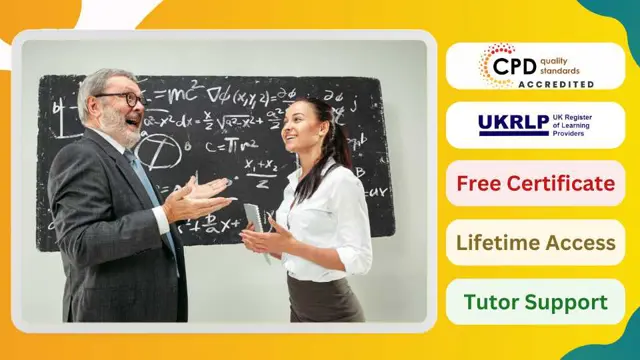
Adventures in Excel
By The Teachers Training
Embark on a journey of discovery and mastery with our Adventures in Excel Course. Explore the endless possibilities of Microsoft Excel as you learn essential tips, tricks, and techniques for spreadsheet management, data analysis, and visualization. Whether you're a beginner or seasoned user, this course offers exciting adventures to enhance your Excel skills and unlock new capabilities for productivity and efficiency in both personal and professional settings.

Excel Spreadsheet Training
By The Teachers Training
Unlock the full potential of Excel with our Spreadsheet Training Course. From basic functions to advanced techniques, learn how to navigate and utilize Excel effectively for data analysis, reporting, and organization. Whether you're a beginner or looking to enhance your skills, this course provides hands-on training to help you become proficient in Excel. Enroll now and excel in spreadsheet management, boosting your productivity and efficiency in any professional setting.

Description: Windows 10 is the latest iteration of Microsoft's widely used Windows operating system. This new version of Windows incorporates hundreds of new features as well as improvements to existing ones. This Microsoft Windows 10 Certificate Course is designed to help both novice and experienced. By taking this course you will become familiar with the many changes that have been made to Windows. You will also be comfortable logging into Windows 10, completing basic actions using its user interface, customizing the user interface, understanding its security features, and using both Microsoft Edge and File Explorer. You can join this course to improve your skills. Learning Outcomes: Identify components of a personal computer, learn to sign into Windows 10, get familiarized with the user interface by exploring desktop and Start menu Multitask with apps, search computer, and view notifications Further your knowledge of Windows Store apps and Windows 10 navigation techniques Work with desktop windows, manage files and folders with File Explorer, and create files through desktop applications Browse the internet using Microsoft Edge, manage tabs and customize options Customize basic Windows settings, Lock screen, and desktop Configure passwords, use Windows Defender, and store and share files using OneDrive Assessment: At the end of the course, you will be required to sit for an online MCQ test. Your test will be assessed automatically and immediately. You will instantly know whether you have been successful or not. Before sitting for your final exam you will have the opportunity to test your proficiency with a mock exam. Certification: After completing and passing the course successfully, you will be able to obtain an Accredited Certificate of Achievement. Certificates can be obtained either in hard copy at a cost of £39 or in PDF format at a cost of £24. Who is this Course for? Microsoft Windows 10 Certificate Course is certified by CPD Qualifications Standards and CiQ. This makes it perfect for anyone trying to learn potential professional skills. As there is no experience and qualification required for this course, it is available for all students from any academic background. Requirements Our Microsoft Windows 10 Certificate Course is fully compatible with any kind of device. Whether you are using Windows computer, Mac, smartphones or tablets, you will get the same experience while learning. Besides that, you will be able to access the course with any kind of internet connection from anywhere at any time without any kind of limitation. Career Path After completing this course you will be able to build up accurate knowledge and skills with proper confidence to enrich yourself and brighten up your career in the relevant job market. Microsoft Windows 10 Certificate Course Identify Components of a Personal Computer 00:15:00 Sign Into Windows 10 00:15:00 Navigate the Desktop 00:30:00 Explore the Start Menu 00:30:00 Multitask with Apps 00:15:00 Search Your Computer 01:00:00 View Notifications 00:15:00 Windows 10 Navigation Summary 00:30:00 Manage Files and Folders with File Explorer 00:30:00 Create and Modify Files with Desktop Applications 00:30:00 Navigate Microsoft Edge 00:15:00 Use Microsoft Edge 00:30:00 Manage Tabs 00:15:00 Modify Microsoft Edge Options 00:30:00 Change Basic Windows Settings 00:30:00 Customize the Lock Screen 00:15:00 Customize the Desktop 00:15:00 Configure Passwords 00:15:00 Use Windows Defender 00:15:00 Store and Share Files with OneDrive 00:30:00 Mock Exam Mock Exam- Microsoft Windows 10 Certificate Course 00:20:00 Final Exam Final Exam- Microsoft Windows 10 Certificate Course 00:20:00 Certificate and Transcript Order Your Certificates and Transcripts 00:00:00

Description Learn to connect team members from everywhere with the Microsoft Skype for Business 2016 course. Skype for Business is an instant messaging application that makes your office work easy and quick. You can instantly share your ideas and message using Microsoft Skype. The course shows you how to connect people or other team members anywhere using any devices or operating system Windows, Mac, iOS, and Androidâ¢. At first, the course familiarizes you with the user-interface and helps you to know the notification area icon. You will know how to bring remote participants into meeting spaces of all sizes using Skype for Business. The course discusses how you can use Skype to communicate with your colleagues in different ways such as instant message, audio messages, voice calling, video conferences, and more. Finally, the course teaches you to customize Skype including managing and creating groups, using recording features, and other options. Assessment: This course does not involve any MCQ test. Students need to answer assignment questions to complete the course, the answers will be in the form of written work in pdf or word. Students can write the answers in their own time. Once the answers are submitted, the instructor will check and assess the work. Certification: After completing and passing the course successfully, you will be able to obtain an Accredited Certificate of Achievement. Certificates can be obtained either in hard copy at a cost of £39 or in PDF format at a cost of £24. Who is this Course for? Microsoft Skype for Business 2016 is certified by CPD Qualifications Standards and CiQ. This makes it perfect for anyone trying to learn potential professional skills. As there is no experience and qualification required for this course, it is available for all students from any academic background. Requirements Our Microsoft Skype for Business 2016 is fully compatible with any kind of device. Whether you are using Windows computer, Mac, smartphones or tablets, you will get the same experience while learning. Besides that, you will be able to access the course with any kind of internet connection from anywhere at any time without any kind of limitation. Career Path After completing this course you will be able to build up accurate knowledge and skills with proper confidence to enrich yourself and brighten up your career in the relevant job market. Getting Started TOPIC A: Getting Started 00:30:00 TOPIC B: Communicating with Contacts 00:30:00 TOPIC C: Updating Your Status Information 00:30:00 Working with Messages and Contacts TOPIC A: Sending Instant Messages, Part 1 00:30:00 TOPIC B: Sending Instant Messages, Part 2 00:45:00 TOPIC C: Managing Contacts 00:30:00 TOPIC D: Customizing the Contacts View 00:30:00 Joining Meetings and Calls TOPIC A: Setting up Meetings 00:30:00 TOPIC B: Participating in Meetings 00:30:00 TOPIC C: Presenting in Meetings 00:30:00 TOPIC D: Adding Interactivity to Meetings 00:45:00 Customizing Skype for Business TOPIC A: Customizing Contact Groups 00:30:00 TOPIC B: Using Recording Features 00:30:00 TOPIC C: Customizing Skype for Business Options 00:30:00 Certificate and Transcript Order Your Certificates and Transcripts 00:00:00

Description: Microsoft Publisher helps you to create publications or documents so that you can print and distribute your contents. The Microsoft Publisher 2016 will help you to learn the features of Microsoft Publisher easily. You will also be able to know how to create a publication, how to format the text in the application, how to edit the existing text, or how to manage graphical images in your content, or how to prepare a publication for printing or electronic sharing. The Microsoft Publisher 2016 allows you to know all the essential features of Microsoft Publishers and make you an expert of the desktop application. Learning Outcomes: Creating simple publications while customizing the user interface Adding text to publications, organizing text boxes and picture holders, manage displays of content within text boxes and using building blocks Formatting paragraphs and texts in publication Skills in paragraph style and scheme application Publication text editing, presenting content in tables, and inserting symbols and special characters Manipulate picture appearance and add graphical objects Publication preparation for printing and sharing purposes Assessment: At the end of the course, you will be required to sit for an online MCQ test. Your test will be assessed automatically and immediately. You will instantly know whether you have been successful or not. Before sitting for your final exam you will have the opportunity to test your proficiency with a mock exam. Certification: After completing and passing the course successfully, you will be able to obtain an Accredited Certificate of Achievement. Certificates can be obtained either in hard copy at a cost of £39 or in PDF format at a cost of £24. Who is this Course for? Microsoft Publisher 2016 is certified by CPD Qualifications Standards and CiQ. This makes it perfect for anyone trying to learn potential professional skills. As there is no experience and qualification required for this course, it is available for all students from any academic background. Requirements Our Microsoft Publisher 2016 is fully compatible with any kind of device. Whether you are using Windows computer, Mac, smartphones or tablets, you will get the same experience while learning. Besides that, you will be able to access the course with any kind of internet connection from anywhere at any time without any kind of limitation. Career Path After completing this course you will be able to build up accurate knowledge and skills with proper confidence to enrich yourself and brighten up your career in the relevant job market. Explore the Interface 00:30:00 Customize the Publisher Interface 00:30:00 Create a Publication 00:30:00 Add Text to a Publication 00:30:00 Organize Text Boxes and Picture Placeholders in a Layout 00:30:00 Control the Display of Content in Text Boxes 00:30:00 Use Building Blocks 00:30:00 Format Text and Paragraphs 00:30:00 Apply Paragraph Styles 00:30:00 Apply Schemes 00:15:00 Edit Text in a Publication 00:30:00 Present Content in Tables 00:30:00 Insert Symbols and Special Characters 00:30:00 Add Graphical Objects to a Publication 01:00:00 Manipulate the Appearance of Pictures 00:15:00 Save a Publication 00:30:00 Run the Design Checker 00:30:00 Preview and Print a Publication 00:30:00 Share a Publication 00:30:00 Activities Activities - Microsoft Publisher 2016 00:00:00 Mock Exam Mock Exam- Microsoft Publisher 2016 00:20:00 Final Exam Final Exam- Microsoft Publisher 2016 00:20:00 Certificate and Transcript Order Your Certificates and Transcripts 00:00:00

Description PL/SQL is program units which are composed by the Oracle Database server and stored in the database. The main function of PL/SQL is to hold SQL proclamation within its syntax. If you are interested to know more about SL/SQL function, and how it brings optimal competence in terms of 'procedural language', you may have a look at the Oracle 11g PL/SQL Beginner course. The course is designed in such a way that will assist the learners to know how it works with various strings, numbers, table row record, and error management. It also teaches the learner how to use different key data lexicon to synopsize and maintain the data. The learners will also be able to know about portability, productivity, and manageability of this most widely manipulative language. Assessment: This course does not involve any MCQ test. Students need to answer assignment questions to complete the course, the answers will be in the form of written work in pdf or word. Students can write the answers in their own time. Once the answers are submitted, the instructor will check and assess the work. Certification: After completing and passing the course successfully, you will be able to obtain an Accredited Certificate of Achievement. Certificates can be obtained either in hard copy at a cost of £39 or in PDF format at a cost of £24. Who is this Course for? Oracle 11g PL/SQL Beginner is certified by CPD Qualifications Standards and CiQ. This makes it perfect for anyone trying to learn potential professional skills. As there is no experience and qualification required for this course, it is available for all students from any academic background. Requirements Our Oracle 11g PL/SQL Beginner is fully compatible with any kind of device. Whether you are using Windows computer, Mac, smartphones or tablets, you will get the same experience while learning. Besides that, you will be able to access the course with any kind of internet connection from anywhere at any time without any kind of limitation. Career Path After completing this course you will be able to build up accurate knowledge and skills with proper confidence to enrich yourself and brighten up your career in the relevant job market. Introduction Introduction FREE 00:03:00 Preparing Your Environment Course Setup 00:37:00 Working with Oracle Database Tools Selecting the Appropriate Database Tool 00:31:00 Language Features Understanding PL/SQL 00:18:00 PL/SQL Blocks 00:15:00 Working with SQL Plus 00:11:00 The DECLARE Clause DECLARE Clause Objects 00:16:00 PL/SQL Available Data Types 00:17:00 Declaring Simple Data Types and Assignments 00:12:00 Declaring Complex Data Types and Assignments 00:11:00 Declaring Complex RowTypes and Assignments 00:07:00 Declaring Complex Tables 00:08:00 Declaring Complex Records 00:08:00 Creating and Declaring User-Defined Types 00:09:00 The BEGIN Clause What Can Be Included in the BEGIN Clause 00:07:00 Working with CHAR and VARCHAR2 Variables 00:08:00 Handling String Literals 00:08:00 Working with Numeric Variables 00:07:00 Working with Date Variables 00:06:00 Assigning and Using Boolean Variables 00:08:00 Using Comparison Operators 00:07:00 Using SQL Functions 00:06:00 SQL DML within PL/SQL 00:15:00 Using SELECT 00:07:00 Exceptions and Embedded SQL 00:11:00 Using Sequences 00:14:00 Logic Control and Branching 00:07:00 Using GOTO 00:06:00 Working with LOOPS 00:19:00 Creating and Using the Indefinite Loop 00:07:00 Creating and Using the Conditional Loop 00:09:00 Using Nested Loops 00:12:00 Using the If-Then-Else 00:19:00 Using the CASE Statement 00:18:00 The EXCEPTION Clause What Are the Types of Exceptions 00:06:00 Trapping Exceptions 00:06:00 Identify Exception Details 00:11:00 Creating User-Defined Exceptions 00:11:00 Using SQLCODE and SQLERRM Objects 00:09:00 Understand the Implicit Cursor 00:15:00 Creating User-Defined Events 00:12:00 Explicit Cursors Understanding the Concept and Purpose of Explicit Cursors 00:18:00 Learn about Cursor Attributes 00:10:00 Using the Continue Statement 00:06:00 Working with Updateable Cursors 00:19:00 Creating and Using Cursor Parameters 00:15:00 FORLOOP Cursors 00:07:00 Nested Blocks Understanding Nested Blocks 00:11:00 Difference between Global vs Local Objects and Exceptions 00:13:00 Declared Subprograms Subprograms: How They Differ from Nested Blocks 00:18:00 Conclusion Conclusion 00:04:00 Certificate and Transcript Order Your Certificates and Transcripts 00:00:00

