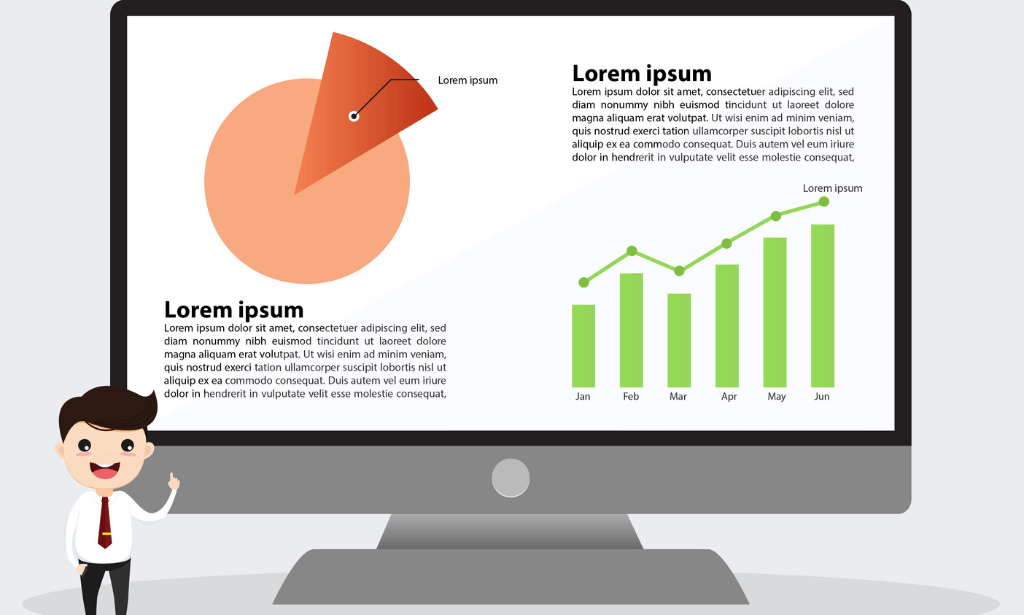- Professional Development
- Medicine & Nursing
- Arts & Crafts
- Health & Wellbeing
- Personal Development
3803 Office Skills courses in Polegate delivered Online
Oracle 11g PL/SQL Part 2
By iStudy UK
This Oracle 11g PL/SQL Part 2 course will be very advantageous for you to learn about developing database server-side PL/SQL program units within an Oracle database. This course covers a variety of topics which include understanding the basic form and structure of program units stored within the database, building and maintaining stored procedures, functions, packaged programs, and database triggers. In addition to that, you'll take the support of advanced programming techniques such as cursor variables and cursor expressions, which broadly discussed in the course. This course is ideal to prepare yourself for the Oracle certification exams (OCP). Upon successful completion of this course, you'll stand out from your competition while you're chasing your dream job! What Will I Learn? Prepare your environment Introducing Database Program Units Creating and Maintaining Stored Procedures & Functions Creating and Maintaining Packages Advanced Cursor Techniques Using System-Supplied Packages Creating and Maintaining Database Triggers Implementing System Event Triggers Requirements Familiarity with database and programming principles Who is the target audience? Application designers and developers Database administrators Business users and non-technical senior end users Introduction Introduction 00:03:00 Install Oracle XE 00:11:00 SQL Developer Installation 00:00:00 Workstation Setup 00:12:00 Database Program Units Introducing the Database Program Unit 00:19:00 Working with Stored Procedures and Functions Creating Stored Procedures and Functions 00:19:00 Understanding the Parameter Specification 00:23:00 Executing Procedures and Functions 00:26:00 Calling Functions from within SQL 00:13:00 Handling Compilation Errors 00:08:00 Maintaining Stored Procedures and Functions Recompiling and Dropping Programs 00:16:00 Data Dictionary Storage 00:25:00 Managing Dependencies 00:13:00 Tracking Dependencies 00:08:00 Using the Dependency Tracking Utility 00:09:00 Creating and Maintaining Packages What Is a Package? 00:10:00 Creating a Package 00:19:00 Package Definition Information 00:08:00 Advanced Programming Techniques 00:06:00 Using Persistent Global Objects 00:04:00 Including Initialization Logic 00:15:00 Object Oriented Support within Packages 00:14:00 Package Maintenance 00:18:00 Advanced Cursor Techniques Learning to Use Cursor Variables 00:24:00 Advanced Cursor Techniques Weak Cursor Definitions 00:16:00 REFCURSOR Cursor Definition 00:05:00 Using Cursor Expression 00:14:00 Using System Supplied Packages Using the DBMS OUTPUT() Package 00:12:00 Using the UTL FILE() Package 00:30:00 Creating Database Triggers Understanding the Database Trigger 00:23:00 Statement-Level Triggers 00:23:00 Row-Level Triggers 00:12:00 Row Level Trigger Example 1 00:11:00 Row Level Trigger Example 2 00:07:00 Row Level Trigger Example 3 00:08:00 Working with the INSTEAD OF Trigger 00:11:00 Using Triggers within an Application 00:09:00 Trigger Maintenance Using the CALL Statement 00:09:00 Trigger Maintenance Tasks 00:12:00 Work with Multiple Triggers for a Single Table 00:11:00 Handling Mutating Table Issues 00:22:00 Using the Compound Trigger 00:06:00 Working with System Event Triggers What Is a System Event Trigger 00:05:00 Defining Scope 00:04:00 Identifying Available System Events 00:12:00 Conclusion Conclusion 00:02:00 Course Certification

Computer Operating and Troubleshooting Diploma - Video Training Course is one of our best selling and most popular course. This course is suitable for anyone aspiring to or already working in Computer Operating and looks at skills needed to improve Computer Operating. By taking this course you will gain the necessary skills to perform effectively in this field. The Computer Operating and Troubleshooting Diploma - Video Training Course is organised into 4 modules and includes everything you need to become successful in this profession. To make this course more accessible for you, we have designed it for both part-time and full-time students. You can study at your own pace or become an expert in just 3 hours! If you require support, our experienced tutors are always available to help you throughout the comprehensive syllabus of this course and answer all your queries through email. Why choose this course Earn an e-certificate upon successful completion. Accessible, informative modules taught by expert instructors Study in your own time, at your own pace, through your computer tablet or mobile device Benefit from instant feedback through mock exams and multiple-choice assessments Get 24/7 help or advice from our email and live chat teams Full Tutor Support on Weekdays Course Design The course is delivered through our online learning platform, accessible through any internet-connected device. There are no formal deadlines or teaching schedules, meaning you are free to study the course at your own pace. You are taught through a combination of Video lessons Online study materials Mock exams Multiple-choice assessment Certification After the successful completion of the final assessment, you will receive a CPD-accredited certificate of achievement. The PDF certificate is for £9.99, and it will be sent to you immediately after through e-mail. You can get the hard copy for £15.99, which will reach your doorsteps by post.

In today's technology-driven workplace, proficiency in specialised software like Microsoft Visio is increasingly valuable. This Microsoft Office: Visio course offers comprehensive learning for both beginners and advanced users of Microsoft Visio 2016. It addresses a significant need: the ability to effectively organise and present complex information through diagrams and charts. Understanding and mastering this skill can lead to clearer communication within teams, more efficient project management, and improved workflow processes. By simplifying complex data visualisation, this course empowers learners to convey information more effectively, making it an essential tool for professionals in various fields. Visio's versatility makes it a crucial tool for presenting information in a visually engaging and clear manner. This course equips learners with the skills to create a variety of diagrams, from organisational charts to network diagrams, enhancing their ability to communicate complex ideas simply. With hands-on experience in Visio's features, learners can expect to see a noticeable improvement in their ability to manage and represent data, which is a key advantage in any professional setting. The importance of visual communication in the modern workplace cannot be overstated, and this course ensures that learners are well-equipped to meet these demands. By the end of this course, participants will have a robust understanding of Visio's functionalities, enabling them to create professional and effective diagrams. This skill is not only beneficial for individual growth but also enhances the collective efficiency of teams and organisations, making it a valuable asset in any professional environment. Learning Outcomes Understand basics and interface of Microsoft Visio 2016. Develop skills in creating effective workflow diagrams. Gain proficiency in designing organization charts. Learn to make detailed floor plans. Master creating cross-functional flowcharts. Acquire knowledge in designing network diagrams. Enhance diagram styling techniques in Visio. Why choose this Microsoft Office: Visio course? Unlimited access to the course for a lifetime. Opportunity to earn a certificate accredited by the CPD Quality Standards and CIQ after completing this course. Structured lesson planning in line with industry standards. Immerse yourself in innovative and captivating course materials and activities. Assessments designed to evaluate advanced cognitive abilities and skill proficiency. Flexibility to complete the Course at your own pace, on your own schedule. Receive full tutor support throughout the week, from Monday to Friday, to enhance your learning experience. Unlock career resources for CV improvement, interview readiness, and job success. Who is this Microsoft Office: Visio course for? Professionals seeking to improve data visualisation skills. Team leaders requiring efficient workflow representation. IT specialists needing network diagramming skills. Project managers aiming to enhance team communication. Office administrators looking to streamline organisational processes. Career path Business Analyst: £35,000 - £60,000 Project Manager: £40,000 - £70,000 IT Consultant: £45,000 - £70,000 Data Analyst: £30,000 - £55,000 Network Engineer: £35,000 - £65,000 Prerequisites This Microsoft Office : Visio does not require you to have any prior qualifications or experience. You can just enrol and start learning.This Microsoft Office : Visio was made by professionals and it is compatible with all PC's, Mac's, tablets and smartphones. You will be able to access the course from anywhere at any time as long as you have a good enough internet connection. Certification After studying the course materials, there will be a written assignment test which you can take at the end of the course. After successfully passing the test you will be able to claim the pdf certificate for £4.99 Original Hard Copy certificates need to be ordered at an additional cost of £8. Course Curriculum *Microsoft Visio 2016 for Beginners* Getting Started with Visio 2016 Navigate the Visio Environment 00:15:00 Create a Basic Drawing 00:30:00 Use the Help System 00:15:00 Creating a Workflow Diagram Use Drawing Components 00:30:00 Modify a Drawing 00:15:00 Work with Callouts and Groups 00:15:00 Creating an Organization Chart Create a Basic Organization Chart 00:30:00 Do More with Organization Charts 00:15:00 Making a Floor Plan Make a Basic Floor Plan 00:30:00 Model a Room Layout 00:15:00 Creating a Cross-Functional Flowchart Create a Cross-Functional Flowchart 00:30:00 Modify a Cross-functional Flowchart 00:15:00 Creating a Network Diagram Create Network Diagrams 00:15:00 Use Shape Data 00:15:00 Use Layers 00:30:00 Styling a Diagram Work with Shape and Connector Styles 00:15:00 Work with Themes and Variants 00:15:00 Work with Containers 00:15:00 *Microsoft Visio 2016 Advanced* Work with Shape Styles 00:00:00 Use 3D Shapes 00:30:00 Apply Backgrounds, Borders, and Titles 00:30:00 Create Custom Stencils 00:30:00 Create Simple Custom Shapes 00:30:00 Create Master Shapes 00:30:00 Create Custom Templates 00:30:00 Generate a Pivot Diagram from an Excel Spreadsheet 00:30:00 Create a Chart from a Project File 00:30:00 Create a Timeline from a Project File 00:30:00 Connect to an Access Database 00:30:00 Create Macros 00:30:00 Modify ShapeSheets 00:30:00 Use Advanced Shape Tools 00:30:00 Save and Share Drawings with One Drive 00:30:00 Review Drawings 00:30:00 Insert Drawings into Other Office Files 00:30:00 Export Drawings 00:30:00 Print Drawings 00:30:00

Advanced Training on Windows 10
By SkillWise
Overview Uplift Your Career & Skill Up to Your Dream Job - Learning Simplified From Home! Kickstart your career & boost your employability by helping you discover your skills, talents, and interests with our special Advanced Training on Windows 10 Course. You'll create a pathway to your ideal job as this course is designed to uplift your career in the relevant industry. It provides the professional training that employers are looking for in today's workplaces. The Advanced Training on Windows 10 Course is one of the most prestigious training offered at Skillwise and is highly valued by employers for good reason. This Advanced Training on Windows 10 Course has been designed by industry experts to provide our learners with the best learning experience possible to increase their understanding of their chosen field. This Advanced Training on Windows 10 Course, like every one of Skillwise's courses, is meticulously developed and well-researched. Every one of the topics is divided into elementary modules, allowing our students to grasp each lesson quickly. At Skillwise, we don't just offer courses; we also provide a valuable teaching process. When you buy a course from Skillwise, you get unlimited Lifetime access with 24/7 dedicated tutor support. Why buy this Advanced Training on Windows 10 ? Lifetime access to the course forever Digital Certificate, Transcript, and student ID are all included in the price Absolutely no hidden fees Directly receive CPD Quality Standard-accredited qualifications after course completion Receive one-to-one assistance every weekday from professionals Immediately receive the PDF certificate after passing Receive the original copies of your certificate and transcript on the next working day Easily learn the skills and knowledge from the comfort of your home Certification After studying the course materials of the Advanced Training on Windows 10 there will be a written assignment test which you can take either during or at the end of the course. After successfully passing the test you will be able to claim the PDF certificate for free. Original Hard Copy certificates need to be ordered at an additional cost of £8. Who is this course for? This Advanced Training on Windows 10 course is ideal for Students Recent graduates Job Seekers Anyone interested in this topic People already work in relevant fields and want to polish their knowledge and skills. Prerequisites This Advanced Training on Windows 10 does not require you to have any prior qualifications or experience. You can just enrol and start learning. This Advanced Training on Windows 10 was made by professionals and it is compatible with all PCs, Macs, tablets, and smartphones. You will be able to access the course from anywhere at any time as long as you have a good enough internet connection. Career path As this course comes with multiple courses included as a bonus, you will be able to pursue multiple occupations. This Advanced Training on Windows 10 is a great way for you to gain multiple skills from the comfort of your home. Advanced Training on Windows 10 Lesson 01: Overview 00:01:00 Lesson 02: Managing Start-Up Speed 00:02:00 Lesson 03: Managing Open Applications 00:02:00 Lesson 04: Managing Your Hard Drive Space 00:03:00 Lesson 05: Managing Your Hard Drive Space - Storage Sense 00:01:00 Lesson 06: Managing Frozen Applications 00:02:00 Lesson 07: Managing Your PC Remotely Part 1 00:03:00 Lesson 08: Managing Your PC Remotely Part 2 00:02:00 Lesson 09: Managing Desktop Notifications - Focus Assist 00:02:00 Lesson 10: Linking Your Mobile Device 00:01:00 Lesson 11: Managing Your Backups and Restore Points 00:02:00 Lesson 12: Managing Your Default Applications 00:03:00 Lesson 13: Managing Your Workspace 00:02:00 Lesson 14: Microsoft Edge - Write Notes 00:02:00 Lesson 15: Managing Edge - Dot Menu 00:02:00 Lesson 16: Managing Edge - Settings Menu Link 00:02:00 Lesson 17: Managing Edge With Cortana 00:02:00 Lesson 18: Managing Default Applications with Edge 00:02:00 Lesson 19: Managing Lost Windows 00:02:00 Lesson 20: Conclusion 00:02:00
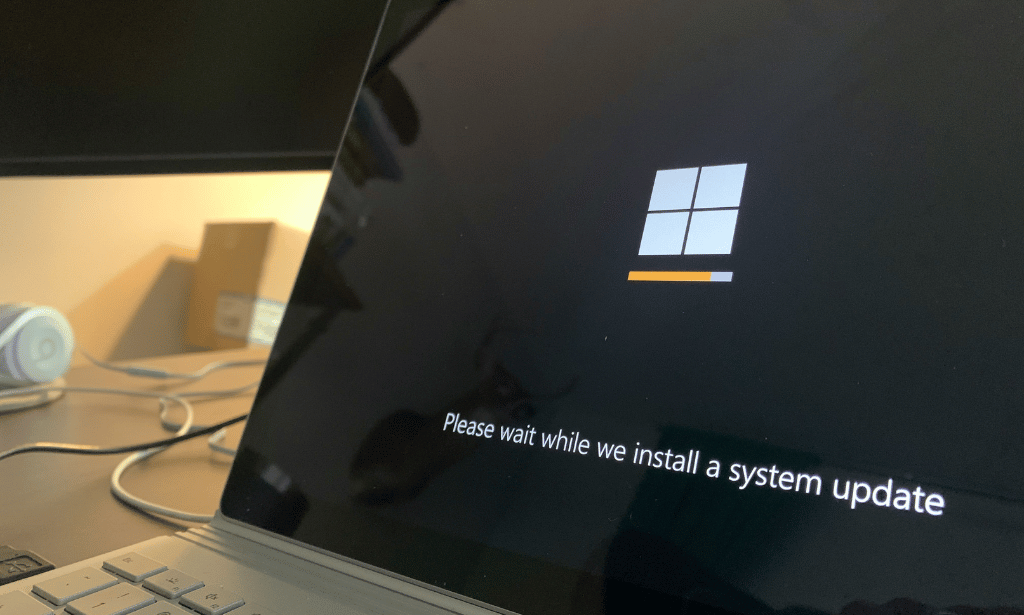
Azure Administrator Essentials
By SkillWise
Overview Uplift Your Career & Skill Up to Your Dream Job - Learning Simplified From Home! Kickstart your career & boost your employability by helping you discover your skills, talents, and interests with our special Azure Administrator Essentials Course. You'll create a pathway to your ideal job as this course is designed to uplift your career in the relevant industry. It provides the professional training employers seek in today's workplaces. The Azure Administrator Essentials Course is one of the most prestigious training offered at Skillwise and is highly valued by employers for good reason. This Azure Administrator Essentials Course has been designed by industry experts to provide our learners with the best learning experience possible to increase their understanding of their chosen field. This Azure Administrator Essentials Course, like every one of Skillwise's courses, is meticulously developed and well-researched. Every one of the topics is divided into elementary modules, allowing our students to grasp each lesson quickly. At Skillwise, we don't just offer courses; we also provide a valuable teaching process. When you buy a course from Skillwise, you get unlimited Lifetime access with 24/7 dedicated tutor support. Why buy this Azure Administrator Essentials? Lifetime access to the course forever Digital Certificate, Transcript, and student ID are all included in the price Absolutely no hidden fees Directly receive CPD Quality Standards accredited qualifications after course completion Receive one-to-one assistance every weekday from professionals Immediately receive the PDF certificate after passing Receive the original copies of your certificate and transcript on the next working day Easily learn the skills and knowledge from the comfort of your home Certification After studying the course materials of the Azure Administrator Essentials there will be a written assignment test which you can take either during or at the end of the course. After successfully passing the test you will be able to claim the pdf certificate for free. Original Hard Copy certificates need to be ordered at an additional cost of £8. Who is this course for? This Azure Administrator Essentials course is ideal for Students Recent graduates Job Seekers Anyone interested in this topic People already working in the relevant fields and want to polish their knowledge and skills. Prerequisites This Azure Administrator Essentials does not require you to have any prior qualifications or experience. You can just enroll and start learning. This Azure Administrator Essentials was made by professionals and it is compatible with all PCs, Macs, tablets, and smartphones. You will be able to access the course from anywhere at any time as long as you have a good enough internet connection. Career path As this course comes with multiple courses included as a bonus, you will be able to pursue multiple occupations. This Azure Administrator Essentials is a great way for you to gain multiple skills from the comfort of your home.
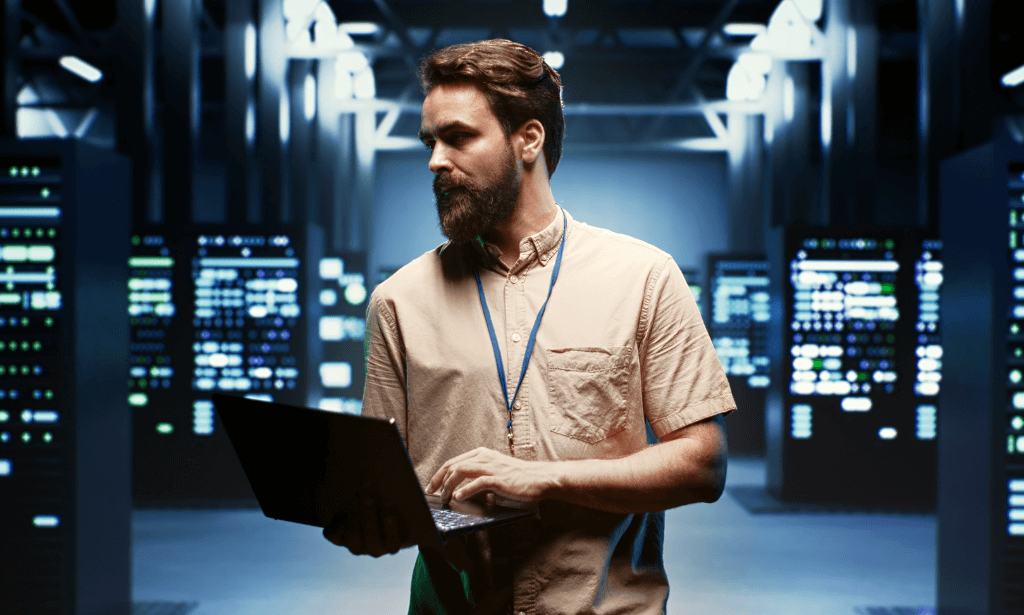
AZ-104: Microsoft Azure Administrator
By SkillWise
Overview Uplift Your Career & Skill Up to Your Dream Job - Learning Simplified From Home! Kickstart your career & boost your employability by helping you discover your skills, talents, and interests with our special AZ-104: Microsoft Azure Administrator Course. You'll create a pathway to your ideal job as this course is designed to uplift your career in the relevant industry. It provides the professional training employers seek in today's workplaces. The AZ-104: Microsoft Azure Administrator Course is one of the most prestigious training offered at Skillwise and is highly valued by employers for good reason. This AZ-104: Microsoft Azure Administrator Course has been designed by industry experts to provide our learners with the best learning experience possible to increase their understanding of their chosen field. This AZ-104: Microsoft Azure Administrator Course, like every one of Skillwise's courses, is meticulously developed and well-researched. Every one of the topics is divided into elementary modules, allowing our students to grasp each lesson quickly. At Skillwise, we don't just offer courses; we also provide a valuable teaching process. When you buy a course from Skillwise, you get unlimited Lifetime access with 24/7 dedicated tutor support. Why buy this AZ-104: Microsoft Azure Administrator? Lifetime access to the course forever Digital Certificate, Transcript, and student ID are all included in the price Absolutely no hidden fees Directly receive CPD Quality Standards accredited qualifications after course completion Receive one-to-one assistance every weekday from professionals Immediately receive the PDF certificate after passing Receive the original copies of your certificate and transcript on the next working day Easily learn the skills and knowledge from the comfort of your home Certification After studying the course materials of the AZ-104: Microsoft Azure Administrator there will be a written assignment test which you can take either during or at the end of the course. After successfully passing the test you will be able to claim the pdf certificate for free. Original Hard Copy certificates need to be ordered at an additional cost of £8. Who is this course for? This AZ-104: Microsoft Azure Administrator course is ideal for Students Recent graduates Job Seekers Anyone interested in this topic People already working in the relevant fields and want to polish their knowledge and skills. Prerequisites This AZ-104: Microsoft Azure Administrator does not require you to have any prior qualifications or experience. You can just enroll and start learning. This AZ-104: Microsoft Azure Administrator was made by professionals and it is compatible with all PCs, Macs, tablets, and smartphones. You will be able to access the course from anywhere at any time as long as you have a good enough internet connection. Career path As this course comes with multiple courses included as a bonus, you will be able to pursue multiple occupations. This AZ-104: Microsoft Azure Administrator is a great way for you to gain multiple skills from the comfort of your home. AZ-104: Microsoft Azure Administrator Module 01: Azure identity Management Solutions 01:52:00 Module 02: Azure Management Tools and Processes 01:22:00 Module 03: Azure Storage 01:20:00 Module 04: Azure Networking 01:50:00 Module 05: Azure Compute 02:00:00 Module 06: Azure Backup and Monitoring 00:50:00
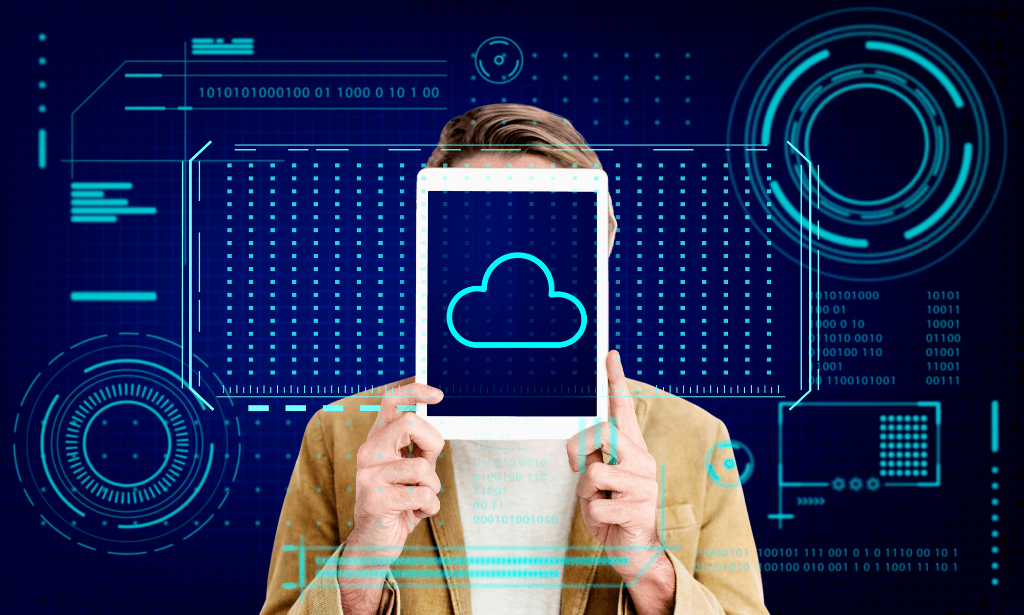
Azure AD PowerShell for Microsoft Office 365
By SkillWise
Overview Uplift Your Career & Skill Up to Your Dream Job - Learning Simplified From Home! Kickstart your career & boost your employability by helping you discover your skills, talents, and interests with our special Azure AD PowerShell for Microsoft Office 365 Course. You'll create a pathway to your ideal job as this course is designed to uplift your career in the relevant industry. It provides the professional training employers seek in today's workplaces. The Azure AD PowerShell for Microsoft Office 365 Course is one of the most prestigious training offered at Skillwise and is highly valued by employers for good reason. This Azure AD PowerShell for Microsoft Office 365 Course has been designed by industry experts to provide our learners with the best learning experience possible to increase their understanding of their chosen field. This Azure AD PowerShell for Microsoft Office 365 Course, like every one of Skillwise's courses, is meticulously developed and well-researched. Every one of the topics is divided into elementary modules, allowing our students to grasp each lesson quickly. At Skillwise, we don't just offer courses; we also provide a valuable teaching process. When you buy a course from Skillwise, you get unlimited Lifetime access with 24/7 dedicated tutor support. Why buy this Azure AD PowerShell for Microsoft Office 365? Lifetime access to the course forever Digital Certificate, Transcript, and student ID are all included in the price Absolutely no hidden fees Directly receive CPD Quality Standards accredited qualifications after course completion Receive one-to-one assistance every weekday from professionals Immediately receive the PDF certificate after passing Receive the original copies of your certificate and transcript on the next working day Easily learn the skills and knowledge from the comfort of your home Certification After studying the course materials of the Azure AD PowerShell for Microsoft Office 365 there will be a written assignment test which you can take either during or at the end of the course. After successfully passing the test you will be able to claim the pdf certificate for free. Original Hard Copy certificates need to be ordered at an additional cost of £8. Who is this course for? This Azure AD PowerShell for Microsoft Office 365 course is ideal for Students Recent graduates Job Seekers Anyone interested in this topic People already working in the relevant fields and want to polish their knowledge and skills. Prerequisites This Azure AD PowerShell for Microsoft Office 365 does not require you to have any prior qualifications or experience. You can just enroll and start learning. This Azure AD PowerShell for Microsoft Office 365 was made by professionals and it is compatible with all PCs, Macs, tablets, and smartphones. You will be able to access the course from anywhere at any time as long as you have a good enough internet connection. Career path As this course comes with multiple courses included as a bonus, you will be able to pursue multiple occupations. This Azure AD PowerShell for Microsoft Office 365 is a great way for you to gain multiple skills from the comfort of your home. Section 01: Introduction Introduction 00:02:00 Section 02: PowerShell Basic Introduction PowerShell Introduction 00:05:00 PowerShell Console (PowerShell ISE, VS Code) 00:05:00 PowerShell Useful Commands (Get-Help) 00:04:00 PowerShell Useful Commands (Get-Command) 00:01:00 PowerShell Useful Commands (Get-Module) 00:03:00 Section 03: Visual Studio Code Editor Initial Setup Visual Studio Code Setup 00:02:00 VS Code Interface & Install PowerShell Ext 00:03:00 Write & Test PowerShell Script 00:02:00 Section 04: Connect to Azure Active Directory through PowerShell Azure Active Directory Introduction 00:04:00 Prerequisite & Install AZURE AD PS Module 00:03:00 Connect to Azure AD PowerShell with Microsoft Office 365 Subscription 00:04:00 Install All Office 365 Service's Module (To Prepare All-in-one Scripts) 00:03:00 All-in-one PowerShell Script to Connect all M365 Services 00:09:00 Section 05: Administration of Microsoft Office 365 User Accounts View Microsoft Office 365 User Accounts 00:05:00 Create Single Microsoft Office 365 User Account 00:09:00 Create Multiple Microsoft Office 365 User Accounts 00:04:00 Modify Microsoft Office 365 User Account Properties 00:08:00 Delete Microsoft Office 365 User Accounts 00:03:00 Block Microsoft Office 365 User Accounts 00:02:00 Section 06: Administration of Microsoft Office 365 Licenses and Service View M365 Licenses Details 00:04:00 View M365 License's Services Details 00:03:00 View Licensed and Unlicensed User's Details 00:03:00 Assign Licenses to Single User Account (Newer AzureAD Module) 00:07:00 Assign Licenses to Single User Account (Older AzureAD Module) 00:02:00 Assign Licenses to Multiple User Account 00:02:00 Assignment Assignment -Azure AD PowerShell for Microsoft Office 365 00:58:00 Order Your Certificate Order Your Certificate QLS
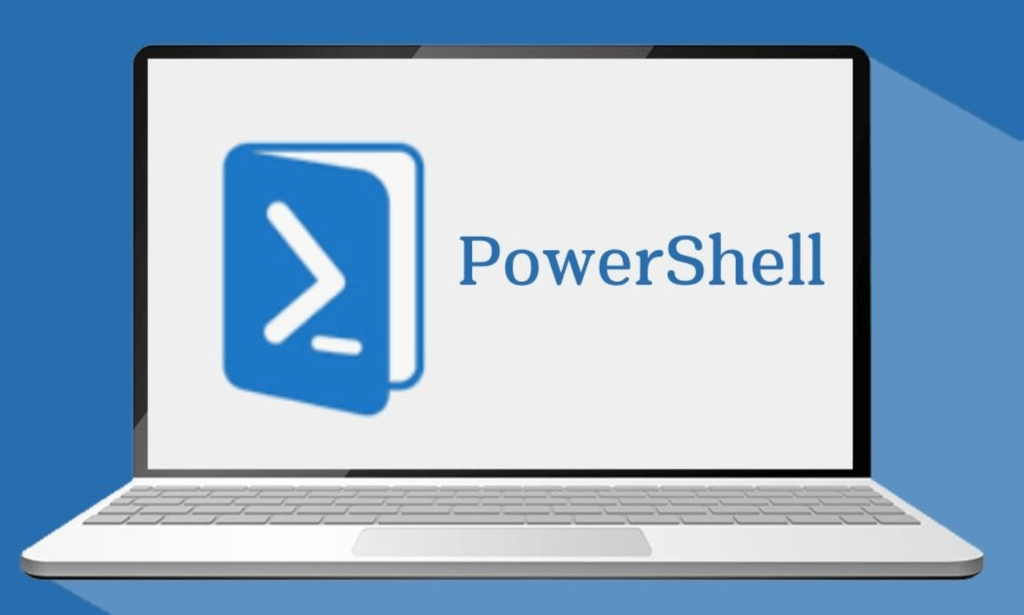
Azure Masterclass
By SkillWise
Overview Uplift Your Career & Skill Up to Your Dream Job - Learning Simplified From Home! Kickstart your career & boost your employability by helping you discover your skills, talents, and interests with our special Azure Masterclass Course. You'll create a pathway to your ideal job as this course is designed to uplift your career in the relevant industry. It provides the professional training employers seek in today's workplaces. The Azure Masterclass Course is one of the most prestigious training offered at Skillwise and is highly valued by employers for good reason. This Azure Masterclass Course has been designed by industry experts to provide our learners with the best learning experience possible to increase their understanding of their chosen field. This Azure Masterclass Course, like every one of Skillwise's courses, is meticulously developed and well-researched. Every one of the topics is divided into elementary modules, allowing our students to grasp each lesson quickly. At Skillwise, we don't just offer courses; we also provide a valuable teaching process. When you buy a course from Skillwise, you get unlimited Lifetime access with 24/7 dedicated tutor support. Why buy this Azure Masterclass? Lifetime access to the course forever Digital Certificate, Transcript, and student ID are all included in the price Absolutely no hidden fees Directly receive CPD Quality Standards accredited qualifications after course completion Receive one-to-one assistance every weekday from professionals Immediately receive the PDF certificate after passing Receive the original copies of your certificate and transcript on the next working day Easily learn the skills and knowledge from the comfort of your home Certification After studying the course materials of the Azure Masterclass there will be a written assignment test which you can take either during or at the end of the course. After successfully passing the test you will be able to claim the pdf certificate for free. Original Hard Copy certificates need to be ordered at an additional cost of £8. Who is this course for? This Azure Masterclass course is ideal for Students Recent graduates Job Seekers Anyone interested in this topic People already working in the relevant fields and want to polish their knowledge and skills. Prerequisites This Azure Masterclass does not require you to have any prior qualifications or experience. You can just enroll and start learning. This Azure Masterclass was made by professionals and it is compatible with all PCs, Macs, tablets, and smartphones. You will be able to access the course from anywhere at any time as long as you have a good enough internet connection. Career path As this course comes with multiple courses included as a bonus, you will be able to pursue multiple occupations. This Azure Masterclass is a great way for you to gain multiple skills from the comfort of your home. Azure Masterclass Module 01: Introduction to DevOps Server 00:59:00 Module 02: Introduction on Wiki in Azure DevOps Server 00:24:00 Module 03: Creation of User Stories 00:28:00 Module 04: Creation of Tasks 00:19:00 Module 05: Creation and Execution of Test Cases 01:00:00 Module 06: Creation Bugs 00:27:00 Module 07: Queries and Creation of Charts 00:21:00 Assignment Assignment - Azure Masterclass 06:06:00 Order Your Certificate Order Your Certificate QLS

Az 304 - Microsoft Azure Solutions Architect
By SkillWise
Overview Uplift Your Career & Skill Up to Your Dream Job - Learning Simplified From Home! Kickstart your career & boost your employability by helping you discover your skills, talents, and interests with our special Az 304 - Microsoft Azure Solutions Architect Course. You'll create a pathway to your ideal job as this course is designed to uplift your career in the relevant industry. It provides the professional training employers seek in today's workplaces. The Az 304 - Microsoft Azure Solutions Architect Course is one of the most prestigious training offered at Skillwise and is highly valued by employers for good reason. This Az 304 - Microsoft Azure Solutions Architect Course has been designed by industry experts to provide our learners with the best learning experience possible to increase their understanding of their chosen field. This Az 304 - Microsoft Azure Solutions Architect Course, like every one of Skillwise's courses, is meticulously developed and well-researched. Every one of the topics is divided into elementary modules, allowing our students to grasp each lesson quickly. At Skillwise, we don't just offer courses; we also provide a valuable teaching process. When you buy a course from Skillwise, you get unlimited Lifetime access with 24/7 dedicated tutor support. Why buy this Az 304 - Microsoft Azure Solutions Architect? Lifetime access to the course forever Digital Certificate, Transcript, and student ID are all included in the price Absolutely no hidden fees Directly receive CPD Quality Standards accredited qualifications after course completion Receive one-to-one assistance every weekday from professionals Immediately receive the PDF certificate after passing Receive the original copies of your certificate and transcript on the next working day Easily learn the skills and knowledge from the comfort of your home Certification After studying the course materials of the Az 304 - Microsoft Azure Solutions Architect there will be a written assignment test which you can take either during or at the end of the course. After successfully passing the test you will be able to claim the pdf certificate for free. Original Hard Copy certificates need to be ordered at an additional cost of £8. Who is this course for? This Az 304 - Microsoft Azure Solutions Architect course is ideal for Students Recent graduates Job Seekers Anyone interested in this topic People already working in the relevant fields and want to polish their knowledge and skills. Prerequisites This Az 304 - Microsoft Azure Solutions Architect does not require you to have any prior qualifications or experience. You can just enroll and start learning. This Az 304 - Microsoft Azure Solutions Architect was made by professionals and it is compatible with all PCs, Macs, tablets, and smartphones. You will be able to access the course from anywhere at any time as long as you have a good enough internet connection. Career path As this course comes with multiple courses included as a bonus, you will be able to pursue multiple occupations. This Az 304 - Microsoft Azure Solutions Architect is a great way for you to gain multiple skills from the comfort of your home.

Basic PowerPoint
By SkillWise
Uplift Your Career & Skill Up to Your Dream Job - Learning Simplified From Home! Kickstart your career & boost your employability by helping you discover your skills, talents, and interests with our special Basic PowerPoint Course. You'll create a pathway to your ideal job as this course is designed to uplift your career in the relevant industry. It provides the professional training that employers are looking for in today's workplaces. The Basic PowerPoint Course is one of the most prestigious training offered at Skillwise and is highly valued by employers for good reason. This Basic PowerPoint Course has been designed by industry experts to provide our learners with the best learning experience possible to increase their understanding of their chosen field. This Basic PowerPoint Course, like every one of Skillwise's courses, is meticulously developed and well-researched. Every one of the topics is divided into elementary modules, allowing our students to grasp each lesson quickly. At Skillwise, we don't just offer courses; we also provide a valuable teaching process. When you buy a course from Skillwise, you get unlimited Lifetime access with 24/7 dedicated tutor support. Why buy this Basic PowerPoint? Lifetime access to the course forever Digital Certificate, Transcript, and student ID are all included in the price Absolutely no hidden fees Directly receive CPD QS-accredited qualifications after course completion Receive one-to-one assistance every weekday from professionals Immediately receive the PDF certificate after passing Receive the original copies of your certificate and transcript on the next working day Easily learn the skills and knowledge from the comfort of your home Certification After studying the course materials of the Basic PowerPoint there will be a written assignment test which you can take either during or at the end of the course. After successfully passing the test you will be able to claim the pdf certificate for free. Original Hard Copy certificates need to be ordered at an additional cost of £8. Who is this course for? This Basic PowerPoint course is ideal for Students Recent graduates Job Seekers Anyone interested in this topic People already working in the relevant fields and want to polish their knowledge and skills. Prerequisites This Basic PowerPoint does not require you to have any prior qualifications or experience. You can just enroll and start learning. This Basic PowerPoint was made by professionals and it is compatible with all PCs, Macs, tablets, and smartphones. You will be able to access the course from anywhere at any time as long as you have a good enough internet connection. Career path As this course comes with multiple courses included as a bonus, you will be able to pursue multiple occupations. This Basic PowerPoint is a great way for you to gain multiple skills from the comfort of your home. Basic PowerPoint Module 01: Overview 00:03:00 Module 02: Using the Right Mouse Button 00:03:00 Module 03: The Home Menu - Clipboard Sub Menu - Editing Sub Menu 00:03:00 Module 04: The Home Menu - Slides Sub Menu 00:03:00 Module 05: The Home Menu - Font and Paragraph Sub Menus 00:03:00 Module 06: The Home Menu - Drawing Sub Menu - Dictation Sub Menu 00:06:00 Module 07: The Home Menu - Importing from Keynote and Google Docs 00:02:00 Module 08: The Insert Menu - 3D Models and Add Ins 00:03:00 Module 09: The Insert Menu - The Images Sub Menu 00:05:00 Module 10: The Insert Menu - Media Sub Menu 00:05:00 Module 11: The Design Menu 00:04:00 Module 12: The Transitions Menu 00:04:00 Module 13: The Animations Menu - Part One 00:03:00 Module 14: The Animations Menu - Part Two 00:03:00 Module 15: The Slide Show Menu 00:06:00 Module 16: The Presenter View 00:04:00 Module 17: The Review Menu 00:04:00 Module 18: Sharing and Collaboration 00:01:00 Module 19: The View Menu 00:06:00 Module 20: View and Outline Command 00:03:00 Assignment Assignment - Basic PowerPoint