- Professional Development
- Medicine & Nursing
- Arts & Crafts
- Health & Wellbeing
- Personal Development
3812 Office Skills courses in Polegate delivered Online
Project Finance and Excel - Build Financial Models from Scratch
By Packt
Welcome to this comprehensive video course on project finance, where we will delve into various aspects of transactions eligible for project finance. Throughout this course, we will explore real-world examples and dive deep into a captivating case study on Express Fiji. We will guide you through building a comprehensive balance sheet, incorporating all relevant assets, liabilities, and equity components.
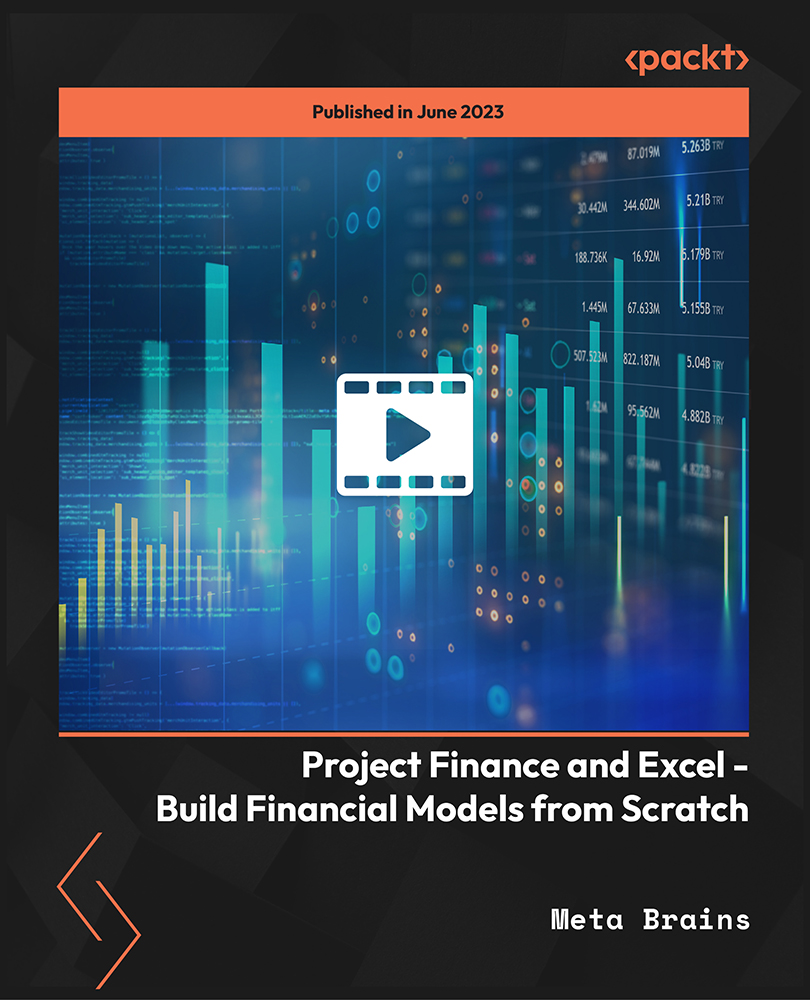
Microsoft Word Advanced
By IOMH - Institute of Mental Health
Overview This Microsoft Word Advanced course will unlock your full potential and will show you how to excel in a career in Microsoft Word Advanced. So upskill now and reach your full potential. Everything you need to get started in Microsoft Word Advanced is available in this course. Learning and progressing are the hallmarks of personal development. This Microsoft Word Advanced will quickly teach you the must-have skills needed to start in the relevant industry. In This Mental Health Course, You Will: Learn strategies to boost your workplace efficiency. Hone your Mental Health skills to help you advance your career. Acquire a comprehensive understanding of various Mental Health topics and tips from industry experts. Learn in-demand Mental Health skills that are in high demand among UK employers, which will help you to kickstart your career. This Microsoft Word Advanced course covers everything you must know to stand against the tough competition in the Microsoft Word Advanced field. The future is truly yours to seize with this Microsoft Word Advanced. Enrol today and complete the course to achieve a Microsoft Word Advanced certificate that can change your professional career forever. Additional Perks of Buying a Course From Institute of Mental Health Study online - whenever and wherever you want. One-to-one support from a dedicated tutor throughout your course. Certificate immediately upon course completion 100% Money back guarantee Exclusive discounts on your next course purchase from Institute of Mental Health Enrolling in the Microsoft Word Advanced course can assist you in getting into your desired career quicker than you ever imagined. So without further ado, start now. Process of Evaluation After studying the Microsoft Word Advanced course, your skills and knowledge will be tested with a MCQ exam or assignment. You must get a score of 60% to pass the test and get your certificate. Certificate of Achievement Upon successfully completing the Microsoft Word Advanced course, you will get your CPD accredited digital certificate immediately. And you can also claim the hardcopy certificate completely free of charge. All you have to do is pay a shipping charge of just £3.99. Who Is This Course for? This Microsoft Word Advanced is suitable for anyone aspiring to start a career in Microsoft Word Advanced; even if you are new to this and have no prior knowledge on Microsoft Word Advanced, this course is going to be very easy for you to understand. And if you are already working in the Microsoft Word Advanced field, this course will be a great source of knowledge for you to improve your existing skills and take them to the next level. Taking this Microsoft Word Advanced course is a win-win for you in all aspects. This course has been developed with maximum flexibility and accessibility, making it ideal for people who don't have the time to devote to traditional education. Requirements This Microsoft Word Advanced course has no prerequisite. You don't need any educational qualification or experience to enrol in the Microsoft Word Advanced course. Do note: you must be at least 16 years old to enrol. Any internet-connected device, such as a computer, tablet, or smartphone, can access this online Microsoft Word Advanced course. Moreover, this course allows you to learn at your own pace while developing transferable and marketable skills. Course Curriculum Manipulating Images Integrate Pictures and Text 00:15:00 Adjust Image Appearance 00:09:00 Insert Other Media Elements 00:02:00 Using Custom Graphic Elements Create Text Boxes and Pull Quotes 00:06:00 Add WordArt and Other Text Effects 00:05:00 Draw Shapes 00:07:00 Create Complex Illustrations with SmartArt 00:08:00 Collaborating on Documents Prepare a Document for Collaboration 00:09:00 Mark Up a Document 00:06:00 Review Markups 00:04:00 Merge Changes from Other Documents 00:06:00 Adding Document References and Links Add Captions 00:06:00 Add Cross References 00:08:00 Add Bookmarks 00:05:00 Add Hyperlinks 00:06:00 Insert Footnotes and Endnotes 00:05:00 Add Citations and a Bibliography 00:11:00 Securing a Document Suppress Information 00:07:00 Set Formatting and Editing Restrictions 00:06:00 Restrict Document Access 00:02:00 Add a Digital Signature to a Document 00:04:00 Using Forms to Manage Content Create Forms 00:09:00 Modify Forms 00:03:00 Automating Repetitive Tasks with Macros Automate Tasks by Using Macros 00:10:00 Create a Macro 00:19:00 Mock Exam Mock Exam- Microsoft Word Advanced 00:20:00 Final Exam Final Exam- Microsoft Word Advanced 00:20:00 Assignment Assignment - Microsoft Word Advanced 00:00:00

Business Applications
By Nexus Human
Duration 4.5 Days 27 CPD hours This course is intended for This course is intended for individuals who want to gain basic knowledge of business skills. Overview Upon successful completion of this course, students will be able to communicate and work effectively in a business environment. In this course, students will learn about all different aspects of business skills needed be effective in an office environment. Accessing PDF Documents Open a PDF Document Browse a PDF Document Creating & Saving PDF Documents Create and Save a PDF Document from an Existing Document Create a PDF Document from a Web Page Combine Multiple PDF Documents Navigating Content in a PDF Document Perform a Search in a PDF Document Search Multiple PDF Documents Work with Bookmarks Create Links and Buttons Modifying PDF Documents Manipulate PDF Document Pages Edit Content in a PDF Document Add Page Elements Reviewing PDF Documents Add Comments and Markup Compare PDF Documents Initiate and Manage a Review Converting PDF Files Reduce the File Size of a PDF Document Optimize PDF Files Convert and Reuse PDF Document Content Customizing the Acrobat XI Pro Workspace Customize the Toolbars Customize the Tool Sets Creating PDFs from Technical Documents Create PDF Documents Using Autodesk AutoCAD Measure Technical Drawings Enhancing PDF Documents Embed Multimedia Enhance PDF Document Accessibility Securing PDF Documents Manage the Security of PDF Documents Validate PDF Documents Creating Interactive PDF Forms Create a PDF Form Compile and Manage PDF Form Data Finalizing PDF Files for Commercial Printing Apply Color Management Settings Preview Printed Effects Perform Preflight on a PDF Document Create PDF/X, PDF/A, and PDF/E Compliant Files Create a Composite and Color Separations Accessing & Navigating SharePoint Team Sites Access SharePoint Sites Navigate SharePoint Sites Working with Documents, Content, & Libraries Upload Documents Search for Documents and Files Working with Lists Add List Items Modify List Items Configure List Views Filtering and Grouping with List Views Configuring Your SharePoint Profile Update and Share Your Profile Information Share and Follow SharePoint Content Creating a Blog Integrating with Microsoft Office Access and Save SharePoint Documents with Microsoft Office Manage Document Versions through Office 2013 Accessing SharePoint Data from Outlook 2013 Working Offline & Remotely with SharePoint Synchronize Libraries, Sites, and MySite and Working Offline Working from a Mobile Device Creating a New Site Create a Site Change the Look and Feel of Your SharePoint Site Adding & Configuring Libraries Configure Document Library for Your SharePoint Team Site Configure the Site Assets Library for Your SharePoint Site Add and Configure a Wiki for Your SharePoint Site Adding & Configuring Lists Add an Announcement List Add and Configure a Task List Add and Configure Contact and Calendar Lists Add and Configure a Blog Subsite Add and Configure a Custom List to your SharePoint Site Customize List Forms Configuring Site Settings, Navigation, & Search Configure Site Search Options Configure Site Administration Settings Configure Site Organization and Navigation Assigning Permissions & Access Rights Sharing Sites and Setting Site Permissions Secure Lists, Libraries, and Documents Configure Content Roll-Up, Summary Links, & Site Map Add and Configure the Content Search Web Part Add and Configure the Relevant Documents Web Part Identifying Nouns, Pronouns, & Verbs Identify Nouns Identify Pronouns Identify Verbs Identifying Adjectives & Adverbs Use Adjectives Use Adverbs Indentifying Prepositions, Conjunctions, and Interjections Use Prepositions Use Conjunctions Use Interjections Identifying Rules Monitor Sentences Monitor Modifiers Avoid Common Errors Identifying Correct Punctuation Use Parentheses Correctly Use Commas, Semicolons, and Quotation Marks Use Numbers, Symbols, and Capitalization Correctly Identifying Sentence Fragments, Run-Ons, and Comma Splices Identify Sentence Fragments Identify Run-ons, Comma Splices, and Solutions Improving Word Choices Identify Commonly Misused Words Identify Synonyms, Antonyms, and Homonyms Building Effective Sentences Identify the Goal Consider the Audience Consider the Context Editing Effectively Use Correct Spelling Achieve Clarity Avoiding Hypercorrections Avoid Hypercorrections Achieve Simplicity Getting Started Icebreaker Housekeeping Items The Parking Lot Workshop Objectives Working with Words Spelling Grammar Creating a Cheat Sheet Constructing Sentences Parts of a Sentence Punctuation Types of Sentences Creating Paragraphs The Basic Parts Organization Methods Writing Meeting Agendas The Basic Structure Choosing a Format Writing the Agenda Writing E-Mails Addressing Your Message Grammar and Acronyms Writing Business Letters The Basic Structure Choosing a Format Writing the Letter Writing Proposals The Basic Structure Choosing a Format Writing the Proposal Writing Reports The Basic Structure Choosing a Format Be guided by the: The purpose of the report The seniority of your readers Writing the Report Other Types of Documents Requests for Proposals Projections Executive Summaries Business Cases Proofreading & Finishing A Proofreading Primer How Peer Review Can Help Printing and Publishing Wrapping Up Words from the Wise Review of Parking Lot Lessons Learned Completion of Action Plans and Evaluations E-Mail Basics E-mail characteristics Writing online versus on paper Understanding the advantages and disadvantages of e-mail Understanding the cultural significance of e-mail E-mail programs Using an e-mail program to send e-mail When to use e-mail Communicating by e-mail Understanding when to avoid using e-mail Writing an e-mail message Using the MAIL acronym E-Mail Policies Company policies Avoiding improper e-mail messages Ensuring employee compliance to e-mail policies Copyright laws, viruses, and liability Avoiding copyright infringement Avoiding viruses Identifying e-mail liability E-Mail Features & Security Features of an e-mail program Using attachments Using priority labels and signature files Features of an e-mail program Using attachments Using priority labels and signature files Discussing e-mail program options Securing e-mail Usi Additional course details: Nexus Humans Business Applications training program is a workshop that presents an invigorating mix of sessions, lessons, and masterclasses meticulously crafted to propel your learning expedition forward. This immersive bootcamp-style experience boasts interactive lectures, hands-on labs, and collaborative hackathons, all strategically designed to fortify fundamental concepts. Guided by seasoned coaches, each session offers priceless insights and practical skills crucial for honing your expertise. Whether you're stepping into the realm of professional skills or a seasoned professional, this comprehensive course ensures you're equipped with the knowledge and prowess necessary for success. While we feel this is the best course for the Business Applications course and one of our Top 10 we encourage you to read the course outline to make sure it is the right content for you. Additionally, private sessions, closed classes or dedicated events are available both live online and at our training centres in Dublin and London, as well as at your offices anywhere in the UK, Ireland or across EMEA.

Description: This Workplace Success Skills Course will help you to enhance your life tools in the office. It will give you the grounding you need in a range of skills that have been identified as being vital to workplace success. Here is what's on tap for you: Being a Team Player, Flexibility, Problem Solving, Resourcefulness, Feedback, Self-Confidence, Creative Thinking, and Emotional Intelligence. This course looks to take you form where you are now to a new level of understanding for the key skills that will help to make you successful at work. So, Join this course to learn to get success in your workplace. Learning Outcomes: Know your own team member roles and responsibilities. Understand ways to be an effective team member. Know how it feels to experience change and know your level of change tolerance. Understand ways to be flexible in times of change. Know what a problem is and ways to approach problem solving. Recognize the self-fulfilling prophecy and its relevance to their work. Appreciate the variety of behaviors that characterize resourcefulness in the workplace. Identify tips to giving and receiving feedback. Realize the uses of feedback to increase their strengths as leaders in the workplace. Assessment: At the end of the course, you will be required to sit for an online MCQ test. Your test will be assessed automatically and immediately. You will instantly know whether you have been successful or not. Before sitting for your final exam you will have the opportunity to test your proficiency with a mock exam. Certification: After completing and passing the course successfully, you will be able to obtain an Accredited Certificate of Achievement. Certificates can be obtained either in hard copy at a cost of £39 or in PDF format at a cost of £24. Who is this Course for? Workplace Success Skills Course is certified by CPD Qualifications Standards and CiQ. This makes it perfect for anyone trying to learn potential professional skills. As there is no experience and qualification required for this course, it is available for all students from any academic background. Requirements Our Workplace Success Skills Course is fully compatible with any kind of device. Whether you are using Windows computer, Mac, smartphones or tablets, you will get the same experience while learning. Besides that, you will be able to access the course with any kind of internet connection from anywhere at any time without any kind of limitation. Career Path After completing this course you will be able to build up accurate knowledge and skills with proper confidence to enrich yourself and brighten up your career in the relevant job market. Modules Course Overview 00:15:00 Being a Team Player 00:15:00 Flexibility 00:15:00 Problem Solving 00:30:00 Resourcefulness 00:15:00 Feedback 00:15:00 Self-Confidence 00:30:00 Creative Thinking 00:15:00 Emotional Intelligence 00:30:00 Mock Exam Mock Exam- Workplace Success Skills Course 00:20:00 Final Exam Final Exam- Workplace Success Skills Course 00:20:00 Order Your Certificate and Transcript Order Your Certificates and Transcripts 00:00:00

Microsoft Excel: 20-in-1 Premium Online Courses Bundle
By Compete High
Excel is everywhere — and so is the demand for people who can use it efficiently. This 20-in-1 Microsoft Excel bundle is your fast-track to becoming hireable across finance, administration, IT, and data-focused industries. If you want to future-proof your CV with practical, in-demand office skills, this is the place to start. 💼 Description From payroll and tax to data analysis and compliance — Excel is the go-to tool that employers expect you to know inside out. This bundle combines the most relevant tools and techniques needed in real-world job settings. Perfect for administrative professionals, finance assistants, analysts, and office support staff, this course package adds breadth to your technical profile while showcasing soft skills like problem-solving and communication. Skip the spreadsheets that go nowhere. Enrol now to unlock 20 practical courses — and give your next job application the clarity it deserves. ❓ FAQ Q: What roles is this bundle suitable for? A: Data analyst, finance assistant, admin support, payroll clerk, and office coordinator. Q: Is Excel really that important for jobs today? A: Yes — proficiency in Excel is one of the most listed requirements in admin and finance job ads. Q: Do I get certificates for each course? A: Yes — each course awards a certificate upon completion. Q: Is this good for remote or hybrid roles? A: Definitely — Excel and other MS tools are standard for remote workflows. Q: Will this help with entry-level finance jobs? A: Yes — it supports payroll, ledger, and compliance responsibilities. Q: Is this offer permanent? A: No — this bundle is part of a limited release and may be withdrawn soon.

Audio Typing - CPD Certified
By Wise Campus
Audio Typing: Audio Typing Are you looking to boost your audio typing skills? If you are interested, you can try our comprehensive audio typing course. Participants of the audio typing course learn touch typing techniques and improve listening skills. Moreover, the audio typing course, students familiarise themselves with transcription software. The audio typing curriculum includes exercises to enhance typing speed and accuracy. Additionally, the audio typing course describes strategies for managing complex audio recordings. Students in audio typing course also gain knowledge about formatting, proofreading, and editing transcribed documents. Through this audio typing course, you can prepare for roles in transcription services across various industries. Join our audio typing course to learn the necessary skills for transcribing spoken words into written text efficiently and accurately. Learning outcome of audio typing course This audio typing course teaches: Introduction to audio typing and basics of audio typing. This audio typing course teaches typing techniques & speed enhancement. Audio typing text-to-speech, formatting, and guidelines for transcription are included in this audio typing course. Through the audio typing course, you can specialise in transcription and transcription tools. Quality controlling and proofreading will be taught by this comprehensive audio typing course. You will find opportunities for transcription and proficiency with homophones as part of this audio typing course. Special Offers of this Audio Typing: Audio Typing Course This Audio Typing: Audio Typing Course includes a FREE PDF Certificate. Lifetime access to this Audio Typing: Audio Typing Course Instant access to this Audio Typing: Audio Typing Course Get FREE Tutor Support to this Audio Typing: Audio Typing Course Audio Typing: Audio Typing Touch typing techniques are explained in the audio typing course. Along with improving their listening skills, participants in the audio typing course also learn how to use transcription software. Additionally, the training on audio typing includes strategies for dealing with challenging audio recordings. Additionally, typing exercises to increase accuracy and speed are covered in this audio typing course. Students that enroll in the audio typing course also learn how to format, proofread, and edit transcribed papers. Who is this course for? Audio Typing: Audio Typing Students, recent graduates, and job seekers might benefit from this audio typing course. Requirements Audio Typing: Audio Typing To enrol in this Audio Typing: Audio Typing Course, students must fulfil the following requirements. To join in our Audio Typing: Audio Typing Course, you must have a strong command of the English language. To successfully complete our Audio Typing: Audio Typing Course, you must be vivacious and self driven. To complete our Audio Typing: Audio Typing Course, you must have a basic understanding of computers. A minimum age limit of 15 is required to enrol in this Audio Typing: Audio Typing Course. Career path Audio Typing: Audio Typing Many employment options, including those for audio typists, legal secretaries, medical transcriptionists, and many more, will become available with the purchase of this bundle that combines audio typing course.

Medical Transcription Training - CPD Certified
By Wise Campus
Medical Transcription: Medical Transcription Training Course Online Do you want a course on Medical Transcription to keep you better prepared for your Medical Transcription profession? our course will help you on that case. On the very first module of the Medical Transcription course, you can get ideas of medical transcription from this introduction to Medical Transcription. Then the Medical Transcription course will teach all the WH questions of the Medical Transcription subject. This Medical Transcription also explains medical languages boot camp with other documentation preparation. Moreover, the Medical Transcription course will explain the communicate style and data protection tecniques as a medical transcription expert. Take the initial steps toward a successful long-term career by studying the Medical Transcription course. Special Offers of this Medical Transcription: Medical Transcription Training Course This Medical Transcription: Medical Transcription Training Course includes a FREE PDF Certificate. Lifetime access to this Medical Transcription: Medical Transcription Training Course Instant access to this Medical Transcription: Medical Transcription Training Course Get FREE Tutor Support to this Medical Transcription: Medical Transcription Training Course Medical Transcription: Medical Transcription Training Course Online An engaging introduction to medical transcription can be found in the Medical Transcription: Medical Transcription Course. You can learn how to create medical reports and the purpose of medical transcription from the Medical Transcription course. Along with other documentation preparation skills, this medical transcription program teaches medical languages. In addition, the Medical Transcription course will cover data protection and communication protocols for medical clients. Who is this course for? Medical Transcription: Medical Transcription Training Course Online Anyone may benefit from this Medical Transcription: Medical Transcription Training Course, including new grads, job seekers, and students. Requirements Medical Transcription: Medical Transcription Training Course Online To enrol in this Medical Transcription: Medical Transcription Training Course, students must fulfil the following requirements. To join in our Medical Transcription Training Course, you must have a strong command of the English language. To successfully complete our Medical Transcription Training Course, you must be vivacious and self driven. To complete our Medical Transcription: Medical Transcription Training Course, you must have a basic understanding of computers. A minimum age limit of 15 is required to enrol in this Medical Transcription Course. Career path Medical Transcription: Medical Transcription Training Course Online You may work as a medical transcriptionist, audio typist, medical office manager, and many other positions after finishing this course on Medical Transcription: Medical Transcription Training Course!



