- Professional Development
- Medicine & Nursing
- Arts & Crafts
- Health & Wellbeing
- Personal Development
3812 Office Skills courses in Polegate delivered Online
Level 2 Diploma in Business Administration Course - CPD Accredited
By Training Tale
Business Administration: Level 2 Diploma in Business Administration Course Online Would you like to improve your knowledge of crucial advanced business administration topics? Business Administration will clarify Business Administration ideas that will advance your career as highly skilled administrative specialists. You will gain a strong theoretical and practical foundation in business administration from this Business Administration course, which will help you advance your knowledge and abilities in the Business Administration sector. You can comprehend business and business communication principles in this Business Administration course. Furthermore, Fundamentals of Administration is a part of Business Administration. Moreover, you can comprehend how to enhance business performance in this Business Administration. Enrol in this Business Administration course right away to gain knowledge from industry leaders and set yourself apart from other candidates and workers. Learning Outcomes for Business Administration Course After completing this Business Administration course successfully, you will be able to: Business Administration Explain several business and management structures. Business Administration carries out many important functions and tasks for HR management. Business Administration will help to extract maximum value from performance appraisals and interviews. Business administration supports the creation and execution of a successful marketing strategy for your company. Business Administration teaches the goals and duties of financial management. You can create business reports with Business Administration. Delegate responsibilities to other employees that help to build an efficient workforce. With the help of Business Administration, you can supervise and monitor teams and workforces of various sizes and types. Special Offers of this Business Administration: Level 2 Diploma in Business Administration Course This Business Administration: Level 2 Diploma in Business Administration Course includes a FREE PDF Certificate. Lifetime access to this Business Administration: Level 2 Diploma in Business Administration Course Instant access to this Business Administration: Level 2 Diploma in Business Administration Course Get FREE Tutor Support from Monday to Friday in this Business Administration: Level 2 Diploma in Business Administration Course Main Course: Level 2 Diploma in Business Administration Course Courses are included in this Business Administration: Level 2 Diploma in Business Administration Course Course 01: Level 5 Diploma in Business Analysis Course 02: Level 3 Business Administration [ Note: Free PDF certificate as soon as completing the Business Administration: Level 2 Diploma in Business Administration course] Business Administration: Level 2 Diploma in Business Administration Course Online Industry Experts Designed this Business Administration: Business Administration Training course into 17 detailed modules. Course Curriculum of Diploma in Business Administration: Business Administration Course Module 01: Communication in a Business Environment Module 02: Principles of Providing Administrative Services Module 03: Principles of Business Document Production and Information Management Module 04: Understand Employer Organisations Module 05: Manage Personal Performance and Development Module 06: Develop Working Relationships with Colleagues Module 07: Manage Diary Systems Module 08: Produce Business Documents Module 09: Health and Safety in a Business Environment Module 10: Handle Mail Module 11: Principles of Digital Marketing Module 12: Administer Finance Module 13: Understand Working in a Customer Service Environment Module 14: Principles of Team Leading Module 15: Principles of Equality and Diversity in the Workplace Module 16: Exploring Social Media Module 17: Understand the Safe Use of Online and Social Media Platforms Assessment Method of Business Administration After completing each module of the Business Administration: Level 2 Diploma in Business Administration Course, you will find automated MCQ quizzes. To unlock the next module, you need to complete the quiz task and get at least 60% marks. Certification of Business Administration After completing the MCQ/Assignment assessment for this Business Administration: Level 2 Diploma in Business Administration course, you will be entitled to a Certificate of Completion from Training Tale. Who is this course for? Business Administration: Level 2 Diploma in Business Administration Course Online This Business Administration: Level 2 Diploma in Business Administration course is ideal for learners who work in business and administration and want to improve their knowledge and skills in various work environments and sectors. It forms the knowledge and competency. Requirements Business Administration: Level 2 Diploma in Business Administration Course Online Students who intend to enrol in this Business Administration: Level 2 Diploma in Business Administration course must meet the following requirements: Business Administration: Good command of the English language Business Administration: Must be vivacious and self-driven Business Administration: Basic computer knowledge Business Administration: A minimum of 16 years of age is required Career path Business Administration: Level 2 Diploma in Business Administration Course Online This Business Administration: Level 2 Diploma in Business Administration qualification will increase your chances of obtaining long-term employment and progressing to the following job roles: Administration Assistant Business Support team member Junior/Apprentice Secretary Junior/Apprentice Personal Assistant Certificates Certificate of completion Digital certificate - Included

Business Administration Diploma
By Training Tale
This Business Administration Diploma course will help you understand teamwork concepts, dispute resolution strategies and provide support and constructive feedback to coworkers. You will be responsible for planning and managing personal and professional performance, workloads, and priorities and utilising time management tools and strategies to assist the company in meeting its operational goals. The Business Administration Diplomacourse covers communication in a business environment, principles of providing administrative services, managing personal performance and development, preparing text from notes using touch typing, maintaining and issuing stationery and supplies, administering the recruitment and selection process, and contributing to the development and implementation of an information system. Learning Outcomes After completing this Business Administration Diploma course, the learner will be able to: Know how to communicate in a business environment. Gain a solid understanding of principles of business document production and information management. Gain extensive skills in developing working relationships with colleagues. Gain an in-depth understanding of employer organisations. Enhance communication and performance skills in a business environment. Manage personal and professional development. Know how to work safely in a business environment. Why Choose Diploma in Business Administration Diploma Course from Us Self-paced course, access available from anywhere. Easy to understand, high-quality study materials. Diploma in Business Administration Course developed by industry experts. MCQ quiz after each module to assess your learning. Automated and instant assessment results. 24/7 support via live chat, phone call or email. Free PDF certificate as soon as completing the course. **Courses are included in this Business Administration Diploma Course** Main Course: Level 2 Diploma in Business Administration GIFT COURSES Course 01: Level 5 Diploma in Business Analysis Course 02: Level 3 Business Administration **Others Benefits of Business Administration Diploma** Free 3 PDF Certificate Lifetime Access Free Retake Exam Tutor Support [ Note: Free PDF certificate as soon as completing the Business Administration Diploma course] Course Curriculum *** Business Administration Diploma *** Course Curriculum Module 1: Communication in a Business Environment Module 2: Principles of Providing Administrative Services Module 3: Principles of Business Document Production and Information Management Module 4: Understand Employer Organisations Module 5: Manage Personal Performance and Development Module 6: Develop Working Relationships with Colleagues Module 7: Manage Diary Systems Module 8: Produce Business Documents Module 9: Health and Safety in a Business Environment Module 10: Handle Mail Module 11: Principles of Digital Marketing Module 12: Administer Finance Module 13: Understand Working in a Customer Service Environment Module 14: Principles of Team Leading Module 15: Principles of Equality and Diversity in the Workplace Module 16: Exploring Social Media Module 17: Understand the Safe Use of Online and Social Media Platforms Assessment Method After completing each module of the Business Administration Diploma Course, you will find automated MCQ quizzes. To unlock the next module, you need to complete the quiz task and get at least 60% marks. Certification After completing the MCQ/Assignment assessment for this Business Administration Diploma course, you will be entitled to a Certificate of Completion from Training Tale. The certificate is in PDF format, which is completely free to download. A printed version is also available upon request. It will also be sent to you through a courier for £13.99. Who is this course for? This Business Administration Diploma course is ideal for learners who work in business and administration and want to improve their knowledge and skills in various work environments and sectors. It forms the knowledge and competency Requirements There are no specific requirements for this Business Administration Diploma course because it does not require any advanced knowledge or skills. Career path This Business Administration Diploma qualification will increase your chances of obtaining long-term employment and progressing to the following job roles: Administration Assistant Business Support team member Junior/Apprentice Secretary Junior/Apprentice Personal Assistant Certificates Certificate of completion Digital certificate - Included

Level 3 Business Administration
By Training Tale
>> Level 3 Business Administration << Developing a thorough understanding of important advanced Level 3 Business Administration topics and concepts can help you boost your career in various fields today. Employers continually prefer highly qualified administrative specialists over entry-level administrative personnel on a global scale. Excellent administrative skills are essential in both the corporate and public sectors to facilitate crucial operations and activities. This Level 3 Business Administration course will provide you with a solid practical and theoretical foundation that will undoubtedly improve your knowledge and skills in this field. This course is for both aspiring beginners and experienced professionals who want to gain a thorough understanding of important business management topics. Now is the time to enrol in this Level 3 Business Administration course, learn from the best in the field, and stand out from all other applicants and employees. Learning Outcomes After completing this Level 3 Business Administration course successfully, you will be able to: Describe a variety of management and business types. Carry out many important functions and tasks for HR management. Extract maximum value from performance appraisals and interviews. Develop and implement an effective marketing plan for your organization. Explore financial management objectives and functions. Create business reports. Delegate responsibilities to other employees that help to build an efficient workforce. Supervise and monitor teams and workforces of various sizes and types. Why Choose This Level 3 Business Administration Course from Us Self-paced course, access available from anywhere. Easy to understand, high-quality study materials of Business Administration. Course developed by industry experts. Course MCQ quiz after each module to assess your learning. Course Automated and instant assessment results. 24/7 support via live chat, phone call or email. Free PDF certificate as soon as completing this course. **Courses are included in this Level 3 Business Administration Course 01: Level 3 Business Administration Course 02: Level 2 Diploma in Business Administration Course 03: Level 7 Business Management Course **Others Benefits of Level 3 Business Administration Free 3 PDF Certificate Access to Content - Lifetime Exam Fee - Totally Free Free Retake Exam [ Note: Free PDF certificate as soon as completing the Level 3 Business Administration course] >> Level 3 Business Administration << Detailed course curriculum of the Level 3 Business Administration Module 01: Introduction to Business Administration Module 02: Principle of Business Module 03: Principles of Business Communication Module 04: Principles of Administration Module 05: Understand How to Improve Business Performance Module 06: Understand Equality, Diversity and Inclusion in the Workplace Module 07: Principles of Leadership and Management >> ------------------ << Assessment Method After completing each module of the Level 3 Business Administration Course, you will find automated MCQ quizzes. To unlock the next module, you need to complete the quiz task and get at least 60% marks. Certification After completing the MCQ/Assignment assessment for this Level 3 Business Administration course, you will be entitled to a Certificate of Completion from Training Tale. The certificate is in PDF format, which is completely free to download. A printed version is also available upon request. It will also be sent to you through a courier for £13.99. Who is this course for? This Level 3 Business Administration course is highly recommended for: Anybody in any business or office environment seeking to reach the top of the ladder. Newcomers to the job market who want to improve their prospects for initial employment. Entrepreneurs Small business owners Requirements Students who intend to enrol in this Level 3 Business Administration course must meet the following requirements: Good command of the English language Must be vivacious and self-driven Basic computer knowledge A minimum of 16 years of age is required Career path Candidates who successfully complete this Level 3 Business Administration course may choose from a wide range of careers, including: Administrative Assistant Administrative Director Administrative Manager Business Administration - Facility Manager Business Administration - File Clerk Business Administration - Financial Clerk Client Relations Manager Contract Administrator Office Clerk Certificates Certificate of completion Digital certificate - Included

Business Administration Training
By Compliance Central
Are you looking to enhance your Business Administration Training skills? If yes, then you have come to the right place. Our comprehensive course on Business Administration Training will assist you in producing the best possible outcome by mastering the Business Administration Training skills. The Business Administration Training is for those who want to be successful. In the Business Administration Training, you will learn the essential knowledge needed to become well versed in Business Administration Training. Our Business Administration Training starts with the basics of Business Administration Training and gradually progresses towards advanced topics. Therefore, each lesson of this Business Administration Training is intuitive and easy to understand. Why would you choose the Business Administration Training from Compliance Central: Lifetime access to Business Administration Training materials Full tutor support is available from Monday to Friday with the Business Administration Training Learn Business Administration Training skills at your own pace from the comfort of your home Gain a complete understanding of Business Administration Training Accessible, informative Business Administration Training learning modules designed by expert instructors Get 24/7 help or advice from our email and live chat teams with the Business Administration Training bundle Study Business Administration Training in your own time through your computer, tablet or mobile device. A 100% learning satisfaction guarantee with your Business Administration Training Improve your chance of gaining in demand skills and better earning potential by completing the Business Administration Training Business Administration Training Curriculum Breakdown: Module 01: An Introduction to Business Planning Module 02: Self-Assessment Module 03: Setting Your Goals Module 04: Roles and Responsibilities Module 05: Outlining a Sketch Module 06: Organising a Business Plan Module 07: Structuring a Business Plan Module 08: Marketing Plan Module 09: Getting to Know Your Customers Module 10: Financing Your Business Module 11: Setting the Right Price Setting the Right Price 00:34:00 Module 12: Building a Company Value CPD 10 CPD hours / points Accredited by CPD Quality Standards Who is this course for? The Business Administration Training helps aspiring professionals who want to obtain the knowledge and familiarise themselves with the skillsets to pursue a career in Business Administration Training. It is also great for professionals who are already working in Business Administration Training and want to get promoted at work. Requirements To enrol in this Business Administration Training, all you need is a basic understanding of the English Language and an internet connection. Career path The Business Administration Training will enhance your knowledge and improve your confidence in exploring opportunities in various sectors related to Business Administration Training. Office Manager: £25,000 to £45,000 per year Human Resources Coordinator: £22,000 to £40,000 per year Administrative Assistant: £18,000 to £30,000 per year Executive Assistant: £25,000 to £50,000 per year Certificates CPD Accredited PDF Certificate Digital certificate - Included CPD Accredited PDF Certificate CPD Accredited Hard Copy Certificate Hard copy certificate - £10.79 CPD Accredited Hard Copy Certificate Delivery Charge: Inside the UK: Free Outside of the UK: £9.99 each

Concierge, Hospitality & Receptionist Skills - 8 Courses Bundle
By NextGen Learning
Are you ready to embark on an enlightening journey of wisdom with the Concierge, Hospitality & Receptionist Skills bundle, and pave your way to an enriched personal and professional future? If so, then Step into a world of knowledge with our bundle - Concierge, Hospitality & Receptionist Skills. Delve into eight immersive CPD Accredited courses, each a simple course: Course 1: Concierge Course 2: Hospitality Management Level 2 Course 3: Professional Waiter Diploma Course 4: Receptionist Skills Course 5: Master Yourself in Talking with Strangers Course 6: Public Speaking Training Course 7: Business English Perfection Course Course 8: Customer Service Diploma Traverse the vast landscapes of theory, unlocking new dimensions of understanding at every turn. Let the Concierge, Hospitality & Receptionist Skills bundle illuminate your path to wisdom. The Concierge, Hospitality & Receptionist Skills bundle offers a comprehensive exploration into a rich tapestry of vast knowledge across eight carefully curated courses. The journey is designed to enhance your understanding and critical thinking skills. Each course within the bundle provides a deep-dive into complex theories, principles, and frameworks, allowing you to delve into the nuances of the subject matter at your own pace. In the framework of the Concierge, Hospitality & Receptionist Skills package, you are bestowed with complimentary PDF certificates for all the courses included in this bundle, all without any additional charge. Adorn yourself with the Concierge, Hospitality & Receptionist Skills bundle, empowering you to traverse your career trajectory or personal growth journey with self-assurance. Register today and ignite the spark of your professional advancement! So, don't wait further and join the Concierge, Hospitality & Receptionist Skills community today and let your voyage of discovery begin! Learning Outcomes: Upon completion of the Concierge, Hospitality & Receptionist Skills Bundle, you will be able to: Attain a holistic understanding in the designated areas of study with the Concierge, Hospitality & Receptionist Skills bundle. Establish robust bases across each course nestled within the Concierge, Hospitality & Receptionist Skills bundle. Decipher intricate concepts through the articulate content of the Concierge, Hospitality & Receptionist Skills bundle. Amplify your prowess in interpreting, scrutinising, and implementing theories. Procure the capacity to engage with the course material on an intellectual and profound level. Become proficient in the art of problem-solving across various disciplines. Stepping into the Concierge, Hospitality & Receptionist Skills bundle is akin to entering a world overflowing with deep theoretical wisdom. Each course within this distinctive bundle is an individual journey, meticulously crafted to untangle the complex web of theories, principles, and frameworks. Learners are inspired to explore, question, and absorb, thus enhancing their understanding and honing their critical thinking skills. Each course invites a personal and profoundly enlightening interaction with knowledge. The Concierge, Hospitality & Receptionist Skills bundle shines in its capacity to cater to a wide range of learning needs and lifestyles. It gives learners the freedom to learn at their own pace, forging a unique path of discovery. More than just an educational journey, the Concierge, Hospitality & Receptionist Skills bundle fosters personal growth, enabling learners to skillfully navigate the complexities of the world. The Concierge, Hospitality & Receptionist Skills bundle also illuminates the route to a rewarding career. The theoretical insight acquired through this bundle forms a strong foundation for various career opportunities, from academia and research to consultancy and programme management. The profound understanding fostered by the Concierge, Hospitality & Receptionist Skills bundle allows learners to make meaningful contributions to their chosen fields. Embark on the Concierge, Hospitality & Receptionist Skills journey and let knowledge guide you towards a brighter future. CPD 80 CPD hours / points Accredited by CPD Quality Standards Who is this course for? Individuals keen on deepening their firm understanding in the respective fields. Students pursuing higher education looking for comprehensive theory modules. Professionals seeking to refresh or enhance their knowledge. Anyone with a thirst for knowledge and a passion for continuous learning. Requirements Without any formal requirements, you can delightfully enrol in this Concierge, Hospitality & Receptionist Skills Bundle. Career path Armed with the Concierge, Hospitality & Receptionist Skills bundle, your professional journey can reach new heights. The comprehensive theoretical knowledge from this bundle can unlock diverse career opportunities across several fields. Whether it's academic research, consultancy, or programme management, the Concierge, Hospitality & Receptionist Skills bundle lays a solid groundwork. Certificates CPD Certificate Of Completion Digital certificate - Included 8 Digital Certificates Are Included With This Bundle CPD Quality Standard Hardcopy Certificate (FREE UK Delivery) Hard copy certificate - £9.99 Hardcopy Transcript: £9.99

Deploy MEAN Stack App on Azure Cloud with CICD Pipeline
By Packt
If you want to gain a step-by-step understanding of how to deploy any MEAN stack application on Azure Cloud with CICD Pipeline using Azure DevOps and other cloud services, then this course is for you. This is one of the most practical hands-on-based full-stack application deployment courses where you will learn everything about public cloud services from scratch.
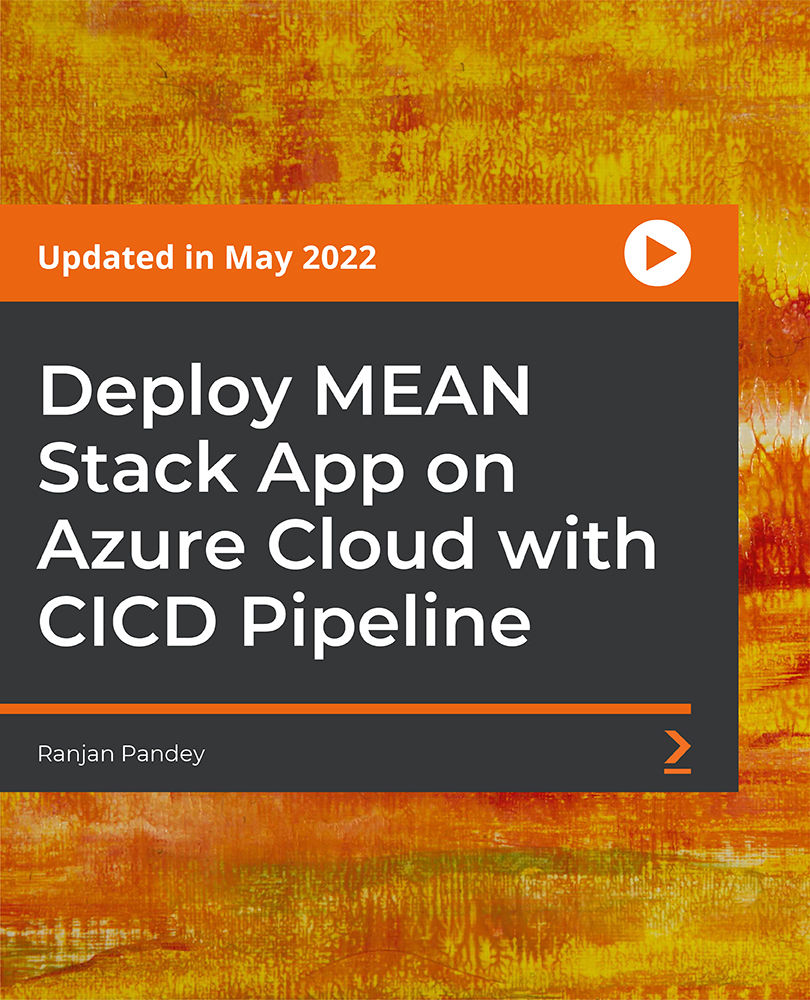
Business Intelligence with Microsoft Power BI - with Material
By Packt
This course will take you through the key tools of Power BI. You will learn how to use them to clean and visualize data and create impressive reports and dashboards with ease.

Microsoft Project Beginners 2019
By Packt
An expert-approved MS Project 2019 course aimed at complete beginners, replete with project exercises for a better learning experience

CCNA - 200-301 with Ben Jacobson
By Packt
This course is for networking enthusiasts who want to get ahead in their networking career by passing the new 200-301 Cisco Certified Network Associate (CCNA) exam. The course covers all the topics required for the certification, such as network fundamentals, network access, IP connectivity, IP services, and security fundamentals.
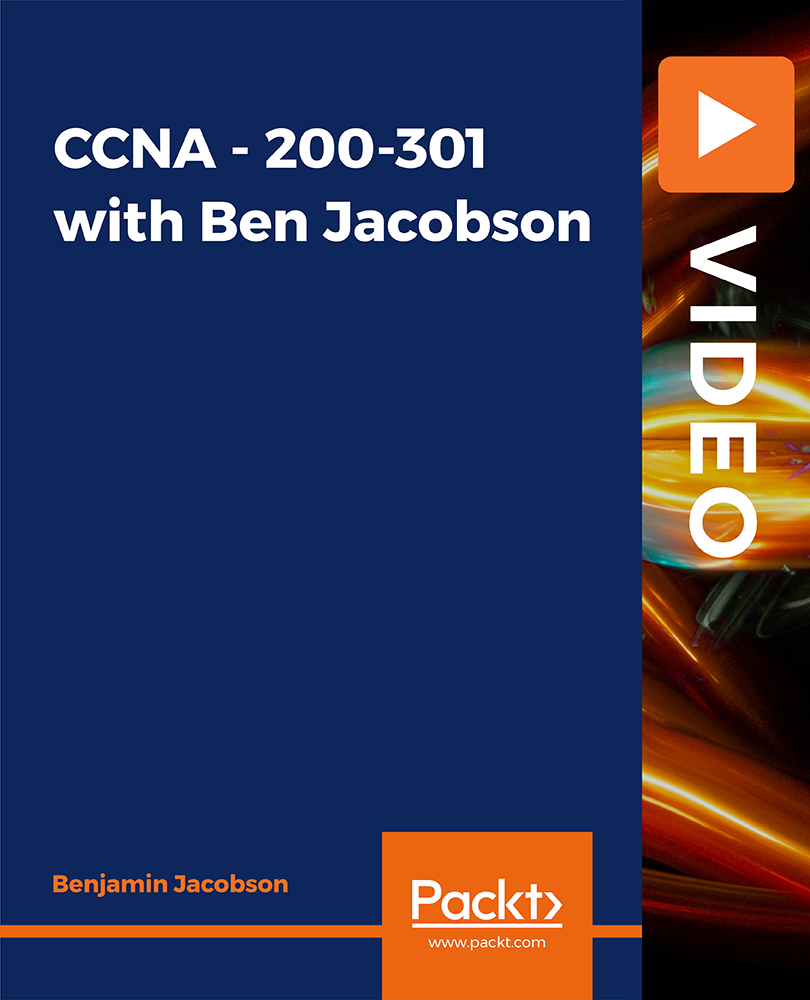
Boost Your Career By Enrolling In This Functional Skills IT & Python Programming Bundle 5 in 1 Functional Skills IT Bundle Improve your knowledge of Functional Skills with this Functional Skills IT & Python Programming bundle. This Functional Skills bundle is designed to build your competent skill set to enable the best possible outcome for you. Our Functional Skills bundle is ideal for those who aim to be the best in their fields. Designed for success, this Functional Skills course covers everything from basics to advanced topics in Functional Skills. Each lesson on this Functional Skills course is crafted for easy understanding, enabling you to become proficient in Functional Skills. Whether you are a beginner or looking to sharpen your existing skills, this Functional Skills is the ideal choice. So, enrol now in this Functional Skills Bundle Today to advance your career! This Functional Skills Bundle Contains 5 of Our Premium Courses: Course 01: Functional Skills IT Course 02: Essential IT Skills Level 2 Course 03: Diploma in Python Programming at QLS Level 5 Course 04: Microsoft SQL Server Development for Everyone Course 05: Electronic Device Maintenance and Troubleshooting Why Choose Our Functional Skills IT Course? Get a Free QLS QLS-endorsed certificate upon completion of this course Get a free student ID card with this Bundle Get instant access to this Bundle course. Learn from anywhere in the world This bundle course is affordable and simple to understand The Functional Skills course is an entirely online, interactive lesson with voiceover audio Lifetime access to the course materials The Functional Skills comes with 24/7 tutor support Assessment Process of Functional Skills Bundle Once you have completed all the courses in the Functional Skills bundle, you can assess your functional skills and knowledge with an optional assignment. Our expert trainers will assess your assignment on Functional Skills and give you feedback afterwards. CPD 200 CPD hours / points Accredited by CPD Quality Standards Who is this course for? Please Note: This is not a regulated course. To get qualified, you may choose: Functional Skills Qualification in ICT at Level 2 Functional Skills Qualification in Information & Communication Technology (ICT) at Level 1 Functional Skills Qualification in Maths at Level 1 Functional Skills Qualification in Mathematics at Level 1 Functional Skills Qualification in English at Level 1 Functional Skills Qualification in English at Entry 1 / ICT at Level 2 / Mathematics at Entry 1 IGCSE English IGCSE Maths IGCSE Career path Functional Skills Certificates Digital certificate Digital certificate - £10 Hard copy certificate Hard copy certificate - £29 You can order your hard copy certificates at the cost of £29 (for each course).
