- Professional Development
- Medicine & Nursing
- Arts & Crafts
- Health & Wellbeing
- Personal Development
3803 Office Skills courses in Congleton delivered Online
Microsoft Outlook - Overview & Working with Mail
By AXIOM Learning Solutions
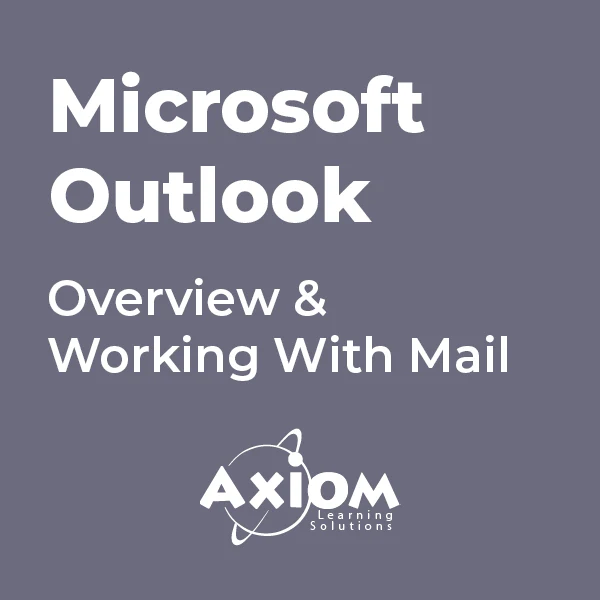
Minute Taking Executive and Admin Support Assistant - Double Endorsed Certificate
By Imperial Academy
2 QLS Endorsed Course | CPD Certified | Free PDF + Hardcopy Certificates | 80 CPD Points | Lifetime Access

Minute Taking and Admin Support Assistant - QLS Endorsed Certificate
By Imperial Academy
2 QLS Endorsed Course | CPD Certified | Free PDF + Hardcopy Certificates | 80 CPD Points | Lifetime Access

Minute Taking for Personal Assistants - Double Endorsed Certificate
By Imperial Academy
2 QLS Endorsed Course | CPD Certified | Free PDF + Hardcopy Certificates | 80 CPD Points | Lifetime Access

24 Hour Flash Deal **X-in-1 Level 4 Diploma in Advice And Guidance Mega Bundle** Level 4 Diploma in Advice And Guidance Enrolment Gifts **FREE PDF Certificate**FREE PDF Transcript ** FREE Exam** FREE Student ID ** Lifetime Access **FREE Enrolment Letter ** Take the initial steps toward a successful long-term career by studying the Level 4 Diploma in Advice And Guidance package online with Studyhub through our online learning platform. The Level 4 Diploma in Advice And Guidance bundle can help you improve your CV, wow potential employers, and differentiate yourself from the mass. In this exclusive Level 4 Diploma in Advice And Guidance bundle, you really hit the jackpot. Here's what you get: Step by step Level 4 Diploma in Advice And Guidance lessons One to one assistance from Level 4 Diploma in Advice And Guidanceprofessionals if you need it Innovative exams to test your knowledge after the Level 4 Diploma in Advice And Guidancecourse 24/7 customer support should you encounter any hiccups Top-class learning portal Unlimited lifetime access to all X Level 4 Diploma in Advice And Guidance courses Digital Certificate, Transcript and student ID are all included in the price PDF certificate immediately after passing Original copies of your Level 4 Diploma in Advice And Guidance certificate and transcript on the next working day Easily learn the Level 4 Diploma in Advice And Guidance skills and knowledge you want from the comfort of your home This Level 4 Diploma in Advice And Guidance course provides complete 360-degree training on Level 4 Diploma in Advice And Guidance. You'll get not one, not two, not three, but X Level 4 Diploma in Advice And Guidance courses included in this course. Plus Studyhub's signature Forever Access is given as always, meaning these Level 4 Diploma in Advice And Guidance courses are yours for as long as you want them once you enrol in this course. This Level 4 Diploma in Advice And Guidance Bundle consists the following career oriented courses: Course 01: Level 4 Diploma in Advice And Guidance Course 02: Paralegal (Legal Professional) Certification Course 03: Business Law Course 04: English Law Basics: Understanding Legal Principles Course 05: UK Commercial Law and Consumer Protection Training Course 06: Understanding UK Insurance (General, Commercial, Liability, Life) Course 07: Data Protection and Data Security (GDPR) Training Certification Course 08: Cyber Security Law Course 09: Family Law Course 10: Workplace Violence, Harassment, and Conflict Resolution Training Course 11: Tort Law Simplified: Understanding Legal Principles and Rights Course 12: Criminology: Criminal Law Course 13: Criminal Intelligence & Counterterrorism Analysis Course 14: International Law Certificate Course 15: GDPR Training Course 16: Workplace Confidentiality Course 17: Business Contract & Compliance Manager: Ensuring Legal Integrity Diploma Course 18: Corporate Social Responsibility Diploma Course 19: Emotional Intelligence and Social Management Diploma Course 20: Resilience Masterclass Course 21: Cross-Cultural Awareness Training Diploma Certificate Course 22: Office Skills (Administration, Communication, and Management) Diploma Course 23: Public Speaking: Presentations like a Boss Course 24: Strategic Business Management Course 25: Middle Manager Management 3 Extraordinary Career Oriented courses that will assist you in reimagining your thriving techniques- Course 01 :Career Development Plan Fundamentals Course 02 :CV Writing and Job Searching Course 03 :Interview Skills: Ace the Interview The Level 4 Diploma in Advice And Guidance course has been prepared by focusing largely on Level 4 Diploma in Advice And Guidance career readiness. It has been designed by our Level 4 Diploma in Advice And Guidance specialists in a manner that you will be likely to find yourself head and shoulders above the others. For better learning, one to one assistance will also be provided if it's required by any learners. Course Curriculum **Level 4 Diploma in Advice And Guidance** Module 01: Legal Advice and Advisor Understanding the role and responsibilities of legal advisors Providing legal advice within ethical and professional standards Exploring the regulatory framework governing legal advisory services Developing effective communication skills for legal consultation Module 02: Legal Terminology Learning key legal terms and concepts Understanding the meaning and usage of legal terminology Developing proficiency in interpreting and using legal language Applying legal terminology accurately in written and verbal communication Module 03: Law and Legal System Exploring the structure and functions of the legal system Understanding the sources of law and hierarchy of legal norms Analyzing the roles of different legal institutions and actors Examining the principles of justice and fairness in the legal system Module 04: Property Law Understanding the principles and concepts of property law Exploring different types of property rights and interests Analyzing legal issues related to ownership, transfer, and use of property Examining relevant legislation and case law in property disputes Module 05: Wills, Probate, Estate Law Understanding the legal framework governing wills, probate, and estates Exploring the process of estate planning and administration Analyzing legal issues related to inheritance, succession, and distribution of assets Providing guidance on drafting wills and navigating probate proceedings Module 06: Contract & Business Law Understanding the elements and formation of a contract Exploring contractual rights, obligations, and remedies Analyzing legal issues in business transactions and commercial agreements Providing advice on contract negotiation, drafting, and enforcement Module 07: Family Law Understanding the principles and procedures of family law Exploring legal issues related to marriage, divorce, and child custody Analyzing the rights and responsibilities of family members Providing guidance on resolving family disputes through legal channels Module 08: Criminal and Tort Law Understanding the principles and categories of criminal and tort law Exploring legal definitions of crimes and civil wrongs Analyzing legal liability and defenses in criminal and tort cases Providing advice on seeking justice and compensation for victims of crimes and torts Module 09: Human Rights Understanding the principles and significance of human rights law Exploring international and domestic human rights instruments Analyzing legal issues related to discrimination, freedom, and equality Providing guidance on protecting and promoting human rights in various contexts Module 10: Good Customer Service Understanding the importance of customer service in legal advisory roles Developing interpersonal skills for effective client interaction Providing timely and accurate information to clients Resolving client queries and concerns professionally Module 11: Customer Relationship Management Building and maintaining strong client relationships Understanding client needs and preferences Tailoring legal advice and services to meet client expectations Managing client feedback and satisfaction Module 12: Partnership and Agreements Understanding the legal framework governing partnerships and agreements Exploring the rights and obligations of partners in business ventures Analyzing the process of forming, operating, and dissolving partnerships Providing guidance on drafting and negotiating partnership agreements Module 13: Considerations And Capacities Of Contact Laws Understanding the legal principles governing contracts Exploring the requirements for a valid contract Analyzing issues related to capacity, consent, and consideration in contract law Providing advice on contract formation, interpretation, and enforcement Module 14: Terms Within A Contract Identifying and defining key terms in contracts Understanding the significance of contract terms and clauses Analyzing the implications of different contractual provisions Providing guidance on drafting clear and enforceable contract terms Module 15: Consumer Protection Understanding consumer rights and protections under the law Exploring legal remedies for consumer grievances and disputes Analyzing regulations and standards for consumer products and services Providing guidance on consumer rights awareness and advocacy Module 16: Reflective Practice and Professional Development Reflecting on personal practice and professional development needs Seeking feedback and engaging in continuous learning Developing strategies for self-care and managing stress Enhancing professionalism and maintaining professional boundaries Module 17: Information Governance Understanding the principles and practices of information governance Ensuring compliance with data protection and privacy regulations Managing confidential and sensitive information securely Promoting transparency and accountability in information management Module 18: Human Behaviour and Basic Psychological Process Exploring fundamental concepts of human behavior and psychology Understanding factors influencing individual behavior and decision-making Analyzing psychological processes relevant to advisory roles Applying psychological insights to enhance communication and interaction with clients Module 19: Databases and Information Management Understanding the role of databases in information management Exploring database design, structure, and functionality Managing data effectively and securely using database systems Analyzing ethical and legal considerations in database management Module 20: Common Facilitation Techniques Exploring techniques for facilitating group discussions and workshops Engaging participants and managing group dynamics Facilitating learning and skill development through interactive activities Evaluating the effectiveness of facilitation techniques in achieving desired outcomes CPD 250 CPD hours / points Accredited by CPD Quality Standards Who is this course for? This Level 4 Diploma in Advice And Guidance training is suitable for - Students Recent graduates Job Seekers Individuals who are already employed in the relevant sectors and wish to enhance their knowledge and expertise in Level 4 Diploma in Advice And Guidance. Please note, To get qualified you need to enrol the below programmes: Level 2 Certificate in Information Advice or Guidance (RQF) Level 3 NVQ Certificate in Advice and Guidance (RQF) Level 4 NVQ Diploma in Advice and Guidance (RQF) Requirements To participate in this Level 4 Diploma in Advice And Guidance course, all you need is - A smart device A secure internet connection And a keen interest in Level 4 Diploma in Advice And Guidance. Career path You will be able to kickstart your Level 4 Diploma in Advice And Guidance career because this course includes various courses as a bonus. This Level 4 Diploma in Advice And Guidanceis an excellent opportunity for you to learn multiple skills from the convenience of your own home and explore Level 4 Diploma in Advice And Guidance career opportunities. Certificates Enrolment Letter Digital certificate - Included Level 4 Diploma in Advice And Guidance Digital & Hardcopy Certificate Digital certificate - Included Student ID Card Digital certificate - Included

Secretary QLS Diploma
By Imperial Academy
Level 7 Diploma (FREE QLS Endorsed Certificate)| 11 CPD Courses+11 PDF Certificate| 150 CPD Points| CPD & CiQ Accredited

***Limited Time Exclusive Bundle*** Get Hard Copy + PDF Certificates + Transcript + Student ID Card + e-Learning App as a Gift - Enrol Now Tired of browsing and searching for a Database Administrator course you are looking for? Can't find the complete package that fulfils all your needs? Then don't worry as you have just found the solution. Take a minute and look through this extensive bundle that has everything you need to succeed. After surveying thousands of learners just like you and considering their valuable feedback, this all-in-one Database Administrator bundle has been designed by industry experts. We prioritised what learners were looking for in a complete package and developed this in-demand Database Administrator course that will enhance your skills and prepare you for the competitive job market. Also, our experts are available for answering your queries on Database Administrator and help you along your learning journey. Advanced audio-visual learning modules of these Database Administrator courses are broken down into little chunks so that you can learn at your own pace without being overwhelmed by too much material at once. Furthermore, to help you showcase your expertise in Database Administrator, we have prepared a special gift of 1 hardcopy certificate and 1 PDF certificate for the title course completely free of cost. These certificates will enhance your credibility and encourage possible employers to pick you over the rest. This Database Administrator Bundle Consists of the following Premium courses: Course 01: Introduction to Data Analysis Course 02: Data Center Training Essentials: General Introduction Course 03: Data Analytics with Tableau Course 04: Basic Google Data Studio Course 05: Complete Google Analytics Course Course 06: Python for Data Analysis Course 07: Data Analysis in Excel Level 3 Course Course 08: Microsoft Excel: Automated Dashboard Using Advanced Formula, VBA, Power Query Course 09: GDPR Data Protection Level 5 Course 10: Level 3 Cyber Security Course 11: Encryption Course 12: Windows 10 Pro Complete Training Course 13: Functional Skills IT Course 14: Learning Computers and Internet Level 2 Benefits you'll get choosing Apex Learning: Pay once and get lifetime access to 14 CPD courses Free e-Learning App for engaging reading materials & helpful assistance Certificates, student ID for the title course included in a one-time fee Free up your time - don't waste time and money travelling for classes Accessible, informative modules designed by expert instructors Learn at your ease - anytime, from anywhere Study the course from your computer, tablet or mobile device CPD accredited course - improve the chance of gaining professional skills Gain valuable knowledge without leaving your home How will I get my Certificate? After successfully completing the course, you will be able to order your CPD Accredited Certificates (PDF + Hard Copy) as proof of your achievement. PDF Certificate: Free (For The Title Course) Hard Copy Certificate: Free (For The Title Course) The bundle incorporates basic to advanced level skills to shed some light on your way and boost your career. Hence, you can strengthen your Database Administrator expertise and essential knowledge, which will assist you in reaching your goal. Curriculum of Bundle Course 01: Introduction to Data Analysis Module 01: Introduction Module 02: Agenda and Principles of Process Management Module 03: The Voice of the Process Module 04: Working as One Team for Improvement Module 05: Exercise: The Voice of the Customer Module 06: Tools for Data Analysis Module 07: The Pareto Chart Module 08: The Histogram Module 09: The Run Chart Module 10: Exercise: Presenting Performance Data Module 11: Understanding Variation Module 12: The Control Chart Module 13: Control Chart Example Module 14: Control Chart Special Cases Module 15: Interpreting the Control Chart Module 16: Control Chart Exercise Module 17: Strategies to Deal with Variation Module 18: Using Data to Drive Improvement Module 19: A Structure for Performance Measurement Module 20: Data Analysis Exercise Module 21: Course Project Module 22: Test your Understanding Course 02: Data Center Training Essentials: General Introduction Module 01: Data Center Introduction Module 02: Data Center Reliability Module 03: Data Center Equipment Module 04: Data Center White Space Module 05: Data Center Support Spaces Module 06: Data Center Security, Safety, Networks and IT Course 03: Data Analytics with Tableau Module 01: Introduction to the Course Module 02: Project 1: Discount Mart (Sales and Profit Analytics) Module 03: Project 2: Green Destinations (HR Analytics) Module 04: Project 3: Superstore (Sales Agent Tracker) Module 05: Northwind Trade (Shipping Analytics) Module 06: Project 5: Tesla (Stock Price Analytics) Module 07: Bonus: Introduction to Database Concepts Module 08: Tableau Stories Course 04: Basic Google Data Studio Module 01: Introduction to GDS Module 02: Data Visualization Module 03: Geo-visualization Module 04: A Socio-Economic Case Study Course 05: Complete Google Analytics Course Module 01: Overview Module 02: Navigation and Admin Module 03: Creating a New Google Analytics Account Module 04: Website Account Creation Module 05: Connecting To WordPress Website Module 06: Connecting To HTML Site Module 07: Connect Custom Page and Site Builders Module 08: Setting Up Annotations Module 09: Setting Up Intelligence Events Module 10: Set Up Custom Segments Module 11: Export Data for Analysis Module 12: Set Up Custom Reports Module 13: Set Up Google Integrations Module 14: Google Analytics Templates Module 15: Real Time Reporting Module 16: Setting Up Goals Module 17: Third Party Integrations Module 18: Audience Menu Overview Module 19: Interests and Geography Module 20: Conclusion Course 06: Python for Data Analysis Welcome, Course Introduction & overview, and Environment set-up Python Essentials Python for Data Analysis using NumPy Python for Data Analysis using Pandas Python for Data Visualization using matplotlib Python for Data Visualization using Seaborn Python for Data Visualization using pandas Python for interactive & geographical plotting using Plotly and Cufflinks Capstone Project - Python for Data Analysis & Visualization Python for Machine Learning (ML) - scikit-learn - Linear Regression Model Python for Machine Learning - scikit-learn - Logistic Regression Model Python for Machine Learning - scikit-learn - K Nearest Neighbors Python for Machine Learning - scikit-learn - Decision Tree and Random Forests Python for Machine Learning - scikit-learn -Support Vector Machines (SVMs) Python for Machine Learning - scikit-learn - K Means Clustering Python for Machine Learning - scikit-learn - Principal Component Analysis (PCA) Recommender Systems with Python - (Additional Topic) Python for Natural Language Processing (NLP) - NLTK - (Additional Topic) Course 07: Data Analysis in Excel Level 3 Course Modifying a Worksheet Working with Lists Analyzing Data Visualizing Data with Charts Using PivotTables and PivotCharts Working with Multiple Worksheets and Workbooks Using Lookup Functions and Formula Auditing Automating Workbook Functionality Creating Sparklines and Mapping Data Forecasting Data Course 08: Microsoft Excel: Automated Dashboard Using Advanced Formula, VBA, Power Query Introduction Prepaid Expenses Models: Resources Download Accounting for Prepaid Expenses Excel Formulas Detailed: Introduction to three Excel Models Formula Based Prepaid Expenses Model Calculate Prepaid Expenses Amortisation from Exact Start Date Prepaid Expenses Summary with Power Query and Pivot Table Advanced VBA Prepaid Expenses Amortisation Model BONUS: Dynamic Dashboard for Divisional Profit and Loss statements: Easy Way Power Query & Pivot Tables based Dashboard without any Formulas, Fully Dynamic Thankyou Course 09: GDPR Data Protection Level 5 Module 01: GDPR Basics Module 02: GDPR Explained Module 03: Lawful Basis for Preparation Module 04: Rights and Breaches Module 05: Responsibilities and Obligations Course 10: Level 3 Cyber Security FUNDAMENTALS OF NETWORKING GETTING STARTED WITH CYBER SECURITY LET'S BEGIN - THE FUNDAMENTALS OF CYBER SECURITY DIVING DEEP INTO CYBER SECURITY TYPES OF ACTORS, ATTACKS, MALWARE AND RESOURCES FIREWALLS AND ANTIVIRUS KEY SECURITY CONCEPTS Course 11: Encryption Section 01: Introduction Section 02: Basics of Common Encryption Section 03: Technical Aspects of Encryption Section 04: AES Basic Tech Demo Section 05: File and System Encryption Section 06: Conclusion Course 12: Windows 10 Pro Complete Training Module 01: Course Overview Module 02: Building Your Virtual Lab Environment Module 03: Upgrading Windows 7, 8, or 8.1 to Windows 10 Module 04: Building a Microsoft Server 2016 Domain Module 05: Windows Deployment Services (WDS) Module 06: Windows 10 Firewall, Windows Defender and UAC Module 07: Networking Module 08: Troubleshooting Module 09: User Preferences Module 10: Maintenance Course 13: Functional Skills IT Section 1: Introduction Section 2: Information Technology Section 3: Components of IT Section 4: Hardware Section 5: Operating System Section 6: Application/Software Section 7: Networking Section 8: Security Section 9: Traffic Flow & Enterprise Level IT Components Section 10: Storage Section 11: Database Section 12: Virtualisation & Cloud Section 13: Management & Other IT Jobs Course 14: Learning Computers and Internet Level 2 Module 01 : Computer Operating and Troubleshooting Module 02 : Internet and Computing - Key Applications Module 03 : Internet and Computing - Tools & Networking Module 04 : Windows 8 for PC Module 05 : Windows 10 - New Developments Module 06 : Cyber Security Awareness CPD 160 CPD hours / points Accredited by CPD Quality Standards Who is this course for? Anyone from any background can enrol in this Database Administrator bundle. Requirements Our Database Administrator course is fully compatible with PCs, Macs, laptops, tablets and Smartphone devices. Career path Having this Database Administrator expertise will increase the value of your CV and open you up to multiple job sectors. Certificates Certificate of completion Digital certificate - Included Certificate of completion Hard copy certificate - Included P.S. The delivery charge inside the UK is £3.99, and the international students have to pay £9.99.

Managing Successful Programs 5th Edition Foundation: On-Demand
By IIL Europe Ltd
Managing Successful Programmes (MSP®) 5th Edition Foundation: On-Demand MSP certification provides guidance for programme managers, business change managers and the next step for project managers to develop their knowledge and skills to be able to positively respond to the challenges for managing programmes and larger, more strategic or multiple projects. What you will Learn At the end of this course, participants will be able to: Understand key concepts relating to programmes and MSP Understand how the MSP principles underpin the MSP framework Understand the MSP themes and how they are applied throughout the programme Understand the MSP processes and how they are carried out throughout the programme Key Concepts of MSP Programmes Three Lenses of MSP Principles Themes and Governance Organization Organization Theme Organization Structure Individual Roles Stakeholder Management Design Design Theme Benefits Risk Identification and Prioritization Target Operating Model Documents and Key Roles Justification Justification Theme Business Case Financial Planning Documents and Key Roles Structure Structure Theme Delivery Planning Dependencies Benefits Realization Plan Resourcing Documents and Key Roles Knowledge Knowledge Theme Knowledge Management Information Management Document and Key Roles Assurance Assurance Theme Assurance at Multiple Levels Assurance Planning Document and Key Roles Decisions Decisions Theme Issue Resolution Risk Response Data Gathering and Reporting Options and Analysis Document and Key Roles MSP Processes Identify the Programme Design the Outcomes Plan Progressive Delivery Deliver the Capabilities Embed the Outcomes Evaluate New Information Close the Programme About the MSP 5th Edition Foundation Exam 60 multiple-choice questions 1-hour Closed-book Candidates require a minimum of 36 correct answers (60%) to pass

Tired of browsing and searching for a Service Helpdesk & Technical Support course you are looking for? Can't find the complete package that fulfils all your needs? Then don't worry as you have just found the solution. Take a minute and look through this extensive bundle that has everything you need to succeed. After surveying thousands of learners just like you and considering their valuable feedback, this all-in-one Service Helpdesk & Technical Support bundle has been designed by industry experts. We prioritised what learners were looking for in a complete package and developed this in-demand Service Helpdesk & Technical Support course that will enhance your skills and prepare you for the competitive job market. Also, our experts are available for answering your queries on Service Helpdesk & Technical Support and help you along your learning journey. Advanced audio-visual learning modules of these Service Helpdesk & Technical Support courses are broken down into little chunks so that you can learn at your own pace without being overwhelmed by too much material at once. Furthermore, to help you showcase your expertise in Service Helpdesk & Technical Support, we have prepared a special gift of 1 hardcopy certificate and 1 PDF certificate for the title course completely free of cost. These certificates will enhance your credibility and encourage possible employers to pick you over the rest. This Service Helpdesk & Technical Support Bundle Consists of the following Premium courses: Course 01: Service Helpdesk & Technical Support Course Course 02: Level 4- Office Management Course 03: Paralegal Course 04: Online Meeting Management Course 05: Interpersonal Skills in Management Course 06: Customer Relationship Management Course 07: Document Control Course 08: Information Management Course 09: Email Writing Training Course 10: Level 2 Effective Minute Taking Course Course 11: Touch Typing Essential Skills Level 3 Course 12: Business Law Course 13: Workplace Confidentiality Course 14: Public Speaking and Presentation Skill Course Enrol now in Service Helpdesk & Technical Support to advance your career, and use the premium study materials from Apex Learning. How will I get my Certificate? After successfully completing the course, you will be able to order your CPD Accredited Certificates (PDF + Hard Copy) as proof of your achievement. PDF Certificate: Free (For The Title Course ) Hard Copy Certificate: Free (For The Title Course ) The bundle incorporates basic to advanced level skills to shed some light on your way and boost your career. Hence, you can strengthen your Service Helpdesk & Technical Support expertise and essential knowledge, which will assist you in reaching your goal. Curriculum of Bundle Course 01: Service Helpdesk & Technical Support Course Managing Interoffice Calls and Voicemail Aspects of Phone Etiquette Business Telephone Skills Building Rapport Over the Phone Inbound and Outbound Calls Active Listening and Managing Tough Callers Mail Services and Shipping Intra Organisation Dealings Problem Solving over the Phone Record Keeping and Filing Systems Business Writing Skills Organisational Skills Communication Skills Customer Relationship Management Effective Planning and Scheduling Invoicing/Petty Cash Course 02: Level 4- Office Management Introduction to Office Administration Skills of an Effective Administrator Mail Services and Shipping Effective Planning and Scheduling Organising Meeting and Conferences Business Writing Skills Time Management Stress Management Business Telephone Skills Communication Skills Conflict Management Business Etiquette Microsoft Office Skills Course 03: Paralegal Understanding the Concept of Paralegal Key Legal Terminology Effective Communication Skills for Paralegals The Legal Workplace & Professionals Law & Legal Systems Contract & Business Law Property Law Wills, Probate, Estate Law Criminal Law Common Paralegal Legal Matters Human Rights Conflict and Conflict Resolution Professional Conduct and Ethics of Paralegals Mandatory Knowledge Fields and Survival Tips for Paralegals Course 04: Online Meeting Management Planning and Preparation Online Meeting Platforms Meeting Etiquette and Tips Course 05: Interpersonal Skills in Management What are Soft Skills? Communication Teamwork Problem-Solving Time Management Attitude and Work Ethic Adaptability/Flexibility Self-Confidence (Owning It) Ability to Learn From Networking Employee Relations Motivation and Counselling Course 06: Customer Relationship Management Module 01: Introduction to Customer Relationship Management (CRM) Module 02: CRM Fundamentals Module 03: CRM Strategies CRM Strategies Module 04: Data Analysis in CRM Module 05: CRM Databases Module 06: Deepening Customer Relationship Module 07: Handling Customer Complaints Module 08: Future of CRM Course 07: Document Control Introduction to Document Control Principles of Document Control and Elements of Document Control Environment Document Control Lifecycle Document Control Strategies and Instruments Document Management Quality Assurance and Controlling Quality of Documents Project Document Control Electronic Document Management Systems and Soft Copy Documentation Course 08: Information Management Introduction to Information Management Information Management Strategy Databases and Information Management Management Information Systems (MIS) Auditing Information Systems Ethical and Social Issues and Data Protection Course 09: Email Writing Training E-Mail Communications Fundamentals of Writing Effective E-mails Manage Your E-mail Writing Styles and Tone Additional Tips for Writing Effective E-Mail Exercise Caution Course 10: Level 2 Effective Minute Taking Course Introduction to Minute Writing Preparation for Minute Taking The Meeting Structure Minute Meeting, Decision and Action Roles and Responsibility of Minute Taker Tips for Minute Taking Technology in Minute Taking Building Confidence Course 11: Touch Typing Essential Skills Level 3 Getting Started DRILL 1 The home keys DRILL 2 e and i, g and h DRILL 3 o and n, shift keys and t DRILL 4 extra practice . and y DRILL 5 , and w DRILL 6 m and u DRILL 7 v and x DRILL 8 sentence drills DRILL 9 figures DRILL 10 alphabetical paragraphs Recap Course 12: Business Law Understanding Business Law European Community Law The Court System Civil and Alternative Dispute Resolution Contract & Business Law Employment Law Agency Law Consumer Law and Protection Law of Tort Business Organisations Company Law Business Property Competition Law Course 13: Workplace Confidentiality Introduction to workplace confidentiality Business Etiquettes and Types of Confidentiality The Importance of Confidentiality Confidentiality with Co-workers Preventing Confidentiality Breach How Employers Can Protect Confidential Information Course 14: Public Speaking and Presentation Skill Course Introduction QUICK UNLEARNING Before Starting this "SKILL" IS THIS HAPPENED WITH YOU???? Impressive Methods of Hooking Audience, even before your Speech or Presentation 6 Highly Impressive Methods of Starting any Speech or Presentation!! Body Language: 6 Methods for Impressive Body Language for Speech or Presentation Vocal Variety: 3 Methods (VST) for POWERFUL Vocal Variety Effective Methods of Ending Any Speech or Presentation Bonus CPD 140 CPD hours / points Accredited by CPD Quality Standards Who is this course for? Anyone from any background can enrol in this Service Helpdesk & Technical Support bundle. Requirements Our Service Helpdesk & Technical Support course is fully compatible with PCs, Macs, laptops, tablets and Smartphone devices. Career path Having this Service Helpdesk & Technical Support expertise will increase the value of your CV and open you up to multiple job sectors. Certificates Certificate of completion Digital certificate - Included Certificate of completion Hard copy certificate - Included P.S. The delivery charge inside the UK is £3.99, and the international students have to pay £9.99.

Give a compliment to your career and take it to the next level. This Secretarial Skills and Office Administration will provide you with the essential knowledge and skills required to shine in your professional career. Whether you want to develop skills for your next job or want to elevate skills for your next promotion, this course will help you keep ahead of the pack. The course incorporates basic to advanced level skills to shed some light on your way and boost your career. Hence, you can reinforce your professional skills and knowledge, reaching out to the level of expertise required for your position. Further, this course will add extra value to your resume to stand out to potential employers. Throughout the programme, it stresses how to improve your competency as a person in your profession while at the same time it outlines essential career insights in this job sector. Consequently, you'll strengthen your knowledge and skills; on the other hand, see a clearer picture of your career growth in future. By the end of the course, you can equip yourself with the essentials to keep you afloat into the competition. Along with this course, you will get 10 other premium courses. Also, you will get an original Hardcopy and PDF certificate for the title course and a student ID card absolutely free. What other courses are included with this Secretarial Skills and Office Administration? Course 1: Commercial Law 2021 Course 2: GDPR Course 3: Level 2 Microsoft Office Essentials Course 4: Document Control Course 5: Touch Typing Essentials Course 6: Online Meeting Management Course 7: Minute Taking Essentials Level 2 Course 8: Workplace Confidentiality Course 9: Stress Management Training Course 10: Workplace Safety Course As one of the top course providers in the UK, we're committed to providing you with the best educational experience possible. Our industry experts have designed the course to empower you to learn all at once with accuracy. You can take the course at your own pace - anytime, from anywhere. So, enrol now to advance your career! Benefits you'll get choosing Apex Learning: One payment, but lifetime access to 11 CPD courses Certificate, student ID for the title course included in a one-time fee Full tutor support available from Monday to Friday Free up your time - don't waste time and money travelling for classes Accessible, informative modules taught by expert instructors Learn at your ease - anytime, from anywhere Study the course from your computer, tablet or mobile device CPD accredited course - improve the chance of gaining professional skills Gain valuable and in-demand skills without leaving your home. How will I get my Certificate? After successfully completing the course you will be able to order your CPD Accredited Certificates (PDF + Hard Copy) as proof of your achievement. PDF Certificate: Free (Previously it was £10 * 11 = £110) Hard Copy Certificate: Free (For The Title Course) If you want to get hardcopy certificates for other courses, generally you have to pay £20 for each. But this Fall, Apex Learning is offering a Flat 50% discount on hard copy certificates, and you can get each for just £10! P.S. The delivery charge inside the U.K. is £3.99 and the international students have to pay £9.99. Curriculum of Secretarial Skills and Office Administration Bundle Course 1: Legal Secretary Understanding the Concept of Paralegal Key Legal Terminology Effective Communication Skills for Paralegals The Legal Workplace & Professionals Law & Legal Systems Contract & Business Law Property Law Wills, Probate, Estate Law Criminal Law Common Paralegal Legal Matters Human Rights Conflict and Conflict Resolution Professional Conduct and Ethics of Paralegals Mandatory Knowledge Fields and Survival Tips for Paralegals Course 2: Commercial Law 2021 Introduction of Commercial law Business Organisations International Trade: the Theory, the Institutions, and the Law Sales of Goods Law Consumer Law and Protection E-Commerce Law Competition Law Course 3: GDPR GDPR Basics GDPR Explained Lawful Basis for Preparation Rights and Breaches Responsibilities and Obligations Course 4: Level 2 Microsoft Office Essentials Excel 2016 Getting Started with Microsoft Office Excel 2016 Performing Calculations Modifying a Worksheet Formatting a Worksheet Printing Workbooks Managing Workbooks Word 2016 Getting Started with Word Formatting Text and Paragraphs Working More Efficiently Managing Lists Adding Tables Inserting Graphics Objects Controlling Page Appearance Preparing to Publish a Document Workbooks - Microsoft Word 2016 (Beginner) PowerPoint 2016 PowerPoint Interface Presentation Basics Formatting Inserting Options Working with Objects Table Charts Review and Presentation Access 2016 Introduction to Access Modify Data Working with Queries Access Forms Working with Reports Course 5: Document Control Introduction to Document Control Principles of Document Control and Elements of Document Control Environment Document Control Lifecycle Document Control Strategies and Instruments Document Management Quality Assurance and Controlling Quality of Documents Project Document Control Electronic Document Management Systems and Soft Copy Documentation Course 6: Touch Typing Essentials Introduction How to Set up Your Computer How to type the letters F and J How to type the letters D and K How to type the letters S and L How to type the letter A and ; (semicolon) How to type the letters E and I How to type the letters R and U How to type the letters T and O How to type CAPITAL letters How to type the letter C and , (Comma) How to type the letters G and H How to type the letters N and V How to type the letters W and M How to type the letters Q and P How to type the letters B and Y How to type the letters Z and X How to type Colon and Semicolon How to type Full Stop and Comma How to type Question Mark and Exclamation Mark How to type Dash, Parentheses and Quotation Marks Course 7: Online Meeting Management Online Meeting Management Module 01: Planning and Preparation Module 02: Online Meeting Platforms Module 03: Meeting Etiquette and Tips Course 8: Minute Taking Essentials Level 2 Introduction to Minute Writing Preparation for Minute Taking The Meeting Structure Minute Meeting, Decision and Action Roles and Responsibility of Minute Taker Tips for Minute Taking Technology in Minute Taking Building Confidence Course 9: Workplace Confidentiality Module 01: Introduction to workplace confidentiality Module 02: Business Etiquettes and Types of Confidentiality Module 03: The Importance of Confidentiality Module 04: Confidentiality with Co-workers Module 05: Preventing Confidentiality Breach Module 06: How Employers Can Protect Confidential Information Course 10: Stress Management Training Beginning Concepts Specific Stress Management Techniques MORE Stress Reduction Strategies Still MORE Stress Reduction Techniques - Part 1 Still MORE Stress Reduction Techniques - Part 2 Still MORE Stress Reduction Techniques - Part 3 BONUS Video & Wrap Up! Special LIVE Bonus Video! Course 11: Workplace Safety Course Health and Safety at Work and the Laws Managing for Health and Safety Risk Assessment and Common Risks Workplace Health, Safety and Welfare Accidents and Ill Health at Work Electrical, Fire and Gas Safety Secretary Safety in Different Work Settings Work Equipment Hazards and Risk Control Other Health and Safety Hazards at Work CPD 115 CPD hours / points Accredited by CPD Quality Standards Who is this course for? Anyone from any background can enrol in this Secretarial Skills and Office Administration bundle. Persons with similar professions can also refresh or strengthen their skills by enrolling in this course. Students can take this course to gather professional knowledge besides their study or for the future. Requirements Our Secretarial Skills and Office Administration is fully compatible with PC's, Mac's, Laptop, Tablet and Smartphone devices. This course has been designed to be fully compatible with tablets and smartphones so you can access your course on Wi-Fi, 3G or 4G. There is no time limit for completing this course, it can be studied in your own time at your own pace. Career path Having these various CPD certificate will increase the value in your CV and open you up to multiple job sectors.
