- Professional Development
- Medicine & Nursing
- Arts & Crafts
- Health & Wellbeing
- Personal Development
3788 Office Skills courses in Cardiff delivered Online
Reception perfection (In-House)
By The In House Training Company
The often-used phrase, 'just the receptionist', completely misrepresents the role. An excellent receptionist is a most valuable resource for any organisation. This programme has been designed specifically to deal with the essential skills necessary to represent the organisation to the best possible effect. It will also help you get the most out of your working day. There are six key reasons to take part in this workshop. It will help you: See your role in a new light Develop your communication skills Deal with different types of customer and situation Boost your confidence Cope in a pressurised environment Get more satisfaction from your working day 1 Introduction Workshop objectives and personal objectives The challenges of 21st century communication What makes an excellent point of Reception? And why is it so important? Who and where are our customers? As a customer, how do you like to be treated? What makes people feel valued? Objective and subjective aspects of customer service 'Micro moments' that shape the relationship 2 Communication on reception Definition of communication Barriers to good communication The 'recipe' of verbal, vocal and visual aspects of communication Differences between communicating face-to-face and on the telephone Communication 'leaks' The primitive human response The impact of visual communication - body language, gesture and facial expression Voice - tone, speed, volume, pitch, clarity, inflection, pacing Words - positive words and phrases compared with negative terminology Professional greetings face-to-face Steering the conversation with effective questioning 3 Telephone excellence How we use the telephone Qualities of the telephone Non-verbal communication on the telephone - what aspects can be 'seen' by the other person? Professional telephone etiquette Taking and leaving messages - key points that can help customers, colleagues and the organisation Clarifying information 4 Listening skills for accuracy and relationship building How accurate are your listening skills? What are the challenges for accurate listening? Active / empathetic listening 5 Creating a rapport by 'style flexing' Understanding how different people communicate Shaping our message to the other person so that they feel understood How changing situations can alter communication needs 6 Confidence and assertiveness Recognising different styles of behaviour - aggressive, passive and assertive Qualities of assertive communication - verbal, vocal and visual Assertive techniques - basic, persistence, negotiation / empathetic Demonstrating confidence 7 Coping in a pressurised environment Words - the most useful ones to use with stressed people and identifying the 'red rag' words Challenging situations - what do you find difficult and how do you respond? Dealing with outbursts of anger Bringing non-stop talkers back from their tangent Constructive ways to say 'no' 8 Pulling it all together Action plans Summary of key learning points

Dive deep into the world of spreadsheet mastery with our 'Data Analysis, Automating and Visualisation in Excel' course. This comprehensive programme takes you on a transformative journey from the rudiments of worksheet modifications to the advanced arts of data forecasting. Within each module, you'll unveil the secrets behind efficient list management, compelling visualisations, and the magic of PivotTables, among many other features. Moreover, automation isn't left behind; it's the heart and soul, making your workbook a living entity that breathes efficiency. By the end, you'll not only be fluent in Excel's vast toolkit but also possess the flair to present data in engaging, insightful ways. Learning Outcomes: Master the art of efficient worksheet modification and effective list management. Harness the power of data analysis tools to make informed decisions. Craft compelling visuals using charts, Sparklines, and data mapping techniques. Implement PivotTables and PivotCharts to dissect complex data sets effortlessly. Automate workbook functionalities for optimised and streamlined processes. Video Playerhttps://studyhub.org.uk/wp-content/uploads/2021/03/Data-Analysis-Automating-and-Visualisation-in-Excel.mp400:0000:0000:00Use Up/Down Arrow keys to increase or decrease volume. Why buy this Data Analysis, Automating and Visualisation in Excel? Unlimited access to the course for a lifetime. Opportunity to earn a certificate accredited by the CPD Quality Standards after completing this course. Structured lesson planning in line with industry standards. Immerse yourself in innovative and captivating course materials and activities. Assessments are designed to evaluate advanced cognitive abilities and skill proficiency. Flexibility to complete the Data Analysis, Automating and Visualisation in Excel Course at your own pace, on your own schedule. Receive full tutor support throughout the week, from Monday to Friday, to enhance your learning experience Who is this Data Analysis, Automating and Visualisation in Excel course for? Individuals looking to enhance their data visualisation and analysis prowess. Managers wanting a streamlined approach to handling large datasets. Academic researchers aiming to present their data in a more compelling format. Finance professionals seeking efficient ways to dissect and forecast financial data. Marketing strategists aiming to leverage data for improved decision-making. Career path Data Analyst: £30,000 - £50,000 per annum Financial Analyst: £35,000 - £55,000 per annum Market Research Analyst: £28,000 - £45,000 per annum Business Intelligence Analyst: £32,000 - £56,000 per annum Operations Analyst: £30,000 - £52,000 per annum Research Scientist (Data-oriented): £35,000 - £60,000 per annum Prerequisites This Data Analysis, Automating and Visualisation in Excel does not require you to have any prior qualifications or experience. You can just enrol and start learning.This Data Analysis, Automating and Visualisation in Excel was made by professionals and it is compatible with all PC's, Mac's, tablets and smartphones. You will be able to access the course from anywhere at any time as long as you have a good enough internet connection. Certification After studying the course materials, there will be a written assignment test which you can take at the end of the course. After successfully passing the test you will be able to claim the pdf certificate for £4.99 Original Hard Copy certificates need to be ordered at an additional cost of £8. Course Curriculum Modifying a Worksheet Insert, Delete, and Adjust Cells, Columns, and Rows 00:10:00 Search for and Replace Data 00:09:00 Use Proofing and Research Tools 00:07:00 Working with Lists Sort Data 00:10:00 Filter Data 00:10:00 Query Data with Database Functions 00:09:00 Outline and Subtotal Data 00:09:00 Analyzing Data Apply Intermediate Conditional Formatting 00:07:00 Apply Advanced Conditional Formatting 00:05:00 Visualizing Data with Charts Create Charts 00:13:00 Modify and Format Charts 00:12:00 Use Advanced Chart Features 00:12:00 Using PivotTables and PivotCharts Create a PivotTable 00:13:00 Analyze PivotTable Data 00:12:00 Present Data with PivotCharts 00:07:00 Filter Data by Using Timelines and Slicers 00:11:00 Working with Multiple Worksheets and Workbooks Use Links and External References 00:12:00 Use 3-D References 00:06:00 Consolidate Data 00:05:00 Using Lookup Functions and Formula Auditing Use Lookup Functions 00:12:00 Trace Cells 00:09:00 Watch and Evaluate Formulas 00:08:00 Automating Workbook Functionality Apply Data Validation 00:13:00 Search for Invalid Data and Formulas with Errors 00:04:00 Work with Macros 00:18:00 Creating Sparklines and Mapping Data Create Sparklines 00:07:00 MapData 00:07:00 Forecasting Data Determine Potential Outcomes Using Data Tables 00:08:00 Determine Potential Outcomes Using Scenarios 00:09:00 Use the Goal Seek Feature 00:04:00 Forecasting Data Trends 00:05:00 Assignment Assignment - Data Analysis, Automating and Visualisation in Excel 00:00:00

In the digital age, the ability to interpret and predict data trends is paramount. Introducing 'Data Analysis and Forecasting in Excel', a comprehensive course tailored to unveil the intricacies of Excel's powerful tools. Dive deep into the world of worksheets, discover the magic of PivotTables, and unravel the secrets of data visualisation. Whether you're a novice eager to delve into data or a seasoned analyst looking to refine your skills, this course promises a transformative journey into the realm of Excel analytics. The curriculum is designed with the utmost care to ensure a holistic understanding. From the basics of modifying worksheets to the advanced techniques of forecasting data, every module is a step towards mastering Excel. With a focus on real-world applications, learners will be equipped to harness the potential of Excel, making data-driven decisions with confidence and precision. Visualisation is at the heart of understanding data. This course not only teaches you how to analyse data but also how to represent it effectively using charts, PivotCharts, and the innovative Sparklines. By the end of this course, you'll be adept at mapping data, automating workbook functionalities, and employing lookup functions with finesse. Learning Outcomes: Master the techniques of modifying and organising worksheets for optimal data representation. Understand and implement effective list management strategies within Excel. Analyse complex datasets and derive meaningful insights. Design and create compelling visual representations using charts and other visual tools. Efficiently utilise PivotTables and PivotCharts for advanced data analysis. Integrate and manage data across multiple worksheets and workbooks. Implement lookup functions and audit formulas to ensure data accuracy and integrity. Why buy this Data Analysis and Forecasting in Excel course? Unlimited access to the course for a lifetime. Opportunity to earn a certificate accredited by the CPD Quality Standards after completing this course. Structured lesson planning in line with industry standards. Immerse yourself in innovative and captivating course materials and activities. Assessments are designed to evaluate advanced cognitive abilities and skill proficiency. Flexibility to complete the Data Analysis and Forecasting in Excel Course at your own pace, on your own schedule. Receive full tutor support throughout the week, from Monday to Friday, to enhance your learning experience Who is this Data Analysis and Forecasting in Excel course for? Individuals keen on mastering Excel for data interpretation and visualisation. Business analysts aiming to enhance their data forecasting abilities. Students pursuing a career in data analytics or business intelligence. Managers and decision-makers seeking to make data-driven strategies. Researchers looking to streamline and enhance their data processing techniques. Career path Data Analyst: Average salary range £30,000 - £50,000 annually. Business Intelligence Analyst: Average salary range £35,000 - £55,000 annually. Market Research Analyst: Average salary range £27,000 - £45,000 annually. Financial Analyst: Average salary range £35,000 - £60,000 annually. Operations Research Analyst: Average salary range £40,000 - £65,000 annually. Management Analyst: Average salary range £45,000 - £70,000 annually. Prerequisites This Data Analysis and Forecasting in Excel does not require you to have any prior qualifications or experience. You can just enrol and start learning.This Data Analysis and Forecasting in Excel was made by professionals and it is compatible with all PC's, Mac's, tablets and smartphones. You will be able to access the course from anywhere at any time as long as you have a good enough internet connection. Certification After studying the course materials, there will be a written assignment test which you can take at the end of the course. After successfully passing the test you will be able to claim the pdf certificate for £4.99 Original Hard Copy certificates need to be ordered at an additional cost of £8. Course Curriculum Modifying a Worksheet Insert, Delete, and Adjust Cells, Columns, and Rows 00:10:00 Search for and Replace Data 00:09:00 Use Proofing and Research Tools 00:07:00 Working with Lists Sort Data 00:10:00 Filter Data 00:10:00 Query Data with Database Functions 00:09:00 Outline and Subtotal Data 00:09:00 Analyzing Data Apply Intermediate Conditional Formatting 00:07:00 Apply Advanced Conditional Formatting 00:05:00 Visualizing Data with Charts Create Charts 00:13:00 Modify and Format Charts 00:12:00 Use Advanced Chart Features 00:12:00 Using PivotTables and PivotCharts Create a PivotTable 00:13:00 Analyze PivotTable Data 00:12:00 Present Data with PivotCharts 00:07:00 Filter Data by Using Timelines and Slicers 00:11:00 Working with Multiple Worksheets and Workbooks Use Links and External References 00:12:00 Use 3-D References 00:06:00 Consolidate Data 00:05:00 Using Lookup Functions and Formula Auditing Use Lookup Functions 00:12:00 Trace Cells 00:09:00 Watch and Evaluate Formulas 00:08:00 Automating Workbook Functionality Apply Data Validation 00:13:00 Search for Invalid Data and Formulas with Errors 00:04:00 Work with Macros 00:18:00 Creating Sparklines and Mapping Data Create Sparklines 00:07:00 MapData 00:07:00 Forecasting Data Determine Potential Outcomes Using Data Tables 00:08:00 Determine Potential Outcomes Using Scenarios 00:09:00 Use the Goal Seek Feature 00:04:00 Forecasting Data Trends 00:05:00

Unleash the power of data with our Data Analysis in Excel course, where you'll journey through the realm of spreadsheet analysis and uncover the secrets hidden within your data. In today's data-driven world, the ability to navigate, interpret, and extract insights from data is a coveted skill. Whether you're a professional looking to enhance your analytical capabilities or a student aiming to excel in data-driven fields, this course empowers you to harness Excel's full potential for data analysis. From modifying worksheets to forecasting future trends, you'll master the art of data manipulation, visualization, and analysis with confidence and precision. Learning Outcomes Master the art of modifying Excel worksheets to suit your data analysis needs. Discover advanced data analysis techniques, including working with lists and lookup functions. Create compelling data visualizations using charts, PivotTables, and PivotCharts. Effortlessly manage multiple worksheets and workbooks, making data organization a breeze. Apply data forecasting techniques and automate workbook functionality, saving time and boosting productivity. Why choose this Data Analysis in Excel course? Unlimited access to the course for a lifetime. Opportunity to earn a certificate accredited by the CPD Quality Standards and CIQ after completing this course. Structured lesson planning in line with industry standards. Immerse yourself in innovative and captivating course materials and activities. Assessments designed to evaluate advanced cognitive abilities and skill proficiency. Flexibility to complete the Course at your own pace, on your own schedule. Receive full tutor support throughout the week, from Monday to Friday, to enhance your learning experience. Unlock career resources for CV improvement, interview readiness, and job success. Who is this Data Analysis in Excel course for? Professionals seeking to enhance their data analysis skills. Students preparing for careers in data-driven industries. Analysts, researchers, and data enthusiasts eager to upskill. Business professionals looking to make data-driven decisions. Anyone interested in harnessing Excel for powerful data analysis. Career path Data Analyst: £25,000 - £47,000 Business Analyst: £26,000 - £50,000 Financial Analyst: £26,000 - £56,000 Market Research Analyst: £24,000 - £40,000 Operations Analyst: £23,000 - £48,000 Business Intelligence Analyst: £27,000 - £56,000 Prerequisites This Data Analysis in Excel does not require you to have any prior qualifications or experience. You can just enrol and start learning.This Data Analysis in Excel was made by professionals and it is compatible with all PC's, Mac's, tablets and smartphones. You will be able to access the course from anywhere at any time as long as you have a good enough internet connection. Certification After studying the course materials, there will be a written assignment test which you can take at the end of the course. After successfully passing the test you will be able to claim the pdf certificate for £4.99 Original Hard Copy certificates need to be ordered at an additional cost of £8. Course Curriculum Modifying a Worksheet Insert, Delete, and Adjust Cells, Columns, and Rows 00:10:00 Search for and Replace Data 00:09:00 Use Proofing and Research Tools 00:07:00 Working with Lists Sort Data 00:10:00 Filter Data 00:10:00 Query Data with Database Functions 00:09:00 Outline and Subtotal Data 00:09:00 Analyzing Data Apply Intermediate Conditional Formatting 00:07:00 Apply Advanced Conditional Formatting 00:05:00 Visualizing Data with Charts Create Charts 00:13:00 Modify and Format Charts 00:12:00 Use Advanced Chart Features 00:12:00 Using PivotTables and PivotCharts Create a PivotTable 00:13:00 Analyze PivotTable Data 00:12:00 Present Data with PivotCharts 00:07:00 Filter Data by Using Timelines and Slicers 00:11:00 Working with Multiple Worksheets and Workbooks Use Links and External References 00:12:00 Use 3-D References 00:06:00 Consolidate Data 00:05:00 Using Lookup Functions and Formula Auditing Use Lookup Functions 00:13:00 Trace Cells 00:09:00 Watch and Evaluate Formulas 00:08:00 Automating Workbook Functionality Apply Data Validation 00:13:00 Search for Invalid Data and Formulas with Errors 00:04:00 Work with Macros 00:18:00 Creating Sparklines and Mapping Data Create Sparklines 00:07:00 MapData 00:07:00 Forecasting Data Determine Potential Outcomes Using Data Tables 00:08:00 Determine Potential Outcomes Using Scenarios 00:09:00 Use the Goal Seek Feature 00:04:00 Forecasting Data Trends 00:05:00 Recommended Materials Workbook - Data Analysis in Excel 00:00:00 Assignment Assignment - Data Analysis in Excel 00:00:00

Discover the thrilling world of artificial intelligence with the 'Machine Learning Course with Python'. Immerse yourself in a voyage from foundational concepts, unveiling the mysteries behind algorithms, to diving deep into the cores of preprocessing, regression, and classification. Crafted meticulously, this course introduces Python as the catalyst, opening doors to data-driven decision-making and predictive analysis, empowering your journey in the ever-evolving field of machine learning. Learning Outcomes Grasp the foundational knowledge of various machine learning algorithms. Attain proficiency in preprocessing data for optimal outcomes. Master the nuances of regression analysis using Python. Delve into the intricacies of classification techniques. Enhance problem-solving abilities with practical Python-driven machine learning applications. Why choose this Machine Learning Course with Python course? Unlimited access to the course for a lifetime. Opportunity to earn a certificate accredited by the CPD Quality Standards after completing this course. Structured lesson planning in line with industry standards. Immerse yourself in innovative and captivating course materials and activities. Assessments are designed to evaluate advanced cognitive abilities and skill proficiency. Flexibility to complete the Machine Learning Course with Python Course at your own pace, on your own schedule. Receive full tutor support throughout the week, from Monday to Friday, to enhance your learning experience. Who is this Machine Learning Course with Python course for? Aspiring data scientists eager to harness the power of machine learning. Python enthusiasts aiming to delve into its applications in AI. Professionals in the tech industry seeking a transition into data roles. Academics and researchers wanting to employ machine learning in their work. Business analysts aiming to leverage predictive analytics for better insights. Career path Data Scientist: £40,000 - £70,000 Machine Learning Engineer: £50,000 - £80,000 AI Researcher: £45,000 - £75,000 Data Analyst: £30,000 - £50,000 Python Developer: £35,000 - £65,000 Business Intelligence Developer: £40,000 - £60,000 Prerequisites This Machine Learning Course with Python does not require you to have any prior qualifications or experience. You can just enrol and start learning.This Machine Learning Course with Python was made by professionals and it is compatible with all PC's, Mac's, tablets and smartphones. You will be able to access the course from anywhere at any time as long as you have a good enough internet connection. Certification After studying the course materials, there will be a written assignment test which you can take at the end of the course. After successfully passing the test you will be able to claim the pdf certificate for £4.99 Original Hard Copy certificates need to be ordered at an additional cost of £8. Course Curriculum Module 01: Introduction to Machine Learning Algorithms Introduction to types of ML algorithm 00:02:00 Module 02: Preprocessing Importing a dataset in python 00:02:00 Resolving Missing Values 00:06:00 Managing Category Variables 00:04:00 Training and Testing Datasets 00:07:00 Normalizing Variables 00:02:00 Normalizing Variables - Python Code 00:03:00 Summary 00:01:00 Module 03: Regression Simple Linear Regression - How it works? 00:04:00 Simple Linear Regreesion - Python Implementation 00:07:00 Multiple Linear Regression - How it works? 00:01:00 Multiple Linear Regression - Python Implementation 00:09:00 Decision Trees - How it works? 00:05:00 Random Forest - How it works? 00:03:00 Decision Trees and Random Forest - Python Implementation 00:04:00 Module 04: Classification kNN - How it works? 00:02:00 kNN - Python Implementation 00:10:00 Decision Tree Classifier and Random Forest Classifier in Python 00:10:00 SVM - How it works? 00:04:00 SVM - Python Implementation 00:06:00 Assignment Assignment - Machine Learning Course with Python 00:00:00

Control and Administration of Medicine - CPD Certified
By Wise Campus
Administration: Control and Administration of Medicine Are you curious about learning the proper way to give medication? If you see yourself in a carrying capacity, this course on Control and Administration of Medicine is for you. All of the information required for safe drug management and handling is covered in this course on the control and administration of medicine. The function and obligations of administration in social and domiciliary care settings are also covered in the Control and Administration of Medicine course. After completing this course on Control and Administration of Medicine, the student will comprehend handling, checking, and prescription. In addition, the Control and Administration of Medicine course describes the laws governing the administration of medications. Join in this Control and Administration of Medicine course right now to achieve your goals and get the expertise, know-how, and experience needed to further your career growth. Learning Outcomes Of Control And Administration Of Medicine After completing this Control and Administration of Medicine course, the learner will be able to: Gain a thorough understanding of medication management through the Control and Administration of Medicine course. This Control and Administration of Medicine course helps to teach the importance of medication management. Know the routes by which medicine can be administered throughout this Control and Administration of Medicine course. Understand the common issues of Control and Administration of Medicine in pharmacological management record-keeping requirements. Gain in-depth knowledge about palliative care from our Control and Administration of Medicine course. Gain a clear understanding of medicine optimisation and Control and Administration of Medicine's four principles. Understand handling medication in residential aged care facilities via the Control and Administration of Medicine course. This Control and Administration of Medicine course helps to understand the law and legislation concerning medicines. Special Offers of this Administration: Control and Administration of Medicine Course This Administration: Control and Administration of Medicine Course includes a FREE PDF Certificate. Lifetime access to this Administration: Control and Administration of Medicine Course Instant access to this Administration: Control and Administration of Medicine Course Get FREE Tutor Support to this Administration: Control and Administration of Medicine Course Administration: Control and Administration of Medicine Master the essential skills for safe medication management with our Administration: Control and Administration of Medicine course. This comprehensive Administration: Control and Administration of Medicine training covers everything from proper drug handling to administration in social and domiciliary care settings. By completing this Administration: Control and Administration of Medicine course, you'll gain a thorough understanding of prescription handling, medication checking, and safe practices. Plus, the Administration: Control and Administration of Medicine program ensures you know the laws and regulations governing medication administration. Elevate your healthcare expertise with this specialized Administration: Control and Administration of Medicine course today! Who is this course for? Administration: Control and Administration of Medicine This Control and Administration of Medicine course is suitable for anyone aspiring to start a career in related fields without any prior knowledge. Requirements Administration: Control and Administration of Medicine To enrol in this Control and Administration of Medicine Course, students must fulfil the following requirements. To join in our Control and Administration of Medicine Course, you must have a strong command of the English language. To successfully complete our Control and Administration of Medicine Course, you must be vivacious and self driven. To complete our Control and Administration of Medicine Course, you must have a basic understanding of computers. A minimum age limit of 15 is required to enrol in this Control and Administration of Medicine Course. Career path Administration: Control and Administration of Medicine The Control and Administration of Medicine certification and skills can help you advance your career and allow you to apply for high-paying jobs in related sectors.
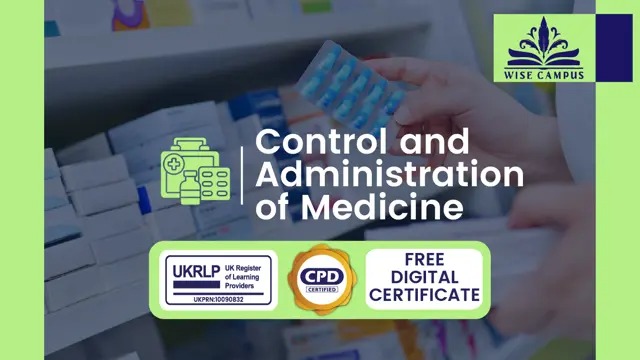
AS10 IBM RPG IV Programming Advanced Workshop for IBM i
By Nexus Human
Duration 4 Days 24 CPD hours This course is intended for This advanced course is the third in a series of three classes designed for RPG IV programmers. Programming experience using RPG IV is mandatory when enrolling in this course. You should have attended RPG IV Programming Fundamentals Workshop for IBM i (AS060) and RPG IV Programming Intermediate Workshop for IBM i (AS070). This course is not designed for RPG III programmers who want RPG IV. RPG III programmers should review the agenda carefully before they make a decision to attend this class. Overview Use address pointers and user spaces in RPG IV programs Write database triggers in RPG IV Develop ILE modular objects and package them in service programs Explain the purpose of ILE activation groups Explain the behavior of error handling and percolation in ILE Code an ILE error handling program Call application program interfaces (APIs) from RPG IV program Programmers who can write comprehensive RPG IV programs using the IBM i RPG IV compiler (v7), learn additional skills & techniques. Comprehensive exposure to advanced features of the Integrated Language Environment (ILE) RPG compiler and the IBM i. Programmers who can write comprehensive RPG IV programs using the IBM i RPG IV compiler (v7), learn additional skills & techniques. Comprehensive exposure to advanced features of the Integrated Language Environment (ILE) RPG compiler and the IBM i.

UX100 SAP Fiori - Foundation
By Nexus Human
Duration 5 Days 30 CPD hours This course is intended for Application Consultants, Developers, Solutions Architects, and System Administrators. Overview Work with SAP Fiori ApplicationsUnderstand and leverage the architectures and principles of SAP Fiori and SAP UX DesignConfigure and customize SAP FioriConnect SAP Fiori with other technologies This course provides participants with an overview of Fiori Design Principles. End-User Perspective Explore the Design of SAP Fiori Explore the SAP Fiori Launchpad Explore SAP Fiori Data Handling Personalize SAP Fiori Foundation Explain User Interfaces Explain Data Services Explain Application Types Architecture Examine SAP Fiori for Suite on Any DB Examine SAP Fiori for Suite on HANA Examine SAP Fiori for S/4HANA Examine SAP Fiori Mobile Configuration Create SAP Fiori Groups Create SAP Fiori Catalogs Create LPD_CUST Target Mappings Create SAPUI5 Fiori Target Mappings Create Web Dynpro Target Mappings Create Transaction Target Mappings Configure Analytical Applications Theming Use the UI Theme Designer Use SAP Screen Personas Integration Integrate SAP Workflow Operate SAP Fiori Standalone Explore SAP HANA Cloud Platform Additional course details: Nexus Humans UX100 SAP Fiori - Foundation training program is a workshop that presents an invigorating mix of sessions, lessons, and masterclasses meticulously crafted to propel your learning expedition forward. This immersive bootcamp-style experience boasts interactive lectures, hands-on labs, and collaborative hackathons, all strategically designed to fortify fundamental concepts. Guided by seasoned coaches, each session offers priceless insights and practical skills crucial for honing your expertise. Whether you're stepping into the realm of professional skills or a seasoned professional, this comprehensive course ensures you're equipped with the knowledge and prowess necessary for success. While we feel this is the best course for the UX100 SAP Fiori - Foundation course and one of our Top 10 we encourage you to read the course outline to make sure it is the right content for you. Additionally, private sessions, closed classes or dedicated events are available both live online and at our training centres in Dublin and London, as well as at your offices anywhere in the UK, Ireland or across EMEA.

GRC330 SAP Process Control 10.1 - Implementation and Configuration
By Nexus Human
Duration 5 Days 30 CPD hours This course is intended for Implmentation Consultants, Business Users, IT Governance Experts, Compliance Managers Overview Discuss the purpose and business use of Process ControlDescribe key features and related harmonization topicsDescribe risk-based internal controlsConfigure Process Control customizing settings and those shared across GRCCreate and manage master dataDiscuss security and authorization requirementsImplement the Process Control solutionUse risk-managed financial compliance practicesPlan and process surveys and testsSet up and maintain Continuous MonitoringIntegrate and use Process Control with Policy ManagementDiscuss operational complianceAggregate deficienciesUse the harmonized reporting frameworkDescribe the use of custom-defined fields and document search This course offers hands-on configuration and implementation of SAP Process Control 10.1, as well as important concepts you will need to know in order to prepare for implementation and ongoing prevention of process risk. Enterprise Goverance, Riskl, and Compliance (eGRC) Risk-Based Approach to Managing Compliance Initiatives Integrated GRC Approach Governance Governance Overview Governance Using Process Control 10.1 Daily Business Use Harmonization Overview Harmonization Concepts Work Centers Setting Up an Entry Page Technical Landscape Configuration Requirements Customizing Central Tasks Shared Master Data and Reports Workflow Authorization Updates Process Control-Specific Customizing Create & Manage Master Data Master Data Overview Setting Up an Organization Hierarchy Setting Up the Account Group Hierarchy Setting Up the Central Process Hierarchy Setting Up the Indirect Entity-Level Control Hierarchy Harmonized Risk Model Uploading Master Data with MDUG Content Lifecycle Management Master Data Change Request Workflow Surveys and Manual Tests Survey and Test Overview Planner Overview Assessment Survey Manual Test Manual Test ? Offline Forms and Data Sheets Disclosure Survey Issue Remediation Risk-Managed Financial Compliance Risk-Based Financial Compliance Materiality Analysis Risk Assessment Control Risk Rating Test Strategy Risk Coverage Analysis Integration with SAP Audit Management Ad Hoc Issues Ad Hoc Issues Integration with SAP Fraud Management Policy Management Policy Management ? Overview Configuring Policy Management Policy Lifecycle Management Continuous Monitoring Continuous Monitoring ? Overview Continuous Monitoring ? Preconfiguration Creating a Data Source Creating a Business Rule Assigning Business Rules to a Control Scheduling a Continuous Monitoring Job Monitoring a Continuous Monitoring Job SAP Queries SAP BW Query Setting Up a Configurable Rule Subscenario Create a Programmed Rule ABAP Reports Process Integration Subscenario SoD Integration Web Service for Continuous Monitoring Event-Based Monitoring SAP HANA Views New CCM Content Upload Capabilities Operational Compliance Overview Operational Compliance Overview and Key Trends CAPA Operational Compliance-Specific Focus in CCM Closing Activies in an ICS Management Cycle Sign-Off Aggregation of Deficiencies Reporting Reports Overview Report Framework Harmonization Dashboard Overview Security & Authorization Security and Authorization ? Overview Authorization Configuration and Setup Implementation Scope and Approach Implementation Scope and Approach Establishing a Compliance Framework Configuring a Multi-Compliance Framework (MCF) Other Process Control Features Custom-Defined Fields Document Search

GRC100 Principles of SAP Governance, Risk, and Compliance
By Nexus Human
Duration 2 Days 12 CPD hours This course is intended for Implementation Consultants Key Technical Business Users involved in a GRC 12.0 project IT Governance Experts Consultants for SAP Security and GRC IT Auditors Business Project Team Leaders Overview This course will prepare you to: Introduce SAP Governance, Risk, and Compliance (GRC) 12.0 Identify key governance, risk, and compliance processes supported in the SAP GRC 12.0 solution Describe key features and business benefits of the integrated solution Identify applications that integrate with the SAP GRC 12.0 solution Describe the purpose and location of key user interface components Discuss harmonized navigation and how authorizations affect what users see Describe how common functions and relative master data are shared across the SAP GRC solutions Describe the IMG organization for GRC 12.0 Describe a general implementation process and key steps This course provides foundation knowledge for SAP Governance, Risk and Compliance (GRC) 12.0. By gaining familiarity with this solution?s harmonized navigation, common functions, shared master data, and the harmonized reporting framework, you will be better able to get the most value out of using the integrated applications in SAP GRC. Introduction to SAP Governance, Risk, and compliance (GRC) 12.0 Solution Introduction Solution Overview ? Enterprise Risk and Compliance Solution Overview ? Access Governance Solution Overview ? International Trade Management Solution Overview ? Cybersecurity Information Architecture, Security, and Authorizations Understanding the SAP Fiori Concept and Architecture Security and Authorizations The SAP GRC 12.0 User Interface Work Centers SAP Fiori Common Functions and Data User Interface Configuration Framework Shared Master Data Implementation and Configuration Streamlined Configuration Reporting Harmonized Reporting Framework SAP HANA Integration
