- Professional Development
- Medicine & Nursing
- Arts & Crafts
- Health & Wellbeing
- Personal Development
3812 Office Skills courses in Cardiff delivered Online
The Internal Auditor CPD Accredited Course offers a detailed insight into the critical role internal auditors play in organisational assurance and risk management. This course is designed to provide a thorough understanding of auditing processes, internal controls, and the essential standards governing internal audit activities in the UK. From grasping the foundations of audit procedures to exploring the use of technology in audits, learners will gain the knowledge required to confidently assess and report on the effectiveness of internal controls. The curriculum also highlights the importance of professional communication through audit interviews and clear reporting of findings, ensuring that auditors can present their evaluations with clarity and authority. Ideal for those interested in developing a career in auditing or enhancing their knowledge in internal assurance, this course covers the latest UK internal audit standards and the various facets of internal control risk. Each module has been crafted to reflect the demands of modern auditing without requiring physical attendance, making it accessible for busy professionals and remote learners alike. By focusing on theoretical understanding and critical analysis, participants will be well-prepared to contribute meaningfully to audit functions and support organisational objectives with confidence and professionalism. Additionally, you get: Free exam Free assessment Free certificate Free Tutor support Hurry up and enrol, before the offer expires! Course Curriculum: Module 01: Auditing as a Form of Assurance Module 02: Internal Audit Procedures Module 03: Technology-based Internal Audit Module 04: Internal Control and Control Risk Module 05: Audit Interviews Module 06: Reporting Audit Outcome Module 07: UK Internal Audit Standards Module 08: Career as an Auditor Course Assessment You will immediately be given access to a specifically crafted MCQ test upon completing an online module. For each test, the pass mark will be set to 60%. Accredited Certificate After successfully completing this Internal Auditor - CPD Accredited course, you will qualify for the CPD Quality Standards (CPD QS) certificate from Training Express. CPD 10 CPD hours / points Accredited by The CPD Quality Standards (CPD QS) Who is this course for? The Internal Auditor - CPD Accredited training is ideal for highly motivated individuals or teams who want to enhance their skills and efficiently skilled employees. Requirements There are no formal entry requirements for the course, with enrollment open to anyone! Career path Learn the essential skills and knowledge you need to excel in your professional life with the help & guidance from our Internal Auditor - CPD Accredited training.

Number Theory Basics
By The Teachers Training
Number Theory Basics is yet another 'Teacher's Choice' course from Teachers Training for a complete understanding of the fundamental topics. You are also entitled to exclusive tutor support and a professional CPD-accredited certificate in addition to the special discounted price for a limited time. Just like all our courses, this Number Theory Basics and its curriculum have also been designed by expert teachers so that teachers of tomorrow can learn from the best and equip themselves with all the necessary skills. Consisting of several modules, the course teaches you everything you need to succeed in this profession. The course can be studied part-time. You can become accredited within 9 hours studying at your own pace. Your qualification will be recognised and can be checked for validity on our dedicated website. Why Choose Teachers Training Some of our website features are: This is a dedicated website for teaching 24/7 tutor support Interactive Content Affordable price Courses accredited by the UK's top awarding bodies 100% online Flexible deadline Entry Requirements No formal entry requirements. You need to have: Passion for learning A good understanding of the English language Be motivated and hard-working Over the age of 16. Certification CPD Certification from The Teachers Training Successfully completing the MCQ exam of this course qualifies you for a CPD-accredited certificate from The Teachers Training. You will be eligible for both PDF copy and hard copy of the certificate to showcase your achievement however you wish. You can get your digital certificate (PDF) for £4.99 only Hard copy certificates are also available, and you can get one for only £10.99 You can get both PDF and Hard copy certificates for just £12.99! The certificate will add significant weight to your CV and will give you a competitive advantage when applying for jobs. Introduction What is Number Theory 00:08:00 Basics of Number Theory Number Theory 00:07:00 Number Sets 00:09:00 Number Patterns 00:10:00 Even & Odd Numbers 00:11:00 Number Properties 00:10:00 Proofs 00:11:00 Number Bases Number Bases 00:12:00 Binary Base 00:12:00 Binary Arithmetics 00:15:00 Hexadecimal Base 00:13:00 Hexadecimal Arithmetics 00:14:00 Factorials Factorial 00:05:00 Double Factorial 00:09:00 Super Factorial 00:03:00 Exponential Factorial 00:03:00 Factorion 00:05:00 Stirling's Formula 00:03:00 Number of Digits 00:03:00 Divisibility Divisibility 00:07:00 Divisibility Rules 00:04:00 Euclidean Division Theorem 00:08:00 GCD & LCM 00:11:00 Bézout's Identity 00:08:00 Perfect Numbers 00:04:00 Practical Numbers 00:05:00 Amicable Numbers 00:04:00 Fibonacci Sequence 00:09:00 Tribonacci Sequence 00:05:00 Golden Ratio 00:11:00 Primes Prime Numbers 00:09:00 Fundamental Theorem of Arithmetics (FTA) 00:10:00 Almost Primes 00:07:00 Prime Powers 00:02:00 Factorial Prime 00:03:00 Euclid's Theorems 00:09:00 The Prime Number Theorem 00:04:00 Unsolved Problems 00:06:00 Number Empire 00:07:00 Modular Arithmetic Modular Arithmetics 00:09:00 Congruence 00:13:00 Congruence Class 00:12:00 Residue Systems 00:04:00 Quadratic Residues 00:04:00 Modular Operations 00:06:00 Inverses 00:07:00 Modular Exponentiation 00:10:00 Wilson's Theorem 00:05:00 Chinese Remainder Theorem 00:09:00 Fermat's Little Theorem 00:05:00 Euler's Totient Function 00:07:00 Euler-Fermat Theorem 00:04:00 Continued Fractions Continued Fractions 00:08:00 Negative Continued Fractions 00:11:00 Finite Continued Fractions 00:14:00 Infinite Continued Fractions 00:17:00 Periodic Continued Fractions 00:10:00 Convergent 00:12:00 Cryptography Cryptography 00:09:00 Early Ciphers 00:11:00 Public Key Cryptography 00:13:00 RSA Encryption 00:11:00 Diffie-Hellman Protocol 00:04:00 Resources Resource - An Introduction to Number Theory 00:05:00

AI Frontiers 2025: THE FUTURE IS NOW!
By IIL Europe Ltd
Join us online on May 15, 2025 when IIL brings together experts from Google, IBM, Microsoft, BAE Systems, and many more to break down the future. Discussions, debates and presentations will cover making AI trustworthy, its many uses, what “AI Agents” are all about, and the exciting things to come! No matter where you stand with AI – just beginning, a true believer, a critical thinker, a forward-looking innovator, or a practical user – AI Frontiers 2025 guarantees valuable takeaways for you.

The Complete Guide to ASP.NET Core MVC (.NET 6)
By Packt
In this course, you will learn the basic and advanced concepts of ASP.NET Core MVC (.NET 6) by building a small Razor application and our Bulky Book website, where you will learn advanced topics in ASP.NET MVC Core. Finally, we will deploy our Bulky Book website on Microsoft Azure and IIS.
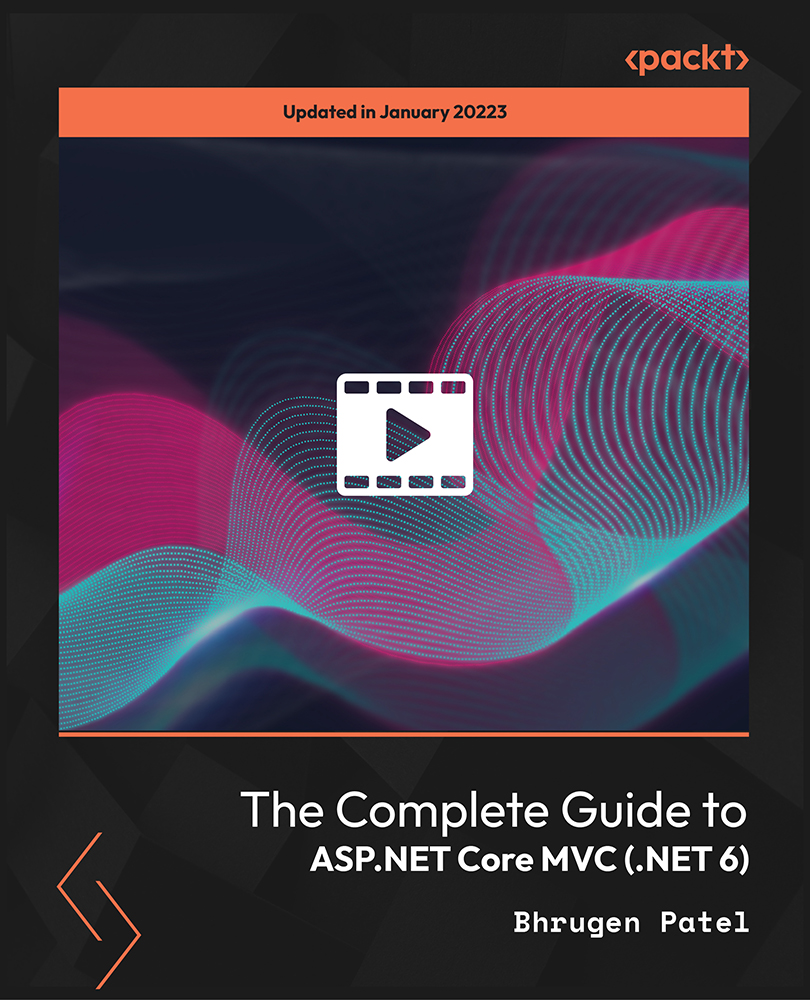
SharePoint Foundation, launched by Microsoft, is an excellent solution for the business company if you need a secure, manageable, web-based collaboration platform. A solid foundation of the program will help you to run an organisation efficiently. The SharePoint Foundation Basics and Advanced - Complete Video Training course is the best solution if you want to be an expert user of SharePoint Foundation. The course is divided into two parts. At first, you will be introduced to basics of SharePoint Foundation and learn how to use lists, libraries, view, account information, etc. You will learn the procedures of organising, managing and sharing information. The second part will explain the contents of the first part elaborately. For example, you will learn the use of lists elaborately that includes the knowledge of announcements, events, link lists, task lists, contacts, and deleting list items. Similarly, the course explains about libraries, accounting information in detailed. In short, the course will make you a pro user of SharePoint Foundation and help you to work in this browser-based collaboration and document management platform. Assessment: At the end of the course, you will be required to sit for an online MCQ test. Your test will be assessed automatically and immediately. You will instantly know whether you have been successful or not. Before sitting for your final exam you will have the opportunity to test your proficiency with a mock exam. Certification: After completing and passing the course successfully, you will be able to obtain an Accredited Certificate of Achievement. Certificates can be obtained either in hard copy at a cost of £39 or in PDF format at a cost of £24. Who is this Course for? SharePoint Foundation Basics and Advanced - Complete Video Training is certified by CPD Qualifications Standards and CiQ. This makes it perfect for anyone trying to learn potential professional skills. As there is no experience and qualification required for this course, it is available for all students from any academic background. Requirements Our SharePoint Foundation Basics and Advanced - Complete Video Training is fully compatible with any kind of device. Whether you are using Windows computer, Mac, smartphones or tablets, you will get the same experience while learning. Besides that, you will be able to access the course with any kind of internet connection from anywhere at any time without any kind of limitation. Career Path After completing this course you will be able to build up accurate knowledge and skills with proper confidence to enrich yourself and brighten up your career in the relevant job market. Module 01 : SharePoint Foundation Basics Getting Started Getting Started 00:20:00 Lists Announcements 00:15:00 Events 00:10:00 Link Lists 00:07:00 Task Lists 00:11:00 Contacts 00:11:00 Deleting List Items 00:12:00 Libraries Document Libraries 00:30:00 Picture Libraries 00:23:00 Wiki Pages 00:15:00 Asset Libraries 00:03:00 Form Libraries 00:08:00 Team Communication Discussion Boards 00:16:00 Surveys 00:08:00 Blog Pages 00:15:00 Views Page Views 00:14:00 Personal Views 00:11:00 Account Information and Notifications Personal and Regional Settings 00:11:00 Alerts 00:15:00 RSS Feeds 00:16:00 Module 02 : SharePoint Foundation Advanced SharePoint Libraries SharePoint Libraries FREE 00:25:00 SharePoint Lists 00:44:00 Changing the Look and Feel Navigation 00:23:00 Site Themes 00:12:00 Customizing a Site Changing Site Components 00:18:00 Managing Item Controls 00:25:00 Editing Pages 00:14:00 Controlling Information Display Public Views 00:13:00 RSS Feed Settings 00:09:00 Creating Workflows Workflows 00:31:00 Adding to Site Galleries Site Galleries 00:18:00 Certificate and Transcript Order Your Certificates and Transcripts 00:00:00

Description: Office 365 OneNote is created so you can access your OneNote notebooks from the same website where they are stored, and make some fundamental changes without using a computer where your desktop Office applications are installed. This will be useful to those people who are always on the go and always need to have access to their files from anywhere. In this course, you will learn the necessary skills, knowledge and information about the OneNote online which is part of the Office 365 suite of apps. Students will learn how to create notebooks, add content, share and print OneNote Online notebooks. Who is the course for? This course would be ideal for Microsoft Office users, students and office workers. This course is designed for anyone who wants to learn about one note 365 essentials. Entry Requirement: This course is available to all learners, of all academic backgrounds. Learners should be aged 16 or over to undertake the qualification. Good understanding of English language, numeracy and ICT are required to attend this course. Assessment: At the end of the course, you will be required to sit an online multiple-choice test. Your test will be assessed automatically and immediately so that you will instantly know whether you have been successful. Before sitting for your final exam you will have the opportunity to test your proficiency with a mock exam. Certification: After you have successfully passed the test, you will be able to obtain an Accredited Certificate of Achievement. You can however also obtain a Course Completion Certificate following the course completion without sitting for the test. Certificates can be obtained either in hardcopy at a cost of £39 or in PDF format at a cost of £24. PDF certificate's turnaround time is 24 hours and for the hardcopy certificate, it is 3-9 working days. Why choose us? Affordable, engaging & high-quality e-learning study materials; Tutorial videos/materials from the industry leading experts; Study in a user-friendly, advanced online learning platform; Efficient exam systems for the assessment and instant result; The UK & internationally recognised accredited qualification; Access to course content on mobile, tablet or desktop from anywhere anytime; The benefit of career advancement opportunities; 24/7 student support via email. Career Path: The Microsoft One Note 365 Essentials will be very beneficial and helpful, especially to the following professionals: Event planner Project manager Real estate agent Travel agent Teacher Lawyer Microsoft One Note 365 Essentials Module One - Getting Started 00:30:00 Module Two - Welcome to Office 365 Web Apps 01:00:00 Module Three - Working with Notebooks 01:00:00 Module Four - Working with Pages and Sections 01:00:00 Module Five - Editing in the Browser 01:00:00 Module Six - Basic Editing Tasks 01:00:00 Module Seven - Formatting Your Text 01:00:00 Module Eight - Paragraph Formatting, Styles and Tags 01:00:00 Module Nine - The Insert Tools (I) 01:00:00 Module Ten - The Insert Tools (II) 01:00:00 Module Eleven - The View Tab 01:00:00 Module Twelve - Wrapping Up 00:30:00 Activities - Microsoft One Note 365 Essentials 00:00:00 Mock Exam Mock Exam- Microsoft One Note 365 Essentials 00:20:00 Final Exam Final Exam- Microsoft One Note 365 Essentials 00:20:00 Certificate and Transcript Order Your Certificates and Transcripts 00:00:00

Description: If you are ready to learn how to harness Office 365 to get the most secure Office for your business, then this Microsoft Office 365 Web Apps - Complete Video Course will help you get started quickly - from product exploration to deep training. This series focuses on an overview of browser-based version of Microsoft Word, PowerPoint, Excel, Skype for Business, and SharePoint. Office Web Apps allow you to view and edit Microsoft Office documents on any device. When you sign into Microsoft Office 365 you are going to be presented with the Webpage, Mail, Calendar, Contacts, EMR, Newsfeed, One-drive, Planner-Apps, Microsoft Project, Outlook, Social-engagement Apps, Video, Excel Power point in One-note, administrative menu, and much more. So, take this course and show the world that you're ready to take advantage of Office 365 to deliver higher productivity, work across multiple devices, and access documents from anywhere. Assessment: At the end of the course, you will be required to sit for an online MCQ test. Your test will be assessed automatically and immediately. You will instantly know whether you have been successful or not. Before sitting for your final exam you will have the opportunity to test your proficiency with a mock exam. Certification: After completing and passing the course successfully, you will be able to obtain an Accredited Certificate of Achievement. Certificates can be obtained either in hard copy at a cost of £39 or in PDF format at a cost of £24. Who is this Course for? Microsoft Office 365 Web Apps - Complete Video Course is certified by CPD Qualifications Standards and CiQ. This makes it perfect for anyone trying to learn potential professional skills. As there is no experience and qualification required for this course, it is available for all students from any academic background. Requirements Our Microsoft Office 365 Web Apps - Complete Video Course is fully compatible with any kind of device. Whether you are using Windows computer, Mac, smartphones or tablets, you will get the same experience while learning. Besides that, you will be able to access the course with any kind of internet connection from anywhere at any time without any kind of limitation. Career Path After completing this course you will be able to build up accurate knowledge and skills with proper confidence to enrich yourself and brighten up your career in the relevant job market. Getting Started Introduction FREE 00:01:00 Getting Started 00:24:00 Collaborating with Shared Files Collaborating with Shared Files 00:52:00 Using the Outlook Web Apps Using the Outlook Web Apps 00:46:00 Communicating with Skype for Business Communicating with Skype for Business 00:29:00 Using Skype for Business Meetings Using Skype for Business Meetings 00:15:00 Interacting with Mobile Devices Interacting with Mobile Devices 00:13:00 Mock Exam Mock Exam- Microsoft Office 365 Web Apps - Complete Video Course 00:20:00 Final Exam Final Exam- Microsoft Office 365 Web Apps - Complete Video Course 00:20:00 Certificate and Transcript Order Your Certificates and Transcripts 00:00:00

Description: In this Microsoft Office 2016 New Features - Complete Video Course you will learn all the new features and enhancement in the latest version of Office, including suite-wide enhancements and program-specific new features in Word. Excel, PowerPoint, and Outlook. Learn about accessibility, the new charts and graphs Office insights, and new ways to uncluttered your inbox and group contacts. See how to make these features part of a more productive and efficient Office workflow. You will learn to work with files and folders, Browse the Internet with Microsoft Edge, manage workspaces with Virtual Desktop, explore the general environment of Office 2016. You will also learn how to use the key new features of Word, Excel, PowerPoint, and Outlook 2016. Get an introduction with the New Features of Microsoft Office and improve your knowledge and skills. So, don't be late and grab this course now. Assessment: At the end of the course, you will be required to sit for an online MCQ test. Your test will be assessed automatically and immediately. You will instantly know whether you have been successful or not. Before sitting for your final exam you will have the opportunity to test your proficiency with a mock exam. Certification: After completing and passing the course successfully, you will be able to obtain an Accredited Certificate of Achievement. Certificates can be obtained either in hard copy at a cost of £39 or in PDF format at a cost of £24. Who is this Course for? Microsoft Office 2016 New Features - Complete Video Course is certified by CPD Qualifications Standards and CiQ. This makes it perfect for anyone trying to learn potential professional skills. As there is no experience and qualification required for this course, it is available for all students from any academic background. Requirements Our Microsoft Office 2016 New Features - Complete Video Course is fully compatible with any kind of device. Whether you are using Windows computer, Mac, smartphones or tablets, you will get the same experience while learning. Besides that, you will be able to access the course with any kind of internet connection from anywhere at any time without any kind of limitation. Career Path After completing this course you will be able to build up accurate knowledge and skills with proper confidence to enrich yourself and brighten up your career in the relevant job market. Word 2016 New Features New Themes FREE 00:26:00 New Chart Types 00:05:00 Excel 2016 New Features Power Query Enhancements 00:46:00 More Send As Options 00:04:00 New Chart Types 00:11:00 PowerPoint 2016 New Features Ink Annotations Pen Enabled 00:23:00 New Chart Types 00:07:00 Outlook 2016 New Features Archiving and Decluttering 00:19:00 OneDrive Integration 00:08:00 Mock Exam Mock Exam- Microsoft Office 2016 New Features - Complete Video Course 00:20:00 Final Exam Final Exam- Microsoft Office 2016 New Features - Complete Video Course 00:20:00 Certificate and Transcript Order Your Certificates and Transcripts 00:00:00

Admin Training Course
By Imperial Academy
Level 5 QLS Endorsed Course | CPD & CiQ Accredited | Free PDF Certificate | Lifetime Access
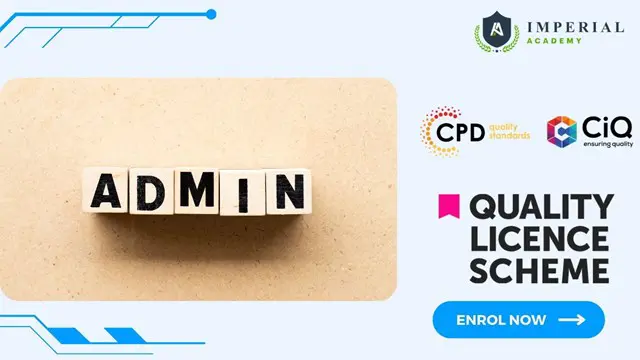
Medical Secretary / Medical Administrator
By Imperial Academy
Level 5 QLS Endorsed Course | CPD & CiQ Accredited | Audio Visual Training | Free PDF Certificate | Lifetime Access
