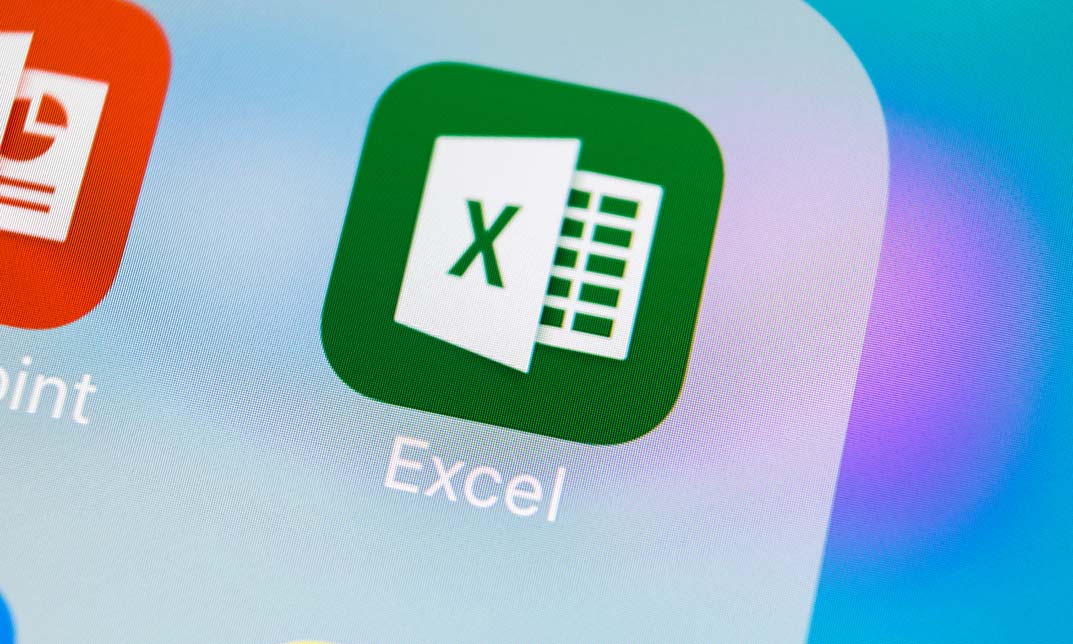- Professional Development
- Medicine & Nursing
- Arts & Crafts
- Health & Wellbeing
- Personal Development
3082 Office Skills courses delivered On Demand
Human Resources Management
By Training Tale
Human Resources Management: Human Resources Management Online Training Enroll in our dynamic Human Resources Management course and unlock your potential in the realm of Human Resources Management. Dive deep into Human Resources Management principles, strategies, and techniques. Gain practical insights and hands-on experience to excel in Human Resources Management roles. Take charge of your career trajectory today! Elevate your career with our cutting-edge Human Resources Management course, designed to equip you with the essential skills for effective Human Resources Management. Explore diverse aspects of Human Resources Management, from recruitment to employee development. Join us and become a proficient leader in Human Resources Management practices. Special Offers of this Human Resources Management: Human Resources Management Course This Human Resources Management Course includes a FREE PDF Certificate. Lifetime access to this Human Resources Management Course Instant access to this Human Resources Management Course Get FREE Tutor Support from Monday to Friday in this Human Resources Management Course Human Resources Management Info Main Course: HR Management Course Human Resources Management Bundle Additional Courses Course 01: Level 7 Business Management Course Course 02: Level 7 Diploma in Leadership & Management [ Note: Free PDF certificate will provide as soon as complete the Human Resources Management: Human Resources Management course ] Human Resources Management: Human Resources Management Course Curriculum of Human Resources Management Industry Experts Designed this Human Resources Management: Human Resources Management course into 17 detailed modules. Course Curriculum of Human Resources Management Course Module 01: Introduction Module 02: Recruitment and Selection Module 03: Employee Relationship Module 04: Performance Management Module 05: The Necessity of Training & Development in the Workplace Module 06: Motivating and Rewarding Employees Module 07: Equality and Diversity Module 08: Health and Safety of Employees Module 09: Talent Management Module 10: Succession Planning Module 11: Absence Management and Attendance Module 12: Handling Grievance, Discipline, Termination and Dismissal Module 13: Communication Techniques for the Workplace Module 14: Preventing Workplace Violence and Harassment Module 15: Conflict Resolution Module 16: Occupational Health Safety, Hygiene and Workplace Wellbeing of Employees Module17: COVID-19 and the Workplace Assessment Method of Human Resources Management After completing each module of the Human Resources Management: Human Resources Management Course, you will find automated MCQ quizzes. To unlock the next module, you need to complete the quiz task and get at least 60% marks. Certification of Human Resources Management After completing the MCQ/Assignment assessment for this Human Resources Management: Human Resources Management course, you will be entitled to a Certificate of Completion from Training Tale. Who is this course for? Human Resources Management: Human Resources Management Human Resources Management course is highly recommended for anyone considering a career in human resources. This is something that existing HR workers who are desperate for promotion should think about. This Human Resources Management course is open to business management students and anybody looking to improve their resume and career opportunities. Requirements Human Resources Management: Human Resources Management Students who intend to enrol in this Human Resources Management: Human Resources Management course must meet the following requirements: Human Resources Management: Good command of the English language Human Resources Management: Must be vivacious and self-driven Human Resources Management: Basic computer knowledge Human Resources Management: A minimum of 16 years of age is required Career path Human Resources Management: Human Resources Management After completing this Human Resources Management: Human Resources Management course, you will be capable of applying for a variety of positions. After completing this course, you can continue your education with our updated version of HR Management if you want to keep up with your colleagues and peers or advance in your profession. Certificates Certificate of completion Digital certificate - Included

Computer Maintenance Training
By Training Tale
Computer Maintenance Online Training Are you tired of encountering frustrating computer issues that slow you down and disrupt your productivity? Look no further! Our comprehensive course, Computer Maintenance, is here to empower you with the expertise you need to become a proficient Computer Maintenance : Computer Maintenance specialist. This Computer Maintenance course is perfect for you if you are a tech enthusiast, an aspiring IT professional, or simply someone who wants to take control of their computer's well-being. This Computer Maintenance : Computer Maintenance course is designed to equip you with essential maintenance skills. Our Computer Maintenance course covers a wide range of computer maintenance topics, ensuring you have a well-rounded understanding of computer hardware, software, and common issues. Learning computer maintenance doesn't have to be dull and boring! Our Computer Maintenance : Computer Maintenance course combines engaging tutorials, interactive quizzes, practical exercises, and real-world case studies to make your learning experience enjoyable and effective. Don't let computer issues hold you back any longer. Take charge of your computer's health and performance by enrolling in our "Computer Maintenance" course today! Sign up for our "Computer Maintenance" course now and start your journey towards becoming a computer maintenance specialist. Why Choose This Computer Maintenance Course from Us Self-paced Computer Maintenance course, access available from anywhere. Easy to understand, high-quality study materials. Computer Maintenance Course developed by industry experts. Free PDF certificate as soon as completing the Computer Maintenance course. [ Note: Free PDF certificate as soon as completing the Computer Maintenance course] Computer Maintenance : Computer Maintenance Online Industry Experts Designed this Computer Maintenance course into 07 detailed modules. Course Curriculum of Computer Maintenance : Computer Maintenance Module 1: Introduction to Computer and its Components Module 2: Motherboard Module 3: Power Supply and Voltage Regulatory Module Module 4: Assemble and Disassemble the PC Module 5: Microprocessor Module 6: Secondary Storage Devices HDD, SDD Module 7: Primary Memory Assessment Method of Computer Maintenance After completing each module of the Computer Maintenance Course, you will find automated MCQ quizzes. To unlock the next module, you need to complete the quiz task and get at least 60% marks. Certification of Computer Maintenance After completing the MCQ/Assignment assessment for this Computer Maintenance course, you will be entitled to a Certificate of Completion from Training Tale. Who is this course for? Computer Maintenance: Computer Maintenance This Computer Maintenance : Computer Maintenance course is open For everyone. Requirements Computer Maintenance: Computer Maintenance There are no specific requirements for this Computer Maintenance course because it does not require any advanced knowledge or skills. Career path Computer Maintenance Certificates Certificate of completion Digital certificate - Included

Description: As the most-used spreadsheet program in the world, learning how to use the Microsoft Excel will give you an edge in your professional career. This Microsoft Excel 2010 complete course is created to help you in learning all the functions and features of this program. Whether you are a beginner, intermediate and advanced level user, this course will help you in learning all the necessary skills, knowledge, and information about the Microsoft Excel. You will learn how to plan and organise your data using the tools in this program. You will know how to use the functions of Microsoft Excel that will help you in finishing your tasks effectively.This course will provide you with the necessary skills, knowledge and information of Microsoft Excel. Who is the course for? Professionals who want to learn all about Microsoft Excel 2010 program. People who have an interest in knowing all the functions and features of Microsoft Excel. Entry Requirement: This course is available to all learners, of all academic backgrounds. Learners should be aged 16 or over to undertake the qualification. Good understanding of English language, numeracy and ICT are required to attend this course. Assessment: At the end of the course, you will be required to sit an online multiple-choice test. Your test will be assessed automatically and immediately so that you will instantly know whether you have been successful. Before sitting for your final exam, you will have the opportunity to test your proficiency with a mock exam. Certification: After you have successfully passed the test, you will be able to obtain an Accredited Certificate of Achievement. You can however also obtain a Course Completion Certificate following the course completion without sitting for the test. Certificates can be obtained either in hard copy at the cost of £39 or in PDF format at the cost of £24. PDF certificate's turnaround time is 24 hours, and for the hardcopy certificate, it is 3-9 working days. Why choose us? Affordable, engaging & high-quality e-learning study materials; Tutorial videos/materials from the industry leading experts; Study in a user-friendly, advanced online learning platform; Efficient exam systems for the assessment and instant result; The UK & internationally recognized accredited qualification; Access to course content on mobile, tablet or desktop from anywhere anytime; The benefit of career advancement opportunities; 24/7 student support via email. Career Path: The Microsoft Excel 2010 - Beginners, Intermediate, Advanced course is a useful qualification to possess and would be beneficial for any professions or career from any industry you are in such as: Accountant Account Assistant Administrative Assistant Administrator Bookkeeper Office Manager Personal Assistant Secretary. Microsoft Excel 2010 for Beginners Module One - Getting Started 00:30:00 Module Two - Opening and Closing Excel 01:00:00 Module Three - Your First Worksheet 01:00:00 Module Four - Working with Excel Files 01:00:00 Module Five - Viewing Excel Data 01:00:00 Module Six - Printing Excel Data 01:00:00 Module Seven - Building Formulas 01:00:00 Module Eight - Using Excel Functions 01:00:00 Module Nine - Using Time Saving Tools 00:30:00 Module Ten - Formatting Your Data 01:00:00 Module Eleven - Advanced Formatting Tools 01:00:00 Module Twelve - Wrapping Up 00:30:00 Activities-Microsoft Excel 2010 for Beginners 00:00:00 Microsoft Excel 2010 Intermediate Level Module One - Getting Started 00:30:00 Module Two - Working with Permissions and Options 01:00:00 Module Three - Sharing Workbooks 00:30:00 Module Four - Performing Advanced Formula and Function Tasks 01:00:00 Module Five - Working with Array Formulas 01:00:00 Module Six - Working with Functions 01:00:00 Module Seven - Working with Macros 01:00:00 Module Eight - Working with Forms 01:00:00 Module Nine - Applying Advanced Chart Features 01:00:00 Module Ten - Working with PivotTables and PivotCharts 01:00:00 Module Eleven - Using the Automated Analysis Tools Add -In 00:30:00 Module Twelve - Wrapping Up 00:30:00 Activities-Microsoft Excel 2010 Intermediate Level 00:00:00 Microsoft Excel 2010 Advanced Level Module One - Getting Started 00:30:00 Module Two - SmartArt and Objects 01:00:00 Module Three - Auditing 01:00:00 Module Four - Creating Charts 01:00:00 Module Five - Creating Pivot Tables 01:00:00 Module Six - Working with PivotTables and PivotCharts 01:00:00 Module Seven - Macros 01:00:00 Module Eight - Solving Formula Errors 01:00:00 Module Nine - Using What If Analysis 01:00:00 Module Ten - Managing Your Data 01:00:00 Module Eleven - Grouping and Outlining Data 00:30:00 Module Twelve - Wrapping Up 00:30:00 Activities-Microsoft Excel 2010 Advanced Level 00:00:00 Mock Exam Mock Exam- Microsoft Excel 2010 Complete Course - Beginners, Intermediate, Advanced 00:30:00 Final Exam Final Exam- Microsoft Excel 2010 Complete Course - Beginners, Intermediate, Advanced 00:30:00 Certificate and Transcript Order Your Certificates and Transcripts 00:00:00

Description: Microsoft Excel 2007 is created for it to help everyone become more efficient with their work and has been widely used by almost everyone. This course was created to help anyone who wants to learn about Microsoft Excel 2007, from being a beginner to the advanced level user. Through this course, you will learn the importance of planning and organise when creating a worksheet. This will help you maximise the capability of this program. You will learn all the important functions and formula that are used in Microsoft Excel. This course will help you practice what you've learned and learn how to apply what you've learned in your career.This course will provide you with the necessary skills, knowledge and information of Microsoft Excel. Who is the course for? Professionals who want to learn about Microsoft Excel 2007 features People who have an interest in knowing all the functions in Microsoft Excel 2007 Entry Requirement: This course is available to all learners, of all academic backgrounds. Learners should be aged 16 or over to undertake the qualification. Good understanding of English language, numeracy and ICT are required to attend this course. Assessment: At the end of the course, you will be required to sit an online multiple-choice test. Your test will be assessed automatically and immediately so that you will instantly know whether you have been successful. Before sitting for your final exam, you will have the opportunity to test your proficiency with a mock exam. Certification: After you have successfully passed the test, you will be able to obtain an Accredited Certificate of Achievement. You can however also obtain a Course Completion Certificate following the course completion without sitting for the test. Certificates can be obtained either in hard copy at the cost of £39 or in PDF format at the cost of £24. PDF certificate's turnaround time is 24 hours, and for the hardcopy certificate, it is 3-9 working days. Why choose us? Affordable, engaging & high-quality e-learning study materials; Tutorial videos/materials from the industry leading experts; Study in a user-friendly, advanced online learning platform; Efficient exam systems for the assessment and instant result; The UK & internationally recognized accredited qualification; Access to course content on mobile, tablet or desktop from anywhere anytime; The benefit of career advancement opportunities; 24/7 student support via email. Career Path: The Microsoft Excel 2007 Complete Course - Beginners, Intermediate, Advanced is a useful qualification to possess and would be beneficial for any professions or career from any industry you are in such as: Accountant Account Assistant Administrative Assistant Administrator Bookkeeper Office Manager Personal Assistant Secretary. Microsoft Excel 2007 for Beginners Module One - Getting Started 01:00:00 Module Two - Opening and Closing Excel 01:00:00 Module Three - Your First Worksheet 01:00:00 Module Four - Working with Excel Files 01:00:00 Module Five - Viewing Excel Data 01:00:00 Module Six - Printing Excel Data 01:00:00 Module Seven - Building Formulas 01:00:00 Module Eight - Using Excel Functions 01:00:00 Module Nine - Using Time Saving Tools 01:00:00 Module Ten - Formatting your Data 01:00:00 Module Eleven - More Formatting 01:00:00 Module Twelve - Wrapping Up 00:30:00 Activities-Microsoft Excel 2007 for Beginners 00:00:00 Microsoft Excel 2007 Advanced Level Module One - Getting Started 00:30:00 Module Two - SmartArt 01:00:00 Module Three - Inserting Objects 01:00:00 Module Four - Creating Charts 01:00:00 Module Five - Creating Pivot Tables 01:00:00 Module Six - Working with Pivot Tables 01:00:00 Module Seven - Creating Pivot Charts 01:00:00 Module Eight - Solving Formula Errors 01:00:00 Module Nine - Using What-If Analysis 01:00:00 Module Ten - Managing Your Data 01:00:00 Module Eleven - Grouping and Outlining Data 01:00:00 Module Twelve - Wrapping Up 00:30:00 Activities-Microsoft Excel 2007 Advanced Level 00:00:00 Mock Exam Final Exam Certificate and Transcript Order Your Certificates and Transcripts 00:00:00

Description: Whether you use excel for work or study, this online course covers beginner, intermediate and advanced lessons in excel. This course is designed to enable you to analyse lots of data and tell a story quickly and interactively. Explore various time-saving Formulas, create automated reports with the press of a button, amaze your manager with professional Excel Charts and get noticed by top management & prospective employers. Who is this course for? This course is perfect for individuals who are looking forward to developing their skills of using Microsoft Excel application. This course is for office professionals who want to nail all the meetings and projects at the workplace. This course will be ideal for professionals in business, finance and many other areas that need to analyse data in accounts. Entry Requirement: This course is available to all learners, of all academic backgrounds. However, an education and experience in accounting is an advantage. Learners should be aged 16 or over to undertake the qualification. Good understanding of English language, numeracy and ICT are required to attend this course. Assessment: At the end of the course, you will be required to sit an online multiple-choice test. Your test will be assessed automatically and immediately so that you will instantly know whether you have been successful. Before sitting for your final exam you will have the opportunity to test your proficiency with a mock exam. Certification: After you have successfully passed the test, you will be able to obtain an Accredited Certificate of Achievement. You can however also obtain a Course Completion Certificate following the course completion without sitting for the test. Certificates can be obtained either in hard copy at a cost of £39 or in PDF format at a cost of £24. PDF certificate's turnaround time is 24 hours and for the hardcopy certificate, it is 3-9 working days. Why choose us? Affordable, engaging & high-quality e-learning study materials; Tutorial videos/materials from the industry leading experts; Study in a user-friendly, advanced online learning platform; Efficient exam systems for the assessment and instant result; The UK & internationally recognised accredited qualification; Access to course content on mobile, tablet or desktop from anywhere anytime; The benefit of career advancement opportunities; 24/7 student support via email. Career Path: The diploma in Microsoft Excel will be very beneficial and helpful, especially to the following professionals: Admin Assistant. PA. Secretary. Administrator. Account Assistant. Bookkeeper. Accountant. Office Manager. Microsoft Excel for Beginners Module One - Getting Started 00:30:00 Module Two - Opening Excel 01:00:00 Module Three - Working with the Interface 01:00:00 Module Four - Your First Worksheet 01:00:00 Module Five - Viewing Excel Data 01:00:00 Module Six - Building Formulas 01:00:00 Module Seven - Using Excel Functions 01:00:00 Module Eight - Using Quick Analysis 01:00:00 Module Nine - Formatting Your Data 01:00:00 Module Ten - Using Styles, Themes, and Effects 01:00:00 Module Eleven - Printing and Sharing Your Workbook 01:00:00 Module Twelve - Wrapping Up 01:00:00 Activities- Microsoft Excel - Beginners Level 00:00:00 Microsoft Excel - Intermediate Level Module One - Getting Started 00:30:00 Module Two - Working with Permissions and Options 00:30:00 Module Three - Sharing Workbooks 00:30:00 Module Four - Performing Advanced Formula and Function Tasks 00:30:00 Module Five - Working with Array Formulas 01:00:00 Module Six - Working With Macros 00:30:00 Module Seven - Working With Forms 00:30:00 Module Eight - Applying Advanced Chart Features 01:00:00 Module Nine - Working With Slicers and Timelines 00:30:00 Module Ten - Working With Multiple Tables, Relationships and External Data 00:30:00 Module Eleven - Working With PowerView 00:30:00 Module Twelve - Wrapping Up 01:00:00 Activities- Microsoft Excel - Intermediate Level 00:00:00 Microsoft Excel - Advanced Level Module One - Getting Started 01:00:00 Module Two - SmartArt and Objects 01:00:00 Module Three - Auditing 01:00:00 Module Four - Creating Charts 01:00:00 Module Five - Working with Charts 01:30:00 Module Six - Creating Pivot Tables and Pivot Charts 01:00:00 Module Seven - Macros 01:00:00 Module Eight - Solving Formula Errors 01:00:00 Module Nine - Using What If Analysis 01:00:00 Module Ten - Managing Your Data 02:00:00 Module Eleven - Grouping and Outlining Data 01:00:00 Module Twelve - Wrapping Up 00:30:00 Activities-Microsoft Excel - Advanced Level 00:00:00 Mock Exam Mock Exam- Level 3 Diploma in Microsoft Excel 00:30:00 Final Exam Final Exam- Level 3 Diploma in Microsoft Excel 00:30:00 Certificate and Transcript Order Your Certificates and Transcripts 00:00:00

Business Administration: Level 3 Diploma in Business Administration This Business Administration: Business Administration Course will assist you in understanding teamwork concepts, dispute resolution strategies, and providing support and constructive feedback to coworkers. Boost your career with our comprehensive Business Administration course. This Business Administration course equips you with the skills needed to excel in management, finance, and operations. Whether you’re starting a new career or advancing in your current role, the Business Administration course covers everything from organizational leadership to strategic planning. By enrolling in our Business Administration course, you’ll gain essential tools for effective decision-making and problem-solving. With a focus on practical, real-world applications, the Business Administration course is perfect for anyone looking to strengthen their professional abilities. Unlock endless opportunities with our Business Administration course. This Business Administration course is designed to provide in-depth knowledge of essential business functions. Whether you're aiming for leadership roles or seeking to enhance your career, the Business Administration course covers management principles, finance, human resources, and operations. With this Business Administration course, you'll learn strategic decision-making and problem-solving skills. The Business Administration course will help you become an asset to any organization. Take control of your future by enrolling in the Business Administration course today and advance your career with the expertise this Business Administration course offers. Main Course: Level 3 Diploma in Business Administration Course Free Courses included with Business Administration: Business Administration Course: Along with Business Administration: Business Administration Course you will get free Level 5 Diploma in Business Analysis Along with Business Administration: Business Administration Course you will get free Level 7 Business Management Course Special Offers of this Business Administration: Business Administration Course; This Business Administration: Business Administration Course includes a FREE PDF Certificate. Lifetime access to this Business Administration: Business Administration Course Instant access to this Business Administration: Business Administration Course 24/7 Support Available to this Business Administration: Business Administration Course [ Note: Free PDF certificate as soon as completing the Business Administration: Business Administration Course] Business Administration: Level 3 Diploma in Business Administration Our Business Administration course offers comprehensive training in all aspects of Business Administration, designed to enhance your career. The Business Administration course covers key areas like finance, marketing, and human resources, ensuring a strong foundation in Business Administration principles. Whether you're just starting or looking to advance, this Business Administration course provides the tools you need. With practical case studies and expert guidance, our Business Administration course ensures you're prepared for the challenges of modern business. Who is this course for? Business Administration: Level 3 Diploma in Business Administration This Business Administration: Business Administration Course is suitable for learners who work in business and administration and want to improve their knowledge and skills in various work environments and sectors. It forms the knowledge and competency requirements of the Intermediate Apprenticeship Framework in Business Administration: Business Administration. Requirements Business Administration: Level 3 Diploma in Business Administration To enrol in this Business Administration Course, students must fulfil the following requirements: Good Command over English language is mandatory to enrol in our Business Administration: Business Administration Course. Be energetic and self-motivated to complete our Business Administration: Business Administration Course. Basic computer Skill is required to complete our Business Administration: Business Administration Course. If you want to enrol in our Business Administration: Business Administration Course, you must be at least 15 years old. Career path Business Administration: Level 3 Diploma in Business Administration This Business Administration: Business Administration Course qualification will increase your chances of obtaining long-term employment and progressing to the following job roles: Administration Assistant Business Support team member Junior/Apprentice Secretary Junior/Apprentice Personal Assistant

Business Administration: Business Administration Online The Business Administration: Business Administration is a qualification that prepares learners to excel in any business administration role. It will teach you the skills required for the position, such as business communication, administration, delivering presentations, and presenting business data. Studying for our Business Administration: Business Administration course teaches students the fundamental concepts and a variety of administrative techniques required to work in a business. The Business Administration: Business Administration course teaches a variety of admin systems and covers the role of administration work with large and small corporations and how to manage a team in a business setting. Main Course: Level 2 Diploma in Business Administration Course Courses you will Get Business Administration: Business Administration Course Along with Business Administration Course you will get free Business Process Management Along with Business Administration Course you will get free Level 5 Diploma in Risk Management Along with Business Administration Course you will get free Level 7 Diploma in Leadership & Management Special Offers of this Business Administration: Business Administration Course This Business Administration: Business Administration Course includes a FREE PDF Certificate. Lifetime access to this Business Administration: Business Administration Course Instant access to this Business Administration: Business Administration Course 24/7 Support Available to this Business Administration: Business Administration Course Business Administration: Business Administration Online You will be responsible for organising and controlling your workload, priorities, and both personal and professional performance during the Business Administration: Business Administration course. This Business Administration: Business Administration course also covers how to use time management techniques and technologies to support the organisation in achieving its operational objectives. This Business Administration: Business Administration course includes business communication, administrative service concepts, and management of personal performance and growth. The Business Administration: Business Administration Course training also covers managing and supplying stationery and supplies, as well as touch typing notes into text. Who is this course for? Business Administration: Business Administration Online This Business Administration: Business Administration course is ideal for: Anybody in any business or office environment seeking to reach the top of the ladder. Newcomers to the job market who want to improve their prospects for initial employment. Entrepreneurs Small business owners. Requirements Business Administration: Business Administration Online There are some specific requirements for this Business Administration: Business Administration course - Good Command over English language is mandatory to enrol in our Business Administration: Business Administration Course. Be energetic and self-motivated to complete our Business Administration: Business Administration Course. Basic computer Skill is required to complete our Business Administration: Business Administration Course. If you want to enrol in our Business Administration: Business Administration Course, you must be at least 15 years old. Career path Business Administration: Business Administration Online This Business Administration: Business Administration qualification will increase your chances in the business field.

Accredited Microsoft Word 2010 for Beginners Training
By iStudy UK
The Microsoft Word 2010 program is useful to anyone who wants to upgrade their skills in utilisation of the program. In this course, you will learn the necessary skills, knowledge and information about Microsoft Word 2010. This course will provide more advanced tasks in Word 2010. You will learn about advanced editing and formatting tasks. Make the most of the program when you know how to use the advanced setting. Course Highlights Accredited Microsoft Word 2010 for Beginners Training is an award winning and the best selling course that has been given the CPD Certification & IAO accreditation. It is the most suitable course anyone looking to work in this or relevant sector. It is considered one of the perfect courses in the UK that can help students/learners to get familiar with the topic and gain necessary skills to perform well in this field. We have packed Accredited Microsoft Word 2010 for Beginners Training into several modules for teaching you everything you need to become successful in this profession. To provide you ease of access, this course is designed for both part-time and full-time students. You can become accredited in just 20/30 hours and it is also possible to study at your own pace. We have experienced tutors who will help you throughout the comprehensive syllabus of this course and answer all your queries through email. For further clarification, you will be able to recognize your qualification by checking the validity from our dedicated website. Why You Should Choose Accredited Microsoft Word 2010 for Beginners Training Lifetime access to the course No hidden fees or exam charges CPD Accredited certification on successful completion Full Tutor support on weekdays (Monday - Friday) Efficient exam system, assessment and instant results Download Printable PDF certificate immediately after completion Obtain the original print copy of your certificate, dispatch the next working day for as little as £9. Improve your chance of gaining professional skills and better earning potential. Who is this Course for? Accredited Microsoft Word 2010 for Beginners Training is CPD certified and IAO accredited. This makes it perfect for anyone trying to learn potential professional skills. As there is no experience and qualification required for this course, it is available for all students from any academic backgrounds. Requirements Our Accredited Microsoft Word 2010 for Beginners Training is fully compatible with any kind of device. Whether you are using Windows computer, Mac, smartphones or tablets, you will get the same experience while learning. Besides that, you will be able to access the course with any kind of internet connection from anywhere at any time without any kind of limitation. Career Path You will be ready to enter the relevant job market after completing this course. You will be able to gain necessary knowledge and skills required to succeed in this sector. All our Diplomas' are CPD and IAO accredited so you will be able to stand out in the crowd by adding our qualifications to your CV and Resume. Accredited Microsoft Word 2010 for Beginners Training Module One - Getting Started FREE 00:30:00 Module Two - Opening and Closing Word FREE 01:00:00 Module Three - Working with Documents 01:00:00 Module Four - Your First Document 01:00:00 Module Five - Basic Editing Tasks 01:00:00 Module Six - Basic Formatting Tasks 01:00:00 Module Seven - Advanced Formatting Tasks 01:00:00 Module Eight - Formatting Paragraphs 01:00:00 Module Nine - Working with Styles 01:00:00 Module Ten - Formatting the Page 01:00:00 Module Eleven - Adding the Finishing Touches 01:00:00 Module Twelve - Wrapping Up 00:30:00 Activities Activities - Accredited Microsoft Word 2010 for Beginners Training 00:00:00 Mock Exam Final Exam