- Professional Development
- Medicine & Nursing
- Arts & Crafts
- Health & Wellbeing
- Personal Development
3070 Office Skills courses delivered On Demand
SharePoint Foundation Basics is one of our best selling and most popular course. The SharePoint Foundation Basics is organised into 6 modules and includes everything you need to become successful in this profession. To make this course more accessible for you, we have designed it for both part-time and full-time students. You can study at your own pace or become an expert in just 5 hours! If you require support, our experienced tutors are always available to help you throughout the comprehensive syllabus of this course and answer all your queries through email. Why choose this course Earn an e-certificate upon successful completion. Accessible, informative modules taught by expert instructors Study in your own time, at your own pace, through your computer tablet or mobile device Benefit from instant feedback through mock exams and multiple-choice assessments Get 24/7 help or advice from our email and live chat teams Full Tutor Support on Weekdays Course Design The course is delivered through our online learning platform, accessible through any internet-connected device. There are no formal deadlines or teaching schedules, meaning you are free to study the course at your own pace. You are taught through a combination of Video lessons Online study materials Mock exams Multiple-choice assessment Certification After the successful completion of the final assessment, you will receive a CPD-accredited certificate of achievement. The PDF certificate is for £9.99, and it will be sent to you immediately after through e-mail. You can get the hard copy for £15.99, which will reach your doorsteps by post. Course Content Getting started SharePoint Foundation Sites 00:20:00 Lists Announcements 00:15:00 Events 00:10:00 Link Lists 00:07:00 Task Lists 00:11:00 Contacts 00:11:00 Deleting List Items 00:12:00 Libraries Document Libraries 00:30:00 Picture Libraries 00:23:00 Wiki Pages 00:15:00 Asset Libraries 00:03:00 Form Libraries 00:08:00 Team Communication Discussion Boards 00:16:00 Surveys 00:08:00 Blog Pages 00:15:00 Views Page Views 00:14:00 Personal Views 00:11:00 Account Information and Notifications Personal and Regional Settings 00:11:00 Alerts 00:15:00 RSS Feeds 00:16:00 Mock Exam Mock Exam- SharePoint Foundation Basics 00:20:00 Final Exam Final Exam- SharePoint Foundation Basics 00:20:00 Order your Certificates & Transcripts Order your Certificates & Transcripts 00:00:00 Frequently Asked Questions Are there any prerequisites for taking the course? There are no specific prerequisites for this course, nor are there any formal entry requirements. All you need is an internet connection, a good understanding of English and a passion for learning for this course. Can I access the course at any time, or is there a set schedule? You have the flexibility to access the course at any time that suits your schedule. Our courses are self-paced, allowing you to study at your own pace and convenience. How long will I have access to the course? For this course, you will have access to the course materials for 1 year only. This means you can review the content as often as you like within the year, even after you've completed the course. However, if you buy Lifetime Access for the course, you will be able to access the course for a lifetime. Is there a certificate of completion provided after completing the course? Yes, upon successfully completing the course, you will receive a certificate of completion. This certificate can be a valuable addition to your professional portfolio and can be shared on your various social networks. Can I switch courses or get a refund if I'm not satisfied with the course? We want you to have a positive learning experience. If you're not satisfied with the course, you can request a course transfer or refund within 14 days of the initial purchase. How do I track my progress in the course? Our platform provides tracking tools and progress indicators for each course. You can monitor your progress, completed lessons, and assessments through your learner dashboard for the course. What if I have technical issues or difficulties with the course? If you encounter technical issues or content-related difficulties with the course, our support team is available to assist you. You can reach out to them for prompt resolution.

Register on the Touch Typing Masterclass today and build the experience, skills and knowledge you need to enhance your professional development and work towards your dream job. Study this course through online learning and take the first steps towards a long-term career. The course consists of a number of easy to digest, in-depth modules, designed to provide you with a detailed, expert level of knowledge. Learn through a mixture of instructional video lessons and online study materials. Receive online tutor support as you study the course, to ensure you are supported every step of the way. Get a digital certificate as a proof of your course completion. The Touch Typing Masterclass is incredibly great value and allows you to study at your own pace. Access the course modules from any internet-enabled device, including computers, tablet, and smartphones. The course is designed to increase your employability and equip you with everything you need to be a success. Enrol on the now and start learning instantly! What You Get With The Touch Typing Masterclass Receive a e-certificate upon successful completion of the course Get taught by experienced, professional instructors Study at a time and pace that suits your learning style Get instant feedback on assessments 24/7 help and advice via email or live chat Get full tutor support on weekdays (Monday to Friday) Course Design The course is delivered through our online learning platform, accessible through any internet-connected device. There are no formal deadlines or teaching schedules, meaning you are free to study the course at your own pace. You are taught through a combination of Video lessons Online study materials Certification After the successful completion of the final assessment, you will receive a CPD-accredited certificate of achievement. The PDF certificate is for £9.99, and it will be sent to you immediately after through e-mail. You can get the hard copy for £15.99, which will reach your doorsteps by post. Who Is This Course For: The course is ideal for those who already work in this sector or are an aspiring professional. This course is designed to enhance your expertise and boost your CV. Learn key skills and gain a professional qualification to prove your newly-acquired knowledge. Requirements: The online training is open to all students and has no formal entry requirements. To study the Touch Typing Masterclass, all your need is a passion for learning, a good understanding of English, numeracy, and IT skills. You must also be over the age of 16. Course Content Introduction Promo 00:04:00 Course Overview 00:12:00 Resources - Touch Typing Masterclass 00:00:00 How to Set up Your Computer Understanding the Keyboard Layout 00:03:00 How to set up input languages - for Mac 00:09:00 How to set up input langauges - for Windows 00:12:00 How to type the letters F and J How to correctly place your fingers on the keyboard 00:07:00 How to type the letters F and J 00:04:00 How to type the letters D and K How to type the letters D and K 00:04:00 How to type the letters S and L How to type the letters S and L 00:03:00 How to type the letter A and ; (semicolon) How to type the letter A and semicolon 00:04:00 How to type the letters E and I How to type the letters E and I 00:04:00 How to type the letters R and U How to type the letters R and U 00:04:00 How to type the letters T and O How to type the letters T and O 00:04:00 How to type CAPITAL letters How to type CAPITAL letters 00:05:00 How to type the letter C and , (Comma) How to type the letter C and , (Comma) 00:04:00 How to type the letters G and H How to type the letters G and H 00:03:00 How to type the letters N and V How to type the letters N and V 00:03:00 How to type the letters W and M How to type the letters W and M 00:04:00 How to type the letters Q and P How to type the letters Q and P 00:04:00 How to type the letters B and Y How to type the letters B and Y 00:03:00 How to type the letters Z and X How to type the letters Z and X 00:04:00 How to type Colon and Semicolon How to type Colon and Semicolon 00:03:00 How to type Full Stop and Comma How to type Full Stop and Comma 00:03:00 How to type Question Mark and Exclamation Mark How to type Question Mark and Exclamation Mark 00:04:00 How to type Dash, Parentheses and Quotation Marks How to type Dash, Parentheses and Quotation Marks 00:07:00 Frequently Asked Questions Are there any prerequisites for taking the course? There are no specific prerequisites for this course, nor are there any formal entry requirements. All you need is an internet connection, a good understanding of English and a passion for learning for this course. Can I access the course at any time, or is there a set schedule? You have the flexibility to access the course at any time that suits your schedule. Our courses are self-paced, allowing you to study at your own pace and convenience. How long will I have access to the course? For this course, you will have access to the course materials for 1 year only. This means you can review the content as often as you like within the year, even after you've completed the course. However, if you buy Lifetime Access for the course, you will be able to access the course for a lifetime. Is there a certificate of completion provided after completing the course? Yes, upon successfully completing the course, you will receive a certificate of completion. This certificate can be a valuable addition to your professional portfolio and can be shared on your various social networks. Can I switch courses or get a refund if I'm not satisfied with the course? We want you to have a positive learning experience. If you're not satisfied with the course, you can request a course transfer or refund within 14 days of the initial purchase. How do I track my progress in the course? Our platform provides tracking tools and progress indicators for each course. You can monitor your progress, completed lessons, and assessments through your learner dashboard for the course. What if I have technical issues or difficulties with the course? If you encounter technical issues or content-related difficulties with the course, our support team is available to assist you. You can reach out to them for prompt resolution.

Our best selling Microsoft Visio 2016 for Beginners is suitable for anyone aspiring to or already working in Microsoft Office and looks at skills needed to improve. By taking this course you will gain the necessary skills to perform effectively in this field. The Microsoft Visio 2016 for Beginners is organized into 19 modules and includes everything you need to become successful in this profession. To make this course more accessible for you, we have designed it for both part-time and full-time students. You can study at your own pace or become an expert in just 6 Hours 40 Minutes! Why choose this course Earn an e-certificate upon successful completion. Accessible, informative modules taught by expert instructors Study in your own time, at your own pace, through your computer tablet or mobile device Benefit from instant feedback through mock exams and multiple-choice assessments Get 24/7 help or advice from our email and live chat teams Full Tutor Support on Weekdays Course Design The course is delivered through our online learning platform, accessible through any internet-connected device. There are no formal deadlines or teaching schedules, meaning you are free to study the course at your own pace. You are taught through a combination of Video lessons Online study materials Mock exams Multiple-choice assessment Certification After the successful completion of the final assessment, you will receive a CPD-accredited certificate of achievement. The PDF certificate is for £9.99, and it will be sent to you immediately after through e-mail. You can get the hard copy for £15.99, which will reach your doorsteps by post. Who is this course for? Microsoft Visio 2016 for Beginners is suitable for anyone who wants to gain extensive knowledge, potential experience, and professional skills in the related field. This is a great opportunity for all student from any academic backgrounds to learn more about this subject. Course Content Getting Started with Visio 2016 Navigate the Visio Environment 00:15:00 Create a Basic Drawing 00:30:00 Use the Help System 00:15:00 Creating a Workflow Diagram Use Drawing Components 00:30:00 Modify a Drawing 00:15:00 Work with Callouts and Groups 00:15:00 Creating an Organization Chart Create a Basic Organization Chart 00:30:00 Do More with Organization Charts 00:15:00 Making a Floor Plan Make a Basic Floor Plan 00:30:00 Model a Room Layout 00:15:00 Creating a Cross-Functional Flowchart Create a Cross-Functional Flowchart 00:30:00 Modify a Cross-functional Flowchart 00:15:00 Creating a Network Diagram Create Network Diagrams 00:15:00 Use Shape Data 00:15:00 Use Layers 00:30:00 Styling a Diagram Work with Shape and Connector Styles 00:15:00 Work with Themes and Variants 00:15:00 Work with Containers 00:15:00 Activities Activities - Microsoft Visio 2016 for Beginners 00:00:00 Mock Exam Mock Exam- Microsoft Visio 2016 for Beginners 00:20:00 Final Exam Final Exam- Microsoft Visio 2016 for Beginners 00:20:00 Order your Certificates & Transcripts Order your Certificates & Transcripts 00:00:00 Frequently Asked Questions Are there any prerequisites for taking the course? There are no specific prerequisites for this course, nor are there any formal entry requirements. All you need is an internet connection, a good understanding of English and a passion for learning for this course. Can I access the course at any time, or is there a set schedule? You have the flexibility to access the course at any time that suits your schedule. Our courses are self-paced, allowing you to study at your own pace and convenience. How long will I have access to the course? For this course, you will have access to the course materials for 1 year only. This means you can review the content as often as you like within the year, even after you've completed the course. However, if you buy Lifetime Access for the course, you will be able to access the course for a lifetime. Is there a certificate of completion provided after completing the course? Yes, upon successfully completing the course, you will receive a certificate of completion. This certificate can be a valuable addition to your professional portfolio and can be shared on your various social networks. Can I switch courses or get a refund if I'm not satisfied with the course? We want you to have a positive learning experience. If you're not satisfied with the course, you can request a course transfer or refund within 14 days of the initial purchase. How do I track my progress in the course? Our platform provides tracking tools and progress indicators for each course. You can monitor your progress, completed lessons, and assessments through your learner dashboard for the course. What if I have technical issues or difficulties with the course? If you encounter technical issues or content-related difficulties with the course, our support team is available to assist you. You can reach out to them for prompt resolution.

Boost Your Career By Enrolling In This SAP FICO (Finance and Controlling) Bundle To Overcome Your Challenges! 4 in 1 SAP FICO (Finance and Controlling) Bundle SAP FICO skills are in high demand in the UK. As companies continue to adopt SAP for their financial systems, there is a growing need for accounting and finance professionals with expertise in SAP FICO modules. Our comprehensive SAP FICO online training can help you start or advance your career in this field. With six focused courses covering key topics like cost accounting, financial reporting, controlling, and more, you will gain the knowledge needed to manage the financial operations of an organization using SAP. The SAP FICO training is designed for both beginners looking to break into SAP FICO and experienced professionals seeking to strengthen their skills. This SAP FICO (Finance and Controlling) Bundle Contains 4 of Our Premium Courses for One Discounted Price: Course 01: SAP Controlling (CO) - Product Costing S4HANA Course 02: SAP S4HANA Controlling - Cost Center Accounting Course 03: Finance and Financial Analysis Course 04: Financial Controller Why Prefer Us for SAP FICO (Finance and Controlling)? Get instant access to this SAP FICO course. Learn SAP FICO from anywhere in the world SAP FICO is affordable and simple to understand SAP FICO is entirely online, interactive lesson with voiceover audio Lifetime access to the SAP FICO course materials SAP FICO comes with 24/7 tutor support Start your learning journey straightaway with SAP FICO Training This SAP FICO (Finance and Controlling)'s curriculum has been designed by SAP FICO (Finance and Controlling) experts with years of SAP FICO (Finance and Controlling) experience behind them. The SAP FICO (Finance and Controlling) course is extremely dynamic and well-paced to help you understand SAP FICO (Finance and Controlling) with ease. You'll discover how to master the SAP FICO (Finance and Controlling) skill while exploring relevant and essential topics. Assessment Process of SAP FICO Training Once you have completed all the courses in the SAP FICO (Finance and Controlling) bundle, you can assess your skills and knowledge with an optional assignment. Our expert trainers will assess your assignment and give you feedback afterwards. CPD 40 CPD hours / points Accredited by CPD Quality Standards Who is this course for? SAP FICO Training This SAP FICO (Finance and Controlling) bundle is suitable for everyone. Requirements SAP FICO Training You will not need any prior background or expertise. Career path SAP FICO Training This SAP FICO (Finance and Controlling) bundle will allow you to kickstart or take your career in the related sector to the next stage. Certificates Digital certificate Digital certificate - Included Hard copy certificate Hard copy certificate - £29 If you are an international student, you will be required to pay an additional fee of 10 GBP for international delivery, and 4.99 GBP for delivery within the UK, for each certificate

Immerse yourself in the dynamic realm of data management with the 'Data Entry Course for Beginners: Building Data Management Skills'. Embarking on this enlightening journey, you'll navigate the nuances of essential tools and techniques. Venture through the intricacies of Microsoft Word and Excel, broadening your horizon as you delve into advanced methods that set you apart in this digital age. Discover the keystones of accuracy and establish a robust foundation with best practices. Concluding with the creation of a compelling career portfolio, this course is your passport to becoming adept at data entry. Learning Outcomes Recognise the foundational tools and concepts in data entry. Demonstrate proficiency in data input within Microsoft Word and Excel. Employ advanced techniques to optimise data management. Implement best practices to maintain data accuracy. Construct an impactful portfolio that showcases data entry prowess. Why buy this Data Entry Course for Beginners: Building Data Management Skills? Unlimited access to the course for forever Digital Certificate, Transcript, student ID all included in the price Absolutely no hidden fees Directly receive CPD accredited qualifications after course completion Receive one to one assistance on every weekday from professionals Immediately receive the PDF certificate after passing Receive the original copies of your certificate and transcript on the next working day Easily learn the skills and knowledge from the comfort of your home Certification After studying the course materials of the Data Entry Course for Beginners: Building Data Management Skills there will be a written assignment test which you can take either during or at the end of the course. After successfully passing the test you will be able to claim the pdf certificate for £5.99. Original Hard Copy certificates need to be ordered at an additional cost of £9.60. Who is this Data Entry Course for Beginners: Building Data Management Skills course for? Individuals keen on kickstarting a career in data management. Office administrators aiming to upgrade their skills. Freelancers desiring a comprehensive introduction to data entry. Students yearning for a practical addition to their academic achievements. Entrepreneurs aiming to manage their business data efficiently. Prerequisites This Data Entry Course for Beginners: Building Data Management Skills does not require you to have any prior qualifications or experience. You can just enrol and start learning.This Data Entry Course for Beginners: Building Data Management Skills was made by professionals and it is compatible with all PC's, Mac's, tablets and smartphones. You will be able to access the course from anywhere at any time as long as you have a good enough internet connection. Career path Data Entry Clerk: £18,000 - £22,000 Office Administrator: £20,000 - £25,000 Database Manager: £30,000 - £40,000 Data Coordinator: £28,000 - £35,000 Freelance Data Entry Specialist: £15/hour - £25/hour (full-time equivalent: £31,200 - £52,000 annually, based on 40-hour weeks and 52 weeks/year) Portfolio Manager (Data Specialism): £35,000 - £45,000 Course Curriculum Module 01: Introduction to Data Entry and Essential Tools Introduction to Data Entry and Essential Tools 00:15:00 Module 02: Data Entry in Microsoft Word Data Entry in Microsoft Word 00:13:00 Module 03: Data Entry in Microsoft Excel Data Entry in Microsoft Excel 00:16:00 Module 04: Advanced Data Entry Techniques and Tools Advanced Data Entry Techniques and Tools 00:17:00 Module 05: Data Entry Best Practices and Accuracy Data Entry Best Practices and Accuracy 00:13:00 Module 06: Building Your Data Entry Career and Portfolio Building Your Data Entry Career and Portfolio 00:24:00

The Oracle Database Performance Tuning Course
By Packt
Supercharge your career as an Oracle DBA! This in-depth performance tuning course empowers you to pinpoint bottlenecks, master essential tools like AWR and ASH, elevate your database's performance, and unlock your potential as a top-tier Oracle DBA.
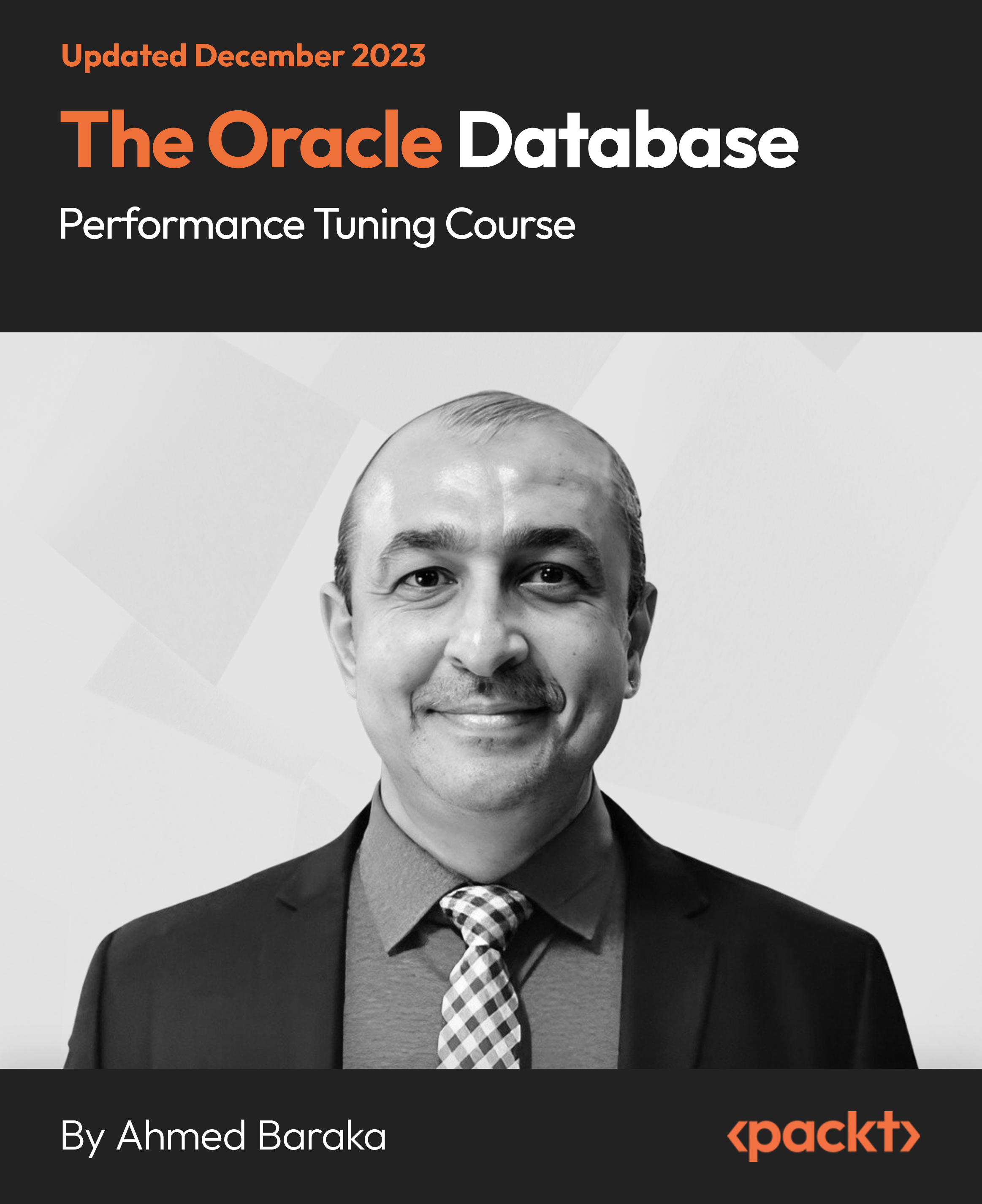
Microsoft Azure for ASP.NET Core
By Packt
In this course, you will get familiar with Microsoft Azure, its interface, and various services. You will provision and then use Microsoft Azure resources and services and have an appreciation for how everything connects and can contribute to your stable and modern application being developed.

Course Overview: Picture this: You're in the heart of a bustling office, surrounded by stacks of paperwork and the hum of conversation. The clock strikes 5 o'clock, and everyone eagerly awaits their hard-earned wages. But behind the scenes, there's a silent hero who ensures that every employee receives their rightful pay on time, every time. That hero could be you! Welcome to the exciting world of Payroll Basics, where you'll learn the secrets of managing one of the most crucial aspects of your business. Did you know that payroll errors cost UK businesses billions annually? In fact, a recent study found that 82% of companies encounter payroll mistakes, leading to disgruntled employees, legal issues, and even financial penalties. That's why skilled payroll professionals are in high demand, ensuring accuracy, compliance, and employee satisfaction. With our Payroll Basics course, you'll become a master of this essential skillset, equipping you with the knowledge to succeed in the ever-evolving realm of payroll management. Enrol now, and let's start the journey! Key Features of the Course: CPD Certification: Upon completion, you'll receive a prestigious Continuing Professional Development (CPD) certificate, validating your expertise in payroll basics and enhancing your professional credentials. 24/7 Learning Assistance: Our dedicated support team will be available around the clock to assist you with any queries or challenges you may encounter during your learning journey. Interesting Learning Materials: Say goodbye to boring textbooks! Our engaging and interactive learning materials, including videos, case studies, and exercises, will keep you captivated and ensure you grasp the concepts effortlessly. Who is This Course For? This Payroll Basics course is perfect for anyone who aspires to excel in payroll management. Whether you're a recent graduate looking to kickstart your career or a small business owner eager to take control of your payroll responsibilities. Also, for an HR professional seeking to expand your skill set, this course is tailored to meet your needs. What You Will Learn: In this comprehensive Payroll Basics course, you will dive into the intricacies of payroll management through a series of carefully crafted modules. In Module 1: Payroll Basics, you will lay the foundation for your payroll journey, grasping the fundamental concepts and terminology for accurate payroll processing. Modules 2 and 3 will guide you through Company and Legislation Settings as you progress, ensuring you understand how to configure payroll systems to comply with legal requirements. Module 4: Pension Scheme Basics will demystify the complexities of pension schemes, providing you with the knowledge to handle pension contributions and administer pension-related processes effectively. Moving forward, Module 5: Pay Elements will explore the various components of employee pay, from wages and bonuses to deductions and benefits. As you navigate the course, you will master critical tasks such as adding existing and new employees in Modules 7 and 8. Module 9: Payroll Processing Basics will equip you with the skills to process payroll accurately and efficiently. Module 10: Entering Payments will delve into the intricacies of recording and managing employee payments. Throughout the course, you will also discover the importance of generating pre-update reports (Module 11) and updating records (Module 12) to ensure data accuracy and compliance. Modules 13 to 23 will also cover many topics, including e-submissions, payroll processing for specific months, managing employee records and reports, year-end procedures, and more. Why Enrol in This Course: Enrolling in our Payroll Basics course comes with many benefits. It has consistently received top-notch reviews from past learners who have transitioned into rewarding careers in payroll management. The course content is regularly updated to keep up with industry trends. Payroll management is a highly sought-after skill, with job opportunities spanning various industries. Requirements: No prior experience or qualifications are required to enrol in this Payroll Basics course. Bring your enthusiasm, dedication, and desire to learn, and we will guide you through the process. Career Path: Upon completing the Payroll Basics course, you'll possess the knowledge and skills to pursue various exciting career paths in the UK job market. Here are seven course-related professions, along with their average UK salaries: Payroll Administrator (£23,000 - £28,000 per year) Payroll Officer (£25,000 - £32,000 per year) Payroll Specialist (£30,000 - £40,000 per year) Payroll Manager (£35,000 - £50,000 per year) HR Officer with Payroll Responsibilities (£25,000 - £35,000 per year) Bookkeeper with Payroll Expertise (£20,000 - £30,000 per year) Certification: Upon completing the Payroll Basics course, you will receive a CPD certificate accredited by leading industry professionals. Enrol today in our Payroll Basics course and embark on an exciting journey towards becoming an indispensable payroll professional. Join thousands of satisfied learners who have already transformed their careers with us. Remember, the world of payroll awaits your arrival - are you ready to make your mark? Course Curriculum 23 sections • 23 lectures • 03:41:00 total length •Module 1: Payroll Basics: 00:10:00 •Module 2: Company Settings: 00:08:00 •Module 3: Legislation Settings: 00:07:00 •Module 4: Pension Scheme Basics: 00:06:00 •Module 5: Pay Elements: 00:14:00 •Module 6: The Processing Date: 00:07:00 •Module 7: Adding Existing Employees: 00:08:00 •Module 8: Adding New Employees: 00:12:00 •Module 9: Payroll Processing Basics: 00:11:00 •Module 10: Entering Payments: 00:12:00 •Module 11: Pre-Update Reports: 00:09:00 •Module 12: Updating Records: 00:09:00 •Module 13: e-Submissions Basics: 00:09:00 •Module 14: Process Payroll (November): 00:16:00 •Module 15: Employee Records and Reports: 00:13:00 •Module 16: Editing Employee Records: 00:07:00 •Module 17: Process Payroll (December): 00:12:00 •Module 18: Resetting Payments: 00:05:00 •Module 19: Quick SSP: 00:09:00 •Module 20: An Employee Leaves: 00:13:00 •Module 21: Final Payroll Run: 00:07:00 •Module 22: Reports and Historical Data: 00:08:00 •Module 23: Year-End Procedures: 00:09:00

Overview This comprehensive course on the Diploma in Medical Secretary will deepen your understanding of this topic.After successful completion of this course, you can acquire the required skills in this sector. This Diploma in Medical Secretary comes with accredited certification, which will enhance your CV and make you worthy in the job market.So enrol in this course today to fast-track your career ladder. How will I get my certificate? You may have to take a quiz or a written test online during or after the course. After successfully completing the course, you will be eligible for the certificate. Who is This course for? The Diploma in Medical Secretary program is open to all students, regardless of their prior qualifications or experience. This comprehensive course is specifically designed for individuals aspiring to excel in medical secretarial roles. Whether you have a background in healthcare, administration, or are entirely new to the field, this program is suitable for you.It equips students with the knowledge and skills necessary for success in healthcare administration and medical office management. Requirements Our Diploma in Medical Secretaryhas been designed to be fully compatible with tablets and smartphones. Here are some common requirements you may need: Computer, smartphone, or tablet with internet access. English language proficiency. Required software/tools. (if needed) Commitment to study and participate. There is no time limit for completing this course; it can be studied at your own pace. Career Path Popular Career Paths for a Diploma in Medical Secretary Course: Medical Secretary/Administrative Assistant: £25,000-£35,000 annually. Healthcare Office Manager: £30,000-£45,000 annually. Medical transcriptionist: £20,000-£35,000 annually. Medical Billing Specialist: £25,000-£40,000 annually. Medical Records Technician: £22,000-£35,000. Salary ranges can vary by location and experience. Course Curriculum 2 sections • 11 lectures • 02:53:00 total length •Module 01: Introduction to Medical Secretary: 00:16:00 •Module 2: Organise Schedules: 00:21:00 •Module 3: Maintaining Medical Records: 00:19:00 •Module 4: Effective Filing Systems in Medical Offices: 00:16:00 •Module 5: Confidentiality in a Medical Environment: 00:14:00 •Module 6: Controlling Stocks and Supplies: 00:09:00 •Module 7: Medical Jargon and Terminology: 00:25:00 •Module 8: Maintaining Workplace Safety: 00:20:00 •Module 9: Information Technology in Health Care: 00:14:00 •Module 10: Legal aspects and Ethics: 00:19:00 •Assignment - Diploma in Medical Secretary: 00:00:00

