- Professional Development
- Medicine & Nursing
- Arts & Crafts
- Health & Wellbeing
- Personal Development
3082 Office Skills courses delivered On Demand
Level 7 Data Science & Machine Learning (Python, R, SQL & Microsoft Azure) - - QLS Endorsed
4.8(9)By Skill Up
Flat Discount: 52% OFF! QLS Endorsed| 40 Courses Diploma| 400 CPD Points| Free PDF+Transcript Certificate| Lifetime Access

24 Hours Left! Don't Let Year-End Deals Slip Away - Enrol Now! This Diploma in Administrative Management at QLS Level 5 course is endorsed by The Quality Licence Scheme and accredited by CPDQS (with 150 CPD points) to make your skill development & career progression more accessible than ever! Are you looking to improve your current abilities or make a career move? If yes, our unique Administrative Management at QLS Level 5 course might help you get there! It is an expertly designed course which ensures you learn everything about the topic thoroughly. Expand your expertise with high-quality training from the Administrative Management at QLS Level 5 course. Due to Administrative Management at QLS Level 5's massive demand in the competitive market, you can use our comprehensive course as a weapon to strengthen your knowledge and boost your career development. Learn Administrative Management at QLS Level 5 from industry professionals and quickly equip yourself with the specific knowledge and skills you need to excel in your chosen career. The Administrative Management at QLS Level 5 course is broken down into several in-depth modules to provide you with the most convenient and rich learning experience possible. Upon successful completion of the Administrative Management at QLS Level 5 course, an instant e-certificate will be exhibited in your profile that you can order as proof of your skills and knowledge. Add these amazing new skills to your resume and boost your employability by simply enrolling in this Administrative Management at QLS Level 5 course. This Administrative Management at QLS Level 5 training can help you to accomplish your ambitions and prepare you for a meaningful career. So, join us today and gear up for excellence! Why Prefer This Administrative Management at QLS Level 5 Course? Opportunity to earn a certificate endorsed by the Quality Licence Scheme & another accredited by CPDQS which is completely free. Get a free student ID card! (£10 postal charge will be applicable for international delivery) Innovative and engaging content. Free assessments 24/7 tutor support. Take a step toward a brighter future! *** Course Curriculum *** Here is the curriculum breakdown of the Administrative Management at QLS Level 5 course: Module 01: Introduction to Office Administration Module 02: Skills of an Effective Administrator Module 03: Business Etiquette Module 04: Business Telephone Skills Module 05: Representing Your Boss and Company Module 06: Mail Services and Shipping Module 07: Travel Arrangements Module 08: Organising Meeting and Conferences Module 09: Time Management Module 10: Record Keeping and Filing Systems Module 11: Business Writing Skills Module 12: Organisational Skills Module 13: Communication Skills Module 14: Customer Service Module 15: Effective Planning and Scheduling Module 16: Invoicing/Petty Cash Assessment Process You have to complete the assignment questions given at the end of the course and score a minimum of 60% to pass each exam. Our expert trainers will assess your assignment and give you feedback after you submit the assignment. You will be entitled to claim a certificate endorsed by the Quality Licence Scheme after you have completed all of the Diploma in Administrative Management at QLS Level 5 exams. CPD 150 CPD hours / points Accredited by CPD Quality Standards Who is this course for? This Administrative Management at QLS Level 5 course is perfect for highly motivated people who want to improve their technical skills and prepare for the career they want! Requirements No prior background or expertise is required. Career path The Administrative Management at QLS Level 5 course will boost your CV and aims to help you get the job or even the long-awaited promotion of your dreams. Certificates CPDQS Accredited Certificate Digital certificate - Included Diploma in Administrative Management at QLS Level 5 Hard copy certificate - Included Show off Your New Skills with a Certificate of Completion After successfully completing the Diploma in Administrative Management at QLS Level 5, you can order an original hardcopy certificate of achievement endorsed by the Quality Licence Scheme andalso you can order CPDQSAccredited Certificate that is recognised all over the UK and also internationally. The certificates will be home-delivered, completely free of cost.

Ensure your work environment and business is operating at its full potential by taking our best-selling Workplace Productivity Training Course. It can be all too easy to let quality and standards slip in an organisation during difficult times. This can then lead to ongoing problems with customer service expectations and marketplace reputations. You can prevent or stop this potential slide into trouble with this comprehensive tutorial. Each interactive module can be taken online from any location and focuses on a vital component of organisational management and planning. By completing this training, you will be in a position to excel in any supervisory or managerial role in a result-driven company. You will be shown ten ways to quickly improve productivity, alongside helpful tips for organisational changes and communication techniques that will make the tasks easier. Aspects and recommendations for time management are presented, as well as essential methods for preventing conflict from disrupting work routines. You will also be given a masterclass in the factors of health, safety, and wellness in the workplace, in addition to the importance of handling stress and anxiety in today's ever-changing society. The course provides a total learning experience that any serious business person will find invaluable. If you want to inspire the best in your business, look to the future and enrol today. Study this course through online learning and take the first steps towards a long-term career. The course consists of a number of easy to digest, in-depth modules, designed to provide you with a detailed, expert level of knowledge. Learn through a mixture of instructional video lessons and online study materials. Receive online tutor support as you study the course, to ensure you are supported every step of the way. Get a digital certificate as a proof of your course completion. The Workplace Productivity Training course is incredibly great value and allows you to study at your own pace. Access the course modules from any internet-enabled device, including computers, tablet, and smartphones. The course is designed to increase your employability and equip you with everything you need to be a success. Enrol on the now and start learning instantly! What You Get With The Workplace Productivity Training course Receive a e-certificate upon successful completion of the course Get taught by experienced, professional instructors Study at a time and pace that suits your learning style Get instant feedback on assessments 24/7 help and advice via email or live chat Get full tutor support on weekdays (Monday to Friday) Course Design The course is delivered through our online learning platform, accessible through any internet-connected device. There are no formal deadlines or teaching schedules, meaning you are free to study the course at your own pace. You are taught through a combination of Video lessons Online study materials Assessment To successfully complete the Workplace Productivity Training course, students will have to take an automated multiple-choice exam. This exam will be online and you will need to score 60% or above to pass the course. After successfully passing the exam, you will be able to apply for a CPD-accredited certificate as proof of your subject-knowledge. Certification After the successful completion of the final assessment, you will receive a CPD-accredited certificate of achievement. The PDF certificate is for £9.99, and it will be sent to you immediately after through e-mail. You can get the hard copy for £15.99, which will reach your doorsteps by post. Who Is This Course For: The course is ideal for those who already work in this sector or are an aspiring professional. This course is designed to enhance your expertise and boost your CV. Learn key skills and gain a professional qualification to prove your newly-acquired knowledge. Requirements: The online training is open to all students and has no formal entry requirements. To study the Workplace Productivity Training course, all your need is a passion for learning, a good understanding of English, numeracy, and IT skills. You must also be over the age of 16. Course Content Module 01: Ways to Improve Workplace Productivity Ways to Improve Workplace Productivity 00:30:00 Module 02: Organisational Skills to Improve Productivity Organisational Skills to Improve Productivity 00:10:00 Module 03: Productive Communication Skills in the Workplace Productive Communication Skills in the Workplace 00:15:00 Module 04: Productive Time Management Productive Time Management 00:30:00 Module 05: Conflict Management Conflict Management 00:05:00 Module 06: Health, Safety and Wellness in the Workplace Health, Safety and Wellness in the Workplace 00:15:00 Module 07: Managing Stress and Coping Anxiety in the Workplace Module 07: Managing Stress and Coping Anxiety in the Workplace 00:10:00 Mock Exam Mock Exam - Workplace Productivity Training 00:20:00 Final Exam Final Exam - Workplace Productivity Training 00:20:00 Frequently Asked Questions Are there any prerequisites for taking the course? There are no specific prerequisites for this course, nor are there any formal entry requirements. All you need is an internet connection, a good understanding of English and a passion for learning for this course. Can I access the course at any time, or is there a set schedule? You have the flexibility to access the course at any time that suits your schedule. Our courses are self-paced, allowing you to study at your own pace and convenience. How long will I have access to the course? For this course, you will have access to the course materials for 1 year only. This means you can review the content as often as you like within the year, even after you've completed the course. However, if you buy Lifetime Access for the course, you will be able to access the course for a lifetime. Is there a certificate of completion provided after completing the course? Yes, upon successfully completing the course, you will receive a certificate of completion. This certificate can be a valuable addition to your professional portfolio and can be shared on your various social networks. Can I switch courses or get a refund if I'm not satisfied with the course? We want you to have a positive learning experience. If you're not satisfied with the course, you can request a course transfer or refund within 14 days of the initial purchase. How do I track my progress in the course? Our platform provides tracking tools and progress indicators for each course. You can monitor your progress, completed lessons, and assessments through your learner dashboard for the course. What if I have technical issues or difficulties with the course? If you encounter technical issues or content-related difficulties with the course, our support team is available to assist you. You can reach out to them for prompt resolution.

Description Learn the function of Planner to become better at MS office Planner. Our MS Office 365 Planner course will assist you to understand all you need to know about the course. The course introduces you to the function and features of Planner. It is the latest incorporation of office 365 suit tools which assist you to work with a team easily and effectively. The purpose of the curse is to teach you how to make the latest plans, share files, chat, and assign and organize task. Keeping update you on its progress, it will also teach you how to Buckets and Boards to manage tasks, use planner and the interface, and make a sound plan. Furthermore, the course will enable you to organize and manage projects and tasks providing you knowledge with assigning tasks, using notifications, adding members, and work with different aspects. Assessment: This course does not involve any MCQ test. Students need to answer assignment questions to complete the course, the answers will be in the form of written work in pdf or word. Students can write the answers in their own time. Once the answers are submitted, the instructor will check and assess the work. Certification: After completing and passing the course successfully, you will be able to obtain an Accredited Certificate of Achievement. Certificates can be obtained either in hard copy at a cost of £39 or in PDF format at a cost of £24. Who is this Course for? MS Office 365 Planner is certified by CPD Qualifications Standards and CiQ. This makes it perfect for anyone trying to learn potential professional skills. As there is no experience and qualification required for this course, it is available for all students from any academic background. Requirements Our MS Office 365 Planner is fully compatible with any kind of device. Whether you are using Windows computer, Mac, smartphones or tablets, you will get the same experience while learning. Besides that, you will be able to access the course with any kind of internet connection from anywhere at any time without any kind of limitation. Career Path After completing this course you will be able to build up accurate knowledge and skills with proper confidence to enrich yourself and brighten up your career in the relevant job market. Introduction Introduction FREE 00:03:00 Working with Planner Overview of Planner 00:05:00 Creating a New Plan 00:05:00 Using Boards and Buckets 00:06:00 Working with Tasks 00:09:00 Working with Members 00:08:00 Editing Plan Settings 00:05:00 Changing Views 00:08:00 Exporting a Plan to Excel 00:04:00 Conclusion Course Recap 00:02:00 Certificate and Transcript Order Your Certificates and Transcripts 00:00:00
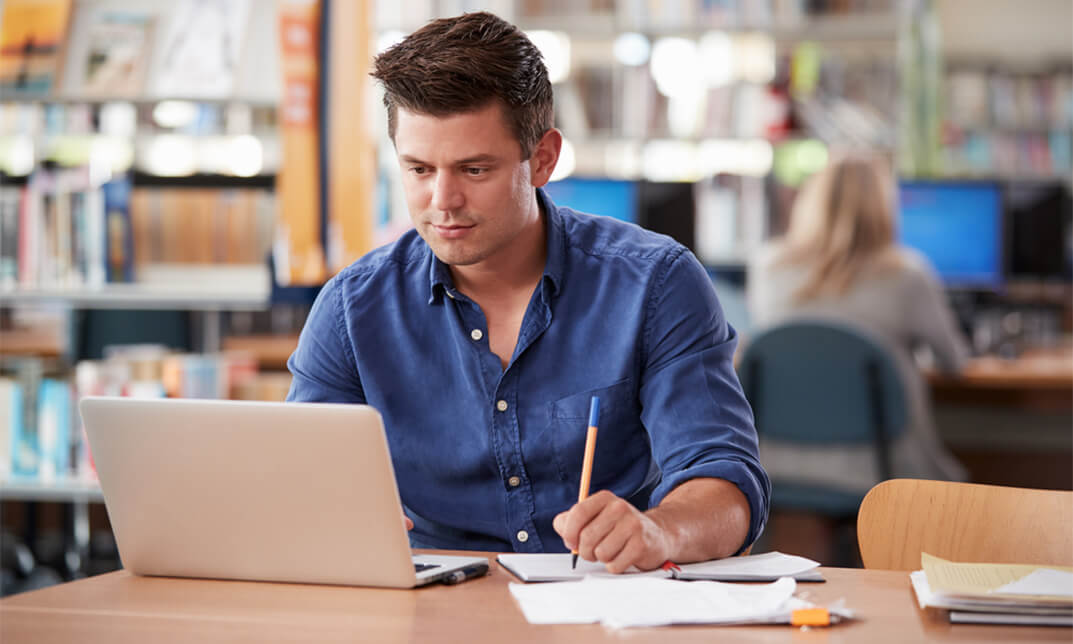
Description MS office 2016 is an effective and popular app in this modern time. It is almost impossible to think a single moment without MS Office. Publishing text, writing email, letter, application, and creating content, it creates a great influence at this present age. Having a good command of it, people can enrich his career. Do you want to learn how it works? Take a visit to our MS Office 2016 New Features course. This course designs in such a way that will assist students to learn about the key issues of Microsoft Office 2016 along with its new changes. The new version adds some feature in PowerPoint, Outlook, Access, and Microsoft Word such as Tell Me, ink equating, version history, new chart types, themes, and individual review feature. At the end of the course, students can know how to deal with these new features appropriately. Assessment: This course does not involve any MCQ test. Students need to answer assignment questions to complete the course, the answers will be in the form of written work in pdf or word. Students can write the answers in their own time. Once the answers are submitted, the instructor will check and assess the work. Certification: After completing and passing the course successfully, you will be able to obtain an Accredited Certificate of Achievement. Certificates can be obtained either in hard copy at a cost of £39 or in PDF format at a cost of £24. Who is this Course for? MS Office 2016 New Features is certified by CPD Qualifications Standards and CiQ. This makes it perfect for anyone trying to learn potential professional skills. As there is no experience and qualification required for this course, it is available for all students from any academic background. Requirements Our MS Office 2016 New Features is fully compatible with any kind of device. Whether you are using Windows computer, Mac, smartphones or tablets, you will get the same experience while learning. Besides that, you will be able to access the course with any kind of internet connection from anywhere at any time without any kind of limitation. Career Path After completing this course you will be able to build up accurate knowledge and skills with proper confidence to enrich yourself and brighten up your career in the relevant job market. Introduction Introduction FREE 00:03:00 Overview of Common Changes Using the Tell Me Feature 00:04:00 Using Smart Lookup 00:04:00 Applying the New Colorful Theme 00:02:00 Working with Version History 00:03:00 Working with New Chart Types 00:04:00 Using Ink Equations 00:03:00 New Features in Word Using Co-Authoring 00:05:00 New Features in Excel Using the One-Click Forecast 00:03:00 Searching in the PivotTable Field List 00:01:00 Using Multi-Select with a PivotTable Slicer 00:01:00 Using Maps 00:01:00 Using Get and Transform Power Queries 00:03:00 Publishing and Sharing in Power BI 00:02:00 Using Power View 00:02:00 Working with PowerPivot Improvements 00:02:00 New Features in PowerPoint Using Preset Styles for Shapes 00:04:00 Creating a Screen Recording 00:05:00 New Features in Outlook Working with Groups 00:09:00 Working with Clutter 00:05:00 Searching with Keywords and People Suggestions 00:02:00 Working with Email Attachments 00:03:00 New Features in Access Exploring the New Environment 00:01:00 Exploring New Templates 00:02:00 Exporting Linked Information to Excel 00:01:00 Integrating with SharePoint 2016 00:01:00 Conclusion Course Recap 00:01:00 Order Your Certificate and Transcript Order Your Certificates and Transcripts 00:00:00

Do you want to begin a career as an Executive PA, or are you looking for a more capable Executive PA? This Executive PA program can help you develop your career. In the workplace, a competent executive PA fosters professionalism and trust. The Executive PA course covers all the most recent subjects to keep you current on job market developments and better prepare you for your desired Executive PA career. To give you the most convenient and comprehensive learning experience possible, the Executive PA course has been divided into a number of in-depth sections. This Executive PA course includes the duties you will carry out on the job, including collaborating with the manager, handling paperwork, running meetings, managing projects, attending trade fairs, engaging with customers, and much more. Additionally, you will recognise the abilities and responsibilities of being a successful gatekeeper and upholding the organisation's confidentiality through this training.In the same way, this Executive PA course also covers the fundamental tools of the trade, such as business writing, word processing, phone/voicemail etiquette, and email protocol. As a result, it will aid in your familiarisation with the duties associated with your position. Additionally, this Executive PA course will equip you with the knowledge and abilities necessary to properly manage your time, enabling you to make the most of your working hours. Learning Outcome Upon successful completion of the Executive PA, you will, Know the functions and duties of administrative, secretarial, and PA jobs Learn about the basics of soft administrative abilities Understand techniques for efficient time management Learn about the categorization of the trade's tools in depth Have basic organisational abilities Be able to master specialised duties, such as managing social media Key Features Accredited by CPD Instant e-certificate Fully online, interactive Executive PA Course with audio voiceover Self-paced learning and laptop, tablet, smartphone-friendly 24/7 Learning Assistance Discounts on bulk purchases Free Gifts Life Coaching Course Enrol today if you're interested in an Executive PA career. To become successful in your profession, you must have a specific set of skills to succeed in today's competitive world. In this in-depth Executive PA Course training course, you will develop the most in-demand skills to kickstart your career, as well as upgrade your existing knowledge & skills. The curriculum of the Executive PA Course has been designed by experts with years of experience behind them which is extremely dynamic and well-paced to help you understand the subject matter with ease. The detailed curriculum outline of our course is as follows: ***Executive PA*** Introduction to Admin Support Assistant Introduction to Personal Assistant Introduction to Office Administration Skills of an Effective Administrator Introduction to Reception and Receptionist Business Telephone Skills Representing Your Boss and Company Business Etiquette Mail Services and Shipping Travel Arrangements Organising Meetings and Conferences Diary Management and Note-taking Time Management Record Keeping and Filing Systems Business Writing Skills Organisational Skills Communication Skills Customer Service Effective Planning and Scheduling Invoicing/Petty Cash Accreditation All of our courses are fully accredited, including this Executive PA Course, providing you with up-to-date skills and knowledge and helping you to become more competent and effective in your chosen field. Certification Once you've successfully completed your Executive PA Course, you will immediately be sent a digital certificate. Also, you can have your printed certificate delivered by post (shipping cost £3.99). CPD 10 CPD hours / points Accredited by CPD Quality Standards Who is this course for? This course is designed for ambitious individuals seeking entry into the exciting Executive PA industry. The program is appropriate for a wide range of people, including: Aspirants to senior secretaries or personal assistants People from other sectors looking for a career change Company employees looking for related training Requirements No prior degree or experience is required to enrol in this course. Career path With additional training and direction, taking the Executive PA course could pave the way for you to pursue the following career paths: Administrative Assistant Office Manager Customer Service Representative Senior Administrative Assistant Human Resources Coordinator Certificates Certificate of completion Digital certificate - Included Certificate of completion Hard copy certificate - Included You will get the hard copy certificates for Free! The delivery charge of the hard copy certificate inside the UK is £3.99 each.

Admin Support Assistant Diploma
By SkillWise
Overview Uplift Your Career & Skill Up to Your Dream Job - Learning Simplified From Home! Kickstart your career & boost your employability by helping you discover your skills, talents, and interests with our special Admin Support Assistant Diploma Course. You'll create a pathway to your ideal job as this course is designed to uplift your career in the relevant industry. It provides the professional training that employers are looking for in today's workplaces. The Admin Support Assistant Diploma Course is one of the most prestigious training offered at Skillwise and is highly valued by employers for good reason. This Admin Support Assistant Diploma Course has been designed by industry experts to provide our learners with the best learning experience possible to increase their understanding of their chosen field. This Admin Support Assistant Diploma Course, like every one of Skillwise's courses, is meticulously developed and well-researched. Every one of the topics is divided into elementary modules, allowing our students to grasp each lesson quickly. At Skillwise, we don't just offer courses; we also provide a valuable teaching process. When you buy a course from Skillwise, you get unlimited Lifetime access with 24/7 dedicated tutor support. Why buy this Admin Support Assistant Diploma ? Lifetime access to the course forever Digital Certificate, Transcript, and student ID are all included in the price Absolutely no hidden fees Directly receive CPD Quality Standard-accredited qualifications after course completion Receive one-to-one assistance every weekday from professionals Immediately receive the PDF certificate after passing. Receive the original copies of your certificate and transcript on the next working day Easily learn the skills and knowledge from the comfort of your home Certification After studying the course materials of the Admin Support Assistant Diploma there will be a written assignment test which you can take either during or at the end of the course. After successfully passing the test you will be able to claim the PDF certificate for free. Original Hard Copy certificates need to be ordered at an additional cost of £8. Who is this course for? This Admin Support Assistant Diploma course is ideal for Students Recent graduates Job Seekers Anyone interested in this topic People already work in relevant fields and want to polish their knowledge and skills. Prerequisites This Admin Support Assistant Diploma does not require you to have any prior qualifications or experience. You can just enrol and start learning. This Admin Support Assistant Diploma was made by professionals and it is compatible with all PCs, Macs, tablets, and smartphones. You will be able to access the course from anywhere at any time as long as you have a good enough internet connection. Career path As this course comes with multiple courses included as a bonus, you will be able to pursue multiple occupations. This Admin Support Assistant Diploma is a great way for you to gain multiple skills from the comfort of your home.

Express Framework Fundamentals - Secure Sign-Up with Auth0 and Node.js
By Packt
This course is the ultimate resource for developers of all levels looking to master Express Framework, SQL, and the powerful combination of Passport.js and Auth0. Whether you are starting out with web development or working in the field for years, this course will provide you with the skills and knowledge you need in order to build robust, dynamic web applications.
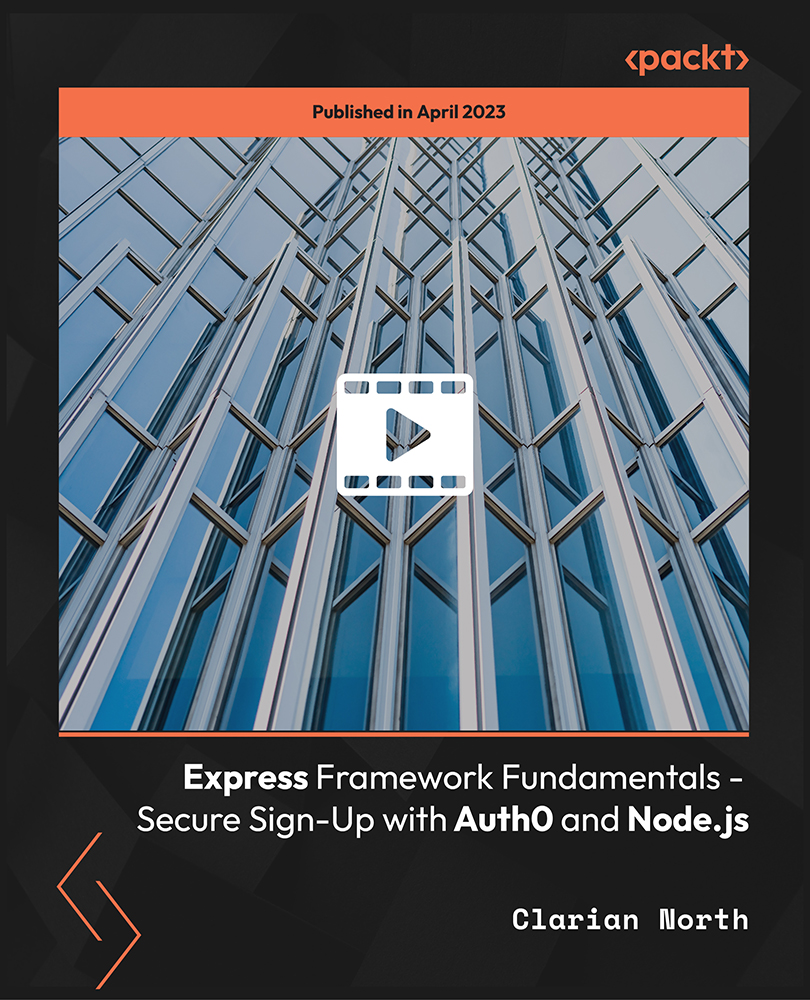
Administrative and Office assistant
By Xpert Learning
About Course Master the fundamentals of administrative support and Personal assistant with this online course Welcome to the Administrative and Office Assistant/Personal Assistant (PA) online course by Xpert Learning. Through this course from Xpert Learning, you will gain the fundamental skills required to be a successful Administrative and Office Assistant/Personal Assistant (PA) or an HR Assistant. Taught through a variety of virtual and interactive exercises, the course will empower you to develop your career as an Administrative or Personal Assistant.With the Online course, you'll learn how to stay one step ahead, anticipating needs and meeting the demands of this challenging, yet rewarding role. Our Course will give you the confidence to know that you're one step closer to your dream job, promotion, or new career. Administrative Office Assistant/Personal Assistant is a career that requires a lot of collaboration and communication. Primarily, you will be responsible for creating the workflow of the company where you are working. The more experience in this field and knowledge of administrative procedures, the more success you will have. The course is designed so that the student comes out with skills that are applicable to any industry. The course is entry-level for anyone interested and it is designed to equip students with the skills necessary to face any situation that could arise in an administrative or office assistant role. This course contains 9 modules covering various topics like Roles and responsibilities, Necessary skills, gathering the right tools, identifying procedures, business writing, and organising meetings and events. You will also receive PDF reading materials for further study.The Administrative Office Assistant/Personal Assistant course is aimed at providing students with the most up-to-date knowledge of the latest trends and developments in the workplace. This course will educate you on how to design a workflow for routine administrative tasks that are essential for a company to run smoothly. You will learn how to conduct your job effectively by using communication skills and taking the necessary steps for the successful completion of duties. Learn how to become a successful office assistant, with organization and problem-solving skills. The Admin and office assistant/Personal Assistant course is a perfect fit for students who are looking to grow their careers in this field. You will gain industry-specific knowledge through in-depth coverage of the topics required of an administrator, as well as a thorough understanding of administrative office procedures. What Will You Learn? Understand the roles and responsibilities of an excellent personal assistant Familiarise yourself with the skills of an effective administrator Gain an extensive understanding of business etiquette Organisational Meeting and Conference Skills Professional time management and prioritisation skills Course Content Introduction to Administrative and Office Assistant Introduction to Administrative and Office Assistant Administrative Assistant: Roles and Responsibilities Administrative Assistant Roles and Responsibilities Necessary Skills for Administrative Assistant Necessary Skills for Administrative Assistant Gathering the Right Tools Gathering the Right Tools Day to Day Tasks of an Administrative Assistant/PA/Secretary Day to Day Tasks of an Administrative Assistant/PA/Secretary Writing for The Business Environment Writing for The Business Environment Organising Meetings and Events Organising Meetings and Events Conclusion Conclusion Health and Safety, your wellbeing: Workstation Ergonomics A course by Xpert Learning RequirementsThere is no entry requirement. Audience Aspiring Personal Assistant, Administrative Assistant, HR Assistant, Secretary Personal Assistant, Executive Personal Assistant, Administrative Assistant, HR Assistant who want to enhance their skills Audience Aspiring Personal Assistant, Administrative Assistant, HR Assistant, Secretary Personal Assistant, Executive Personal Assistant, Administrative Assistant, HR Assistant who want to enhance their skills

