- Professional Development
- Medicine & Nursing
- Arts & Crafts
- Health & Wellbeing
- Personal Development
3089 Office Skills courses in Polegate delivered On Demand
Overview This comprehensive course on Complete AutoLISP Programming will deepen your understanding on this topic. After successful completion of this course you can acquire the required skills in this sector. This Complete AutoLISP Programming comes with accredited certification from CPD, which will enhance your CV and make you worthy in the job market. So enrol in this course today to fast track your career ladder. How will I get my certificate? You may have to take a quiz or a written test online during or after the course. After successfully completing the course, you will be eligible for the certificate. Who is This course for? There is no experience or previous qualifications required for enrolment on this Complete AutoLISP Programming. It is available to all students, of all academic backgrounds. Requirements Our Complete AutoLISP Programming is fully compatible with PC's, Mac's, Laptop, Tablet and Smartphone devices. This course has been designed to be fully compatible with tablets and smartphones so you can access your course on Wi-Fi, 3G or 4G. There is no time limit for completing this course, it can be studied in your own time at your own pace. Career Path Learning this new skill will help you to advance in your career. It will diversify your job options and help you develop new techniques to keep up with the fast-changing world. This skillset will help you to- Open doors of opportunities Increase your adaptability Keep you relevant Boost confidence And much more! Course Curriculum 15 sections • 81 lectures • 07:26:00 total length •Module 01: Introduction: 00:01:00 •Module 02: Course Outline: 00:05:00 •Module 03: Introduction to AutoLISP: 00:02:00 •Module 04: Who is this Course for?: 00:02:00 •Module 05: What will I Learn?: 00:01:00 •Module 06: About the Author: 00:02:00 •Module 07: Why Learn AutoLISP?: 00:02:00 •Module 08: Tools: 00:04:00 •Module 01: Create Zoom Command Macros: 00:13:00 •Module 02: Create Layer Command Macros: 00:10:00 •Module 03: Create Insert Command Macros: 00:07:00 •Module 04: Create Audit Commands: 00:06:00 •Module 01: AutoLISP Rules: 00:05:00 •Module 01: Understanding AutoLISP Variables: 00:05:00 •Module 02: Using Variables in a Real World Program - Part 1: 00:08:00 •Module 03: Using Variables in a Real World Program - Part 2: 00:08:00 •Module 04: Using Variables in a Real World Program - Part: 00:05:00 •Module 05: Using Variables in a Real World Program - Part 4: 00:07:00 •Module 01: Math Functions in Theory: 00:06:00 •Module 02: Math Functions by Example: 00:15:00 •Module 01: List Functions Theory - Part 1: 00:06:00 •Module 02: CAR Function - Demo: 00:02:00 •Module 03: CDR Function - Demo: 00:02:00 •Module 04: CADR Function - Demo: 00:02:00 •Module 05: CADDR Function - Demo: 00:02:00 •Module 06: CAAR Function - Demo: 00:02:00 •Module 07: CDDR Function - Demo: 00:01:00 •Module 08: List Functions Theory - Part 2: 00:05:00 •Module 09: list Function - Demo: 00:01:00 •Module 10: cons Function - Demo: 00:02:00 •Module 11: nth Function - Demo: 00:01:00 •Module 12: Foreach Function - Demo: 00:04:00 •Module 13: List Functions Theory - Part 3: 00:05:00 •Module 14: Assoc Function - Demo: 00:04:00 •Module 15: Subst Function - Demo: 00:06:00 •Module 16: Last Function - Demo: 00:02:00 •Module 17: Reverse Function - Demo: 00:02:00 •Module 01: User Input Functions Theory - Part 1: 00:05:00 •Module 02: User Input Functions Theory - Part 2: 00:04:00 •Module 03: GetPoint Function - Demo: 00:02:00 •Module 04: GetInt Function - Demo: 00:03:00 •Module 05: GetString Function - Demo: 00:04:00 •Module 06: GetReal Function - Demo: 00:02:00 •Module 07: GetDist Function - Demo: 00:04:00 •Module 08: GetCorner Function - Demo: 00:04:00 •Module 09: GetAngle Function - Demo: 00:10:00 •Module 10: GetKword Function - Demo: 00:05:00 •Module 01: Object Handling Functions - Theory: 00:04:00 •Module 02: Entsel Function - Demo: 00:03:00 •Module 03: Entnext Function - Demo: 00:03:00 •Module 04: Entlast Function - Demo: 00:02:00 •Module 05: Entget Function - Demo: 00:04:00 •Module 06: Object Handling Functions - Exercises: 00:02:00 •Module 07: Object Handling Functions - Solutions to Exercises: 00:06:00 •Module 01: Selection Sets - Theory: 00:08:00 •Module 02: Ssget Function - Demo: 00:11:00 •Module 03: Ssadd Function - Demo: 00:05:00 •Module 04: Ssdel Function - Demo: 00:03:00 •Module 05: Ssmemb Function - Demo: 00:03:00 •Module 06: Ssname Function - Demo: 00:03:00 •Module 07: Sslength Function - Demo: 00:05:00 •Module 08: Selection Sets - Exercises: 00:04:00 •Module 09: Selection Sets - Solutions to Exercises: 00:13:00 •Module 01: Using If and Progn Statements: 00:05:00 •Module 02: Using While and EQ Functions: 00:05:00 •Module 03: Using Cond and And Functions: 00:04:00 •Module 01: AutoCAD Objects: Re-examined (Part 1): 00:04:00 •Module 02: AutoCAD Objects: Re-examined (Part 2): 00:05:00 •Module 03: Line Object: Re-examined (Demo): 00:05:00 •Module 04: Circle Object: Re-examined (Demo): 00:04:00 •Module 05: Text Object: Re-examined (Demo): 00:08:00 •Module 06: Dimension Object: Re-examined (Demo): 00:11:00 •Module 07: Block/Attribute Object: Re-examined (Demo): 00:28:00 •Module 01: Symbol Table and Dictionary-Handling Functions - Theory: 00:05:00 •Module 02: Tblsearch - Demo: 00:13:00 •Module 03: Tblnext - Demo: 00:09:00 •Module 01: CDIM - Project: 00:12:00 •Module 02: CHSTYLE - Project: 00:16:00 •Module 03: EXTATTR - Hands-On Project: 00:26:00 •Module 01: Conclusion Message and Thank you!: 00:01:00 •Assignment - Complete AutoLISP Programming: 00:00:00

Overview This comprehensive course on Material Management will deepen your understanding on this topic. After successful completion of this course you can acquire the required skills in this sector. This Material Management comes with accredited certification from CPD, which will enhance your CV and make you worthy in the job market. So enrol in this course today to fast track your career ladder. How will I get my certificate? You may have to take a quiz or a written test online during or after the course. After successfully completing the course, you will be eligible for the certificate. Who is This course for? There is no experience or previous qualifications required for enrolment on this Material Management. It is available to all students, of all academic backgrounds. Requirements Our Material Management is fully compatible with PC's, Mac's, Laptop, Tablet and Smartphone devices. This course has been designed to be fully compatible with tablets and smartphones so you can access your course on Wi-Fi, 3G or 4G. There is no time limit for completing this course, it can be studied in your own time at your own pace. Career Path Learning this new skill will help you to advance in your career. It will diversify your job options and help you develop new techniques to keep up with the fast-changing world. This skillset will help you to- Open doors of opportunities Increase your adaptability Keep you relevant Boost confidence And much more! Course Curriculum 2 sections • 8 lectures • 01:59:00 total length •Introduction to Material Management: 00:14:00 •Purchasing and Supply Chain Management: 00:15:00 •Inventory Management, Planning and Control: 00:17:00 •Stores Management and Control: 00:24:00 •Forecasting: 00:13:00 •Material Requirements Planning: 00:22:00 •Materials Handling: 00:14:00 •Assignment - Material Management: 00:00:00

Overview This comprehensive course on jQuery: JavaScript and AJAX Coding will deepen your understanding on this topic. After successful completion of this course you can acquire the required skills in this sector. This jQuery: JavaScript and AJAX Coding comes with accredited certification from CPD, which will enhance your CV and make you worthy in the job market. So enrol in this course today to fast track your career ladder. How will I get my certificate? You may have to take a quiz or a written test online during or after the course. After successfully completing the course, you will be eligible for the certificate. Who is This course for? There is no experience or previous qualifications required for enrolment on this jQuery: JavaScript and AJAX Coding. It is available to all students, of all academic backgrounds. Requirements Our jQuery: JavaScript and AJAX Coding is fully compatible with PC's, Mac's, Laptop, Tablet and Smartphone devices. This course has been designed to be fully compatible with tablets and smartphones so you can access your course on Wi-Fi, 3G or 4G. There is no time limit for completing this course, it can be studied in your own time at your own pace. Career Path Learning this new skill will help you to advance in your career. It will diversify your job options and help you develop new techniques to keep up with the fast-changing world. This skillset will help you to- Open doors of opportunities Increase your adaptability Keep you relevant Boost confidence And much more! Course Curriculum 11 sections • 87 lectures • 05:14:00 total length •Introduction To This Course: 00:02:00 •Setup on Windows: 00:03:00 •Setup on Mac OS X: 00:03:00 •Setup on Linux: 00:05:00 •Online Code IDE: 00:02:00 •Uncompressed vs Minified vs Slim vs Slim Minified: 00:05:00 •Document Ready: 00:03:00 •Elements: 00:03:00 •All Elements: 00:02:00 •This Keyword: 00:03:00 •ID: 00:02:00 •Class: 00:02:00 •Multiple Items: 00:03:00 •First Element: 00:02:00 •Odd/Even: 00:06:00 •Element and Class: 00:02:00 •Children: 00:04:00 •Attributes: 00:03:00 •Type: 00:04:00 •Contains: 00:03:00 •Get Attribute: 00:02:00 •Set Attribute: 00:03:00 •Set Attribute With Callback Function: 00:03:00 •Set Multiple Attributes: 00:03:00 •Remove: 00:02:00 •Text Attribute: 00:02:00 •Data Attribute: 00:03:00 •Value: 00:03:00 •HTML Value: 00:02:00 •Class: 00:09:00 •Binding & Unbindin: 00:07:00 •Attributes: 00:04:00 •Propagation: 00:05:00 •Prevent Default Behaviour: 00:05:00 •Mouse Single Click: 00:02:00 •Mouse Enter Element: 00:04:00 •Mouse Leave Element: 00:04:00 •Mouse Hover: 00:04:00 •Mouse Down: 00:03:00 •Mouse Up: 00:02:00 •Keyboard Down: 00:03:00 •Keyboard Press: 00:01:00 •Keyboard Up: 00:01:00 •Form Submit: 00:03:00 •Form Change: 00:03:00 •Form Focus: 00:04:00 •Form Blur: 00:02:00 •Document/Window Scroll: 00:03:00 •Document/Window Resize: 00:02:00 •Combining Multiple Events Using A Single Selector: 00:05:00 •Get and Set CSS Property: 00:03:00 •Set Multiple CSS Properties: 00:02:00 •Add, Remove and Toggle CSS Classes: 00:06:00 •Get and Set Element Dimensions: 00:12:00 •Adding Elements Using Append, Prepend, After and Before: 00:05:00 •Removing Elements Using Remove and Empty: 00:06:00 •Elements By Index: 00:03:00 •Child Elements: 00:03:00 •Parent Element: 00:03:00 •Sibling Elements: 00:03:00 •Filtering Elements: 00:06:00 •Show, Hide and Toggle: 00:11:00 •Fading Using FadeIn, FadeOut, FadeToggle and FadeTo: 00:06:00 •Sliding Using SlideDown, SlideUp and SlideToggle: 00:06:00 •Animate: 00:09:00 •Stop Effects and Animations: 00:03:00 •Function Callback: 00:03:00 •Action and Method Chaining: 00:05:00 •Load: 00:05:00 •Get JSON: 00:04:00 •GET Data: 00:04:00 •POST Data: 00:05:00 •Trim String: 00:03:00 •Extend: 00:03:00 •Extend Function: 00:07:00 •In Array: 00:04:00 •Each: 00:03:00 •Data Function: 00:05:00 •Proxy Function: 00:03:00 •Is Window Function: 00:01:00 •Now/Epoch Time Method: 00:02:00 •Number Check (isNumeric): 00:02:00 •Dequeue: 00:03:00 •Global Evaluation: 00:02:00 •Assignment - jQuery: JavaScript and AJAX Coding: 00:00:00 •Resource: 00:00:00 •Mouse Double Click: 00:02:00

Overview This comprehensive course on JavaScript Foundations for Everyone will deepen your understanding on this topic. After successful completion of this course you can acquire the required skills in this sector. This JavaScript Foundations for Everyone comes with accredited certification from CPD, which will enhance your CV and make you worthy in the job market. So enrol in this course today to fast track your career ladder. How will I get my certificate? You may have to take a quiz or a written test online during or after the course. After successfully completing the course, you will be eligible for the certificate. Who is This course for? There is no experience or previous qualifications required for enrolment on this JavaScript Foundations for Everyone. It is available to all students, of all academic backgrounds. Requirements Our JavaScript Foundations for Everyone is fully compatible with PC's, Mac's, Laptop, Tablet and Smartphone devices. This course has been designed to be fully compatible with tablets and smartphones so you can access your course on Wi-Fi, 3G or 4G. There is no time limit for completing this course, it can be studied in your own time at your own pace. Career Path Learning this new skill will help you to advance in your career. It will diversify your job options and help you develop new techniques to keep up with the fast-changing world. This skillset will help you to- Open doors of opportunities Increase your adaptability Keep you relevant Boost confidence And much more! Course Curriculum 1 sections • 32 lectures • 05:24:00 total length •Module 01: About the Author: 00:04:00 •Module 02: Introduction to JavaScript: 00:00:00 •Module 03: Strengths and Weaknesses of JavaScript: 00:15:00 •Module 04: Writing JavaScript in Chrome: 00:06:00 •Module 05: JavaScript Variables: 00:07:00 •Module 06: Demo of JavaScript Variables: 00:10:00 •Module 07: Basic Types of JavaScript: 00:07:00 •Module 08: JavaScript Boolean: 00:08:00 •Module 09: JavaScript Strings: 00:18:00 •Module 10: JavaScript Numbers: 00:16:00 •Module 11: JavaScript Objects: 00:13:00 •Module 12: Demo of JavaScript Objects: 00:07:00 •Module 13: JavaScript Arrays: 00:09:00 •Module 14: Demo of JavaScript Arrays: 00:26:00 •Module 15: JavaScript Functions: 00:06:00 •Module 16: Demo of JavaScript Functions: 00:08:00 •Module 17: JavaScript Scope and Hoisting: 00:10:00 •Module 18: Demo of JavaScript Scope and Hoisting: 00:07:00 •Module 19: Currying Functions: 00:03:00 •Module 20: Demo of Currying Functions: 00:07:00 •Module 21: Timeouts and Callbacks: 00:04:00 •Module 22: Demo of Timeouts and Callbacks: 00:08:00 •Module 23: JavaScript Promises: 00:05:00 •Module 24: Demo of JavaScript Promises: 00:07:00 •Module 25: Demo of Javascript Async: 00:04:00 •Module 26: Flow Control: 00:06:00 •Module 27: Demo of Flow Control: 00:07:00 •Module 28: JavaScript For Loop: 00:07:00 •Module 29: Demo of JavaScript For Loop: 00:04:00 •Module 30: Demo of Switch Statements: 00:05:00 •Module 31: Error Handling: 00:09:00 •Module 32: Demo Project: 01:11:00

Overview This comprehensive course on Intermediate Python Coding will deepen your understanding on this topic. After successful completion of this course you can acquire the required skills in this sector. This Intermediate Python Coding comes with accredited certification from CPD, which will enhance your CV and make you worthy in the job market. So enrol in this course today to fast track your career ladder. How will I get my certificate? You may have to take a quiz or a written test online during or after the course. After successfully completing the course, you will be eligible for the certificate. Who is This course for? There is no experience or previous qualifications required for enrolment on this Intermediate Python Coding. It is available to all students, of all academic backgrounds. Requirements Our Intermediate Python Coding is fully compatible with PC's, Mac's, Laptop, Tablet and Smartphone devices. This course has been designed to be fully compatible with tablets and smartphones so you can access your course on Wi-Fi, 3G or 4G. There is no time limit for completing this course, it can be studied in your own time at your own pace. Career Path Learning this new skill will help you to advance in your career. It will diversify your job options and help you develop new techniques to keep up with the fast-changing world. This skillset will help you to- Open doors of opportunities Increase your adaptability Keep you relevant Boost confidence And much more! Course Curriculum 10 sections • 59 lectures • 05:21:00 total length •Course Introduction: 00:02:00 •Course Curriculum: 00:05:00 •How to get Pre-requisites: 00:02:00 •Getting Started on Windows, Linux or Mac: 00:01:00 •How to ask Great Questions: 00:02:00 •Introduction to Class: 00:07:00 •Create a Class: 00:09:00 •Calling a Class Object: 00:08:00 •Class Parameters - Objects: 00:05:00 •Access Modifiers(theory): 00:10:00 •Summary: 00:02:00 •Introduction to methods: 00:06:00 •Create a method: 00:07:00 •Method with parameters: 00:12:00 •Method default parameter: 00:06:00 •Multiple parameters: 00:05:00 •Method return keyword: 00:04:00 •Method Overloading: 00:05:00 •Summary: 00:02:00 •Introduction to OOPs: 00:05:00 •Classes and Objects: 00:08:00 •Class Constructors: 00:07:00 •Assessment Test1: 00:01:00 •Solution for Assessment Test1: 00:03:00 •Summary: 00:01:00 •Introduction: 00:04:00 •Inheritance: 00:13:00 •Getter and Setter Methods: 00:12:00 •Polymorphism: 00:13:00 •Assessment Test2: 00:03:00 •Solution for Assessment Test2: 00:03:00 •Summary: 00:01:00 •Introduction: 00:03:00 •Access Modifiers (public, protected, private): 00:21:00 •Encapsulation: 00:07:00 •Abstraction: 00:07:00 •Summary: 00:02:00 •Introduction: 00:01:00 •Dice Game: 00:06:00 •Card and Deck Game Playing: 00:07:00 •Summary: 00:01:00 •Introduction: 00:01:00 •PIP command installations: 00:12:00 •Modules: 00:12:00 •Naming Module: 00:03:00 •Built-in Modules: 00:03:00 •Packages: 00:08:00 •List Packages: 00:03:00 •Summary: 00:02:00 •Introduction: 00:02:00 •Reading CSV files: 00:11:00 •Writing CSV files: 00:04:00 •Summary: 00:01:00 •Introduction: 00:01:00 •Errors - Types of Errors: 00:08:00 •Try - ExceptExceptions Handling: 00:07:00 •Creating User-Defined Message: 00:05:00 •Try-Except-FinallyBlocks: 00:07:00 •Summary: 00:02:00

Overview This comprehensive course on Mastering Java for Beginners & Experts will deepen your understanding on this topic. After successful completion of this course you can acquire the required skills in this sector. This Mastering Java for Beginners & Experts comes with accredited certification from CPD, which will enhance your CV and make you worthy in the job market. So enrol in this course today to fast track your career ladder. How will I get my certificate? You may have to take a quiz or a written test online during or after the course. After successfully completing the course, you will be eligible for the certificate. Who is This course for? There is no experience or previous qualifications required for enrolment on this Mastering Java for Beginners & Experts. It is available to all students, of all academic backgrounds. Requirements Our Mastering Java for Beginners & Experts is fully compatible with PC's, Mac's, Laptop, Tablet and Smartphone devices. This course has been designed to be fully compatible with tablets and smartphones so you can access your course on Wi-Fi, 3G or 4G. There is no time limit for completing this course, it can be studied in your own time at your own pace. Career Path Learning this new skill will help you to advance in your career. It will diversify your job options and help you develop new techniques to keep up with the fast-changing world. This skillset will help you to- Open doors of opportunities Increase your adaptability Keep you relevant Boost confidence And much more! Course Curriculum 13 sections • 70 lectures • 05:35:00 total length •Introduction To This Course.: 00:02:00 •Setup Eclipse On Windows: 00:05:00 •Setup Eclipse On Mac OS X: 00:05:00 •Setup Eclipse On Linux: 00:05:00 •Run Code Online: 00:02:00 •Printing To The Console: 00:04:00 •Comments.: 00:06:00 •Variables.: 00:05:00 •Datatypes: 00:16:00 •Constant Variables: 00:03:00 •Console Input: 00:04:00 •Operators: 00:06:00 •If statement (Conditional Statement): 00:08:00 •Switch statement (Conditional Statement): 00:07:00 •For Loop.: 00:05:00 •While Loop.: 00:05:00 •Do While Loop.: 00:05:00 •Loop Control Statements: 00:03:00 •Numbers: 00:08:00 •Characters: 00:06:00 •Strings.: 00:05:00 •Arrays: 00:08:00 •For Each Loop: 00:04:00 •Date & Time: 00:04:00 •Regular Expressions.: 00:07:00 •Simple Example 1: 00:05:00 •Passing Values To Functions: 00:03:00 •Method Overloading: 00:05:00 •Command Line Arguments: 00:04:00 •Multiple Arguments Simplified: 00:06:00 •Byte Streams: 00:07:00 •Character Streams: 00:02:00 •Standard Streams: 00:04:00 •Listing Files & Folders: 00:02:00 •Creating Folders: 00:02:00 •Simple Example 2: 00:05:00 •Multiple Catch Blocks: 00:04:00 •Throw and Throws Keywords: 00:03:00 •Finally Block: 00:03:00 •User Created Exceptions: 00:08:00 •Simple Class Example: 00:08:00 •Constructor: 00:04:00 •This keyword: 00:05:00 •Inheritance.: 00:06:00 •Modifier Types: 00:04:00 •Overriding: 00:05:00 •Abstraction: 00:05:00 •Interfaces: 00:04:00 •Enum: 00:03:00 •Stacks.: 00:04:00 •Vector.: 00:06:00 •BitSet: 00:05:00 •Properties: 00:05:00 •Hashtable: 00:04:00 •List.: 00:04:00 •Set.: 00:04:00 •SortedSet: 00:03:00 •Map: 00:03:00 •Map.Entry: 00:03:00 •Sorted Map: 00:02:00 •Enumeration.: 00:05:00 •Client Example.: 00:07:00 •Server Example.: 00:11:00 •Creating Threads Using a Runnable Interface: 00:09:00 •Creating Threads by Extending a Thread Class: 00:03:00 •Simple Example 3: 00:04:00 •Keyboard Events: 00:04:00 •Mouse Events: 00:04:00 •Resource.: 00:00:00 •Assignment - Mastering Java for Beginners & Experts: 00:00:00

A minute taker attends meetings as a professional note-taker. Gathering all the important information and recording all decisions in a short note is a valuable skill to learn. Make formal and informal meetings more effective with our Minute Taking Course. This advanced minute taking course has been designed to enhance your note-taking skills for professional-level meetings and conferences. Meetings are an essential part of a business where a lot of important agendas are discussed; so the proceedings can get lengthy. The discussions or the agendas of the meeting and their end outcomes are very important to note down for future decision making and implementing proper actions. The notes are also a useful document for measuring the progress of companies. Our Minute Taking training Course will help you take Minutes of a meeting which can serve as the legal document of decisions agreed upon at the meeting. They can also give a basis for future discussions. Enrol Now to start boosting your Minute taking skills! Learning Outcomes Understand the basics of minute taking Understand the uses of the meeting minutes template Roles of a minute taker before after and during the minute Gain knowledge of technology in minute taking. Develop your listening skills to extract important information Understand minutes layout and standards Know the common dos and don ts for different types of meetings on different occasions Learn to effectively proofread, edit and format minutes to ensure accuracy Course Design The course is delivered through our online learning platform, accessible through any internet-connected device. There are no formal deadlines or teaching schedules, meaning you are free to study the course at your own pace. You are taught through a combination of Online study materials Mock exams Multiple-choice assessment Why Choose this Course? Earn a digital Certificate upon successful completion. Accessible, informative modules taught by expert instructors Study in your own time, at your own pace, through your computer tablet or mobile device Benefit from instant feedback through mock exams and multiple-choice assessments Get 24/7 help or advice from our email and live chat teams Full tutor support on weekdays Requirements The effective Minute Taking Course is open to all, with no formal entry requirements. All you need is a passion for learning, a good understanding of the English language, numeracy and IT, and to be over the age of 16. Career Path Upon successful completion of this minute writing course, learners will be equipped with the skills and knowledge to take minutes in any meetings and conferences. This course will also be helpful for you to develop effective listening skills. These types of skills will be ideal when applying for a job with a corporation, and to kickstart your career.

Description: The Microsoft Publisher 2007 is word processing and publishing software. Since Publisher is a task-based desktop publishing tool, you will learn more advanced skills on working with publications, including print, e-mail, and web-based. Through this, you will learn the advanced skills, knowledge, and information about Publisher 2007 advanced level and learn how to use the Publisher task panes to help guide you through your tasks. Find out how to save your publications in a variety of formats to make your work easier. Who is the course for? Professionals who want to learn about the Microsoft Publisher 2007 People who have an interest in the advanced features of the Publisher 2007 Entry Requirement: This course is available to all learners, of all academic backgrounds. Learners should be aged 16 or over to undertake the qualification. Good understanding of English language, numeracy and ICT are required to attend this course. Assessment: At the end of the course, you will be required to sit an online multiple-choice test. Your test will be assessed automatically and immediately so that you will instantly know whether you have been successful. Before sitting for your final exam, you will have the opportunity to test your proficiency with a mock exam. Certification: After you have successfully passed the test, you will be able to obtain an Accredited Certificate of Achievement. You can however also obtain a Course Completion Certificate following the course completion without sitting for the test. Certificates can be obtained either in hard copy at the cost of £39 or in PDF format at the cost of £24. PDF certificate's turnaround time is 24 hours, and for the hardcopy certificate, it is 3-9 working days. Why choose us? Affordable, engaging & high-quality e-learning study materials; Tutorial videos/materials from the industry leading experts; Study in a user-friendly, advanced online learning platform; Efficient exam systems for the assessment and instant result; The UK & internationally recognised accredited qualification; Access to course content on mobile, tablet or desktop from anywhere anytime; The benefit of career advancement opportunities; 24/7 student support via email. Career Path: The Microsoft Publisher 2007 Advanced Level course is a useful qualification to possess and would be beneficial for professions like the following positions: Administrative Assistant PA Secretary Administrator Office Manager. Microsoft Publisher 2007 Advanced Level Module One - Getting Started 00:30:00 Module Two - Publisher Tasks 01:00:00 Module Three - Graphics and Objects 01:00:00 Module Four - Moving and Grouping Objects 01:00:00 Module Five - File Management 01:00:00 Module Six - Designing and Creating Websites 01:00:00 Module Seven - Page Layout 01:00:00 Module Eight - Working with Pictures 01:00:00 Module Nine - Media Files 01:00:00 Module Ten - Working With Text 01:00:00 Module - Eleven Mail E-mail and Catalog 01:00:00 Module Twelve - Wrapping Up 00:30:00 Activities Activities - Microsoft Publisher 2007 Advanced Level 00:00:00 Mock Exam Mock Exam- Microsoft Publisher 2007 Advanced Level 00:20:00 Final Exam Final Exam- Microsoft Publisher 2007 Advanced Level 00:20:00 Certificate and Transcript Order Your Certificates and Transcripts 00:00:00
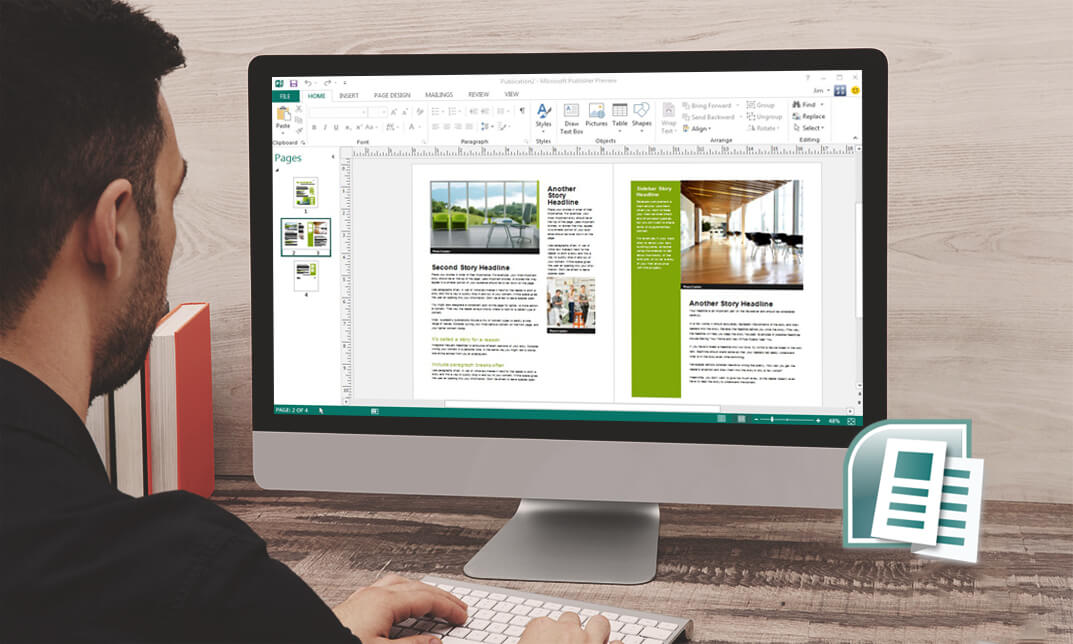
PowerPoint Presentation Skills Training Course For Teachers
By Lead Academy
This course will empower educators to create compelling and engaging presentations for their students. Educators will learn how to deliver information effectively using Powerpoint, capture student attention and enhance the learning experience. This Course At A Glance Accredited by CPD UK Endorsed by Quality Licence Scheme Learn how to structure a presentation and include supporting data and insights Know basic PPT skills such as exploring PowerPoint's views, understanding Notes Pane, customizing the PowerPoint interface, or changing themes and colors Understand the design principles for compelling visuals and slides, such as duplicating and reordering slides or reusing and copying slides Learn how to use themes and layouts, add animations, print, reuse, and copy slides Understand Infographics and Media in PPT presentations such as adding and editing charts, advance chart options, structuring tables, and adding audio and video Get acquainted with new design features such as morph transitions, insert icons, 3D Animations, Pre-Animated 3D Models, and Insert Zoom Slides Understand how to work with pictures, remove the picture backgrounds, or create a photo album Learn how to navigate the ribbon, explore the menu bar, and understand the different tasks that can be performed PowerPoint Presentation Skills Training Course For Teachers Overview This extensive PowerPoint presentation skills training course is suitable for teachers willing to enhance and advance their presentation skills to produce polished lectures, presentations, and content that engages students. This course will help you map out your message intro, and prepare your opening slides, core content slides and closing slides. This PowerPoint presentation skills training course will help you learn how to use illustrations, pictures and graphics to engage your presentation. You also will learn slide formatting, animations, diagrams, and creating and designing charts, graphs, and tables. Finally, you will learn how to comprehend your audience, select your delivery strategies, use handouts to reach your audience and improve your verbal and non-verbal communication abilities. Upon successful completion of this PowerPoint presentation skills training course, you will learn the basic skills to create a PPT presentation program by doing need analysis, understanding your audience, and choosing your delivery methods. Who should take this course? This PowerPoint presentation skills training course is primarily aimed at: Teachers Home Tutor Public Speakers Aspiring Teachers Any Professionals Teaching Assistant SEN Teaching Assistant Anyone associated with the teaching industry However, this course is not restricted to a specific industry or field of employment. This course is open to anybody who wants to acquire knowledge and skills about powerpoint presentations. Entry Requirements There are no academic entry requirements for this PowerPoint presentation skills training course, and it is open to students of all academic backgrounds. However, you are required to have a laptop/desktop/tablet or smartphone and a good internet connection. Assessment Method This PowerPoint presentation skills training course assesses learners through multiple-choice questions (MCQs). Upon successful completion of the modules, learners must answer MCQs to complete the assessment procedure. Through the MCQs, it is measured how much a learner could grasp from each section. In the assessment pass mark is 60%. Course Curriculum Introduction and Welcome Introduction Map Out Your Message Map Out Your Message Intro Prepare Your Opening Slides Prepare Your Opening Slides Activity Prepare Your Core Content Slides Prepare Your Core Content Slides Activity Prepare Your Closing Slides Prepare Your Closing Slides Activity Add Variety to Your Visuals Add Variety to Your Visuals Intro Use Pictures to Add Impact Use Pictures to Add Impact Activity Keep Graphics Simple Keep Graphics Simple Activity Use Illustrations to Increase Comprehension Use Illustrations to Increase Comprehension Activity Use Handouts to Reach Every Learner Your Turn Activity Supplementary Resources Supplementary Resources - PowerPoint Presentation Skills For Teachers Assessment Assessment - PowerPoint Presentation Skills For Teachers Recognised Accreditation CPD Certification Service This course is accredited by continuing professional development (CPD). CPD UK is globally recognised by employers, professional organisations, and academic institutions, thus a certificate from CPD Certification Service creates value towards your professional goal and achievement. CPD certificates are accepted by thousands of professional bodies and government regulators here in the UK and around the world. Many organisations look for employees with CPD requirements, which means, that by doing this course, you would be a potential candidate in your respective field. Quality Licence Scheme Endorsed The Quality Licence Scheme is a brand of the Skills and Education Group, a leading national awarding organisation for providing high-quality vocational qualifications across a wide range of industries. It will give you a competitive advantage in your career, making you stand out from all other applicants and employees. Certificate of Achievement Endorsed Certificate from Quality Licence Scheme After successfully passing the MCQ exam you will be eligible to order the Endorsed Certificate by Quality Licence Scheme. The Quality Licence Scheme is a brand of the Skills and Education Group, a leading national awarding organisation for providing high-quality vocational qualifications across a wide range of industries. It will give you a competitive advantage in your career, making you stand out from all other applicants and employees. There is a Quality Licence Scheme endorsement fee to obtain an endorsed certificate which is £65. Certificate of Achievement from Lead Academy After successfully passing the MCQ exam you will be eligible to order your certificate of achievement as proof of your new skill. The certificate of achievement is an official credential that confirms that you successfully finished a course with Lead Academy. Certificate can be obtained in PDF version at a cost of £12, and there is an additional fee to obtain a printed copy certificate which is £35. FAQs Is CPD a recognised qualification in the UK? CPD is globally recognised by employers, professional organisations and academic intuitions, thus a certificate from CPD Certification Service creates value towards your professional goal and achievement. CPD-certified certificates are accepted by thousands of professional bodies and government regulators here in the UK and around the world. Are QLS courses recognised? Although QLS courses are not subject to Ofqual regulation, they must adhere to an extremely high level that is set and regulated independently across the globe. A course that has been approved by the Quality Licence Scheme simply indicates that it has been examined and evaluated in terms of quality and fulfils the predetermined quality standards. When will I receive my certificate? For CPD accredited PDF certificate it will take 24 hours, however for the hardcopy CPD certificate takes 5-7 business days and for the Quality License Scheme certificate it will take 7-9 business days. Can I pay by invoice? Yes, you can pay via Invoice or Purchase Order, please contact us at info@lead-academy.org for invoice payment. Can I pay via instalment? Yes, you can pay via instalments at checkout. How to take online classes from home? Our platform provides easy and comfortable access for all learners; all you need is a stable internet connection and a device such as a laptop, desktop PC, tablet, or mobile phone. The learning site is accessible 24/7, allowing you to take the course at your own pace while relaxing in the privacy of your home or workplace. Does age matter in online learning? No, there is no age limit for online learning. Online learning is accessible to people of all ages and requires no age-specific criteria to pursue a course of interest. As opposed to degrees pursued at university, online courses are designed to break the barriers of age limitation that aim to limit the learner's ability to learn new things, diversify their skills, and expand their horizons. When I will get the login details for my course? After successfully purchasing the course, you will receive an email within 24 hours with the login details of your course. Kindly check your inbox, junk or spam folder, or you can contact our client success team via info@lead-academy.org

