- Professional Development
- Medicine & Nursing
- Arts & Crafts
- Health & Wellbeing
- Personal Development
3616 Office Skills & Productivity courses
Professional Akashic Records Online Course
By Lead Academy
Professional Akashic Records Course Overview Are you looking to begin your Akashic record keeping career or want to develop more advanced skills in Akashic record keeping? Then this professional akashic records online course will set you up with a solid foundation to become a confident spiritual coach and help you to develop your expertise in Akashic record keeping. This professional akashic records online course is accredited by the CPD UK & IPHM. CPD is globally recognised by employers, professional organisations and academic intuitions, thus a certificate from CPD Certification Service creates value towards your professional goal and achievement. CPD certified certificates are accepted by thousands of professional bodies and government regulators here in the UK and around the world. Whether you are self-taught and you want to fill in the gaps for better efficiency and productivity, this professional akashic records online course will set you up with a solid foundation to become a confident spiritual coach and develop more advanced skills. Gain the essential skills and knowledge you need to propel your career forward as a spiritual coach. The professional akashic records online course will set you up with the appropriate skills and experience needed for the job and is ideal for both beginners and those currently working as a spiritual coach. This comprehensive professional akashic records online course is the perfect way to kickstart your career in the field of Akashic record keeping. This professional akashic records online course will give you a competitive advantage in your career, making you stand out from all other applicants and employees. If you're interested in working as a spiritual coach or want to learn more skills on Akashic record keeping but unsure of where to start, then this professional akashic records online course will set you up with a solid foundation to become a confident spiritual coach and develop more advanced skills. As one of the leading course providers and most renowned e-learning specialists online, we're dedicated to giving you the best educational experience possible. This professional akashic records online course is crafted by industry expert, to enable you to learn quickly and efficiently, and at your own pace and convenience Who should take this course? This comprehensive professional akashic records online course is suitable for anyone looking to improve their job prospects or aspiring to accelerate their career in this sector and want to gain in-depth knowledge of Akashic record keeping. Entry Requirement There are no academic entry requirements for this professional akashic records online course, and it is open to students of all academic backgrounds. As long as you are aged seventeen or over and have a basic grasp of English, numeracy and ICT, you will be eligible to enrol. Career path This professional akashic records online course opens a brand new door for you to enter the relevant job market and also provides you with the chance to accumulate in-depth knowledge at the side of needed skills to become flourishing in no time. You will also be able to add your new skills to your CV, enhance your career and become more competitive in your chosen industry. Course Curriculum Foundations of Akashic Records Programme Overview Introduction to Akashic Records The Roles Akashis Records play in Post, Present & Possible and Probable Future Soul Contracts and Karmic Connections Why learn to read Akashic Records. Understanding the Environment Around the Akashic Records The Great Hall or Library of Akashic Records The Lords of the Akashic Records Akashic Masters Akashic Teachers Soul Guides Getting Ready to Access Akashic Records Clairsenses Tests for Clairsenses Clairsenses blocks in accessing Akashic Records Meditation to Remove Spiritual Blocks or Filters Mindfulness to Develop Clairsenses When Not to Open Akashic Records Accessing Akashic Records Preparing to Access the Akashic Records Reading the Records of Self and Others Entering the Great Hall, Locating and Opening the Akashic Records Reading Akashic Records and Asking Questions Closing the Akashic Records and Exiting the Great Hall Exercise to Access Akashic Records Healing and Amending Akashic Records and Soul Contracts Amending Akashic Records and Soul Contracts Spiritual Karmic Healing Past Life Healing Troubled Relationships Growth and Success Business Aspects: Professional, Ethical, and Legal Issues Professional, Ethical, and Legal Issues Spiritual Coaching Recognised Accreditation CPD Certification Service This course is accredited by continuing professional development (CPD). CPD UK is globally recognised by employers, professional organisations, and academic institutions, thus a certificate from CPD Certification Service creates value towards your professional goal and achievement. CPD certificates are accepted by thousands of professional bodies and government regulators here in the UK and around the world. Many organisations look for employees with CPD requirements, which means, that by doing this course, you would be a potential candidate in your respective field. Certificate of Achievement Certificate of Achievement from Lead Academy After successfully passing the MCQ exam you will be eligible to order your certificate of achievement as proof of your new skill. The certificate of achievement is an official credential that confirms that you successfully finished a course with Lead Academy. Certificate can be obtained in PDF version at a cost of £12, and there is an additional fee to obtain a printed copy certificate which is £35. FAQs Is CPD a recognised qualification in the UK? CPD is globally recognised by employers, professional organisations and academic intuitions, thus a certificate from CPD Certification Service creates value towards your professional goal and achievement. CPD-certified certificates are accepted by thousands of professional bodies and government regulators here in the UK and around the world. Are QLS courses recognised? Although QLS courses are not subject to Ofqual regulation, they must adhere to an extremely high level that is set and regulated independently across the globe. A course that has been approved by the Quality Licence Scheme simply indicates that it has been examined and evaluated in terms of quality and fulfils the predetermined quality standards. When will I receive my certificate? For CPD accredited PDF certificate it will take 24 hours, however for the hardcopy CPD certificate takes 5-7 business days and for the Quality License Scheme certificate it will take 7-9 business days. Can I pay by invoice? Yes, you can pay via Invoice or Purchase Order, please contact us at info@lead-academy.org for invoice payment. Can I pay via instalment? Yes, you can pay via instalments at checkout. How to take online classes from home? Our platform provides easy and comfortable access for all learners; all you need is a stable internet connection and a device such as a laptop, desktop PC, tablet, or mobile phone. The learning site is accessible 24/7, allowing you to take the course at your own pace while relaxing in the privacy of your home or workplace. Does age matter in online learning? No, there is no age limit for online learning. Online learning is accessible to people of all ages and requires no age-specific criteria to pursue a course of interest. As opposed to degrees pursued at university, online courses are designed to break the barriers of age limitation that aim to limit the learner's ability to learn new things, diversify their skills, and expand their horizons. When I will get the login details for my course? After successfully purchasing the course, you will receive an email within 24 hours with the login details of your course. Kindly check your inbox, junk or spam folder, or you can contact our client success team via info@lead-academy.org

Microsoft Powerpoint Introduction (live online classes)
By Microsoft Office Training
Course Objectives At the end of this course you will be able to: Identify the components of the PowerPoint interface Create slides Format text on slides Add and modify graphical objects to a presentation Work with tables in a presentation Add charts to a presentation Prepare the SlideShow '1 year email support service Take a look at the consistent excellent feedback from our corporate clients visiting our site ms-officetraining co uk Customer Feedback Very patient Trainer. Happy to adapt course + help with problems on existing presentations. Andrea Lethbridge - CNN ' With more than 20 years experience, we deliver courses on all levels of the Desktop version of Microsoft Office and Office 365; ranging from Beginner, Intermediate, Advanced to the VBA level. Our trainers are Microsoft certified professionals with a proven track record with several years experience in delivering public, one to one, tailored and bespoke courses. Tailored in company training courses: You can choose to run the course exactly as they are outlined by us or we can customise it so that it meets your specific needs. A tailored or bespoke course will follow the standard outline but may be adapted to your specific organisational needs. Getting Started with PowerPoint Identify the Components of the PowerPoint Interface Create a PowerPoint Presentation Accessing Help Choose the right view for the task in PowerPoint Normal view Slide Sorter view Notes Page view Outline view Add, rearrange, and delete slides in PowerPoint Working with Themes Add colour and design to my slides with themes Remove the current slide design (theme) Slide Layout What is a slide layout? Apply or change a slide layout Working with text Add text to a slide Create a new text box Format text Tables Add a table to a slide Format a Table Copy and paste a table from Word Insert an Excel spreadsheet within PowerPoint Edit Cells, Rows and Columns Delete a table Graphics Working with Clipart, and Shapes Selecting objects, shapes, pictures or text boxes Arrange a picture, shape or other object Adding Charts to Your Presentation Create a Chart Format a Chart Insert a Chart from Microsoft Excel Inserting date and slide numbers Add slide numbers to your presentation Hide slide numbers on the title slide Change where the page numbers appear on your slides Start your slide numbering with a specific number Print slides, notes, or handouts Create the Slide Show Record your slide show Preview the recorded slide show Turn slide timings off Set the slide timings manually Add or remove transitions between slides Add Animations to Text and Objects Deliver the Presentation Speakers notes Add speaker notes to your slides View your speaker notes as you deliver your slide show Who is this course for? Who is this course for? This course is designed for end users who are interested in learning the fundamentals needed to create and modify engaging presentations. Requirements Requirements General knowledge of the Windows OS Career path Career path Microsoft Office know-how can instantly increase your job prospects as well as your salary. 80 percent of job openings require spreadsheet and word-processing software skills

Legal Secretary, Document Control & Minute Taking- QLS Endorsed
By Imperial Academy
3 QLS Endorsed Diploma | QLS Hard Copy Certificate Included | Plus 10 CPD Courses | Lifetime Access

SQL Querying Fundamentals - Part 1
By Nexus Human
Duration 1 Days 6 CPD hours This course is intended for Individuals with basic computer skills, familiar with concepts related to database structure and terminology, and who want to use SQL to query databases. Overview Upon successful completion of this course, students will be able to: - connect to the SQL Server database and execute a simple query. - include a search condition in a simple query. - use various functions to perform calculations on data. - organize data obtained from a query before it is displayed on-screen. - retrieve data from tables. - format an output, save a result, and generate a report. In this course, students will compose SQL queries to retrieve desired information from a database. 1 - Executing a Simple Query Connect to the SQL Database Query a Database Save a Query Modify a Query Execute a Saved Query 2 - Performing a Conditional Search Search Using a Simple Condition Compare Column Values Search Using Multiple Conditions Search for a Range of Values and Null Values Retrieve Data Based on Patterns 3 - Working with Functions Perform Date Calculations Calculate Data Using Aggregate Functions Manipulate String Values 4 - Organizing Data Sort Data Rank Data Group Data Filter Grouped Data Summarize Grouped Data Use PIVOT and UNPIVOT Operators 5 - Retrieving Data from Tables Combine Results of Two Queries Compare the Results of Two Queries Retrieve Data by Joining Tables Check for Unmatched Records Retrieve Information from a Single Table Using Joins 6 - Presenting Query Results Save the Query Result Generate an XML Report

24 Hour Flash Deal **25-in-1 Executive Assistant Advanced Diploma Mega Bundle** Executive Assistant Advanced Diploma Enrolment Gifts **FREE PDF Certificate**FREE PDF Transcript ** FREE Exam** FREE Student ID ** Lifetime Access **FREE Enrolment Letter ** Take the initial steps toward a successful long-term career by studying the Executive Assistant Advanced Diploma package online with Studyhub through our online learning platform. The Executive Assistant Advanced Diploma bundle can help you improve your CV, wow potential employers, and differentiate yourself from the mass. This Executive Assistant Advanced Diploma course provides complete 360-degree training on Executive Assistant Advanced Diploma. You'll get not one, not two, not three, but twenty-five Executive Assistant Advanced Diploma courses included in this course. Plus Studyhub's signature Forever Access is given as always, meaning these Executive Assistant Advanced Diploma courses are yours for as long as you want them once you enrol in this course This Executive Assistant Advanced Diploma Bundle consists the following career oriented courses: Course 01: Executive Assistant Course 02: Contract Management Certification Course 03: Medical Secretary Certification Course 04: Legal Secretary Skills Diploma Course 05: Diploma in Minute Taking Training Course 06: Diary Management Course 07: Office Admin and Reception Course 08: Report Writing Skills: Crafting Effective Business Reports Course 09: Equality, Diversity and Discrimination Course 10: HR Management Course 11: UK Employment Law Course 12: Employee Hiring and Termination Training Course 13: Safer Recruitment Training Course 14: Performance Management Course 15: Employee Engagement and Retention Strategies Course 16: Governance and Risk Management: Navigating Corporate Strategies Course 17: Managing Online Meetings Course 18: Facilities Management Course 19: Motivation - Motivating Yourself & Others Course 20: Workplace Confidentiality Course 21: Data Protection and Data Security (GDPR) Training Certification Course 22: Organisation & People Management Course 23: Change Management Course 24: Team Management Course 25: Stakeholder Management The Executive Assistant Advanced Diploma course has been prepared by focusing largely on Executive Assistant Advanced Diploma career readiness. It has been designed by our Executive Assistant Advanced Diploma specialists in a manner that you will be likely to find yourself head and shoulders above the others. For better learning, one to one assistance will also be provided if it's required by any learners. The Executive Assistant Advanced Diploma Bundle is one of the most prestigious training offered at StudyHub and is highly valued by employers for good reason. This Executive Assistant Advanced Diploma bundle course has been created with twenty-five premium courses to provide our learners with the best learning experience possible to increase their understanding of their chosen field. This Executive Assistant Advanced Diploma Course, like every one of Study Hub's courses, is meticulously developed and well researched. Every one of the topics is divided into Executive Assistant Advanced Diploma Elementary modules, allowing our students to grasp each lesson quickly. The Executive Assistant Advanced Diploma course is self-paced and can be taken from the comfort of your home, office, or on the go! With our Student ID card you will get discounts on things like music, food, travel and clothes etc. In this exclusive Executive Assistant Advanced Diploma bundle, you really hit the jackpot. Here's what you get: Step by step Executive Assistant Advanced Diploma lessons One to one assistance from Executive Assistant Advanced Diplomaprofessionals if you need it Innovative exams to test your knowledge after the Executive Assistant Advanced Diplomacourse 24/7 customer support should you encounter any hiccups Top-class learning portal Unlimited lifetime access to all twenty-five Executive Assistant Advanced Diploma courses Digital Certificate, Transcript and student ID are all included in the price PDF certificate immediately after passing Original copies of your Executive Assistant Advanced Diploma certificate and transcript on the next working day Easily learn the Executive Assistant Advanced Diploma skills and knowledge you want from the comfort of your home CPD 250 CPD hours / points Accredited by CPD Quality Standards Who is this course for? This Executive Assistant Advanced Diploma training is suitable for - Students Recent graduates Job Seekers Individuals who are already employed in the relevant sectors and wish to enhance their knowledge and expertise in Executive Assistant Advanced Diploma Requirements To participate in this Executive Assistant Advanced Diploma course, all you need is - A smart device A secure internet connection And a keen interest in Executive Assistant Advanced Diploma Career path You will be able to kickstart your Executive Assistant Advanced Diploma career because this course includes various courses as a bonus. This Executive Assistant Advanced Diploma is an excellent opportunity for you to learn multiple skills from the convenience of your own home and explore Executive Assistant Advanced Diploma career opportunities. Certificates CPD Accredited Certificate Digital certificate - Included CPD Accredited e-Certificate - Free CPD Accredited Hardcopy Certificate - Free Enrolment Letter - Free Student ID Card - Free
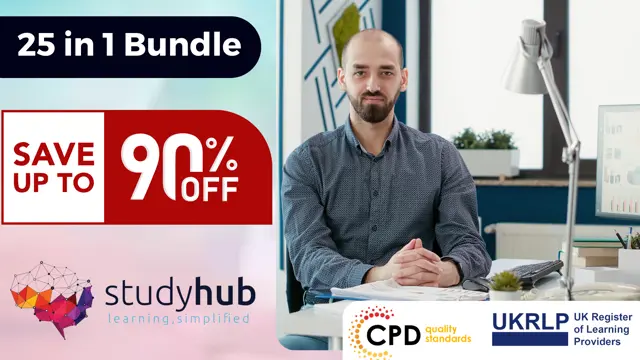
Give a compliment to your career and take it to the next level. This Hotel Receptionist will provide you with the essential knowledge to shine in your professional career. Whether you want to develop skills for your next job or elevate your skills for your next promotion, this Hotel Receptionist bundle will help you stay ahead of the pack. Throughout the Hotel Receptionist programme, it stresses how to improve your competency as a person in your chosen field while also outlining essential career insights in the relevant job sector. Along with this Hotel Receptionist course, you will get 11 premium courses, an original Hardcopy, 11 PDF Certificates (Main Course + Additional Courses) Student ID card as gifts. This Hotel Receptionist Bundle Consists of the following Premium courses: Courses are included in this Hotel Receptionist Bundle? Course 1: Hotel Management Level 3 Course 2: Concierge Course 3: Office Skills Course 4: Customer Relationship Management Course 5: Working Effectively Across Cultures Course 6: Phone-Based Customer Service Course 7: Document Control Course 8: GDPR Data Protection Level 5 Course 9: Level 2 Microsoft Office Essentials Course 10: Effective Communication Skills Diploma Course 11: Time Management Training Enrol now in Hotel Receptionist to advance your career, and use the premium study materials from Apex Learning. The bundle incorporates basic to advanced level skills to shed some light on your way and boost your career. Hence, you can strengthen your Hotel Receptionist expertise and essential knowledge, which will assist you in reaching your goal. Certificate: PDF Certificate: Free (Previously it was £6*11 = £66) Hard Copy Certificate: Free (For The Title Course: Previously it was £10) CPD 115 CPD hours / points Accredited by CPD Quality Standards Who is this course for? Anyone from any background can enrol in this Hotel Receptionist bundle. Persons with similar professions can also refresh or strengthen their skills by enrolling in this course. Students can take this Hotel Receptionist course to gather professional knowledge besides their study or for the future. Requirements This Hotel Receptionist course has been designed to be fully compatible with tablets and smartphones. Career path Having these various certifications will increase the value in your CV and open you up to multiple job sectors. Certificates Certificate of completion Digital certificate - Included

Managing Successful Programmes (MSP) 5th Edition Foundation
By IIL Europe Ltd
MSP® certification provides guidance for programme managers, business change managers and the next step for project managers to develop their knowledge and skills to be able to positively respond to the challenges for managing programmes and larger, more strategic or multiple projects. MSP 5th edition emphasizes flexibility, adaptability, and responsiveness by adopting an incremental approach to the programme lifecycle and thus enabling organizational agility. AXELOS offers two levels of MSP Examination: MSP Foundation and MSP Practitioner. The MSP Foundation Examination is intended to assess whether the candidate can demonstrate sufficient recall and understanding of the MSP programme management framework. The MSP Foundation qualification is a prerequisite for the MSP Practitioner Examination, which assesses the ability to apply understanding of the MSP programme management framework in context. The MSP® 5th Edition Foundation course is a training based on the exam specification for MSP Foundation certification and is aligned with the Managing Successful Programmes (5th Edition) guide from AXELOS.

The Effective Secretary
By OnlineCoursesLearning.com
Introduction Secretaries are an integral part of any team. What once started as a simple role of keeping secrets and relaying messages has over time progressed into a career in and of itself. Secretaries are the ones who are responsible for keeping the team organised, informed and working towards the set goals determined by upper management. But there is definitely far more to this simple role than meets the eye. People who take the time to understand what it means to be an effective secretary often benefit from a deeper understanding about the job, develop a better sense of professionalism, and get to perfect their office skills, among many other benefits. Being a secretary is more than paperwork, it comes with many responsibilities and opportunities for growing professionals. This course will give you all the information you need to become an effective secretary. What You Will Learn: About the different types of secretaries and related professions About the role of an effective secretary and their responsibilities About the certifications, qualities and skills needed to become and effective secretary About the various challenges and perks of working as a secretary for both men and women The Benefits of Taking This Course: Understand how to develop your skills which will help in various office settings Understand how different industries use secretaries with different skill sets Gain knowledge that can help you become an integral part of any office team Gain a deeper understanding of business, business protocols and the day to day business interactions with clients Course Modules: Module 01: Types of Secretarial Positions Module 02: The Role and Responsibilities of a Secretary Module 03: Certifications, Skills and Qualities of an Effective Secretary Module 04: The perks and Challenges of Working in a Secretarial Position

Minute Taking
By OnlineCoursesLearning.com
Minute Taking Certification Minute taking is a key administrative role which significantly increases the effectiveness of meetings. Without quality minutes, organisations can fail to harness drive and motivation and teams can lose focus. Minutes act like a compass to guide the team by recording past decisions and tracking current discussions and actions. Without the specific skills needed to record information and output it in appropriate and effective ways, staff can become fearful of the process and refrain from taking the opportunity to practise critical skills. This course supports individuals to understand the role and learn the skills needed to effectively take minutes and support meetings, teams, groups, conferences and committees to enhance collaboration and efficiency. Minute taking is not just about writing notes. To be a good minute taker requires an in-depth understanding of how to prepare for the meeting, the responsibilities during the meeting and processes to follow once the meeting is over. There are also key skills in listening and communication which can rapidly enhance effectiveness and enjoyment of the role. Taking this course will prepare individuals to capture and output the correct level of detail and quality to meet internal and external compliance requirements. This course has been developed with experimental activities, detailed guidance and the opportunity to learn and practise the key skills and qualities mandatory for effective minute taking. The exercises, quizzes and worksheets assess progress as you go through the course, gradually building learning to a level of confident proficiency and expertise. What you will learn Lessons you will learn in this course include: Understanding the basics of minute writing The qualities of a minute taker The benefits of taking minutes Recording of minutes Minutes layout Minutes standards Technology in minute taking Common dos and don'ts when writing minutes Benefits of the course The benefits of taking this course include: Understanding meeting minutes templates and when to use them Know how to write different kinds of minutes suited to the occasion Developing your listening skills to extract important information Comprehend the style and tone of language and legal requirements Learn how to effectively edit and proofread minutes to ensure accuracy Taking this course will help individuals conquer fears and enhance skills. Organisational effectiveness can be dramatically improved by getting this key ability established in individuals and within teams. Anybody can learn how to take accurate minutes and quickly see the benefit this brings to the entire organisation. Course Modules/Lessons Module 1: Minute Taking Basics Module 2: Standards for Minute Taking Module 3: Pre-Meeting Preparation Module 4: During And After The Meeting Module 5: Personal Development

Creating Lively and Effective Meetings
By OnlineCoursesLearning.com
Making Lively and Effective Meetings Certification Understanding the keys to enthusiastic and successful gatherings is crucial for anyone in any association, paying little heed to the nature and the size. This course gives a thorough knowledge into each part of guaranteeing that gatherings are vivacious and powerful, including how to plan for a gathering, the sorts of meeting to pick and how to make them overly compelling and never exhausting! From the approaches to utilize time, to viable gathering correspondence procedures you can apply as a gathering facilitator or member, this course covers each perspective that anybody in any organization or association has to know. You Will Learn Instructions to completely plan for a gathering The distinctive gathering types and how to realize which is best for your necessities Step by step instructions to guarantee that gatherings are exuberant and invigorating for all participants Instructions to adequately impart previously, during and after the gathering Instructions to keep the gathering centered and exceptionally gainful Advantages of Taking This Course You will actually want to put together and facilitate the best gatherings at your association You will comprehend the keys to capitalizing on each gathering and never squander one more moment You will actually want to recommend new and imaginative approaches to make your gatherings exuberant, invigorating and innovative You will actually want to allocate errands to participants and get the absolute best out of them in each gathering You will actually want to save time, increment profitability and transform gatherings into amazing key devices

Search By Location
- Office Skills & Productivity Courses in London
- Office Skills & Productivity Courses in Birmingham
- Office Skills & Productivity Courses in Glasgow
- Office Skills & Productivity Courses in Liverpool
- Office Skills & Productivity Courses in Bristol
- Office Skills & Productivity Courses in Manchester
- Office Skills & Productivity Courses in Sheffield
- Office Skills & Productivity Courses in Leeds
- Office Skills & Productivity Courses in Edinburgh
- Office Skills & Productivity Courses in Leicester
- Office Skills & Productivity Courses in Coventry
- Office Skills & Productivity Courses in Bradford
- Office Skills & Productivity Courses in Cardiff
- Office Skills & Productivity Courses in Belfast
- Office Skills & Productivity Courses in Nottingham