- Professional Development
- Medicine & Nursing
- Arts & Crafts
- Health & Wellbeing
- Personal Development
3662 Office Skills & Productivity courses
Oracle 19c SQL Programming Fundamentals (TTOR11019)
By Nexus Human
Duration 3 Days 18 CPD hours This course is intended for This course is appropriate for anyone needing to interface with an Oracle database or those needing a general understanding of Oracle database functionality. That would include end users, business analysts, application developers and database administrators. Overview Working in a hands-on learning environment led by our expert pracitioner you'll learn how to: Add Data, Retrieve, Sort and Organize a SQL Database Combine Data, Set Operators and Subqueries Manipulate Data and Data Definition Languages in SQL Work with Data Dictionary Views and Create Sequences, Indexes and Views Use Database Objects and Subqueries Perform Data and access control Perform other Advanced Level Database operations. Oracle 19C SQL Programming Fundamentals Is a three-day, hands-on course designed to equip you with the fundamental skills needed to set up, run and manage SQL databases using Oracle Database Technology. You will also be discovering all the tools and concepts required to organize data efficiently. Our engaging instructors and mentors are highly-experienced practitioners who bring years of current 'on-the-job' experience into every classroom. Working within in a hands-on learning environment, guided by our expert team, attendees will develop a practical approach to Oracle Database Technology. Throughout the course, you will learn the key elements of a database, and the way Oracle systems facilitate their induction in the system. You?ll also learn the tools and strategies you can implement to store, retrieve, compare and organize data according to your requirements. You?ll also explore the process of creating simple to complex reports from existing data. By the end of this course, you will also have hands-on knowledge of SQL systems that are required to proceed to other advanced to professional programs. Adding Data, Retrieving, Sorting and Organizing a SQL Database The building blocks of a database. How to add data to the database. The process of retrieving data using SQL functions. Multiple methods of sorting and organizing data. Using SQL functions to get the required simple to complex output. Various strategies for using functions and conditions to organize data. Combining Data, Set Operators And Subqueries Consolidating data using multiple functions and group operators. Fetching intelligent data reports using simple functions. Fetching data from multiple sources in the tables. Using Subqueries to compile data as required. Using Set operators to create smart data reports. Data Manipulation and Data Definition Languages in SQL Describing and managing data transaction using Data Definition Language. Categorize and review data tables using Data Definition Language. Data Dictionary Views and Creating Sequences, Indexes and Views How to manage and query Data Dictionary Views. The process of creating and using Sequences. How to create various types of Synonyms and Indexes. Creating simple and complex views and retrieving data. Understanding and using Database Objects and Subqueries Core concept and application of Schema Objects. Fetching required data with Subqueries. Using Subqueries to organize Data in SQL. Data and access control Assigning and revoking data access. Managing data access control according to user levels. Performing Advanced Level Database operations. Using advanced functions and performing data queries. Creating and managing time zone-based databases.

55345 Implementing and Managing Windows 11
By Nexus Human
Duration 4 Days 24 CPD hours This course is intended for This course is aimed at IT professionals who support Windows 11 desktops, devices, users, and associated network and security resources. The secondary audience for this course is Desktop/Device Support Technicians (DSTs) who provide Tier 2 support to users with computers that are running the Windows 11 operating system (OS) in a on-premises environment. Overview After completing this course, you will be able to: Install and configure Windows 11 desktops and devices in a Windows Server domain corporate environment Install and customize Windows 11 operating systems and apps Configure local and remote network connectivity and storage Configure data security, device security, and network security Maintain, update, and recover Windows 11. This is a 4-day ILT course designed to provide you with the knowledge and skills required to install and configure Windows 11 desktops and devices in an on-premises Windows Server Active Directory domain environment. Module 1: Installing Windows 11 Introducing Windows 11 Installing Windows 11 Module 2: Upgrading and updating Windows 11 Upgrading to Windows 11 Migrating user state Managing Windows 11 updates Module 3: Configuring Windows 11 devices Local configuration tools in Windows 11 Using Windows Admin Center Using Windows PowerShell Implementing Remote Management Module 4: Configuring network connectivity Configuring network connectivity Implementing name resolution Implementing remote access Module 5: Managing storage Overview of storage options Managing local storage Managing Storage Spaces Module 6: Managing resources Configuring and managing file access Configuring and managing shared folders Implementing Work Folders Managing printers Module 7: Managing apps in Windows 11 Deploying apps Managing access to the Microsoft Store Configuring Microsoft Edge Module 8: Implementing and managing security Managing user and group accounts Configuring User Account Control Implementing BitLocker Implementing Windows 11 security features Securing against network threats Module 9: Monitoring Windows 11 Monitoring Windows 11 Optimizing Windows 11 performance Module 10: Troubleshooting Windows 11 Managing Windows 11 startup Recovering Windows 11 Managing devices and drivers Understanding the registry Recovering files

Oracle 19c Database Tuning (TTOR21519)
By Nexus Human
Duration 5 Days 30 CPD hours This course is intended for This intermediate-level course requires students have incoming experience working with Oracle Database 18 or higher. Overview Working in a hands-on learning environment led by our expert facilitator, you'll explore: The Oracle Database Architecture Query Optimizer Tuning Container Databases and Pluggable Databases Oracle 19c Tuning features Evaluating Execution Plans Oracle Tuning Tools Using Automatic Workload Repository Join Types AWR Using Baselines Additional AWR performance tools Optimizer Statistics Monitoring a Service Bind Variables and database parameters Oracle's Real Application Testing (RAT) SQL Tuning Advisor Automatic Sql Tuning Sql Plan Management Shared Pool Tuning Tuning the database buffer cache Tuning the PGA (Program Global Area) Automatic Memory Management (AMM) Tuning Segment Space Utilization (ASSM) Automatic Storage Management Oracle 19C Database Tuning is an intermediate level course for Oracle database experienced attendees that explores core tuning skills such as Database parameters, SQL Tuning Advisor, SQL Access Advisor, Adaptive SQL plans and more. Overview Oracle Database Architecture Instance Definition Define SGA Define Background Processes Datafile Definition Query Optimizer SQL Parsing Optimizing Terms Optimizing Methods Query Plan Generation Query Plan Control Tuning Container Databases and Pluggable Databases Pluggable tuning parameters Define Container tuning structure Using PDB$SEED Create a new PDB Plug and unplug a PDB Oracle 12c Tuning features Identifying and Using Oracle's Heat Map 12c Compression Levels and Types Evaluating Execution Plans Defining SQL execution plans Automatic Workload Repository Reading execution plans Oracle Tuning Tools Monitoring tools overview Enterprise Manager Dynamic Performance Views Automatic Workload Repository Automatic Database Diagnostic Monitor Sql Tuning Advisor SQL Access Advisor Sql Access Advisor DB operation Tuning DB operation Active Reporting Using Automatic Workload Repository Defining AWR AWR Settings Creating AWR Baselines Metrics, Alerts, and Thresholds Defining Metrics Setting Alerts Setting Corrective Actions User Defined Metrics Metric Dynamic Views Join Types Nested Loops Join Sort Merge join Hash Join and Cartesian Join Equijoins and Nonequijoins Outer Joins Semijoins AWR Using Baselines Creating AWR baselines Creating AWR Repeating baselines Moving Window Baseline Additional AWR performance tools Automatic Maintenance Tasks Segment Advisor Statistics Gathering Automatic Tuning Optimizer Automatic Database Diagnostic Monitor Active Session History (ASH) Optimizer Statistics Optimizer Statistics Overview Table and Index Statistics Statistic Preferences Statistics Gathering e) Locking Statistics, Export/Import Statistics Pending and published statistics Optimizer Hints Optimizer Paths Cost Base Optimization Monitoring a Service Overview of what is an Oracle Service Creating an Oracle Service for Single instance and RAC Monitoring a Service Resource Management and a Service Enterprise Manager and a Service Bind Variables and database parameters Bind variable definition Cursor_sharing parameter Adaptive Cursor Sharing Oracle's Real Application Testing (RAT) Sql Performance Analyzer overview Sql Performance Analyzer Options Database Parameter changes Database version changes Creating SQL Tuning Sets Database Replay Overview Database Replay Configuration Database Replay Options SQL Tuning Advisor SQL Tuning Advisor: Overview SQL Tuning Advisor Limited Mode Sql Tuning Advisor Comprehensive mode Sql Tuning Profiles SQL Access Advisor SQL Access Advisor: Overview Sql Access Advisor options SQL Access Advisor and Sql Tuning Sets Sql Access Advisor and AWR Results and Implementation Automatic Sql Tuning Automatic Sql Tuning Maintenance Task Automatic Tuning Optimization implementation(ATO) Automatic Tuning Optimization Results Enable/Disable Automatic Tuning Optimization Sql Plan Management Sql plan Management and baseline overview Enable sql plan management Loading Sql Plan baselines into the SGA Adaptive plan management Shared Pool Tuning Shared pool architecture Shared pool parameters Library Cache Dictionary cache Large pool considerations and contents Tuning the database buffer cache Database buffer cache overview Database buffer cache parameters Oracle and Dirty reads and writes Automatic Shared Memory Management (ASMM) Buffer Cache goals and responsibility Buffer Cache pools Tuning the PGA (Program Global Area) PGA Overview PGA Database Parameters Temporary Segments Temporary Tablespace Sizing the PGA Automatic Memory Management (AMM) Oracle's Automatic Memory Management Overview Database Auto-tuned Parameters Database Non Auto-tuned Parameters Automatic Memory Management Hints and Sizing suggestions AMM versus ASMM Tuning Segment Space Utilization (ASSM) Overview of Automatic Segment Space Management Defining the DB_BLOCK_SIZE Defining DB_nk_CACHE_SIZE parameter The DB_BLOCK_SIZE Parameter Overview of table compression, block chaining, and block migration Automatic Storage Management Overview of ASM Definition of Grid Infrastructure ASM Instance ASM Diskgroups ASM Diskgroup parameters and templates ASMCMD

Oracle Database 12c: PL/SQL I - Introduction
By Nexus Human
Duration 4.375 Days 26.25 CPD hours This course is intended for The target audience for this course is all Oracle professionals. Among the specific groups for whom this course will be helpful are: Application designers and database developers Database administrators Web server administrators Overview This eTextbook begins with an explanation of the intent and usage of the PL/SQL programming language for database applications. Important reasons why one should incorporate PL/SQL modules within the application architecture right from the initial design and planning phase are presented. Next one learns how to begin building executable PL/SQL program units. One learns about each of the major segments of a working program and how these interact with each other during program execution, including the important error or exception handling capabilities of the language. The final section goes beyond the basics and begins to explore advanced topics that will be useful later in the Sideris Oracle PL/SQL developer textbook series. One learns techniques and features that allow modular and reusable programs to be developed, increasing productivity and maintainability of database applications. his eTextbook introduces one to Oracle database programming using the PL/SQL programming language. One will learn the syntax, structure and features of the language. This textbook will also lay the foundation for the entire Sideris Oracle PL/SQL programming series, allowing one to progress from introductory topics to advanced application design and programming and finally onto writing complex high-performance applications. his eTextbook introduces one to Oracle database programming using the PL/SQL programming language. One will learn the syntax, structure and features of the language. This textbook will also lay the foundation for the entire Sideris Oracle PL/SQL programming series, allowing one to progress from introductory topics to advanced application design and programming and finally onto writing complex high-performance applications.

Level 1 Diploma in Admin, Secretarial & PA Skills with Minute Taking and Microsoft Excel
5.0(1)By Empower UK Employment Training
Level 1 Diploma in Admin, Secretarial & PA Skills with Minute Taking and Microsoft Excel Embark on a career-enhancing journey with our Level 1 Diploma, designed to elevate your proficiency in Admin, Secretarial & PA roles. Deepen your expertise in these fields, gaining essential skills in minute taking and Microsoft Excel to enhance your administrative acumen. Learning Outcomes: Define Admin, Secretarial & PA roles. Explain task management for Admin, Secretarial & PA. Implement time management in Admin, Secretarial & PA. Evaluate diary management strategies. Develop meeting management plans for Admin, Secretarial & PA. More Benefits: LIFETIME access Device Compatibility Free Workplace Management Toolkit Key Modules from Diploma in Admin, Secretarial & PA Skills: An Overview of Admin, Secretarial, PA: Gain foundational knowledge of roles and responsibilities in Admin, Secretarial, PA fields. Task Management for Admin, Secretarial, PA: Master task prioritization and workflow optimization for effective Admin, Secretarial, PA roles. Time Management for Admin, Secretarial, PA: Acquire time management skills for increased productivity in Admin, Secretarial, PA tasks. Diary Management for Admin, Secretarial, PA: Learn to manage schedules and appointments proficiently as an Admin, Secretarial, PA. Meeting Management & Minute Taking: Develop skills in meeting facilitation and accurate minute-taking for Admin, Secretarial, PA. Office Management and Supervision: Understand office supervision techniques and management best practices for Admin, Secretarial, PA roles.

Organisational Administration & Business Law Diploma - 8 Courses Bundle
By NextGen Learning
Are you ready to embark on an enlightening journey of wisdom with the Organisational Administration bundle, and pave your way to an enriched personal and professional future? If so, then Step into a world of knowledge with our course bundle - Organisational Administration & Business Law Diploma. Delve into eight immersive CPD Accredited courses, each a standalone course: Office Administration Legal Secretary and Office Skills Diploma Business Law Leadership and Management Course Business Management Business Plan Fundamentals of Business Analysis Decision-Making in High-Stress Situations Traverse the vast landscapes of theory, unlocking new dimensions of understanding at every turn. Let the Organisational Administration & Business Law Diploma bundle illuminate your path to wisdom. The Organisational Administration & Business Law Diploma bundle offers a comprehensive exploration into a rich tapestry of vast knowledge across eight carefully curated courses. The journey is designed to enhance your understanding and critical thinking skills. Each course within the bundle provides a deep-dive into complex theories, principles, and frameworks, allowing you to delve into the nuances of the subject matter at your own pace. In the framework of the Organisational Administration & Business Law Diploma package, you are bestowed with complimentary PDF certificates for all the courses included in this bundle, all without any additional charge. Adorn yourself with the Organisational Administration bundle, empowering you to traverse your career trajectory or personal growth journey with self-assurance. Register today and ignite the spark of your professional advancement! So, don't wait further and join the Organisational Administration & Business Law Diploma community today and let your voyage of discovery begin! Learning Outcomes: Attain a holistic understanding in the designated areas of study with the Organisational Administration bundle. Establish robust bases across each course nestled within the Organisational Administration bundle. Decipher intricate concepts through the articulate content of the Organisational Administration bundle. Amplify your prowess in interpreting, scrutinising, and implementing theories. Procure the capacity to engage with the course material on an intellectual and profound level. Become proficient in the art of problem-solving across various disciplines. Stepping into the Organisational Administration bundle is akin to entering a world overflowing with deep theoretical wisdom. Each course within this distinctive bundle is an individual journey, meticulously crafted to untangle the complex web of theories, principles, and frameworks. Learners are inspired to explore, question, and absorb, thus enhancing their understanding and honing their critical thinking skills. Each course invites a personal and profoundly enlightening interaction with knowledge. The Organisational Administration bundle shines in its capacity to cater to a wide range of learning needs and lifestyles. It gives learners the freedom to learn at their own pace, forging a unique path of discovery. More than just an educational journey, the Organisational Administration bundle fosters personal growth, enabling learners to skillfully navigate the complexities of the world. The Organisational Administration bundle also illuminates the route to a rewarding career. The theoretical insight acquired through this bundle forms a strong foundation for various career opportunities, from academia and research to consultancy and programme management. The profound understanding fostered by the Organisational Administration bundle allows learners to make meaningful contributions to their chosen fields. Embark on the Organisational Administration journey and let knowledge guide you towards a brighter future. CPD 80 CPD hours / points Accredited by CPD Quality Standards Who is this course for? Individuals keen on deepening their firm understanding in the respective fields. Students pursuing higher education looking for comprehensive theory modules. Professionals seeking to refresh or enhance their knowledge. Anyone with a thirst for knowledge and a passion for continuous learning. Career path Armed with the Organisational Administration bundle, your professional journey can reach new heights. The comprehensive theoretical knowledge from this bundle can unlock diverse career opportunities across several fields. Whether it's academic research, consultancy, or programme management, the Organisational Administration bundle lays a solid groundwork. Certificates CPD Certificate Of Completion Digital certificate - Included 8 Digital Certificates Are Included With This Bundle CPD Quality Standard Hardcopy Certificate (FREE UK Delivery) Hard copy certificate - £9.99 Hardcopy Transcript - £9.99
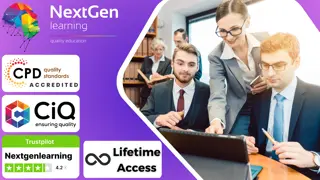
Overview This comprehensive course on Excel PowerQuery and PowerPivot will deepen your understanding on this topic. After successful completion of this course you can acquire the required skills in this sector. This Excel PowerQuery and PowerPivot comes with accredited certification from CPD, which will enhance your CV and make you worthy in the job market. So enrol in this course today to fast track your career ladder. How will I get my certificate? You may have to take a quiz or a written test online during or after the course. After successfully completing the course, you will be eligible for the certificate. Who is This course for? There is no experience or previous qualifications required for enrolment on this Excel PowerQuery and PowerPivot. It is available to all students, of all academic backgrounds. Requirements Our Excel PowerQuery and PowerPivot is fully compatible with PC's, Mac's, Laptop, Tablet and Smartphone devices. This course has been designed to be fully compatible with tablets and smartphones so you can access your course on Wi-Fi, 3G or 4G. There is no time limit for completing this course, it can be studied in your own time at your own pace. Career Path Learning this new skill will help you to advance in your career. It will diversify your job options and help you develop new techniques to keep up with the fast-changing world. This skillset will help you to- Open doors of opportunities Increase your adaptability Keep you relevant Boost confidence And much more! Course Curriculum 3 sections • 28 lectures • 01:50:00 total length •pivot table power query power pivot - 1: 00:09:00 •pivot table power query power pivot - 2: 00:01:00 •pivot table power query power pivot - 3: 00:02:00 •pivot table power query power pivot - 4: 00:03:00 •pivot table power query power pivot - 5: 00:01:00 •pivot table power query power pivot - 6: 00:04:00 •pivot table power query power pivot - 7: 00:08:00 •pivot table power query power pivot - 8: 00:05:00 •pivot table power query power pivot - 9: 00:03:00 •pivot table power query power pivot - 10: 00:04:00 •pivot table power query power pivot - 11: 00:04:00 •pivot table power query power pivot - 12: 00:02:00 •pivot table power query power pivot - 13: 00:03:00 •pivot table power query power pivot - 14: 00:05:00 •pivot table power query power pivot - 15: 00:02:00 •pivot table power query power pivot - 16: 00:03:00 •pivot table power query power pivot - 17: 00:03:00 •pivot table power query power pivot - 18: 00:08:00 •pivot table power query power pivot - 19: 00:02:00 •pivot table power query power pivot - 20: 00:04:00 •pivot table power query power pivot - 21: 00:05:00 •pivot table power query power pivot - 22: 00:09:00 •pivot table power query power pivot - 23: 00:04:00 •pivot table power query power pivot - 24: 00:03:00 •pivot table power query power pivot - 25: 00:04:00 •pivot table power query power pivot - 26: 00:09:00 •Resources - Excel PowerQuery and PowerPivot: 00:00:00 •Assignment - Excel PowerQuery and PowerPivot: 00:00:00

HA301 SAP HANA 2.0 SPS04 Advanced Modeling
By Nexus Human
Duration 3 Days 18 CPD hours This course is intended for Business application consultant Data Consultant / Manager Database Administrator Application developer BI specialist Overview This course will prepare you to: Understand and put into practice the main advanced modeling capabilities of SAP HANA 2.0 SPS04 in the areas of text search and analysis, graph modeling, spatial analysis and predictive modeling. Promote these advanced modeling capabilities to extend the core SAP HANA Modeling features. Broaden your experience with the modern SAP HANA tooling in XS Advanced (SAP Web IDE for SAP HANA) This course provides advanced knowledge and practical experience on several topics that are included in, or connected to, the scope of the modeler role. Its purpose is to take a step further, beyond the core modeling knowledge from HA300, and to demonstrate how applications powered by SAP HANA can benefit from innovations such as Spatial Data Storage and Processing, Text Search and Analysis, Predictive Analysis and Graph Modeling.The course is supported by many demos and exercise, which demonstrate the advanced modeling capabilities in several scenarios. For example, working with classical schemas or HDI containers in XS Advanced, using the SQL console, developing graphical models. Some of the proposed case studies blend together several modeling capabilities, such as text with spatial, or text with graph.An introduction to SAP HANA Series Data is also provided. Introduction to Advanced ModelingSAP HANA Predictive Analysis Library (PAL) Describing SAP HANA PAL Using PAL in Flowgraphs Calling PAL Functions in Calculation Views Calling PAL Procedures in SQL Scripts Exploring the PAL Library SAP HANA Spatial Introducing SAP HANA Spatial Working with Spatial Data Types Importing and Exporting Spatial Data Accessing and Manipulating Spatial Data Using Spatial Clustering SAP HANA Graph Defining SAP HANA Graph Workspace Describing the Different Graph Algorithms Using the Graph Node in Calculation Views Using GraphScript Procedures SAP HANA Text Understanding Full Text Search Understanding Text Analysis Understanding Text Mining SAP HANA Series Data Getting Started with SAP HANA Series Data

WM666 IBM Integration Bus V10 Application Development I
By Nexus Human
Duration 5 Days 30 CPD hours This course is intended for This intermediate course is designed for experienced Integration Specialists and Senior-Level Developers with experience in application development, messaging middleware applications, and transport protocols such as HTTP and FTP. Overview Describe the features and uses of the IBM Integration BusDevelop, deploy, and test message flow applicationsGenerate message flow applications from predefined patternsUse IBM Integration Bus problem determination aids to diagnose and solve development and runtime errorsDescribe the function and appropriate use of IBM Integration Bus processing nodesWrite basic Extended Structured Query Language and Java programs to transform dataUse the IBM Graphical Data Mapping editor to transform dataDefine, use, and test simple XML and Data Format Description Language (DFDL) data modelsDescribe supported transport protocols and how to call them in message flows This course teaches you how to use IBM Integration Bus to develop, deploy, and support message flow applications. Students will learn how to construct applications to transport and transform data. Course Outline Course introduction Introduction to IBM Integration Bus Application development fundamentals Exercise: Importing and testing a message flow Creating message flow applications Exercise: Creating a message flow application Connecting to IBM MQ Exercise: Connecting to IBM MQ Controlling the flow of messages Exercise: Adding flow control to a message flow application Modeling the data Exercise: Creating a DFDL model Processing file data Exercise: Processing file data Using problem determination tools and help resources Exercise: Using problem determination tools Exercise: Implementing explicit error handling Mapping messages with the Graphical Data Mapping editor Referencing a database in a message flow application Exercise: Referencing a database in a map Using Compute nodes to transform messages Exercise: Transforming data by using the Compute and JavaCompute nodes Processing JMS, HTTP, and web service messages Preparing for production Exercise: Creating a runtime-aware message flow Course summary Additional course details: Nexus Humans WM666 IBM Integration Bus V10 Application Development I training program is a workshop that presents an invigorating mix of sessions, lessons, and masterclasses meticulously crafted to propel your learning expedition forward. This immersive bootcamp-style experience boasts interactive lectures, hands-on labs, and collaborative hackathons, all strategically designed to fortify fundamental concepts. Guided by seasoned coaches, each session offers priceless insights and practical skills crucial for honing your expertise. Whether you're stepping into the realm of professional skills or a seasoned professional, this comprehensive course ensures you're equipped with the knowledge and prowess necessary for success. While we feel this is the best course for the WM666 IBM Integration Bus V10 Application Development I course and one of our Top 10 we encourage you to read the course outline to make sure it is the right content for you. Additionally, private sessions, closed classes or dedicated events are available both live online and at our training centres in Dublin and London, as well as at your offices anywhere in the UK, Ireland or across EMEA.

Search By Location
- Office Skills & Productivity Courses in London
- Office Skills & Productivity Courses in Birmingham
- Office Skills & Productivity Courses in Glasgow
- Office Skills & Productivity Courses in Liverpool
- Office Skills & Productivity Courses in Bristol
- Office Skills & Productivity Courses in Manchester
- Office Skills & Productivity Courses in Sheffield
- Office Skills & Productivity Courses in Leeds
- Office Skills & Productivity Courses in Edinburgh
- Office Skills & Productivity Courses in Leicester
- Office Skills & Productivity Courses in Coventry
- Office Skills & Productivity Courses in Bradford
- Office Skills & Productivity Courses in Cardiff
- Office Skills & Productivity Courses in Belfast
- Office Skills & Productivity Courses in Nottingham
