- Professional Development
- Medicine & Nursing
- Arts & Crafts
- Health & Wellbeing
- Personal Development
3616 Office Skills & Productivity courses
E2E200 -SAP Change Control Management
By Nexus Human
Duration 5 Days 30 CPD hours This course is intended for Change Managers: Responsible for documentation, approval and change processes System Landscape Architects: Responsible for the design of the transport landscape topology System Administrators: Responsible for executing transports Development Managers: Responsible for performing development changes Application Manager: Responsible for approving and performing changes in an application Support Manager and members of the customer's SAP competence center: Responsible for Reporting and Diagnostics capabilities Partners and System Integrators Overview This course will prepare you to: Describe the concept and methods of E2E Change Control Management. Leverage the SAP Solution Manager 7.2 as application platform for E2E Change Control Management. In this course you will learn how change control management coordinates changes that are introduced into a software landscape so that the changes do not conflict with each other and how to make sure the changes are executed without disrupting ongoing business. This results in improved quality of the software landscape, higher availability of IT solutions, and lower total cost of ownership. Also important, change control management ensures that the changes introduced remain transparent, traceable and are made available for reporting and change analysis. Becoming adept at change control management requires skill in the efficient use of standardized methods and procedures. In this ?how to use? training, SAP imparts best-in-class knowledge of solution operations. The End-to-End Change Control Management course introduces participants to what change control management is and the standard tools used to accomplish it, tools provided by SAP Solution Manager. Introduction to E2E Change Control Management Explain the scope of End-to-End Change Control Management Explain the role of SAP Solution Manager to manage changes in your solution landscape Enhanced Change and Transport System Explain how the Enhanced Change and Transport System (CTS+) works Understand the basic concepts of Enterprise Portal and how it is supported by CTS+ Describe the best practices for the setup and usage of CTS+ in different scenarios Configuration Validation Understand the concepts and architecture of E2E Change Diagnostics Find current configuration information with the Change Reporting tool Find recent changes in the solution landscape with the E2E Change Analysis tool Compare multiple systems with the Configuration Validation tool Create targets, use operators and run validation reports Know how to use predefined reports in the report directory Transport and Execution Analysis Service and Transport and Execution Analysis Service for Projects Know how to run and use this self-check services within SAP Solution Manager Understand how to interpret the software change management KPIïs that are collected for your landscape Software Change Strategy Understand the limitations of a three-system landscape Understand the benefits of bundling changes in cycles and synchronized releases Transport Management with SAP Solution Manager Understand the change control landscape concept for transport management in SAP Solution Manager 7.2 Understand the usage of critical objects, cross system object locking and downgrade protection Know how to use retrofit in a dual landscape Understand the features of cCTS, which can be used for Quality Gate Management and Change Request Management parallel to CTS. Quality Gate Management Explain the concept of Solution Transports and Track Synchronization Setup and use Quality Gate Scenario as a central Transport Management Tool Create and release transport requests centrally in SAP Solution Manager for ABAP and Non-ABAP environments Know how to work within the Quality Gate Scenario Change Request Management Understand the different use cases for Change Request Management Describe the various elements of Change Request Management as part of SAP Solution Manager Understand SAP?s best practices for transport management which are implemented in Change Request Management Know how to work with Change Request Management Release Management Learn how to manage Release Management with SAP Solution Manager Understand how to manage the successful deployment of all related changes into the productive environment.

EWM110 SAP Basic Customizing in SAP EWM
By Nexus Human
Duration 5 Days 30 CPD hours This course is intended for Application ConsultantProgram / Project ManagerSystem Architect Overview Configure and use major features of SAP Extended Warehouse Management This course provides students with the opportunity to define and set the mandatory configuration required to customize the implementation of SAP EWM. The Extended Warehouse Management (EWM) System Environment Outlining the Basics of EWM Integration Setting Up the Integration Between SAP ERP and SAP EWM Setting Up Delivery Document Integration Structural Elements and Master Data Creating Structural Elements in EWM Creating Storage Bins Creating Work Centers Transferring Master Data from ERP to EWM using the APO Core Interface Creating Warehouse Product Master Data Creating Packaging Specifications Warehouse Process Types Applying Warehouse Process Types Goods Receipt Outlining Goods Receipt Processes in EWM Setting Up Availability Groups for Inventory Management (IM) Configuring Direct Putaway Applying Putaway Rules Checking Capacities Goods Issue Outlining the Goods Issue Process in EWM Applying the Stock Removal Strategies Configuring Pick Denials Combining Items in Waves Implementing Two-Step Picking Storage Control Outlining Storage Control Configuring Process-Oriented Storage Control Configuring Layout-Oriented Storage Control Warehouse Order Creation Creating Warehouse Orders Posting Changes, Stock Transfers, and Replenishment Performing Posting Changes and Stock Transfers Performing Ad Hoc Movements and Replenishment Physical Inventory Outlining the Physical Inventory Process Setting Up the Procedures for Physical Inventory Slotting Configuring the Slotting Process Post Processing Framework (PPF) Outlining the Post Processing Framework Applying the Post Processing Framework in Delivery Processing Additional course details: Nexus Humans EWM110 SAP Basic Customizing in SAP EWM training program is a workshop that presents an invigorating mix of sessions, lessons, and masterclasses meticulously crafted to propel your learning expedition forward. This immersive bootcamp-style experience boasts interactive lectures, hands-on labs, and collaborative hackathons, all strategically designed to fortify fundamental concepts. Guided by seasoned coaches, each session offers priceless insights and practical skills crucial for honing your expertise. Whether you're stepping into the realm of professional skills or a seasoned professional, this comprehensive course ensures you're equipped with the knowledge and prowess necessary for success. While we feel this is the best course for the EWM110 SAP Basic Customizing in SAP EWM course and one of our Top 10 we encourage you to read the course outline to make sure it is the right content for you. Additionally, private sessions, closed classes or dedicated events are available both live online and at our training centres in Dublin and London, as well as at your offices anywhere in the UK, Ireland or across EMEA.

55315 Introduction to SQL Databases
By Nexus Human
Duration 3 Days 18 CPD hours This course is intended for The primary audience for this course is people who are moving into a database role, or whose role has expanded to include database technologies. Developers that deliver content from SQL Server databases will also benefit from this material. Overview Describe key database concepts in the context of SQL Server Describe database languages used in SQL Server Describe data modeling techniques Describe normalization and denormalization techniques Describe relationship types and effects in database design Describe the effects of database design on performance Describe commonly used database objects This three-day instructor-led course is aimed at people looking to move into a database professional role or whose job role is expanding to encompass database elements. The course describes fundamental database concepts including database types, database languages, and database designs. This course updates and replaces course 10985C previously published under the same title. 1 - Introduction to databases Introduction to Relational Databases Other Databases and Storage Data Analysis SQL Server Database Languages 2 - Data Modeling Data Modelling Designing a Database Relationship Modeling 3 - Normalization Fundamentals of Normalization Normal Form Denormalization 4 - Relationships Introduction to Relationships Planning Referential Integrity 5 - Performance Indexing Query Performance Concurrency 6 - Database Objects Tables Views Stored Procedures, Triggers and Functions Additional course details: Nexus Humans 55313 Administering Configuration Manager, Part 1: Fundamentals and Asset Management training program is a workshop that presents an invigorating mix of sessions, lessons, and masterclasses meticulously crafted to propel your learning expedition forward. This immersive bootcamp-style experience boasts interactive lectures, hands-on labs, and collaborative hackathons, all strategically designed to fortify fundamental concepts. Guided by seasoned coaches, each session offers priceless insights and practical skills crucial for honing your expertise. Whether you're stepping into the realm of professional skills or a seasoned professional, this comprehensive course ensures you're equipped with the knowledge and prowess necessary for success. While we feel this is the best course for the 55313 Administering Configuration Manager, Part 1: Fundamentals and Asset Management course and one of our Top 10 we encourage you to read the course outline to make sure it is the right content for you. Additionally, private sessions, closed classes or dedicated events are available both live online and at our training centres in Dublin and London, as well as at your offices anywhere in the UK, Ireland or across EMEA.

DSP01 SAP Introduction to SAP Data Warehouse Cloud
By Nexus Human
Duration 2 Days 12 CPD hours This course is intended for Application Consultant Business Analyst Business Process Architect Business Process Owner / Team Lead / Power User Developer Enterprise Architect Solution Architect Trainer Overview This course will prepare you to: Understand the basic concepts of SAP data warehousing Position the value-added of SAP Data Warehouse Cloud Integrate on-premise SAP Sources Model in SAP Data Warehouse Cloud Consume Data in SAP Analytics Cloud This course will prepare you to:Understand the basic concepts of SAP data warehousingPosition the value-added of SAP Data Warehouse CloudIntegrate on-premise SAP SourcesModel in SAP Data Warehouse CloudConsume Data in SAP Analytics Cloud Course Outline Getting started with data warehousing and the training environment Short introduction in SAP BW Bridge and other sources SAP Data Warehouse Cloud: -Introducing SAP Data Warehouse Cloud -Describing Spaces, integration options, operations and best practices -Introducing modeling in the Data Builder -Introducing modeling the Business Layer Describing consumption options in SAP Analytics Cloud Additional aspects in SAP Data Warehouse Cloud Outlook and roadmap Additional course details: Nexus Humans DSP01 SAP Introduction to SAP Data Warehouse Cloud training program is a workshop that presents an invigorating mix of sessions, lessons, and masterclasses meticulously crafted to propel your learning expedition forward. This immersive bootcamp-style experience boasts interactive lectures, hands-on labs, and collaborative hackathons, all strategically designed to fortify fundamental concepts. Guided by seasoned coaches, each session offers priceless insights and practical skills crucial for honing your expertise. Whether you're stepping into the realm of professional skills or a seasoned professional, this comprehensive course ensures you're equipped with the knowledge and prowess necessary for success. While we feel this is the best course for the DSP01 SAP Introduction to SAP Data Warehouse Cloud course and one of our Top 10 we encourage you to read the course outline to make sure it is the right content for you. Additionally, private sessions, closed classes or dedicated events are available both live online and at our training centres in Dublin and London, as well as at your offices anywhere in the UK, Ireland or across EMEA.

Learn Excel for Business Accounting with our comprehensive course. From basic worksheet creation to advanced functions like pivot tables, charts, and data analysis, master Excel's features for efficient accounting tasks. Ideal for business professionals and students looking to enhance their Excel skills for financial management.

Advanced Diploma in Microsoft Excel
By The Teachers Training
Overview The Advanced Diploma in Microsoft Excel is the best way for you to gain deep insight and knowledge of this topic. You will learn from industry experts and obtain certificates after completing the course. Enrol now for a limited-time discounted price. Like all the courses of The Teachers Training, this Advanced Diploma in Microsoft Excel is designed with the utmost attention and thorough research. All the topics are broken down into easy to understand bite-sized modules that help our learners to understand each lesson very easily. We don't just provide courses at The Teachers Training; we provide a rich learning experience. After purchasing a course from The Teachers Training, you get complete lifetime access with tutor support. Our expert instructors are always available to answer all your questions and make your learning experience exquisite. After completing the Advanced Diploma in Microsoft Excel, you will instantly get an e-certificate that will help you get jobs in the relevant field and will enrich your CV. What You Will Learn Get to know about relevant job opportunities. Format data labels, create excel values and build basic formulas in excel. Learn all the functions like SUM(), MIN(), MAX() etc Be able to insert images and shapes and customise icons Change layout views, convert spreadsheets into PDFs and print specific ranges of cells Learn how to group and filter pivot table data Skills You Will Gain Keyboard shortcuts Conditional formatting Flash Fill Filters/ AutoFilter Fast Track your Excel skills Why Choose Teachers Training Some of our website features are: This is a dedicated website for teaching 24/7 tutor support Interactive Content Affordable price Courses accredited by the UK's top awarding bodies 100% online Flexible deadline Entry Requirements No formal entry requirements. You need to have: Passion for learning A good understanding of the English language Be motivated and hard-working Over the age of 16. Assessment To successfully complete the course you must have to attend the MCQ assessment. The assessment is delivered through our online learning platform. You will receive the results of your assessment immediately upon completion. Certification CPD Certification from The Teachers Training: Successfully completing the MCQ exam of this course qualifies you for a CPD-accredited certificate from The Teachers Training. You will be eligible for both PDF copy and hard copy of the certificate to showcase your achievement however you wish. You can get your digital certificate (PDF) for £4.99 only Hard copy certificates are also available, and you can get one for only £10.99 You can get both PDF and Hard copy certificates for just £12.99! The certificate will add significant weight to your CV and will give you a competitive advantage when applying for jobs.

Learn C++ Fundamentals: Coding for Absolute Beginners - 8 Courses Bundle
By NextGen Learning
Are you ready to embark on an enlightening journey of wisdom with the Learn C++ Fundamentals bundle, and pave your way to an enriched personal and professional future? If so, then Step into a world of knowledge with our bundle - Learn C++ Fundamentals: Coding for Absolute Beginners. Delve into eight immersive CPD Accredited courses, each a simple course: Course 1: C++ Development: The Complete Coding Guide Course 2: Computer Vision by Using C++ and OpenCV Course 3: Learn to Code with Python 3! Course 4: Coding with HTML, CSS, & Javascript Course 5: The Ultimate MySQL Course for Beginners Course 6: Ultimate PHP & MySQL Web Development Course & OOP Coding Course 7: Kotlin Masterclass Programming Course: Android Coding Bible Course 8: HTML Web Development Crash Course Traverse the vast landscapes of theory, unlocking new dimensions of understanding at every turn. Let the Learn C++ Fundamentals: Coding for Absolute Beginners bundle illuminate your path to wisdom. The Learn C++ Fundamentals: Coding for Absolute Beginners bundle offers a comprehensive exploration into a rich tapestry of vast knowledge across eight carefully curated courses. The journey is designed to enhance your understanding and critical thinking skills. Each course within the bundle provides a deep-dive into complex theories, principles, and frameworks, allowing you to delve into the nuances of the subject matter at your own pace. In the framework of the Learn C++ Fundamentals: Coding for Absolute Beginners package, you are bestowed with complimentary PDF certificates for all the courses included in this bundle, all without any additional charge. Adorn yourself with the Learn C++ Fundamentals bundle, empowering you to traverse your career trajectory or personal growth journey with self-assurance. Register today and ignite the spark of your professional advancement! So, don't wait further and join the Learn C++ Fundamentals: Coding for Absolute Beginners community today and let your voyage of discovery begin! Learning Outcomes: Upon completion of the Learn C++ Fundamentals: Coding for Absolute Beginners Bundle, you will be able to: Attain a holistic understanding in the designated areas of study with the Learn C++ Fundamentals bundle. Establish robust bases across each course nestled within the Learn C++ Fundamentals bundle. Decipher intricate concepts through the articulate content of the Learn C++ Fundamentals bundle. Amplify your prowess in interpreting, scrutinising, and implementing theories. Procure the capacity to engage with the course material on an intellectual and profound level. Become proficient in the art of problem-solving across various disciplines. Stepping into the Learn C++ Fundamentals: Coding for Absolute Beginners bundle is akin to entering a world overflowing with deep theoretical wisdom. Each course within this distinctive bundle is an individual journey, meticulously crafted to untangle the complex web of theories, principles, and frameworks. Learners are inspired to explore, question, and absorb, thus enhancing their understanding and honing their critical thinking skills. Each course invites a personal and profoundly enlightening interaction with knowledge. The Learn C++ Fundamentals bundle shines in its capacity to cater to a wide range of learning needs and lifestyles. It gives learners the freedom to learn at their own pace, forging a unique path of discovery. More than just an educational journey, the Learn C++ Fundamentals: Coding for Absolute Beginners bundle fosters personal growth, enabling learners to skillfully navigate the complexities of the world. The Learn C++ Fundamentals bundle also illuminates the route to a rewarding career. The theoretical insight acquired through this bundle forms a strong foundation for various career opportunities, from academia and research to consultancy and programme management. The profound understanding fostered by the Learn C++ Fundamentals bundle allows learners to make meaningful contributions to their chosen fields. Embark on the Learn C++ Fundamentals journey and let knowledge guide you towards a brighter future. CPD 90 CPD hours / points Accredited by CPD Quality Standards Who is this course for? Individuals keen on deepening their firm understanding in the respective fields. Students pursuing higher education looking for comprehensive theory modules. Professionals seeking to refresh or enhance their knowledge. Anyone with a thirst for knowledge and a passion for continuous learning. Requirements Without any formal requirements, you can delightfully enrol in this Learn C++ Fundamentals: Coding for Absolute Beginners Bundle. Career path Armed with the Learn C++ Fundamentals: Coding for Absolute Beginners bundle, your professional journey can reach new heights. The comprehensive theoretical knowledge from this bundle can unlock diverse career opportunities across several fields. Whether it's academic research, consultancy, or programme management, the Learn C++ Fundamentals bundle lays a solid groundwork. Certificates CPD Certificate Of Completion Digital certificate - Included 8 Digital Certificates Are Included With This Bundle CPD Quality Standard Hardcopy Certificate (FREE UK Delivery) Hard copy certificate - £9.99 Hardcopy Transcript: £9.99
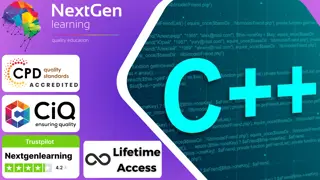
Professional Email Writing & Email Marketing Masterclass - 8 Courses Bundle
By NextGen Learning
Ignite your email marketing prowess with our compact yet comprehensive "Professional Email Writing & Email Marketing Masterclass" course bundle. Master email writing, learn advanced email marketing strategies, build efficient email lists, create stunning HTML email templates, write compelling copy, and boost your typing speed with touch typing. This isn't just theory; it's about equipping you with competitive skills to excel in the evolving digital marketing landscape. Enrol now - your journey to becoming an email marketing superstar starts here. Act fast, limited spots available! This Professional Email Writing & Email Marketing Masterclass Bundle Comprises the Following CPD Accredited Courses: Course 01: Email Writing: Styles and Templates Course 02: Email Marketing Masterclass Course 03: Essential Strategies to Create an Email List Course 04: Create a Responsive HTML Email Template Course 05: Affiliate Marketing Course 06: Copywriting Course Course 07: Copyediting & Proofreading Course 08: Touch Typing Essentials What will Make You Stand Out? On completion of this Professional Email Writing & Email Marketing Masterclass bundle, you will gain the following: CPD QS Accredited courses After successfully completing the Email Writing Course, you will receive a FREE PDF Certificate as evidence of your newly acquired abilities. Lifetime access to the whole collection of learning materials. Enrolling in the Email Writing Course has no additional cost. 24x7 Tutor Support You can study and complete the Email Writing course at your own pace. For the price of ONE, we're giving you SIX comprehensive CPD Accredited courses that will transform your emailing from a daunting task to an exciting journey of connection, engagement and business growth! 1. Email Writing: Styles and Templates: Learn the secret language of impactful email communications, unlock the power of compelling content, and get your hands on ready-to-use, bespoke templates that are sure to impress your recipients! 2. Email Marketing Masterclass: Whether you're a novice or a seasoned email marketer, this masterclass will teach you the art of creating captivating email campaigns that will drive traffic, boost conversions, and rocket your ROI! 3. Essential Strategies to Create an Email List: Every great campaign starts with a strong email list. Master the most effective list-building strategies to attract quality subscribers and foster lasting relationships. 4. Create a Responsive HTML Email Template: In the era of mobile users, responsiveness is the key. This course will guide you through creating stunning, mobile-friendly HTML emails that look fantastic on any device! 5. Copywriting Course: Words are your most powerful weapon. Learn how to wield them effectively with the tricks and techniques of the world's most successful copywriters! 6. Touch Typing Essentials: Boost your productivity with the power of touch typing. Increase your typing speed and accuracy, giving you more time to focus on what matters most! Show off your new skills with a certificate of completion. After successfully completing the Professional Email Writing & Email Marketing Masterclass course bundle, you can order your CPD Accredited PDF Certificates for Free as proof of your achievement. You can order Hardcopy CPD Accredited Certificates for £4.99. Please Note: The delivery charge inside the U.K. is absolutely free, and international students have to pay £8.99. CPD 20 CPD hours / points Accredited by CPD Quality Standards Who is this course for? This Professional Email Writing & Email Marketing Masterclass Bundle is open to everybody including: Professionals are seeking to enhance their email writing & email marketing skills. Digital Marketing personnel's seeking to boost their sales. Job seekers aim to create compelling emails. Copywriters and marketers are refining persuasive writing. Individuals are improving their proofreading and editing abilities. Those interested in enhancing typing speed for efficient emailing. Requirements Without any formal requirements, you can delightfully enrol in this Professional Email Writing & Email Marketing Masterclass bundle. Just get a device with internet connectivity, and you are ready to start your learning journey. Thus, complete this course at your own pace. Career path Our Email Writing & Email Marketing Masterclass bundle will prepare you for a range of careers, including: Business Manager/ Executive Email Marketing Specialist Email Marketing Manager Digital Marketing Manager Marketing Automation Specialist CRM Manager Content Writer/Copywriter Marketing Assistant Communications Manager PR Specialist
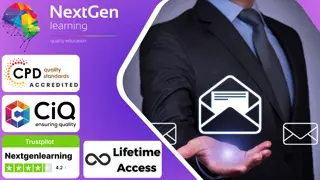
Who would find this course useful? This course excellent for beginners who would like to enter the programmer world via C#. Or for individuals have a particular need for C# Level: A good start for beginners through to intermediate with OOP. Practical confidence will be achieved with a very practical approach to the training. This is normally online, but onsite and classroom courses are also available on request

Unlock the power of SQL with the Mastering SQL Programming course. This comprehensive program takes you from the fundamentals to advanced techniques in SQL programming. Starting with setting up your tools, you'll delve into browsing, filtering, and sorting data. Explore complex operations, including mathematical calculations and string concatenation, while learning to manage NULL values and use CASE statements effectively. Dive into SQL functions, nested queries, and join operations, gaining mastery over data manipulation and database definition. Whether you're a beginner or seeking to enhance your SQL skills, this course equips you with the knowledge to become a proficient SQL programmer. Learning Outcomes: Establish a solid foundation in SQL programming principles. Efficiently browse, filter, and sort data for data retrieval. Utilize AND, OR, and NOT operators for precise data filtering. Perform mathematical operations and string concatenation in SQL. Apply sorting, alias names, and record limiting to enhance result readability. Handle NULL values and implement DISTINCT and CASE statements. Master multiple-row and single-row functions for complex data processing. Create nested queries and perform data manipulation using SQL. Why buy this Mastering SQL Programming? Unlimited access to the course for forever Digital Certificate, Transcript, student ID all included in the price Absolutely no hidden fees Directly receive CPD accredited qualifications after course completion Receive one to one assistance on every weekday from professionals Immediately receive the PDF certificate after passing Receive the original copies of your certificate and transcript on the next working day Easily learn the skills and knowledge from the comfort of your home Certification After studying the course materials of the Mastering SQL Programming you will be able to take the MCQ test that will assess your knowledge. After successfully passing the test you will be able to claim the pdf certificate for £5.99. Original Hard Copy certificates need to be ordered at an additional cost of £9.60. Who is this course for? This Mastering SQL Programming course is ideal for Aspiring database administrators and SQL developers. Individuals looking to enhance their data management skills. Business analysts seeking SQL proficiency for data analysis. Anyone interested in learning SQL programming from basics to advanced concepts. Prerequisites This Mastering SQL Programming was made by professionals and it is compatible with all PC's, Mac's, tablets and smartphones. You will be able to access the course from anywhere at any time as long as you have a good enough internet connection. Career path SQL Developer: £30,000 - £60,000 per year. Database Administrator (DBA): £35,000 - £70,000 per year. Data Analyst: £25,000 - £55,000 per year. Business Intelligence Analyst: £35,000 - £65,000 per year. SQL Instructor/Trainer: Earnings vary based on experience and location.

Search By Location
- Office Skills & Productivity Courses in London
- Office Skills & Productivity Courses in Birmingham
- Office Skills & Productivity Courses in Glasgow
- Office Skills & Productivity Courses in Liverpool
- Office Skills & Productivity Courses in Bristol
- Office Skills & Productivity Courses in Manchester
- Office Skills & Productivity Courses in Sheffield
- Office Skills & Productivity Courses in Leeds
- Office Skills & Productivity Courses in Edinburgh
- Office Skills & Productivity Courses in Leicester
- Office Skills & Productivity Courses in Coventry
- Office Skills & Productivity Courses in Bradford
- Office Skills & Productivity Courses in Cardiff
- Office Skills & Productivity Courses in Belfast
- Office Skills & Productivity Courses in Nottingham