- Professional Development
- Medicine & Nursing
- Arts & Crafts
- Health & Wellbeing
- Personal Development
3650 Office Skills & Productivity courses
Description: Welcome to the Microsoft Outlook 2010 Expert Workshop. Prepare yourself to put your communication tools into high gear. The Microsoft Outlook 2010 Expert Workshop will help you customise the Outlook interface so that it works best for you. It includes how to use the tools to organise your data and allow for smaller backup files. Understand how to control your messages which are being sent, forwarded, and stored. Through this course, you will learn how to use styles, themes, and formatted graphics to enhance your messages. Who is the course for? Professionals who want to learn about Microsoft functions and features. People who have an interest in knowing advanced Microsoft Outlook features. Entry Requirement: This course is available to all learners, of all academic backgrounds. Learners should be aged 16 or over to undertake the qualification. Good understanding of English language, numeracy and ICT are required to attend this course. Assessment: At the end of the course, you will be required to sit an online multiple-choice test. Your test will be assessed automatically and immediately so that you will instantly know whether you have been successful. Before sitting for your final exam, you will have the opportunity to test your proficiency with a mock exam. Certification: After you have successfully passed the test, you will be able to obtain an Accredited Certificate of Achievement. You can however also obtain a Course Completion Certificate following the course completion without sitting for the test. Certificates can be obtained either in hard copy at the cost of £39 or in PDF format at the cost of £24. PDF certificate's turnaround time is 24 hours, and for the hardcopy certificate, it is 3-9 working days. Why choose us? Affordable, engaging & high-quality e-learning study materials; Tutorial videos/materials from the industry leading experts; Study in a user-friendly, advanced online learning platform; Efficient exam systems for the assessment and instant result; The UK & internationally recognised accredited qualification; Access to course content on mobile, tablet or desktop from anywhere anytime; The benefit of career advancement opportunities; 24/7 student support via email. Career Path: The Microsoft Outlook 2010 Intermediate Level will be very beneficial and helpful, especially to the following professionals: Business IT Admin Secretary Project Management Microsoft Outlook 2010 Intermediate Level Module One - Getting Started 00:30:00 Module Two - Working with the Outlook Environment 01:00:00 Module Three - Printing 01:00:00 Module Four - Working with Quick Steps 01:00:00 Module Five - Working with Messages 01:00:00 Module Six - Manipulating Message Properties and Options 01:00:00 Module Seven - Formatting Messages 01:00:00 Module Eight - Managing Automatic Content 01:00:00 Module Nine - Working with the Calendar, Appointments, and Meetings 01:00:00 Module Ten - Working with Contacts and Contact Groups 01:00:00 Module Eleven - Working with Tasks and the Journal 01:00:00 Module Twelve - Wrapping Up 00:30:00 Activities Activities-Microsoft Outlook 2010 Intermediate Level 00:00:00 Mock Exam Mock Exam- Microsoft Outlook 2010 Intermediate Level 00:20:00 Final Exam Final Exam- Microsoft Outlook 2010 Intermediate Level 00:20:00 Certificate and Transcript Order Your Certificates and Transcripts 00:00:00

Excel 2007 Simplified
By iStudy UK
Description This course is aimed at the excel user who already knows the basics of Excel 2007. This course will help you to go beyond the basics - to reach a higher-intermediate level. With shortcuts, tricks and tips - you will be able to work smarter and faster. If you want to be fairly competent on the software, then this course will be very handy. Its a lot quicker to be shown things, then to try and muddle through and work things out by yourself. Guaranteed, there'll be some items which we cover, that you have no idea that Excel was capable of doing! We don't want you to spend a day of your life in the classroom... learn 99 quick and very useful, practical things which you can apply on your job or on your projects. We'll cover: Working with Data - using series, symbols and special characters, hide rows and freeze panels Formulas and Functions - Calculate the duration between two dates/times, best loan terms, create conditional formula and conditional sums Copying Data - transposing rows into columns and paste specials Using Excel lists - sort and filter a list, remove duplicate records, count filtered records, look up information in a list Data Patterns - Pivot tables, pivot charts, what-if analysis Creating charts - histogram, trendlines, piecharts, error bars Presenting data - formatting columns and numbers Saving and printing worksheets - printing multiple worksheets, area, cell ranges, repeat headings of a row or column Extending excel - hyperlinks, embed a chart, importing a worksheet Customizing Excel - custom workspace, custom view, macros The target audience is those who have a basic level with Excel and want to learn other handy functions and features. We use Excel 2007 only in this course. If you have Excel 2003, this course will be difficult to follow as although the functions and features exist in 2003, the layout changed very dramatically between the two versions. Excel 2007 isn't too dissimilar from 2010. Where necessary, we provide a spreadsheet - but as long as you have Excel 2007, you'll be able to copy and do exactly what you see on the screen by pausing the video and following along. The course will take approx 7.5 hours to complete. Take this course if you want to take your basic understanding of Excel to a higher intermediate-level. What Will I Learn? Work with Formulas and Functions Copy data and formats Use excel lists Create charts Present worksheets nicely Save and print worksheets Who is the target audience? This is for those who are beginners in Excel and want to take it further to higher intermediate level - using Excel 2007 You should know the 'basics' in Excel and we take it from near-beginner, to higher intermediate Requirements Students will need to have Excel 2007 installed, as this is the system used in the teaching Introduction to the course and your tutor Data Enter numbers and fractions 00:05:00 Dates and Times 00:08:00 Name Cells and Ranges 00:04:00 Validate Data entry using a pick list FREE 00:07:00 Extend a series of dates with autofill 00:04:00 Add a symbol or special character 00:04:00 Compare multiple spreadsheets using freeze panels 00:06:00 Hide rows 00:04:00 Keyboard 00:10:00 Speak Cells 00:04:00 Find and replace data 00:10:00 Formulas and Functions Add values 00:03:00 Function wizard 00:06:00 Formulas with comments 00:04:00 OneNote 00:06:00 Define a constant 00:04:00 Apply names in functions 00:05:00 Figure out the best loan terms 00:04:00 Internal Rates of Return 00:04:00 Nth largest value 00:04:00 Large, Small, Max, Min 00:04:00 Conditional formula 00:03:00 Conditional formula with names 00:04:00 Conditional sum 00:03:00 Count If 00:02:00 Inner calculator 00:02:00 Square Roots 00:03:00 Calculate the duration between two times 00:04:00 Calculate days between two dates 00:04:00 Copying Data, Formats etc., Copy a range 00:03:00 Transpose a row into a column FREE 00:02:00 Chart formatting 00:07:00 Copy styles to another workbook 00:07:00 Paste special and copying worksheets 00:06:00 Track changes while Editing 00:06:00 Lists Enter list data using a form 00:05:00 Searching through a data list 00:04:00 Import a word list into excel 00:04:00 Sort a list 00:02:00 Filter a list 00:02:00 Sort by multiple criteria FREE 00:03:00 Find averages in a sorted group 00:05:00 Filter by multiple criteria 00:03:00 Remove duplicate records from a list 00:03:00 Count filtered records 00:07:00 Filter by multiple criteria in the same column 00:06:00 Chart a filtered list 00:02:00 Look up information in a List 00:05:00 Data Patterns Create a PivotTable 00:05:00 Modify a PivotTable and layout 00:03:00 Find the average of a field 00:04:00 Create a calculated field 00:03:00 Calculated fields and charts FREE 00:02:00 Hide rows and columns in a PivotTable 00:02:00 AutoFormat a PivotTable 00:01:00 Create a PivotChart 00:03:00 Turning on the Data Analysis function so that statistical information can be run 00:02:00 Describe Data with Statistics 00:03:00 Discover associations within your data 00:03:00 Product Numbers 00:02:00 What-if analysis 00:05:00 Goal seek 00:06:00 Creating Charts Create a Chart 00:06:00 Modify Chart details 00:04:00 Change the Chart Type 00:03:00 Add a Trendline to a Chart 00:06:00 Remove Chart Data 00:02:00 Add chart data 00:02:00 Missing chart data 00:04:00 Error bars 00:04:00 Pull a slice from a Pie Chart 00:03:00 Label slices of a Pie Chart 00:04:00 Histogram 00:06:00 Paste a chart into Word 00:03:00 Amending a chart in Word 00:02:00 Paste-link a Chart into Word 00:05:00 Worksheets Format Numbers as Percentages 00:04:00 Format Currencies in Currency and Accounting Formats 00:03:00 Format Column Headings 00:05:00 Format Quickly with Format painter FREE 00:02:00 Insert a background image into your worksheet 00:03:00 Create a Transparent image 00:03:00 Saving and Printing Worksheets Save a workbook as a Template 00:07:00 Save a workbook as an XML spreadsheet 00:05:00 Print multiple cell ranges on One Page 00:03:00 Print multiple worksheets of a workbook 00:01:00 Page set up, header, footer, margins - 1 page printing 00:04:00 Repeat Headings of a Row or Column 00:07:00 Print functions to show calculations & comments 00:07:00 Extending Excel Hyperlink a worksheet to another office document 00:03:00 Embed a chart within PowerPoint 00:05:00 Publish an Interactive Workbook 00:05:00 Import a Worksheet into Access 00:09:00 Use Excel Data to create labels in Word 00:10:00 Customizing Excel Launch a specific Workbook when Excel Opens 00:03:00 Save Time by Creating a Custom View 00:03:00 Create a Custom Number Format 00:06:00 Changing Text to Columns 00:05:00 Create a Macro to Format Numbers 00:06:00 Online Live Webinar Course-S3_W4_L1 - 42 - Excel Made simple 01:00:00

Unlock the essentials of material management with our comprehensive course. Explore key modules including forecasting, inventory management, material requirements planning, and purchasing and supply chain management. Gain practical insights into materials handling and effective stores management. Designed for professionals and students alike, this course equips you with the skills to efficiently manage materials and streamline supply chain operations. Join us and enhance your expertise in material management. Key Features: CPD Certified Free Certificate Developed by Specialist Lifetime Access Through this programme, students study key components of efficient material management. They start by comprehending the basics, such as the significance of demand forecasting and effective inventory planning and management techniques. They go into detail on material requirements planning, which is an essential ability to guarantee that the appropriate materials are accessible when needed. In order to educate students on how to strategically buy materials and efficiently manage the complete supply chain, purchasing and supply chain management are addressed. The training also covers material handling procedures, with a focus on secure and effective ways to move and store things. In order to maximise accessibility and inventory management, learners ultimately get insights into store administration and control, including how to arrange and supervise material storage. All things considered, this curriculum gives students the real-world information and abilities needed for efficient material management in a variety of businesses. Course Curriculum: Module 01: Introduction to Material Management Module 02: Forecasting Module 03: Inventory Management, Planning and Control Module 04: Material Requirements Planning Module 05: Purchasing and Supply Chain Management Module 06: Materials Handling Module 07: Stores Management and Control Learning Outcomes Understand principles of material management and its importance in industries. Apply forecasting techniques to predict material demand accurately. Implement strategies for effective inventory planning and control procedures. Utilise material requirements planning (MRP) to optimise production processes. Analyse purchasing strategies and their impact on supply chain efficiency. Evaluate methods for efficient material handling and storage management. CPD 10 CPD hours / points Accredited by CPD Quality Standards Who is this course for? Professionals seeking knowledge in logistics and supply chain management. Students pursuing careers in operations or industrial management. Individuals interested in enhancing their understanding of inventory control. Career path Warehouse Manager Procurement Officer Inventory Controller Logistics Coordinator Supply Chain Analyst Materials Planner Certificates Digital certificate Digital certificate - Included Will be downloadable when all lectures have been completed.

Unlock the essentials of material management with our comprehensive course. Explore key modules including forecasting, inventory management, material requirements planning, and purchasing and supply chain management. Gain practical insights into materials handling and effective stores management. Designed for professionals and students alike, this course equips you with the skills to efficiently manage materials and streamline supply chain operations. Join us and enhance your expertise in material management. Key Features: CPD Certified Developed by Specialist Lifetime Access Through this programme, students study key components of efficient material management. They start by comprehending the basics, such as the significance of demand forecasting and effective inventory planning and management techniques. They go into detail on material requirements planning, which is an essential ability to guarantee that the appropriate materials are accessible when needed. In order to educate students on how to strategically buy materials and efficiently manage the complete supply chain, purchasing and supply chain management are addressed. The training also covers material handling procedures, with a focus on secure and effective ways to move and store things. In order to maximise accessibility and inventory management, learners ultimately get insights into store administration and control, including how to arrange and supervise material storage. All things considered, this curriculum gives students the real-world information and abilities needed for efficient material management in a variety of businesses. Course Curriculum: Module 01: Introduction to Material Management Module 02: Forecasting Module 03: Inventory Management, Planning and Control Module 04: Material Requirements Planning Module 05: Purchasing and Supply Chain Management Module 06: Materials Handling Module 07: Stores Management and Control Learning Outcomes Understand principles of material management and its importance in industries. Apply forecasting techniques to predict material demand accurately. Implement strategies for effective inventory planning and control procedures. Utilise material requirements planning (MRP) to optimise production processes. Analyse purchasing strategies and their impact on supply chain efficiency. Evaluate methods for efficient material handling and storage management. CPD 10 CPD hours / points Accredited by CPD Quality Standards Who is this course for? Professionals seeking knowledge in logistics and supply chain management. Students pursuing careers in operations or industrial management. Individuals interested in enhancing their understanding of inventory control. Career path Warehouse Manager Procurement Officer Inventory Controller Logistics Coordinator Supply Chain Analyst Materials Planner Certificates Digital certificate Digital certificate - Included Will be downloadable when all lectures have been completed.

Boost Your Career By Enrolling In This Minute Taking & Workplace Confidentiality Bundle To Overcome Your Challenges! 5 in 1 Minute Taking & Workplace Confidentiality Bundle Improve your knowledge and enhance your skills to succeed with this Minute Taking & Workplace Confidentiality bundle. This Minute Taking & Workplace Confidentiality bundle is designed to build your competent skill set and enable the best possible outcome for your future. Our bundle is ideal for those who aim to be the best in their fields and are always looking to grow. This Minute Taking & Workplace Confidentiality Bundle Contains 5 of Our Premium Courses for One Discounted Price: Course 01: Diploma in Minute Taking at QLS Level 5 Course 02: Workplace Confidentiality Course 03: Executive and Personal Assistant Training Course Course 04: Essentials Communication for Business Course 05: Microsoft Office All the courses under this Minute Taking & Workplace Confidentiality bundle are split into a number of expertly created modules to provide you with an in-depth and comprehensive learning experience. Upon successful completion of the Minute Taking & Workplace Confidentiality bundle, an instant e-certificate will be exhibited in your profile that you can order as proof of your new skills and knowledge. Stand out from the crowd and get trained for the job you want. With this comprehensive Minute Taking & Workplace Confidentiality bundle, you can achieve your dreams and train for your ideal career. This Minute Taking & Workplace Confidentiality bundle covers essential aspects in order to progress in your chosen career. Why Choose Our Minute Taking & Workplace Confidentiality Course? FREE Minute Taking & Workplace Confidentiality certificate accredited Get a free student ID card with Minute Taking & Workplace Confidentiality Training Get instant access to this Minute Taking & Workplace Confidentiality course. Learn Minute Taking & Workplace Confidentiality from anywhere in the world Minute Taking & Workplace Confidentiality is affordable and simple to understand Minute Taking & Workplace Confidentiality is an entirely online, interactive lesson with voiceover audio Lifetime access to the Minute Taking & Workplace Confidentiality course materials Minute Taking & Workplace Confidentiality comes with 24/7 tutor support So enrol now in this Minute Taking & Workplace Confidentiality Today to advance your career! Start your learning journey straightaway! This Minute Taking & Workplace Confidentiality's curriculum has been designed by Minute Taking & Workplace Confidentiality experts with years of Minute Taking & Workplace Confidentiality experience behind them. The Minute Taking & Workplace Confidentiality course is extremely dynamic and well-paced to help you understand Minute Taking & Workplace Confidentiality with ease. You'll discover how to master the Minute Taking & Workplace Confidentiality skill while exploring relevant and essential topics. Assessment Process Once you have completed all the courses in the Minute Taking & Workplace Confidentiality bundle, you can assess your skills and knowledge with an optional assignment. Our expert trainers will assess your assignment and give you feedback afterwards. CPD 200 CPD hours / points Accredited by CPD Quality Standards Who is this course for? This Minute Taking & Workplace Confidentiality bundle is suitable for everyone. Career path This Minute Taking & Workplace Confidentiality bundle will allow you to kickstart or take your career in the related sector to the next stage. Certificates Digital certificate Digital certificate - £10 Hard copy certificate Hard copy certificate - £29 You can order your hard copy certificates at the cost of £29 (for each course).

ABAP Code Data Services Made Easy
By SkillWise
Overview Uplift Your Career & Skill Up to Your Dream Job - Learning Simplified From Home! Kickstart your career & boost your employability by helping you discover your skills, talents, and interests with our special ABAP Code Data Services Made Easy Course. You'll create a pathway to your ideal job as this course is designed to uplift your career in the relevant industry. It provides the professional training that employers are looking for in today's workplaces. The ABAP Code Data Services Made Easy Course is one of the most prestigious training offered at Skillwise and is highly valued by employers for good reason. This ABAP Code Data Services Made Easy Course has been designed by industry experts to provide our learners with the best learning experience possible to increase their understanding of their chosen field. This ABAP Code Data Services Made Easy Course, like every one of Skillwise's courses, is meticulously developed and well-researched. Every one of the topics is divided into elementary modules, allowing our students to grasp each lesson quickly. At Skillwise, we don't just offer courses; we also provide a valuable teaching process. When you buy a course from Skillwise, you get unlimited Lifetime access with 24/7 dedicated tutor support. Why buy this ABAP Code Data Services Made Easy ? Lifetime access to the course forever Digital Certificate, Transcript, and student ID are all included in the price Absolutely no hidden fees Directly receive CPD Quality Standard-accredited qualifications after course completion Receive one-to-one assistance every weekday from professionals Immediately receive the PDF certificate after passing Receive the original copies of your certificate and transcript on the next working day Easily learn the skills and knowledge from the comfort of your home Certification After studying the course materials of the ABAP Code Data Services Made Easy there will be a written assignment test which you can take either during or at the end of the course. After successfully passing the test you will be able to claim the PDF certificate for free. Original Hard Copy certificates need to be ordered at an additional cost of £8. Who is this course for? This ABAP Code Data Services Made Easy course is ideal for Students Recent graduates Job Seekers Anyone interested in this topic People already work in relevant fields and want to polish their knowledge and skills. Prerequisites This ABAP Code Data Services Made Easy does not require you to have any prior qualifications or experience. You can just enrol and start learning. This ABAP Code Data Services Made Easy was made by professionals and it is compatible with all PCs, Macs, tablets, and smartphones. You will be able to access the course from anywhere at any time as long as you have a good enough internet connection. Career path As this course comes with multiple courses included as a bonus, you will be able to pursue multiple occupations. This ABAP Code Data Services Made Easy is a great way for you to gain multiple skills from the comfort of your home. Introduction and Free System Set-up Trainer Intro and Course Overview 00:04:00 Free System Setup using CAL and GCP 02:04:00 CDS Basics Normal CDS, Parameterized CDS, How to call CDS in Program 02:14:00 Association, Association with PATH EXPRESSION, Different types of Association 01:57:00 CDS Intermediate CDS Table Function and Inbuilt Functions 01:37:00 OData with CDS using Annotations and VDM(Virtual Data model) 02:01:00 CDS Advance VDM - Transient Provider 01:55:00 VDM - Consumption View RSRT 01:12:00 HANA Text Search Hana Text Search, Fuzzy Search and DCL 01:31:00 HANA ALV IDA ALV IDA 02:30:00

Excel 365 Beginner
By iStudy UK
Learning Objectives Introduction , Getting Started with Excel , Creating Workbooks and Using Templates , Entering Data , Excel Formula Basics , Adjusting a Worksheet , Formatting and Aligning Data , Using Cell Styles and Themes , Inserting Objects and Graphics , Proofing a Workbook , Printing an Excel File , Managing Worksheets , Navigating and Viewing Excel Files , Conclusion Pre-Requisites Basic Computer Skills Description Microsoft Excel is one of the major workhorses in the Microsoft Office suite of applications and arguably the most widely-used Office product. A solid understanding of how to use this program is vital to nearly everyone in most industries today. This course is designed specifically to teach you the fundamentals of Excel and give you the skills you need to begin to create and manipulate worksheets. Specifically, you will understand how to create, save, enter data, and print spreadsheets in addition to learning how to create formulas and use functions to calculate in Excel. You will learn how to enter data, format spreadsheets, manipulate columns and rows, add headers and footers, and use page setup options to prepare them for printing. You will also learn how to handle large worksheets or multiple workbooks, use styles and themes, insert various graphic objects, and options for proofing your workbooks. Section 01 Lesson 01: What is Excel 00:03:00 Lesson 02: Opening Excel 00:04:00 Lesson 03: Navigating the Excel User Interface-v2 00:06:00 Lesson 04: Navigating the Excel User Interface 00:04:00 Lesson 05: Using the Excel Ribbon 00:07:00 Lesson 06: Understanding Excel Worksheet Components 00:07:00 Lesson 07: Using the Backstage View 00:06:00 Section 02 Lesson 01: Creating a New Workbook 00:06:00 Lesson 02: Saving an Excel Workbook 00:05:00 Lesson 03: Using the Accessibility Checker 00:04:00 Lesson 04: Using the Accessibility Checker-v3 00:04:00 Section 03 Lesson 01: Navigating a Worksheet by Mouse or Keyboard 00:05:00 Lesson 02: Understanding Excel Data Types 00:04:00 Lesson 03: Using the Inking Tools 00:05:00 Lesson 04: Using the Inking Tools-v3 00:03:00 Lesson 05: Working with Cell and Range Addressing 00:05:00 Lesson 06: Using Various Data Selection Techniques 00:05:00 Lesson 07: Working with Common Excel Commands 00:06:00 Lesson 08: Using Flash Fill and Autofill 00:06:00 Section 04 Lesson 01: What are Formulas and Functions 00:05:00 Lesson 02: Understanding the Components of a Formula 00:05:00 Lesson 03: Understanding Calculation Hierarchy and the Order of Operations 00:03:00 Lesson 04: Creating Basic Formulas 00:05:00 Lesson 05: Working with Basic Functions and AutoSum 00:06:00 Lesson 06: Using Cell References 00:05:00 Lesson 07: Using the Quick Analysis Tool 00:03:00 Section 05 Lesson 01: Modifying Columns and Rows 00:06:00 Lesson 02: Hiding and Unhiding Columns and Rows 00:06:00 Section 06 Lesson 01: Formatting and Aligning Data 00:07:00 Lesson 02: Merging Data 00:07:00 Lesson 03: Wrapping Text and Adjusting Orientation 00:06:00 Lesson 04: Formatting Numbers 00:05:00 Lesson 05: Using the Format Painter 00:04:00 Section 07 Lesson 01: Using Cell Styles 00:06:00 Lesson 02: Applying Themes 00:05:00 Section 08 Lesson 01: Inserting and Formatting Images and Shapes 00:08:00 Lesson 02: Inserting and Formatting SmartArt 00:05:00 Lesson 03: Working with Icons 00:04:00 Lesson 04: Inserting Hyperlinks 00:06:00 Lesson 05: Inserting Symbols and Equations 00:05:00 Lesson 06: Inserting WordArt and Text Boxes 00:05:00 Lesson 07: Inserting 3-D Models 00:04:00 Lesson 08: Arranging Objects 00:06:00 Section 09 Lesson 01: Using Find and Replace 00:05:00 Lesson 02: Using Go To and Go To Special 00:03:00 Lesson 03: Using the Spell Checker 00:05:00 Lesson 04: Using the Thesaurus and Translation Features 00:05:00 Lesson 05: Using the resolve Feature-v3 00:02:00 Section 10 Lesson 01: Printing and Previewing Excel Files 00:06:00 Lesson 02: Creating Custom Margins and Scaling 00:05:00 Lesson 03: Adding Headers and Footers 00:04:00 Lesson 04: Formatting a Page with the Page Layout Tab 00:06:00 Lesson 05: Printing Titles and Specific Worksheet Areas 00:03:00 Lesson 06: Exporting to PDF-v3 00:02:00 Lesson 07: Exporting to PDF and XPS 00:04:00 Section 11 Lesson 01: Renaming and Coloring Worksheet Tabs 00:03:00 Lesson 02: Adding, Deleting and Navigating Worksheets 00:03:00 Lesson 03: Hiding and Unhiding Worksheets 00:03:00 Section 12 Lesson 01: Viewing Workbooks 00:03:00 Lesson 02: Using Zoom Tools 00:03:00 Lesson 03: Configuring Sheet Options 00:05:00 Lesson 04: Using the Freeze Panes and Split Commands 00:04:00 Lesson 05: Adjusting Worksheet Properties 00:04:00 Lesson 06: Viewing Workbook Statistics-v3 00:02:00 Course Recap Recap 00:02:00 Final Exam Final Exam - Excel 365 Beginner 00:20:00

Microsoft Fabric Complete Guide - The Future of Data with Fabric
By Packt
Discover Microsoft Fabric's architecture, master Data Engineering with OneLake and Spark, and elevate your skills in data warehousing and real-time processing. Compare SQL and KQL for better insights, and improve storytelling using Power BI. Finally, you will end with practical data science techniques and data management methods.
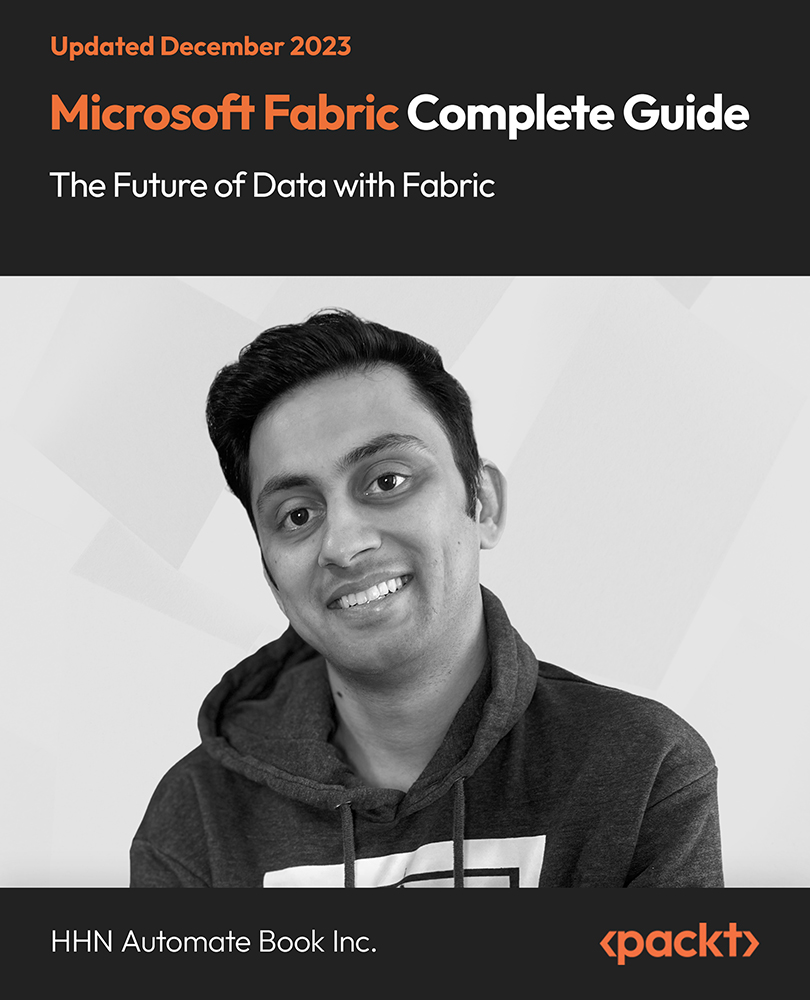
Microsoft Access Fundamentals
By The Teachers Training
Microsoft Access Fundamentals is yet another 'Teacher's Choice' course from Teachers Training for a complete understanding of the fundamental topics. You are also entitled to exclusive tutor support and a professional CPD-accredited certificate in addition to the special discounted price for a limited time. Just like all our courses, this Microsoft Access Fundamentals and its curriculum have also been designed by expert teachers so that teachers of tomorrow can learn from the best and equip themselves with all the necessary skills. Consisting of several modules, the course teaches you everything you need to succeed in this profession. The course can be studied part-time. You can become accredited within 03 Hours studying at your own pace. Your qualification will be recognised and can be checked for validity on our dedicated website. Why Choose Teachers Training Some of our website features are: This is a dedicated website for teaching 24/7 tutor support Interactive Content Affordable price Courses accredited by the UK's top awarding bodies 100% online Flexible deadline Entry Requirements No formal entry requirements. You need to have: Passion for learning A good understanding of the English language Be motivated and hard-working Over the age of 16. Certification CPD Certification from The Teachers Training Successfully completing the MCQ exam of this course qualifies you for a CPD-accredited certificate from The Teachers Training. You will be eligible for both PDF copy and hard copy of the certificate to showcase your achievement however you wish. You can get your digital certificate (PDF) for £4.99 only Hard copy certificates are also available, and you can get one for only £10.99 You can get both PDF and Hard copy certificates for just £12.99! The certificate will add significant weight to your CV and will give you a competitive advantage when applying for jobs. Module 01 Orientation to Microsoft Access 00:39:00 Create a Simple Access Database 00:10:00 Get Help and Configure Options in Microsoft Access 00:06:00 Module 02 Modify Table Data 00:17:00 Sort and Filter Records 00:05:00 Module 03 Create Basic Queries 00:15:00 Sort and Filter Data in a Query 00:14:00 Perform Calculations in a Query 00:08:00 Module 04 Create Basic Access Forms 00:07:00 Work with Data on Access Forms 00:23:00 Module 05 Create a Report 00:12:00 Add Controls to a Report 00:12:00 Enhance the Appearance of a Report 00:05:00 Prepare a Report for Print 00:03:00 Organize Report Information 00:15:00 Format Reports 00:12:00 Workbooks Workbooks: Microsoft Access for Beginners 00:00:00

Computer is being used by almost everyone nowadays but it is prone to security glitches that may compromise the security of you, your family and your business. The Diploma in PC Security is a perfect course which will provide you the useful lessons to secure your PC safety in the most effective and easiest way possible. Description: Computer store so much of our confidential information and such confidentially is always subject to real risks of being breached if we are not careful enough. This course is perfect to have if you are concerned with your PC Security. This course will teach you how to protect your PC safety effectively. This will cover very important aspects of PC safety. You will learn about VPN protocol: Point-to-Point Tunnelling Protocol (PPTP) etc. This course will also teach how firewalls protect network security and what are the roles of a Perimeter Network. If you are not sure about how PC security works, then this course will be very helpful for you and your family. This course will also teach you how to keep yourself safe from the internet related risks and to avoid compromising the safety and security of yourself, your family and/or your business. Who is the course for? Professionals who are using their computer and the internet in their daily lives especially for their professions. Everyone who wants to protect themselves from harm the internet might cause it. Entry Requirement: This course is available to all learners, of all academic backgrounds. Learners should be aged 16 or over to undertake the qualification. Good understanding of English language, numeracy and ICT are required to attend this course. Assessment: At the end of the course, you will be required to sit an online multiple-choice test. Your test will be assessed automatically and immediately so that you will instantly know whether you have been successful. Before sitting for your final exam you will have the opportunity to test your proficiency with a mock exam. Certification: After you have successfully passed the test, you will be able to obtain an Accredited Certificate of Achievement. You can however also obtain a Course Completion Certificate following the course completion without sitting for the test. Certificates can be obtained either in hard copy at a cost of £39 or in PDF format at a cost of £24. PDF certificate's turnaround time is 24 hours and for the hardcopy certificate, it is 3-9 working days. Why choose us? Affordable, engaging & high-quality e-learning study materials; Tutorial videos/materials from the industry leading experts; Study in a user-friendly, advanced online learning platform; Efficient exam systems for the assessment and instant result; The UK & internationally recognised accredited qualification; Access to course content on mobile, tablet or desktop from anywhere anytime; The benefit of career advancement opportunities; 24/7 student support via email. Career Path: The Diploma in PC Security will be very beneficial and helpful, especially to: Businessmen Parents Professionals Students And Everyone who Uses Internet and Computers! Diploma in PC Security What is Spyware? 01:00:00 How is Spyware different from Viruses & Worms? 00:30:00 Can I Just Ignore Spyware? 00:30:00 What Damage Can Spyware Do? 01:00:00 How does Spyware Get onto Your Computer? 00:15:00 How to Prevent Spyware 01:00:00 What is Antispyware & How Does it Work? 01:00:00 Can I Use 'All-Around' Computer Security Software? 00:15:00 Free Antispyware Software 00:30:00 Rogue Antispyware Software 01:00:00 Choosing Antispyware Software 00:15:00 Do You Need to Update Antispyware? 00:30:00 How to Get Rid of Spyware to Secure Your PC 01:30:00 Spyware Removal in Safe Mode 00:30:00 Manual Removal of Spyware 01:00:00 Manual Spyware Removal without Instructions 00:30:00 Combating Browser Hijackers 00:30:00 Spyware that Prevents You from Running Antispyware 00:30:00 Spyware that Prevents You From Starting in Safe Mode 00:30:00 The Future of Spyware 00:30:00 Certificate and Transcript Order Your Certificates and Transcripts 00:00:00

Search By Location
- Office Skills & Productivity Courses in London
- Office Skills & Productivity Courses in Birmingham
- Office Skills & Productivity Courses in Glasgow
- Office Skills & Productivity Courses in Liverpool
- Office Skills & Productivity Courses in Bristol
- Office Skills & Productivity Courses in Manchester
- Office Skills & Productivity Courses in Sheffield
- Office Skills & Productivity Courses in Leeds
- Office Skills & Productivity Courses in Edinburgh
- Office Skills & Productivity Courses in Leicester
- Office Skills & Productivity Courses in Coventry
- Office Skills & Productivity Courses in Bradford
- Office Skills & Productivity Courses in Cardiff
- Office Skills & Productivity Courses in Belfast
- Office Skills & Productivity Courses in Nottingham