- Professional Development
- Medicine & Nursing
- Arts & Crafts
- Health & Wellbeing
- Personal Development
3654 Office Skills & Productivity courses
Data Science: Basics, Data Mining, Excel, Python, SQL, Machine Learning & Tableau
By Imperial Academy
Data Is The Language Of The Powerholders | Designed By Industry Specialists | Level 7 QLS Endorsed Career Objective Driven Data Science Courses | 10 QLS Endorsed Hard Copy Certificates Included | Lifetime Access | Installment Payment | Tutor Support
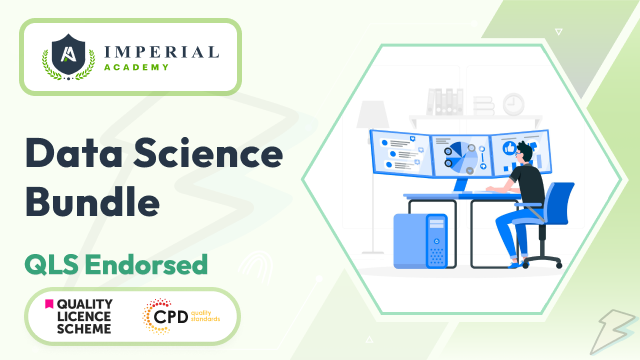
Enrolling in an Advanced Typing Skills Course is essential in the modern world, where efficient digital communication is crucial. The importance of Advanced Typing Skills cannot be overstated, as proficiency in this area greatly enhances productivity in both daily life and professional careers. Mastering Advanced Typing Skills allows individuals to complete tasks more quickly and accurately, reducing errors and improving overall work quality. This skill is particularly valuable in the UK job market, where employers prioritize candidates with exceptional typing abilities. Having Advanced Typing Skills can significantly boost job opportunities, with many administrative, data entry, and customer service roles offering salaries ranging from £20,000 to £30,000 annually. The demand for professionals with Advanced Typing Skills is on the rise, with a 15% increase in related job postings over the past year. This course, covering essential topics such as speed building, error reduction, and specialized tasks, ensures learners are well-prepared for the workforce. By completing the Advanced Typing Skills Course, individuals not only enhance their employability but also gain a competitive edge in an ever-evolving job market. Key Features: CPD Certified Typing Skills Course Developed by Specialist Lifetime Access Course Curriculum Module 1: Introduction to Advanced Typing Module 2: Advanced Typing Techniques Module 3: Speed Building Strategies Module 4: Error Reduction and Proofreading Module 5: Specialised Typing Tasks Module 6: Typing Software and Tools Module 7: Typing Speed and Accuracy Assessment Learning Outcomes: Master advanced typing techniques for enhanced digital communication proficiency. Develop speed-building strategies to navigate the keyboard with unparalleled swiftness. Employ error reduction techniques and refine proofreading skills for flawless execution. Tackle specialised typing tasks, expanding your versatility in digital environments. Explore a variety of typing software and tools, adapting to diverse technological landscapes. Undergo a comprehensive typing speed and accuracy assessment for self-evaluation. CPD 10 CPD hours / points Accredited by CPD Quality Standards Who is this course for? This Advanced Typing Skills course is accessible to anyone eager to learn more about this topic. Through this course, you'll gain a solid understanding of Advanced Typing Skills. Moreover, this course is ideal for: Professionals seeking heightened digital efficiency Administrative personnel striving for streamlined workflow Students aiming to boost their digital literacy Office executives desiring increased productivity Individuals eager to enhance their typing skills Requirements There are no requirements needed to enrol into this Advanced Typing Skills course. We welcome individuals from all backgrounds and levels of experience to enrol into this Advanced Typing Skills course. Career path After finishing this Advanced Typing Skills course you will have multiple job opportunities waiting for you. Some of the following Job sectors of Advanced Typing Skills are: Administrative Assistant - £18K to 28K/year. Data Entry Clerk - £16K to 25K/year. Executive Assistant - £25K to 40K/year. Legal Secretary - £20K to 35K/year. Medical Transcriptionist - £18K to 30K/year. Certificates Digital certificate Digital certificate - Included Will be downloadable when all lectures have been completed.

Microsoft Office Skills (Microsoft Excel, Word, PowerPoint) with Admin, Secretarial & PA
4.9(27)By Apex Learning
Whether you're a novice or an experienced user wishing to advance your Microsoft Office Skills (Excel, Word, PowerPoint), IT Functional Skills with Admin, Secretarial & PA, this course offers many things for you.

Microsoft Excel - Tips and Shortcuts
By AXIOM Learning Solutions
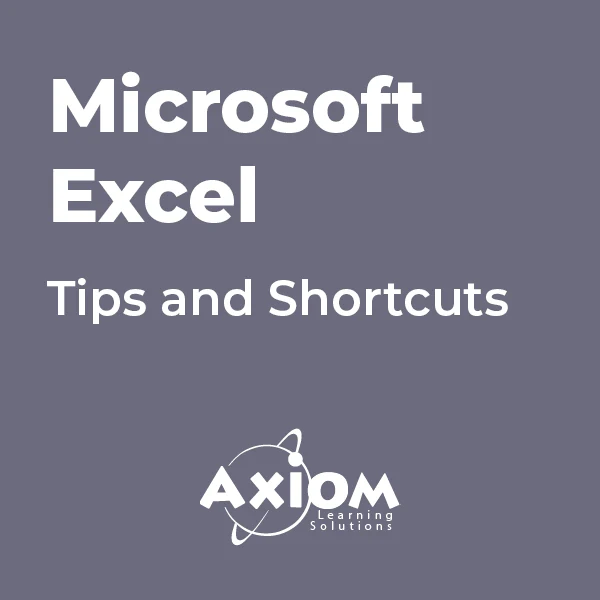
Microsoft Office 2016 Complete Course
By The Teachers Training
Microsoft Office 2016 Complete Course Did you ever struggle with MS Office 2016? Do you feel like you need to learn more about MS Office skills? Well, if you want to increase your productivity to the highest level in your workplace, our Microsoft Office 2016 Complete Course is the perfect one for you. This course is a power-packed course that covers everything about Microsoft Office 2016. In this Microsoft Office 2016 Complete Course course, learners will gain proficiency in sharing documents, comparing changes, and reviewing papers collaboratively with others. Plus, you will learn advanced document formatting techniques, such as adding captions, cross-references, footnotes, endnotes, and bibliographies to enhance document structure and readability. This course will teach you how to manage user information effectively within Microsoft Word 2016 documents, including modifying and updating user details. Moving deeper into the Microsoft Office 2016 Complete Course, you will gain in-depth knowledge about Microsoft Excel 2016 in detail. After completing this course, you will develop the skills to troubleshoot formula errors, trace cells, and evaluate formulas to ensure data integrity and reliability in Excel 2016. You will also be able to apply conditional formatting and data validation criteria to organise and visualise data, ensuring accuracy and consistency efficiently. Moreover, in this Microsoft Office 2016 Complete Course course, you will learn to customise the Microsoft PowerPoint 2016 user interface and manage presentation sections for improved organisation and navigation. This course will make you an expert in presenting slideshows online, leveraging PowerPoint's remote collaboration and engagement capabilities. Furthermore, you will learn to insert advanced characters and objects, modify message settings, and utilise automatic replies to manage email communication effectively using Microsoft Outlook 2016. The last part of the course will elevate your mastery of Microsoft Access 2016. Ernol in the Microsoft Office 2016 Complete Course course to boost your work-life efficiency. Why Choose Teachers Training Some of our website features are: This is a dedicated website for teaching 24/7 tutor support Interactive Content Affordable price Courses accredited by the UK's top awarding bodies 100% online Flexible deadline Entry Requirements No formal entry requirements. You need to have: Passion for learning A good understanding of the English language Be motivated and hard-working Over the age of 16. Certification CPD Certification from The Teachers Training Successfully completing the MCQ exam of this course qualifies you for a CPD-accredited certificate from The Teachers Training. You will be eligible for both PDF copy and hard copy of the certificate to showcase your achievement however you wish. You can get your digital certificate (PDF) for £4.99 only Hard copy certificates are also available, and you can get one for only £10.99 You can get both PDF and Hard copy certificates for just £12.99! The certificate will add significant weight to your CV and will give you a competitive advantage when applying for jobs.
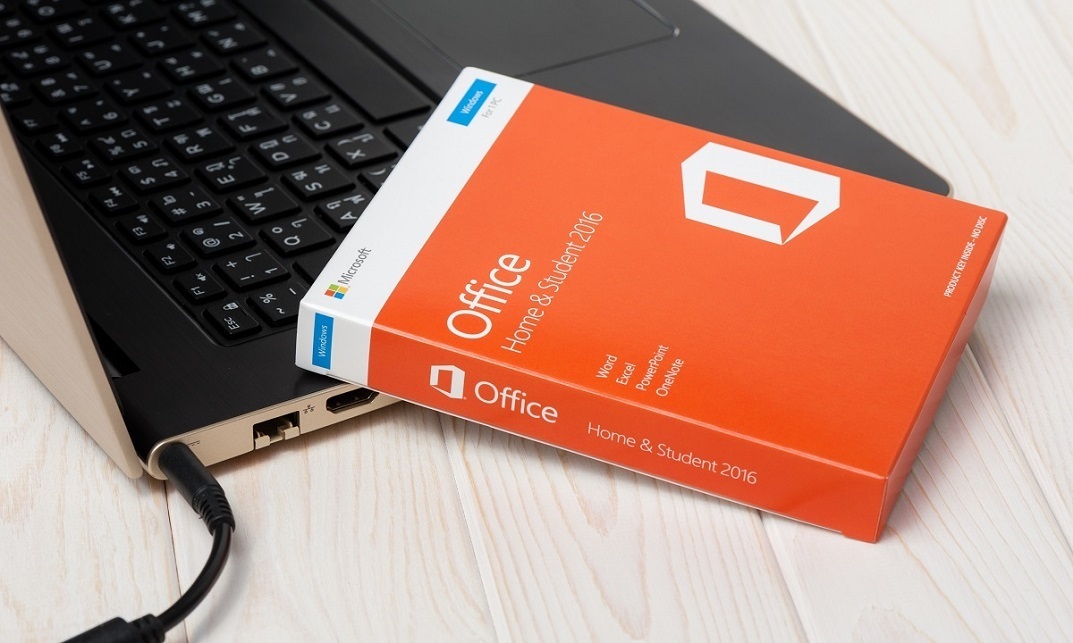
This bundle course has been designed to give our learners a more in-depth understanding of general office procedures, codes of practice and required skills. It provides essential training on the Microsoft Office Suite for managing everyday clerical tasks and is ideal for entry-level learners. Fast track your career and be equipped with the skills and knowledge to manage everyday office tasks efficiently with the Admin, Secretarial & PA Diploma. This comprehensive course is a general introduction to office procedures and practices, exploring the basics of administrative management and admin support. You will develop essential business writing skills, improve your telephone etiquette, learn how to communicate professionally with clients and much more. This course also includes step-by-step guidance on Microsoft Word. Master Microsoft Office suite and boost your efficiency in general administrative tasks with the Microsoft Office Applications Training course. This introductory program is ideal for beginners who have little or no experience with Office programs. You will be guided step-by-step on how to use Word, Excel, PowerPoint, Outlook and Access. On completion, you will be able to create professional slideshow presentations, automate tasks, analyse numerical data and much more. Enrol today and add valuable transferable skills to your CV. Learning Outcomes: Gain a solid understanding of administrative management and admin support Learn the fundamental principles of business writing and improve your telephone etiquette Learn how to communicate effectively and develop your body language skills Familiarise with the day-to-day responsibilities of an administrative assistant, secretary & PA Get tips on how to organise your workload and manage your time efficiently Master Microsoft Office programs - Word, Excel, Powerpoint, Outlook & Access Share documents, automate tasks, analyse data, create slideshows & much more Gain valuable transferable skills to boost your professional development Be able to customise the user interface to your desire Discover time-saving techniques, tips & shortcuts to work faster and more efficiently Who is This Course for? This bundle course is ideal for anyone who wishes to boost their professional development in an office-based role. This training program is particularly suitable for those who are new to their profession and wish to gain the skills and knowledge to prepare them for their career. Method of Assessment: Upon completion of the course, you will be required to sit for an online multiple-choice quiz based assessment, which will determine whether you have passed the course (60% pass mark). The test will be marked immediately and results will be published instantly. CPD Certificate from Course Gate At the successful completion of the course, you can obtain your CPD certificate from us. You can order the PDF certificate for £9 and the hard copy for £15. Also, you can order both PDF and hardcopy certificates for £22. Career path On successful completion, learners will have a solid understanding of fundamental office procedures and practices, and will be equipped with the skills to pursue the following roles: Office Administrator Secretary Personal Assistant Receptionist Admin Assitant Data Entry Clerk

This Microsoft Excel Training Bundle will teach you to create advanced workbooks and worksheets that can help deepen your understanding of organizational intelligence. The ability to analyze massive amounts of data, extract actionable information from it, and present that information to decision makers is at the foundation of a successful organization that is able to compete at high level. Also, our Excel experts are available to answer your queries and help you along your learning journey. Advanced audiovisual learning modules of these courses are broken down into little chunks so that you can learn at your own pace without being overwhelmed by too much material at once. Furthermore, to help you showcase your expertise in Excel, we have prepared a special gift of 1 hardcopy certificate and 1 PDF certificate for the title course completely free of cost. These certificates will enhance your credibility and encourage possible employers to pick you over the rest. This Bundle Consists of the following Premium courses: Course 01: Microsoft Excel Level 3 Course 02: New Functions in Microsoft Excel 2021 Course 03: Microsoft Excel Sheet Comparison with VBA Course 04: Top 50 Microsoft Excel Formulas in 50 Minutes! Course 05: Microsoft Excel Master Power Query in 120 Minutes! Course 06: Microsoft Excel Automated Dashboard Using Advanced Formula, VBA, Power Query Course 07: Financial Modeling Using Excel Course 08: Business Analysis Level 3 Course 09: Touch Typing Essentials Course 10: Information Management Course 11: Data Protection and Data Security Level 2 Course 12: Microsoft Teams Course 13: Office Skills and Administration Management Diploma Course 14: Creativity and Problem-Solving Skills Benefits you'll get choosing Apex Learning: One payment, but lifetime access to 14 CPD courses Certificates, student ID for the title course included in a one-time fee Full tutor support available from Monday to Friday Free up your time - don't waste time and money travelling for classes Accessible, informative modules taught by expert instructors Learn at your ease - anytime, from anywhere Study the course from your computer, tablet or mobile device CPD accredited course - improve the chance of gaining professional skills How will I get my Certificate? After successfully completing the course you will be able to order your CPD Accredited Certificates (PDF + Hard Copy) as proof of your achievement. PDF Certificate: Free (For The Title Course) Hard Copy Certificate: Free (For The Title Course) P.S. The delivery charge inside the U.K. is £3.99 and the international students have to pay £9.99. Curriculum of Bundle Course 01: Microsoft Excel Level 3 Microsoft 019 New Features Getting Started Performing Calculations Modifying a Worksheet Formatting a Worksheet Printing Workbooks Managing Workbooks Working with Functions Working with Lists Analyzing Data Visualizing Data with Charts Using PivotTables and Pivot Charts Working with Multiple Worksheets and Workbooks Using Lookup Functions and Formula Auditing Sharing and Protecting Workbooks Automating Workbook Functionality Creating Sparkline's and Mapping Data Forecasting Data Templates Course 02: New Functions in Microsoft 021 Introduction and Agenda RANDARRAY UNIQUE SEQUENCE SORT and SORTBY SORT A Practical Example FILTER FILTER A Practical Example Other Useful New Functions Using the New Functions in Reports Course 03: Microsoft Excel Sheet Comparison with VBA Introduction to Compare Data Workbook Comprehensive Introduction to Compare Data Excel VBA Workbook Modify VBA Codes to Suit Your Needs Data Cleaning, Format and Structure Your Datasets with Power Query Practical and Real world application of Compare Data Workbook Conclusion Course 04: Top 50 Microsoft Excel Formulas in 50 Minutes! promo Getting the most of the course How to Get the most of the course Text formulas Text Formulas Exercise Text Formulas Exercise (answers) and many more... Course 05: Microsoft Master Power Query in 120 Minutes! Power Query Intro and version Introduction Query Editor Ribbon Trim in Excel Power Query Format Dates and Values and many more... Course 06: Automated Dashboard Using Advanced Formula, VBA, Power Query Introduction Prepaid Expenses Models: Resources Download Accounting for Prepaid Expenses Formulas Detailed: Introduction to three Models and many more... Course 07: Financial Modeling Using Excel Welcome to the Course! Get the Overview of What You'll Learn Planning your Financial Model Building a Model Template Projecting the Income Statement and many more... Course 08: Business Analysis Level 3 Introduction to Business Analysis Business Processes Business Analysis Planning and Monitoring Strategic Analysis and Product Scope Solution Evaluation and many more... Course 09: Touch Typing Essentials Introduction How to Set up Your Computer How to type the letters F and J How to type the letters D and K How to type the letters S and L How to type the letter A and ; (semicolon) How to type the letters E and I And Many More... Course 10: Information Management Introduction to Information Management Information Management Strategy Databases and Information Management Management Information Systems (MIS) Auditing Information Systems Ethical and Social Issues and Data Protection Course 11: Data Protection and Data Security Level 2 GDPR Basics GDPR Explained Lawful Basis for Preparation Rights and Breaches Responsibilities and Obligations Course 12: Microsoft Teams MS Teams - Introduction Mastering MS Teams Top MS Teams Tips Course 13: Office Skills and Administration Management Diploma Personal Assistant Admin Support Administrative Management Organisational Skills Telephone Etiquette and many more... Course 14: Creativity and Problem Solving Skills CPD 150 CPD hours / points Accredited by CPD Quality Standards Certificates Certificate of completion Digital certificate - Included
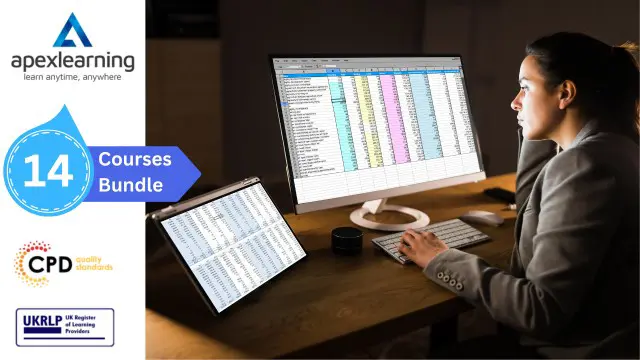
Mastering the art of transcription opens doors to a flexible and rewarding career in a growing digital marketplace. This Basic Transcription Skills Training Course provides a clear and structured introduction to transcription, guiding learners through the essential techniques needed to convert audio content into accurate written text. Whether you’re aiming to work in legal, medical, or general transcription, this course builds a solid foundation by focusing on effective listening, typing accuracy, and essential grammar and punctuation rules. Beyond the basics, the course explores specialised transcription fields, offering insight into niche areas that can broaden your career options. Alongside honing your skills, you will also discover strategies to develop a successful transcription career in today’s competitive environment. Designed for those who prefer flexible learning without the need for physical attendance, this course delivers high-quality, accessible training that fits around your schedule and goals. Key Features CPD Accredited FREE PDF + Hardcopy certificate Fully online, interactive course Self-paced learning and laptop, tablet and smartphone-friendly 24/7 Learning Assistance Discounts on bulk purchases Course Curriculum Module 01: Introduction to Transcription Module 02: Basic Transcription Techniques Module 03: Advanced Transcription Techniques Module 04: Grammar and Punctuation in Transcription Module 05: Transcription Specializations Module 06: Building a Successful Transcription Career Learning Outcomes: Acquire foundational knowledge and techniques. Implement basic transcription skills effectively. Apply advanced techniques for accurate transcription. Demonstrate proficiency in grammar and punctuation. Identify and excel in transcription specializations. Strategize and embark on a successful transcription career. Accreditation This course is CPD Quality Standards (CPD QS) accredited, providing you with up-to-date skills and knowledge and helping you to become more competent and effective in your chosen field. CPD 10 CPD hours / points Accredited by CPD Quality Standards Who is this course for? Aspiring Transcriptionists looking to build a solid foundation. Language Enthusiasts keen on honing their transcription skills. Students seeking a lucrative career in transcription. Professionals aiming to diversify their skillset. Writers and Editors interested in transcription as an additional skill. Anyone desiring to work from home or on a freelance basis. Individuals seeking a flexible and in-demand job opportunity. Career-changers looking for a promising path. Career path Medical Transcriptionist in Hospitals or Clinics Legal Transcriptionist in Law Firms or Courts Media Transcriptionist in Broadcasting Companies Academic Transcriptionist in Educational Institutions Conference Transcriptionist for Events and Conferences Captioning and Subtitling Specialist for Media Companies Certificates Digital certificate Digital certificate - Included Once you've successfully completed your course, you will immediately be sent a FREE digital certificate. Hard copy certificate Hard copy certificate - Included Also, you can have your FREE printed certificate delivered by post (shipping cost £3.99 in the UK). For all international addresses outside of the United Kingdom, the delivery fee for a hardcopy certificate will be only £10. Our certifications have no expiry dates, although we do recommend that you renew them every 12 months.

In this competitive job market, you need to have some specific skills and knowledge to start your career and establish your position. This School Administrator Training will help you understand the current demands, trends and skills in the sector. The course will provide you with the essential skills you need to boost your career growth in no time. The School Administrator Training will give you clear insight and understanding about your roles and responsibilities, job perspective and future opportunities in this field. You will be familiarised with various actionable techniques, career mindset, regulations and how to work efficiently. This course is designed to provide an introduction to School Administrator Training and offers an excellent way to gain the vital skills and confidence to work toward a successful career. It also provides access to proven educational knowledge about the subject and will support those wanting to attain personal goals in this area. Learning Objectives Learn the fundamental skills you require to be an expert Explore different techniques used by professionals Find out the relevant job skills & knowledge to excel in this profession Get a clear understanding of the job market and current demand Update your skills and fill any knowledge gap to compete in the relevant industry CPD accreditation for proof of acquired skills and knowledge Who is this Course for? Whether you are a beginner or an existing practitioner, our CPD accredited School Administrator Training is perfect for you to gain extensive knowledge about different aspects of the relevant industry to hone your skill further. It is also great for working professionals who have acquired practical experience but require theoretical knowledge with a credential to support their skill, as we offer CPD accredited certification to boost up your resume and promotion prospects. Entry Requirement Anyone interested in learning more about this subject should take this School Administrator Training. This course will help you grasp the basic concepts as well as develop a thorough understanding of the subject. The course is open to students from any academic background, as there is no prerequisites to enrol on this course. The course materials are accessible from an internet enabled device at anytime of the day. CPD Certificate from Course Gate At the successful completion of the course, you can obtain your CPD certificate from us. You can order the PDF certificate for £9 and the hard copy for £15. Also, you can order both PDF and hardcopy certificates for £22. Career path The School Administrator Training will help you to enhance your knowledge and skill in this sector. After accomplishing this course, you will enrich and improve yourself and brighten up your career in the relevant job market. Course Curriculum Module 01: Introduction to School Administration Introduction to School Administration 00:12:00 Module 02: Types of Schools in the UK Types of Schools In The UK 00:15:00 Module 03: Workplace Development Workplace Development 00:12:00 Module 04: Creating and Maintaining a School Culture Creating and Maintaining a School Culture 00:13:00 Module 05: Educational Administration and Management Educational Administration and Management 00:11:00 Module 06: Safeguarding Students Safeguarding Students 00:14:00 Module 07: Child Development Child Development 00:13:00 Module 08: Serious Behavioural Issues and Problems of Students Serious Behavioural Issues and Problems of Students 00:12:00 Module 09: Managing School Premises Managing School Premises 00:10:00 Module 10: Safety and Maintenance As an Administrator Safety and Maintenance As an Administrator 00:05:00 Module 11: Self-Management and Dealing with Stress Self-Management and Dealing with Stress 00:14:00 Certificate and Transcript Order Your Certificates or Transcripts 00:00:00

Search By Location
- Office Skills & Productivity Courses in London
- Office Skills & Productivity Courses in Birmingham
- Office Skills & Productivity Courses in Glasgow
- Office Skills & Productivity Courses in Liverpool
- Office Skills & Productivity Courses in Bristol
- Office Skills & Productivity Courses in Manchester
- Office Skills & Productivity Courses in Sheffield
- Office Skills & Productivity Courses in Leeds
- Office Skills & Productivity Courses in Edinburgh
- Office Skills & Productivity Courses in Leicester
- Office Skills & Productivity Courses in Coventry
- Office Skills & Productivity Courses in Bradford
- Office Skills & Productivity Courses in Cardiff
- Office Skills & Productivity Courses in Belfast
- Office Skills & Productivity Courses in Nottingham
