- Professional Development
- Medicine & Nursing
- Arts & Crafts
- Health & Wellbeing
- Personal Development
3451 Office Skills & Productivity courses delivered Online
SAP, Project Management, Quality Assurance (QA) & Business Finance - 40 CPD Courses
By Compliance Central
Feeling Stuck in Your Career? The SAP, Project Management, Quality Assurance (QA) & Business Finance - 40 CPD Courses Bundle is Your Skill-Building Solution. This exceptional collection of 40 premium courses is designed to encourage growth and improve your career opportunities. Suited to meet different interests and goals, the SAP, Project Management, Quality Assurance (QA) & Business Finance bundle provides an engaging learning experience, helping you learn skills across various disciplines. With SAP, Project Management, Quality Assurance (QA) & Business Finance - 40 CPD Courses Bundle, you'll have a personalised journey that aligns with your career goals and interests. This comprehensive package helps you confidently tackle new challenges, whether entering a new field or enhancing your existing knowledge. The SAP, Project Management, Quality Assurance (QA) & Business Finance bundle is your gateway to expanding your career options, increasing job demand, and enhancing your skill set. By enrolling in this bundle, you'll receive complimentary PDF certificates for all courses, adding value to your resume at no extra cost. Develop key skills and achieve important progress in your career and personal development. Start your journey today and experience the transformative impact of the SAP, Project Management, Quality Assurance (QA) & Business Finance - 40 CPD Courses bundle on your job life and career growth! This SAP, Project Management, Quality Assurance (QA) & Business Finance - 40 CPD Courses Bundle Comprises the Following CPD Accredited Courses: Course 01: SAP Controlling (CO) - Product Costing S4HANA Course 02: SAP S4HANA Controlling - Cost Center Accounting Course 03: Operations Management: Enterprise Resource Planning Course 04: Project Management Training Course 05: Fundamentals of Business Analysis Course 06: Applied Business Strategy for Managers Course 07: Financial Analysis Course 08: Financial Controller Training Course 09: Accounting and Finance Course 10: Finance: Financial Investigator Course 11: Financial Ratio Analysis for Business Decisions Course 12: Quality Management Course 13: Diploma in Lean Process and Six Sigma Course 14: Business Project Manager Training Course 15: Agile Scrum Master Certification Course 16: Rapid Business Improvement Course 17: Automation of Processes Course 18: Process Improvement Course 19: RCA: Root Cause Analysis Course 20: Business Productivity Training Course 21: Marketing Principles Course 22: Product Management Course 23: Retail Management Diploma Course 24: Inventory Management Training Course 25: Logistics Management Course 26: Supply Chain Management Course 27: Certificate in Purchasing and Procurement Course 28: Transport Planner/ Transport Management Diploma Course 29: Xero Accounting and Bookkeeping Online Course 30: Advanced Tax Accounting Course 31: HR Management Course Course 32: Diploma in Customer Relationship Management (CRM) Course 33: Time Management Training - Online Course Course 34: Career Development Plan Fundamentals Course 35: CV Writing and Job Searching Course 36: Learn to Level Up Your Leadership Course 37: Networking Skills for Personal Success Course 38: Ace Your Presentations: Public Speaking Masterclass Course 39: Learn to Make a Fresh Start in Your Life Course 40: Motivation - Motivating Yourself & Others What will make you stand out? Upon completion of this online SAP, Project Management, Quality Assurance (QA) & Business Finance - 40 CPD Courses Bundle, you will gain the following: CPD QS Accredited Proficiency with this SAP, Project Management, Quality Assurance (QA) & Business Finance Bundle After successfully completing the SAP, Project Management, Quality Assurance (QA) & Business Finance bundle, you will receive a FREE PDF Certificate from REED as evidence of your newly acquired abilities. Lifetime access to the whole collection of learning materials of this SAP, Project Management, Quality Assurance (QA) & Business Finance Bundle The online test with immediate results You can study and complete the SAP, Project Management, Quality Assurance (QA) & Business Finance bundle at your own pace. Study for the SAP, Project Management, Quality Assurance (QA) & Business Finance bundle using any internet-connected device, such as a computer, tablet, or mobile device. The SAP, Project Management, Quality Assurance (QA) & Business Finance - 40 CPD Courses bundle is a premier learning resource, with each course module holding respected CPD accreditation, symbolising exceptional quality. The content is packed with knowledge and is regularly updated to ensure it remains relevant. This bundle offers not just education but a constantly improving learning experience designed to enrich both your personal and professional development. Advance the future of learning with the SAP, Project Management, Quality Assurance (QA) & Business Finance bundle, a comprehensive, complete collection of 40 courses. Each course in the SAP, Project Management, Quality Assurance (QA) & Business Financebundle has been handpicked by our experts to provide a broad range of learning opportunities. Together, these modules form an important and well-rounded learning experience. Our mission is to deliver high-quality, accessible education for everyone. Whether you are starting your career, switching industries, or enhancing your professional skills, the SAP, Project Management, Quality Assurance (QA) & Business Finance bundle offers the flexibility and convenience to learn at your own pace. Make the SAP, Project Management, Quality Assurance (QA) & Business Finance package your trusted partner in your lifelong learning journey. CPD 400 CPD hours / points Accredited by CPD Quality Standards Who is this course for? The SAP, Project Management, Quality Assurance (QA) & Business Finance - 40 CPD Courses is perfect for: Expand your knowledge and skillset for a fulfilling career with the SAP, Project Management, Quality Assurance (QA) & Business Finance bundle. Become a more valuable professional by earning CPD certification and mastering in-demand skills with the SAP, Project Management, Quality Assurance (QA) & Business Finance bundle. Discover your passion or explore new career options with the diverse learning opportunities in the SAP, Project Management, Quality Assurance (QA) & Business Financebundle. Learn on your schedule, in the comfort of your home - the SAP, Project Management, Quality Assurance (QA) & Business Finance bundle offers ultimate flexibility for busy individuals. Requirements You are warmly invited to register for this bundle. Please be aware that no formal entry requirements or qualifications are necessary. This curriculum has been crafted to be open to everyone, regardless of previous experience or educational attainment. Career path Gain a wide range of skills across various fields, improve your problem-solving capabilities, and keep current with industry trends. Perfect for those aiming for career advancement, exploring a new professional direction, or pursuing personal growth. Begin your journey with the SAP, Project Management, Quality Assurance (QA) & Business Finance bundle. Certificates CPD Certificates Digital certificate - Included
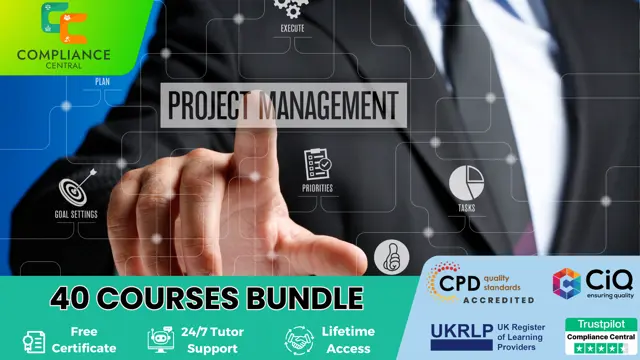
Medical Administration for Nursing Assistant and Medical Secretary - 20 Courses Bundle (CPD Accredited)
By NextGen Learning
Are you seeking to elevate your knowledge in the intricate realm of medical administration in the UK? Have you ever pondered on the vast opportunities and significance this field holds? Dive deep into our comprehensive bundle titled "Medical Administration for Nursing Assistant and Medical Secretary - CPD Accredited." Comprising 20 meticulously curated courses, from the Medical & Clinical Administration Diploma to Communication & Information Handling in Care, this bundle addresses all facets of medical administration. Whether you wish to decode the complexities of Medical Law, understand the Basic Principles of Health Care Delivery, or delve into the intricacies of Medical Writing, we've got you covered. Each course is designed to augment your understanding, making you adept in the world of medical administration. The twenty courses included in the bundle: Medical & Clinical Administration Diploma Clinical Governance Course - Level 3 Paediatric First Aid & Medical Emergencies Essentials of European Medical Device Regulations Medical Terminology Training Medical Law Medical Jargon for Healthcare Assistant Medical Receptionist Course Diploma in Medical Secretary Nursing Assistant Diploma Nurse Prescribing Diploma Basic Principles of Health Care Delivery Public Health and Safety Medical Writing Health and Social Care Management Care Planning and Record Keeping | Health & Safety Online Course Health & Safety and Wellbeing in Care Safe Handling of Medicines Control and Administration of Medicines Online Training Course Communication & Information Handling in Care Learning Outcomes: Attain a profound knowledge of medical and clinical administration processes and principles. Understand the nuances of medical law, governance, and jargon pertinent to healthcare. Grasp essentials of public health, safety, and well-being in care environments. Develop a comprehensive understanding of care planning, record-keeping, and safe handling of medicines. Enhance communication skills tailored for the medical administration field. Stay updated with European medical device regulations and global standards. Embark on a transformative journey with our 20-course bundle that sheds light on every nuance of medical administration. The first segment of the bundle immerses you into the administrative landscape, exploring the role of a Medical Receptionist and unveiling the rigours of a Medical Secretary's responsibilities. Courses like Medical Jargon for Healthcare Assistant make the medical language more accessible, ensuring you can navigate medical conversations with ease. As you venture further, the bundle underscores the importance of patient welfare with modules on Paediatric First Aid & Medical Emergencies and Public Health and Safety. In the latter segment, the focus shifts to the seamless integration of healthcare with administration. Discover the importance of effective care planning, grasp the intricacies of health and social care management, and understand the significance of safe medicine handling. With the culmination of this bundle, you'll find yourself well-equipped with the knowledge needed to excel in the realm of medical administration. CPD 200 CPD hours / points Accredited by CPD Quality Standards Who is this course for? Aspiring medical secretaries and receptionists. Current healthcare professionals looking to expand their administrative knowledge. Individuals aiming to venture into medical writing or regulatory roles. Those keen on understanding the legal aspects of the medical field. Professionals transitioning from other sectors to medical administration. Career path Medical Secretary - £20K to £28K/year. Medical Receptionist - £17K to £25K/year. Healthcare Assistant - £18K to £24K/year. Medical Writer - £30K to £50K/year. Clinical Administrator - £22K to £35K/year. Public Health Officer - £27K to £42K/year. Care Planning Coordinator - £25K to £37K/year. Certificates CPD Certificate Of Completion Digital certificate - Included 20 Digital Certificates Are Included With This Bundle CPD Quality Standard Hardcopy Certificate (FREE UK Delivery) Hard copy certificate - £9.99 Hardcopy Transcript - £9.99

Discover the ultimate guide to enhancing your efficiency and achieving your goals with proven productivity habits. Learn practical strategies, tips, and techniques to boost focus, organization, and time management for maximum effectiveness in work and life.

Course Overview Are you looking to gain a new in-demand skill from the comfort of your home? Well, look no further; you've come to the right place! Our easy-to-follow Workplace Productivity Hacks will provide you with all the deep knowledge and insight you need to know about this topic. This comprehensive course has been broken down into several manageable modules, which we believe will assist you to easily grasp each concept - from the fundamental to the more advanced aspects of the course. Learn the most in-demand skills from the safety & comfort of your home. Enjoy the freedom to learn at your own comfortable pace and prepare yourself for the market of the future. Learning Outcomes Whether you are an aspiring professional or a complete beginner, this course will improve your expertise and boost your CV with key skills and an accredited certification attesting to your knowledge. Entry Requirement This course is available to all learners of all academic backgrounds.Learners should be aged 16 or over to undertake the qualification.Some basic understanding of the English language and numeracy. Why choose us? Affordable, engaging & high-quality e-learning study materials;Tutorial videos/materials from the industry-leading experts;Study in a user-friendly, advanced online learning platform;Efficient exam systems for the assessment and instant result;The UK & internationally recognized accredited qualification;Access to course content on mobile, tablet, or desktop from anywhere, anytime;The benefit of career advancement opportunities;24/7 student support via email. Will I receive a certificate of completion? After you have successfully completed the course, you will be able to obtain an Accredited Certificate of Achievement. You can, however also obtain a Course Completion Certificate following the course completion without sitting for the test. Certificates can be obtained either in hardcopy at the cost of £29 or in PDF format at the cost of £19. PDF certificate's turnaround time is 24 hours, and for the hardcopy certificate, it is 3-9 working days. Career path Workplace Productivity Hacks is a useful qualification to possess and would be beneficial for any related profession or industry. Course Curriculum Module 01: Ways to Improve Workplace Productivity Ways to Improve Workplace Productivity 00:41:00 Module 02: Organisational Skills to Improve Productivity Organisational Skills to Improve Productivity 00:21:00 Module 03: Productive Communication Skills in the Workplace Productive Communication Skills in the Workplace 00:29:00 Module 04: Time Management Time Management 00:41:00 Module 05: Conflict Management Conflict Management 00:16:00 Module 06: Health, Safety and Wellness in the Workplace Health, Safety and Wellness in the Workplace 00:29:00 Module 07: Managing Stress and Coping Anxiety in the Workplace Managing Stress and Coping Anxiety in the Workplace 00:28:00

Do you want to prepare for your dream job but strive hard to find the right courses? Then, stop worrying, for our strategically modified Computer Programming and Data Analysis and Management bundle will keep you up to date with the relevant knowledge and most recent matters of this emerging field. So, invest your money and effort in our 33 course mega bundle that will exceed your expectations within your budget. The Computer Programming and Data Analysis and Management related fields are thriving across the UK, and recruiters are hiring the most knowledgeable and proficient candidates. It's a demanding field with magnitudes of lucrative choices. If you need more guidance to specialise in this area and need help knowing where to start, then StudyHub proposes a preparatory bundle. This comprehensive Computer Programming and Data Analysis and Management bundle will help you build a solid foundation to become a proficient worker in the sector. This Computer Programming and Data Analysis and Management Bundle consists of the following 30 CPD Accredited Premium courses - Course 01: C++ Development: The Complete Coding Guide Course 02: Basic C# Coding Course 03: Computer Vision: C++ and OpenCV with GPU support Course 04: Python Basic Programming for Absolute Beginners Course 05: Python Programming for Everybody Course 06: Intermediate Python Coding Course 07: Quick Data Science Approach from Scratch Course 08: Root Cause Analysis Course 09: Google Data Studio: Data Analytics Course 10: Microsoft Excel: Automated Dashboard Using Advanced Formula, VBA, Power Query Course 11: Business Intelligence and Data Mining Masterclass Course 12: Level 2 Microsoft Office Essentials Course 13: SQL NoSQL Big Data and Hadoop Course 14: Introduction to Data Analysis Course 15: Data Science and Visualisation with Machine Learning Course 16: Data Analytics with Tableau Course 17: R Programming for Data Science Course 18: Complete Google Analytics Course Course 19: JavaScript Promises Course 20: JavaScript Foundations for Everyone Course 21: Javascript for Data Structures Course 22: jQuery Masterclass Course: JavaScript and AJAX Coding Bible Course 23: Microsoft SQL Server Development for Everyone Course 24: SQL Programming Masterclass Course 25: Level-3 Machine Learning Course with Python Course 26: Learn to Use Python for Spatial Analysis in ArcGIS Course 27: Microsoft Azure Machine Learning Course 28: Javascript Programming for Beginners Course 29: Basic Asynchronous JavaScript Course 30: JavaScript Functions 3 Extraordinary Career Oriented courses that will assist you in reimagining your thriving techniques- Course 01: Career Development Plan Fundamentals Course 02: CV Writing and Job Searching Course 03: Interview Skills: Ace the Interview Learning Outcome This tailor-made Computer Programming and Data Analysis and Management bundle will allow you to- Uncover your skills and aptitudes to break new ground in the related fields Deep dive into the fundamental knowledge Acquire some hard and soft skills in this area Gain some transferable skills to elevate your performance Maintain good report with your clients and staff Gain necessary office skills and be tech savvy utilising relevant software Keep records of your work and make a report Know the regulations around this area Reinforce your career with specific knowledge of this field Know your legal and ethical responsibility as a professional in the related field This Computer Programming and Data Analysis and Management Bundle resources were created with the help of industry experts, and all subject-related information is kept updated on a regular basis to avoid learners from falling behind on the latest developments. Certification After studying the complete training you will be able to take the assessment. After successfully passing the assessment you will be able to claim all courses pdf certificates and 1 hardcopy certificate for the Title Course completely free. Other Hard Copy certificates need to be ordered at an additional cost of •8. CPD 330 CPD hours / points Accredited by CPD Quality Standards Who is this course for? Ambitious learners who want to strengthen their CV for their desired job should take advantage of the Computer Programming and Data Analysis and Management bundle! This bundle is also ideal for professionals looking for career advancement. Requirements To participate in this course, all you need is - A smart device A secure internet connection And a keen interest in Computer Programming and Data Analysis and Management Career path Upon completing this essential Bundle, you will discover a new world of endless possibilities. These courses will help you to get a cut above the rest and allow you to be more efficient in the relevant fields.

Microsoft Planner Basic: The Essentials
By AXIOM Learning Solutions
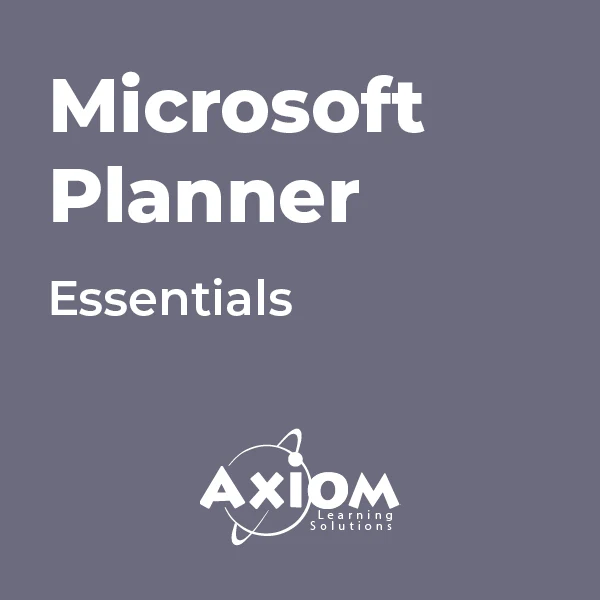
Microsoft Outlook - Making the Most of Mail
By AXIOM Learning Solutions
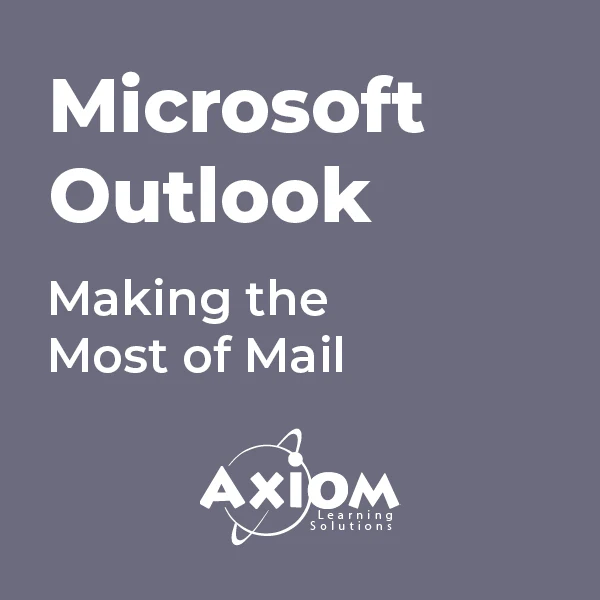
Do you want to prepare for your dream job but strive hard to find the right courses? Then, stop worrying, for our strategically modified Human Resource Management and Personnel Management bundle will keep you up to date with the relevant knowledge and most recent matters of this emerging field. So, invest your money and effort in our 40 course mega bundle that will exceed your expectations within your budget. The Human Resource Management and Personnel Management related fields are thriving across the UK, and recruiters are hiring the most knowledgeable and proficient candidates. It's a demanding field with magnitudes of lucrative choices. If you need more guidance to specialise in this area and need help knowing where to start, then StudyHub proposes a preparatory bundle. This comprehensive Human Resource Management and Personnel Management bundle will help you build a solid foundation to become a proficient worker in the sector. This Human Resource Management and Personnel Management Bundle consists of the following 30 CPD Accredited Premium courses - Course 01 :HR Management Course 02 :HR Virtual Interview Techniques Course 03 :Managing Online Meetings Course 04 :Decision Making in High Stress Course 05 :Supporting a Grieving Employee Course 06 :Working from Home Essentials Course 07 :Diploma in Emotional Intelligence and Resilience Course 08 :Customer Relationship Management Course 09 :Mental Health Support in Working from Home Course 10 :How to Create Positive Work Environment Course 11 :Supporting Health and Welbeing of Team Members Course 12 :Microsoft Excel Complete Training Course 13 :Receptionist Skills Course 14 :Office Skills Course 15 :Talent Management Course 16 :Goal Setting & Accomplishment Course 17 :Team Management Advanced Trainin Course 18 :Conflict Management and Crucial Communications Course 19 :Creative Thinking and Innovation Course 20 : Ethical Leadership Principles Course 21 :Risk Management: Risk Assessment & Analysis Course 22 :HR Crisis Communication Training Course 23 :Employment Law for HR Course 24 :Operations Management Course 25: Emotional Intelligence and Human Behaviour Course 26: Administrative Management Course 27: Managing Budgets Course 28: Business Analysis Course 29: Business Ethics for the Office Course 30: Diploma in Management Skills 10 Extraordinary Career Oriented courses that will assist you in reimagining your thriving techniques- Course 01 :Career Development Plan Fundamentals Course 02 :CV Writing and Job Searching Course 03 :Interview Skills: Ace the Interview Course 04 :Video Job Interview for Job Seekers Course 05 :Create a Professional LinkedIn Profile Course 06 :Business English Perfection Course Course 07 :Networking Skills for Personal Success Course 08 :Boost Your Confidence and Self-Esteem Course 09 :Public Speaking Training Course 10 :Learn to Fight Procrastination Learning Outcome This tailor-made Human Resource Management and Personnel Management bundle will allow you to- Uncover your skills and aptitudes to break new ground in the related fields Deep dive into the fundamental knowledge Acquire some hard and soft skills in this area Gain some transferable skills to elevate your performance Maintain good report with your clients and staff Gain necessary office skills and be tech savvy utilising relevant software Keep records of your work and make a report Know the regulations around this area Reinforce your career with specific knowledge of this field Know your legal and ethical responsibility as a professional in the related field This Human Resource Management and Personnel Management Bundle resources were created with the help of industry experts, and all subject-related information is kept updated on a regular basis to avoid learners from falling behind on the latest developments. Certification After studying the complete training you will be able to take the assessment. After successfully passing the assessment you will be able to claim all courses pdf certificates and 1 hardcopy certificate for the Title Course completely free. Other Hard Copy certificates need to be ordered at an additional cost of •8. CPD 400 CPD hours / points Accredited by CPD Quality Standards Who is this course for? Ambitious learners who want to strengthen their CV for their desired job should take advantage of the Human Resource Management and Personnel Management bundle! This bundle is also ideal for professionals looking for career advancement. Requirements To participate in this course, all you need is - A smart device A secure internet connection And a keen interest in Human Resource Management and Personnel Management Career path Upon completing this essential Bundle, you will discover a new world of endless possibilities. These courses will help you to get a cut above the rest and allow you to be more efficient in the relevant fields.

Identity and Access Management on Azure Active Directory
By Course Cloud
Course Overview The comprehensive Identity and Access Management on Azure Active Directory has been designed by industry experts to provide learners with everything they need to enhance their skills and knowledge in their chosen area of study. Enrol on the Identity and Access Management on Azure Active Directory today, and learn from the very best the industry has to offer! This best selling Identity and Access Management on Azure Active Directory has been developed by industry professionals and has already been completed by hundreds of satisfied students. This in-depth Identity and Access Management on Azure Active Directory is suitable for anyone who wants to build their professional skill set and improve their expert knowledge. The Identity and Access Management on Azure Active Directory is CPD-accredited, so you can be confident you're completing a quality training course will boost your CV and enhance your career potential. The Identity and Access Management on Azure Active Directory is made up of several information-packed modules which break down each topic into bite-sized chunks to ensure you understand and retain everything you learn. After successfully completing the Identity and Access Management on Azure Active Directory, you will be awarded a certificate of completion as proof of your new skills. If you are looking to pursue a new career and want to build your professional skills to excel in your chosen field, the certificate of completion from the Identity and Access Management on Azure Active Directory will help you stand out from the crowd. You can also validate your certification on our website. We know that you are busy and that time is precious, so we have designed the Identity and Access Management on Azure Active Directory to be completed at your own pace, whether that's part-time or full-time. Get full course access upon registration and access the course materials from anywhere in the world, at any time, from any internet-enabled device. Our experienced tutors are here to support you through the entire learning process and answer any queries you may have via email.

