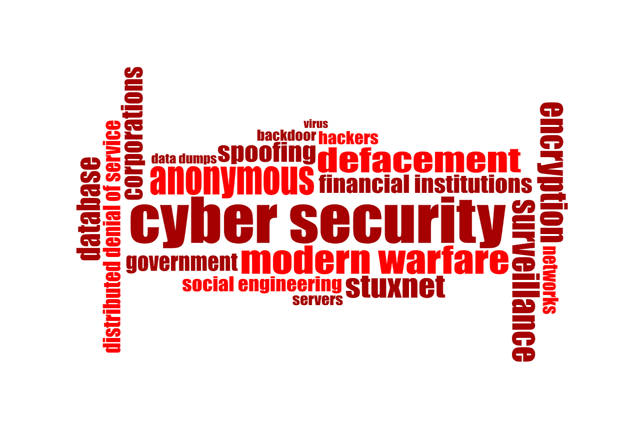- Professional Development
- Medicine & Nursing
- Arts & Crafts
- Health & Wellbeing
- Personal Development
3450 Office Skills & Productivity courses delivered Online
Oven Cleaning
By OnlineCoursesLearning.com
Broiler Cleaning Certificate Taking the stove cleaning course is a chance to begin your own proficient broiler cleaning business, obliging business and private clients. This is a chance for you to begin your own fruitful business equipped with the information and abilities you need to furnish your customers with the best quality outcomes and administration consistently. Prologue to the Oven Cleaning Certificate The stove cleaning authentication is a perceived certificate to help you kick off your vocation as an expert broiler more clean. This course contains fourteen modules flooding with significant data that requires roughly ten hours to finish. You will learn fundamental stove cleaning methods, the lawful necessities encompassing compelling broiler cleaning thus substantially more. You will be equipped with all you require to maintain your own fruitful business pushing ahead. During your online examinations you will have the help of a coach, who is available to direct you. You can concentrate from anyplace utilizing any gadget and study at your own speed, not set to any timetable, empowering you to work all day and study in your extra time. On finish and breezing through the different decision assessment, you will get your affirmation, which is industry perceived and can be downloaded and printed whenever the timing is ideal. What You Will Learn The course involves fourteen data stuffed modules, which will show you the accompanying: Comprehend what work you will do as an expert broiler cleaner alongside the fundamental hardware you should create the best outcomes. Realize why preparing in broiler cleaning is an advantage and where to track down the best positions where you will utilize your insight, the distinction between working for yourself or for another person and how to get long haul business contracts for stove cleaning. Understand what kinds of stove cleaning occupations are accessible. Get a decent comprehension of broiler cleaning hardware. Know the items and devices you will require, the motivation behind every one and how to guarantee you meet the exacting wellbeing and security guidelines. Think about substance wellbeing and what guidelines you need to stick to. Realize what documentation you should uphold industry cleaning items, who is liable for wellbeing and security consistence thus substantially more. Find out about the functioning conditions you can anticipate from what amount of time it will require to finish a task, why security garments is so significant and different valuing structures you should exploit. Comprehend the different stove cleaning strategies and anticipated norms. Understand what instruments you ought to use for various surfaces and what methods to use to profound clean stoves adequately. Expertise to clean Rayburn and AGA cookers. Expertise to distinguish these two regular cookers, what items you should utilize and what are the most well-known working temperatures of these two machines. Learn all you require to think about business broiler cleaning based on what's required to dry steam cleaning to the hardware you will require. Get a decent comprehension of harmless to the ecosystem stove cleaning - "green cleaning." Learn about amazing normal de-greasers and the advantages of steam cleaning instead of utilizing synthetic arrangements. Figure out how to run a stove cleaning administration adequately to make progress. Realize what it involves to run an assistance adequately, help to support your client care levels and the number of broilers you can hope to clean consistently. Expertise to begin your own broiler tidying business from introductory beginning up expenses to showcasing and building up your online presence. Find out about business protection, charge and the hardware you will require when beginning your own broiler cleaning business. Comprehend what is involved when recruiting staff to work for you, including your duties as a business and when you ought to compose a wellbeing and security strategy, in addition to quite a lot more. Advantages of the Oven Cleaning Certificate This perceived certificate can give you such countless advantages during and after your internet preparing, these include: An industry perceived accreditation. You will figure out how to convey the best support of your customers. You will have the information you need to begin your own effective stove cleaning business. You study online at your own speed with no set timetable. You can concentrate from any gadget associated with the web. Online help all through your examination to control you the correct way. Course Modules/Lessons Module 1: Oven Cleaning an Introduction Module 2 : Why Train in Oven Cleaning? Module 3 : The Different Types of Oven Cleaning Jobs Available Module 4 : Oven Cleaning Equipment Module 5 : Chemical Safety, Compliance and Legal Requirements Module 6 : Working Conditions Module 7 : Oven Cleaning Techniques and Standards Expected Module 8 : Cleaning AGA and Rayburn Cookers Module 9 : Commercial Oven Cleaning Module 10 : Green Oven Cleaning Module 11 : Running an Oven Cleaning Service Module 12 : Starting Your Own Oven Cleaning Service Module 13 : Business Insurance, Equipment & Tax Module 14 : Hiring People to Work for You

Admin, PA and Secretarial
By OnlineCoursesLearning.com
This course is a guide for those keen on filling in as any sort of executive in an office setting. This incorporates individual collaborator (PA) and secretarial positions. It's likewise ideal for the individuals who right now stand firm on authoritative situations and need to extend their abilities to acquire new tips and deceives. In every module, the course will assess a particular ability that is fundamental in each authoritative position. We will go overbroad abilities, like client correspondence and trust in the working environment, just as more explicit abilities, for example, business composing and helpful PC applications. Members in this course will get important data that is straightforwardly appropriate to any managerial position. Regardless of whether they be as a PA or a secretary, occupations in an organization manage numerous parts of a business. Representatives in these positions need to manage ranking staff and clients, just as different organizations. To do so successfully, they need to have a wide exhibit of abilities that address every one of these territories. This course offers a more profound glance at these important capacities and leaves understudies ready to do their organization occupations effortlessly, expertise and certainty. What You Will Learn: Valuable skills that will help in any administrative position How to use Microsoft Outlook and Excel How to communicate with senior staff How to communicate with customers and clients in a professional manner How to manage your time and keep organised in your job Benefits of Taking This Course: Gain significant abilities that are alluring to managers Gain tips and deceives that are valuable in the work environment and can help you do your work all the more viably Find out about all that a PA or secretarial occupation involves Figure out how to direct business on the web, on the phone and face to face Improve your trust in the working environment to empower you to improve as a representative Video Review Executive Assistant Tools & Tips for Organisational Perfection Course Modules/Lessons Module 01: Introduction and Calendar Management Module 02: Writing Letters, Faxes and Emails in a Business Setting Module 03: Telephone Skills and Building Your Self-confidence Module 04: Making Travel Arrangements and Invoicing Module 05: Time Management and Efficient Filing Module 06: Customer Care and Dealing with Complaints Module 07: Planning Ahead, Presenting and Proofreading Module 08: Typing and Word Processing Module 09: A Quick Look at Microsoft Outlook and Excel Module 10: Organising Meetings and Effective Communication Estimated course learning time: 9 hours

Becoming an Executive PA
By OnlineCoursesLearning.com
Becoming an Executive PA Learning about becoming an executive PA is essential information for anybody who is either looking to land a dream job in the well-remunerated and dynamic world of executive PAs or wanting to improve their current skill set and become the best possible executive PA. This course covers everything you need to know about becoming an executive PA, including a detailed description of the work environment, which educational requirements there are and the personal traits you need to develop to increase your chances of landing your dream executive PA job. We also include a detailed description of every role fulfilled by executive PAs in all types of industries and organisations, as well as how to adequately prepare yourself for these roles and improve your current skill set. From each task you are required to perform to expert tips on how to perform them efficiently and effectively, this is the ultimate guide to becoming the best possible executive PA! What You Will Learn: The subjects, courses and qualifications you need to become an Executive PA All about the structure of the position, the work environment and the nature of the industry The personal traits required by the job and how to develop them All about the roles to fulfil and tasks required and expert advice on how to perform these tasks efficiently and effectively The Benefits of Taking This Course: Understand the skills needed to help you become a great PA Learn what it takes to achieve job security in a solid position Help your employability in the industry Improve your knowledge and skill set

24 Hours Left! Don't Let Year-End Deals Slip Away - Enrol Now! Are you looking to enhance your reception skills and office admin expertise? Look no further! Our comprehensive course bundle offers you the opportunity to acquire essential skills that will make you a valuable asset in any professional setting. With a mix of QLS-endorsed and CPD-accredited courses, you'll gain knowledge and expertise that are highly sought after in today's job market. The first course in this bundle is QLS-endorsed, and upon completion, you'll receive a QLS hardcopy certificate for free. This certificate holds significant value and can be a valuable addition to your resume, demonstrating your commitment to professional development. The remaining ten courses are also relevant and CPD-QS accredited, ensuring that you receive high-quality training throughout the bundle. Learn how to excel in various aspects of reception skills and office admin, including executive and personal assistant training, effective minute taking, meeting management, workplace professionalism, customer service, body language, confidence building, assertiveness, cross-cultural awareness, communication skills, and time management. These skills are essential in today's dynamic business environment and will equip you with the knowledge and tools needed to excel in your career. With a strong focus on real life application, you'll gain the confidence and competence to handle real-world situations. We will guide you through each course, providing valuable insights and pro tips that you can implement immediately in your workplace. This bundle is designed to be accessible to learners at all levels of experience, whether you're just starting your career or looking to upskill. This Reception Skills and Office Admin Bundle Package includes: Course 01: Advanced Diploma in Office Admin and Reception Skills at QLS Level 7 10 Premium Additional CPD QS Accredited Courses - Course 01: Executive and Personal Assistant Training Course Course 02: Effective Minute Taking Training Course 03: Diploma in Meeting Management Course 04: Workplace Professionalism Course 05: Customer Service Diploma - CPD Accredited Course 06: The Secrets of Body Language Course 07: Confidence Building & Assertiveness Course 08: Cross-Cultural Awareness Training Course 09: Communication Skills Masterclass Course 10: Time Management Why Prefer This Reception Skills and Office Admin Bundle? You will receive a completely free certificate from the Quality Licence Scheme Option to purchase 10 additional certificates accredited by CPD Get a free Student ID Card - (£10 postal charges will be applicable for international delivery) Free assessments and immediate success results 24/7 Tutor Support After taking this Reception Skills and Office Admin bundle courses, you will be able to learn: Upon completing this course bundle, you will be able to: Excel in various aspects of reception skills and office admin, including executive and personal assistant duties, minute taking, meeting management, workplace professionalism, customer service, body language, confidence building, assertiveness, cross-cultural awareness, communication skills, and time management. Apply techniques to handle real-world situations in a professional setting. Demonstrate a high level of competence and confidence in your reception and office admin skills. Use effective communication and assertiveness techniques to manage difficult situations and conflicts. Understand the importance of body language and cross-cultural awareness in professional settings. Enhance your professional image and reputation through workplace professionalism. Utilise time management strategies to increase productivity and efficiency. ***Curriculum breakdown of Office Admin and Reception Skills*** Module 01: Introduction to Reception and Receptionist Module 02: Business Telephone Skills Module 03: Representing Your Boss and Company Module 04: Mail Services and Shipping Module 05: Travel Arrangements Module 06: Organising Meeting and Conferences Module 07: Time Management Module 08: Record Keeping and Filing Systems Module 09: Business Writing Skills Module 10: Organisational Skills Module 11: Communication Skills Module 12: Customer Service Module 13: Effective Planning and Scheduling Module 14: Invoicing/Petty Cash Module 15: Business Environment Module 16: Advanced MS Excel How is the [Reed_Title] Bundle Assessment Process? You have to complete the assignment questions given at the end of the course and score a minimum of 60% to pass each exam. Our expert trainers will assess your assignment and give you feedback after you submit the assignment. You will be entitled to claim a certificate endorsed by the Quality Licence Scheme after you successfully pass the exams. CPD 280 CPD hours / points Accredited by CPD Quality Standards Who is this course for? This course bundle is ideal for: Individuals looking to enter or advance in the field of reception skills and office admin. Professionals seeking to upskill and enhance their abilities in reception and admin roles. Individuals looking to excel in customer service roles. Those interested in improving their communication, assertiveness, and time management skills in a professional setting. Anyone looking to enhance their cross-cultural awareness and body language skills. Career path This bundle will give you an edge in various professions, such as: Receptionist Office Administrator Executive Assistant Personal Assistant Customer Service Representative Meeting Coordinator Communications Specialist With salaries in the UK ranging from £20,000 to £40,000 per year on average, these roles offer lucrative career opportunities for skilled professionals. Certificates Advanced Diploma in Office Admin and Reception Skills at QLS Level 7 Hard copy certificate - Included CPD QS Accredited Certificate Digital certificate - Included Upon successfully completing the Bundle, you will need to place an order to receive a PDF Certificate for each course within the bundle. These certificates serve as proof of your newly acquired skills, accredited by CPD QS and will cost you £10 for each course. Also, the certificates are recognised throughout the UK and internationally. CPD QS Accredited Certificate Hard copy certificate - Included International students are subject to a £10 delivery fee for their orders, based on their location.
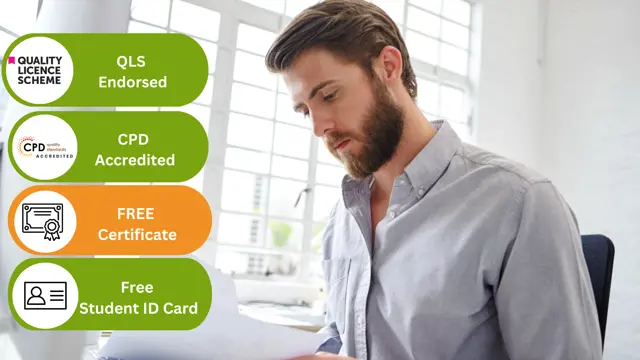
A career in Admin, Secretarial & PA can take you to places you never imagined! Successful personal assistants live a luxurious lifestyle that includes international travel and glamorous engagements. Take the first step towards a rewarding career as an Admin, Secretarial & PA by enrolling in our Level 7 QLS-endorsed Admin, Secretarial & PA course. This Advanced Diploma in Admin, Secretarial & PA at QLS Level 7 course is endorsed by The Quality Licence Scheme and accredited by CPDQS (with 180 CPD points) to make your skill development & career progression more accessible than ever! The field of administration, secretarial, and personal assistant services is wide open for confident candidates with outgoing personalities and a keen eye for detail. Those who succeed in this field will have a fantastic long-term career. This Admin, Secretarial & PA course is designed by experts to give you a complete idea and provide you with all of the necessary knowledge for the related sector. Completing this Admin, Secretarial & PA course will help you advance your career. You will have all the knowledge and skills required to succeed in the field. Success as an Admin, Secretarial & PA is as much about personal qualities and character as it is about hard skills. If you consider yourself a responsible, hardworking individual with excellent time management skills, you are already ahead of the competition. Complete this Admin, secretarial & PA course to be one step closer to transforming your dreams into a rewarding reality. Enrol right now! Learning Outcome of this Admin, Secretarial & PA Course Gain professional time management and prioritisation skills Acquire advanced organisational skills Improved written and verbal communication skills Learn how to handle sensitive matters with discretion Improve accuracy and attention to detail Have self-confidence and general motivation The ability to remain calm under pressure Discover detailed knowledge of all key secretarial functions Tips for starting a career in Admin, Secretarial & PA Why Prefer This Admin, Secretarial & PA at QLS Level 7 Course? Opportunity to earn a certificate endorsed by the Quality Licence Scheme & another accredited by CPDQS which is completely free. Get a free student ID card! (£10 postal charge will be applicable for international delivery) Innovative and engaging content. Free assessments 24/7 tutor support. Take a step toward a brighter future! *** Course Curriculum *** Here is the curriculum breakdown of the Admin, Secretarial & PA at QLS Level 7 course: Module 01: Personal Assistant Module 02: Admin Support Module 03: Administrative Management Module 04: Organisational Skills Module 05: Telephone Etiquette Module 06: Business Writing Module 07: Time Management Module 08: Body Language and Effective Communication Module 09: Meeting Management Module 10: Excel Basics Module 11: PowerPoint Basic Assessment Process After completing an online module, you will be given immediate access to a specially designed MCQ test. The results will be immediately analysed, and the score will be shown for your review. The passing score for each test will be set at 60%. You will be entitled to claim a certificate endorsed by the Quality Licence Scheme after you have completed all of the Advanced Diploma in Admin, Secretarial & PA at QLS Level 7 exams. CPD 180 CPD hours / points Accredited by CPD Quality Standards Who is this course for? This Admin, Secretarial & PA course will be beneficial to people of all backgrounds. It is especially ideal for those who want to pursue a career in the relevant fields or wants to switch career. Requirements No prior background or expertise is required. Career path After completing this Admin, Secretarial & PA course, you will have the knowledge and skills to pursue many occupations in the relative fields, such as; Office Administrator Executive Admin Personal Assistant Personal Executive Assistant Receptionist Secretary Support Secretary DE Clerk Office Manager An annual salary ranging from £28,000 to £55,000 in the UK. Certificates Advanced Diploma in Admin, Secretarial & PA at QLS Level 7 Hard copy certificate - Included Show off Your New Skills with a Certificate of Completion After successfully completing the Advanced Diploma in Admin, Secretarial & PA at QLS Level 7, you can order an original hardcopy certificate of achievement endorsed by the Quality Licence Scheme and also you can order CPDQSAccredited Certificate that is recognised all over the UK and also internationally. The certificates will be home-delivered, completely free of cost. CPDQS Accredited Certificate Digital certificate - Included

Level 7 Advanced Diploma in Office Skills & Administration - QLS Endorsed
4.7(47)By Academy for Health and Fitness
***24 Hour Limited Time Flash Sale*** Level 7 Advanced Diploma in Office Skills & Administration - QLS Endorsed Admission Gifts FREE PDF & Hard Copy Certificate| PDF Transcripts| FREE Student ID| Assessment| Lifetime Access| Enrolment Letter Think you have what it takes to be an office administrator? In the UK, administrative roles are crucial for various businesses, with an estimated 2.4 million people employed in this sector. Are you looking to develop the skills and knowledge to join this in-demand field? The Level 7 Advanced Diploma in Office Skills & Administration is meticulously designed to address the growing demand for versatile and skilled administrative professionals. Spanning an ambitious range of topics from foundational office skills to specialised areas such as Business Law and Agile Project Management, this diploma offers unparalleled breadth and depth. You will gain knowledge in Business Administration, learn critical Compliance and Facilities Management practices, and enhance your interpersonal skills through Confidence Building and Public Speaking courses. Each course is tailored to empower you with the tools needed to thrive in a fast-paced corporate environment, ensuring you are well-equipped to handle any administrative challenge. Course 01: Office Skills & Administration Diploma Course 02: Business Administration Course 03: Compliance Officer Training Level 3 Course 04: Agile Project Management Course 05: Diploma in Performance Management Course 06: Team Building & Management Diploma Course 07: Diploma in Employee Management Course 08: Diploma in Meeting Management Course 09: Business Management Course 10: Business Law Course 11: Legal Secretary Course 12: Facilities Management Certificate (FMC) Course 13: Level 3 Diploma in Business Etiquette Course 14: Confidence Building & Assertiveness Course 15: Level 3 Public Speaking Diploma Course Course 16: Ultimate Microsoft Excel For Business Bootcamp Course 17: Touch Typing Masterclass Course 18: Business Writing Course 19: Workplace Confidentiality Course 20: Diploma in Workplace Safety Position yourself as a top candidate in any administrative, legal, or management role by leveraging the diverse skills acquired from this extensive training program. By completing the course, you will not only enhance your resume but also broaden your professional capabilities. So, take the next step in your career development by enroling today and start transforming your professional future! Learning Outcomes of Office Skills & Administration course: Master comprehensive office administration and management skills. Apply agile project management techniques in dynamic environments. Develop effective team building and employee management strategies. Navigate business law and understand its application in corporate settings. Enhance communication skills through public speaking and business writing. Implement essential workplace safety and confidentiality practices. This Level 7 Advanced Diploma in Office Skills & Administration - QLS Endorsed course is endorsed by The Quality Licence Scheme and accredited by CPDQS (with 180 CPD points) to make your skill development & career progression more accessible than ever! Why Choose Our Office Skills & Administration Course? Get a Free QLS Endorsed Certificate upon completion of the course Get a Free Student ID Card with this training program The course is Affordable and Simple to understand Get Lifetime Access to the course materials The training program comes with 24/7 Tutor Support Take a step toward a brighter future with Office Skills & Administration! *** Course Curriculum *** Course 01: Level 7 Advanced Diploma in Office Skills & Administration Module 01: Personal Assistant Module 02: Admin Support Module 03: Administrative Management Module 04: Organisational Skills Module 05: Telephone Etiquette Module 06: Business Writing Module 07: Time Management Module 08: Body Language and Effective Communication Module 09: Meeting Management Module 10: Excel Basics Module 11: PowerPoint Basic Course 02: Business Administration Module 01: Business Administration Module 02: Management of Business Module 03: Functions, Nature and Levels of Management Module 04: Characteristics of Professional Managers Module 05: Business Process Management Module 06: Different Phases of Business Process Lifecycle Module 07: The Monitoring and Optimising Phase of Business Management Module 08: Project Management Module 09: Marketing, Sales and Negotiation Module 10: Leadership and Critical Thinking Module 11: Business Relationship and Change Management Module 12: Human Resource Management Module 13: Risk Management Module 14: Business Communications and Report Writing Module 15: Accounting and Financial Management Module 16: Payroll Management and Career Opportunity Course 03: Compliance Officer Training Level 3 Module 01 : Introduction to Compliance Module 02 : Compliance Management System Module 03 : Basic Elements of Effective Compliance Module 04 : Compliance Audit Module 05 : Compliance and Ethics Module 06 : Introduction to Risk and Basic Risk Types Module 07 : Further Risk Types Module 08 : Introduction to Risk Management Module 09 : Risk Management Process Module 10 : Risk Assessment and Risk Treatment Module 11 : Types of Risk Management =========>>>>> And 17 More Courses <<<<<========= How will I get my Certificate? After successfully completing the course, you will be able to order your Certificates as proof of your achievement. PDF Certificate: Free (Previously it was £12.99*20 = £260) CPD Hard Copy Certificate: Free (For The First Course: Previously it was £29.99) QLS Endorsed Hard Copy Certificate: Free (For The Title Course: Previously it was £139) CPD 180 CPD hours / points Accredited by CPD Quality Standards Who is this course for? Anyone interested in learning more about the topic is advised to take this bundle. This bundle is ideal for: Administrative professionals Aspiring managers Office administrators Compliance officers Secretary candidates Career changers Requirements You will not need any prior background or expertise to enrol in this Office Skills & Administration Course. Career path After completing this bundle, you are to start your career or begin the next phase of your career. Office Manager - £25,000 to £40,000 Business Administrator - £20,000 to £35,000 Compliance Officer - £30,000 to £50,000 Project Manager - £35,000 to £70,000 Legal Secretary - £18,000 to £30,000 Facilities Manager - £25,000 to £45,000 Certificates Advanced Diploma in Office Skills & Administration at QLS Level 7 Hard copy certificate - Included Show off Your New Skills with a Certificate of Completion After successfully completing the Level 7 Advanced Diploma in Office Skills & Administration - QLS Endorsed, you can order an original hardcopy certificate of achievement endorsed by the Quality Licence Scheme and also you can order CPDQS Accredited Certificate that is recognised all over the UK and also internationally. The certificates will be home-delivered, completely free of cost. Please note that International students have to pay an additional £10 as a shipment fee. CPD Accredited Digital Certificate Digital certificate - Included Upon passing the Course, you need to order a Digital Certificate for each of the courses inside this bundle as proof of your new skills that are accredited by CPD QS for Free.

Description Cybersecurity Law and Digital Privacy Diploma As the importance of technology increases and digitisation progresses, the necessity to continuously evaluate their IT infrastructure and the technological safeguards in place to protect their most valuable information assets and data is essential. It is necessary to implement cutting-edge cybersecurity solutions to combat emerging threats. Nonetheless, this is not sufficient to assure compliance with cybersecurity rules. Implementing a cybersecurity policy that sufficiently defends against would-be attackers and guarantees compliance with applicable regulations is one of the most significant problems for firms. This is more complicated since there is no one 'cybersecurity legislation' in the United Kingdom. Some regulations impose cybersecurity requirements on all firms and legislation that applies to businesses within certain industries and meets specified conditions. Where the law in the United Kingdom does establish cybersecurity duties, firms often have the latitude and discretion to determine how to comply. This adaptability is crucial since the risks offered by potential attackers are continually and swiftly growing. Businesses are typically static targets, which benefits potential attackers. Therefore, businesses must use their limited resources to guarantee that their defence strategies and technologies remain appropriate and guard against the largest risks and vulnerabilities detected. The measures must also be appropriate for each firm, considering its conditions, risk level, technological status, and implementation expense. Although the legislation does not penalise organisations for falling victim to cyberattacks, fines will be levied for failing to establish steps to protect systems and data from potential attackers and poor responses to assaults. This Cybersecurity Law and Digital Privacy Diploma course is designed for professionals who wish to succeed in their respective fields. This course covers all the skills and information required to become an expert in this profession. This Cybersecurity Law and Digital Privacy Diploma course will provide you with practical knowledge and insight from industry leaders and practitioners. The Cybersecurity Law and Digital Privacy Diploma course introduces Cyber Security Law and develops to disseminate professional information. This course will offer a comprehensive overview of Cyber Security Law, covering key ideas, application tactics, and in-depth knowledge. With Cybersecurity Law and Digital Privacy Diploma course, you may develop your professional knowledge and acquire new skills while working at home at your own pace. Cyber security Law has been expertly designed for distance e-learning so that you may acquire a professional degree without ever leaving your house! After this course, you will have acquired thorough knowledge and practical competencies. The course also has an E-certificate, which may help you stand out on the job market by enhancing your résumé. By completing this thorough Cybersecurity Law and Digital Privacy Diploma course, you may achieve your goals and prepare for your dream career. Cyber security Law provides students with an in-depth learning experience that may be completed at leisure to develop their professions. The Cybersecurity Law and Digital Privacy Diploma course will teach you everything necessary to progress in your chosen profession. The Cybersecurity Law and Digital Privacy Diploma course is structured into numerous parts to provide you with the most convenient and comprehensive education. Upon completing the Cybersecurity Law and Digital Privacy Diploma course, you will receive an immediate e-certificate confirming your skill growth and ability. What you will learn 1: Introduction to Cybersecurity 2: Legal Foundations 3: Legal Governance 4: Privacy and Property 5: Cybersecurity and Crime 6: National and International Considerations in Cybersecurity 7: Cyber Laws across Common Law Nations 8: Digital Marketplace and Consumer Rights 9: DarkNet and Cryptocurrency 10: Challenges of Cybersecurity Course Outcomes After completing the course, you will receive a diploma certificate and an academic transcript from Elearn college. Assessment Each unit concludes with a multiple-choice examination. This exercise will help you recall the major aspects covered in the unit and help you ensure that you have not missed anything important in the unit. The results are readily available, which will help you see your mistakes and look at the topic once again. If the result is satisfactory, it is a green light for you to proceed to the next chapter. Accreditation Elearn College is a registered Ed-tech company under the UK Register of Learning( Ref No:10062668). After completing a course, you will be able to download the certificate and the transcript of the course from the website. For the learners who require a hard copy of the certificate and transcript, we will post it for them for an additional charge.

Description Geospatial Mapping Diploma Introducing the Geospatial Mapping Diploma, a premium online course tailored for those eager to gain a deep understanding of the intricacies of geospatial science and its applications. As the world grows more interconnected and dependent on accurate geospatial data, the value of possessing the right knowledge and skills in this field becomes paramount. The Geospatial Mapping Diploma is meticulously designed to guide learners through a comprehensive exploration of the geospatial realm. From grasping the foundational concepts of geospatial science to delving into the latest trends and innovations, the course ensures a thorough, well-rounded experience. To begin with, learners are welcomed with an 'Introduction to Geospatial Science'. This module lays the groundwork, setting the stage for what promises to be an exciting educational journey. As participants progress, they'll be introduced to the core aspects of 'Geospatial Data Collection and Sources', helping them understand where and how geospatial data originates. No geospatial course would be complete without a thorough explanation of Geographic Information Systems (GIS). Hence, the 'Geographic Information Systems (GIS) Basics' module equips learners with the essential tools and knowledge required to navigate and utilise GIS platforms effectively. One of the most captivating sections of the Geospatial Mapping Diploma revolves around 'Remote Sensing Techniques'. Here, learners are shown the art and science of obtaining information about objects or areas from a distance, typically from aircraft or satellites. The course doesn't stop there. 'Digital Elevation Models and Terrain Analysis' provide insights into the world of topography and the significance of understanding terrain in geospatial analyses. This is closely followed by a module dedicated to 'Geospatial Data Processing and Analysis', ensuring learners are well-versed in handling, processing, and drawing meaningful conclusions from geospatial data. As we move into an era where the internet governs much of our activities, the importance of 'Web GIS and Geospatial Cloud Platforms' cannot be overstated. This module showcases how geospatial technologies have evolved to fit into our web-driven world, providing tools and platforms that are accessible and user-friendly. One of the standout features of the Geospatial Mapping Diploma is its emphasis on practical applications. This is evident in the modules 'Geospatial Technologies in Urban Planning' and 'Environmental and Conservation Applications'. Here, students can see the real-world implications and uses of their knowledge, from city planning to environmental conservation efforts. Finally, to ensure that learners are not just rooted in the present, the course concludes with 'Future Trends and Innovations in Geospatial Science'. This module paints a picture of what the future might hold, ensuring that graduates of the Geospatial Mapping Diploma are not only well-equipped for today but are also prepared for the advancements of tomorrow. In conclusion, the Geospatial Mapping Diploma offers an unparalleled online learning experience. Designed for both beginners and those with some prior knowledge, this course ensures a comprehensive grasp of geospatial science and its vast applications. Equip yourself with the skills and knowledge the future demands and embark on a journey of geospatial discovery today. What you will learn 1:Introduction to Geospatial Science 2:Geospatial Data Collection and Sources 3:Geographic Information Systems (GIS) Basics 4:Remote Sensing Techniques 5:Digital Elevation Models and Terrain Analysis 6:Geospatial Data Processing and Analysis 7:Web GIS and Geospatial Cloud Platforms 8:Geospatial Technologies in Urban Planning 9:Environmental and Conservation Applications 10:Future Trends and Innovations in Geospatial Science Course Outcomes After completing the course, you will receive a diploma certificate and an academic transcript from Elearn college. Assessment Each unit concludes with a multiple-choice examination. This exercise will help you recall the major aspects covered in the unit and help you ensure that you have not missed anything important in the unit. The results are readily available, which will help you see your mistakes and look at the topic once again. If the result is satisfactory, it is a green light for you to proceed to the next chapter. Accreditation Elearn College is a registered Ed-tech company under the UK Register of Learning( Ref No:10062668). After completing a course, you will be able to download the certificate and the transcript of the course from the website. For the learners who require a hard copy of the certificate and transcript, we will post it for them for an additional charge.

Description Data Science Diploma Introducing the Data Science Diploma, an online course tailored for those eager to step into the dynamic world of data science. This comprehensive programme ensures participants grasp the essence of contemporary data science techniques, tools, and theories. At the core of this Data Science Diploma is the module titled Foundations of Data Science. It sets the groundwork by instilling fundamental principles, thereby preparing learners to navigate the expansive sea of data efficiently and effectively. As one progresses, the intricate elements of Data Engineering and Big Data come into play, elucidating how vast amounts of data are managed, stored, and processed. An essential aspect of data science lies in understanding uncertainty and making informed decisions. To this end, Probability and Statistics in Data Science offers learners the tools to decipher patterns, predict trends, and make data-driven decisions. Following closely, Clustering and Classification Techniques provide a deep understanding of how to categorise data into specific groups based on inherent characteristics, paving the way for more precise analysis. But what's data science without the necessary mathematical prowess? The Advanced Mathematical Modeling module hones this skill, enabling learners to craft intricate models that can simulate real-world scenarios. Such models act as the backbone of various data analyses and offer a detailed understanding of the underlying processes. The saying, 'A picture is worth a thousand words,' holds especially true in data science. With the Data Visualisation Principles and Design module, learners are equipped with the knowledge to translate complex data into visually compelling stories. This understanding is further solidified with the Web-Based Data Visualisation Tools, offering hands-on experience in using cutting-edge tools to portray data visually. The course recognises the growing demand for intuitive dashboards that provide real-time insights. The Dashboard Design and Mapping module aids participants in creating interactive and user-friendly dashboards, ensuring stakeholders get a clear and concise view of the data. Yet, as one manoeuvres through these diverse modules, a foundational understanding of computing becomes paramount. Hence, Computing for Data Science takes centre stage, familiarising learners with the computational aspects of data analysis, from algorithms to data structures. Concluding the Data Science Diploma is the module on Domain-Specific Data Science Applications. This segment offers a glimpse into how data science principles are applied across different sectors, from healthcare to finance. It accentuates the versatility of data science, proving its indispensable nature in today's digitised world. To sum up, this online Data Science Diploma ensures a holistic understanding of data science. By intertwining theory with practical application, it equips learners with the skill set required to thrive in the data-driven industries of tomorrow. So, if the realm of data beckons you, this diploma is your gateway to excellence. What you will learn 1:Foundations of Data Science 2:Data Engineering and Big Data 3:Probability and Statistics in Data Science 4:Clustering and Classification Techniques 5:Advanced Mathematical Modeling 6:Data Visualisation Principles and Design 7:Web-Based Data Visualisation Tools 8:Dashboard Design and Mapping 9:Computing for Data Science 10:Domain-Specific Data Science Applications Course Outcomes After completing the course, you will receive a diploma certificate and an academic transcript from Elearn college. Assessment Each unit concludes with a multiple-choice examination. This exercise will help you recall the major aspects covered in the unit and help you ensure that you have not missed anything important in the unit. The results are readily available, which will help you see your mistakes and look at the topic once again. If the result is satisfactory, it is a green light for you to proceed to the next chapter. Accreditation Elearn College is a registered Ed-tech company under the UK Register of Learning( Ref No:10062668). After completing a course, you will be able to download the certificate and the transcript of the course from the website. For the learners who require a hard copy of the certificate and transcript, we will post it for them for an additional charge.
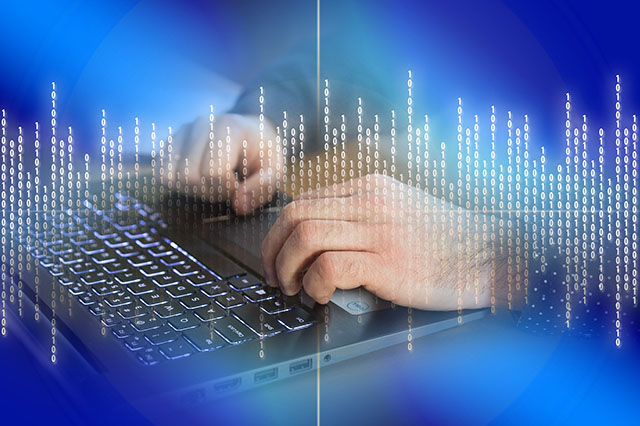
Description Cyber Security Diploma Introducing the Cyber Security Diploma, a comprehensive online course tailored for individuals looking to gain a deep understanding of the world of cyber threats and the means to combat them. This diploma is meticulously designed to equip learners with cutting-edge knowledge, essential skills, and the confidence to safeguard both personal and professional digital domains. The digital landscape is ever-evolving, and with this evolution comes the increasing sophistication of cyber threats. The Cyber Security Diploma offers a robust introduction to cyber security, ensuring students grasp the fundamentals of this critical domain. It paves the way for learners to understand the vast spectrum of cyber threats that lurk in the shadows of the digital realm. But knowing about threats is only one side of the coin. It's vital to have the skills and tools to combat them. This diploma introduces learners to a range of cyber security technologies and tools. From firewalls to intrusion detection systems, students will learn the intricacies of the technology arsenal available to thwart cyber adversaries. In today's digital age, personal data is a valuable commodity. Safeguarding personal data is not just about keeping information confidential; it's about ensuring that individuals' rights and freedoms are preserved. The course sheds light on best practices to protect personal data, ensuring it remains shielded from prying eyes and malicious actors. Businesses and enterprises face unique challenges. As they scale, their networks become more complex, making them attractive targets for cyber adversaries. The Cyber Security Diploma provides insights into securing business and enterprise networks, ensuring that they remain impervious to external threats. Standards and frameworks form the backbone of cyber security. They provide a structured approach, a set of guidelines, to ensure that cyber security practices are consistent and effective. This diploma introduces the most revered cyber security standards and frameworks, helping learners understand their importance and application. The realm of cyber security isn't just about technology. It's closely intertwined with the law. Cyber crimes have legal implications, and the course ensures that learners are well-versed with the legal facets of cyber activities. From understanding what constitutes a cyber crime to the penalties associated with them, students will gain a holistic view of cyber law. No course is complete without pondering what the future holds. The Cyber Security Diploma takes a look into the future of cyber security, highlighting upcoming trends, challenges, and the technologies that will shape the future. For many, cyber security isn't just a topic of interest; it's a career aspiration. This diploma elucidates the pathways to building a career in cyber security, guiding learners on the myriad opportunities available in this dynamic field. Real-world examples bring clarity and context. The course encompasses a variety of case studies in cyber security. These case studies provide practical insights, showcasing real-world challenges and the solutions deployed to address them. In conclusion, the Cyber Security Diploma is not just another online course. It's a journey into the depths of the cyber realm, ensuring that every learner emerges as a well-rounded cyber security professional, ready to take on the challenges of the digital age. Register today and embark on this enlightening journey. What you will learn 1:Introduction to Cyber Security 2:Types of Cyber Threats 3:Cyber Security Technologies and Tools 4:Safeguarding Personal Data 5:Securing Business and Enterprise Networks 6:Cyber Security Standards and Frameworks 7:Cyber Crime and the Law 8:The Future of Cyber Security 9:Building a Career in Cyber Security 10:Case Studies in Cyber Security Course Outcomes After completing the course, you will receive a diploma certificate and an academic transcript from Elearn college. Assessment Each unit concludes with a multiple-choice examination. This exercise will help you recall the major aspects covered in the unit and help you ensure that you have not missed anything important in the unit. The results are readily available, which will help you see your mistakes and look at the topic once again. If the result is satisfactory, it is a green light for you to proceed to the next chapter. Accreditation Elearn College is a registered Ed-tech company under the UK Register of Learning( Ref No:10062668). After completing a course, you will be able to download the certificate and the transcript of the course from the website. For the learners who require a hard copy of the certificate and transcript, we will post it for them for an additional charge.