- Professional Development
- Medicine & Nursing
- Arts & Crafts
- Health & Wellbeing
- Personal Development
3450 Office Skills & Productivity courses delivered Online
Dive into the world of structured data manipulation and management with the SQL course. Explore database fundamentals, constraints, functions, clauses, and advanced concepts such as joins and wild cards. From creating to altering databases, this course empowers you with a versatile skill set to navigate and manipulate data efficiently using SQL. Learning Outcomes: Acquire a foundational understanding of SQL, its role, and importance in database management. Master the creation, organization, and manipulation of databases. Implement constraints to ensure data integrity and enforce business rules. Utilize SQL functions to transform and manipulate data effectively. Employ SQL clauses to filter, sort, and analyze data for specific purposes. Perform alterations on databases and tables to accommodate evolving data needs. Explore the intricacies of joins and relationships to retrieve and consolidate data from multiple tables. Harness the power of wild cards to perform flexible and dynamic data searches. Why buy this SQL Database Management? Unlimited access to the course for forever Digital Certificate, Transcript, student ID all included in the price Absolutely no hidden fees Directly receive CPD accredited qualifications after course completion Receive one to one assistance on every weekday from professionals Immediately receive the PDF certificate after passing Receive the original copies of your certificate and transcript on the next working day Easily learn the skills and knowledge from the comfort of your home Certification After studying the course materials of the SQL Database Management there will be a written assignment test which you can take either during or at the end of the course. After successfully passing the test you will be able to claim the pdf certificate for £5.99. Original Hard Copy certificates need to be ordered at an additional cost of £9.60. Who is this course for? This SQL Database Management does not require you to have any prior qualifications or experience. You can just enrol and start learning. Aspiring Database Administrators and SQL Developers. Software Engineers Seeking Proficiency in SQL for Application Development. Data Analysts and Business Intelligence Professionals. IT Professionals Looking to Enhance Their Database Management Skills. Prerequisites This SQL Database Management was made by professionals and it is compatible with all PC's, Mac's, tablets and smartphones. You will be able to access the course from anywhere at any time as long as you have a good enough internet connection. Career path SQL Developer - $70,000 to $110,000/year. Database Administrator - $60,000 to $100,000/year. Data Analyst - $60,000 to $90,000/year. Business Intelligence Developer - $70,000 to $120,000/year. Database Manager - $80,000 to $130,000/year. Course Curriculum Unit 01: Introduction Module 01: Introduction 00:09:00 Module 02: Xampp (PHPmyadmin) installation 00:05:00 Unit 02: Getting Started With Databases Module 01: Creating a database 00:02:00 Module 02: Creating Tables 00:03:00 Module 03: More about Tables 00:01:00 Module 04: Inserting into Tables 00:03:00 Module 05: Updating and Deleting 00:04:00 Module 06: Data Types 00:03:00 Module 07: Conditional and comparison operators 00:04:00 Unit 03: Constraints Module 01: Primary Keys 00:05:00 Module 02: Foreign Keys 00:07:00 Module 03: Indexes 00:03:00 Module 04: Unique Indexes 00:03:00 Unit 04: SQL Functions Module 01: Functions (Part: 01) 00:02:00 Module 02: Functions (Part: 02) 00:03:00 Unit 05: SQL Clauses Module 01: Basic Queries and Where Claueses 00:04:00 Module 02: Order by 00:03:00 Module 03: Distinct 00:05:00 Module 04: In 00:04:00 Module 05: Group by 00:07:00 Unit 06: Alters Module 01: Alters (Part: 01) 00:03:00 Module 02: Alters (Part: 02) 00:05:00 Module 03: Alters (Part: 03) 00:05:00 Unit 07: All about Joins and SQL Relations Module 01: Aliases 00:04:00 Module 02: Inner joins 00:07:00 Module 03: Left and right joins 00:06:00 Module 04: Unions 00:06:00 Unit 08: Wild Cards Module 01: Wild Cards (Part: 01) 00:07:00 Module 02: Wild cards (Part: 02) 00:05:00 Unit 09: More Advanced Areas of SQL Module 01: Views 00:09:00 Module 02: Creating Functions 00:07:00 Module 03: Triggers 00:09:00 Assignment Assignment - SQL 00:00:00

Learn Python, JavaScript, and Microsoft SQL for Data science Course
By One Education
If data is the new oil, then coding is your refinery. Whether you're exploring the depths of machine learning or navigating databases with ease, this course sharpens your edge in the competitive world of data science. With a sharp focus on three industry-leading languages—Python, JavaScript, and Microsoft SQL—you’ll build the solid foundations needed to analyse, automate, and query data confidently. From writing clean scripts to crafting smart SQL queries, you’ll develop the mindset to speak fluently in the language of data. Delivered entirely online, the course keeps your learning agile and accessible. Python lays the groundwork for analysis and automation, JavaScript helps in data visualisation and interaction, and SQL ensures you can command databases without blinking. It's not about ticking boxes—it’s about building fluency in what matters. Whether you're upskilling or aiming for a sharper digital edge, this course speaks directly to future-focused learners ready to code with purpose. Expert Support Dedicated tutor support and 24/7 customer support are available to all students with this premium quality course. Key Benefits Learning materials of the Design course contain engaging voiceover and visual elements for your comfort. Get 24/7 access to all content for a full year. Each of our students gets full tutor support on weekdays (Monday to Friday) Course Curriculum: JavaScript Section 01: Introduction Section 02: Basics Section 03: Operators Section 04: Conditional Statements Section 05: Control Flow Statements Section 06: Functions Section 07: Error Handling Section 08: Client-Side Validations Python Section 09: Introduction Section 10: Basic Section 11: Strings Section 12: Operators Section 13: Data Structures Section 14: Conditional Statements Section 15: control flow statements Section 16: core games Section 17: functions Section 18: args, KW args for Data Science Section 19: project Section 20: Object oriented programming [OOPs] Section 21: Methods Section 22: Class and Objects Section 23: Inheritance and Polymorphism Section 24: Encapsulation and Abstraction Section 25: OOPs Games Section 26: Modules and Packages Section 27: Error Handling Microsoft SQL Section 28: Introduction Section 29: Statements Section 30: Filtering Data Section 31: Functions Section 32: Joins Section 33: Advanced commands Section 34: Structure and Keys Section 35: Queries Section 36: Structure queries Section 37: Constraints Section 38: Backup and Restore Course Assessment To simplify the procedure of evaluation and accreditation for learners, we provide an automated assessment system. Upon completion of an online module, you will immediately be given access to a specifically crafted MCQ test. The results will be evaluated instantly, and the score will be displayed for your perusal. For each test, the pass mark will be set to 60%. When all tests have been successfully passed, you will be able to order a certificate endorsed by the Quality Licence Scheme. Exam & Retakes: It is to inform our learners that the initial exam for this online course is provided at no additional cost. In the event of needing a retake, a nominal fee of £9.99 will be applicable. Certification Upon successful completion of the assessment procedure, learners can obtain their certification by placing an order and remitting a fee of £9 for PDF Certificate and £15 for the Hardcopy Certificate within the UK ( An additional £10 postal charge will be applicable for international delivery). Who is this course for? This Learn Python, JavaScript, and Microsoft SQL for Data science course is designed to enhance your expertise and boost your CV. Learn key skills and gain a certificate of achievement to prove your newly-acquired knowledge. Requirements This Learn Python, JavaScript, and Microsoft SQL for Data science course is open to all, with no formal entry requirements. Career path Upon successful completion of the Learn Python, JavaScript, and Microsoft SQL for Data science Course, learners will be equipped with many indispensable skills and have the opportunity to grab.
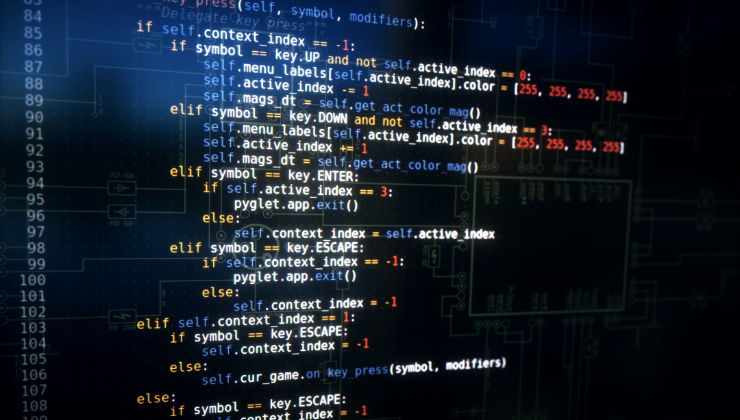
Introduction to SQL Programming Basics (TTSQL002)
By Nexus Human
Duration 3 Days 18 CPD hours This course is intended for This is an introductory level SQL course, appropriate for anyone needing to interface with an Oracle database or those needing a general understanding of Oracle database functionality. That would include end users, business analysts, application developers and database administrators. Overview Working in a hands on learning environment led by our expert practitioner, attendees will explore: Basic RDBMS Principles The SQL Language and Tools Using SQL Developer SQL Query Basics WHERE and ORDER BY Functions ANSI 92 Joins ANSI 99 Joins Subqueries Regular Expressions Analytics A company?s success hinges on responsible, accurate database management. Organizations rely on highly available data to complete all sorts of tasks, from creating marketing reports and invoicing customers to setting financial goals. Data professionals like analysts, developers and architects are tasked with creating, optimizing, managing and analyzing data from databases ? with little room for error. When databases aren?t built or maintained correctly, it?s easy to mishandle or lose valuable data. Our SQL Programming and Database Training Series provides students with the skills they require to develop, analyze and maintain data and in correctly structured, modern and secure databases. A full presentation of the basics of relational databases and their use are also covered. Basic RDBMS Principles Relational design principles Accessing data through a structured query language Entity relationship diagrams Data Domains Null values Indexes Views Denormalization Data Model Review The SQL Language and Tools Using SQL*Plus Why Use SQL*Plus When Other Tools Are Available? Starting SQL*Plus EZConnect SQL Commands PL/SQL Commands SQL*Plus Commands The COLUMN Command The HEADING Clause The FORMAT Clause The NOPRINT Clause The NULL Clause The CLEAR Clause Predefined define variables LOGIN.SQL Command history Copy and paste in SQL*Plus Entering SQL commands Entering PL/SQL commands Entering SQL*Plus commands Default output from SQL*Plus Entering Queries What about PL/SQL? Using SQL Developer Choosing a SQL Developer version Configuring connections Creating A Basic Connection Creating A TNS Connection Connecting Configuring preferences Using SQL Developer The Columns Tab The Data Tab The Constraints Tab The Grants Tab The Statistics Tab Other Tabs Queries In SQL Developer Query Builder Accessing Objects Owned By Other Users The Actions Pulldown Menu Differences between SQL Developer and SQL*Plus Reporting Commands Missing In SQL Developer General Commands Missing In SQL Developer Data Dictionary report User Defined reports Using scripts in SQL Developer WHERE and ORDER BY WHERE clause basics Comparison operators Literals and Constants in SQL Simple pattern matching Logical operations The DUAL table Arithmetic operations Expressions in SQL Character operators Pseudo columns Order by clause basics Ordering Nulls Accent and case sensitive sorts Sampling data WHERE and ORDER BY in SQL Developer All, Any, Some Functions The basics of Oracle functions Number functions Character functions Date functions Conversion functions Other functions Large object functions Error functions The RR format mode; Leveraging your knowledge ANSI 92 JOINS Basics of ANSI 92 Joins Using Query Builder with multiple tables Table Aliases Outer joins Outer Joins In Query Builder Set operators Self-referential joins Non-Equijoins ANSI 99 Joins Changes with ANSI99 CROSS Join NATURAL Join JOIN USING JOIN ON LEFT / RIGHT OUTER JOIN FULL OUTER JOIN Subqueries Why use subqueries? WHERE clause subqueries FROM clause subqueries HAVING clause subqueries CORRELATED subqueries SCALAR subqueries DML and subqueries EXISTS subqueries Hierarchical queries TOP N AND BOTTOM N queries Creating subqueries using Query Builder Regular Expressions Available Regular Expressions Regular Expression Operators Character Classes Pattern matching options REGEX_LIKE REGEXP_SUBSTR REGEXP_INSTR REGEXP_REPLACE REGEXP_COUNT Analytics The WITH clause Reporting aggregate functions Analytical functions User-Defined bucket histograms The MODEL clause PIVOT and UNPIVOT Temporal validity More Analytics RANKING functions RANK DENSE_RANK CUME_DIST PERCENT_RANK ROW_NUMBER Windowing aggregate functions RATIO_TO_REPORT LAG / LEAD Linear Regression functions Inverse Percentile functions Hypothetical ranking functions Pattern Matching Additional course details: Nexus Humans Introduction to SQL Programming Basics (TTSQL002) training program is a workshop that presents an invigorating mix of sessions, lessons, and masterclasses meticulously crafted to propel your learning expedition forward. This immersive bootcamp-style experience boasts interactive lectures, hands-on labs, and collaborative hackathons, all strategically designed to fortify fundamental concepts. Guided by seasoned coaches, each session offers priceless insights and practical skills crucial for honing your expertise. Whether you're stepping into the realm of professional skills or a seasoned professional, this comprehensive course ensures you're equipped with the knowledge and prowess necessary for success. While we feel this is the best course for the Introduction to SQL Programming Basics (TTSQL002) course and one of our Top 10 we encourage you to read the course outline to make sure it is the right content for you. Additionally, private sessions, closed classes or dedicated events are available both live online and at our training centres in Dublin and London, as well as at your offices anywhere in the UK, Ireland or across EMEA.

Python Introduction
By Nexus Human
Duration 3.5 Days 21 CPD hours This course is intended for This course is aimed at students new to the language who may or may not have experience with other programming languages. Overview Learn how Python works and what it's good for. Understand Python's place in the world of programming languages Learn to work with and manipulate strings in Python. Learn to perform math operations with Python. Learn to work with Python sequences: lists, arrays, dictionaries, and sets. Learn to collect user input and output results. Learn flow control processing in Python. Learn to write to and read from files using Python. Learn to write functions in Python. Learn to handle exceptions in Python. Learn to work with dates and times in Python. In this Python training course by Webucator, Inc, students learn to program in Python. Python Basics Running Python Hello, World! Literals Python Comments Data Types Variables Writing a Python Module print() Function Named Arguments Collecting User Input Getting Help Functions and Modules Defining Functions Variable Scope Global Variables Function Parameters Returning Values Importing Modules Math Arithmetic Operators Modulus and Floor Division Assignment Operators Built-in Math Functions The math Module The random Module Seeding Python Strings Quotation Marks and Special Characters String Indexing Slicing Strings Concatenation and Repetition Common String Methods String Formatting Built-in String Functions Iterables: Sequences, Dictionaries, and Sets Definitions Sequences Unpacking Sequences Dictionaries The len() Function Sets *args and **kwargs Flow Control Conditional Statements The is and is not Operators Python's Ternary Operator Loops in Python The enumerate() Function Generators List Comprehensions File Processing Opening Files The os and os.path Modules Exception Handling Wildcard except Clauses Getting Information on Exceptions The else Clause The finally Clause Using Exceptions for Flow Control Exception Hierarchy Dates and Times Understanding Time The time Module The datetime Module Running Python Scripts from the Command Line The sys Module sys.argv

E2E220 SAP Test Management Overview
By Nexus Human
Duration 3 Days 18 CPD hours This course is intended for Application ConsultantChange ManagerProgram/Project ManagerSolution ArchitectTechnology Consultant This course will prepare you to understand the Big Picture of Test Management with SAP Solution Manager Test Suite, setup up the Test Environment, use the SAP Solution Manager Test Suite, use advanced functions for Business Process Change Analysis, test Automation, and Scope and Effort Analysis. This course will prepare you to understand the Big Picture of Test Management with SAP Solution Manager Test Suite, setup up the Test Environment, use the SAP Solution Manager Test Suite, use advanced functions for Business Process Change Analysis, test Automation, and Scope and Effort Analysis.

BA09 - Managing Requirements for SharePoint Projects
By Nexus Human
Duration 2 Days 12 CPD hours This course is intended for Executives, Project Managers, Business Analysts, Business and IT stakeholders engaged in improving the delivery of products and services that meet user needs through the use of Microsoft SharePoint; Anyone who wants to improve their Business Analysis skills; Project stakeholders concerned with SharePoint requirements. Overview Plan, manage and close requirements for a project in reduced time using good business analysis practices Minimize project uncertainty and risk by applying good techniques Ensure your project delivers required functionality and adds value to the business Create an environment of self-management for your team that will be able to continuously align the delivered product or services with desired business needs, easily adapting to changing requirements throughout the process. Requirements can change frequently during a SharePoint project, and therefore projects need a streamlined, flexible approach to requirements change management. SharePoint professionals want to develop systems and services which are both high-quality and high-value, and the easiest way to achieve this is to implement the highest priority requirements first. This enables the projects to maximize value for their stakeholders. Introduction ? Roles involved in a SharePoint project The opportunities and challenges of a SharePoint project The business analysis process BA role vs. project manager role BA / PM competencies Case Study Exercise Understanding SharePoint Requirements Business, User, Functional, Quality-of-service and implementation requirements Requirements vs. specifications Requirements vs. business rules Risk management and risk response strategies Analyzing requirements Characteristics of effective requirements Case Study Exercise SharePoint Requirements Modeling Identify high level scope Identify initial requirements stack Identify an architectural vision Plan your iteration Iteration modeling Model storming Test driven development Case Study Exercise The Change Management Process Managing the Solution Scope and Requirements Capturing the Requirements Traceability Maintaining the Requirements for re-use Managing Requirements Conflicts Preparing the Requirements Package Building the Requirements communications plan Case Study Exercise Assessing & Validating Requirements Validating and verifying SharePoint Requirements Creating a master test plan Create test scenarios and test cases Case Study Exercise Additional Information Useful books and links on managing requirements and projects for SharePoint initiatives

S4600 SAP Business Processes in SAP S/4HANA Sales
By Nexus Human
Duration 4 Days 24 CPD hours This course is intended for Application consultants, Business Process Owners, Project Managers, and Users Overview This course will prepare you to:Navigate in SAP S/4HANA using the SAP Fiori LaunchpadMaintain master data for sales processesExecute sales processesDescribe features that are relevant during the process (e.g. availability check)Handle customer complaintsUtilize reporting functions in sales In this course, students will learn about the functions in sales processing in SAP S/4HANA. Course Outline Navigation with SAP Fiori Enterprise Structures S/4HANA Sales Overview of Sales Processes Master Data Automatic Data Determination and Scheduling Data Determination Transportation Scheduling Availability Check Collective Processing Additional Processes in Sales Complaints Processing Monitoring and Sales Analytics Additional course details: Nexus Humans S4600 SAP Business Processes in SAP S/4HANA Sales training program is a workshop that presents an invigorating mix of sessions, lessons, and masterclasses meticulously crafted to propel your learning expedition forward. This immersive bootcamp-style experience boasts interactive lectures, hands-on labs, and collaborative hackathons, all strategically designed to fortify fundamental concepts. Guided by seasoned coaches, each session offers priceless insights and practical skills crucial for honing your expertise. Whether you're stepping into the realm of professional skills or a seasoned professional, this comprehensive course ensures you're equipped with the knowledge and prowess necessary for success. While we feel this is the best course for the S4600 SAP Business Processes in SAP S/4HANA Sales course and one of our Top 10 we encourage you to read the course outline to make sure it is the right content for you. Additionally, private sessions, closed classes or dedicated events are available both live online and at our training centres in Dublin and London, as well as at your offices anywhere in the UK, Ireland or across EMEA.

Symantec Client Management Suite 7.6 - Administration
By Nexus Human
Duration 5 Days 30 CPD hours This course is intended for This course is for IT administrators who will be maintaining and installing software, taking inventory of computers, distributing software updates to computers or remotely managing computers. Overview Upon completion of this course, students will be able to: Discover and import computer and user resources that you want to manage. Deploy the Symantec Management Agent and plug-ins. Gather hardware, software and operating system inventory from managed computers. Maintain a software catalog containing software components. Deliver software to managed computers. Meter software on managed computers. Distribute software updates to managed computers. Remotely manage computers. Analyze gathered data using predefined reports. This hands-on course teaches students the underlying components and concepts of the Symantec Management Platform along with the Symantec Management Console that is used by CMS to perform its management functions. Introduction Course overview The classroom lab environment Understanding the Symantec Client Management Suite Symantec Client Management Suite demonstration Learning about the Symantec Client Management Suite Symantec Management Platform components used by CMS Symantec Management Platform concepts used by CMS How the platform and CMS work The Symantec Management Console Accessing the Symantec Management Console Getting to know the Symantec Management Console Getting to know the enhanced console views Symantec Management Platform Basics Importing computer resources from Active Directory Discover computer resources using Network Discovery Grouping resources Applying CMS policies to resource targets Deploying the Symantec Management Agent Installing the Symantec Management Agent - push method Installing the Symantec Management Agent - pull method Installing solution plug-ins for the Symantec Management Agent Working with the Symantec Management Agent GUI Working with the Symantec Management Agent health settings Gathering Inventory from Managed Computers Introducing Inventory Solution Creating and configuring inventory policies Using inventory tasks Other Inventory Solution capabilities Introducing inventory reports Managing the Software Catalog Preparing the Software Management Framework to support the Software Catalog Populating the Software Catalog with software components Working with software component resources Creating and configuring software products Delivering Software to Managed Computers Choosing a method to deliver software Understanding the software blade of the enhanced console view Managing software deliveries with tasks Installing software using a managed software delivery policy Introducing software management reports Managing Software with Application Metering Understanding Application Metering Tracking software usage on managed computers Metering software with Application Metering policies Application metering reports Managing Organizational Views and Organizational Groups Learning about organizational views and groups Creating custom organizational views and group Managing organizational views and groups Managing Resource Filters and Resource Targets More about resource filters Managing and working with existing filters Creating and modifying filters More about resource targets Working with targets Managing Software Updates on Windows Computers Introducing Patch Management Solution for Windows Preparing your environment for Patch Management Distributing software updates Patch Management Solution reports Managing Virtualized Software Introducing Symantec Workspace Virtualization Installing the Symantec Workspace Virtualization agent Using CMS to deliver virtualized software Remotely Managing Computers Introducing Symantec Remote Access Connector Overview or Real-Time System Manger Remote management reports Managing Policies Getting to know policies Understanding user-based policies Understanding maintenance windows Configuring automation policies Managing shared schedules Managing Jobs and Tasks Overview of task management Creating and scheduling tasks and jobs Overview of Deployment Solution Introducing Deployment Solution Configuring Deployment Solution Creating and managing deployment jobs and tasks Deployment Solution imaging Reporting Introducing reports Using and creating standard reports Configuring and using IT Analytics Solution Site Management Introducing site management Managing sites, subnets and site servers Reviewing site server plug-ins to the Symantec Management Agent Configuring site services Security Learning about security Managing user accounts, security roles, and privileges Managing permissions Additional course details: Nexus Humans Symantec Client Management Suite 7.6 - Administration training program is a workshop that presents an invigorating mix of sessions, lessons, and masterclasses meticulously crafted to propel your learning expedition forward. This immersive bootcamp-style experience boasts interactive lectures, hands-on labs, and collaborative hackathons, all strategically designed to fortify fundamental concepts. Guided by seasoned coaches, each session offers priceless insights and practical skills crucial for honing your expertise. Whether you're stepping into the realm of professional skills or a seasoned professional, this comprehensive course ensures you're equipped with the knowledge and prowess necessary for success. While we feel this is the best course for the Symantec Client Management Suite 7.6 - Administration course and one of our Top 10 we encourage you to read the course outline to make sure it is the right content for you. Additionally, private sessions, closed classes or dedicated events are available both live online and at our training centres in Dublin and London, as well as at your offices anywhere in the UK, Ireland or across EMEA.

SCM611 SAP Configuration in Transportation
By Nexus Human
Duration 3 Days 18 CPD hours This course is intended for Project team members & consultants In this course, participants will become familiar with the functions of transportation and shipment cost processing, and with the required customizing settings. Course Outline Basics of transportation processing Transportation control Transportation planning and processing Transportation monitoring and evaluation Basics of shipment cost processing Shipment cost calculation Shipment cost settlement Shipping costs within the sales process Connecting express delivery companies

GW100 SAP Gateway - Building OData Services
By Nexus Human
Duration 5 Days 30 CPD hours This course is intended for DevelopersConsultants Overview Explore SAP Gateway architecture and deployment optionsPerform OData queries and operations with SAP GatewayDefine data model and implement CRUD operationsExtend SAP Gateway services and build new ones with CDS ViewsConfigure routing, multiple origin, and SAP Workflow supportImplement advanced OData operations and introduce OData V4Handle security and consume OData services using SAP Web IDE Students will explore SAP Gateway architecture and deployment options. SAP Gateway Overview SAP Gateway Architecture SAP Gateway Deployment Options OData Overview OData and REST OData Operations OData Queries Consuming OData using SAP Web IDE SAP Gateway Service Implementation Defining a Data Model Implementing Read Operations Implementing Navigation Implementing Query Options Implementing Change Operations SAP Gateway Service Generation RFC/BOR Generator Search Help Generator SAP Gateway Service Redefinition Redefining a Data Service Redefining a Gateway Service SAP Gateway and CDS Views SAP Fiori Programming Model CDS/SADL Generator Data Source Reference CDS View Annotations SAP Gateway Hub Functionalities Multiple Back-End Systems Support Configuring Routing Capabilities Multiple Origin Composition SAP Workflow Support Advanced OData Options Implementing Function Imports Implementing Expand Operations Implementing Deep Insert Operations Handling ETags Batch Requests Media Links Offline Support Server Side Caching SAP Gateway Security Authentication Data Security SAP Gateway OData V4 Support OData V4 Implementation OData V4 Publishing
