- Professional Development
- Medicine & Nursing
- Arts & Crafts
- Health & Wellbeing
- Personal Development
3455 Office Skills & Productivity courses delivered Online
Power BI for Data-driven Decision Makers
By Nexus Human
Duration 1 Days 6 CPD hours This course is intended for This course is designed for professionals in a variety of job roles who receive Power BI data visualizations and reports from data analysts or from data visualization engineers. These data report recipients want to use the features and capabilities of Power BI to fully explore the visualizations and initial analyses provided to them in reports, perform additional analysis to ask next-level questions of the data, and to customize and create new visualizations and dashboards in order to share new insights and create compelling reports. Overview Explore Power BI reports. Analyze data to get answers and insights. Sort and group data for analysis and reporting. Filter visualizations. Prepare reports. Troubleshoot, collaborate, and share reports. As data acquisition, access, analysis, and reporting are interwoven with our businesses and lives, more and more data is collected about business and personal activities. This abundance of data and the computing power to analyze it has increased the use of data analysis and data visualization across a broad range of job roles. Decision makers of all types, including managers and executives, must interact with, interpret, and develop reports based on data and analysis provided to them. Microsoft Power BI software is designed for data analysis and the creation of visualizations. Data analysts prepare data, perform initial analysis, and create visualizations that are then passed to business data decision makers. These decision makers can use Power BI's tools to explore the data, perform further analysis to find new insights, make decisions, and create customized reports to share their findings. Prerequisites To ensure your success in this course, you have experience managing data with Microsoft Excel or Google Sheets 1. Exploring Power BI Reports Topic A: Data Analysis Workflow with Power BI Topic B: Explore Reports in the Power BI Service Topic C: Edit Reports 2. Analyzing Data to Get Answers and Insights Topic A: Configure Data Visualizations Topic B: Ask New Questions by Changing Aggregation Topic C: Find Answers with Calculations 3. Sorting and Grouping Data for Analysis and Reporting Topic A: Sort Data Topic B: Group Data 4. Filtering Visualizations Topic A: Filter Data to Refine Analysis Topic B: Create Slicers for Reports 5. Preparing Reports Topic A: Format and Annotate Reports Topic B: Emphasize Data in Reports 6. Troubleshooting, Sharing, and Collaborating Topic A: Troubleshoot Data Issues Topic B: Collaborate in Power BI Topic C: Collaborate with Non-Power BI Users

Programming and Data Wrangling with VBA and Excel
By Nexus Human
Duration 3 Days 18 CPD hours This course is intended for This course is primarily designed for students who want to gain the skills necessary to use VBA to automate tasks in Excel such as collecting data from external sources, cleaning, and manipulating data. The target student may also want to learn how to create custom worksheet functions to streamline worksheet formulas and make complex worksheets easier to support, maintain, and understand. Overview In this course, you will develop and deploy VBA modules to solve business problems. You will: Identify general components of VBA and their appropriate use in solving business solutions. Record VBA macros to automate repetitive tasks. Use reference tools built into Excel to get help on VBA programming language and objects used in the Excel VBA environment. Write VBA code to create a custom worksheet function. Eliminate, avoid, or handle errors in VBA code, and optimize its performance. Control how and when macros run. Develop UserForm objects to create custom dialog boxes and windows. Use VBA to read and write data from local files and cloud services. Use VBA to clean and transform data. Run programs and commands outside of Excel and share VBA projects with other users VBA (Visual Basic for Applications) enables you to enhance and extend the capabilities of Microsoft© Excel© and other applications in the Microsoft© Office application suite. You can use VBA to perform tasks that would be difficult or impossible to do using only worksheet functions, and you can automate a wide range of tasks involving the collection, processing, analysis, and visualization of data. This course will give you a good foundation for understanding, creating, and using VBA in your own Excel workbooks, show you how to work with data across different applications, and how to package the macros and functions you create so you can back them up, move them to other computers, and share them with other users Prerequisites To ensure your success in this course, you should be an experienced Excel user who is comfortable creating and working with Excel workbooks, including tasks such as entering worksheet formulas, using absolute and relative addressing, formatting cells, and creating pivot tables and charts. This level of skill could be acquired by taking the Microsoft Excel for Office 365? (Desktop or Online) courses, Parts 1, 2, and 3 1 - Using VBA to Solve Business Problems Topic A: Use Macros to Automate Tasks in Excel Topic B: Identify Components of Macro-Enabled Workbooks Topic C: Configure the Excel VBA Environment 2 - Automating Repetitive Tasks Topic A: Use the Macro Recorder to Create a VBA Macro Topic B: Record a Macro with Relative Addressing Topic C: Delete Macros and Modules Topic D: Identify Strategies for Using the Macro Recorder 3 - Getting Help on VBA Topic A: Use VBA Help Topic B: Use the Object Browser to Discover Objects You Can Use in VBA Topic C: Use the Immediate Window to Explore Object Properties and Methods 4 - Creating Custom Worksheet Functions Topic A: Create a Custom Function Topic B: Make Decisions in Code Topic C: Work with Variables Topic D: Perform Repetitive Tasks 5 - Improving Your VBA Code Topic A: Debug VBA Errors Topic B: Deal with Errors Topic C: Improve Macro Performance 6 - Controlling How and When Macros Run Topic A: Prompt the User for Information Topic B: Configure Macros to Run Automatically 7 - Developing Custom Forms Topic A: Display a Custom Dialog Box Topic B: Program Form Events 8 - Using VBA to Work with Files Topic A: Use VBA to Get File and Directory Structure Topic B: Use VBA to Read Text Files Topic C: Use VBA to Write Text Files 9 - Using VBA to Clean and Transform Data Topic A: Automate Power Query Topic B: Transform Data Using VBA and Workbook Functions Topic C: Use Regular Expressions Topic D: Manage Errors in Data 10 - Extending the Programming Environment Beyond the Workbook Topic A: Run Other Programs and Commands Topic B: Share Your VBA Projects

App in a day
By Nexus Human
Duration 1 Days 6 CPD hours This course is intended for Looking for a way to extend your business operations? Look no further than the App in a Day workshop! In this one day course you will learn to build a custom, secure business application that you can share across your organise and will run across multiple platforms including tablets and mobile devices. Power Platform is a secure and scalable platform for building your own applications. In this course, you will learn how to build an application from the ground up by building the required UX, Backend, and frontend. All this without writing any code. Overview Some of the applications of the Power Platform you will learn to build will allow you to potentially: A) Share information with trusted colleagues and associates B) Monitor and manage your business operations C) Monitor and manage your customers D) Share business news on social media E) Share business photos and footage This course will teach you how to build your own application that is completely secure and private. Power Apps Canvas App Connect to data sources and filter results based on specified criteria Work with screens and navigation Use controls, properties, formulas, and actions to customize the user experience Display the logged in user?s name Configure app settings Save and share an app Run an app on a mobile device Microsoft Dataverse Create and customize a custom table Use the Form control Save data into the Microsoft Dataverse using the Form control Microsoft Dataverse Create a standalone Model-driven app. Customize forms for the Model-driven app Use a Business Process Flow to guide users through a process Microsoft Dataverse Create a flow that is triggered when a new Microsoft Dataverse row is created Automate sending approval requests Customize the approval based on the Microsoft Dataverse row Use the Approval centre

***24 Hour Limited Time Flash Sale*** Email Writing, Office Skills & Document Control Admission Gifts FREE PDF & Hard Copy Certificate| PDF Transcripts| FREE Student ID| Assessment| Lifetime Access| Enrolment Letter Begin your journey towards a rewarding and successful career by enrolling in our all-inclusive bundle of 8 Email Writing, Office Skills & Document Control courses. At UKHF Online, we have carefully selected and combined these courses to equip you with the vital skills and knowledge necessary to thrive in Email Writing, Office Skills & Document Control. Whether you're a student, recent graduate, or job seeker, our Email Writing, Office Skills & Document Control bundle is designed to enhance your CV, impress potential employers, and set you apart from the competition. Key Features of the Email Writing, Office Skills & Document Control Bundle: 3 QLS-Endorsed Courses: We proudly offer 3 QLS-endorsed courses within our Email Writing, Office Skills & Document Control bundle, providing you with industry-recognized qualifications. Plus, you'll receive a free hardcopy certificate for each of these courses. QLS Course 01: Email Writing Training QLS Course 02: Document Control QLS Course 03: Office Skills 5 CPD QS Accredited Courses: Additionally, our bundle includes 5 relevant CPD QS accredited courses, ensuring that you stay up-to-date with the latest industry standards and practices. Course 01: Business Writing Course 02: Minute Taking Executive Training Course 03: Meeting Management Online - CPD Accredited Course 04: Microsoft Excel Complete Course 2019 Course 05: Business Law In Addition, you'll get Five Career Boosting Courses absolutely FREE with this Bundle. Course 01: Professional CV Writing Course 02: Job Search Skills Course 03: Self Esteem & Confidence Building Course 04: Professional Diploma in Stress Management Course 05: Complete Communication Skills Master Class Convenient Online Learning: Our Email Writing, Office Skills & Document Control courses are accessible online, allowing you to learn at your own pace and from the comfort of your own home. Learning Outcomes of the Email Writing, Office Skills & Document Control Bundle: Master the foundational principles and techniques of Email Writing, Office Skills & Document Control. Develop advanced proficiency in Email Writing, Office Skills & Document Control methodologies and strategies. Acquire in-depth knowledge of the latest trends and advancements in Email Writing, Office Skills & Document Control. Enhance your problem-solving and critical thinking abilities within the context of Email Writing, Office Skills & Document Control. Cultivate strong communication and collaboration skills essential for success in Email Writing, Office Skills & Document Control. The Email Writing, Office Skills & Document Control bundle is a comprehensive collection of courses that have been meticulously designed to provide you with a well-rounded education in Email Writing, Office Skills & Document Control. With a combination of 3 QLS-endorsed courses and 5 CPD QS-accredited courses, this bundle offers you the perfect balance of essential knowledge and valuable skills. What's more, we are proud to offer free hardcopy certificates for each course within the Email Writing, Office Skills & Document Control bundle, giving you the recognition you deserve. CPD 250 CPD hours / points Accredited by CPD Quality Standards Who is this course for? Individuals who wish to develop their professional skills and acquire knowledge of essential tools Who wants to learn the methods used in quality management, lean six sigma, and administrative tasks. Beginners, as well as professionals seeking to enhance their skills. Career path Quality Manager - £30,000 to £70,000 per year Administrative Assistant - £15,000 to £25,000 per year Business Analyst - £25,000 to £50,000 per year Document Controller - £20,000 to £40,000 per year Project Manager - £35,000 to £70,000 per year Certificates Digital certificate Digital certificate - Included Hard copy certificate Hard copy certificate - Included

Microsoft Visio 2016 Training
By Study Plex
Highlights of the Course Course Type: Online Learning Duration: 2 Hours 36 Minutes Tutor Support: Tutor support is included Customer Support: 24/7 customer support is available Quality Training: The course is designed by an industry expert Recognised Credential: Recognised and Valuable Certification Completion Certificate: Free Course Completion Certificate Included Instalment: 3 Installment Plan on checkout What you will learn from this course? Gain comprehensive knowledge about Microsoft Visio Understand the core competencies and principles of Microsoft Visio Explore the various areas of Microsoft Visio Know how to apply the skills you acquired from this course in a real-life context Become a confident and expert office admin Microsoft Visio 2016 Training Course Master the skills you need to propel your career forward in Microsoft Visio. This course will equip you with the essential knowledge and skillset that will make you a confident office admin and take your career to the next level. This comprehensive Microsoft Visio 2016 training course is designed to help you surpass your professional goals. The skills and knowledge that you will gain through studying this Microsoft Visio 2016 training course will help you get one step closer to your professional aspirations and develop your skills for a rewarding career. This comprehensive course will teach you the theory of effective Microsoft Visio practice and equip you with the essential skills, confidence and competence to assist you in the Microsoft Visio industry. You'll gain a solid understanding of the core competencies required to drive a successful career in Microsoft Visio. This course is designed by industry experts, so you'll gain knowledge and skills based on the latest expertise and best practices. This extensive course is designed for office admin or for people who are aspiring to specialise in Microsoft Visio. Enrol in this Microsoft Visio 2016 training course today and take the next step towards your personal and professional goals. Earn industry-recognised credentials to demonstrate your new skills and add extra value to your CV that will help you outshine other candidates. Who is this Course for? This comprehensive Microsoft Visio 2016 training course is ideal for anyone wishing to boost their career profile or advance their career in this field by gaining a thorough understanding of the subject. Anyone willing to gain extensive knowledge on this Microsoft Visio can also take this course. Whether you are a complete beginner or an aspiring professional, this course will provide you with the necessary skills and professional competence, and open your doors to a wide number of professions within your chosen sector. Entry Requirements This Microsoft Visio 2016 training course has no academic prerequisites and is open to students from all academic disciplines. You will, however, need a laptop, desktop, tablet, or smartphone, as well as a reliable internet connection. Assessment This Microsoft Visio 2016 training course assesses learners through multiple-choice questions (MCQs). Upon successful completion of the modules, learners must answer MCQs to complete the assessment procedure. Through the MCQs, it is measured how much a learner could grasp from each section. In the assessment pass mark is 60%. Advance Your Career This Microsoft Visio 2016 training course will provide you with a fresh opportunity to enter the relevant job market and choose your desired career path. Additionally, you will be able to advance your career, increase your level of competition in your chosen field, and highlight these skills on your resume. Recognised Accreditation This course is accredited by continuing professional development (CPD). CPD UK is globally recognised by employers, professional organisations, and academic institutions, thus a certificate from CPD Certification Service creates value towards your professional goal and achievement. Course Curriculum Course Overview Course Overview 00:02:00 Introduction to Microsoft Visio Basic Elements of the Visio Environment 00:01:00 The Visio Interface 00:08:00 Shapes, Stencils and Templates 00:06:00 The Backstage View 00:01:00 Saving and Printing 00:01:00 Saving Visio Documents 00:04:00 Printing Drawings 00:03:00 Create Workflow Diagrams Create Workflow Diagrams 00:01:00 Selecting and Applying Templates 00:07:00 Arranging Shapes and Connectors 00:12:00 Adding Text to Shapes 00:04:00 Adjusting the Size and Alignment of Shapes 00:07:00 Grouping Objects 00:03:00 Creating a Callout 00:03:00 Create and Edit Organizational Charts Create and Edit Organizational Charts 00:01:00 Create an Organizational Chart 00:07:00 Using the Organization Chart Wizard 00:04:00 Importing Data into an Organizational Chart 00:05:00 Create and Use Floor Plans Edit an Organization Chart 00:02:00 Working With Floor Plans 00:01:00 Creating a Floor Plan 00:11:00 Creating Layouts 00:03:00 Create Cross-Functional Flowcharts Cross-Functional Flowcharts - Introduction 00:01:00 Creating Cross-Functional Flowcharts 00:08:00 Formatting Cross-Functional Flowcharts 00:02:00 Design Network Diagrams Design Network Diagrams 00:01:00 Creating Network Diagrams 00:10:00 Using External Stencils 00:05:00 Editing Shape Data 00:05:00 Optimize Diagrams with Layers 00:01:00 Assigning Layers 00:02:00 Customize Diagrams Optimize Diagrams with Easy-To-Do Adjustments 00:01:00 Formatting Shapes and Connectors 00:06:00 Design like a Pro with Themes and Variants 00:02:00 Saving Customized Shapes for Reuse 00:03:00 Applying Containers - Introduction 00:01:00 Applying Containers 00:03:00 Bonus Lecture 00:01:00 Obtain Your Certificate Order Your Certificate of Achievement 00:00:00 Get Your Insurance Now Get Your Insurance Now 00:00:00 Feedback Feedback 00:00:00
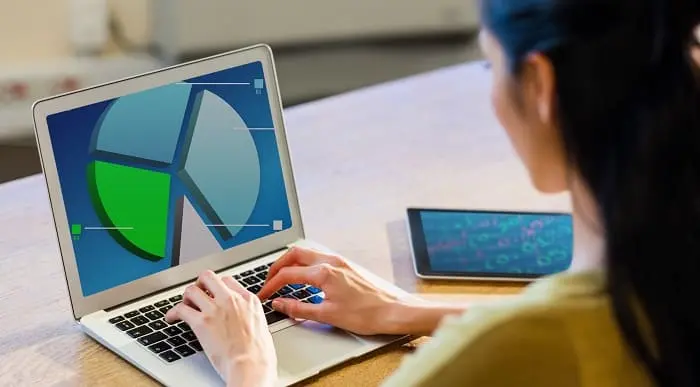
Microsoft OneDrive Complete Training
By Study Plex
Recognised Accreditation This course is accredited by continuing professional development (CPD). CPD UK is globally recognised by employers, professional organisations, and academic institutions, thus a certificate from CPD Certification Service creates value towards your professional goal and achievement. Course Curriculum You Can Master OneDrive The Complete Microsoft OneDrive Course - Mastering OneDrive Promo 00:01:00 Quick Reminder - You Can Ask Me Anytime 00:01:00 Another Quick Reminder: You Facebook Group 00:01:00 Quick Win - Create a Folder and Rename It 00:01:00 Another Quick Quick Win - Share and Collaborate 00:01:00 What_Is OneDrive 00:03:00 OneDrive Free and Paid Plans 00:04:00 OneDrive Sign up 00:05:00 OneDrive Personal Vault 00:02:00 OneDrive PC folder Backup 00:02:00 OneDrive Desktop App Download and Installation 00:02:00 OneDrive Mobile App Download and Installation 00:04:00 Quick Win - Change The View Of Displayed Files And Folder 00:01:00 Another Quick Win Create a New Album 00:01:00 On Drive function And Interface Complete OneDrive Environment 00:06:00 Upload And Download In OneDrive 00:03:00 Creating New File And Folder In OneDrive 00:02:00 Selecting Files and Folder in OneDrive 00:01:00 Sharing And Collaborating Files And Folder In OneDrive 00:04:00 Other Options In Top Bar Of The Files And Folder 00:04:00 Other Options In Top Bar Of The Files And Folder Part 2 00:08:00 Picture options in OneDrive 00:03:00 Right Click options in OneDrive 00:01:00 Personals Valid in OneDrive 00:02:00 Personals Valid Options in OneDrive 00:03:00 Shared Folder in OneDrive 00:02:00 OneDrive Settings - Storage Management 00:03:00 OneDrive Settings (cont.) 00:04:00 Microsoft OneDrive Mobile Version 00:07:00 Microsoft Word OnDrive Complete Microsoft Word Environment 00:05:00 Ribbon Guide 00:01:00 Menu and Groups Guide 00:02:00 Learn Functions and Options Then Projects 00:01:00 Microsoft Word Home Menu Tools 00:17:00 Microsoft Word Home Reviewing and Viewing Mode 00:02:00 Microsoft Word File Menu 00:05:00 Microsoft Word Insert Menu - Page Break and Table 00:08:00 Microsoft Word Insert Picture Menu 00:05:00 Microsoft Word Word Inserting Header and Footer, Symbol And Emoji 00:05:00 Microsoft Word Layout Menu 00:02:00 Microsoft OneDrive References Menu 00:04:00 Microsoft Word Review Menu 00:05:00 Microsoft Word View and Help 00:02:00 Microsoft Word Project And Tables Practice Timetable Making in Microsoft Word 00:06:00 Bill System in Microsoft Word 00:06:00 Microsoft Excel OneDrive Microsoft Excel In OneDrive Environment 00:03:00 Microsoft Excel Home (Part 1) 00:11:00 Microsoft Excel Number Formats 00:03:00 Microsoft Excel Conditional Format 00:03:00 Microsoft Excel Formatting a Table 00:07:00 Microsoft One Drive Insert 00:06:00 Microsoft Data, Review and View 00:04:00 Microsoft Excel Practice Salary Table in Microsoft Excel 00:06:00 Salary Table In Microsoft Excel (Cont.) 00:07:00 Microsoft PowerPoint OneDrive Microsoft PowerPoint Environment 00:02:00 Microsoft PowerPoint Home and Insert Menu 00:06:00 Microsoft PowerPoint Insert and Design Menu 00:04:00 Microsoft Power Point Animation and Transition and More 00:04:00 Microsoft PowerPoint Practice Projects of PowerPoint 00:12:00 Other Apps in OneDrive and Setting OneNote in OneDrive 00:04:00 Forms Survey in OneDrive 00:03:00 Plain Text in OneDrive 00:01:00 OneDrive Profile Management 00:05:00 Account OneDrive Settings 00:03:00 Create Powerful Password For Your Account Quick Win - Create Unknown Password 00:01:00 Security Is Everything 00:01:00 Quick Win - Insecurity Is Coming from You and Others 00:01:00 Understand Security Type or Category 00:02:00 Life Savers - You Should Know These 00:04:00 Have Proper Password - Start Securing You Now 00:03:00 Don't Use the Same Password Anymore 00:02:00 Should You Use Longer Password or Complicated! 00:03:00 The Best and Only Solution to Make and Keep Password Un-Crack-Able 00:08:00 Lastpass Setup and Configure 00:10:00 Last-Pass Options Part 1 00:03:00 Last-Pass Options Part 2 00:04:00 Last-Pass Option Part 3 00:04:00 2FA Makes You Even Stronger in Password 00:05:00 Last-Pass & Authy Mobile App 00:02:00 Security Is Everything, Keep Secured Your Devices 00:07:00 Security on Your Data and Privacy 00:08:00 Conclusion Congratulations - You Are Now a Master of OneDrive 00:01:00 Certificate of Achievement Certificate of Achievement 00:00:00 Get Your Insurance Now Get Your Insurance Now 00:00:00 Feedback Feedback 00:00:00

Accredited Professional Angel Oracle Card Reading Course
By Study Plex
Highlights of the Course Course Type: Online Learning Duration: 1 to 2 hours Tutor Support: Tutor support is included Customer Support: 24/7 customer support is available Quality Training: The course is designed by an industry expert Recognised Credential: Recognised and Valuable Certification Completion Certificate: Free Course Completion Certificate Included Instalment: 3 Installment Plan on checkout What you will learn from this course? Gain comprehensive knowledge about angel oracle card reading Understand the core competencies and principles of angel oracle card reading Explore the various areas of angel oracle card reading Know how to apply the skills you acquired from this course in a real-life context Become a confident and expert psychic Accredited Professional Angel Oracle Card Reading Course Master the skills you need to propel your career forward in angel oracle card reading. This course will equip you with the essential knowledge and skillset that will make you a confident psychic and take your career to the next level. This comprehensive angel oracle card reading course is designed to help you surpass your professional goals. The skills and knowledge that you will gain through studying this angel oracle card reading course will help you get one step closer to your professional aspirations and develop your skills for a rewarding career. This comprehensive course will teach you the theory of effective angel oracle card reading practice and equip you with the essential skills, confidence and competence to assist you in the angel oracle card reading industry. You'll gain a solid understanding of the core competencies required to drive a successful career in angel oracle card reading. This course is designed by industry experts, so you'll gain knowledge and skills based on the latest expertise and best practices. This extensive course is designed for psychic or for people who are aspiring to specialise in angel oracle card reading. Enrol in this angel oracle card reading course today and take the next step towards your personal and professional goals. Earn industry-recognised credentials to demonstrate your new skills and add extra value to your CV that will help you outshine other candidates. Who is this Course for? This comprehensive angel oracle card reading course is ideal for anyone wishing to boost their career profile or advance their career in this field by gaining a thorough understanding of the subject. Anyone willing to gain extensive knowledge on this angel oracle card reading can also take this course. Whether you are a complete beginner or an aspiring professional, this course will provide you with the necessary skills and professional competence, and open your doors to a wide number of professions within your chosen sector. Entry Requirements This angel oracle card reading course has no academic prerequisites and is open to students from all academic disciplines. You will, however, need a laptop, desktop, tablet, or smartphone, as well as a reliable internet connection. Assessment This angel oracle card reading course assesses learners through multiple-choice questions (MCQs). Upon successful completion of the modules, learners must answer MCQs to complete the assessment procedure. Through the MCQs, it is measured how much a learner could grasp from each section. In the assessment pass mark is 60%. Advance Your Career This angel oracle card reading course will provide you with a fresh opportunity to enter the relevant job market and choose your desired career path. Additionally, you will be able to advance your career, increase your level of competition in your chosen field, and highlight these skills on your resume. Recognised Accreditation This course is accredited by continuing professional development (CPD). CPD UK is globally recognised by employers, professional organisations, and academic institutions, thus a certificate from CPD Certification Service creates value towards your professional goal and achievement. Course Curriculum Supplementary Resources Supplementary Resources - Accredited Professional Angel Oracle Card Reading Course 00:00:00 introduction to Angel Card Reading Programme Overview 00:02:00 Introduction to Angel Card Reading 00:02:00 Foundations of Angel Card Reading Introduction to Aura, Chakra, and Kundalini 00:04:00 The Clairsenses, Tests, and Blocks 00:14:00 Meditations to Remove All Blocks 00:13:00 Mindfulness 00:09:00 Meditation for Aura, Chakra and Kundalini Cleansing and Energizing 00:06:00 Mindfulness Exercises to Develop Clairsenses 00:04:00 Grounding and Centering 00:07:00 Psychic Shielding 00:02:00 The Angel Cards and Interpretation 00:23:00 Practical Angel Card Reading Blessing a New Deck 00:06:00 Types of Card Spread 00:04:00 The Single Card Spread 00:01:00 The Two (2) Card Spread 00:01:00 The Three (3) Card Spread 00:01:00 The Four (4) Card Spread 00:01:00 The Five (5) Card Spread 00:01:00 The Six (6) Card Spread 00:01:00 The Twelve (12) Card Spread 00:01:00 The Twelve (12) Card Spread 00:01:00 The Lenormand Spread 00:02:00 The Celtic Spread (Celtic Cross Spread) 00:02:00 Angel Card Reading for Various Domains Yearly, Weekly, and Daily Card Spreads 00:01:00 Spread for Reading on Facebook, Social Media, Youtube, TV, Radio, and 00:01:00 Card Reading for the Future Predictions 00:01:00 Love and Relationship Reading 00:01:00 Career Reading 00:01:00 Business Reading 00:01:00 Finance Reading 00:01:00 Reading for Choices and Decision Making 00:01:00 Healing Through Angel Cards Angelic Healing 00:01:00 Angelic Mediumship 00:01:00 Business Aspects Spiritual Life Coaching 00:01:00 Professional, Ethical, and Legal Issues 00:09:00 Obtain Your Certificate Order Your Certificate of Achievement 00:00:00 Get Your Insurance Now Get Your Insurance Now 00:00:00 Feedback Feedback 00:00:00

New Features in Microsoft 365 Apps Course
By Study Plex
Highlights of the Course Course Type: Online Learning Duration: 4 Hours 20 Minutes Tutor Support: Tutor support is included Customer Support: 24/7 customer support is available Quality Training: The course is designed by an industry expert Recognised Credential: Recognised and Valuable Certification Completion Certificate: Free Course Completion Certificate Included Instalment: 3 Installment Plan on checkout What you will learn from this course? Gain comprehensive knowledge about Microsoft 365 Understand the core competencies and principles of Microsoft 365 Explore the various areas of Microsoft 365 Know how to apply the skills you acquired from this course in a real-life context Become a confident and expert office admin New Features in Microsoft 365 Apps Course Master the skills you need to propel your career forward in Microsoft 365. This course will equip you with the essential knowledge and skillset that will make you a confident office admin and take your career to the next level. This comprehensive Microsoft 365 apps course is designed to help you surpass your professional goals. The skills and knowledge that you will gain through studying this Microsoft 365 apps course will help you get one step closer to your professional aspirations and develop your skills for a rewarding career. This comprehensive course will teach you the theory of effective Microsoft 365 practice and equip you with the essential skills, confidence and competence to assist you in the Microsoft 365 industry. You'll gain a solid understanding of the core competencies required to drive a successful career in Microsoft 365. This course is designed by industry experts, so you'll gain knowledge and skills based on the latest expertise and best practices. This extensive course is designed for office admin or for people who are aspiring to specialise in Microsoft 365. Enrol in this Microsoft 365 apps course today and take the next step towards your personal and professional goals. Earn industry-recognised credentials to demonstrate your new skills and add extra value to your CV that will help you outshine other candidates. Who is this Course for? This comprehensive Microsoft 365 apps course is ideal for anyone wishing to boost their career profile or advance their career in this field by gaining a thorough understanding of the subject. Anyone willing to gain extensive knowledge on this Microsoft 365 can also take this course. Whether you are a complete beginner or an aspiring professional, this course will provide you with the necessary skills and professional competence, and open your doors to a wide number of professions within your chosen sector. Entry Requirements This Microsoft 365 apps course has no academic prerequisites and is open to students from all academic disciplines. You will, however, need a laptop, desktop, tablet, or smartphone, as well as a reliable internet connection. Assessment This Microsoft 365 apps course assesses learners through multiple-choice questions (MCQs). Upon successful completion of the modules, learners must answer MCQs to complete the assessment procedure. Through the MCQs, it is measured how much a learner could grasp from each section. In the assessment pass mark is 60%. Advance Your Career This Microsoft 365 apps course will provide you with a fresh opportunity to enter the relevant job market and choose your desired career path. Additionally, you will be able to advance your career, increase your level of competition in your chosen field, and highlight these skills on your resume. Study Plex Subscription Study plex also provides a subscription option that allows you unlimited access to more than 700+ CPD courses for learning. You only need to spend £79 to take advantage of this fantastic offer, and you'll get an unlimited subscription for a full year. Additionally, you can cancel your membership from your account at any time by getting in touch with our friendly and devoted customer care team. Visit our subscriptions page for more details if you're interested. Recognised Accreditation This course is accredited by continuing professional development (CPD). CPD UK is globally recognised by employers, professional organisations, and academic institutions, thus a certificate from CPD Certification Service creates value towards your professional goal and achievement. Course Curriculum Introduction to the Concept of Microsoft 365 What is Microsoft 365. 00:02:00 What's the Difference Between Office 2019 and Microsoft 365. 00:02:00 Understand and Manage Updates in Microsoft 365 00:01:00 What is The Cloud. 00:03:00 New Functions, Which are Almost Identical In All Office Applications New Search Function 00:01:00 Auto Save and Version Management 00:05:00 Fast File Search 00:01:00 How to Share Files 00:01:00 Black Theme 00:03:00 The Dictate Function 00:03:00 Translate Text Into Other Languages 00:03:00 Insert Icons 00:09:00 Add Transparency To Images 00:03:00 Work with 3D Models 00:04:00 Work with Animated 3D Models 00:03:00 Use @Mentions in Comments 00:03:00 Mark Comments as Done 00:03:00 Obtain Your Certificate Order Your Certificate of Achievement 00:00:00 Get Your Insurance Now Get Your Insurance Now 00:00:00 Feedback Feedback 00:00:00

Microsoft Yammer Training Course
By Study Plex
Recognised Accreditation This course is accredited by continuing professional development (CPD). CPD UK is globally recognised by employers, professional organisations, and academic institutions, thus a certificate from CPD Certification Service creates value towards your professional goal and achievement. Course Curriculum Microsoft Yammer - Social Networking in Companies and Organizations What is Yammer And When Should You Use It. 00:03:00 First Steps In Yammer 00:09:00 Communicate Effectively With Yammer 00:14:00 How Does Yammer Work With Other Apps. 00:03:00 Yammer On Mobile Devices 00:02:00 Conclusions 00:02:00 Obtain Your Certificate Order Your Certificate of Achievement 00:00:00 Get Your Insurance Now Get Your Insurance Now 00:00:00 Feedback Feedback 00:00:00
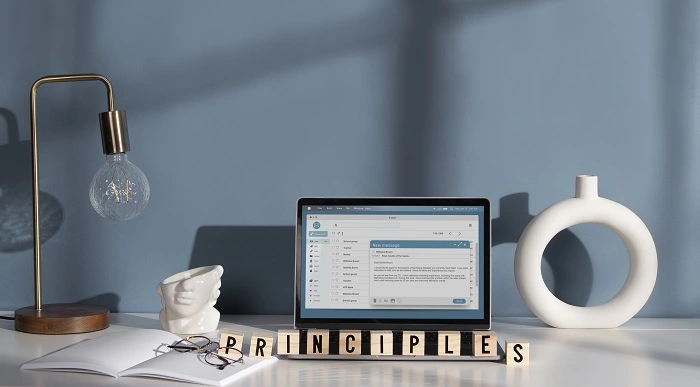
Microsoft SharePoint Training Course
By Study Plex
Recognised Accreditation This course is accredited by continuing professional development (CPD). CPD UK is globally recognised by employers, professional organisations, and academic institutions, thus a certificate from CPD Certification Service creates value towards your professional goal and achievement. Course Curriculum Course Overview Course Overview 00:01:00 The User Interface What is SharePoint. 00:02:00 Start SharePoint 00:04:00 User Interface 00:10:00 Team Sites Team Sites - Introduction 00:01:00 The Document Library Web Part - Basic Features 00:08:00 Advanced Features of the âDocument Libraryâ 00:05:00 The News Web Part 00:04:00 List Web Part 00:06:00 The Menu Item âConversationsâ 00:04:00 The âNotebookâ Menu Item 00:04:00 More Web Parts 00:03:00 Communication Sites Communication Sites 00:06:00 The Interaction With Other Applications Sync with File Explorer 00:13:00 The âOffice Suiteâ applications 00:04:00 SharePoint and Microsoft Teams 00:06:00 SharePoint On Mobile Devices SharePoint on Mobile Devices 00:02:00 SharePoint-Administration SharePoint-Administration 00:07:00 Review Review 00:02:00 Obtain Your Certificate Order Your Certificate of Achievement 00:00:00 Get Your Insurance Now Get Your Insurance Now 00:00:00 Feedback Feedback 00:00:00
