- Professional Development
- Medicine & Nursing
- Arts & Crafts
- Health & Wellbeing
- Personal Development
3441 Office Skills & Productivity courses delivered Online
24 Hour Flash Deal **25-in-1 SAP Techno-Functional Consultant Advanced Diploma Mega Bundle** SAP Techno-Functional Consultant Advanced Diploma Enrolment Gifts **FREE PDF Certificate**FREE PDF Transcript ** FREE Exam** FREE Student ID ** Lifetime Access **FREE Enrolment Letter ** Take the initial steps toward a successful long-term career by studying the SAP Techno-Functional Consultant Advanced Diploma package online with Studyhub through our online learning platform. The SAP Techno-Functional Consultant Advanced Diploma bundle can help you improve your CV, wow potential employers, and differentiate yourself from the mass. This SAP Techno-Functional Consultant Advanced Diploma course provides complete 360-degree training on SAP Techno-Functional Consultant Advanced Diploma. You'll get not one, not two, not three, but twenty-five SAP Techno-Functional Consultant Advanced Diploma courses included in this course. Plus Studyhub's signature Forever Access is given as always, meaning these SAP Techno-Functional Consultant Advanced Diploma courses are yours for as long as you want them once you enrol in this course This SAP Techno-Functional Consultant Advanced Diploma Bundle consists the following career oriented courses: Course 01: SAP S4HANA Controlling Course 02: SAP Controlling (CO) - Product Costing S4HANA Course 03: Transport Management and SAP Transportation Management Course 04: Enterprise Resource Planning (ERP) Course 05: Business Analysis Certification & Corporate Investigation Training Course 06: Financial Modelling Course 07: Quality Management and Strategic Training - ISO 9001 Course 08: Process Mapping Course 09: Supply Chain Management Course 10: Financial Planning Course 11: Understanding Financial Statements and Analysis Course 12: Financial Modeling Course for a Non-Finance Background Course 13: Investment Banking Operations Professional Course 14: Process Improvement Course 15: Lean Leadership, Culture and Management - Online Diploma Course 16: Operations Management Course 17: Logistic Management Course 18: Procurement, Logistic and Quality Management Course 19: Material Management Course 20: Production Manager Course 21: Customer Relationship Management Course 22: Business Strategy Planning Course 23: Information Governance and Data Management Training Course 24: Effective Communication Skills Diploma Course 25: Time Management The SAP Techno-Functional Consultant Advanced Diploma course has been prepared by focusing largely on SAP Techno-Functional Consultant Advanced Diploma career readiness. It has been designed by our SAP Techno-Functional Consultant Advanced Diploma specialists in a manner that you will be likely to find yourself head and shoulders above the others. For better learning, one to one assistance will also be provided if it's required by any learners. The SAP Techno-Functional Consultant Advanced Diploma Bundle is one of the most prestigious training offered at StudyHub and is highly valued by employers for good reason. This SAP Techno-Functional Consultant Advanced Diploma bundle course has been created with twenty-five premium courses to provide our learners with the best learning experience possible to increase their understanding of their chosen field. This SAP Techno-Functional Consultant Advanced Diploma Course, like every one of Study Hub's courses, is meticulously developed and well researched. Every one of the topics is divided into SAP Techno-Functional Consultant Advanced Diploma Elementary modules, allowing our students to grasp each lesson quickly. The SAP Techno-Functional Consultant Advanced Diploma course is self-paced and can be taken from the comfort of your home, office, or on the go! With our Student ID card you will get discounts on things like music, food, travel and clothes etc. In this exclusive SAP Techno-Functional Consultant Advanced Diploma bundle, you really hit the jackpot. Here's what you get: Step by step SAP Techno-Functional Consultant Advanced Diploma lessons One to one assistance from SAP Techno-Functional Consultant Advanced Diplomaprofessionals if you need it Innovative exams to test your knowledge after the SAP Techno-Functional Consultant Advanced Diplomacourse 24/7 customer support should you encounter any hiccups Top-class learning portal Unlimited lifetime access to all twenty-five SAP Techno-Functional Consultant Advanced Diploma courses Digital Certificate, Transcript and student ID are all included in the price PDF certificate immediately after passing Original copies of your SAP Techno-Functional Consultant Advanced Diploma certificate and transcript on the next working day Easily learn the SAP Techno-Functional Consultant Advanced Diploma skills and knowledge you want from the comfort of your home CPD 250 CPD hours / points Accredited by CPD Quality Standards Who is this course for? This SAP Techno-Functional Consultant Advanced Diploma training is suitable for - Students Recent graduates Job Seekers Individuals who are already employed in the relevant sectors and wish to enhance their knowledge and expertise in SAP Techno-Functional Consultant Advanced Diploma Requirements To participate in this SAP Techno-Functional Consultant Advanced Diploma course, all you need is - A smart device A secure internet connection And a keen interest in SAP Techno-Functional Consultant Advanced Diploma Career path You will be able to kickstart your SAP Techno-Functional Consultant Advanced Diploma career because this course includes various courses as a bonus. This SAP Techno-Functional Consultant Advanced Diploma is an excellent opportunity for you to learn multiple skills from the convenience of your own home and explore SAP Techno-Functional Consultant Advanced Diploma career opportunities. Certificates CPD Accredited Certificate Digital certificate - Included CPD Accredited e-Certificate - Free CPD Accredited Hardcopy Certificate - Free Enrolment Letter - Free Student ID Card - Free
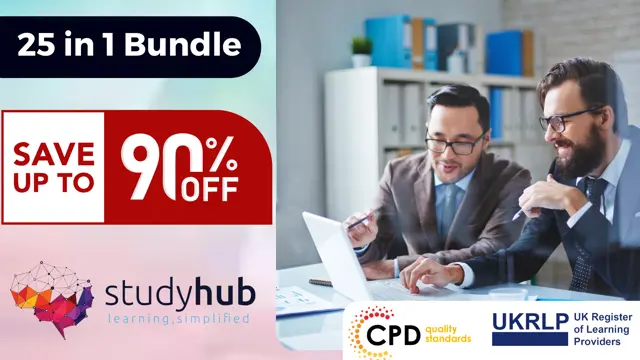
24 Hour Flash Deal **25-in-1 Advanced SAP Technical Consultant Diploma Mega Bundle** Advanced SAP Technical Consultant Diploma Enrolment Gifts **FREE PDF Certificate**FREE PDF Transcript ** FREE Exam** FREE Student ID ** Lifetime Access **FREE Enrolment Letter ** Take the initial steps toward a successful long-term career by studying the Advanced SAP Technical Consultant Diploma package online with Studyhub through our online learning platform. The Advanced SAP Technical Consultant Diploma bundle can help you improve your CV, wow potential employers, and differentiate yourself from the mass. This Advanced SAP Technical Consultant Diploma course provides complete 360-degree training on Advanced SAP Technical Consultant Diploma. You'll get not one, not two, not three, but twenty-five Advanced SAP Technical Consultant Diploma courses included in this course. Plus Studyhub's signature Forever Access is given as always, meaning these Advanced SAP Technical Consultant Diploma courses are yours for as long as you want them once you enrol in this course This Advanced SAP Technical Consultant Diploma Bundle consists the following career oriented courses: Course 01: SAP Controlling (CO) - Product Costing S4HANA Course 02: SAP S4HANA Controlling Course 03: Transport Management and SAP Transportation Management Course 04: Enterprise Resource Planning (ERP) Course 05: Business Analysis Certification & Corporate Investigation Training Course 06: Financial Modelling Course 07: Corporate Finance: Profitability in a Financial Downturn Course 08: Project Management Course 09: Risk Management Course 10: Corporate Risk And Crisis Management Course 11: Quality Management and Strategic Training - ISO 9001 Course 12: Lean Six Sigma White Belt course Course 13: Six Sigma Green Belt Diploma Course 14: Six Sigma Black Belt - Advance Diploma Course 15: Process Mapping Course 16: Supply Chain Management Course 17: Financial Planning Course 18: Understanding Financial Statements and Analysis Course 19: Financial Modeling Course for a Non-Finance Background Course 20: Investment Banking Operations Professional Course 21: Process Improvement Course 22: Lean Leadership, Culture and Management - Online Diploma Course 23: Operations Management Course 24: Logistic Management Course 25: Procurement, Logistic and Quality Management The Advanced SAP Technical Consultant Diploma course has been prepared by focusing largely on Advanced SAP Technical Consultant Diploma career readiness. It has been designed by our Advanced SAP Technical Consultant Diploma specialists in a manner that you will be likely to find yourself head and shoulders above the others. For better learning, one to one assistance will also be provided if it's required by any learners. The Advanced SAP Technical Consultant Diploma Bundle is one of the most prestigious training offered at StudyHub and is highly valued by employers for good reason. This Advanced SAP Technical Consultant Diploma bundle course has been created with twenty-five premium courses to provide our learners with the best learning experience possible to increase their understanding of their chosen field. This Advanced SAP Technical Consultant Diploma Course, like every one of Study Hub's courses, is meticulously developed and well researched. Every one of the topics is divided into Advanced SAP Technical Consultant Diploma Elementary modules, allowing our students to grasp each lesson quickly. The Advanced SAP Technical Consultant Diploma course is self-paced and can be taken from the comfort of your home, office, or on the go! With our Student ID card you will get discounts on things like music, food, travel and clothes etc. In this exclusive Advanced SAP Technical Consultant Diploma bundle, you really hit the jackpot. Here's what you get: Step by step Advanced SAP Technical Consultant Diploma lessons One to one assistance from Advanced SAP Technical Consultant Diploma professionals if you need it Innovative exams to test your knowledge after the Advanced SAP Technical Consultant Diploma course 24/7 customer support should you encounter any hiccups Top-class learning portal Unlimited lifetime access to all twenty-five Advanced SAP Technical Consultant Diploma courses Digital Certificate, Transcript and student ID are all included in the price PDF certificate immediately after passing Original copies of your Advanced SAP Technical Consultant Diploma certificate and transcript on the next working day Easily learn the Advanced SAP Technical Consultant Diploma skills and knowledge you want from the comfort of your home CPD 250 CPD hours / points Accredited by CPD Quality Standards Who is this course for? This Advanced SAP Technical Consultant Diploma training is suitable for - Students Recent graduates Job Seekers Individuals who are already employed in the relevant sectors and wish to enhance their knowledge and expertise in Advanced SAP Technical Consultant Diploma Please Note: Studyhub is a Compliance Central approved resale partner for Quality Licence Scheme Endorsed courses. Requirements To participate in this Advanced SAP Technical Consultant Diploma course, all you need is - A smart device A secure internet connection And a keen interest in Advanced SAP Technical Consultant Diploma Career path You will be able to kickstart your Advanced SAP Technical Consultant Diploma career because this course includes various courses as a bonus. This Advanced SAP Technical Consultant Diploma is an excellent opportunity for you to learn multiple skills from the convenience of your own home and explore Advanced SAP Technical Consultant Diploma career opportunities. Certificates CPD Accredited Certificate Digital certificate - Included CPD Accredited e-Certificate - Free CPD Accredited Hardcopy Certificate - Free Enrolment Letter - Free Student ID Card - Free
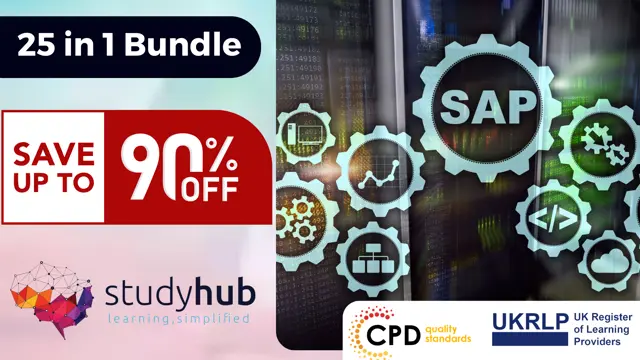
IT Help Desk Starter Pack
By Packt
This course will teach you all you need to know about working as a Help Desk agent. This course has been meticulously planned to fulfill all of the candidates' demands, and the agenda has been customized to the most recent technological developments.

Project Orange Belt 2013 - Dynamic Scheduling with Microsoft Project 2013 Workshop: On-Demand
By IIL Europe Ltd
Project Orange Belt® 2013 - Dynamic Scheduling with Microsoft® Project 2013 Workshop: On-Demand Microsoft® Project Orange Belt® 2013 gives participants a full insight into creating effective schedules using Microsoft® Project 2013, allowing you to estimate, coordinate, budget, staff, and control projects and support other users. This workshop provides the eBook Dynamic Scheduling with Microsoft® Project 2013, and is kept up to date with the framework of knowledge outlined by the Project Management Institute's (PMI)® A Guide to the Project Management Body of Knowledge (PMBOK® Guide) and the Practice Standard for Scheduling. Participants will need a laptop with Microsoft® Project Standard 2013, Project Professional 2013, or Project Pro for Office 365 desktop with the latest service packs. What You Will Learn You'll learn how to: Understand what's new in Project 2013 Explain where Project 2013 fits in the Microsoft® EPM solution Initialize Project 2013 to start project planning Create a well-formed project schedule Understand task types and the schedule formula Assign resources and costs to tasks Analyze resource utilization and optimize the schedule Set a baseline and track progress Create and manage project reports Customize views and fields Apply Earned Value Management Understand the basics of managing multiple projects Getting Started Enterprise Project Management Concepts and Framework Getting Started with Project 2013 Entering Tasks Entering Estimates Entering Dependencies Entering Deadlines, Constraints, and Task Calendars Entering Resources and Costs Entering Assignments Optimizing the Schedule Updating the Schedule Reporting Earned Value Management (EVM) Evaluating the Project Summary Consolidated Schedules Course Summary and Next Steps

Level 1 Essential Digital Skills Qualification - (EDSQ)
By Lead Academy
Are you looking to begin your professional career or want to develop more advanced skills in digital skills? Then this essential digital skills level 1 course will set you up with a solid foundation to become confident in digital skills and help you to develop your expertise in essential digital skills. This comprehensive essential digital skills level 1 qualification is the perfect way to kickstart your career in the field of digital skills. This essential digital skills level 1 qualification will give you a competitive advantage in your career, making you stand out from all other applicants and employees. The essential digital skills level 1 qualification will set you up with the appropriate qualification needed for the job and is ideal for both beginners and those who are currently working. This Essential Digital Skills Level 1 Course is regulated by Ofqual and accredited by Pearson Edexcel, making it a nationally recognised qualification that will enhance your CV, helping you stand out from the rest of the candidates. Upon successful completion of this Essential Digital Skills Level 1 Course, you will be prepared and qualified to attend the official exam and gain a certificate that accredits you as having all the essential skills and credentials an educational institute or company requires in terms of admission or appointment. Tutor Support: Get extraordinary 1 to 1 Live Tutor Support by Zoom for 2 hours. Our tutor will help to overcome learning obstacles. Improves your academic performance, one-on-one attention, Improves self-esteem and confidence. Course Highlights Course Type: Self-Paced Online Learning Total Qualification Time: 50 hours Guided Learning: 45 hours Accreditation: Pearson Edexcel Qualification: Nationally Recognised Qualification Study Materials: High-Quality E-Learning Study Materials Access: 1 Year Access Certificate: Certificate upon completion of official exam (hard copy) Tutor Support: Paid Tutor Support Customer Support: 24/7 live chat available How This Course Will Work For You? Diagnostic Assessment: Identifies skill gaps and produces an individual learning plan Learning Resources: Develop underpinning knowledge and fill skill gaps identified Progress Check: Assesses progress at the end of the module You will get useful resources that are designed to improve your essential skills, knowledge and understanding of maths required to sit your essential digital skills exams. The Department of Education (DfE) has developed new standards for digital skills that all adults in England are entitled to. These qualifications are available at Entry and Level 1 and consist of five skills statements: Using Devices and Handling Information Creating and Editing Communicating Transacting Being Safe and Responsible Online The Essential Digital Skills Level 1 Course are based on Department for Education (DfE) approved subject content, Nationally Recognised Qualifications and are regulated by Ofqual. Our online learning portal is fully compatible with desktop, tablet and mobile devices and can be accessed from anywhere. Essential Digital Skills Level 1 Qualification Purpose and Outcomes Pearson Level 1 in Essential Digital Skills is for learners who want to develop understanding and skills in digital. The qualification gives learners the opportunity to: demonstrate the ability to develop manage and configure devices apply knowledge and these skills to organise, share and manage files become vigilant of online threats achieve a foundation for further study at Level 2. Who is this Essential Digital Skills Level 1 Course for? This comprehensive Essential Digital Skills Level 1 Course is suitable for: Anyone looking to improve their job prospects People of all ages and academic background Anyone aspiring to accelerate their career in this sector and want to gain in-depth knowledge of essential digital skills Entry Requirement No prior knowledge, understanding, skills or qualifications are required before learners register for this qualification. About Official Exam, Assessments & Certification Upon successful completion of this Essential Digital Skills Level 1 Course when you will be ready for the official exam there is an additional registration fee of £105 to book the official exam. Assessment structure Learners will need to meet the requirements outlined below before the qualification can be awarded. Pearson Level 1 in Essential Digital Skills consists of two externally set and internally marked assessments. They are available as on-demand assessments. Task-based Assessment Exam duration: 1 hour 45 minutes Total Marks: 36 Passing Percentage: 81% Question Paper Exam duration: 19 minutes Total Marks: 8 Passing Percentage: 19% Content areas Using Devices and Handling Information Creating and Editing Communicating Transacting Being Safe and Responsible Online Why You Should Buy this Course from Lead Academy? Incredible Support You can access the following support upon enrollment into this comprehensive Essential Digital Skills Level 1 Course: Customer support: We persistently make sure that our customers are having a comfortable experience while on this course and that is why we have active customer support 24/7 that you can access through email. Tutor support: We have an array of expert and experienced tutors that you can easily access with an additional cost of £25 per hour if you face any problem while absorbing the learning materials of this course. We Are Unbeaten by Price & Quality When it comes to providing the best experience in respect to the value you are paying, we are unbeaten by price. If you are unsatisfied with the merit of this course, you can opt for our money-back guarantee option within 14 days of purchasing If your course costs above £50, you can access our instalment option that permits you to pay your course fees with 3 instalments. Course Curriculum Instruction Login Instruction For the Functional Skills Course Using Devices Finding and Evaluating Information Managing and Storing Information Identifying and Solving Technical Problems Developing Digital Skills Creating and Editing Documents Creating and Editing Digital Media Processing Numerical Data Communicating and Sharing Managing Traceable Online Activities Using Online Services Buying Securely Online Protecting Privacy Protecting Data Being Responsible Online Digital Wellbeing Recognised Accreditation This Essential Digital Skills Level 1 Course has been accredited by Pearson Edexcel and regulated by Ofqual. It is based on the Department for Education (DfE) and is a nationally recognised qualification that will shape your abilities to fit into any sector you apply to. About Pearson Edexcel and Essential Digital Skills Level 1 Course Pearson Edexcel is an academic and general qualification that is designed to advance and enhance learners' skills while developing knowledge. Edexcel's qualifications help learners either progress to higher education or progress directly into employment. They are grounded in the quality and traditions of the British education system and made them relevant and easily accessible for today's UK and international learners. Certificate of Achievement You will be rewarded with an Ofqual Regulated Pearson Level 1 in Essential Digital Skills upon successful completion of this Essential Digital Skills Level 1 Course. A certified hard copy of this qualification will be posted at your given address that is accepted by employers and universities across the globe. You can flaunt this qualification in your CV which will give you a competitive advantage over others in case of securing a job. FAQs Is Functional Skill a GCSE? Functional Skills is considered to be a GCSE equivalent qualification.Functional Skills Level 1 is not equivalent to GCSE on the grounds that it is equivalent to GCSE grades 1 to 3 (D to G in the old GCSE grading system ) which makes it under-qualified to meet the university requirements for admission. But Functional Skills at Level 2 is equivalent to a GCSE grade 4 or C. What is the difference between functional skills and GCSE? Functional Skills are not identical to GCSE. GCSE is a conventional route to acquiring academic qualification that equips students with advanced skills that are required to shape the foundations of your career as a professional. Whereas, Functional Skills is a more practical route that equips students with the values and skills that are required to function in everyday life. Both GCSE and Functional Skills have their own value and merits and both pave a way for students to upskill and succeed in their desired career. Do universities accept Functional Skills? Most of the universities are now accepting Functional Skills as a GCSE equivalent qualification, however, entry requirements may vary according to university rules and guidelines. A Level 2 Functional Skills qualification will enable you to apply for an Access course, which is a foundation course completed at university. Do employers accept Functional Skills qualification? A research conducted by the Education and Training Foundation discovered that 47% of larger employers know about Functional Skills and 87% of them value these courses for their approach to applied skills, flexible assessment and problem solving. Functional Skills are now highly valued and accepted by all the employers in the UK and globally as an equivalent to GCSE that certifies that students are able to apply skills under different contexts, solve problems, and prepare them to work independently. What Level is Functional Skills Level 1? Functional Skills Level 1 is equivalent to a GCSE English grade 1 to 3 (D to G). It's an alternative qualification to GCSE for learners who learn better with practical, real-life examples. What Level is Functional Skills Level 2? Functional Skills at Level 2 is equivalent to a GCSE grade 4 or C What is Pearson Edexcel Functional Skills? Pearson Edexcel is an academic and general qualification that is designed to advance learners' skills while developing knowledge. Edexcel's qualifications help learners either progress to higher education or go directly into employment. Pearson Functional Skills are qualifications in English, Mathematics and ICT that are available from Entry 1 to Level 2. Suitable for learners of all ages, they're also an accepted part of all Apprenticeship standards and frameworks and an alternative to GCSE in the UK. How long does a Functional Skills Courses Take? The time required to complete Functional Skills courses would depend on the time a learner allocates in studying and also on the course provider. Usually, it does not take more than a few weeks to complete the Functional Skills courses. At Lead Academy, you can complete the course within 4-12 weeks on average; however, we have had learners who completed the course very quickly. If a learner needs more time than the given time for the course, he/she can commence a self-paced online learning method with an access of 1 year. Can I take the Functional Skills exam online? Yes, you can take the Functional Skills exam online. You just need to have a stable internet connection and a webcam so that an invigilator can monitor you throughout. Lead Academy offers an online Functional Skills exam for every subject. Upon registering your exam with us, you can receive access to our dedicated tutor support and guidance whenever you require to overcome any doubts regarding the relevant subject. How can I take preparation for the Functional Skills Exam? You can purchase the course concerning the relevant subject from the wide range of courses available in Lead Academy. These courses will equip you with adequate skills and knowledge that is required to face the functional skills exam. You can also access our tutor support to overcome any doubts that arise while taking the course.

Office Management, Facilities Management & Team Management
By Imperial Academy
3 QLS Endorsed Diploma | QLS Hard Copy Certificate Included | Plus 10 CPD Courses | Lifetime Access

Microsoft Project Level 1 and 2
By Nexus Human
Duration 2 Days 12 CPD hours This course is intended for Delegates should be PC literate, i.e., familiar with PC'S/Laptops and have used a mouse and keyboard; be able to launch and close programs; navigate to information stored on the computer; manage files and folders and be comfortable using Microsoft Office applications such as MS Excel, MS Word etc. Overview The purpose of this course is to provide delegates with the practical skills to build and manage project schedules. It is designed to provide techniques and tips that will help users of the software apply it as a powerful tool to develop competent and unambiguous schedules - while avoiding some of the traps associated with the incorrect application of scheduling features. Techniques learned will also facilitate communicating deliverables and milestones to project stakeholders. This course covers management practices and methodologies and an in-depth knowledge of MS Project functionality. Delegates will be able to create and manage project schedules during the course and reinforce attained skills through practical applications. Project Management Overview Concepts of project management and scheduling The project lifecycle and phases Fundamental importance of defining ? and agreeing ? project scope Developing a Work Breakdown Structure (WBS) to define project scope 4 steps to create a schedule based on the WBS Understanding task dependencies Understanding the concept of the project baseline Developing a Project Schedule Setting the ?Scheduling Mode? Creating Tasks, Recurring Tasks (e.g. progress or review meetings) and Milestones Defining task Dependencies Applying Lag and Lead Time Working with the Critical Path Managing Tasks in the schedule Add Notes and attach project documents to tasks Setting and removing task Constraints and Deadlines Applying the ?Task Path? feature to view dependencies Working with Resources Creating a Resource Pool Working with Resource Calendars Creating Team/Group Calendars Understanding Effort Driven and Non-Effort Driven scheduling Assigning Resources to tasks Working with Project Costs Managing Project Information Applying Field, Tables and Views Applying Filters and Groups Creating custom Fields, Tables and Views (Drop-down menus, Traffic Light reports, Flag Fields) Using the ?Organiser? feature for customised elements Communicating Project Information Applying formats to Views and Tables Using the ?Copy Picture? command Create and Print Project Reports Exporting to Excel Managing Resources Finding Resource Overallocations Resolving Overallocations (reassigning, splitting tasks, utilising float, changing work contours) Applying Resource Levelling features Tracking Progress Setting the Project Baseline Applying the Tracking Gantt and Tracking Table Using the ?Mark on Track? and ?Update Tasks? features Working with Dashboards and Burndown Reports Programme Management Methods to consolidate multiple Project Files Resource sharing - setting up a Master Resource Pool Creating and managing Master Project Files

Life Just Got Better This Spring! Get Hard Copy + PDF Certificates + Transcript + Student ID Card as a Gift - Enrol Now Tired of browsing and searching for the course you are looking for? Can't find the complete package that fulfils all your needs? Then don't worry as you have just found the solution. Take a minute and look through this 11-in-1 extensive bundle that has everything you need to succeed in Data Entry Administrator and other relevant fields! After surveying thousands of learners just like you and considering their valuable feedback, this all in one Data Entry Administrator bundle has been designed by industry experts. We prioritised what learners were looking for in a complete package and developed this in-demand Data Entry Administrator course that will enhance your skills and prepare you for the competitive job market. This Data Entry Administrator Bundle Consists of the following Premium courses: Course 01: Data Entry Administrator Course 02: Touch Typing Essentials Course 03: Electronic Document Management System Step Course 04: Information Management Course 05: Clinical Data Analysis with SAS Course 06: Encryption Course 07: Workplace Confidentiality Course 08: GDPR Course 09: Functional Skills IT Course 10: Document Control Course 11: Freelancing on Upwork Enrol now in Data Entry Administrator to advance your career, and use the premium study materials from Apex Learning. Benefits you'll get from choosing Apex Learning for this Data Entry Administrator: Pay once and get lifetime access to 11 CPD courses in this Data Entry Administrator Course Free e-Learning App for engaging reading materials & helpful assistance Certificates, student ID for the course included in a one-time fee Free up your time - don't waste time and money travelling for classes Accessible, informative modules designed by expert instructors Learn at your ease - anytime, from anywhere Study from your computer, tablet or mobile device CPD accredited course - improve the chance of gaining professional skills The Data Entry Administrator bundle incorporates basic to advanced level skills to shed some light on your way and boost your career. Hence, you can strengthen your Data Entry Administrator expertise and essential knowledge, which will assist you in reaching your goal. Moreover, you can learn from any place in your own time without travelling for classes. Curriculum of Data Entry Administrator: Course 01: Data Entry Administrator Introduction Using the Computer for tasks Common Rules and Guidelines Using Excel for Efficient work Using Excel's Flash Fill and Autofill to Automate How to Create a Form in Excel? Using Statistics Packages How will I get my Certificate? After successfully completing the Data Entry Administrator course, you will be able to order your CPD Accredited Certificates (PDF + Hard Copy) as proof of your achievement. PDF Certificate: Free (For The Title Course) Hard Copy Certificate: Free (For The Title Course) CPD 120 CPD hours / points Accredited by CPD Quality Standards Who is this course for? Data Entry Administrator Anyone from any background can enrol in this Data Entry Administrator bundle. Requirements This Data Entry Administrator course has been designed to be fully compatible with tablets and smartphones. Career path Having this various expertise will increase the value of your CV and open you up to multiple job sectors. Certificates Certificate of completion Digital certificate - Included Certificate of completion Hard copy certificate - Included You will get the Hard Copy certificate for the title course (Data Entry Administrator) absolutely Free! Other Hard Copy certificates are available for £10 each. Please Note: The delivery charge inside the UK is £3.99, and the international students must pay a £9.99 shipping cost.

24 Hours Left! Don't Let Year-End Deals Slip Away - Enrol Now! Do you feel like you're constantly struggling to keep up with the demands of your office job? Are you tired of feeling unorganised and overwhelmed? Our Office Management Training course can help! With 11 comprehensive courses, you'll learn how to manage your time, communicate effectively, and become a more efficient and effective employee. The first course is QLS-endorsed, and you'll receive a QLS hardcopy certificate for free upon completion. This certificate is a valuable addition to your CV, showing potential employers that you have taken the time to develop your skills and knowledge. The remaining ten courses are all CPD-QS accredited, ensuring that you receive high-quality training that is relevant to your career. You'll learn how to take minutes, manage meetings, plan strategically, improve your organisational skills, and more. These skills are in high demand in today's job market, making this course a valuable investment in your career. Don't let your office job hold you back any longer. Enrol in our Office Management Training course today and learn how to take control of your work life. This Office Management Training Bundle Package includes: Course 01: Certificate in Office Management at QLS Level 3 10 Premium Additional CPD QS Accredited Courses - Course 01: Executive and Personal Assistant Training Course Course 02: Minute Taking Course 03: Diploma in Meeting Management Course 04: Strategic Planning Process Course 05: Organisational Skills Course for Administrator Course 06: Leadership Skills Course Course 07: Negotiation Skills Certificate Course 08: The Secrets of Body Language Course 09: Communication Skills Masterclass Course 10: Document Control Why Prefer This Office Management Training Bundle? You will receive a completely free certificate from the Quality Licence Scheme Option to purchase 10 additional certificates accredited by CPD Get a free Student ID Card - (£10 postal charges will be applicable for international delivery) Free assessments and immediate success results 24/7 Tutor Support After taking this Office Management Training bundle courses, you will be able to learn: Develop your organisational skills and improve your time management abilities Understand the strategic planning process and learn how to implement it effectively Master the art of communication, including body language and negotiation skills Learn how to take accurate meeting minutes and manage meetings with ease Understand the importance of document control and how to implement it in your workplace Develop your leadership skills and become a more effective team member Improve your job prospects with valuable skills that are in high demand ***Curriculum breakdown of Office Management*** Personal Assistant Admin Support Organisational Skills Telephone Etiquette Business Writing Time Management Body Language and Effective Communication Meeting Management How is the Office Management Training Bundle Assessment Process? You have to complete the assignment questions given at the end of the course and score a minimum of 60% to pass each exam. Our expert trainers will assess your assignment and give you feedback after you submit the assignment. You will be entitled to claim a certificate endorsed by the Quality Licence Scheme after you successfully pass the exams CPD 220 CPD hours / points Accredited by CPD Quality Standards Who is this course for? Our Office Management Training course is perfect for anyone who wants to improve their skills and become a more effective employee. It's ideal for: Administrative assistants and office managers Personal assistants and executive assistants Anyone who wants to improve their organisational and communication skills Career path This bundle will give you an edge in various professions, such as: Office Manager - £30,000 to £45,000 per year Executive Assistant - £25,000 to £45,000 per year Personal Assistant - £20,000 to £35,000 per year Meeting Planner - £25,000 to £40,000 per year Document Controller - £25,000 to £35,000 per year Communication Specialist - £30,000 to £50,000 per year Certificates Certificate in Office Management at QLS Level 3 Hard copy certificate - Included CPD QS Accredited Certificate Digital certificate - Included Upon successfully completing the Bundle, you will need to place an order to receive a PDF Certificate for each course within the bundle. These certificates serve as proof of your newly acquired skills, accredited by CPD QS. Also, the certificates are recognised throughout the UK and internationally. CPD QS Accredited Certificate Hard copy certificate - Included International students are subject to a £10 delivery fee for their orders, based on their location.
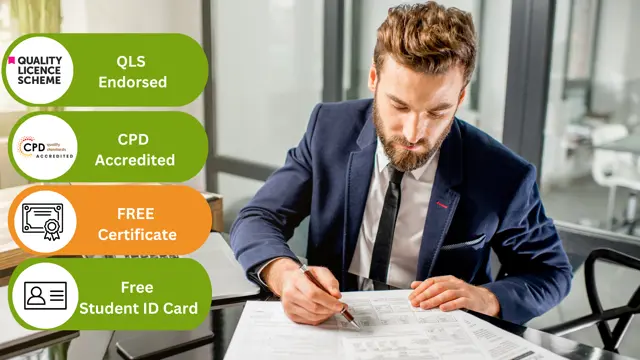
Transcription Level 2 & 3 at QLS
By Imperial Academy
Level 3 QLS Endorsed Course | Endorsed Certificate Included | Plus 5 Career Guided Courses | CPD Accredited
