- Professional Development
- Medicine & Nursing
- Arts & Crafts
- Health & Wellbeing
- Personal Development
3481 Office Skills & Productivity courses delivered Online
Python Certification - IT Job Ready Program with Money Back Guarantee
5.0(2)By Academy for Health and Fitness
Become an IT professional with our Python Certification - IT Job Ready Program! Gain comprehensive skills in Python programming, data analysis, and automation. We offer a money-back guarantee if you don't secure a job within six months of completion. Enroll now and jumpstart your tech career! Ready to land your dream job in tech? Our Python Certification - IT Job Ready Program equips you with essential Python programming, data analysis, and automation skills. Plus, we offer a money-back guarantee if you don't get hired within six months of completing the course. Don't miss out – enroll today and take the first step towards a successful IT career! 💻📊 #PythonCertification #TechTraining #CareerReady #MoneyBackGuarantee

Admin, Secretarial & PA | Mega Bundle
By OnlineCoursesLearning.com
The Admin, Secretarial & PA - Mega Bundle online course is a comprehensive and tailored program designed to enhance your skills and knowledge in the field of administrative support. Whether you're aspiring to become a professional administrator, a skilled secretary, or a proficient personal assistant, this course provides you with the essential tools and techniques to excel in your role. This Mega Bundle course offers a wide range of modules that cover various aspects of administrative responsibilities. You'll delve into the fundamentals of office management, including organizing schedules, coordinating meetings, and maintaining effective communication channels. Additionally, you'll learn vital skills such as record-keeping, data management, and file organization, ensuring efficiency and productivity in your daily tasks. The course also focuses on honing your interpersonal and communication skills, as these are crucial in providing exceptional support to executives and teams. You'll gain insights into effective communication strategies, professional etiquette, and how to handle challenging situations with tact and diplomacy. Moreover, the Admin, Secretarial & PA - Mega Bundle online course goes beyond the traditional administrative roles by incorporating modules on project management, event planning, and even digital marketing. This allows you to expand your skill set and become a valuable asset in today's fast-paced and dynamic work environments. As an online course, it offers the flexibility to learn at your own pace and convenience. You can access the course materials from anywhere, at any time, making it ideal for busy professionals or individuals seeking to upgrade their skills while juggling other commitments. Upon completion of the Admin, Secretarial & PA - Mega Bundle online course, you'll have gained a comprehensive understanding of the administrative field, acquired practical skills, and developed the confidence to excel in your chosen career path. Whether you're looking to start a new career or enhance your existing role, this course provides the knowledge and tools necessary to thrive in the world of administration and support. Contains: Admin, PA and Secretarial Certification PA Telephone Skills Certification Touch Typing and Shorthand Executive Admin & PA Certification Level 3

Email Writing, Office Skills & Document Control
By Imperial Academy
3 QLS Endorsed Diploma | QLS Hard Copy Certificate Included | Plus 10 CPD Courses | Lifetime Access

Get Hard Copy + PDF Certificates + Transcript + Student ID Card as a Gift - Enrol Data Entry Administrator Now Tired of browsing and searching for a Data Entry Administrator course you are looking for? Can't find the complete package that fulfils all your needs? Then don't worry as you have just found the solution. Take a minute and look through this extensive Data Entry bundle that has everything you need to succeed. After surveying thousands of learners just like you and considering their valuable feedback, this all-in-one Data Entry Administrator bundle has been designed by industry experts. We prioritised what learners were looking for in a complete package and developed this in-demand Data Entry Administrator course that will enhance your skills and prepare you for the competitive job market. Also, our experts are available for answering your queries on Data Entry Administrator and help you along your learning journey. Advanced audio-visual learning modules of these Data Entry Administrator courses are broken down into little chunks so that you can learn at your own pace without being overwhelmed by too much material at once. Furthermore, to help you showcase your expertise in Data Entry Administrator, we have prepared a special gift of 1 hardcopy certificate and 1 PDF certificate for the title course completely free of cost. These Data Entry certificates will enhance your credibility and encourage possible employers to pick you over the rest. This Data Entry Bundle Consists of the following Premium courses: Course 01: Data Entry Administrator Course 02: Touch Typing Essentials Course 03: Electronic Document Management System Step Course 04: Information Management Course 05: Document Control Course 06: Encryption Course 07: Workplace Confidentiality Course 08: GDPR Course 09: Introduction to Data Analysis Course 10: Functional Skills IT Course 11: Decision Making and Critical Thinking Course 12: Freelancing on Upwork Course 13: Decision-Making Course 14: Time Management The Data Entry bundle incorporates basic to advanced level skills to shed some light on your way and boost your career. Hence, you can strengthen your Data Entry Administrator expertise and essential knowledge, which will assist you in reaching your goal. Curriculum: Course 01: Data Entry Administrator Introduction to Data Entry Using the Computer for Data Entry Common Rules and Guidelines for Data Entry Using Excel for Efficient Data Entry Using Excel's Flash Fill and Autofill to Automate Data Entry How to Create a Data Entry Form in Excel? Using Statistics Packages in Data Entry ---------- Other Courses Are --------- Course 02: Touch Typing Essentials Course 03: Electronic Document Management System Step Course 04: Information Management Course 05: Document Control Course 06: Encryption Course 07: Workplace Confidentiality Course 08: GDPR Course 09: Introduction to Data Analysis Course 10: Functional Skills IT Course 11: Decision Making and Critical Thinking Course 12: Freelancing on Upwork Course 13: Decision-Making Course 14: Time Management How will I get my Data Entry Certificate? After successfully completing the Data Entry Administrator course, you will be able to order your CPD Accredited Certificates (PDF + Hard Copy) as proof of your achievement. PDF Certificate: Free (For The Title Course) Hard Copy Certificate: Free (For The Title Course) CPD 140 CPD hours / points Accredited by CPD Quality Standards Who is this course for? Anyone from any background can enrol in this Data Entry Administrator bundle. Requirements Our Data Entry Administrator course is fully compatible with PCs, Macs, laptops, tablets and Smartphone devices. Career path Having this Data Entry Administrator expertise will increase the value of your CV and open you up to multiple job sectors. Certificates Certificate of completion Digital certificate - Included You will get the PDF Certificate for the title course (Data Entry Administrator) absolutely Free! Certificate of completion Hard copy certificate - Included You will get the Hard Copy certificate for the title course (Data Entry Administrator) absolutely Free! Other Hard Copy certificates are available for £10 each. Please Note: The delivery charge inside the UK is £3.99, and the international students must pay a £9.99 shipping cost.
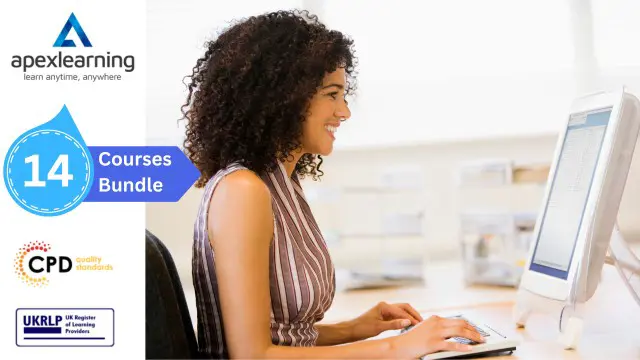
From planning the meetings to business writing, a PA or an admin has to carry out various roles and responsibilities. Therefore, recruiters look for individuals who possess the skills and expertise to carry out these wide ranges of duties. The Office Admin, Secretarial & PA Course is designed to assist you in acquiring the essential skills to impress recruiters. It will enlighten you on all the core elements of a secretarial job within only a few steps. From the Office Admin, Secretarial & PA Course, you will learn the fundamentals of administrative management. The course will help you become excellent at organising. You will also get the opportunity to develop your expertise in meeting management. The informative modules will also help you acquire the essential skills for business writing. Along with this Admin, Secretarial & PA Bundle, you will also get an original Hardcopy and PDF certificate for the title course and a free student ID card. Courses are included in this Admin, Secretarial & PA Bundle: Course 01: Office Skills and Administration Course 02: Paralegal Course 03: GDPR Course 04: Level 2 Microsoft Office Essentials Course 05: Document Control Course 06: Touch Typing Essentials Course 07: Online Meeting Management Course 08: Public Speaking and Presentation Skill Course Course 09: Minute Taking Essentials Level 2 Course 10: Workplace Confidentiality Course 11: Workplace Safety Course So, enrol now in this Admin, Secretarial & PA course to advance your career! Benefits you'll get choosing Apex Learning for this Admin, Secretarial & PA: One payment, but lifetime access to 11 CPD courses Certificate, student ID for the title course are included in a one-time fee Study the Admin, Secretarial & PA course from your computer, tablet or mobile device CPD accredited Admin, Secretarial & PA course - improve the chance of gaining professional skills Gain valuable and in-demand skills of Admin, Secretarial & PA without leaving your home. Admin, Secretarial & PA Curriculum of Admin, Secretarial & PA Bundle Course 01: Admin, Secretarial & PA (Office Skills and Administration Management) Personal Assistant Admin Support Administrative Management Organisational Skills Telephone Etiquette Business Writing Time Management Body Language and Effective Communication Meeting Management Excel Basics PowerPoint Basic CPD 120 CPD hours / points Accredited by CPD Quality Standards Who is this course for? Admin, Secretarial & PA Anyone from any background can enrol in this Admin, Secretarial & PA bundle. Requirements Admin, Secretarial & PA Our Admin, Secretarial & PA is fully compatible with PC's, Mac's, Laptop, Tablet and Smartphone devices. Career path Admin, Secretarial & PA Office Admin, Secretarial & PA Bundle would be beneficial for any profession or career from any industry you are in such as: Administrator support staff Administrative assistant Office managers Receptionist Office administrator Certificates Certificate of completion Digital certificate - Included

24 Hour Flash Deal **25-in-1 Receptionist Excellence: Essential Skills for Front Desk Professionals Mega Bundle** Receptionist Excellence: Essential Skills for Front Desk Professionals Enrolment Gifts **FREE PDF Certificate**FREE PDF Transcript ** FREE Exam** FREE Student ID ** Lifetime Access **FREE Enrolment Letter ** Take the initial steps toward a successful long-term career by studying the Receptionist Excellence: Essential Skills for Front Desk Professionals package online with Studyhub through our online learning platform. The Receptionist Excellence: Essential Skills for Front Desk Professionals bundle can help you improve your CV, wow potential employers, and differentiate yourself from the mass. This Receptionist Excellence: Essential Skills for Front Desk Professionals course provides complete 360-degree training on Receptionist Excellence: Essential Skills for Front Desk Professionals. You'll get not one, not two, not three, but twenty-five Receptionist Excellence: Essential Skills for Front Desk Professionals courses included in this course. Plus Studyhub's signature Forever Access is given as always, meaning these Receptionist Excellence: Essential Skills for Front Desk Professionals courses are yours for as long as you want them once you enrol in this course This Receptionist Excellence: Essential Skills for Front Desk Professionals Bundle consists the following career oriented courses: Course 01: Receptionist Diploma Course 02: Medical Receptionist Course 03: School Receptionist Course 04: Hotel Front Desk Operations Course 05: Customer Service Manager Training and Front Desk Certification Course 06: Effective Communication Skills Diploma Course 07: Telephone Etiquette Online Training Course 08: Telephone Customer Service Training Course 09: Time Management Course 10: Email Writing Training Course 11: Conflict Resolution Course 12: Stress Management Training Course 13: Creative Problem Solving Course 14: Positive Psychology Course Course 15: Dealing With Difficult People - Diploma Course 16: Hotel Management with Hotel Receptionist and Hospitality Management Course 17: Emotional Intelligence and Social Management Diploma Course 18: Diversity Training Course 19: Workplace Confidentiality Course 20: Customer Service Management: Recovering Difficult Customers Course 21: Professional Crisis Management Certificate Course 22: Data Documentation and Record Keeping Best Practices Course 23: Principles of Team Leading Course 24: Health and Safety at Workplace Course 25: Decision Making and Critical Thinking Online Course The Receptionist Excellence: Essential Skills for Front Desk Professionals course has been prepared by focusing largely on Receptionist Excellence: Essential Skills for Front Desk Professionals career readiness. It has been designed by our Receptionist Excellence: Essential Skills for Front Desk Professionals specialists in a manner that you will be likely to find yourself head and shoulders above the others. For better learning, one to one assistance will also be provided if it's required by any learners. The Receptionist Excellence: Essential Skills for Front Desk Professionals Bundle is one of the most prestigious training offered at StudyHub and is highly valued by employers for good reason. This Receptionist Excellence: Essential Skills for Front Desk Professionals bundle course has been created with twenty-five premium courses to provide our learners with the best learning experience possible to increase their understanding of their chosen field. This Receptionist Excellence: Essential Skills for Front Desk Professionals Course, like every one of Study Hub's courses, is meticulously developed and well researched. Every one of the topics is divided into Receptionist Excellence: Essential Skills for Front Desk Professionals Elementary modules, allowing our students to grasp each lesson quickly. The Receptionist Excellence: Essential Skills for Front Desk Professionals course is self-paced and can be taken from the comfort of your home, office, or on the go! With our Student ID card you will get discounts on things like music, food, travel and clothes etc. In this exclusive Receptionist Excellence: Essential Skills for Front Desk Professionals bundle, you really hit the jackpot. Here's what you get: Step by step Receptionist Excellence: Essential Skills for Front Desk Professionals lessons One to one assistance from Receptionist Excellence: Essential Skills for Front Desk Professionalsprofessionals if you need it Innovative exams to test your knowledge after the Receptionist Excellence: Essential Skills for Front Desk Professionalscourse 24/7 customer support should you encounter any hiccups Top-class learning portal Unlimited lifetime access to all twenty-five Receptionist Excellence: Essential Skills for Front Desk Professionals courses Digital Certificate, Transcript and student ID are all included in the price PDF certificate immediately after passing Original copies of your Receptionist Excellence: Essential Skills for Front Desk Professionals certificate and transcript on the next working day Easily learn the Receptionist Excellence: Essential Skills for Front Desk Professionals skills and knowledge you want from the comfort of your home CPD 250 CPD hours / points Accredited by CPD Quality Standards Who is this course for? This Receptionist Excellence: Essential Skills for Front Desk Professionals training is suitable for - Students Recent graduates Job Seekers Individuals who are already employed in the relevant sectors and wish to enhance their knowledge and expertise in Receptionist Excellence: Essential Skills for Front Desk Professionals Requirements To participate in this Receptionist Excellence: Essential Skills for Front Desk Professionals course, all you need is - A smart device A secure internet connection And a keen interest in Receptionist Excellence: Essential Skills for Front Desk Professionals Career path You will be able to kickstart your Receptionist Excellence: Essential Skills for Front Desk Professionals career because this course includes various courses as a bonus. This bundle is an excellent opportunity for you to learn multiple skills from the convenience of your own home and explore Receptionist Excellence: Essential Skills for Front Desk Professionals career opportunities. Certificates CPD Accredited Certificate Digital certificate - Included CPD Accredited e-Certificate - Free CPD Accredited Hardcopy Certificate - Free Enrolment Letter - Free Student ID Card - Free

Executive Secretarial and PA Course
By Imperial Academy
Level 4 Diploma (FREE QLS Endorsed Certificate) | 11 CPD Courses & PDF Certificates | 225 CPD Points | CPD Accredited

Admin, Secretarial & PA - Training Courses
By Imperial Academy
Level 7 Diploma(FREE QLS Endorsed Certificate)| 11 CPD Courses+11 PDF Certificates| 150 CPD Points|CPD & CiQ Accredited

24 Hours Left! Don't Let Year-End Deals Slip Away - Enrol Now! Office administration is a vital component of any business, and having the right skills and training can make a significant difference to your career prospects. Our Office Admin Skill Training course bundle is designed to provide you with the knowledge and expertise required to excel in this field. The first course in the bundle is QLS-endorsed, and you will receive a QLS hardcopy certificate for free with it. This certificate demonstrates to employers that you have undertaken a course that meets the highest standards of quality, and it can enhance your chances of securing employment. The remaining ten courses in the bundle are CPD-QS accredited, ensuring that they are relevant and up-to-date with the latest developments in the field. With this training, you will learn how to manage meetings, develop organisational skills, improve your communication, and much more. These courses will help you to enhance your existing skills, gain new ones, and boost your career prospects. If you are looking to increase your job demand and learn valuable skills that are highly sought-after by employers, then this course bundle is the perfect choice for you. With the Office Admin Skill Training course, you will learn how to perform essential office tasks with ease, develop your leadership skills, and improve your negotiation abilities. This Office Admin Skill Training Bundle Package includes: Course 01: Advanced Diploma in Office Admin and Reception Skills at QLS Level 7 10 Premium Additional CPD QS Accredited Courses - Course 01: Executive and Personal Assistant Training Course Course 02: Minute Taking Course 03: Diploma in Meeting Management Course 04: Strategic Planning Process Course 05: Organisational Skills Course for Administrator Course 06: Leadership Skills Course Course 07: Negotiation Skills Certificate Course 08: Document Control Course 09: GDPR Training Course 10: Communication Skills Masterclass Why Prefer This Office Admin Skill Training Bundle? You will receive a completely free certificate from the Quality Licence Scheme Option to purchase 10 additional certificates accredited by CPD Get a free Student ID Card - (£10 postal charges will be applicable for international delivery) Free assessments and immediate success results 24/7 Tutor Support After taking this Office Admin Skill Training bundle courses, you will be able to learn: Develop organisational skills that will enable you to manage your workload effectively Improve your communication skills to enhance your ability to work with colleagues and clients Learn how to manage meetings and take minutes efficiently Develop your leadership skills to become a more effective manager Understand the strategic planning process and how to use it to achieve your goals Gain an understanding of GDPR regulations and how to implement them in your workplace Learn negotiation skills that will enable you to achieve better outcomes in business discussions ***Curriculum breakdown of Office Admin and Reception Skills*** Module 01: Introduction to Reception and Receptionist Module 02: Business Telephone Skills Module 03: Representing Your Boss and Company Module 04: Mail Services and Shipping Module 05: Travel Arrangements Module 06: Organising Meeting and Conferences Module 07: Time Management Module 08: Record Keeping and Filing Systems Module 09: Business Writing Skills Module 10 :Organisational Skills Module 11: Communication Skills Module 12: Customer Service Module 13: Effective Planning and Scheduling Module 14: Invoicing/Petty Cash Module 15: Business Environment Module 16: Advanced MS Excel How is the Office Admin Skill Training Bundle Assessment Process? You have to complete the assignment questions given at the end of the course and score a minimum of 60% to pass each exam. Our expert trainers will assess your assignment and give you feedback after you submit the assignment. You will be entitled to claim a certificate endorsed by the Quality Licence Scheme after you successfully pass the exams. CPD 280 CPD hours / points Accredited by CPD Quality Standards Who is this course for? The Office Admin Skill Training course is ideal for anyone who is looking to improve their skills in office administration, or who is seeking to enter this field. Here are some examples of people who could benefit from this course: Individuals looking to enhance their job prospects in office administration People who are new to the field and wish to learn essential skills Business owners who want to develop their administrative skills Anyone who wants to gain a better understanding of office administration best practices Those seeking to upskill in a related profession Career path This bundle will give you an edge in various professions, such as: Office Administrator: £21,000 - £25,000 per year Personal Assistant: £22,000 - £35,000 per year Meeting Planner: £28,000 - £40,000 per year HR Coordinator: £22,000 - £30,000 per year Enrol in the Office Admin Skill Training course bundle today and take the first step towards advancing your career in this exciting field! Certificates Advanced Diploma in Office Admin and Reception Skills at QLS Level 7 Hard copy certificate - Included CPD QS Accredited Certificate Digital certificate - Included Upon successfully completing the Bundle, you will need to place an order to receive a PDF Certificate for each course within the bundle. These certificates serve as proof of your newly acquired skills, accredited by CPD QS. Also, the certificates are recognised throughout the UK and internationally. CPD QS Accredited Certificate Hard copy certificate - Included International students are subject to a £10 delivery fee for their orders, based on their location.

Business Productivity - Advanced training includes up-to-date knowledge and techniques that will ensure you have the most in-demand skills to rise to the top of the industry. This qualification is fully accredited, broken down into several manageable modules, ideal for aspiring professionals.
