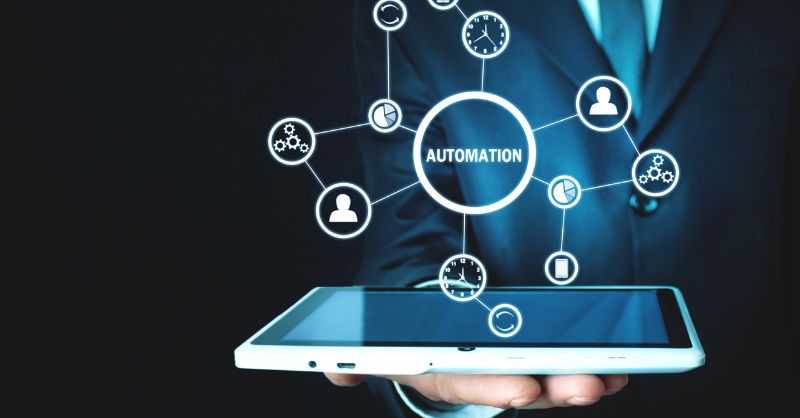- Professional Development
- Medicine & Nursing
- Arts & Crafts
- Health & Wellbeing
- Personal Development
3462 Office Skills & Productivity courses in Sandown delivered Online
Basic Fundamentals of AC Circuit Analysis
By Compete High
ð Course Overview: Basic Fundamentals of AC Circuit Analysis ð Welcome to the gateway of electrical mastery! The 'Basic Fundamentals of AC Circuit Analysis' is your key to unlocking the mysteries of alternating current (AC) circuits. This comprehensive course is meticulously designed to empower enthusiasts, students, and professionals alike with a solid foundation in AC circuit analysis. ð Course Highlights: Foundational Understanding: Dive into the essentials of AC circuits, unraveling the intricacies that form the backbone of electrical engineering. From sinusoidal waveforms to phasor representation, this course ensures you grasp the fundamental principles. Practical Applications: Learn not just theory, but its real-world applications. Explore how AC circuits power our daily lives through devices, machinery, and systems. Witness the synergy between theoretical knowledge and practical scenarios. Hands-On Learning: Immerse yourself in hands-on exercises and simulations that simulate real-world scenarios. Gain confidence by applying theoretical concepts to solve practical problems, reinforcing your understanding of AC circuit behavior. Comprehensive Curriculum: Cover an extensive curriculum that includes impedance, power factor, resonance, and more. Navigate through a structured learning path that builds on each topic, ensuring a seamless progression from basics to advanced concepts. Interactive Learning Materials: Engage with multimedia content, interactive quizzes, and visually stimulating presentations. Our course materials are designed to cater to diverse learning styles, keeping you captivated throughout your educational journey. Expert Guidance: Benefit from the expertise of industry professionals and seasoned educators. Our instructors bring a wealth of experience to the table, ensuring that you receive practical insights and real-world perspectives. Networking Opportunities: Connect with fellow learners, forming a community that supports and encourages growth. Collaborate on projects, exchange ideas, and establish valuable connections within the industry. Flexible Learning: Access the course content at your own pace and convenience. Whether you're a full-time student, a working professional, or someone eager to learn in your free time, our flexible schedule accommodates your needs. ð Who Should Enroll: Students pursuing degrees in electrical engineering or related fields. Professionals seeking to enhance their skills in AC circuit analysis. Hobbyists and enthusiasts eager to delve into the fascinating world of electrical circuits. ð Join us on a transformative journey into the heart of AC circuit analysis! Uncover the secrets, gain practical insights, and emerge equipped with the knowledge to conquer the challenges of electrical engineering. Enroll now and power up your understanding of AC circuits! ð Course Curriculum Fundamentals Of Ac Circuit Analysis Landing Page Fundamentals Of Ac Circuit Analysis Landing Page 00:00 Intro Ac Circuits Publish 00 Intro Ac Circuits 00:00 Alternating Current Alternating Current 00:00 Vectors Phasors Vectors Phasors 00:00 Reactance And Impedance R, L, C Circuits Reactance And Impedance R, L, C Circuits 00:00 Working With Ac Circuits Working With Ac Circuits 00:00 Power Flow In Ac Circuits(R) Power Flow In Ac Circuits(R) 00:00
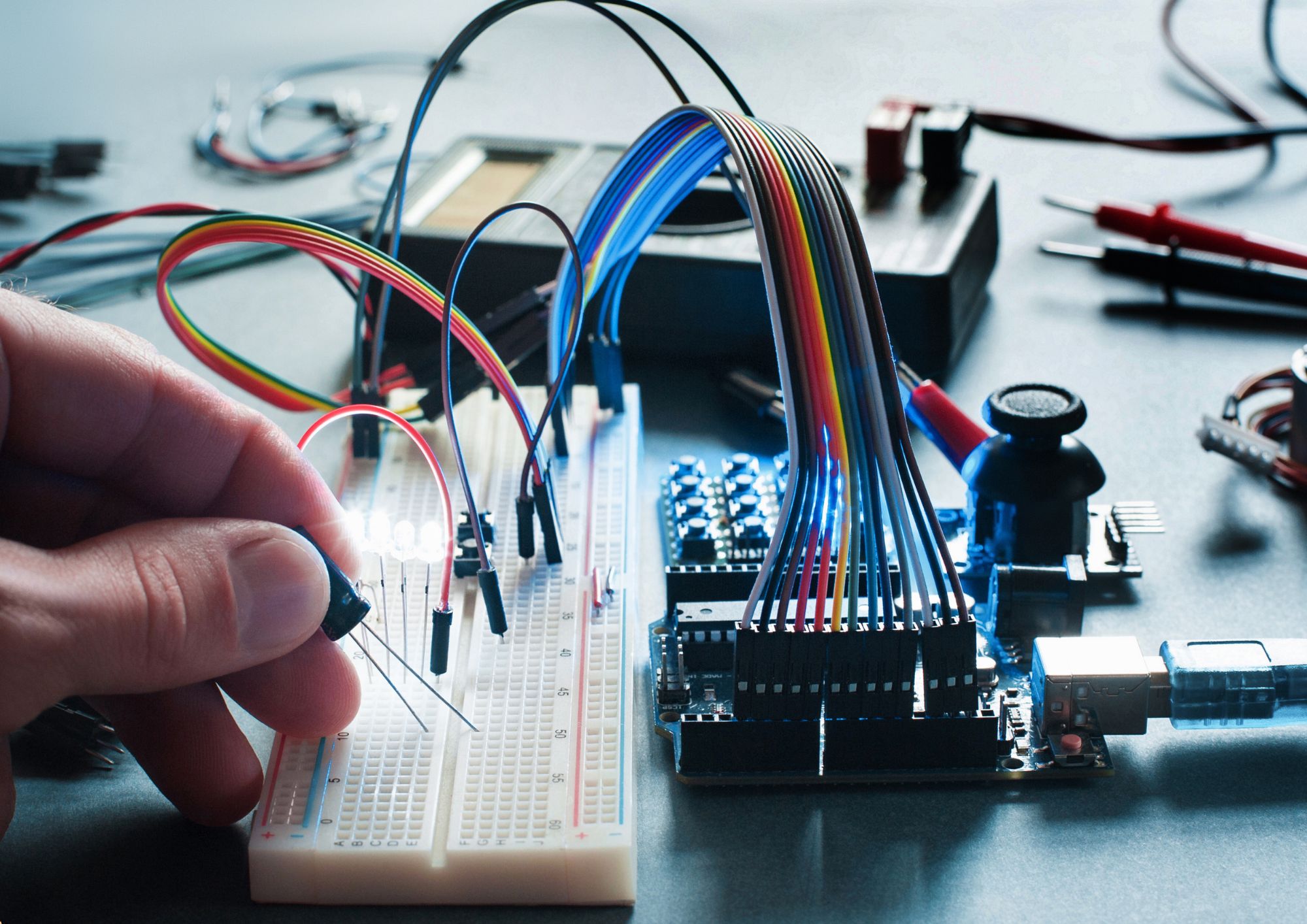
Description: The knowledge of Microsoft Word is a must for both employee and business owners. Even students, teachers, researchers and people from all background need to know the application because of its versatile use. The advanced course on Microsoft Word allows the learner to know the advanced features of the most used program. Microsoft Word 2016 Advanced will teach you the procedures for creating more advanced documents. You will know how to add reference marks or notes, the ways of simplifying and managing large contents, how to create forms, how to secure a document or how to handle document versions. After completing the course, you will know almost all the advanced techniques for creating an outstanding document. Learning Outcomes: Changing user information, sharing documents, working with comments and comparing document changes Collaborate on documents by reviewing them, merging changes and co-authoring Discover how to best use reference tools, like captions, cross-references, bookmarks, hyperlinks, footnotes, endnotes, citations and bibliographies Working with master documents and subdocuments Adding cover page; creating an index, table of contents, and ancillary tables; and managing outlines to simplify and manage large documents Suppressing information from a document, setting editing restrictions, adding digital signature platforms, and restricting document access Find out techniques for saving and exporting form data, along with creating and manipulating forms Using SharePoint Server with Word in order to create, compare and combine different document versions Assessment: At the end of the course, you will be required to sit for an online MCQ test. Your test will be assessed automatically and immediately. You will instantly know whether you have been successful or not. Before sitting for your final exam you will have the opportunity to test your proficiency with a mock exam. Certification: After completing and passing the course successfully, you will be able to obtain an Accredited Certificate of Achievement. Certificates can be obtained either in hard copy at a cost of £39 or in PDF format at a cost of £24. Who is this Course for? Microsoft Word 2016 Advanced is certified by CPD Qualifications Standards and CiQ. This makes it perfect for anyone trying to learn potential professional skills. As there is no experience and qualification required for this course, it is available for all students from any academic background. Requirements Our Microsoft Word 2016 Advanced is fully compatible with any kind of device. Whether you are using Windows computer, Mac, smartphones or tablets, you will get the same experience while learning. Besides that, you will be able to access the course with any kind of internet connection from anywhere at any time without any kind of limitation. Career Path After completing this course you will be able to build up accurate knowledge and skills with proper confidence to enrich yourself and brighten up your career in the relevant job market. Collaborating on Documents Modify User Information 00:15:00 Share a Document 00:30:00 Work with Comments 00:15:00 Compare Document Changes 00:15:00 Review a Document 00:15:00 Merge Document Changes 00:15:00 Coauthor Documents 00:15:00 Adding Reference Marks and Notes Add Captions 00:15:00 Add Cross-References 00:15:00 Add Bookmarks 00:15:00 Add Hyperlinks 00:15:00 Insert Footnotes and Endnotes 00:15:00 Add Citations 00:30:00 Insert a Bibliography 00:15:00 Simplifying and Managing Long Documents Insert Blank and Cover Pages 00:15:00 Insert an Index 00:30:00 Insert a Table of Contents 00:30:00 Insert an Ancillary Table 00:15:00 Manage Outlines 00:30:00 Create a Master Document 00:30:00 Securing a Document Suppress Information 00:30:00 Set Editing Restrictions 00:30:00 Add a Digital Signature to a Document 00:15:00 Restrict Document Access 00:15:00 Forms Create Forms 00:30:00 Manipulate Forms 00:15:00 Form Data Conversion 00:15:00 Managing Document Versions Create a New Document Version 00:30:00 Compare Document Versions 00:15:00 Merge Document Versions 00:15:00 Activities Activities - Microsoft Word 2016 Advanced 00:00:00 Mock Exam Mock Exam- Microsoft Word 2016 Advanced 00:20:00 Final Exam Final Exam- Microsoft Word 2016 Advanced 00:20:00 Certificate and Transcript Order Your Certificates and Transcripts 00:00:00

Description: In this course, you will learn the necessary expert skills, knowledge, and information about Word 2010. This course will help you utilize the most advanced tools and features for your documents. You will learn how to edit and develop documents like an expert. Learn to take advantage of the many customization options in the Word Options dialogue box. You will know how master documents allow you to use smaller files to create a large, complicated document. Who is the course for? Professionals who want to learn about the Word 2010 People who have an interest in the features of Word 2010 Entry Requirement: This course is available to all learners, of all academic backgrounds. Learners should be aged 16 or over to undertake the qualification. Good understanding of English language, numeracy and ICT are required to attend this course. Assessment: At the end of the course, you will be required to sit an online multiple-choice test. Your test will be assessed automatically and immediately so that you will instantly know whether you have been successful. Before sitting for your final exam you will have the opportunity to test your proficiency with a mock exam. Certification: After you have successfully passed the test, you will be able to obtain an Accredited Certificate of Achievement. You can however also obtain a Course Completion Certificate following the course completion without sitting for the test. Certificates can be obtained either in hard copy at a cost of £39 or in PDF format at a cost of £24. PDF certificate's turnaround time is 24 hours and for the hardcopy certificate, it is 3-9 working days. Why choose us? Affordable, engaging & high-quality e-learning study materials; Tutorial videos/materials from the industry leading experts; Study in a user-friendly, advanced online learning platform; Efficient exam systems for the assessment and instant result; The UK & internationally recognized accredited qualification; Access to course content on mobile, tablet or desktop from anywhere anytime; The benefit of career advancement opportunities; 24/7 student support via email. Career Path: The Microsoft Word 2010 Intermediate Level course is a useful qualification to possess and would be beneficial for professions or careers from industries which are: Administrative Assistant PA Secretary Administrator Office Manager. Microsoft Word 2010 Intermediate Level Module One - Getting Started 00:30:00 Module Two - Working with Document Information and Word Customization 01:00:00 Module Three - Working with Reusable Content 01:00:00 Module Four - Working with Templates 01:00:00 Module Five - Working with Sections and Linked Content 01:00:00 Module Six - Managing Versions and Tracking Documents 01:00:00 Module Seven - Using Cross References 01:00:00 Module Eight - Working with Mail Merges 01:00:00 Module Nine - Working with Master Documents 01:00:00 Module Ten - Working with Macros 01:00:00 Module Eleven - Working with Forms 01:00:00 Module Twelve - Wrapping Up 01:00:00 Activities Activities - Microsoft Word 2010 Intermediate Level 00:00:00 Mock Exam Mock Exam- Microsoft Word 2010 Intermediate Level 00:20:00 Final Exam Final Exam- Microsoft Word 2010 Intermediate Level 00:20:00 Certificate and Transcript Order Your Certificates and Transcripts 00:00:00

Description: By this Microsoft Office 2016 Word Advanced Level - Complete Video Course you will be introduce with the advanced level of Microsoft Word 2016. This advanced level will help you to broad up your knowledge which you got from the intermediate level. Here you will learn how to work with tables of content, footnotes and endnotes, how to insert bibliographies and indexes, how to use comments, track changes including accepting and rejecting changes, compare and combine documents, how to use mail merge and create envelope and labels, protect document ,use bookmarks, add watermarks, and customize the Ribbon, and more. You can join this course, if you have intermediate skills and knowledge with Microsoft Word 2016 and want to take another step forward or want to learn the topics covered in this course in the 2016 interface. So, don't be late, come and join this course now. Assessment: At the end of the course, you will be required to sit for an online MCQ test. Your test will be assessed automatically and immediately. You will instantly know whether you have been successful or not. Before sitting for your final exam you will have the opportunity to test your proficiency with a mock exam. Certification: After completing and passing the course successfully, you will be able to obtain an Accredited Certificate of Achievement. Certificates can be obtained either in hard copy at a cost of £39 or in PDF format at a cost of £24. Who is this Course for? Microsoft Office 2016 Word Advanced Level - Complete Video Course is certified by CPD Qualifications Standards and CiQ. This makes it perfect for anyone trying to learn potential professional skills. As there is no experience and qualification required for this course, it is available for all students from any academic background. Requirements Our Microsoft Office 2016 Word Advanced Level - Complete Video Course is fully compatible with any kind of device. Whether you are using Windows computer, Mac, smartphones or tablets, you will get the same experience while learning. Besides that, you will be able to access the course with any kind of internet connection from anywhere at any time without any kind of limitation. Career Path After completing this course you will be able to build up accurate knowledge and skills with proper confidence to enrich yourself and brighten up your career in the relevant job market. Manipulating Images Integrate Pictures and Text FREE 00:15:00 Adjust Image Appearance 00:09:00 Insert Other Media Elements 00:02:00 Using Custom Graphic Elements Create Text Boxes and Pull Quotes 00:06:00 Add WordArt and Other Text Effects 00:05:00 Draw Shapes 00:07:00 Create Complex Illustrations with SmartArt 00:08:00 Collaborating on Documents Prepare a Document for Collaboration 00:09:00 Mark Up a Document 00:06:00 Review Markups 00:04:00 Merge Changes from Other Documents 00:06:00 Adding Document References and Links Add Captions 00:06:00 Add Cross References 00:08:00 Add Bookmarks 00:05:00 Add Hyperlinks 00:06:00 Insert Footnotes and Endnotes 00:05:00 Add Citations and a Bibliography 00:11:00 Securing a Document Suppress Information 00:07:00 Set Formatting and Editing Restrictions 00:06:00 Restrict Document Access 00:02:00 Add a Digital Signature to a Document 00:04:00 Using Forms to Manage Content Create Forms 00:09:00 Modify Forms 00:03:00 Automating Repetitive Tasks with Macros Automate Tasks by Using Macros 00:10:00 Create a Macro 00:19:00 Mock Exam Mock Exam- Microsoft Office 2016 Word Advanced Level - Complete Video Course 00:20:00 Final Exam Final Exam- Microsoft Office 2016 Word Advanced Level - Complete Video Course 00:20:00 Certificate and Transcript Order Your Certificates and Transcripts 00:00:00

Think your slides are just there to hold text? Think again. Whether you're pitching a plan or sharing a birthday quiz, Microsoft PowerPoint is your not-so-secret weapon for turning plain ideas into polished, professional visuals. This course strips away the waffle and gets straight into what matters – building presentations that look sharp, sound smart and don’t send your audience to sleep. From smart layouts to slick animations, you’ll get to know the tools that make even the most number-heavy talk feel like a TED moment. With a clear, user-friendly approach, the Microsoft PowerPoint Course guides you through each feature in a way that actually makes sense. No jargon, no drama – just straightforward lessons that show you how to save time, stay organised and create decks that get the job done. Whether you’re working solo or presenting to a crowd over Zoom, this course helps you handle PowerPoint like it’s second nature. Because when your slides are spot-on, everything else feels a bit easier too. Enroll now and unleash your potential! This bundle includes the following courses: Course 01: Microsoft PowerPoint Presentation: Slide Creation Course 02: Microsoft PowerPoint Beginner to Expert Level (Gift) Course 03: Public Speaking (Gift) Course 03: Life Coaching(Gift) Key Features Accredited by CPD Instant e-certificate Fully online, interactive Microsoft PowerPoint course with audio voiceover Self-paced learning and laptop, tablet, smartphone-friendly 24/7 Learning Assistance Discounts on bulk purchases Enrol now in this Microsoft PowerPoint course to excel! How You will be Benefited from Microsoft PowerPoint Bundle All through this self-paced training, you will get engaging learning materials and acquire the necessary knowledge to work with various concepts to gain a competitive advantage in the employment market. Course Curriculum: Microsoft PowerPoint for Beginner Module 01: Microsoft Word Essentials Module 02: Microsoft Powerpoint Essentials Module 03: Microsoft Outlook Essentials Module 04: Microsoft Excel Keyboard Shortcuts Power Point Presentation: Slide Creation Module 01: Introduction and Welcome Module 02: Map Out Your Message Module 03: Add Variety to Your Visuals Module 04: Additional Material Public Speaking Module 01: Effective Communication Module 02: How to Talk to Anyone Module 03: Power of Storytelling Module 04: Becoming an Influencer Module 05: Importance of Body Language Module 06: Communication Skills for Job Interviews Module 07: Public Speaking Life Coaching Module 01: Life Coaching: The Purpose and Fundamentals Module 02: Develop Your Self-Awareness Module 03: The Development of Core Beliefs and Managing Fears Module 04: Life Coaching Types and Key Attributes of a Life Coach Module 05: Understanding Emotional Intelligence Module 06: Body Language and Communication Techniques Module 07: A Structure for Client Work and Goal Setting Module 08: Basic Principles for Business Development and Growth Module 09: The Ethical Coach: Protect Yourself and Your Clients Learning Outcomes: Create captivating PowerPoint presentations with diverse visual elements. Master the art of persuasive storytelling for effective communication. Enhance public speaking skills and confidence in various settings. Develop a strong understanding of life coaching principles and techniques. Apply advanced PowerPoint features to convey messages with impact. Cultivate self-awareness and emotional intelligence for personal growth. Accreditation All of our courses included in this Microsoft PowerPoint bundle are fully accredited, providing you with up-to-date skills and knowledge and helping you to become more competent and effective in your chosen field. Certification Once you've successfully completed your Microsoft PowerPoint course, you will immediately be sent digital certificates for the bundle courses. CPD 40 CPD hours / points Accredited by CPD Quality Standards Who is this course for? This Microsoft PowerPoint Course can be taken by anyone who wants to understand more about the topic. With the aid of this course, you will be able to grasp the fundamental knowledge and ideas. Additionally, this Microsoft PowerPoint Course is ideal for: Individuals seeking career advancement in various industries. Entrepreneurs aiming to enhance their presentation and communication skills. Students preparing for job interviews and professional networking. Professionals interested in exploring the field of life coaching. Anyone eager to master PowerPoint for personal and professional growth. Requirements Learners do not require any prior qualifications to enrol on this Microsoft PowerPoint Course. You just need to have an interest in Microsoft PowerPoint Course. Career path After completing this Microsoft PowerPoint Course you will have a variety of careers to choose from. The following job sectors of Microsoft PowerPoint Course are: Marketing Executive - £25K to 45K/year. Business Development Manager - £30K to 60K/year. Training and Development Specialist - £25K to 50K/year. HR Consultant - £25K to 55K/year. Executive Coach - £40K to 80K/year. Certificates Digital certificate Digital certificate - Included Once you've successfully completed your course, you will immediately be sent a FREE digital certificate. Hard copy certificate Hard copy certificate - Included Also, you can have your FREE printed certificate delivered by post (shipping cost £3.99 in the UK). For all international addresses outside of the United Kingdom, the delivery fee for a hardcopy certificate will be only £10. Our certifications have no expiry dates, although we do recommend that you renew them every 12 months.

Presentation Skills: Effective Techniques for Public Speaking and Presentations Course
5.0(14)By Training Express
PowerPoint Designed Blue Print: Game Changing PowerPoint Presentation Skills Instructor-Led PowerPoint Presentation Skills Course Powerpoint Presentation Skills is considered a classic and easy-to-use presentation tool. Professionals use PowerPoint on all levels to communicate important information through a simple slide presentation. In fact, a study states that over 500 million users use PowerPoint, and 30 million PowerPoint presentations are created daily around the world. Do you want to take your PowerPoint Presentation Skills to the next level and create visually stunning and engaging presentations? Look no further! Our PowerPoint Presentation Skills course is here to help you do just that. We are offering this high-quality, learner-focused Online PowerPoint Presentation Skills: Slide Creation course to increase your skills and confidence. In this PowerPoint Presentation Skills course, you will learn how to effectively use all of the features and tools within PowerPoint to create professional-grade presentations. We will cover everything from design principles and layout techniques to animating slides and incorporating multimedia. You will learn how to create custom templates, work with shapes and images, and use advanced formatting options. We will also delve into more advanced topics such as creating charts and diagrams, using action buttons and triggers, and integrating PowerPoint with other Microsoft Office tools. Throughout the PowerPoint Presentation Skills course, you can practice what you've learned through hands-on exercises and projects. By the end of the course, you will have the skills and confidence to create dynamic and effective presentations that will impress your audience and help you stand out in the professional world. Moreover, you can achieve a certificate for free to showcase your achievement in professional life after the successful completion of the Online PowerPoint Presentation Skills Training course. Key Features: Accredited by CPD Premium quality learning content Instant e-certificate Fully online, interactive PowerPoint Presentation Skills Course Self-paced learning and laptop, tablet, and smartphone-friendly 24/7 Learning Assistance Enrol now and join our community of like-minded individuals who are passionate about improving their PowerPoint Presentation skills. With our comprehensive lessons and helpful resources, you'll be creating professional-grade presentations in no time! Free Gifts Life Coaching Course Our Game-Changing PowerPoint Presentation Skills course materials are developed by industry experts, and all related content is updated regularly to ensure learners stay caught up on recent developments in the related field. This course is designed in a well-paced manner to assist learners in quick learning. Whether you're a student, business person, teacher, or other job holder, this Game-changingPowerPoint Presentation Skills course can help you to learn PowerPoint slide creation and effectively communicate your message and engage your audience through it. Keeping this in mind, we've tried to cover the following in this Effective Presentation Skills course: Mapping out message Introduction Preparing opening slides Preparing core content slides Preparing closing slides Adding verity to the visual intro Using illustrations to slides Moreover, we're offering Life Coaching Course as a gift with our PowerPoint Presentation Skills: Slide Creation course, which we believe will help to improve your self-confidence and discover your best self. Course Curriculum of PowerPoint Presentation Skills Training Unit 01 - Introduction and Welcome Unit 02 - Map Out Your Message Unit 03 - Add Variety to Your Visuals Unit 04 - Additional Material Accreditation All of our courses are fully accredited, including this Microsoft PowerPoint Presentation Skills course, providing you with up-to-date skills and knowledge and helping you to become more competent and effective in your chosen field. Certification Once you've successfully completed your PowerPoint Presentation Skills course, you will immediately be sent a digital certificate. Also, you can have your printed certificate delivered by post (shipping cost £3.99). CPD 10 CPD hours / points Accredited by CPD Quality Standards Who is this course for? This course is ideal for all employees or anyone who genuinely wishes to learn more about Microsoft PowerPoint Presentation Skills: Slide Creation basics. Requirements There are no specific prerequisites to enrol in this course. Anyone from any academic background can take this course. Access to any smart device that is internet enabled. Growth mindset Learning enthusiastic Career path Presentation Skills Specialist CEO Business Planning Presenter Public Speaker Motivational Speaker Youtube Presenter Social Media Influencer Certificates Certificate of completion Digital certificate - Included Certificate of completion Hard copy certificate - Included You will get the hard copy certificates for Free! The delivery charge of the hard copy certificate inside the UK is £3.99 each.

Security Threat Management course teaches you everything on the topic thoroughly from scratch so you claim a certificate of achievement for free to showcase your achievement in professional life. This course is a comprehensive, instructor-guided course, designed to provide a detailed understanding of the nature of the related sector and your key roles within it. To become successful in your profession, you must have a specific set of skills to succeed in today's competitive world. In this in-depth training course, you will develop the most in-demand skills to kickstart your career, as well as upgrade your existing knowledge & skills. The training materials of this course are available online for you to learn at your own pace and fast-track your career with ease. Key Features of this Course : Instant e-certificate and hard copy dispatch by next working day Fully online, interactive course with audio voiceover Developed by qualified professionals in the field Self-paced learning and laptop, tablet, smartphone-friendly 24/7 Learning Assistance Discounts on bulk purchases *** Additional Gifts *** Free Life Coaching Course *** (Offer Ends Soon) *** Course Curriculum The detailed curriculum outline of our course is as follows: ***Security Threat Management *** Module 01: Introduction to Organisational Security Management & Threat Awareness Module 02: Organisational Security Management Module 03: Security Risk Analysis and Risk Reduction Module 04: Physical and Information Security Protection Module 05: Business Resilience and Crisis Management Module 06: Cyber Security and Fraud Prevention Module 07: Security Investigations and Threat Awareness Module 08: Laws and Regulations Accreditation All of our courses, including this course, are fully accredited, providing you with up-to-date skills and knowledge and helping you to become more competent and effective in your chosen field. Certification Once you've successfully completed your course, you will immediately be sent a digital certificate. Also, you can have your printed certificate delivered by post (shipping cost £3.99). Our certifications have no expiry dates, although we do recommend that you renew them every 12 months. Assessment At the end of the course, there will be an online assessment, which you will need to pass to complete the course. Answers are marked instantly and automatically, allowing you to know straight away whether you have passed. If you haven't, there's no limit on the number of times you can take the final exam. All this is included in the one-time fee you paid for the course itself. Who is this course for? Anyone with a knack for learning new skills can take this course. While this comprehensive training is popular for preparing people for job opportunities in the relevant fields, it also helps to advance your career for promotions. Requirements Learners do not require any prior qualifications to enrol on this course. Certificates Certificate of completion Digital certificate - Included Certificate of completion Hard copy certificate - Included You will get the hard copy certificates for Free! The delivery charge of the hard copy certificate inside the UK is £3.99 each.

In this competitive job market, you need to have some specific skills and knowledge to start your career and establish your position. This Sage 50 Payroll Basics course will help you understand the current demands, trends and skills in the sector. The course will provide you with the essential skills you need to boost your career growth in no time. The Sage 50 Payroll Basics course will give you clear insight and understanding about your roles and responsibilities, job perspective and future opportunities in this field. You will be familiarised with various actionable techniques, career mindset, regulations and how to work efficiently. This course is designed to provide an introduction to Sage 50 Payroll Basics and offers an excellent way to gain the vital skills and confidence to work toward a successful career. It also provides access to proven educational knowledge about the subject and will support those wanting to attain personal goals in this area. Learning Objectives Learn the fundamental skills you require to be an expert Explore different techniques used by professionals Find out the relevant job skills & knowledge to excel in this profession Get a clear understanding of the job market and current demand Update your skills and fill any knowledge gap to compete in the relevant industry CPD accreditation for proof of acquired skills and knowledge Who is this Course for? Whether you are a beginner or an existing practitioner, our CPD accredited Sage 50 Payroll Basics course is perfect for you to gain extensive knowledge about different aspects of the relevant industry to hone your skill further. It is also great for working professionals who have acquired practical experience but require theoretical knowledge with a credential to support their skill, as we offer CPD accredited certification to boost up your resume and promotion prospects. Entry Requirement Anyone interested in learning more about this subject should take this Sage 50 Payroll Basics course. This course will help you grasp the basic concepts as well as develop a thorough understanding of the subject. The course is open to students from any academic background, as there is no prerequisites to enrol on this course. The course materials are accessible from an internet enabled device at anytime of the day. CPD Certificate from Course Gate At the successful completion of the course, you can obtain your CPD certificate from us. You can order the PDF certificate for £4.99 and the hard copy for £9.99. Also, you can order both PDF and hardcopy certificates for £12.99. Career path The Sage 50 Payroll Basics will help you to enhance your knowledge and skill in this sector. After accomplishing this course, you will enrich and improve yourself and brighten up your career in the relevant job market. Course Curriculum Sage 50 Payroll Basics Module 1: Payroll Basics 00:10:00 Module 2: Company Settings 00:08:00 Module 3: Legislation Settings 00:07:00 Module 4: Pension Scheme Basics 00:06:00 Module 5: Pay Elements 00:14:00 Module 6: The Processing Date 00:07:00 Module 7: Adding Existing Employees 00:08:00 Module 8: Adding New Employees 00:12:00 Module 9: Payroll Processing Basics 00:11:00 Module 10: Entering Payments 00:12:00 Module 11: Pre-Update Reports 00:09:00 Module 12: Updating Records 00:09:00 Module 13: e-Submissions Basics 00:09:00 Module 14: Process Payroll (November) 00:16:00 Module 15: Employee Records and Reports 00:13:00 Module 16: Editing Employee Records 00:07:00 Module 17: Process Payroll (December) 00:12:00 Module 18: Resetting Payments 00:05:00 Module 19: Quick SSP 00:10:00 Module 20: An Employee Leaves 00:13:00 Module 21: Final Payroll Run 00:07:00 Module 22: Reports and Historical Data 00:08:00 Module 23: Year-End Procedures 00:09:00 Certificate and Transcript Order Your Certificates or Transcripts 00:00:00

Quick Excel for Financial Modeling Course Online
By Study Plex
Highlights of the Course Course Type: Online Learning Duration: 1 to 2 hours Tutor Support: Tutor support is included Customer Support: 24/7 customer support is available Quality Training: The course is designed by an industry expert Recognised Credential: Recognised and Valuable Certification Completion Certificate: Free Course Completion Certificate Included Instalment: 3 Installment Plan on checkout What you will learn from this course? Gain comprehensive knowledge about Excel for financial modelling Understand the core competencies and principles of Excel for financial modelling Explore the various areas of Excel for financial modelling Know how to apply the skills you acquired from this course in a real-life context Become a confident and expert office admin Quick Excel for Financial Modeling Course Online Master the skills you need to propel your career forward in accounting. This course will equip you with the essential knowledge and skillset that will make you a confident accountant and take your career to the next level. This comprehensive Quick Excel for Financial Modeling Course Online is designed to help you surpass your professional goals. The skills and knowledge that you will gain through studying this Quick Excel for Financial Modeling Course Online will help you get one step closer to your professional aspirations and develop your skills for a rewarding career. This Quick Excel for Financial Modelling at QLS Level 5 course is endorsed by the Quality Licence Scheme for its high-quality, non-regulated provision and training programmes. The Quality Licence Scheme is a brand of the Skills and Education Group, a leading national awarding organisation for providing high-quality vocational qualifications across a wide range of industries. This comprehensive course will teach you the theory of effective accounting practice and equip you with the essential skills, confidence and competence to assist you in the accounting industry. You'll gain a solid understanding of the core competencies required to drive a successful career in accounting. This course is designed by industry experts, so you'll gain knowledge and skills based on the latest expertise and best practices. This extensive course is designed for accountant or for people who are aspiring to specialise in accounting.This Quick Excel for Financial Modelling at QLS Level 5 course has been endorsed by the Quality Licence Scheme for its high-quality, non-regulated provision and training programmes. This course is not regulated by Ofqual and is not an accredited qualification. Enrol in this Quick Excel for Financial Modeling Course Online today and take the next step towards your personal and professional goals. Earn industry-recognised credentials to demonstrate your new skills and add extra value to your CV that will help you outshine other candidates. Who is this Course for? This comprehensive Quick Excel for Financial Modeling Course Online is ideal for anyone wishing to boost their career profile or advance their career in this field by gaining a thorough understanding of the subject. Anyone willing to gain extensive knowledge on this accounting can also take this course. Whether you are a complete beginner or an aspiring professional, this course will provide you with the necessary skills and professional competence, and open your doors to a wide number of professions within your chosen sector. Entry Requirements This Quick Excel for Financial Modeling Course Online has no academic prerequisites and is open to students from all academic disciplines. You will, however, need a laptop, desktop, tablet, or smartphone, as well as a reliable internet connection. Assessment This Quick Excel for Financial Modeling Course Online assesses learners through multiple-choice questions (MCQs). Upon successful completion of the modules, learners must answer MCQs to complete the assessment procedure. Through the MCQs, it is measured how much a learner could grasp from each section. In the assessment pass mark is 60%. Advance Your Career This Quick Excel for Financial Modeling Course Online will provide you with a fresh opportunity to enter the relevant job market and choose your desired career path. Additionally, you will be able to advance your career, increase your level of competition in your chosen field, and highlight these skills on your resume. Recognised Accreditation This course is accredited by continuing professional development (CPD). CPD UK is globally recognised by employers, professional organisations, and academic institutions, thus a certificate from CPD Certification Service creates value towards your professional goal and achievement. The Quality Licence Scheme is a brand of the Skills and Education Group, a leading national awarding organisation for providing high-quality vocational qualifications across a wide range of industries. What is CPD? Employers, professional organisations, and academic institutions all recognise CPD, therefore a credential from CPD Certification Service adds value to your professional goals and achievements. Benefits of CPD Improve your employment prospects Boost your job satisfaction Promotes career advancement Enhances your CV Provides you with a competitive edge in the job market Demonstrate your dedication Showcases your professional capabilities What is IPHM? The IPHM is an Accreditation Board that provides Training Providers with international and global accreditation. The Practitioners of Holistic Medicine (IPHM) accreditation is a guarantee of quality and skill. Benefits of IPHM It will help you establish a positive reputation in your chosen field You can join a network and community of successful therapists that are dedicated to providing excellent care to their client You can flaunt this accreditation in your CV It is a worldwide recognised accreditation What is Quality Licence Scheme? This course is endorsed by the Quality Licence Scheme for its high-quality, non-regulated provision and training programmes. The Quality Licence Scheme is a brand of the Skills and Education Group, a leading national awarding organisation for providing high-quality vocational qualifications across a wide range of industries. Benefits of Quality License Scheme Certificate is valuable Provides a competitive edge in your career It will make your CV stand out Course Curriculum Introduction Course Overview 00:04:00 Planning your Financial Model 00:09:00 Building a Model Template 00:12:00 Projecting the Income Statement 00:13:00 Projecting the Balance Sheet 00:17:00 Projecting Cash Flows 00:14:00 Advanced Financial Modeling 00:14:00 BONUS LESSON: Top 5 Excel Features for Financial Modellers 00:08:00 Supporting Materials Slides: Financial Modeling Using Excel 00:00:00 Financial Modeling Using Excel Glossary/Index 00:00:00 Excel Files âStart and Solutionâ 00:00:00 Obtain Your Certificate Order Your Certificate of Achievement 00:00:00 Get Your Insurance Now Get Your Insurance Now 00:00:00 Feedback Feedback 00:00:00