- Professional Development
- Medicine & Nursing
- Arts & Crafts
- Health & Wellbeing
- Personal Development
3462 Office Skills & Productivity courses in Sandbach delivered Online
C# (C Sharp)- Level 3 QLS Endorsed Course
By One Education
Dive into the world of advanced programming with this QLS Endorsed C# (C Sharp) – Level 3 Course, designed for learners with a solid foundation looking to strengthen their command over object-oriented coding. This course delves into deeper aspects of C#, including file handling, error management, advanced class structures, delegates, and LINQ—paving the way for confident coding across multiple projects and applications. Whether you're aiming to refine your programming knowledge or seeking to gain confidence working with more intricate code architecture, this course offers a well-organised route to achieving that clarity. Built with care for developers, tech enthusiasts, and IT learners alike, the course presents complex topics in a smartly layered format that encourages logical thinking and structured coding habits. No fluffy filler, just clean, purposeful learning that respects your time and goals. Whether you're brushing up on your coding logic or looking to move forward in your career, this C# Level 3 course ensures your efforts are focused and future-ready—without making things unnecessarily complicated or dramatic. By the end of this C# (C Sharp) course, learners will be able to: Find, download and install Visual Studio Create and run a simple console application Learn how to step through a program line by line for maximum comprehension Learn how to code for loops Create their own projects Our C# Basics course is endorsed by the Quality Licence Scheme, ensuring your newly acquired skills will enhance your professional development. Why People Enrol This Course From One Education: Eligibility for an endorsed certificate upon successful completion of this course Learning materials of our course contains engaging voiceover and visual elements for your comfort Get 24/7 access to all course content for a full year Complete this course at your own pace Each of our students gets full tutor support on weekdays (Monday to Friday) Efficient assessments and instant results upon completion of our course Because it is widely used in the business, C# has constantly been ranked as one of the top three programming languages to learn. This C# (C Sharp) course will help you become familiar with core programming ideas on any platform. First, you will study the fundamentals of the C# programming language. Following that, you'll learn about simple input/output console apps. Then you'll start coding your first project. Syntax, operators, and data types are also covered. You will also gain a thorough understanding of the if statement and other loops. After completing this course, you will have the skills and knowledge required for real-world solutions. Enjoy a pleasant and professional 100% online learning experience and enrol in our C# Basics today and take control of your career! Course Curriculum: Here is a curriculum breakdown of the course: Section 1: Introduction & Getting Started Unit 1: Introduction Unit 2: Instructor's Introduction Unit 3: Downloading and Installing Microsoft Visual Studio Unit 4: Basics + Create Your First Project Section 2: Basic Input/Output Console Applications Unit 1: Basic Input and Output Using Console Methods Section 3: Coding Your First Project Unit 1: Coding Your First Project Unit 2: String Arguments Explained Section 4: Syntax Basics Unit 1: Syntax Basics Section 5: Data Types Unit 1: Data Types Unit 2: Type Conversion Section 6: Operators Unit 1: Operators Unit 2: Operators Example Section 7: Practice Example Unit 1: Calculate My age App Section 8: Decision Making Using If Statement Unit 1: If statement Unit 2: If Else + Nested If Section 9: Decision Making Using Switch Case Unit 1: Switch Case Section 10: Loops Unit 1: While Loop + Do While Unit 2: For Loop How Is the Course assessed? To simplify the procedure of evaluation and accreditation for learners, we provide an automated assessment system. For each test, the pass mark will be set to 60%. CPD 120 CPD hours / points Accredited by CPD Quality Standards Who is this course for? This course is dedicated to Programming novices Prospective software developer Computer games developer Web developer Requirements There are no specific prerequisites to enrol in this C# Basics course. Anyone and everyone can take this course. This course is fully accessible from any internet-enabled smart device. So, you can study from the comfort of your home! All you need is a passion for learning, literacy, and being over the age of 16. Career path Understanding C# will provide you with a competitive advantage and open the door to a variety of professional prospects. One can develop into: Software developer (Salary: £24,000 to £70,000) Computer games developer (Salary: £25,000 to £70,000) Computer games tester (Salary: £24,000 to £50,000) Forensic computer analyst (Salary: £25,000 to £60,000) Web developer (Salary: £20,000 to £55,000) Certificates Certificate of completion Digital certificate - £9 Certificate of completion Hard copy certificate - £79 QLS Endorsed Certificate Hardcopy of this certificate of achievement endorsed by the Quality Licence Scheme can be ordered and received straight to your home by post, by paying - Within the UK: £79 International: £79 + £10 (postal charge) = £89 CPD Accredited Certification Hardcopy Certificate (within the UK): £15 Hardcopy Certificate (international): £15 + £10 (postal charge) = £25
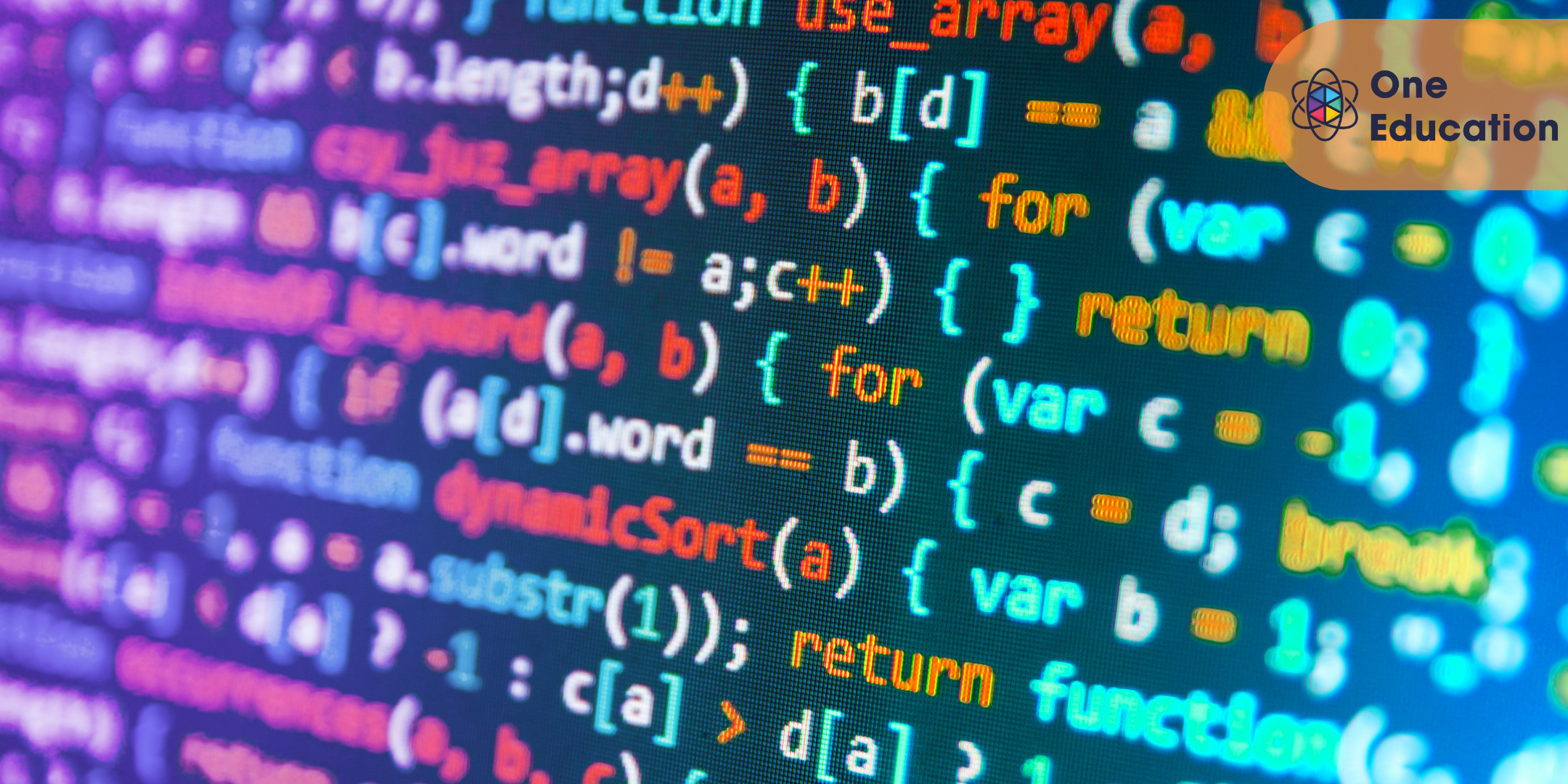
Learn AI with Python Course
By One Education
AI is no longer a distant concept—it’s here, it’s evolving fast, and Python is the language fuelling much of its momentum. Whether you’re curious about machine learning, neural networks, or automation, this course offers a sharp and structured approach to understanding artificial intelligence using Python. From foundational concepts to intelligent algorithm design, you'll gain a clear insight into how machines simulate thought and decision-making. Ideal for those who want to stay ahead of the tech curve, this course unpacks Python-based AI with clarity and a touch of dry charm. You won’t need to decipher jargon or get tangled in theory-heavy lectures. Instead, you’ll find logic, code, and clever explanations that speak to learners who value smart learning over flashiness. AI with Python might sound complex, but once you've seen it broken down our way, it’ll feel like you’ve learned to speak the language of the future. Learning Outcomes: Develop an understanding of the principles and practices of Artificial Intelligence (AI) Learn effective strategies for detecting patterns and natural language processing Develop analytical skills for creating AI models and programs Understand Python programming language and its applications in AI Be able to make informed decisions and navigate the complex and dynamic world of AI The "Learn AI with Python" course is designed to provide a comprehensive understanding of the principles and practices that underpin successful AI programming. Through engaging modules and real-world case studies, learners will gain insights into the basics of AI, advanced techniques for detecting patterns and natural language processing, and effective strategies for creating AI models and programs using Python programming language. By the end of the course, learners will be equipped with the knowledge and skills to make informed decisions and navigate the complex and dynamic world of AI. Whether you're a beginner or an experienced programmer, this course is a must-have for anyone interested in the world of AI. Learn AI with Python Course Curriculum Section 01: Introduction Section 02: Class Imbalance and Grid Search Section 03: Adaboost Regressor Section 04: Detecting patterns with Unsupervised Learning Section 05: Affinity Propagation Model Section 06: Clustering Quality Section 07: Gaussian Mixture Model Section 08: Classifiers Section 09: Logic Programming Section 10: Heuristic Search Section 11: Natural Language Processing How is the course assessed? Upon completing an online module, you will immediately be given access to a specifically crafted MCQ test. For each test, the pass mark will be set to 60%. Exam & Retakes: It is to inform our learners that the initial exam for this online course is provided at no additional cost. In the event of needing a retake, a nominal fee of £9.99 will be applicable. Certification Upon successful completion of the assessment procedure, learners can obtain their certification by placing an order and remitting a fee of __ GBP. £9 for PDF Certificate and £15 for the Hardcopy Certificate within the UK ( An additional £10 postal charge will be applicable for international delivery). CPD 10 CPD hours / points Accredited by CPD Quality Standards Who is this course for? Programmers looking to enhance their AI skills Business professionals interested in AI applications Computer science students interested in AI Entrepreneurs looking to incorporate AI into their products or services Anyone interested in gaining a comprehensive understanding of AI and its applications Requirements There are no formal entry requirements for the course, with enrollment open to anyone! Career path AI Programmer: £30,000 - £70,000 per year Data Scientist: £30,000 - £80,000 per year Machine Learning Engineer: £35,000 - £90,000 per year AI Researcher: £40,000 - £100,000 per year Software Developer: £25,000 - £70,000 per year Certificates Certificate of completion Digital certificate - £9 You can apply for a CPD Accredited PDF Certificate at the cost of £9. Certificate of completion Hard copy certificate - £15 Hard copy can be sent to you via post at the expense of £15.

Microsoft Project Beginner to Advanced
By IT's Easy Training
Are you looking for a way to manage your projects more efficiently and effectively? Do you want to learn how to use Microsoft Project, one of the most popular and powerful project management tools in the world? If so, this online course is for you! In this course, you will learn how to create, update, and share project plans using Microsoft Project. You will also learn how to use the social media features of Microsoft Project to collaborate with your team members, stakeholders, and clients. You will discover how to: - Set up a project and enter tasks, durations, dependencies, and resources - Track the progress and performance of your project using various views and reports - Adjust your project plan to deal with changes, risks, and issues - Export your project data to Excel, PowerPoint, or Word This course is suitable for anyone who wants to learn how to use Microsoft Project for project management, whether you are a beginner or an intermediate user. You will need access to a computer with Microsoft Project installed (any version from 2013 to 2021) and an internet connection. You will also need a Microsoft account to use the social media features of Microsoft Project. By the end of this course, you will be able to create and manage project plans using Microsoft Project and leverage the power of social media to enhance your project communication and collaboration. Enrol today and take your project management skills to the next level!

Description: This Microsoft Office 2016 Excel Intermediate - Complete Video Course will teach you to create advanced workbooks and worksheets that can help deepen your understanding of organizational intelligence. The ability to analyze massive amounts of data, extract actionable information from it, and present that information to decision makers is at the foundation of a successful organization that is able to compete at high level. If you have equivalent knowledge of Microsoft Excel 2016 Introduction then this course is perfect for you to expand your knowledge and skills. So, if you want to advance your skill set by learning to work with advanced formulas, lists, and illustrations you can join this course. You will also work with charts and advanced formatting including styles. So, why are you thinking? Come and be a part of this course now. Assessment: At the end of the course, you will be required to sit for an online MCQ test. Your test will be assessed automatically and immediately. You will instantly know whether you have been successful or not. Before sitting for your final exam you will have the opportunity to test your proficiency with a mock exam. Certification: After completing and passing the course successfully, you will be able to obtain an Accredited Certificate of Achievement. Certificates can be obtained either in hard copy at a cost of £39 or in PDF format at a cost of £24. Who is this Course for? Microsoft Office 2016 Excel Intermediate - Complete Video Course is certified by CPD Qualifications Standards and CiQ. This makes it perfect for anyone trying to learn potential professional skills. As there is no experience and qualification required for this course, it is available for all students from any academic background. Requirements Our Microsoft Office 2016 Excel Intermediate - Complete Video Course is fully compatible with any kind of device. Whether you are using Windows computer, Mac, smartphones or tablets, you will get the same experience while learning. Besides that, you will be able to access the course with any kind of internet connection from anywhere at any time without any kind of limitation. Career Path After completing this course you will be able to build up accurate knowledge and skills with proper confidence to enrich yourself and brighten up your career in the relevant job market. Working with Functions Work with Ranges FREE 00:18:00 Use Specialized Functions 00:11:00 Work with Logical Functions 00:23:00 Work with Date & Time Functions 00:08:00 Work with Text Functions 00:11:00 Working with Lists Sort Data 00:10:00 Filter Data 00:10:00 Query Data with Database Functions 00:09:00 Outline and Subtotal Data 00:09:00 Analyzing Data Create and Modify Tables 00:15:00 Apply Intermediate Conditional Formatting 00:07:00 Apply Advanced Conditional Formatting 00:05:00 Visualizing Data with Charts Create Charts 00:13:00 Modify and Format Charts 00:12:00 Use Advanced Chart Features 00:12:00 Using PivotTables and PivotCharts Create a PivotTable 00:13:00 Analyze PivotTable Data 00:12:00 Present Data with PivotCharts 00:07:00 Filter Data by Using Timelines and Slicers 00:11:00 Mock Exam Mock Exam- Microsoft Office 2016 Excel Intermediate - Complete Video Course 00:20:00 Final Exam Final Exam- Microsoft Office 2016 Excel Intermediate - Complete Video Course 00:20:00 Certificate and Transcript Order Your Certificates and Transcripts 00:00:00

Description: Microsoft Excel is claimed as the most-used spreadsheet program in the world. Through this course, you will understand that the web app is designed to make a few edits available anywhere as long as you are online. Know how to use Excel 2010 to do more complicated edits and learn using cell references instead of numbers in your formulas and functions. This course will help you in enhancing all your knowledge about Excel to become more efficient in your daily work. Who is the course for? Professionals who want to learn about Microsoft Office 365 Excel Web App features. People who have an interest in knowing all the essentials in Office 365 Excel Web App. Entry Requirement: This course is available to all learners, of all academic backgrounds. Learners should be aged 16 or over to undertake the qualification. Good understanding of English language, numeracy and ICT are required to attend this course. Assessment: At the end of the course, you will be required to sit an online multiple-choice test. Your test will be assessed automatically and immediately so that you will instantly know whether you have been successful. Before sitting for your final exam you will have the opportunity to test your proficiency with a mock exam. Certification: After you have successfully passed the test, you will be able to obtain an Accredited Certificate of Achievement. You can however also obtain a Course Completion Certificate following the course completion without sitting for the test. Certificates can be obtained either in hardcopy at a cost of £39 or in PDF format at a cost of £24. PDF certificate's turnaround time is 24 hours and for the hardcopy certificate, it is 3-9 working days. Why choose us? Affordable, engaging & high-quality e-learning study materials; Tutorial videos/materials from the industry leading experts; Study in a user-friendly, advanced online learning platform; Efficient exam systems for the assessment and instant result; The UK & internationally recognised accredited qualification; Access to course content on mobile, tablet or desktop from anywhere anytime; The benefit of career advancement opportunities; 24/7 student support via email. Career Path: The Microsoft Excel 365 Essentials is a useful qualification to possess and would be beneficial for any Office job, such as: Admin Assistant PA Secretary Administrator Account Assistant Bookkeeper Accountant Office Manager. Microsoft Excel 365 Essentials Module One - Getting Started 01:00:00 Module Two - Welcome to Office 365 Web Apps 01:00:00 Module Three - Worksheets and Workbooks 02:00:00 Module Four - Working with Excel Files 01:00:00 Module Five - Editing in the Browser (I) 02:00:00 Module Six - Editing in the Browser (II) 02:00:00 Module Seven - Building Formulas 02:00:00 Module Eight - Understanding Functions 02:00:00 Module Nine - Working with Data 02:00:00 Module Ten - Formatting your Data 01:00:00 Module Eleven - The Insert Tools 02:00:00 Module Twelve - Wrapping Up 01:00:00 Activities Activities- Microsoft Excel 365 Essentials 00:00:00 Mock Exam Mock Exam- Microsoft Excel 365 Essentials 00:20:00 Final Exam Final Exam- Microsoft Excel 365 Essentials 00:20:00 Certificate and Transcript Order Your Certificates and Transcripts 00:00:00

Description: Microsoft Excel is a program that consists powerful tools which can help you organize and manipulate your data. Learning about the Excel program will help you in sharing workbooks to advanced functions and formulas. The Excel 2010 intermediate course is created to help you keep security setting in mind when sharing workbooks with Macros. In this course, you will learn the necessary skills, knowledge and information about how to use the Track Changes feature to make comments on another's work and learn to merge copies of the shared workbook to consolidate the comments. Who is the course for? Professionals who want to learn about Microsoft Excel 2010 features and functions. People who have an interest in knowing all the essentials in Microsoft Office Excel. Entry Requirement: This course is available to all learners, of all academic backgrounds. Learners should be aged 16 or over to undertake the qualification. Good understanding of English language, numeracy and ICT are required to attend this course. Assessment: At the end of the course, you will be required to sit an online multiple-choice test. Your test will be assessed automatically and immediately so that you will instantly know whether you have been successful. Before sitting for your final exam you will have the opportunity to test your proficiency with a mock exam. Certification: After you have successfully passed the test, you will be able to obtain an Accredited Certificate of Achievement. You can however also obtain a Course Completion Certificate following the course completion without sitting for the test. Certificates can be obtained either in hardcopy at a cost of £39 or in PDF format at a cost of £24. PDF certificate's turnaround time is 24 hours and for the hardcopy certificate, it is 3-9 working days. Why choose us? Affordable, engaging & high-quality e-learning study materials; Tutorial videos/materials from the industry leading experts; Study in a user-friendly, advanced online learning platform; Efficient exam systems for the assessment and instant result; The UK & internationally recognised accredited qualification; Access to course content on mobile, tablet or desktop from anywhere anytime; The benefit of career advancement opportunities; 24/7 student support via email. Career Path: The Microsoft Excel 2010 Intermediate Level course is a useful qualification to possess and would be beneficial for any for any Office job, such as: Admin Assistant PA Secretary Administrator Account Assistant Bookkeeper Accountant Office Manager. Microsoft Excel 2010 Intermediate Level Module One - Getting Started 00:30:00 Module Two - Working with Permissions and Options 01:00:00 Module Three - Sharing Workbooks 00:30:00 Module Four - Performing Advanced Formula and Function Tasks 01:00:00 Module Five - Working with Array Formulas 01:00:00 Module Six - Working with Functions 01:00:00 Module Seven - Working with Macros 01:00:00 Module Eight - Working with Forms 01:00:00 Module Nine - Applying Advanced Chart Features 01:00:00 Module Ten - Working with PivotTables and PivotCharts 01:00:00 Module Eleven - Using the Automated Analysis Tools Add -In 00:30:00 Module Twelve - Wrapping Up 00:30:00 Activities Activities-Microsoft Excel 2010 Intermediate Level 00:00:00 Mock Exam Mock Exam- Microsoft Excel 2010 Intermediate level 00:20:00 Final Exam Final Exam- Microsoft Excel 2010 Intermediate level 00:20:00 Certificate and Transcript Order Your Certificates and Transcripts 00:00:00

Computer Maintenance, PAT & Cyber Security - 8 Courses Bundle
By NextGen Learning
Are you fascinated by the inner workings of computers and the ever-evolving world of technology? Are you seeking an exciting career path combining your passion for computer maintenance, cybersecurity, and cutting-edge advancements? Look no further! Our comprehensive "Computer Maintenance, PAT & Cyber Security" bundle will equip you with the skills and knowledge needed to thrive in this rapidly growing industry. The need for skilled computer maintenance professionals has never been greater in today's digital landscape. By joining our Computer Maintenance course, you'll gain valuable knowledge and practical skills to set you apart from the competition. Whether you aspire to work in IT helpdesk support, computer repair services, network administration, or cybersecurity, this course covers all the essential aspects to kick-start your career. Learning Outcomes: Develop expertise in building and configuring computers, enabling you to provide comprehensive computer maintenance services. Acquire advanced knowledge of network security, encryption, and cybersecurity principles, empowering you to protect networks and data from cyber threats. Master computer vision using C++ and OpenCV with GPU support, equipping you to work on cutting-edge projects like computer vision and augmented reality. Gain proficiency in troubleshooting Windows 10 issues, enhancing your skills as an IT helpdesk technician and enabling you to resolve complex software problems through our Computer Maintenance course. Obtain certification in Portable Appliance Testing (PAT), enabling you to ensure electrical safety in workplaces and comply with industry regulations. Our comprehensive computer maintenance course bundle is designed to equip you with the skills and knowledge necessary to excel in these in-demand fields. With a focus on practical learning and real-world applications, this bundle offers a unique opportunity to build a strong foundation and open doors to exciting career prospects. Computer Maintenance, PAT & Cyber Security Bundle Curriculum are: Building Your Own Computer Computer Networks Security from Scratch to Advanced Computer Vision By Using C++ and OpenCV with GPU support Advance Windows 10 Troubleshooting for IT HelpDesk Portable Appliance Testing (PAT) Internet of Things Cyber Security Awareness Training Encryption Take advantage of this incredible opportunity to enhance your skills and embark on a rewarding career in computer maintenance, PAT, and cyber security. Enrol now and take the first step towards a future filled with exciting opportunities and job prospects in this fast-paced and ever-evolving industry. CPD 80 CPD hours / points Accredited by CPD Quality Standards Who is this course for? This Computer Maintenance course is for: Aspiring computer maintenance professionals. IT helpdesk technicians. Individuals are interested in cybersecurity. Tech enthusiasts. Professionals in the electrical industry. Career path Our Computer Maintenance course will prepare you for a range of careers, including: Computer Maintenance Technician (£20K-£25K) Network Security Analyst (£30K-£45K) IT Helpdesk Technician (£20K-£30K) Cybersecurity Specialist (£40K-£70K+) Computer Vision Engineer (£40K-£60K) Electrical Safety Inspector (£25K-£35K) Certificates Certificate Of Completion Digital certificate - Included Certificate Of Completion Hard copy certificate - Included You will get a complimentary Hard Copy Certificate.

Register on the Basic PowerPoint today and build the experience, skills and knowledge you need to enhance your professional development and work towards your dream job. Study this course through online learning and take the first steps towards a long-term career. The course consists of a number of easy to digest, in-depth modules, designed to provide you with a detailed, expert level of knowledge. Learn through a mixture of instructional video lessons and online study materials. Receive online tutor support as you study the course, to ensure you are supported every step of the way. Get a digital certificate as a proof of your course completion. The Basic PowerPoint is incredibly great value and allows you to study at your own pace. Access the course modules from any internet-enabled device, including computers, tablet, and smartphones. The course is designed to increase your employability and equip you with everything you need to be a success. Enrol on the now and start learning instantly! What You Get With The Basic PowerPoint Receive a e-certificate upon successful completion of the course Get taught by experienced, professional instructors Study at a time and pace that suits your learning style Get instant feedback on assessments 24/7 help and advice via email or live chat Get full tutor support on weekdays (Monday to Friday) Course Design The course is delivered through our online learning platform, accessible through any internet-connected device. There are no formal deadlines or teaching schedules, meaning you are free to study the course at your own pace. You are taught through a combination of Video lessons Online study materials Certification After the successful completion of the final assessment, you will receive a CPD-accredited certificate of achievement. The PDF certificate is for £9.99, and it will be sent to you immediately after through e-mail. You can get the hard copy for £15.99, which will reach your doorsteps by post. Who Is This Course For: The course is ideal for those who already work in this sector or are an aspiring professional. This course is designed to enhance your expertise and boost your CV. Learn key skills and gain a professional qualification to prove your newly-acquired knowledge. Requirements: The online training is open to all students and has no formal entry requirements. To study the Basic PowerPoint, all your need is a passion for learning, a good understanding of English, numeracy, and IT skills. You must also be over the age of 16. Course Content Basic PowerPoint Module 01: Overview 00:03:00 Module 02: Using the Right Mouse Button 00:03:00 Module 03: The Home Menu - Clipboard Sub Menu - Editing Sub Menu 00:03:00 Module 04: The Home Menu - Slides Sub Menu 00:03:00 Module 05: The Home Menu - Font and Paragraph Sub Menus 00:03:00 Module 06: The Home Menu - Drawing Sub Menu - Dictation Sub Menu 00:06:00 Module 07: The Home Menu - Importing from Keynote and Google Docs 00:02:00 Module 08: The Insert Menu - 3D Models and Add Ins 00:03:00 Module 09: The Insert Menu - The Images Sub Menu 00:05:00 Module 10: The Insert Menu - Media Sub Menu 00:05:00 Module 11: The Design Menu 00:04:00 Module 12: The Transitions Menu 00:04:00 Module 13: The Animations Menu - Part One 00:03:00 Module 14: The Animations Menu - Part Two 00:03:00 Module 15: The Slide Show Menu 00:06:00 Module 16: The Presenter View 00:04:00 Module 17: The Review Menu 00:04:00 Module 18: Sharing and Collaboration 00:01:00 Module 19: The View Menu 00:06:00 Module 20: View and Outline Command 00:03:00 Frequently Asked Questions Are there any prerequisites for taking the course? There are no specific prerequisites for this course, nor are there any formal entry requirements. All you need is an internet connection, a good understanding of English and a passion for learning for this course. Can I access the course at any time, or is there a set schedule? You have the flexibility to access the course at any time that suits your schedule. Our courses are self-paced, allowing you to study at your own pace and convenience. How long will I have access to the course? For this course, you will have access to the course materials for 1 year only. This means you can review the content as often as you like within the year, even after you've completed the course. However, if you buy Lifetime Access for the course, you will be able to access the course for a lifetime. Is there a certificate of completion provided after completing the course? Yes, upon successfully completing the course, you will receive a certificate of completion. This certificate can be a valuable addition to your professional portfolio and can be shared on your various social networks. Can I switch courses or get a refund if I'm not satisfied with the course? We want you to have a positive learning experience. If you're not satisfied with the course, you can request a course transfer or refund within 14 days of the initial purchase. How do I track my progress in the course? Our platform provides tracking tools and progress indicators for each course. You can monitor your progress, completed lessons, and assessments through your learner dashboard for the course. What if I have technical issues or difficulties with the course? If you encounter technical issues or content-related difficulties with the course, our support team is available to assist you. You can reach out to them for prompt resolution.


