- Professional Development
- Medicine & Nursing
- Arts & Crafts
- Health & Wellbeing
- Personal Development
3462 Office Skills & Productivity courses in Prestatyn delivered Online
Are you aware of the importance of communication etiques? Do you know that there specially made etiquette for customer telephone service? If you are curious and want to know how to improve yourself to be able to communicate well, then this course will help you with that! Description: When people noticed or realized that their communication skills specifically telephone etiquette is wrong or the do not possess such trait, they are often uncertain of where they should start to change it. In this course, you will know that one of the first steps to gaining or improving a person's phone etiquette is to know the different aspects of it. You should know the basics like phrasing and listening skills. If not, this is your chance to correct it. There are particular methodologies and techniques that may help you upgrading your relational abilities and these will disclose to you where you are deficient. In this course, you will clearly get individuals to react with the right communication and approaches to doing it effectively since a lot of people do not realize they have little or no phone etiquette. Who is the course for? Professionals who work in the communications industry or part of the communications department. This will also be helpful to those people who are struggling with communication and expressing their thoughts into actions. People who are interested in learning more about communication. Entry Requirement: This course is available to all learners, of all academic backgrounds. Learners should be aged 16 or over to undertake the qualification. Good understanding of English language, numeracy and ICT are required to attend this course. Assessment: At the end of the course, you will be required to sit an online multiple-choice test. Your test will be assessed automatically and immediately so that you will instantly know whether you have been successful. Before sitting for your final exam you will have the opportunity to test your proficiency with a mock exam. Certification: After you have successfully passed the test, you will be able to obtain an Accredited Certificate of Achievement. You can however also obtain a Course Completion Certificate following the course completion without sitting for the test. Certificates can be obtained either in hard copy at a cost of £39 or in PDF format at a cost of £24. PDF certificate's turnaround time is 24 hours and for the hardcopy certificate, it is 3-9 working days. Why choose us? Affordable, engaging & high-quality e-learning study materials; Tutorial videos/materials from the industry leading experts; Study in a user-friendly, advanced online learning platform; Efficient exam systems for the assessment and instant result; The UK & internationally recognized accredited qualification; Access to course content on mobile, tablet or desktop from anywhere anytime; The benefit of career advancement opportunities; 24/7 student support via email. Career Path: The Diploma in Customer Service: Telephone Etiquette is a useful qualification to possess, and would be beneficial for the following careers: Call Centre Agent Concierge Client Relations Associate Customer Service Representative Front Desk Associate/Receptionist Member Service Specialist Patient Care Coordinator. Diploma in Customer Service: Telephone Etiquette Module One - Getting Started 00:30:00 Module Two - Aspects of Phone Etiquette 01:00:00 Module Three - Using Proper Phone Language 01:00:00 Module Four - Eliminate Phone Distractions 01:00:00 Module Five - Inbound Calls 01:00:00 Module Six - Outbound Calls 01:00:00 Module Seven - Handling Rude or Angry Callers 01:00:00 Module Eight - Handling Interoffice Calls 01:00:00 Module Nine - Handling Voicemail Messages 01:00:00 Module Ten - Methods of Training Employees 01:00:00 Module Eleven - Correcting Poor Telephone Etiquette 01:00:00 Module Twelve - Wrapping Up 00:30:00 Mock Exam Mock Exam-Diploma in Customer Service: Telephone Etiquette 00:20:00 Final Exam Final Exam-Diploma in Customer Service: Telephone Etiquette 00:20:00 Certificate and Transcript Order Your Certificates and Transcripts 00:00:00

Overview Windows 10 and Its seamless functioning is vital to the smooth operation of countless industries. That's where the Complete Windows 10 Troubleshooting for IT HelpDesk course comes into play, armed with a skill set that makes them indispensable. Recent industry reports have highlighted that the demand for IT support specialists is rising and soaring. The financial rewards are equally impressive, with an average annual salary range of £35,000 to £50,000 in the UK alone.Now, enter the "Complete Windows 10 Troubleshooting for IT HelpDesk" course, your passport to becoming a Windows 10 maestro. This meticulously designed course curriculum covers every nook and cranny of Windows 10 troubleshooting. From the basics of installation and configuration to tackling intricate issues and supercharging system performance, this course is your secret weapon for an illustrious IT career.Enroll Now and Master Windows 10 Troubleshooting for a Rewarding IT Career! How will I get my certificate? You may have to take a quiz or a written test online during or after the course. After successfully completing the course, you will be eligible for the certificate. Who is this course for? There is no experience or previous qualifications required for enrolment on this Complete Windows 10 Troubleshooting for IT HelpDesk. It is available to all students, of all academic backgrounds. Requirements Our Complete Windows 10 Troubleshooting for IT HelpDesk is fully compatible with PC's, Mac's, Laptop, Tablet and Smartphone devices. This course has been designed to be fully compatible on tablets and smartphones so you can access your course on wifi, 3G or 4G. There is no time limit for completing this course, it can be studied in your own time at your own pace. Career path Having these various qualifications will increase the value in your CV and open you up to multiple sectors such as Business & Management, Admin, Accountancy & Finance, Secretarial & PA, Teaching & Mentoring etc. Course Curriculum 10 sections • 46 lectures • 02:51:00 total length •Introduction: 00:02:00 •Install Hyper-V on Local System: 00:02:00 •Create Virtual Machine (VM): 00:02:00 •Download Free Evaluation Windows 10 Image: 00:02:00 •Installing Windows 10: 00:06:00 •Make USB Bootable with GUI Tool: 00:07:00 •Make USB Bootable with Command (CLI Tool): 00:05:00 •Access Boot Menu: 00:03:00 •Hyper-V Interface Overview: 00:05:00 •Increase Disk and Memory of Virtual Machine: 00:07:00 •Use of Snapshot (Time Saving): 00:03:00 •Fix Stuck Windows Service: 00:11:00 •Fix 'Not Responding' Application or Desktop Error: 00:03:00 •Logoff Another User from Local System: 00:03:00 •Logoff user Remotely through PowerShell: 00:02:00 •Delay in Replication of Assigned Permission on Client: 00:03:00 •Fix Domain Trust issue without Re-joining & Reboot: 00:05:00 •Monitor CPU, Memory & HDD Utilization (Task Manager & Resource Monitor): 00:06:00 •Find & Kill High Utilization Process: 00:02:00 •Check Recently System Uptime and Reboot: 00:03:00 •Uninstall Unwanted Applications: 00:03:00 •Run Disk Cleanup (Remove Not Required System Files): 00:06:00 •Deep Cleaning Through TreeSize Free Tool: 00:06:00 •Disable Startup Applications (Speed Up Booting Time): 00:02:00 •Disable Unwanted Startup Services (MSCONFIG): 00:03:00 •Module Introduction: 00:02:00 •Create Virtual Machine for Server 2019: 00:02:00 •Install Windows Server 2019: 00:03:00 •Rename System Name: 00:02:00 •Server Manager Introduction: 00:02:00 •Install Active Directory Role: 00:03:00 •Promote Active Directory Domain Controller: 00:06:00 •Set Static IP Address: 00:03:00 •Active Directory Users and Computers (ADUC): 00:04:00 •Active Directory Administrative Center (ADAC): 00:03:00 •Create Active Directory User: 00:06:00 •Join System in Active Directory Domain: 00:04:00 •Computer Account Introduction & Solution: 00:05:00 •Info about Default Quota for Rejoining System: 00:02:00 •Check Password Expiration and Account Status: 00:02:00 •Recycle Bin Settings: 00:02:00 •Cleanup Recycle Bin Data of Multiple Users Profile (Advance): 00:08:00 •Close Locked Open Files on File Server: 00:06:00 •How to Fix Filename Is Too Long Issue: 00:04:00 •Resources: 00:00:00 •Assignment - Complete Windows 10 Troubleshooting for IT HelpDesk: 00:00:00
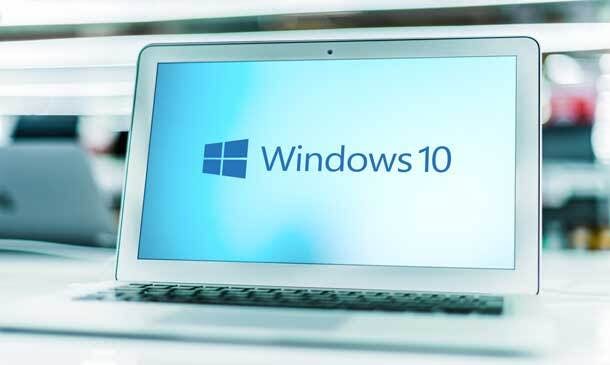
Overview This comprehensive course on AutoCAD Programming Using C#.NET Level 7 will deepen your understanding on this topic. After successful completion of this course you can acquire the required skills in this sector. This AutoCAD Programming Using C#.NET Level 7 comes with accredited certification from CPD, which will enhance your CV and make you worthy in the job market. So enrol in this course today to fast track your career ladder. How will I get my certificate? You may have to take a quiz or a written test online during or after the course. After successfully completing the course, you will be eligible for the certificate. Who is This course for? There is no experience or previous qualifications required for enrolment on this AutoCAD Programming Using C#.NET Level 7. It is available to all students, of all academic backgrounds. Requirements Our AutoCAD Programming Using C#.NET Level 7 is fully compatible with PC's, Mac's, Laptop, Tablet and Smartphone devices. This course has been designed to be fully compatible with tablets and smartphones so you can access your course on Wi-Fi, 3G or 4G. There is no time limit for completing this course, it can be studied in your own time at your own pace. Career Path Having these various qualifications will increase the value in your CV and open you up to multiple sectors such as Business & Management, Admin, Accountancy & Finance, Secretarial & PA, Teaching & Mentoring etc. Course Curriculum 12 sections • 193 lectures • 16:44:00 total length •Module 01: Introduction: 00:01:00 •Module 02: Who is this course for?: 00:01:00 •Module 03: What Will I Learn from this Course?: 00:01:00 •Module 04: What is CSharp (C#)?: 00:01:00 •Module 05: What is AutoCAD .NET API?: 00:01:00 •Module 06: What are the advantages of programming in AutoCAD .NET API?: 00:02:00 •Module 01: Section Overview: 00:01:00 •Module 02:.NET Framework Architecture Overview: 00:03:00 •Module 03: .NET Framework Class Library, Common Type System, Common Language Runtime: 00:03:00 •Module 04: More about.NET Framework Common Language Runtime (CLR): 00:02:00 •Module 05: Visual Studio 2017 Integrated Development Environment (IDE): 00:03:00 •Module 06: Visual Studio 2017 IDE Demo: 00:07:00 •Module 01: Section Overview: 00:03:00 •Module 02: DataTypes and Variables - Value Types (signed/unsigned integers): 00:04:00 •Module 03: DataTypes and Variables - Signed and Unsigned Integer Demo: 00:06:00 •Module 04: DataTypes and Variables - Floating Point and Decimal: 00:02:00 •Module 05: DataTypes and Variables - Floating Point and Decimal Demo: 00:04:00 •Module 06: DataTypes and Variables - Boolean: 00:03:00 •Module 07: DataTypes and Variables - Reference Types: 00:03:00 •Module 08: DataTypes and Variables - Class Type: 00:03:00 •Module 09: DataTypes and Variables - Class Type - Demo: 00:11:00 •Module 10: DataTypes and Variables - Interface Type: 00:01:00 •Module 11: DataTypes and Variables - Array Type: 00:02:00 •Module 12: DataTypes and Variables - Array Type - Demo (Single Dimension): 00:08:00 •Module 13: DataTypes and Variables - Array Type - Demo (Multi Dimension): 00:10:00 •Module 14: C# Operators Overview: 00:02:00 •Module 15: C# Assignment Operators: 00:03:00 •Module 16: C# Assignment Operators - Demo: 00:06:00 •Module 17: C# Unary Operators: 00:02:00 •Module 18: C# Unary Operators - Demo: 00:02:00 •Module 19: C# Primary Operators: 00:03:00 •Module 20: C# Primary Operators - Demo: 00:07:00 •Module 21: C# Equality Operators: 00:01:00 •Module 22: C# Equality Operators - Demo: 00:02:00 •Module 23: C# Additive Operators: 00:02:00 •Module 24: C# Additive Operators - Demo: 00:01:00 •Module 25: C# Multiplicative Operators: 00:01:00 •Module 26: C# Multiplicative Operators - Demo: 00:01:00 •Module 27: C# - Relational and Type Operators: 00:04:00 •Module 28: C# - Logical, Conditional and Null Operators: 00:04:00 •Module 29: C# - Logical, Conditional and Null Operators - Demo: 00:07:00 •Module 30: C# Keywords (Reserved Words): 00:04:00 •Module 31: C# - Conditionals Overview: 00:01:00 •Module 32: C# Conditionals - If-Then-Else Statement: 00:03:00 •Module 33: C# Conditionals - If-Then-Else Statement - Demo: 00:07:00 •Module 34: C# Conditionals - Switch Statement: 00:03:00 •Module 35: C# Conditionals - Switch Statement - Demo: 00:00:00 •Module 36: C# - Loops Overview: 00:04:00 •Module 37: C# Loops - For Loop: 00:02:00 •Module 38: C# Loops - For Loop - Demo: 00:02:00 •Module 39: C# Loops - Foreach Loop: 00:02:00 •Module 40: C# Loops - Foreach Loop - Demo: 00:05:00 •Module 41: C# Loops - While Loop: 00:02:00 •Module 42: C# Loops - While Loop - Demo: 00:02:00 •Module 43: C# Loops - Do While Loop: 00:02:00 •Module 44: C# Loops - Do While Loop - Demo: 00:03:00 •Module 45: Modifiers Overview: 00:04:00 •Module 46: Debugging Overview: 00:03:00 •Module 47: Debugging - Demo 1: 00:05:00 •Module 48: Debugging - Demo 2: 00:12:00 •Module 49: Debugging - Demo 3: 00:06:00 •Module 50: Error and Exception Handling - Overview: 00:02:00 •Module 51: ExceptionHandling - Demo 1: 00:07:00 •Module 52: ExceptionHandling - Demo 2: 00:07:00 •Module 53: ExceptionHandling - Demo 3: 00:13:00 •Module 54: Introduction to Object Oriented Programming (OOP): 00:04:00 •Module 55: OOP - Encapsulation - Demo (Part 1): 00:11:00 •Module 56: OOP - Encapsulation - Demo (Part 2): 00:12:00 •Module 57: OOP - Inheritance - Demo (Part 1): 00:07:00 •Module 58: OOP - Inheritance - Demo (Part 2): 00:05:00 •Module 59: OOP - Polymorphism - Demo (Part 1): 00:10:00 •Module 60: OOP - Polymorphism - Demo (Part 2): 00:03:00 •Module 01: AutoCAD .NET API - Overview: 00:01:00 •Module 02: AutoCAD .NET API Assemblies: 00:02:00 •Module 03: Using AutoCAD .NET API in C# - Hello AutoCAD Demo Part 1: 00:12:00 •Module 04: Using AutoCAD .NET API in C# - Hello AutoCAD Demo - Part 2: 00:04:00 •Module 05: AutoCAD .NET API Object Hierarchy: 00:03:00 •Module 06: AutoCAD .NET API - Application Object Overview: 00:03:00 •Module 07: AutoCAD .NET API - Document Object Overview: 00:03:00 •Module 08: AutoCAD .NET API - Database Object Overview: 00:03:00 •Module 01: Creating AutoCAD Objects using AutoCAD .NET API - Overview: 00:01:00 •Module 02: Creating a Line Object - Lab (Part 1): 00:14:00 •Module 03: Creating a Line Object - Lab (Part 2): 00:03:00 •Module 04: Creating a MText Object - Lab: 00:10:00 •Module 05: Creating a Circle Object - Lab: 00:07:00 •Module 06: Creating an Arc Object - Lab: 00:05:00 •Module 07: Creating a LWPolyline Object - Lab: 00:05:00 •Module 01: Manipulate AutoCAD Objects - Overview: 00:01:00 •Module 02: Copy Object using C# - Theory: 00:01:00 •Module 03: Copy Object using C# - Lab (Part 1): 00:11:00 •Module 04: Copy Object using C# - Lab (Part 2): 00:02:00 •Module 05: Copy multiple objects using C# - Lab (Part 1): 00:09:00 •Module 06: Copy multiple objects using C# - Lab (Part 2): 00:01:00 •Module 07: Erase Object using C# - Lab (Part 1): 00:06:00 •Module 08: Erase Object using C# - Lab (Part 2): 00:05:00 •Module 09: Move Object using C# - Lab (Part 1): 00:06:00 •Module 10: Move Object using C# - Lab (Part 2): 00:02:00 •Module 11: Mirror Object using C# - Lab (Part 1): 00:10:00 •Module 12: Mirror Object using C# - Lab (Part 2): 00:02:00 •Module 13: Rotate Object using C# - Lab (Part 1): 00:07:00 •Module 14: Rotate Object using C# - Lab (Part 2): 00:03:00 •Module 15: Scale Object using C# - Lab: 00:05:00 •Module 16: Copy Object Exercise: 00:02:00 •Module 17: Copy Object Solution: 00:06:00 •Module 18: Erase Object Exercise: 00:02:00 •Module 19: Erase Object Solution: 00:07:00 •Module 20: Move Object Exercise: 00:02:00 •Module 21: Move Object Solution: 00:06:00 •Module 22: Mirror Object Exercise: 00:02:00 •Module 23: Mirror Object Solution: 00:06:00 •Module 24: Rotate Object Exercise: 00:02:00 •Module 25: Rotate Object Solution: 00:06:00 •Module 26: Scale Object Exercise: 00:01:00 •Module 27: Scale Object Solution: 00:05:00 •Module 01: Exploring AutoCAD Dictionaries - Layers Overview: 00:03:00 •Module 02: Listing all the Layers in the drawing using C#: 00:11:00 •Module 03: Creating a Layer in AutoCAD using C#: 00:09:00 •Module 04: Updating a Layer in AutoCAD using C#: 00:09:00 •Module 05: Turning the Layer On/Off in AutoCAD using C#: 00:05:00 •Module 06: Thawing/Freezing Layer in AutoCAD using C#: 00:04:00 •Module 07: Deleting a Layer in AutoCAD using C#: 00:03:00 •Module 08: Locking/UnLocking a Layer in AutoCAD using C#: 00:05:00 •Module 09: Assigning a Layer to an AutoCAD object using C#: 00:03:00 •Module 10: Exploring AutoCAD Dictionaries - LineTypes Overview: 00:01:00 •Module 11: Listing all the LineTypes in the drawing using C#: 00:07:00 •Module 12: Loading a LineType in the drawing using C#: 00:07:00 •Module 13: Setting the Current LineType in AutoCAD using C#: 00:03:00 •Module 14: Deleting a LineType in AutoCAD using C#: 00:03:00 •Module 15: Setting a LineType to an object using C#: 00:04:00 •Module 16: Exploring AutoCAD Dictionaries - TextStyles Overview: 00:01:00 •Module 17: Listing all the TextStyles in the drawing using C#: 00:08:00 •Module 18: Updating current TextStyle Font in AutoCAD using C#: 00:10:00 •Module 19: Setting the Current TextStyle in AutoCAD using C#: 00:08:00 •Module 20: Setting a TextStyle to an object using C#: 00:04:00 •Module 01: User Input Functions Overview: 00:01:00 •Module 02: Using GetString Method - Lab (Part 1): 00:13:00 •Module 03: Using GetString Method - Lab (Part 2): 00:10:00 •Module 04: Using GetPoint Method - Lab: 00:12:00 •Module 05: Using GetDistance Method - Lab: 00:04:00 •Module 06: Using GetKeyWords Method - Lab (Part 1): 00:12:00 •Module 07: Using GetKeyWords Method - Lab (Part 2): 00:02:00 •Module 01: Selection Sets and Filters - Overview: 00:02:00 •Module 01: Selection Sets and Filters - Overview: 00:02:00 •Module 03: Using SelectAll Method - Lab (Part 2): 00:02:00 •Module 04: Using SelectOnScreen Method - Lab (Part 1): 00:06:00 •Module 05: Using SelectOnScreen Method - Lab (Part 2): 00:01:00 •Module 06: Using SelectWindow Method - Lab: 00:08:00 •Module 07: Using SelectCrossingWindow Method - Lab: 00:08:00 •Module 08: Using SelectFence Method - Lab: 00:08:00 •Module 09: Using PickFirstSelection Method - Lab: 00:11:00 •Module 10: Using SelectionSet Filters - Overview: 00:01:00 •Module 11: Using SelectionSet Filters - Selecting Lines: 00:09:00 •Module 12: Using SelectionSet Filters - Selecting MTexts Lab: 00:07:00 •Module 13: Using SelectionSet Filters - Selecting Polylines Lab: 00:03:00 •Module 14: Using SelectionSet Filters - Selecting Blocks (FrenchDoors) Lab: 00:07:00 •Module 15: Using SelectionSet Filters - Selecting Blocks (BiFoldDoors) Lab: 00:04:00 •Module 16: Using SelectionSet Filters - Selecting objects in a Layer (Walls) Lab: 00:07:00 •Module 17: Using SelectionSet Filters - Selecting all objects in a Layer (Stairs) Lab: 00:05:00 •Module 18: Using SelectionSets and Filters - Exercises: 00:02:00 •Module 01: TitleBlock Project - Overview: 00:05:00 •Module 02: Creating Project and TBlock Class - Lab: 00:14:00 •Module 03: Creating Classes for each Paper Sizes - Lab: 00:07:00 •Module 04: Creating TitleBlock Class - Lab: 00:14:00 •Module 05: Handling User Selected Paper Size - Lab: 00:05:00 •Module 06: Creating the TitleBlock Border Lines - Lab: 00:06:00 •Module 07: Creating the Horizontal Partition Lines - Lab (Part 1): 00:11:00 •Module 08: Creating the Horizontal Partition Lines - Lab (Part 2): 00:05:00 •Module 09: Creating Vertical Partition Lines - Lab: 00:11:00 •Module 10: Project Check on the Partition Lines - Lab: 00:07:00 •Module 11: Creating the TitleBlock Labels - Lab (Part 1): 00:10:00 •Module 12: Creating the TitleBlock Labels - Lab (Part 2): 00:09:00 •Module 13: Creating the TitleBlock Labels - Lab (Part 3): 00:11:00 •Module 14: Project Check on the Labels: 00:07:00 •Module 15: Creating Drawing Information Texts: 00:08:00 •Module 16: Debugging the TitleBlock Project - Lab: 00:10:00 •Module 17: Completing and Running the TitleBlock Plugin: 00:05:00 •Module 18: Audit Drawing Project - Overview: 00:02:00 •Module 19: Audit Drawing Project - Demo: 00:07:00 •Module 20: Creating the AuditDrawing Project: 00:11:00 •Module 21: Creating the AuditDrawing DisplayOnScreen Method: 00:14:00 •Module 22: Creating the AuditDrawing Write to TXT File Method: 00:08:00 •Module 23: Creating the AuditDrawing Write to CSV File Method: 00:06:00 •Module 24: Creating the AuditDrawing Write to HTML File Method: 00:14:00 •Module 25: AuditDrawing Plugin Demo: 00:04:00 •Module 26: Creating the AuditBlock Method: 00:05:00 •Module 27: Creating the AuditBlock GatherBlocksAndCount Method: 00:16:00 •Module 28: Creating the AuditBlock DisplayOnScreen Method: 00:06:00 •Module 29: Creating the AuditBlock WriteToTXTFile Method: 00:05:00 •Module 30: Creating the AuditBlock WriteToCSVFile Method: 00:05:00 •Module 31: Creating the AuditBlock WriteToHTMLFile Method: 00:07:00 •Module 32: AuditBlock Completed Component - Demo: 00:12:00 •Module 01: Conclusion: 00:01:00 •Assignment - AutoCAD Programming Using C#.NET Level 7: 00:00:00

Overview This comprehensive course on Windows 10 Pro Complete Training will deepen your understanding on this topic. After successful completion of this course you can acquire the required skills in this sector. This Windows 10 Pro Complete Training comes with accredited certification, which will enhance your CV and make you worthy in the job market. So enrol in this course today to fast track your career ladder. How will I get my certificate? At the end of the course there will be an online written test, which you can take either during or after the course. After successfully completing the test you will be able to order your certificate, these are included in the price. Who is This course for? There is no experience or previous qualifications required for enrolment on this Windows 10 Pro Complete Training. It is available to all students, of all academic backgrounds. Requirements Our Windows 10 Pro Complete Training is fully compatible with PC's, Mac's, Laptop, Tablet and Smartphone devices. This course has been designed to be fully compatible with tablets and smartphones so you can access your course on Wi-Fi, 3G or 4G. There is no time limit for completing this course, it can be studied in your own time at your own pace. Career Path Having these various qualifications will increase the value in your CV and open you up to multiple sectors such as Business & Management, Admin, Accountancy & Finance, Secretarial & PA, Teaching & Mentoring etc. Course Curriculum 11 sections • 43 lectures • 04:21:00 total length •Course Overview: 00:05:00 •Easily download ISO Images: 00:10:00 •Lab - Creating a Virtual Install of Windows 10 Pro Using VirtualBox: 00:16:00 •Lab - Create Virtual Install of Server 2016 Full GUI Using VirtualBox: 00:13:00 •Taking a Snapshot of Your Current configuration: 00:04:00 •Perform a Windows 10 Upgrade for Free: 00:09:00 •Preparing Your Network for Active Directory: 00:10:00 •Lab - Prepare Server 2016 for Promotion to a Domain Controller: 00:10:00 •Lab - Promote Server 2016 to a Domain Controller: 00:09:00 •Lab - Join a Windows 10 Workstation to a Microsoft Domain: 00:15:00 •Installing WDS on a Windows Server Using VirtualBox: 00:18:00 •Deploy a Windows 10 Client Using WDS: 00:09:00 •lab - Create an Unattended Install of Windows 10 Pro: 00:17:00 •Turn the Windows 10 Firewall Off or On: 00:01:00 •Allow an app through the Windows 10 firewall: 00:05:00 •Add a rule or port to a Windows 10 firewall: 00:05:00 •Allow PING for Windows 10: 00:04:00 •Disable the UAC User Account Control in Windows 10: 00:02:00 •Using netsh to Manage the Windows Firewall: 00:05:00 •Using Powershell to Gather Firewall Information: 00:04:00 •Change your IP address in Windows 10: 00:05:00 •Add a second IP address in Windows 10: 00:09:00 •Enable System Restore on Windows 10: 00:03:00 •Create a System Restore point on Windows 10: 00:02:00 •Recover using System Restore on Windows 10: 00:04:00 •Fix TCPIP Corruption in Windows 10 Using Netsh: 00:02:00 •Repair Windows 10 with System File Checker (SFC): 00:03:00 •Repair Windows 10 System files offline Using SFC: 00:04:00 •Use ReadyBoost to Speed up Windows 10: 00:05:00 •Reset Your Network Adapter: 00:06:00 •Lab - Troubleshooting Internet Connectivity: 00:16:00 •NSLookup: 00:05:00 •Windows Reliability Monitor: 00:04:00 •Disable the Lock Screen on Windows 10: 00:03:00 •Disable Superfetch via Windows Services: 00:03:00 •Disable Screen Saver in Windows 10 using REGEDIT: 00:02:00 •Disable Windows 10 Automatic Logoff For Inactivity: 00:02:00 •Overview of the Windows 10 Shutdown and Restart buttons: 00:01:00 •Rename your Windows 10 computer: 00:01:00 •Change the date and time in Windows 10: 00:03:00 •Create a new local user in Windows 10: 00:04:00 •Rearm the 30-day evaluation Period for Windows 10 Pro: 00:03:00 •Assignment - Windows 10 Pro Complete Training: 00:00:00

Overview This comprehensive course on Operations Management will deepen your understanding on this topic. After successful completion of this course you can acquire the required skills in this sector. This Operations Management comes with accredited certification, which will enhance your CV and make you worthy in the job market. So enrol in this course today to fast track your career ladder. How will I get my certificate? You may have to take a quiz or a written test online during or after the course. After successfully completing the course, you will be eligible for the certificate. Who is This course for? There is no experience or previous qualifications required for enrolment on this Operations Management. It is available to all students, of all academic backgrounds. Requirements Our Operations Management is fully compatible with PC's, Mac's, Laptop, Tablet and Smartphone devices. This course has been designed to be fully compatible with tablets and smartphones so you can access your course on Wi-Fi, 3G or 4G. There is no time limit for completing this course, it can be studied in your own time at your own pace. Career Path Having these various qualifications will increase the value in your CV and open you up to multiple sectors such as Business & Management, Admin, Accountancy & Finance, Secretarial & PA, Teaching & Mentoring etc. Course Curriculum 1 sections • 19 lectures • 07:38:00 total length •Module 01: Introduction to Operations Management: 00:23:00 •Module 02: Project Management: 00:22:00 •Module 03: Business Development and Succession Planning: 00:27:00 •Module 04: Process Management: 00:26:00 •Module 05: Supply Chain Management: 00:23:00 •Module 06: Planning & Forecasting Operations: 00:23:00 •Module 07: Procurement & Purchasing Management: 00:23:00 •Module 08: Manufacturing & Delivery Operations: 00:19:00 •Module 09: Quality Management: 00:23:00 •Module 10: Managing Risk and Recovery: 00:29:00 •Module 11: Performance Management: 00:21:00 •Module 12: Talent Management: 00:20:00 •Module 13: Communication Skills: 00:26:00 •Module 14: Negotiation Techniques: 00:19:00 •Module 15: Conflict Management: 00:17:00 •Module 16: Stress Management: 00:19:00 •Module 17: Time Management: 00:40:00 •Module 18: Business Environment: 00:19:00 •Module 19: Business Writing Skills: 00:39:00

Google Apps Script - Exercise Coding Projects
By Packt
Explore all the amazing things you can do with Google Apps Script with just a few lines of code, such as supercharge your Google Workspace apps, save time, and more. Learn how Google Apps Script allows you to interact with the Google Suite of products and create customized functionality within those products. You need to have prior coding experience to get started on this course.

Medical Administration (Medical Receptionist & Secretary with Medical Terminology)
By Wise Campus
Medical Administration: Medical Administration Online Would you like to work in a medical environment? This Medical Administration Course will teach you how to create a service user-centred approach to service user care and will also help you learn about the clinical environment. The Medical Administration Course covers all of the most recent topics to keep you up to date with all the necessary information. This excellent Medical Administration Course covers basic to advanced relevant topics, allowing you to improve your skills. Our Medical Administration Course will teach you what are the responsibilities, schedule and maintenance appointments of patients. Also, this Medical Administration Course is ideal for answering the phone and taking questions from patients, patient record filing, updating, and organisation. To gain advanced skills, knowledge, and confidence to pursue a long-term career in this field, enrol in the Medical Administration Course! Learning Outcomes of Medical Administration: Medical Administration Course After completing this Medical Administration: Medical Administration Course, the learner will be able to: Understand the basics of Medical and Clinical Administration. This Medical Administration Course Course teaches how to organise schedules. How to maintain medical records, control stocks and supplies are explained in the Medical Administration Course. Through the Medical Administration Course Course, you can gain in-depth knowledge about the filing systems in medical offices. Understand the concept of patient confidentiality, medical jargon and terminology by the Medical Administration Course. Our Medical Administration Course helps to maintain workplace safety, medical (clinical) coding and billing. Main Course: Level 5 Diploma in Medical & Clinical Administration Free Courses are including with this Medical Administration: Medical Administration Course Along with The Medical Administration Course, We Offer a free Medical Secretary & Receptionist Course Along with The Medical Administration Course, We Offer a free Medical Terminology Course Special Offers of this Medical Administration: Medical Administration Course This Medical Administration: Medical Administration Course includes a FREE PDF Certificate. Lifetime access to this Medical Administration: Medical Administration Course Instant access to this Medical Administration: Medical Administration Course Get FREE Tutor Support to this Medical Administration: Medical Administration Course Medical Administration: Medical Administration Online You will gain a comprehensive understanding of the duties involved in medical and clinical administration by taking this course on medical and clinical administration. You will gain knowledge on everything from managing the flow of medical supplies and stocks to filing private medical records. To make sure you are completely aware of your ethical and legal obligations as an administrator, enroll in this invaluable course on medical and clinical administration right now. Who is this course for? Medical Administration: Medical Administration Online Those who wish to advance their knowledge and skills in Medical Reception and Medical Administration roles should enrol in this Medical Administration: Medical Administration course. Requirements Medical Administration: Medical Administration Online To enrol in this Medical Administration: Medical Administration Course, students must fulfil the following requirements. To join in our Medical Administration: Medical Administration Course, you must have a strong command of the English language. To successfully complete our Medical Administration: Medical Administration Course, you must be vivacious and self driven. To complete our Medical Administration: Medical Administration Course, you must have a basic understanding of computers. A minimum age limit of 15 is required to enrol in this Medical Administration Course. Career path Medical Administration: Medical Administration Online This Medical Administration: Medical Administration Course will allow you to pursue a variety of careers, including: Healthcare Administrator GP Receptionist Patient Coordinator Medical Assistant Medical Receptionist

Medical Transcription: Audio Typing, Touch Typing, Audiology & Office Administration
By Wise Campus
Medical Transcription: Audio Typing, Touch Typing, Audiology & Office Administration Do you want a course on Medical Transcription to keep you better prepared for your Medical Transcription profession? Our course will help you on that case. On the very first module of the Medical Transcription course, you can get ideas of medical transcription from this introduction to Medical Transcription. Then the Medical Transcription course will teach all the WH questions of the Medical Transcription subject. This Medical Transcription also explains medical languages boot camp with other documentation preparation. Moreover, the Medical Transcription course will explain the communication style and data protection techniques as a medical transcription expert. Take the initial steps toward a successful long-term career by studying the Medical Transcription: Medical Transcription course. Learning Outcome of Medical Transcription: Medical Transcription After completing the Medical Transcription : Medical Transcription course, learners will know about: Introduction to Medical Transcription: Medical Transcription. Medical Transcription course teaches the what, how, who, and why of Medical Transcription. You can understand the medical reports techniques from this Medical Transcription: Medical Transcription course. Medical language boot camp is also a part of this Medical Transcription lesson. Medical Transcription explains about the medical specialties, procedures, documentation and communication. Data protection also involves in this Medical Transcription: Medical Transcription course. The Medical Transcription describes medical editing and quality assurance. Medical Transcription: Audio Typing, Touch Typing, Audiology & Office Administration Course This Medical Transcription: Medical Transcription Course includes a FREE PDF Certificate. Lifetime access to this Medical Transcription: Medical Transcription Course Instant access to this Medical Transcription: Medical Transcription Course Get FREE Tutor Support to this Medical Transcription: Medical Transcription Course Medical Transcription: Audio Typing, Touch Typing, Audiology & Office Administration Elevate your career potential with our Medical Transcription course, designed to build the foundation for a successful role in Medical Transcription. From the first module, you'll gain a clear introduction to Medical Transcription, learning the essential WH questions that drive the field. This Medical Transcription course includes a deep dive into medical terminology and document preparation, equipping you to handle various transcription tasks accurately. You’ll also cover essential data protection techniques and communication styles needed for a successful career. Begin your journey into the rewarding world of Medical Transcription today—enrol now for a future full of opportunity! Who is this course for? Medical Transcription: Audio Typing, Touch Typing, Audiology & Office Administration Anyone may benefit from this medical transcription training, including new grads, job seekers, and students. Requirements Medical Transcription: Audio Typing, Touch Typing, Audiology & Office Administration To enrol in this Medical Transcription Course, students must fulfil the following requirements: Good Command over English language is mandatory to enrol in our Medical Transcription: Medical Transcription Course. Be energetic and self-motivated to complete our Medical Transcription: Medical Transcription Course. Basic computer Skill is required to complete our Medical Transcription: Medical Transcription Course. If you want to enrol in our Medical Transcription: Medical Transcription Course, you must be at least 15 years old. Career path Medical Transcription: Audio Typing, Touch Typing, Audiology & Office Administration You may work as a medical transcriptionist, audio typist, medical office manager, and many other positions after finishing this course on medical transcription!

Medical Transcription: Medical Receptionist and Secretary With Clinical Administration
By Wise Campus
Medical Transcription: Medical Transcription Course Online Do you want a course on Medical Transcription to keep you better prepared for your Medical Transcription profession? our course will help you on that case. On the very first module of the Medical Transcription course, you can get ideas of medical transcription from this introduction to Medical Transcription. Then the Medical Transcription course will teach all the WH questions of the Medical Transcription subject. This Medical Transcription also explains medical languages boot camp with other documentation preparation. Moreover, the Medical Transcription course will explain the communicate style and data protection tecniques as a medical transcription expert. Take the initial steps toward a successful long-term career by studying the Medical Transcription course. Main Course: Medical Transcription Course Free Courses are including with this Medical Transcription: Medical Transcription Course Along with The Medical Transcription: Medical Transcription Course, We Offer a free Medical Receptionist and Secretary Course Along with The Medical Transcription: Medical Transcription Course, We Offer a free Clinical Administration Course Special Offers of this Medical Transcription: Medical Transcription Course This Medical Transcription Course includes a FREE PDF Certificate. Lifetime access to this Medical Transcription Course Instant access to this Medical Transcription Course Get FREE Tutor Support to this Medical Transcription Course Medical Transcription: Medical Transcription Course Online An engaging introduction to medical transcription can be found in the Medical Transcription: Medical Transcription Course. You can learn how to create medical reports and the purpose of medical transcription from the Medical Transcription course. Along with other documentation preparation skills, this medical transcription program teaches medical languages. In addition, the Medical Transcription course will cover data protection and communication protocols for medical clients. Who is this course for? Medical Transcription: Medical Transcription Course Online Anyone may benefit from this Medical Transcription: Medical Transcription Course, including new grads, job seekers, and students. Requirements Medical Transcription: Medical Transcription Course Online To enrol in this Medical Transcription: Medical Transcription Course, students must fulfil the following requirements. To join in our Medical Transcription: Medical Transcription Course, you must have a strong command of the English language. To successfully complete our Medical Transcription: Medical Transcription Course, you must be vivacious and self driven. To complete our Medical Transcription: Medical Transcription Course, you must have a basic understanding of computers. A minimum age limit of 15 is required to enrol in this Medical Transcription Course. Career path Medical Transcription: Medical Transcription Course Online You may work as a medical transcriptionist, audio typist, medical office manager, and many other positions after finishing this course on Medical Transcription: Medical Transcription Course!

