- Professional Development
- Medicine & Nursing
- Arts & Crafts
- Health & Wellbeing
- Personal Development
3466 Office Skills & Productivity courses in Ponteland delivered Online
SAP Business Planning and Consolidation 11.0 version for SAP BW/4HANA: Consolidation
By Nexus Human
Duration 5 Days 30 CPD hours This course is intended for Project Team Members IT Support Team Members Advanced Business Analysts System Administrators Application Consultants Business Process Owners / Team Leads / Power Users Program / Project Managers Trainers Overview Learn how to design, configure, consolidate, and report with BPC Standard In this course, students learn all of the key steps to set up Consolidation based on the SAP Business Planning and Consolidation, version for SAP NetWeaver. SAP Business Planning and Consolidation Overview Describing SAP Business Planning and Consolidation Running Consolidation Tasks Implementing BPC Standard Consolidation Modeling Consolidation Structures and Reporting Configuring Environments and Dimensions Creating Models for Consolidation Creating Reports and Formats in the EPM Add-In Report on BPC Standard Data in Analysis for Office Data Collection and Preparation Collecting Transforming Data for Consolidation Scenarios Creating Consolidation Logic Configuring Reclassifications Configuring Balance Carryforward Managing Journals Consolidations and Eliminations Translating Local Currency Configuring Intercompany Matching and Booking Using the Ownership Manager Configuring Integration Rules Eliminating Intercompany Transactions Configuring Intercompany US Elimination Designing Management, Matrix, and Multiple Accounting Standard Solutions Describing Consolidation and Elimination Principles Consolidating Investments Describing Stage Consolidation Configuring Scope Variation Configuring Equity Pickup Consolidation Process Monitoring Configuring Work Status Using the Controls Monitor to Validate Data Configuring Consolidation Business Process Flows

Microsoft Access for Office 365 (Desktop or Online) - Part 2
By Nexus Human
Duration 2 Days 12 CPD hours This course is intended for This course is designed for students wishing to gain intermediate-level skills or individuals whose job responsibilities include constructing relational databases and developing tables, queries, forms, and reports in Microsoft Access for Office 365. Overview In this course, you will optimize an Access database. You will: Provide input validation features to promote the entry of quality data into a database. Organize a database for efficiency and performance, and to maintain data integrity. Improve the usability of Access tables. Create advanced queries to join and summarize data. Use advanced formatting and controls to improve form presentation. Use advanced formatting and calculated fields to improve reports. In this course, you will expand your knowledge of relational database design; promote quality input from users; improve database efficiency and promote data integrity; and implement advanced features in tables, queries, forms, and reports. Extending your knowledge of Access will result in a robust, functional database for your users.This course covers Microsoft Office Specialist Program exam objectives to help you prepare for the Access Expert (Office 365 and Office 2019): Exam MO-500 certification. Improving Table Usability Topic A: Create Lookups Within a Table Topic B: Work with Subdatasheets Creating Advanced Queries Topic A: Create Query Joins Topic B: Create Subqueries Topic C: Summarize Data Improving Form Presentation Topic A: Apply Conditional Formatting Topic B: Create Tab Pages with Subforms and Other Controls Creating Advanced Reports Topic A: Apply Advanced Formatting to a Report Topic B: Add a Calculated Field to a Report Topic C: Control Pagination and Print Quality Topic D: Add a Chart to a Report Importing and Exporting Table Data Topic A: Import and Link Data Topic B: Export Data Topic C: Create a Mail Merge Using Queries to Manage Data Topic A: Create Action Queries Topic B: Create Unmatched and Duplicate Queries Creating Complex Reports and Forms Topic A: Create Subreports Topic B: Create a Navigation Form Topic C: Show Details in Subforms and Popup Forms Creating Access Macros Topic A: Create a Standalone Macro to Automate Repetitive Tasks Topic B: Create a Macro to Program a User Interface Component Topic C: Filter Records by Using a Condition Topic D: Create a Data Macro Using VBA to Extend Database Capabilities Topic A: Introduction to VBA Topic B: Using VBA with Form Controls Managing a Database Topic A: Back Up a Database Topic B: Manage Performance Issues Topic C: Document a Database Distributing and Securing a Database Topic A: Split a Database for Multiple-User Access Topic B: Implement Security Topic C: Convert an Access Database to an ACCDE File Topic D: Package a Database with a Digital Signature

S4H01 SAP Business Suite to SAP S/4HANA Delta
By Nexus Human
Duration 2 Days 12 CPD hours This course is intended for SAP professionals Overview Explain the motivation and need for a next generation business suite and how SAP S/4HANA enables a digital organizationDescribe the SAP S/4HANA business and technical architectureGain basic knowledge about SAP Activate to accelerate SAP S/4HANA adoptionExplain how SAP S/4HANA supports the business users with a new user experience (e.g.: SAP Fiori UX)Describe key business processes of SAP S/4HANA Enterprise ManagementExplain SAP S/4HANA embedded analytics capabilitiesGain basic knowledge about SAP S/4HANA LoB solutions and add-on supportDescribe integration scenarios between SAP S/4HANA and SAP Cloud solutions In this course, students learn a broad range of topics including the motivation behind the development of SAP S/4HANA. Course Outline Introduction to SAP S/4HANA SAP S/4HANA user experience SAP HANA powers SAP S/4HANA SAP Activate for SAP S/4HANA SAP S/4HANA Enterprise Management, LoB solutions and add-ons SAP S/4HANA embedded analytics Integration between SAP S/4HANA Core and SAP Cloud solutions Additional course details: Nexus Humans S4H01 SAP Business Suite to SAP S/4HANA Delta training program is a workshop that presents an invigorating mix of sessions, lessons, and masterclasses meticulously crafted to propel your learning expedition forward. This immersive bootcamp-style experience boasts interactive lectures, hands-on labs, and collaborative hackathons, all strategically designed to fortify fundamental concepts. Guided by seasoned coaches, each session offers priceless insights and practical skills crucial for honing your expertise. Whether you're stepping into the realm of professional skills or a seasoned professional, this comprehensive course ensures you're equipped with the knowledge and prowess necessary for success. While we feel this is the best course for the S4H01 SAP Business Suite to SAP S/4HANA Delta course and one of our Top 10 we encourage you to read the course outline to make sure it is the right content for you. Additionally, private sessions, closed classes or dedicated events are available both live online and at our training centres in Dublin and London, as well as at your offices anywhere in the UK, Ireland or across EMEA.

B6155 IBM Cognos Analytics - Enterprise Administration (v11.0.x)
By Nexus Human
Duration 2 Days 12 CPD hours This course is intended for Administrators Overview Please refer to course overview This offering covers the fundamental concepts of installing and configuring IBM Cognos Analytics, and administering servers and content, in a distributed environment. In the course, participants will identify requirements for the installation and configuration of a distributed IBM Cognos Analytics software environment, implement security in the environment, and manage the server components. Students will also monitor and schedule tasks, create data sources, and manage and deploy content in the portal and IBM Cognos Administration. Introduction to IBM Cognos Analytics administration IBM Cognos Analytics components Administration workflow IBM Cognos Administration IBM Cognos Configuration Identify IBM Cognos Analytics architecture Features of the IBM Cognos Analytics architecture Examine the multi-tiered architecture, and identify logging types and files Examine IBM Cognos Analytics servlets Performance and installation planning Balance the request load Configure IBM Cognos Analytics Secure the IBM Cognos Analytics environment Identify the IBM Cognos Analytics security model Define authentication in IBM Cognos Analytics Define authorization in IBM Cognos Analytics Identify security policies Secure the IBM Cognos Analytics environment Administer the IBM Cognos Analytics server environment Administer IBM Cognos Analytics servers Monitor system performance Manage dispatchers and services Tune system performance, and troubleshoot the server Audit logging Dynamic cube data source administration workflow Manage run activities View current, past, and upcoming activities Manage schedules Manage content in IBM Cognos Administration Data sources and packages Manage visualizations in the library Deployment Other content management tasks Examine departmental administration capabilities Create and manage team members Manage activities Create and manage content and data Manage system settings Manage Themes, Extensions, and Views Share services with multiple tenants

Intermediate SQL Custom 3-Day Private Class Outline
By Nexus Human
Duration 3 Days 18 CPD hours In this 3 day customized Intermediate SQL course students will learn additional commands and functions using labs/activities/content that correlates with this content. By understanding SQL, you get the knowledge of fundamental queries associated with data management so that you can verify, monitor, and control all the activities operating in the database. Lesson 1 Substring Instr / CharIndex Convert (data types and with Formatting) Replace RowCount / RowNum / Top )n) ÿ(Oracle/SQL Server functions) Case / If Then Else statements Exists Clause Find Duplicates using Group by and have clause (and other tips for analyzing data) Lesson 2 Set operations (UNION, UNION ALL, INTERSECT, MINUS) GROUP BY extensions (ROLLUP, CUBE, and GROUPING SETS) Loops / Cursors Common Table Expressions (CTEs) Lesson 3 Temp Tables / Views Advanced Subqueries Regular Expressions (RegEx) Linked Server Queries Qualified subquery predicates Aggregate functions Optimizing queries SQL Injection Lesson 4 JSON Parsing With Partition By With Over Fuzzy Logic - MDS.mdq.[Similarity]ÿ Additional course details: Nexus Humans Intermediate SQL Custom 3-Day Private Class Outline training program is a workshop that presents an invigorating mix of sessions, lessons, and masterclasses meticulously crafted to propel your learning expedition forward. This immersive bootcamp-style experience boasts interactive lectures, hands-on labs, and collaborative hackathons, all strategically designed to fortify fundamental concepts. Guided by seasoned coaches, each session offers priceless insights and practical skills crucial for honing your expertise. Whether you're stepping into the realm of professional skills or a seasoned professional, this comprehensive course ensures you're equipped with the knowledge and prowess necessary for success. While we feel this is the best course for the Intermediate SQL Custom 3-Day Private Class Outline course and one of our Top 10 we encourage you to read the course outline to make sure it is the right content for you. Additionally, private sessions, closed classes or dedicated events are available both live online and at our training centres in Dublin and London, as well as at your offices anywhere in the UK, Ireland or across EMEA.

Google Cloud Fundamentals - Core Infrastructure
By Nexus Human
Duration 1 Days 6 CPD hours This course is intended for Individuals planning to deploy applications and create application environments on Google Cloud. Developers, systems operations professionals, and solution architects getting started with Google Cloud. Executives and business decision makers evaluating the potential of Google Cloud to address their business needs. Overview Identify the purpose and value of Google Cloud products and services. Interact with Google Cloud services. Describe ways in which customers have used Google Cloud. Choose among and use application deployment environments on Google Cloud: App Engine, Google Kubernetes Engine, and Compute Engine. Choose among and use Google Cloud storage options: Cloud Storage, Cloud SQL, Cloud Bigtable, and Firestore. Make basic use of BigQuery, Google's managed data warehouse for analytics. This course uses lectures, demos, and hands-on labs to give you an overview of Google Cloud products and services so that you can learn the value of Google Cloud and how to incorporate cloud-based solutions into your business strategies. Introducing Google Cloud Platform Explain the advantages of Google Cloud Platform. Define the components of Google's network infrastructure, including: Points of presence, data centers, regions, and zones. Understand the difference between Infrastructure-as-a-Service (IaaS) and Platform-as-a-Service (PaaS). Getting Started with Google Cloud Platform Identify the purpose of projects on Google Cloud Platform. Understand the purpose of and use cases for Identity and Access Management. List the methods of interacting with Google Cloud Platform. Lab: Getting Started with Google Cloud Platform. Google Compute Engine and Networking Identify the purpose of and use cases for Google Compute Engine. Understand the basics of networking in Google Cloud Platform. Lab: Deploying Applications Using Google Compute Engine. Google Cloud Platform Storage Options Understand the purpose of and use cases for: Google Cloud Storage, Google Cloud SQL, and Google Cloud Bigtable. Learn how to choose between the various storage options on Google Cloud Platform. Lab: Integrating Applications with Google Cloud Storage. Google Container Engine Define the concept of a container and identify uses for containers. Identify the purpose of and use cases for Google Container Engine and Kubernetes. Introduction to Hybrid and Multi-Cloud computing (Anthos). Lab: Deploying Applications Using Google Container Engine. Google App Engine and Google Cloud Datastore Understand the purpose of and use cases for Google App Engine and Google Cloud Datastore. Contrast the App Engine Standard environment with the App Engine Flexible environment. Understand the purpose of and use cases for Google Cloud Endpoints. Lab: Deploying Applications Using App Engine and Cloud Datastore. Deployment and Monitoring Understand the purpose of template-based creation and management of resources. Understand the purpose of integrated monitoring, alerting, and debugging. Lab: Getting Started with Stackdriver and Deployment Manager. Big Data and Machine Learning Understand the purpose of and use cases for the products and services in the Google Cloud big data and machine learning platforms. Lab: Getting Started with BigQuery. Summary and Review Summary and Review. What's Next?.

Basic Java 11 and OO Programming for Developers New to OO (TT2120-J11)
By Nexus Human
Duration 5 Days 30 CPD hours This course is intended for This is a basic-level programming course designed for attendees with prior development experience in another language, such as COBOL, 4GL, Mainframe or other non-object oriented languages. This course is not geared for non-developers. Overview This 'skills-centric' course is about 50% hands-on lab and 50% lecture, designed to train attendees in core OO coding and Java development skills, coupling the most current, effective techniques with the soundest industry practices. Our engaging instructors and mentors are highly experienced practitioners who bring years of current 'on-the-job' experience into every classroom. Working within in a hands-on learning environment, guided by our expert team, attendees will learn to: Understand what OO programming is and what the advantages of OO are in today's world Work with objects, classes, and OO implementations Understand the basic concepts of OO such as encapsulation, inheritance, polymorphism, and abstraction Understand not only the fundamentals of the Java language, but also its importance, uses, strengths and weaknesses Understand the basics of the Java language and how it relates to OO programming and the Object Model Work with the Modular system (Project Jigsaw) Understand and use classes, inheritance and polymorphism Understand and use collections, generics, autoboxing, and enumerations Process large amount of data using Lambda expressions and the Stream API Abstract, static and private methods in interfaces Take advantage of the Java tooling that is available with the programming environment being used in the class Java 11 features covered: Using the Local Variable Type in Lambda expressions; Updates made to the String API This course provides hands-on Java 11 training for developers who have little or no prior working knowledge of object-oriented programming languages such as C, COBOL, and 4GL. You will learn the best practices for writing great object-oriented programs in Java 11, using sound development techniques, new improved features for better performance, and new capabilities for addressing rapid application development. Special emphasis is placed on object oriented concepts and best practices. A First Look The Java Platform Using the JDK The Eclipse Paradigm Getting Started with Java Writing a Simple Class Adding Methods to the Class OO Concepts Object-Oriented Programming Inheritance, Abstraction, and Polymorphism Essential Java Programming Language Statements Using Strings Specializing in a Subclass Fields and Variables Using Arrays Local-Variable Type Inference Java Packages and Visibility Object Oriented Development Inheritance and Polymorphism Interfaces and Abstract Classes Introduction to Exception Handling Exceptions Java Developer's Toolboxÿ Utility Classes Java Date/Time Advanced Java Programming Introduction to Generics Lambda Expressions and Functional Interface Working with Collections Collections Using Collections Stream APIÿ Streams Collectors The Java Module System Introduction to the Module System Time Permitting Formatting Strings Introduction to Annotations Java 12 and beyond Additional course details: Nexus Humans Basic Java 11 and OO Programming for Developers New to OO (TT2120-J11) training program is a workshop that presents an invigorating mix of sessions, lessons, and masterclasses meticulously crafted to propel your learning expedition forward. This immersive bootcamp-style experience boasts interactive lectures, hands-on labs, and collaborative hackathons, all strategically designed to fortify fundamental concepts. Guided by seasoned coaches, each session offers priceless insights and practical skills crucial for honing your expertise. Whether you're stepping into the realm of professional skills or a seasoned professional, this comprehensive course ensures you're equipped with the knowledge and prowess necessary for success. While we feel this is the best course for the Basic Java 11 and OO Programming for Developers New to OO (TT2120-J11) course and one of our Top 10 we encourage you to read the course outline to make sure it is the right content for you. Additionally, private sessions, closed classes or dedicated events are available both live online and at our training centres in Dublin and London, as well as at your offices anywhere in the UK, Ireland or across EMEA.

B6008 Overview of IBM Cognos Analytics (v11.0)
By Nexus Human
Duration 1 Days 6 CPD hours This course is intended for Multi-role (consumers, business authors, professional authors, developers, administrators, modelers, project managers) This course provides students with an overview of the IBM Cognos Analytics suite of products and their underlying architecture. Students will examine each component as it relates to an Analytics solution & will be shown a range of resources. IBM Cognos Analytics Describe IBM Cognos Analytics Describe IBM Cognos Analytics components Describe IBM Cognos architecture at a high level Describe IBM Cognos security at a high level Consume Content in IBM Cognos Analytics Where do consumers access BI content? Use published reports Drill through to related data Specify run report options Specify properties of an entry Alerts and Watch Items Create Reports in IBM Cognos Analytics Overview of reporting and report authoring Identify package types, uploaded files, and data modules available for reporting Examine IBM Cognos Analytics - Reporting Examine the interface Explore different report types Create a simple, sorted, and formatted report Create a report view Create a subscription Create an Active Report Import and report on personal data Create Dashboards in IBM Cognos Analytics Describe IBM Cognos Dashboarding Identify the IBM Cognos Dashboarding user interface Add report content and tools to create dashboards Widget-to-widget communication Filter data in the dashboard Sort, group and ungroup, and calculate data Create Metadata Models in IBM Cognos Analytics Define IBM Cognos Framework Manager and its purpose Describe the IBM Cognos Framework Manager environment Describe IBM Cognos Cube Designer Get high-level content from Dynamic Cubes course and/or FM course Web-based Modeling Create Data Modules Extend IBM Cognos Analytics Introduction to IBM Cognos Mobile Key features Examine Cognos Mobile architecture Identify supported products Introduction to IBM Cognos BI for Microsoft Office Describe Cognos Analysis for Excel (CAFÂ) Compare IBM Cognos Analytics & IBM Cognos BI New features in IBM Cognos Analytics Changes from IBM Cognos BI to IBM Cognos Analytics Legacy option Examine Event Studio Examine the role of Event Studio in Performance Management List the benefits of Event Studio Examine Metric Studio Identify scorecards, metrics, and metric types Organize metrics with strategies Track initiatives with projects

Machine Learning
By Compete High
ð Unlock the Power of Data with Our Machine Learning Course! ð¤ Are you ready to dive into the revolutionary world of Machine Learning? Welcome to our comprehensive course designed to equip you with the skills and knowledge needed to harness the potential of data-driven decision-making. ð Machine Learning has rapidly emerged as one of the most transformative technologies of the 21st century. From powering intelligent virtual assistants to revolutionizing healthcare diagnostics, its applications are boundless. With our expertly crafted course, you'll embark on a journey that will demystify the complexities of Machine Learning and empower you to leverage its capabilities for diverse purposes. ð¡ Why Machine Learning? In today's data-driven world, organizations across industries are seeking professionals who can extract actionable insights from vast amounts of data. Machine Learning offers the tools and techniques necessary to analyze complex datasets, identify patterns, and make predictions with unprecedented accuracy. By mastering Machine Learning, you'll gain a competitive edge in the job market and position yourself as a valuable asset to any organization. ð What You'll Learn: Our Machine Learning course covers a wide array of topics, including: Fundamentals of Machine Learning algorithms Supervised, unsupervised, and reinforcement learning techniques Data preprocessing and feature engineering Model evaluation and validation Deep learning and neural networks Practical applications and case studies With hands-on projects and real-world examples, you'll not only understand the theory behind Machine Learning but also gain practical experience in implementing algorithms and solving complex problems. Whether you're a beginner or an experienced data professional, our course is tailored to accommodate learners of all levels. ð Who is this for? Our Machine Learning course is ideal for: Aspiring data scientists and analysts Software engineers looking to transition into Machine Learning roles Business professionals seeking to leverage data for strategic decision-making Students and academics interested in exploring the forefront of technology No matter your background or experience level, our course provides a solid foundation in Machine Learning principles and techniques, setting you on the path to success in this rapidly evolving field. ð Career Path: By mastering Machine Learning, you'll open doors to a myriad of exciting career opportunities, including: Data Scientist Machine Learning Engineer AI Researcher Business Intelligence Analyst Data Engineer With the demand for Machine Learning professionals on the rise, employers are actively seeking individuals with the skills and expertise to drive innovation and deliver impactful solutions. Whether you're looking to advance your current career or embark on a new professional journey, our course will equip you with the tools and knowledge needed to thrive in today's competitive job market. ð¼ FAQ: Q: Is prior programming experience required to enroll in the course? A: While prior programming experience can be beneficial, our course is designed to accommodate learners of all backgrounds. We provide comprehensive tutorials and resources to help you grasp the fundamentals of programming and get started with Machine Learning. Q: How long does it take to complete the course? A: The duration of the course varies depending on your pace and level of commitment. On average, most learners complete the course within 3 to 6 months. However, you have the flexibility to study at your own pace and revisit materials as needed. Q: Are there any prerequisites for enrolling in the course? A: While there are no strict prerequisites, familiarity with basic mathematics, statistics, and programming concepts can be advantageous. We provide supplementary materials and support to help you build the necessary foundation for success in the course. Q: Will I receive a certificate upon completion of the course? A: Yes, upon successfully completing the course requirements, you'll receive a certificate of completion that validates your proficiency in Machine Learning concepts and techniques. This certificate can enhance your credentials and demonstrate your expertise to potential employers. Q: How does the course structure accommodate working professionals? A: Our course offers flexible scheduling options, allowing you to balance your studies with your professional and personal commitments. With on-demand access to course materials and resources, you can learn at your own convenience and progress at a pace that suits your lifestyle. Don't miss out on the opportunity to unlock your full potential with our Machine Learning course! Enroll today and embark on a transformative journey that will shape the future of your career. ð⨠Course Curriculum Module 1_ Introduction to Machine Learning Introduction to Machine Learning 00:00 Module 2_ Linear Regression Linear Regression 00:00 Module 3_ Logistic Regression Logistic Regression 00:00 Module 4_ Decision Trees and Random Forests Decision Trees and Random Forests 00:00 Module 5_ Support Vector Machines (SVMs) Support Vector Machines (SVMs) 00:00 Module 6_ k-Nearest Neighbors (k-NN) k-Nearest Neighbors (k-NN) 00:00 Module 7_ Naive Bayes Naive Bayes 00:00 Module 8_ Clustering Clustering 00:00 Module 9_ Dimensionality Reduction Dimensionality Reduction 00:00 Module 10_ Neural Networks Neural Networks 00:00
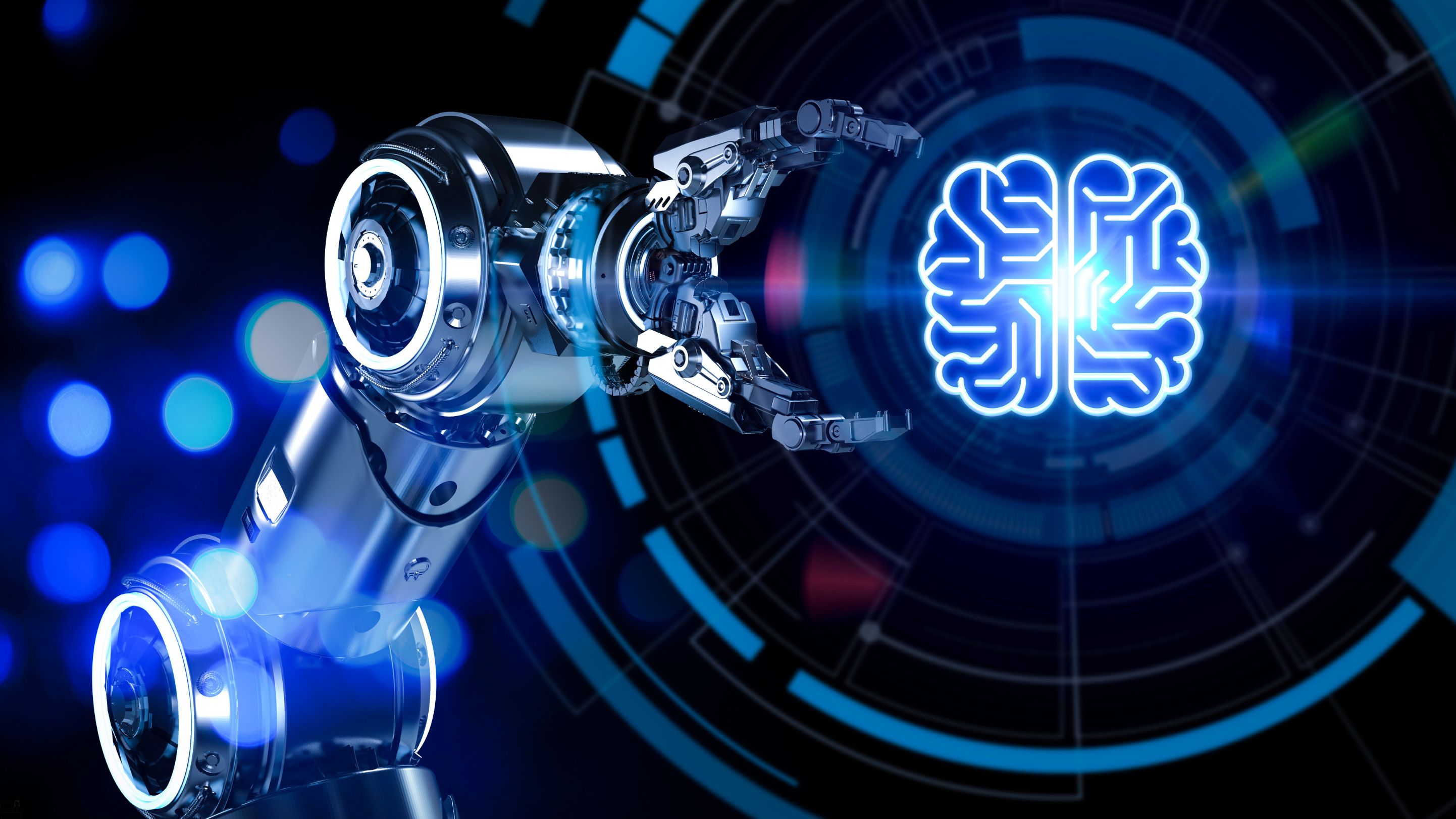
Excel - intermediate (In-House)
By The In House Training Company
This one-day course focuses on issues such as writing formulas and accessing help while writing them, and taking formulas to the next level by nesting one inside another for a powerful formula result. It also looks at ways of analysing data with reports, summarised by varying criteria. A range of time-saving tips and tricks are shared. This course will help participants: Calculate with absolute reference Group worksheets Link to tables Use the function library effectively Get to grips with the logical IF function Use conditional formatting Create pivot table reports Use data validation Master the VLOOKUP function 1 Calculating with absolute reference The difference between a relative and absolute formula Changing a relative formula to an absolute Using $ signs to lock cells when copying formulas 2 Grouping worksheets Grouping sheets together Inputting data into multiple sheets Writing a 3D formula to sum tables across sheets 3 Linking to tables Linking to a source table Using paste link to link a table to another file Using edit links to manage linked tables 4 The function library Benefits of writing formulas in the function library Finding the right formula using insert function Outputting statistics with COUNTA and COUNTBLANK Counting criteria in a list with COUNTIFS 5 Logical IF Function Outputting results from tests Running multiple tests for multiple results The concept of outputting results from numbers 6 Conditional formatting Enabling text and numbers to standout Applying colour to data using rules Managing rules Copying rules with the format painter 7 View side by side Comparing two Excel tables together Comparing two sheets together in the same file 8 Pivot table reports Analysing data with pivot tables Managing a pivot table's layout Outputting statistical reports Controlling number formats Visualising reports with pivot charts Inserting slicers for filtering data 9 Data validation Restricting data input with data validation Speeding up data entry with data validation 10 VLOOKUP function Best practices for writing a VLOOKUP A false type lookup A true type lookup Enhance formula results with IFNA 11 Print options Getting the most from print Printing page titles across pages Scaling content for print
