- Professional Development
- Medicine & Nursing
- Arts & Crafts
- Health & Wellbeing
- Personal Development
3462 Office Skills & Productivity courses in Ponteland delivered Online
Microsoft SharePoint 2016 - Site User
By Nexus Human
Duration 1 Days 6 CPD hours This course is intended for This course is designed for Microsoft© Windows© and Microsoft© Office users who are transitioning to a SharePoint environment, and who need to access information from and collaborate with team members on a Microsoft SharePoint Team Site. Overview In this course, you will be able to use resources on a typical SharePoint Team Site in the course of performing normal business tasks. You will:Interact with SharePoint Team Sites.Work with documents, content, and libraries.Interact in SharePoint.Work with Lists.Integrate SharePoint with Microsoft Office. SharePoint is a complex platform. A strong understanding of the platform will allow students to work more efficiently & effectively. In this course, students will learn how to use a SharePoint Team Site to access, store, and share information & documents. Interacting with SharePoint Team Sites Topic A: Access SharePoint Sites Topic B: Navigate SharePoint Sites Working with Documents, Content, & Libraries Topic A: Upload Documents Topic B: Search for Documents and Content Interacting in SharePoint Topic A: Update and Share Your Profile Topic B: Follow and Share Content Working with Lists Topic A: Add and Modify List Items Topic B: Configure List Views Topic C: Filter and Group Data with List Views Integrating with Microsoft Office Topic A: Access and Save Microsoft Office Documents with SharePoint Topic B: Manage Document Versions Topic C: Work with SharePoint Data from Outlook Additional course details: Nexus Humans Microsoft SharePoint 2016 - Site User training program is a workshop that presents an invigorating mix of sessions, lessons, and masterclasses meticulously crafted to propel your learning expedition forward. This immersive bootcamp-style experience boasts interactive lectures, hands-on labs, and collaborative hackathons, all strategically designed to fortify fundamental concepts. Guided by seasoned coaches, each session offers priceless insights and practical skills crucial for honing your expertise. Whether you're stepping into the realm of professional skills or a seasoned professional, this comprehensive course ensures you're equipped with the knowledge and prowess necessary for success. While we feel this is the best course for the Microsoft SharePoint 2016 - Site User course and one of our Top 10 we encourage you to read the course outline to make sure it is the right content for you. Additionally, private sessions, closed classes or dedicated events are available both live online and at our training centres in Dublin and London, as well as at your offices anywhere in the UK, Ireland or across EMEA.

E2E120 SAP Technical Monitoring in SAP Solution Manager
By Nexus Human
Duration 5 Days 30 CPD hours This course is intended for The primary audience for this course are Technology Consultants, System AdministratorsTechnical Architects, and Support Consultants. Overview Understand and use the Monitoring and Alerting Infrastructure (MAI) for monitoring the system landscape with SAP Solution ManagerSetup and Configure the monitoring types System Monitoring, Self- Monitoring, End-user Experience, Integration Monitoring, Job & BI MonitoringUse the features of the Technical Monitoring Work CenterUse Technical Reporting options (EWA, SL Reporting, Interactive Reporting)Use the SAP Solution Manager Administration work center for Troubleshooting In this course, students learn to understand and use the Monitoring and Alerting Infrastructure (MAI) for monitoring the system landscape with SAP Solution Manager Setup and configure the monitoring types. Course Outline Get an overview about the Technical Monitoring in SAP Solution Manager 7.1 Get an overview about the Monitoring and Alerting Infrastructure (MAI) architecture Get a deep understanding about Monitoring Templates Using the Alert Inbox including Guided Procedures Configure Work Mode Management and Notification Management Configure and using System Monitoring Configure and using Interface Channel Monitoring and Connection Monitoring Configure and using End-user Experience Monitoring Configure and using BI-Monitoring and Job Monitoring Configure and using PI-Monitoring, Message Flow Monitoring and Workflow Monitoring Using Technical Reporting (EarlyWatch Alerts, Service Level Reporting, Interactive Reporting and Dashboards) Get an overview about SAP IT Infrastructure Management Get an overview about SAP Mobile Apps for the Monitoring and Alerting Infrastructure (MAI) Configure and using SAP Solution Manager Self-Monitoring and Self Diagnosis Using Monitoring and Alerting Infrastructure Analysis Tools

ES10 IBM Fundamental System Skills in z/OS
By Nexus Human
Duration 5 Days 30 CPD hours This course is intended for This basic course is for IT personnel with a theoretical background of z/OS. Overview Review the main concepts of z/OS Log on to TSO and start ISPF/PDF Navigate through ISPF/PDF dialogs and use the basic ISPF/PDF functions and the ISPF Editor Use ISPF/PDF to allocate data sets and edit data sets (including hierarchical file system (HFS) files) via the ISPF Editor primary and line commands Use ISPF to create and manipulate (copy, rename, delete, list, sort and merge) data sets Identify security considerations for Multiple Virtual Storage (MVS) data sets and HFS files Describe and use TSO/E commands Perform simple modifications to existing ISPF/PDF panels Invoke a REXX exec and TSO CLIST Tailor existing JCL and submit batch jobs Review job status and job output using SDSF Invoke UNIX processes Manipulate HFS directories and file systems using the UNIX System Services ISHELL This course is designed to teach students the fundamental practical skills to navigate and work in a z/OS environment. This includes the use of ISPF/PDF dialogs, TSO/E commands, JCL, UNIX System Services shell, and BookManager. Review of the z/Architecture and z/OS An Introduction to ISPF, ISPF/PDF, and RACF System familiarization Working with ISPF/PDF (Part 1 & 2) Allocate new data sets ISPF editor primary commands ISPF editor line command Copy/move/rename/delete data sets and members Data set lists Working with TSO/E Using TSO/E commands Working with JCL Submit a job JCL exercises Working with UNIX System Services Procedures ISHELL and hierarchical file system Additional course details: Nexus Humans ES10 IBM Fundamental System Skills in z/OS training program is a workshop that presents an invigorating mix of sessions, lessons, and masterclasses meticulously crafted to propel your learning expedition forward. This immersive bootcamp-style experience boasts interactive lectures, hands-on labs, and collaborative hackathons, all strategically designed to fortify fundamental concepts. Guided by seasoned coaches, each session offers priceless insights and practical skills crucial for honing your expertise. Whether you're stepping into the realm of professional skills or a seasoned professional, this comprehensive course ensures you're equipped with the knowledge and prowess necessary for success. While we feel this is the best course for the ES10 IBM Fundamental System Skills in z/OS course and one of our Top 10 we encourage you to read the course outline to make sure it is the right content for you. Additionally, private sessions, closed classes or dedicated events are available both live online and at our training centres in Dublin and London, as well as at your offices anywhere in the UK, Ireland or across EMEA.

Microsoft Excel Specialist - Advanced Excel Formulas and Functions Course
By Compliance Central
Become the Microsoft Excel Magician and Impress Everyone! Do you want to be the go-to person in your office for Microsoft Excel? Do you want to be able to complete tasks in seconds that would take others hours? If so, then you need to master the magic of Microsoft Excel functions and formulas. In this Microsoft Excel 2019 course, you will learn everything you need to know to become an Microsoft Excel magician. You will learn how to use the most powerful functions and formulas in Microsoft Excel to automate your work, analyse data, and create stunning visualisations. Why would you choose the Microsoft Excel course: Lifetime access to Microsoft Excel course materials Full tutor support is available from Monday to Friday with the Microsoft Excel course Learn Microsoft Excel skills at your own pace from the comfort of your home Gain a complete understanding of Microsoft Excel course Accessible, informative Microsoft Excel learning modules designed by experts Get 24/7 help or advice from our email and live chat teams with Microsoft Excel Study Microsoft Excel in your own time through your computer, tablet or mobile device. A 100% learning satisfaction guarantee with your Microsoft Excel course Microsoft Excel Specialist - Advanced Microsoft Excel Formulas and Functions Curriculum Breakdown Microsoft Excel 2019 New Features Getting Started with Microsoft Excel Performing Calculations Modifying a Worksheet Formatting a Worksheet Printing Workbooks Managing Workbooks Working with Microsoft Excel Functions Working with Lists Analyzing Data with Microsoft Excel Visualizing Data with Charts Using PivotTables and PivotCharts Working with Multiple Worksheets and Workbooks Using Lookup Functions and Formula Auditing Sharing and Protecting Workbooks Automating Workbook Functionality Creating Sparklines and Mapping Data Forecasting Data with Microsoft Excel CPD 10 CPD hours / points Accredited by CPD Quality Standards Who is this course for? The Microsoft Excel course helps aspiring professionals who want to obtain the knowledge and familiarise themselves with the skillsets to pursue a career in Microsoft Excel. It is also great for professionals who are already working in Microsoft Excel and want to get promoted at work. Requirements To enrol in this Microsoft Excel Specialist - Advanced Excel Formulas and Functions course, all you need is a basic understanding of the English Language and an internet connection. Career path The Microsoft Excel Specialist - Advanced Excel Formulas and Functions course will enhance your knowledge and improve your confidence in exploring opportunities in various sectors related to Excel Specialist - Advanced Excel Formulas and Functions. Certificates CPD Accredited PDF Certificate Digital certificate - Included CPD Accredited PDF Certificate CPD Accredited Hard Copy Certificate Hard copy certificate - £10.79 CPD Accredited Hard Copy Certificate Delivery Charge: Inside the UK: Free Outside of the UK: £9.99 each

New Functions in Microsoft Excel 2021 Course
By One Education
Microsoft Excel 2021 has quietly slipped in a bundle of new functions that can turn even the most mundane spreadsheets into efficient data-processing machines. This course introduces the latest features like XLOOKUP, LET, FILTER, SEQUENCE, and TEXTSPLIT, which not only simplify formulas but make spreadsheets smarter and tidier. Whether you’re an analyst trying to avoid circular references or someone who’s simply tired of tangled VLOOKUPs, this course brings clarity to your cells—no pun intended. Tailored for Excel users who know the ropes but want to keep up with what's new, this course ensures you don’t fall behind the curve. You’ll explore function upgrades that tidy up old formulas, save time, and help you work cleaner and quicker. With a thoughtful structure and a lightly witty tone, the course content walks you through updates that genuinely make a difference—without drowning you in geek speak. Excel’s had a makeover, and it's about time your formulas caught up. Learning Outcomes: Understand the purpose and benefits of new Excel functions. Apply the RANDARRAY function to generate random data. Use the UNIQUE function to extract unique values from a data range. Create custom number sequences with the SEQUENCE function. Sort data effectively with the SORT and SORTBY functions. Filter data easily with the FILTER function. Unlock the full potential of Microsoft Excel with our new course, "The Theory of Constraints and Throughput Accounting." In just a few modules, you'll learn how to utilise the latest functions in Excel to quickly sort, filter, and analyse data. By the end of the course, you'll be equipped with the knowledge to efficiently organise even the most complex datasets. But this course isn't just about learning new functions - it's about applying them to real-world scenarios. With practical examples and exercises throughout the course, you'll learn how to use these functions in meaningful ways. The benefits of this course are clear: increased productivity, better data analysis, and more efficient workflow. Don't miss out on this opportunity to take your Excel skills to the next level - enroll in "The Theory of Constraints and Throughput Accounting" today. How is the course assessed? Upon completing an online module, you will immediately be given access to a specifically crafted MCQ test. For each test, the pass mark will be set to 60%. Exam & Retakes: It is to inform our learners that the initial exam for this online course is provided at no additional cost. In the event of needing a retake, a nominal fee of £9.99 will be applicable. Certification Upon successful completion of the assessment procedure, learners can obtain their certification by placing an order and remitting a fee of __ GBP. £9 for PDF Certificate and £15 for the Hardcopy Certificate within the UK ( An additional £10 postal charge will be applicable for international delivery). CPD 10 CPD hours / points Accredited by CPD Quality Standards Who is this course for? The course is ideal for highly motivated individuals or teams who want to enhance their professional skills and efficiently skilled employees. Requirements There are no formal entry requirements for the course, with enrollment open to anyone! Career path Upon completing the Functional Maths Training Course, you can venture into diverse job opportunities across various industries, encompassing positions and pay scales that include: Data Analyst - £31,000 per year (average salary) Financial Analyst - £34,000 per year (average salary) Business Intelligence Analyst - £39,000 per year (average salary) Certificates Certificate of completion Digital certificate - £9 You can apply for a CPD Accredited PDF Certificate at the cost of £9. Certificate of completion Hard copy certificate - £15 Hard copy can be sent to you via post at the expense of £15.

Advanced Diploma in Microsoft Excel
By SkillWise
Uplift Your Career & Skill Up to Your Dream Job - Learning Simplified From Home! Kickstart your career & boost your employability by helping you discover your skills, talents, and interests with our special Advanced Diploma in Microsoft Excel Course. You'll create a pathway to your ideal job as this course is designed to uplift your career in the relevant industry. It provides the professional training that employers are looking for in today's workplaces. The Advanced Diploma in Microsoft Excel Course is one of the most prestigious training offered at Skillwise and is highly valued by employers for good reason. This Advanced Diploma in Microsoft Excel Course has been designed by industry experts to provide our learners with the best learning experience possible to increase their understanding of their chosen field. This Advanced Diploma in Microsoft Excel Course, like every one of Study Hub's courses, is meticulously developed and well-researched. Every one of the topics is divided into elementary modules, allowing our students to grasp each lesson quickly. At Skillwise, we don't just offer courses; we also provide a valuable teaching process. When you buy a course from Skillwise, you get unlimited Lifetime access with 24/7 dedicated tutor support. Why buy this Advanced Diploma in Microsoft Excel? Unlimited access to the course forever Digital Certificate, Transcript, and student ID are all included in the price Absolutely no hidden fees Directly receive CPD QS-accredited qualifications after course completion Receive one-to-one assistance every weekday from professionals Immediately receive the PDF certificate after passing Receive the original copies of your certificate and transcript on the next working day Easily learn the skills and knowledge from the comfort of your home Certification After studying the course materials of the Advanced Diploma in Microsoft Excel there will be a written assignment test which you can take either during or at the end of the course. After successfully passing the test you will be able to claim the pdf certificate for free. Original Hard Copy certificates need to be ordered at an additional cost of £8. Who is this course for? This Advanced Diploma in Microsoft Excel course is ideal for Students Recent graduates Job Seekers Anyone interested in this topic People already working in the relevant fields and want to polish their knowledge and skills. Prerequisites This Advanced Diploma in Microsoft Excel does not require you to have any prior qualifications or experience. You can just enroll and start learning. This Advanced Diploma in Microsoft Excel was made by professionals and it is compatible with all PCs, Macs, tablets, and smartphones. You will be able to access the course from anywhere at any time as long as you have a good enough internet connection. Career path As this course comes with multiple courses included as a bonus, you will be able to pursue multiple occupations. This Advanced Diploma in Microsoft Excel is a great way for you to gain multiple skills from the comfort of your home.

Microsoft Excel - basics to expert
By Vnnergy LLC
Follow your dreams by enrolling on the Microsoft Excel course today and develop the experience, skills and knowledge you need to enhance your professional development. Microsoft Excel will help you arm yourself with the qualities you need to work towards your dream job.
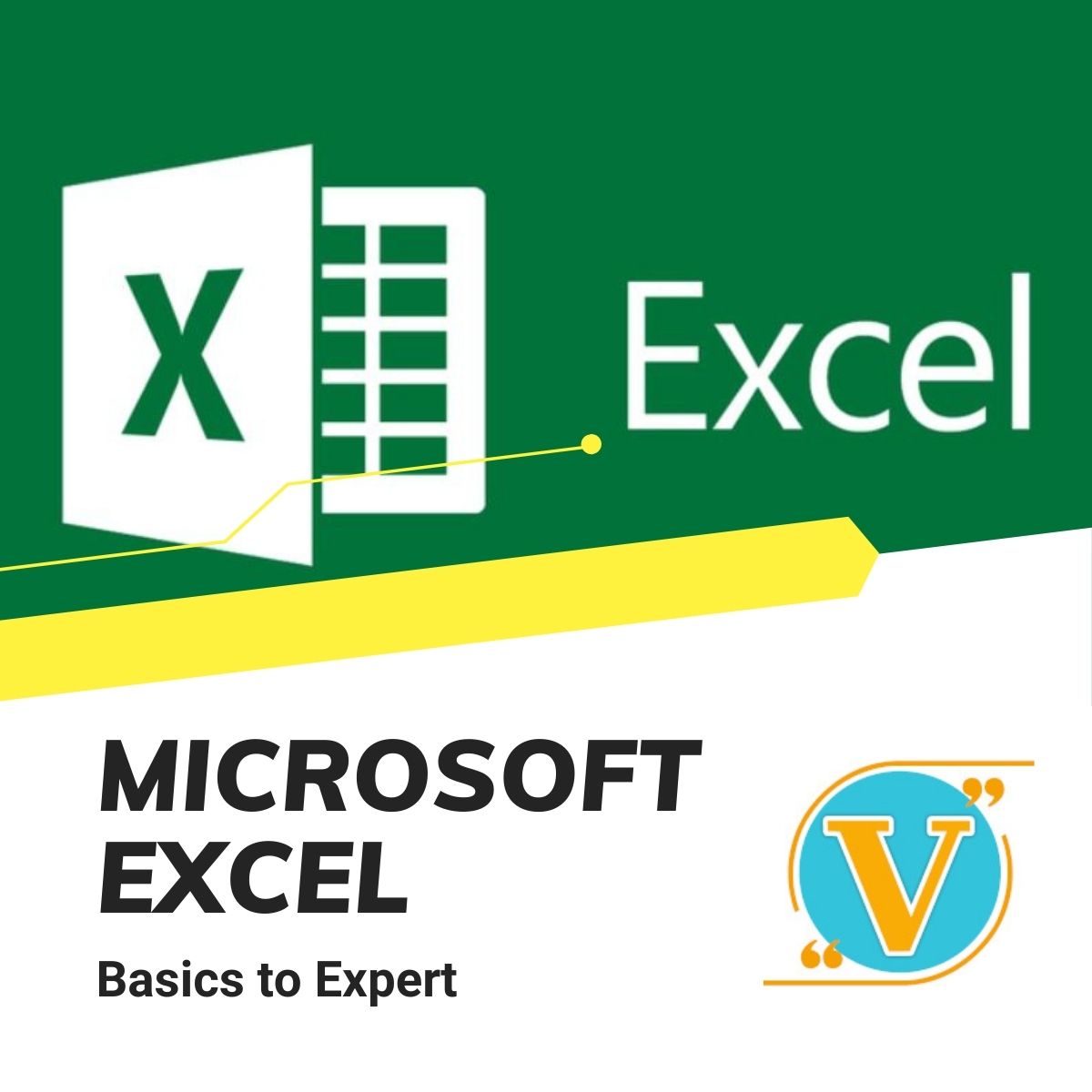
Conditional Formatting in Excel
By The Teachers Training
Overview Conditional Formatting in Excel Course is yet another 'Teacher's Choice' course from Teachers Training for a complete understanding of the fundamental topics. You are also entitled to exclusive tutor support and a professional CPD-accredited certificate in addition to the special discounted price for a limited time. Just like all our courses, this Conditional Formatting in Excel Course and its curriculum have also been designed by expert teachers so that teachers of tomorrow can learn from the best and equip themselves with all the necessary skills. Consisting of several modules, the course teaches you everything you need to succeed in this profession. The course can be studied part-time. You can become accredited within 05 Hours studying at your own pace. Your qualification will be recognised and can be checked for validity on our dedicated website. Why Choose Teachers Training Some of our website features are: This is a dedicated website for teaching 24/7 tutor support Interactive Content Affordable price Courses accredited by the UK's top awarding bodies 100% online Flexible deadline Entry Requirements No formal entry requirements. You need to have: Passion for learning A good understanding of the English language Be motivated and hard-working Over the age of 16. Certification CPD Certification from The Teachers Training Successfully completing the MCQ exam of this course qualifies you for a CPD-accredited certificate from The Teachers Training. You will be eligible for both PDF copy and hard copy of the certificate to showcase your achievement however you wish. You can get your digital certificate (PDF) for £4.99 only Hard copy certificates are also available, and you can get one for only £10.99 You can get both PDF and Hard copy certificates for just £12.99! The certificate will add significant weight to your CV and will give you a competitive advantage when applying for jobs. Conditional Formatting in Excel Unit 01: Introduction 00:01:00 Unit 02: What is conditional formatting? 00:04:00 Unit 03: Data bars 00:02:00 Unit 04: Colour scales 00:03:00 Unit 05: Icon sets 00:03:00 Unit 06: Top/bottom rules 00:04:00 Unit 07: Highlight cells rules 00:09:00 Unit 08: More rules 00:07:00

Master the art of project planning with our Dynamic Excel Gantt Chart and Timelines course. Learn to create and manage dynamic Gantt charts and timelines. Ideal for project managers, data analysts, and business professionals. Enrol today!

Take control of your personal finances with our Personal Finance With Excel course. Learn essential financial concepts and practical Excel skills to manage your money effectively. From setting smart goals to understanding investments and credit facilities, this hands-on class will empower you to make informed financial decisions using Excel.
